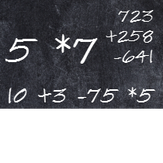
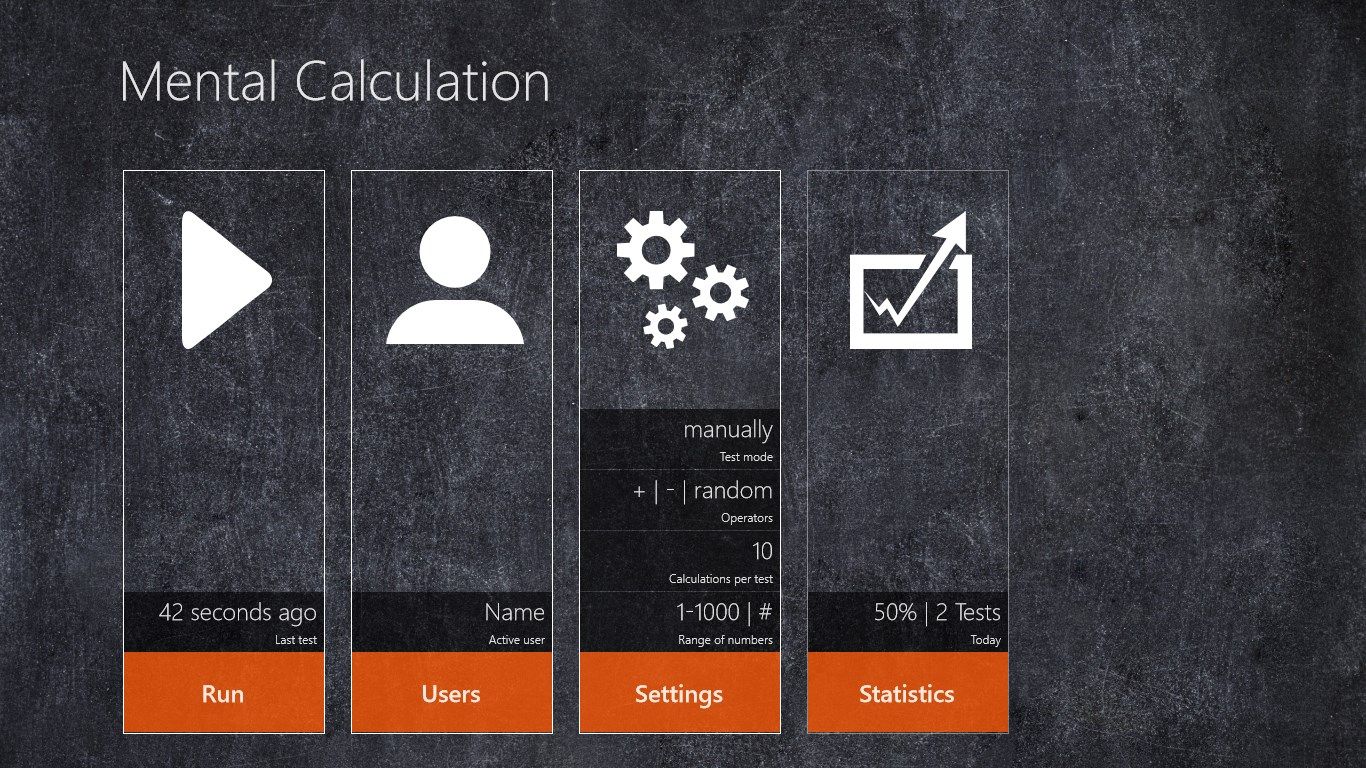
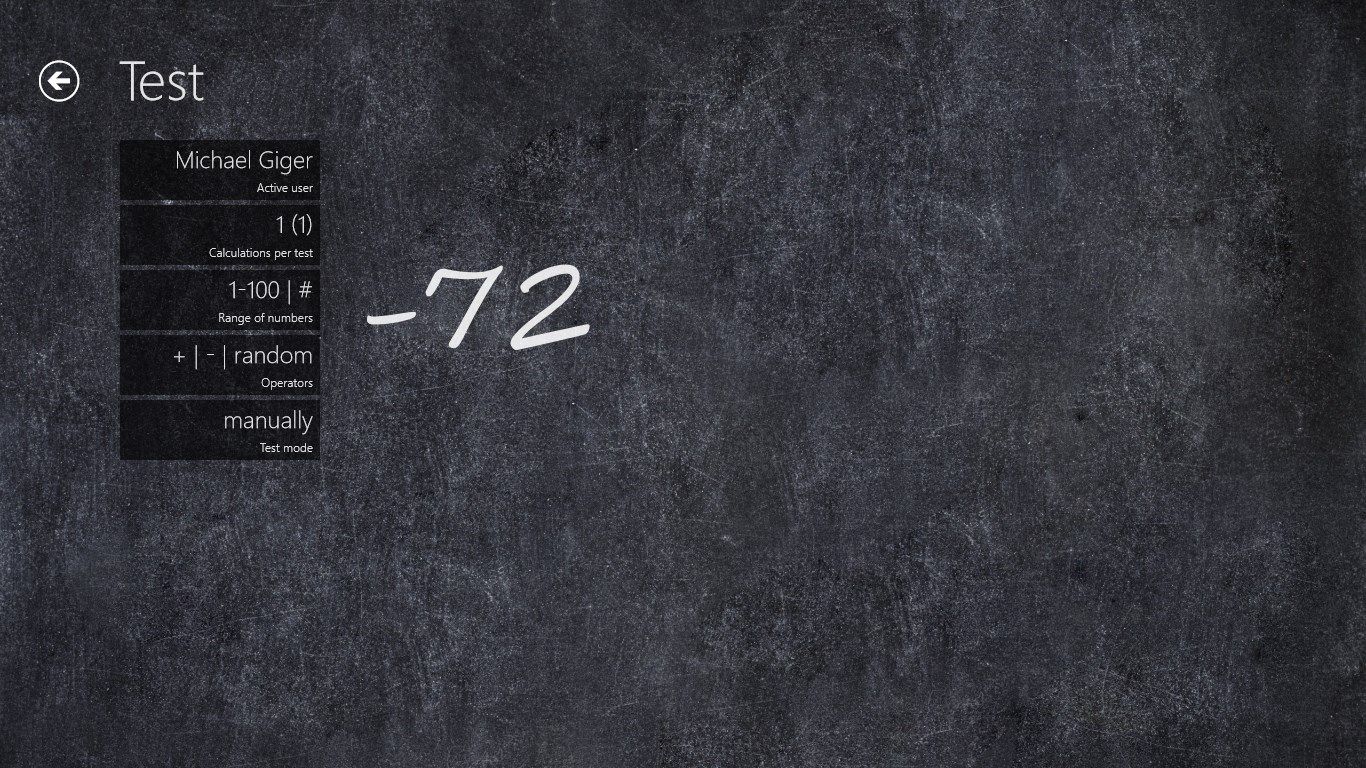
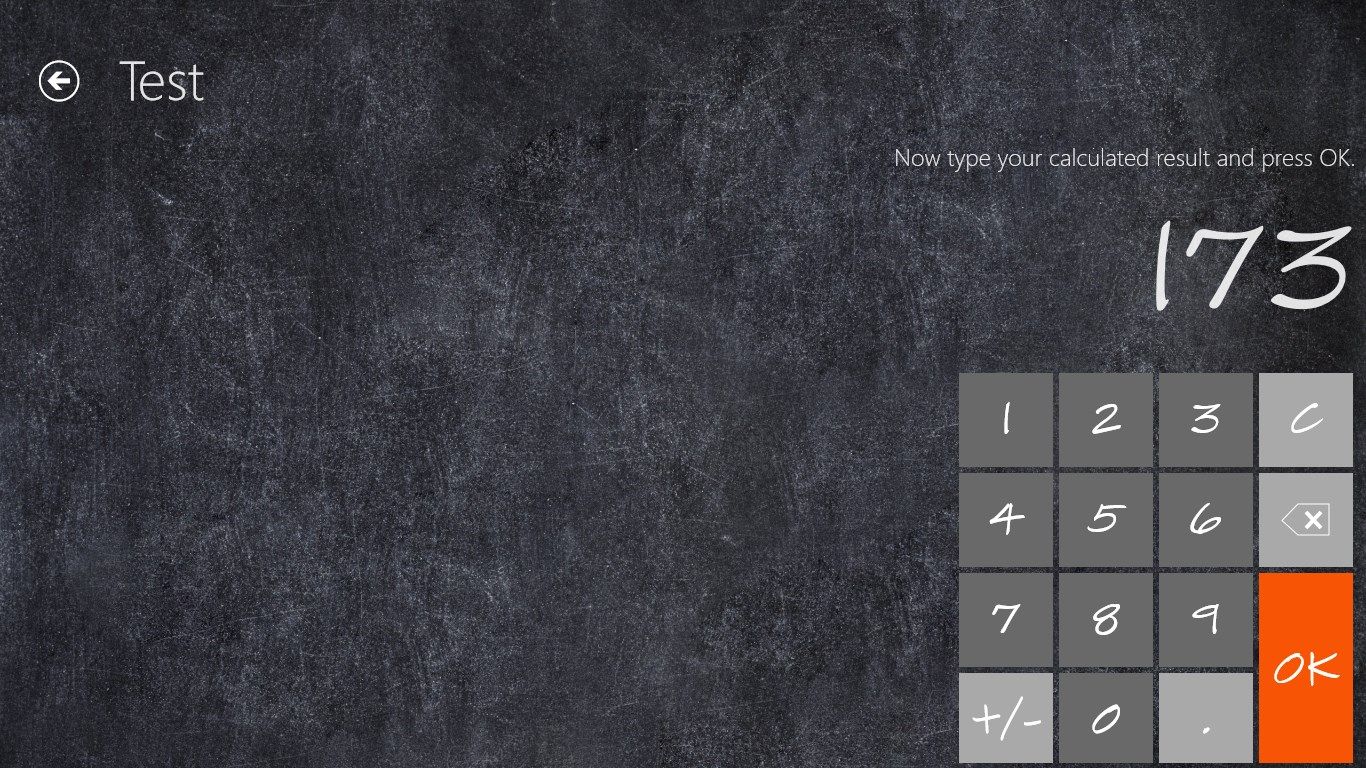
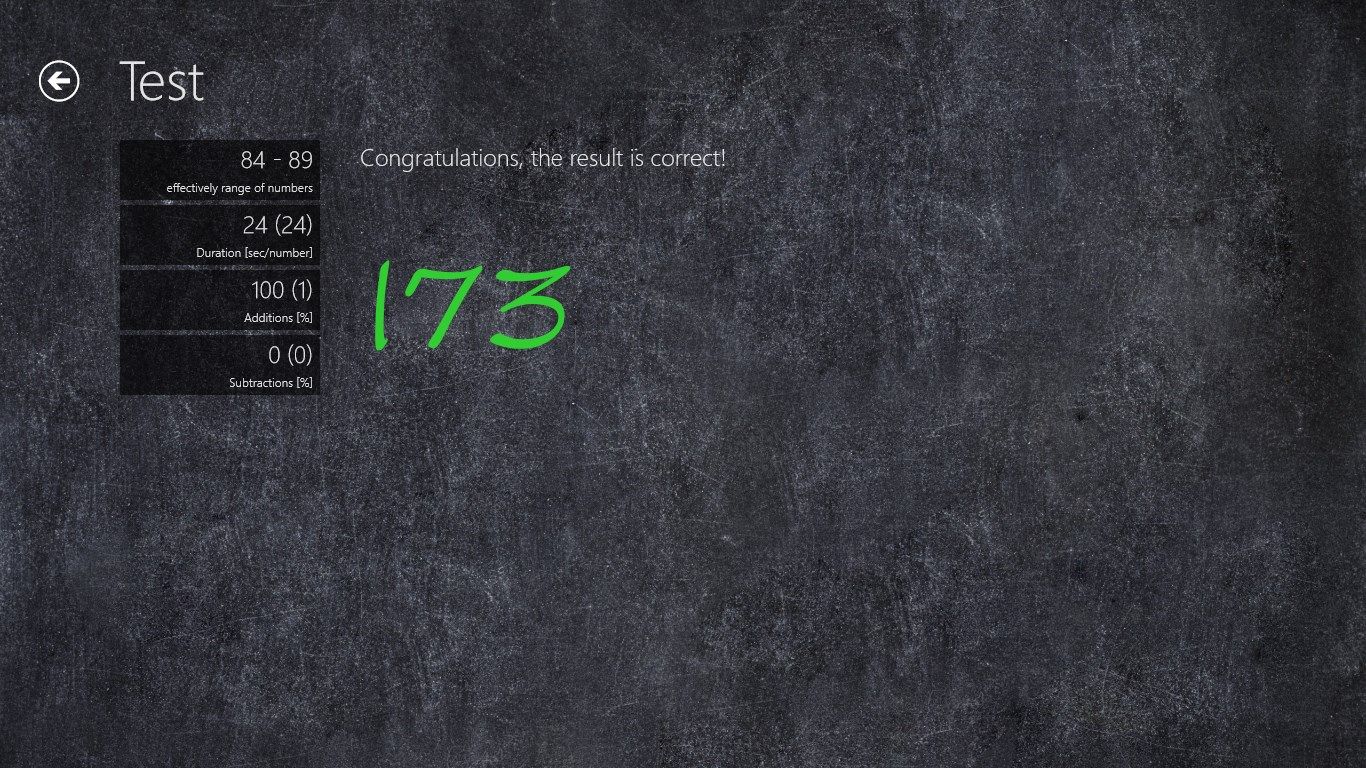
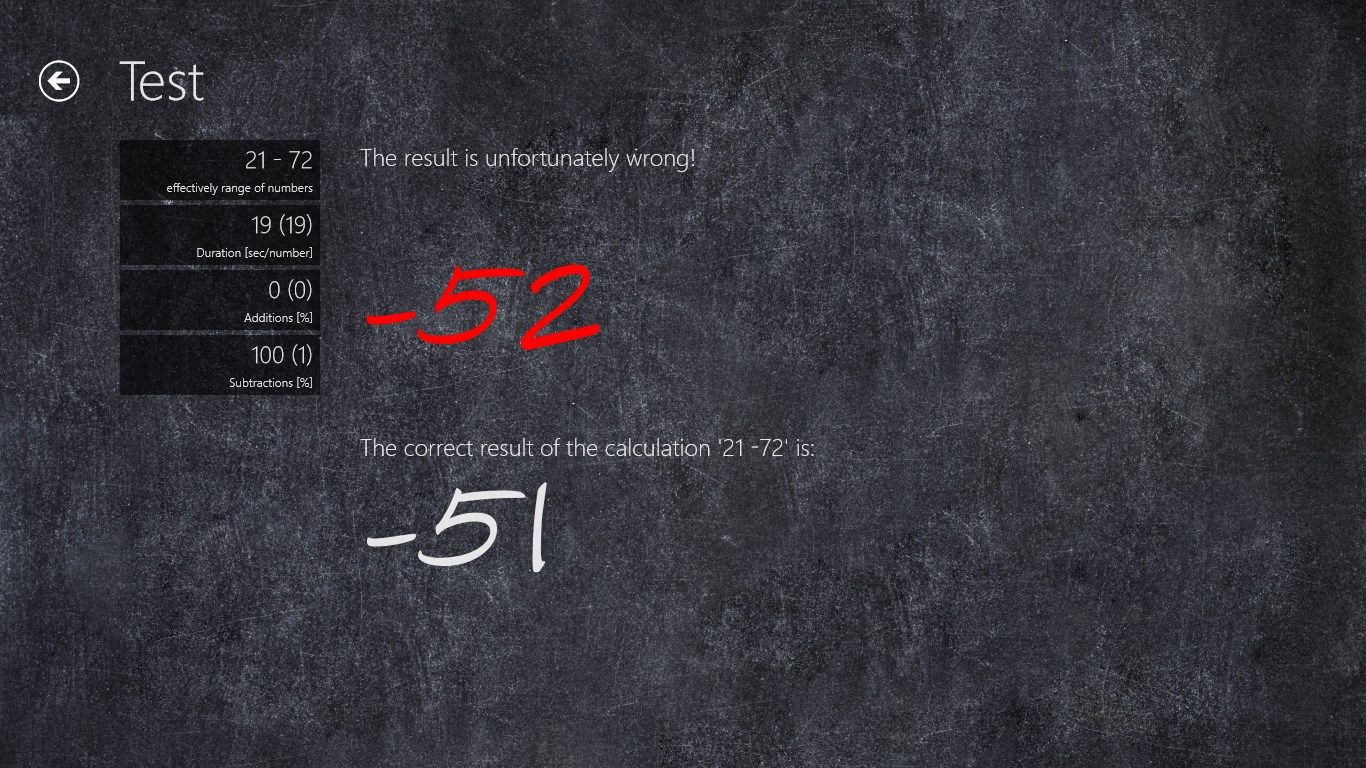
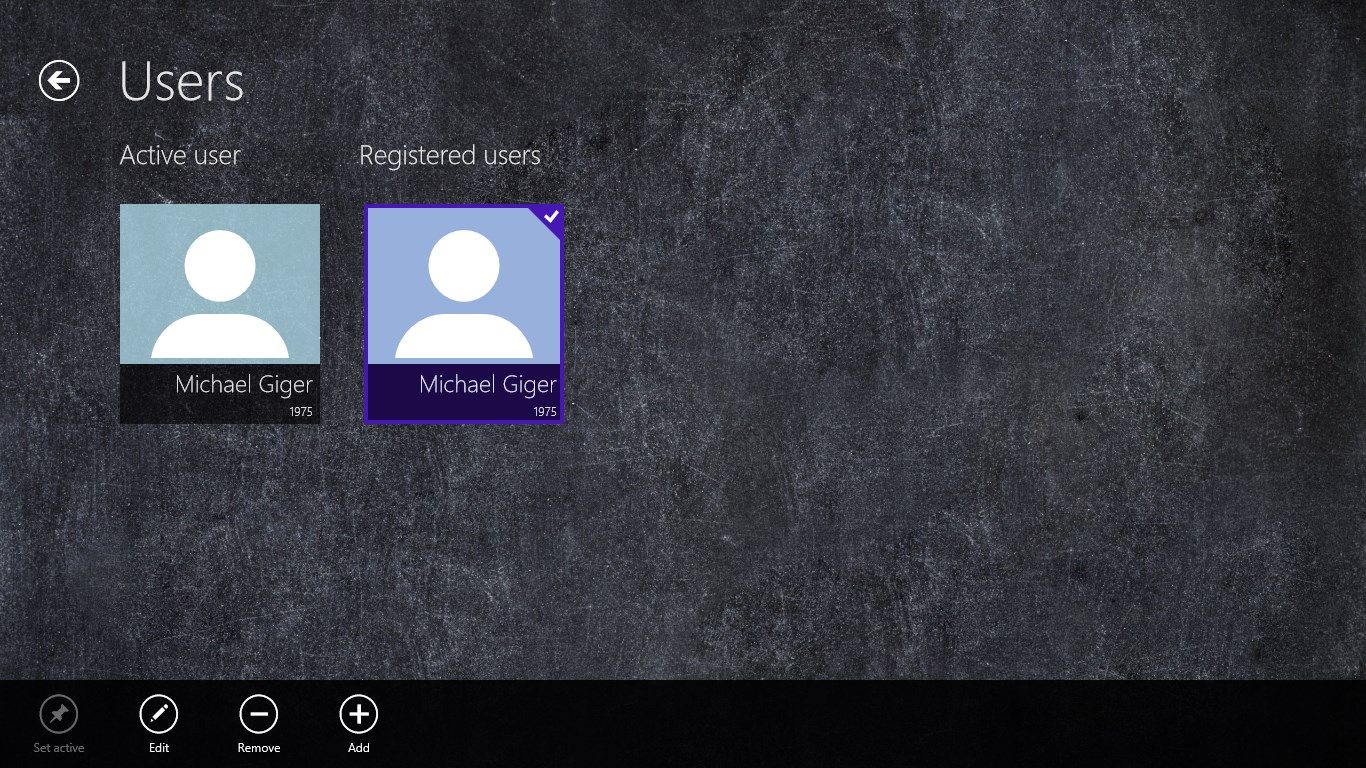
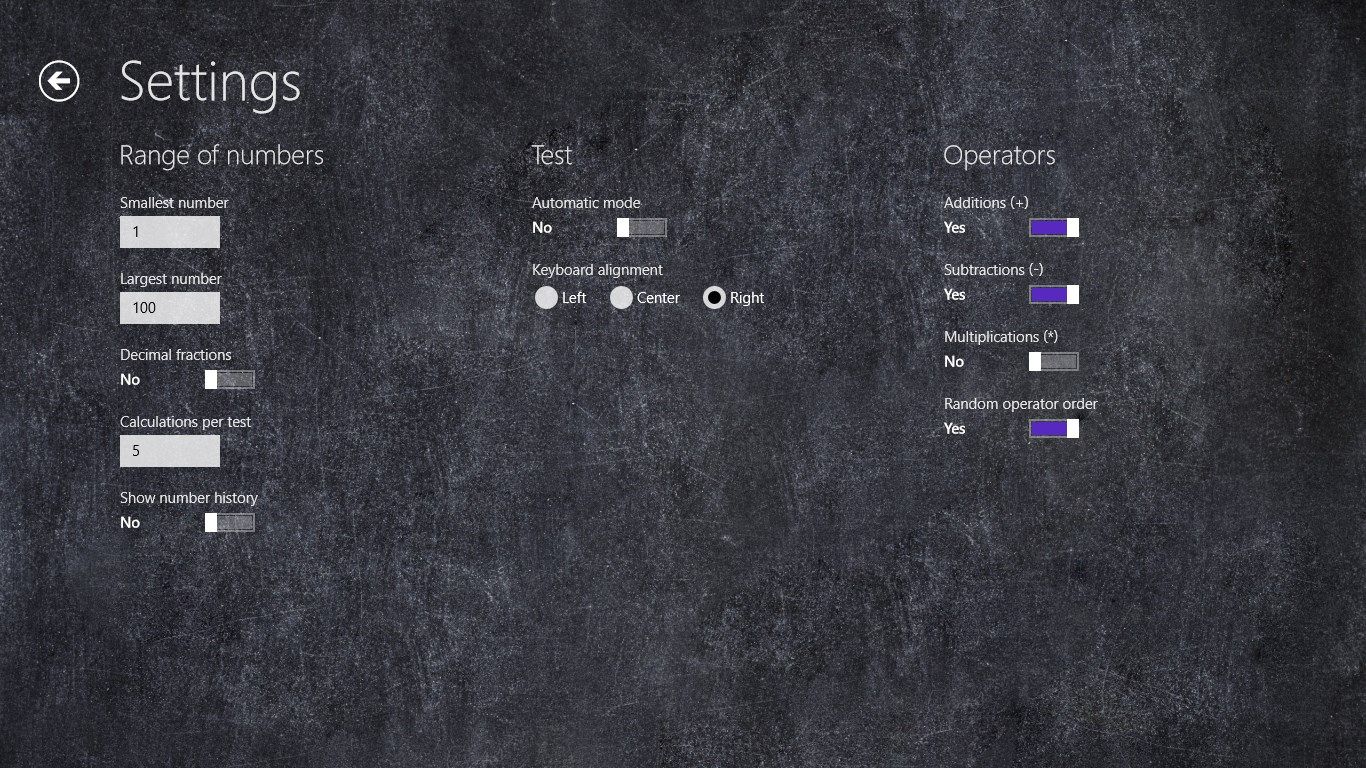
Description
This app help you to continuously improve your head calculation skills. Thanks to the many setting possibilities (range of numbers [1 to 9999], decimal fractions [0.0 to 0.000], calculations per test [1 to 100], operators [Addition, Subtraction, Multiplication] and the test mode [manually or automatically] can customize the level of difficulty exactly your skills.
During a test the numbers are displayed sequentially. In manual test mode, you need to tap the screen for the next number. When the predefined number of calculations is reached, you will be prompted to enter the result. Finish the input with OK. The result is displayed immediately. See also some facts to test, e.g. number range (difference of the smallest and largest number in the test), test duration and the percentage of each operator. If your result was not correct, all numbers are listed again, so that you can analyze where the error was. To start a new test, tap on the screen or press the back button to get to the home page.
-
Improve your head calculation skills
-
Range of numbers: 1 to 9999
-
Decimal fractions 0.0 to 0.000
-
Calculations per test: 1 to 100
-
Operators: Addition, Subtraction, Multiplication
-
Test mode: manually or automatically
