Metrics for Azure Storage
Reviews:
12
Category:
Utilities & tools
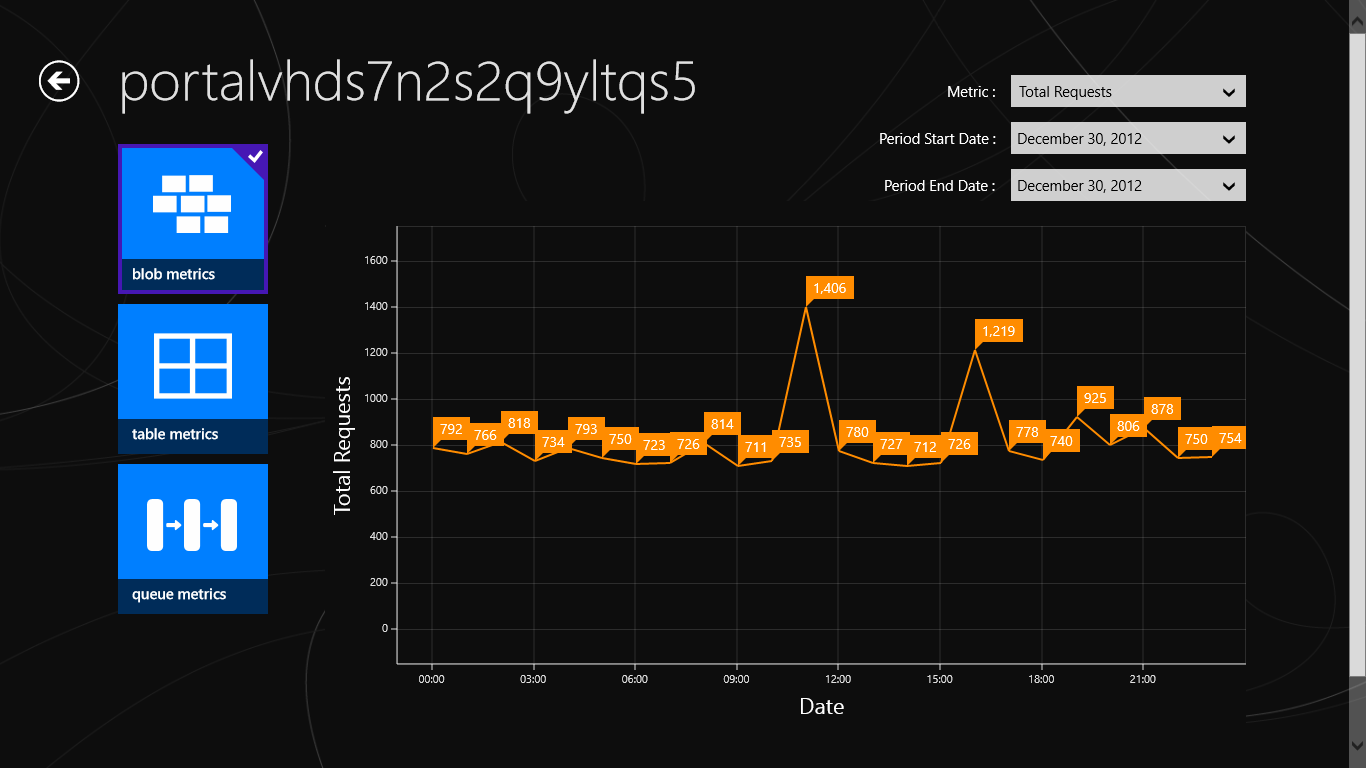
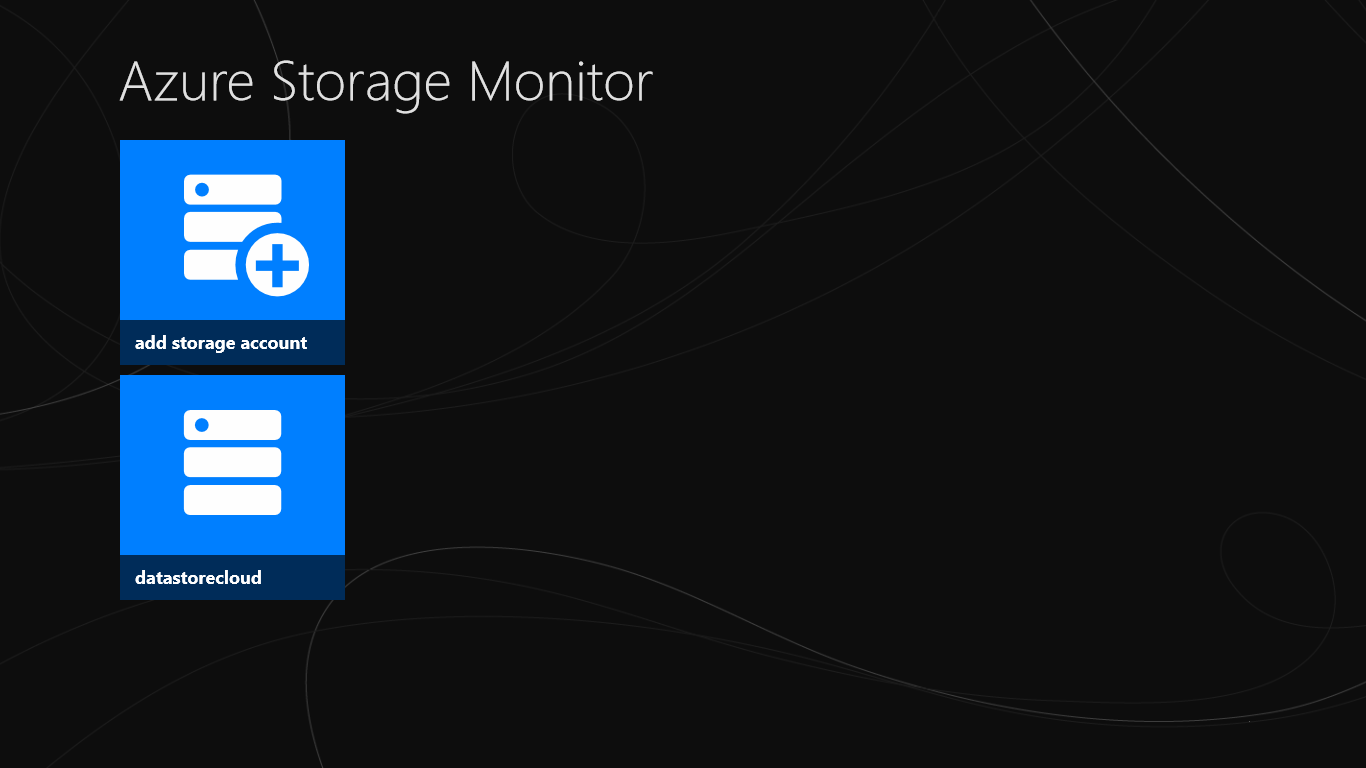
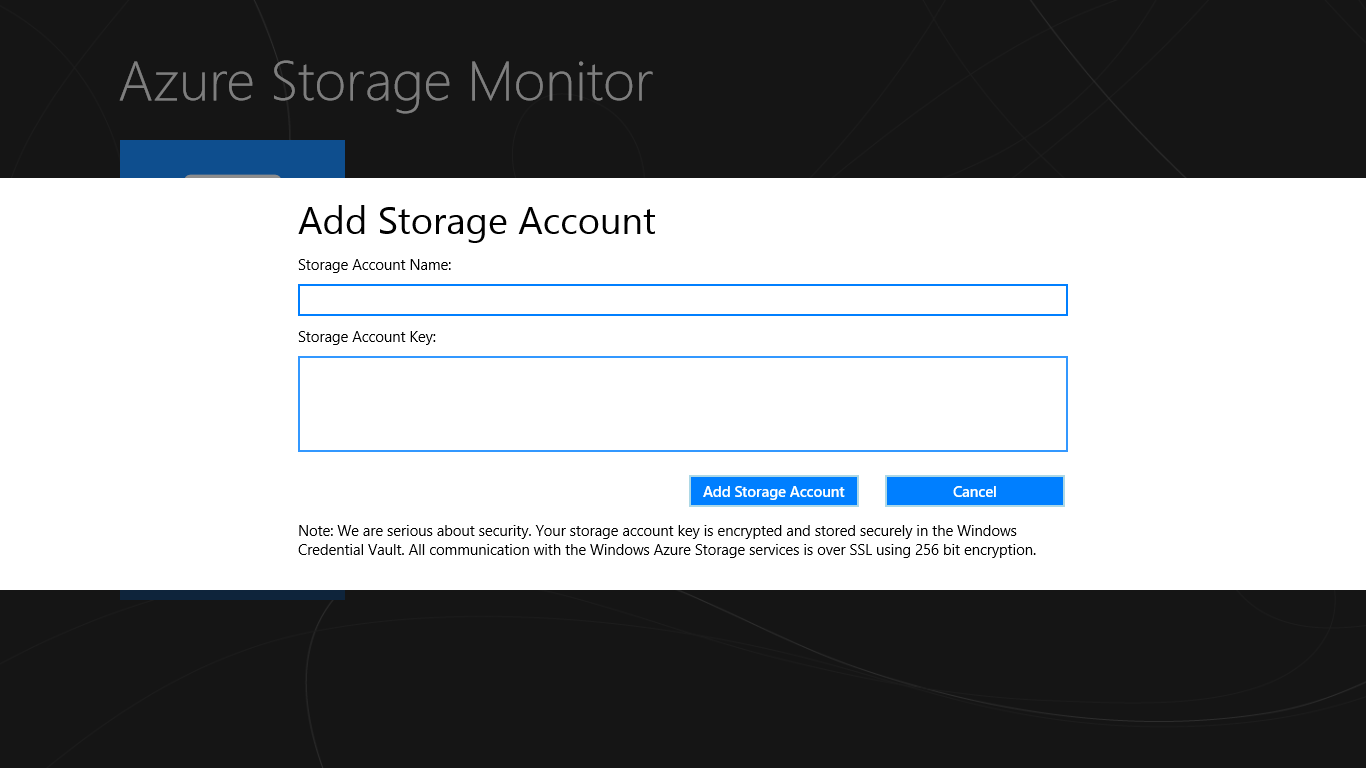
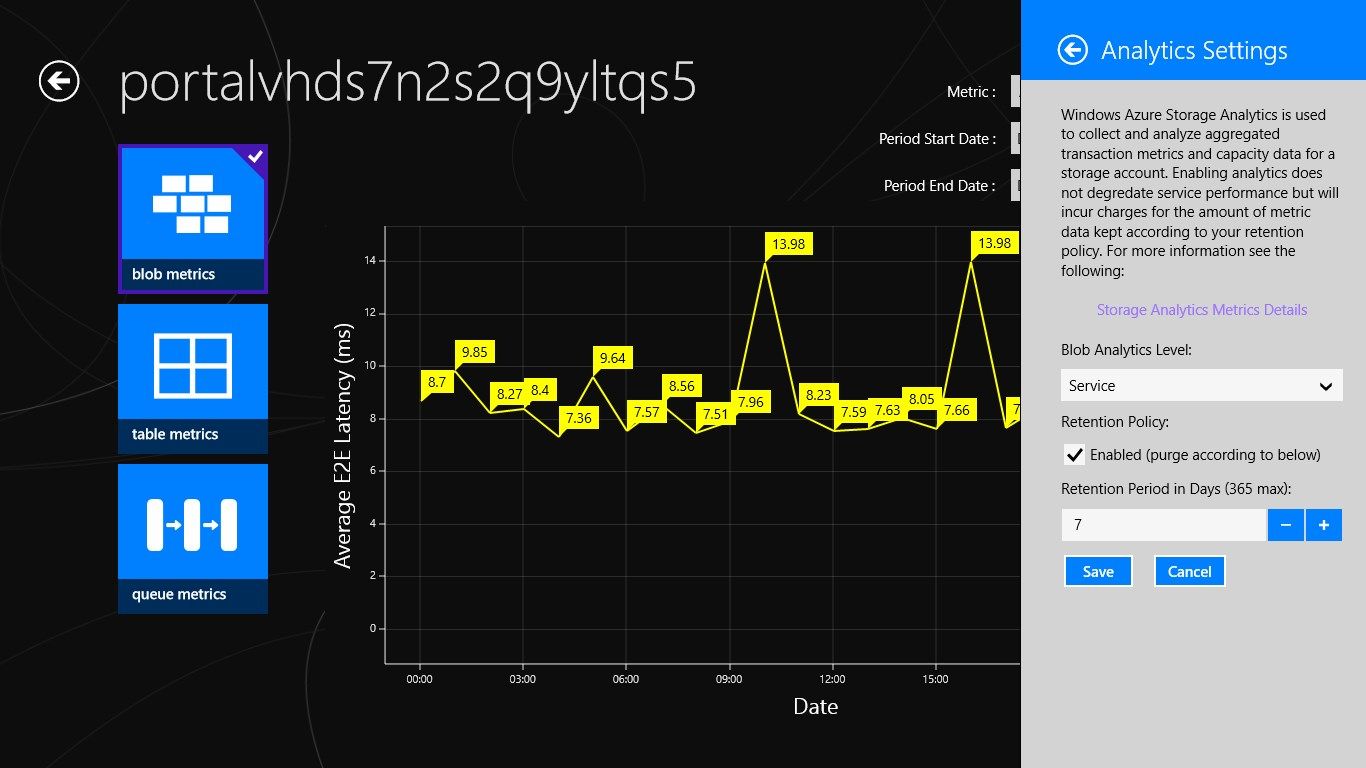
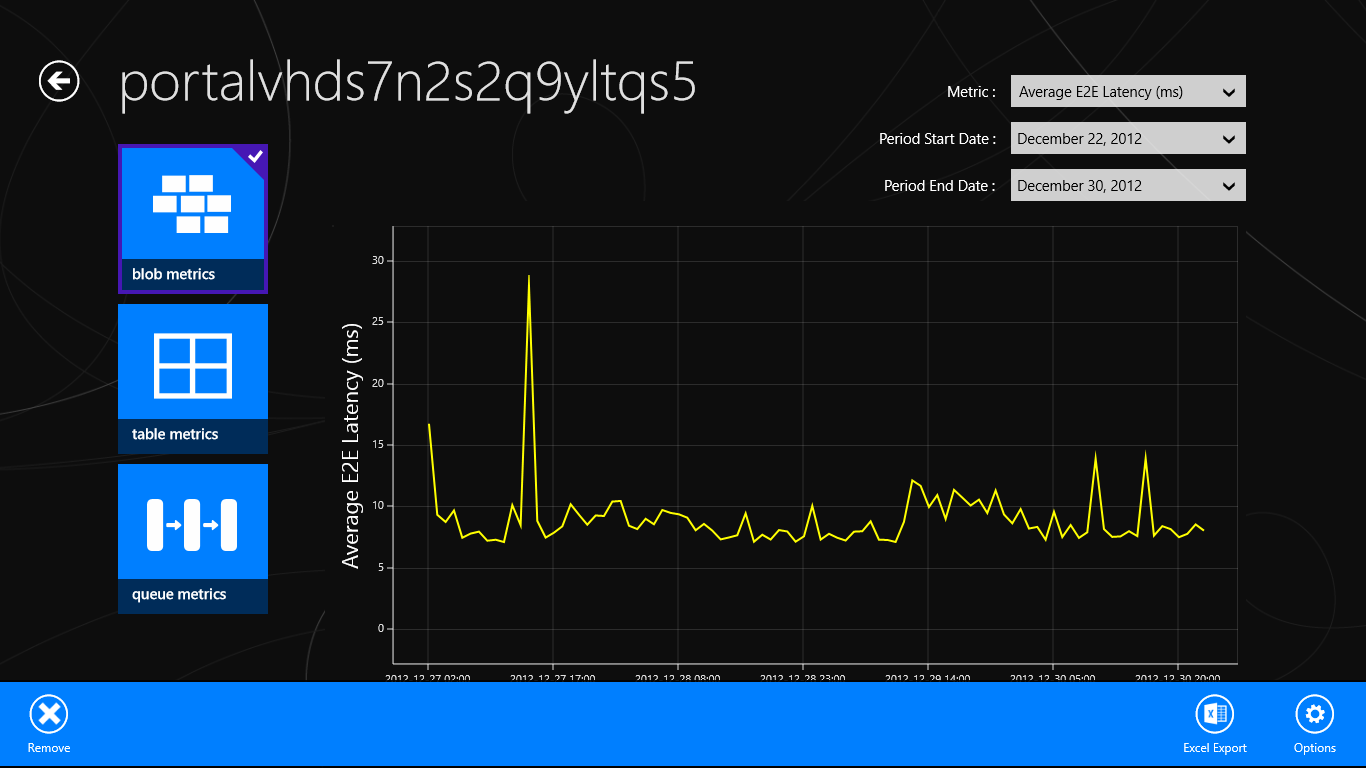
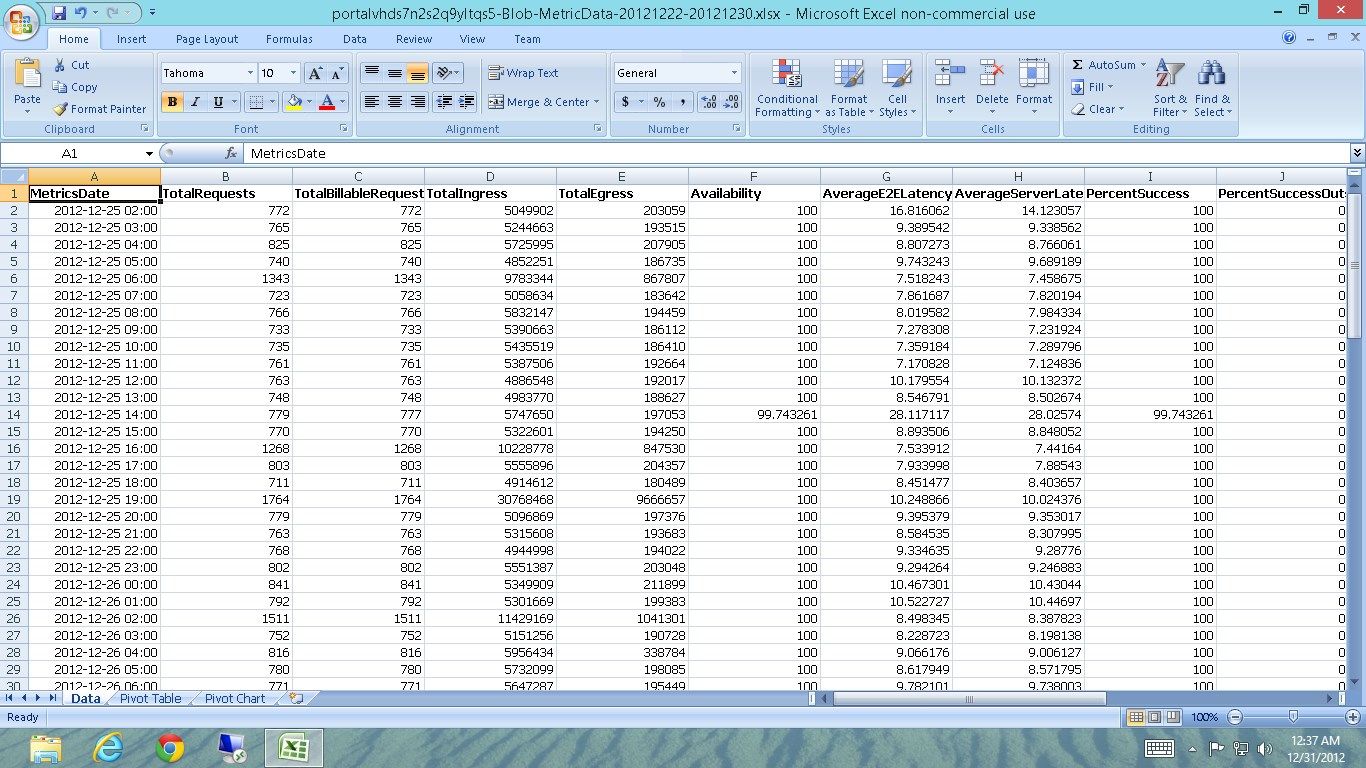
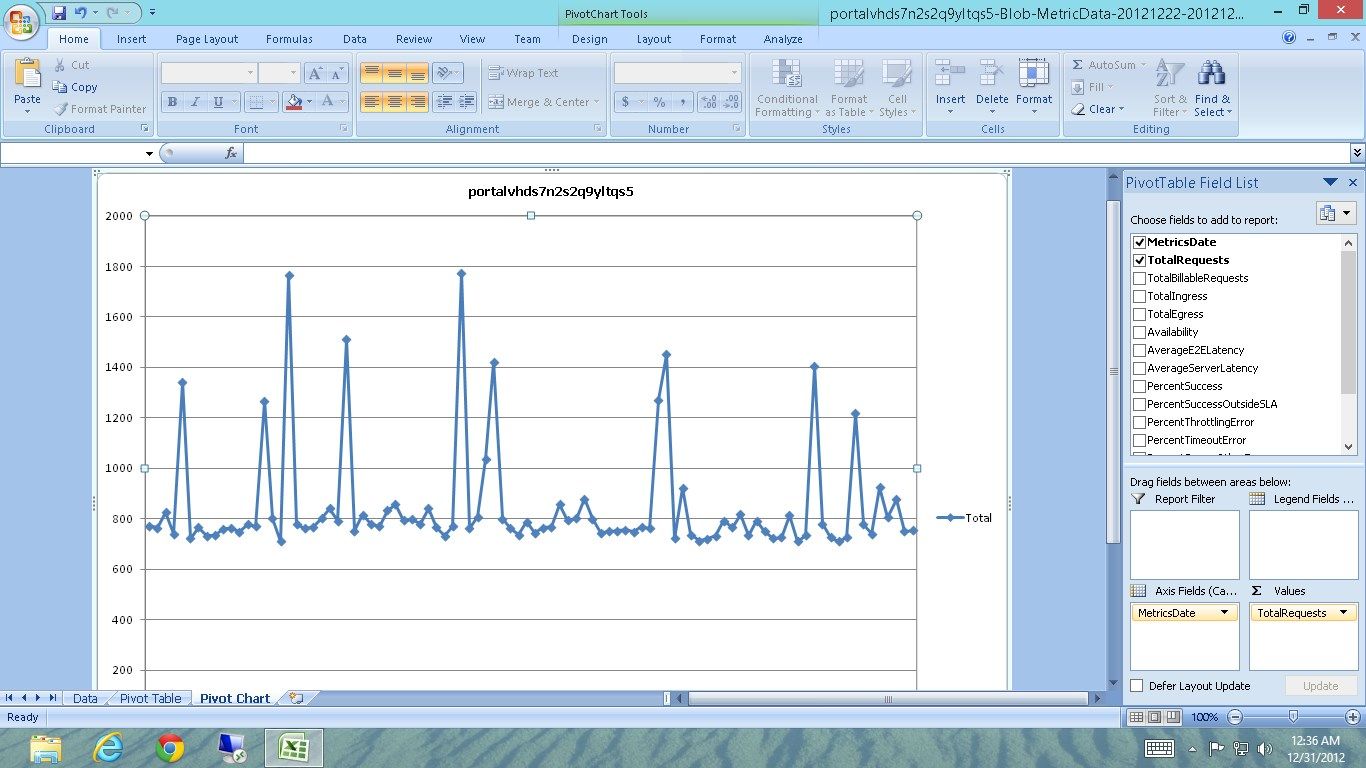
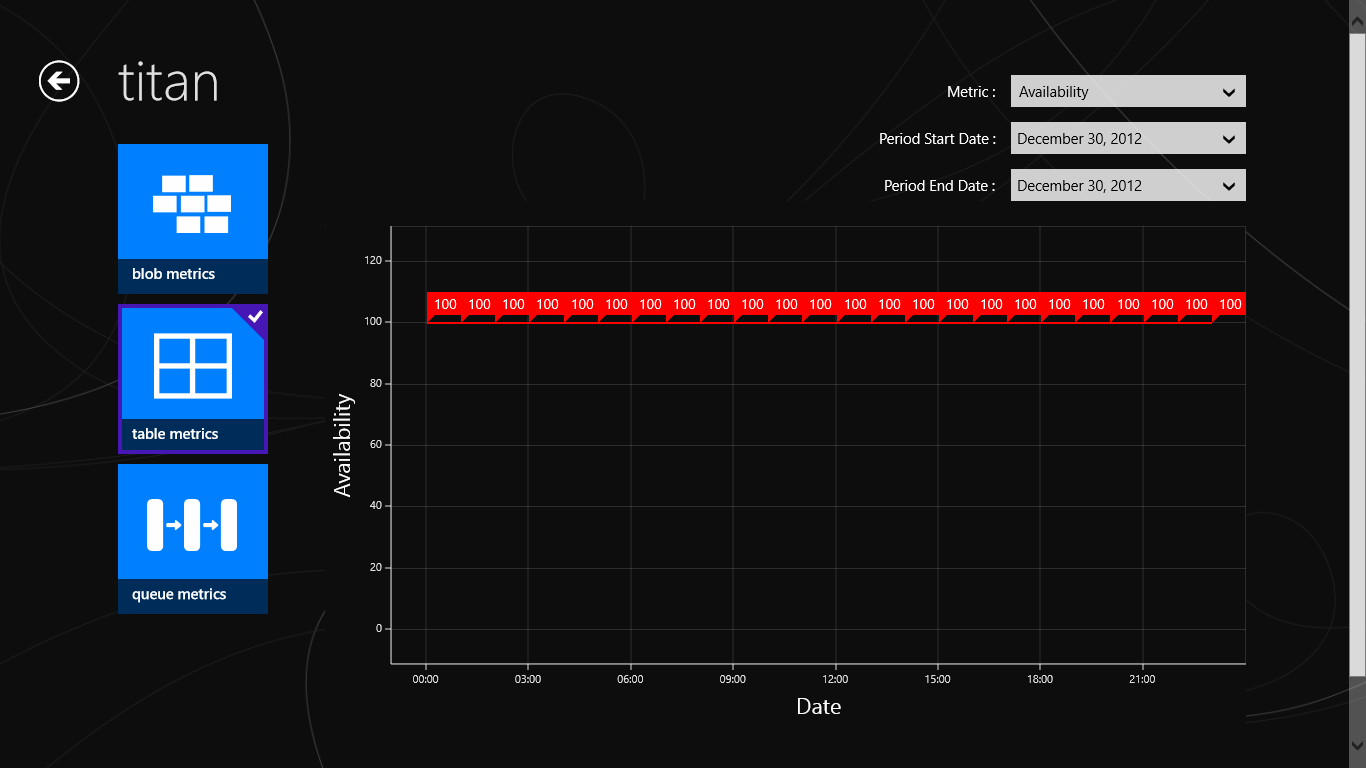
Description
Azure Storage Metrics provides a convenient way to access and visualize Microsoft Azure Storage Analytics data. The graphs provide rich data insights into your blob, table, queue, and file traffic. Prefer Excel pivot charts instead? No problem. Easily export the data into an Excel spreadsheet which automatically includes the raw data, pivot tables, and charts.
Have any feature requests? Please send mail to the support address and they will be considered in the next update.
-
Monitor the blob, table, queue, and file traffic of multiple storage accounts.
-
Visualize multiple data insights including availability, total requests, average latency, percentage success etc.
-
Export analytics data to an Excel file which automatically includes pivot chart and pivot tables.
-
Download arbitrary periods of analytics data for view or export.
-
Modify analytics settings for the blob, table, queue, and file services including a retention policy.
Product ID:
9WZDNCRDXDZ9
Release date:
2013-01-03
Last update:
2020-10-19
