
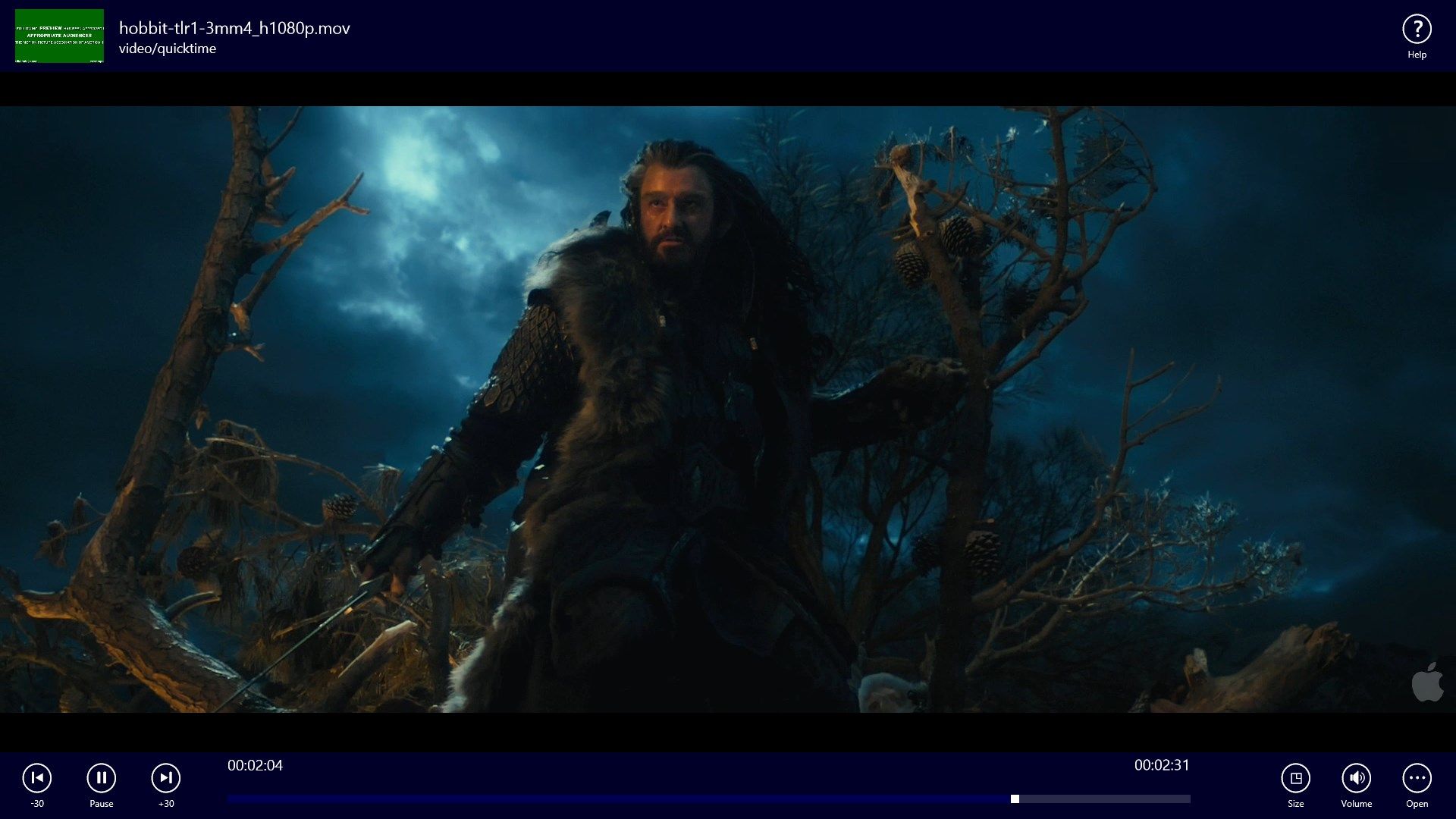
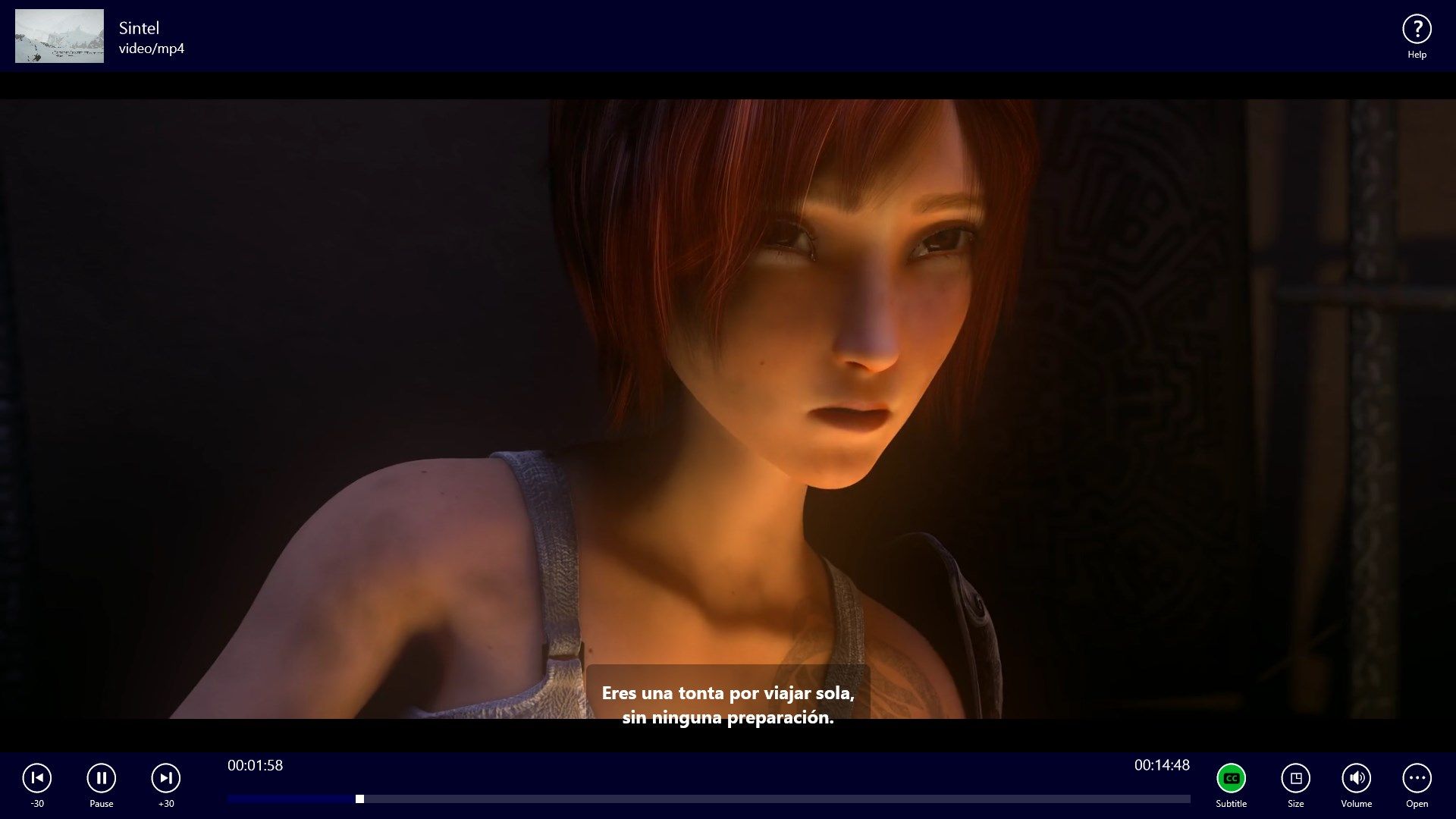

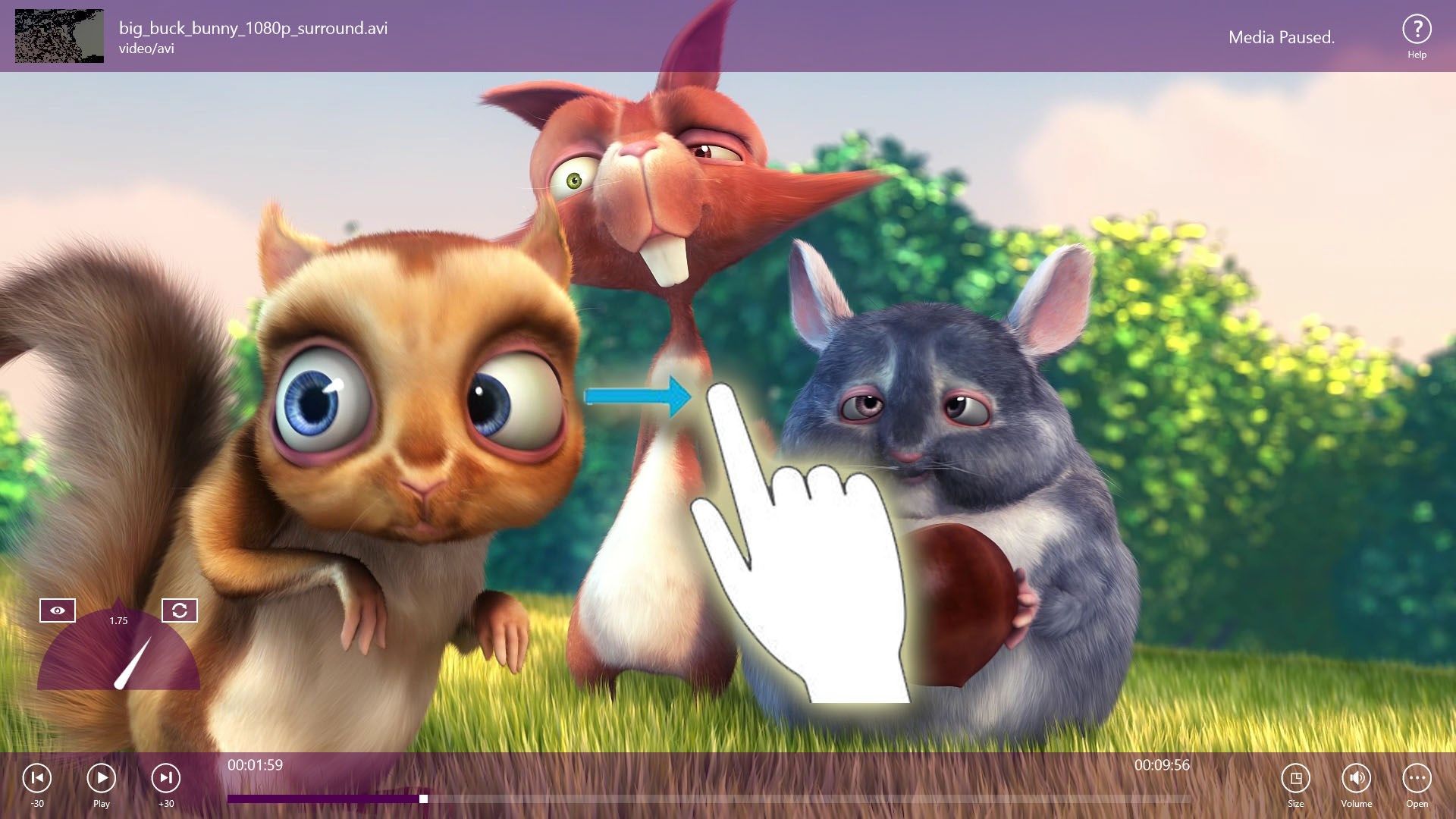
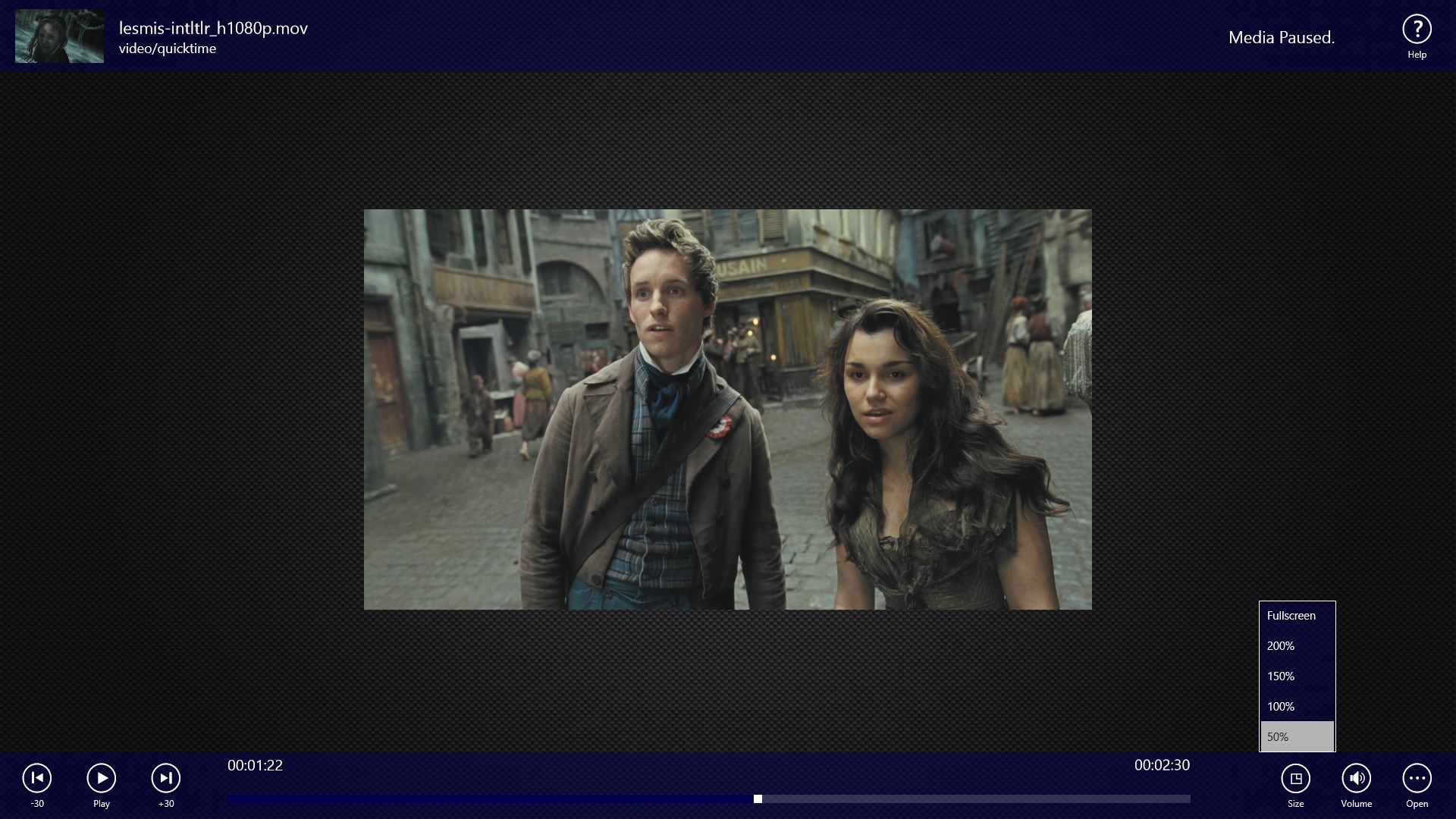
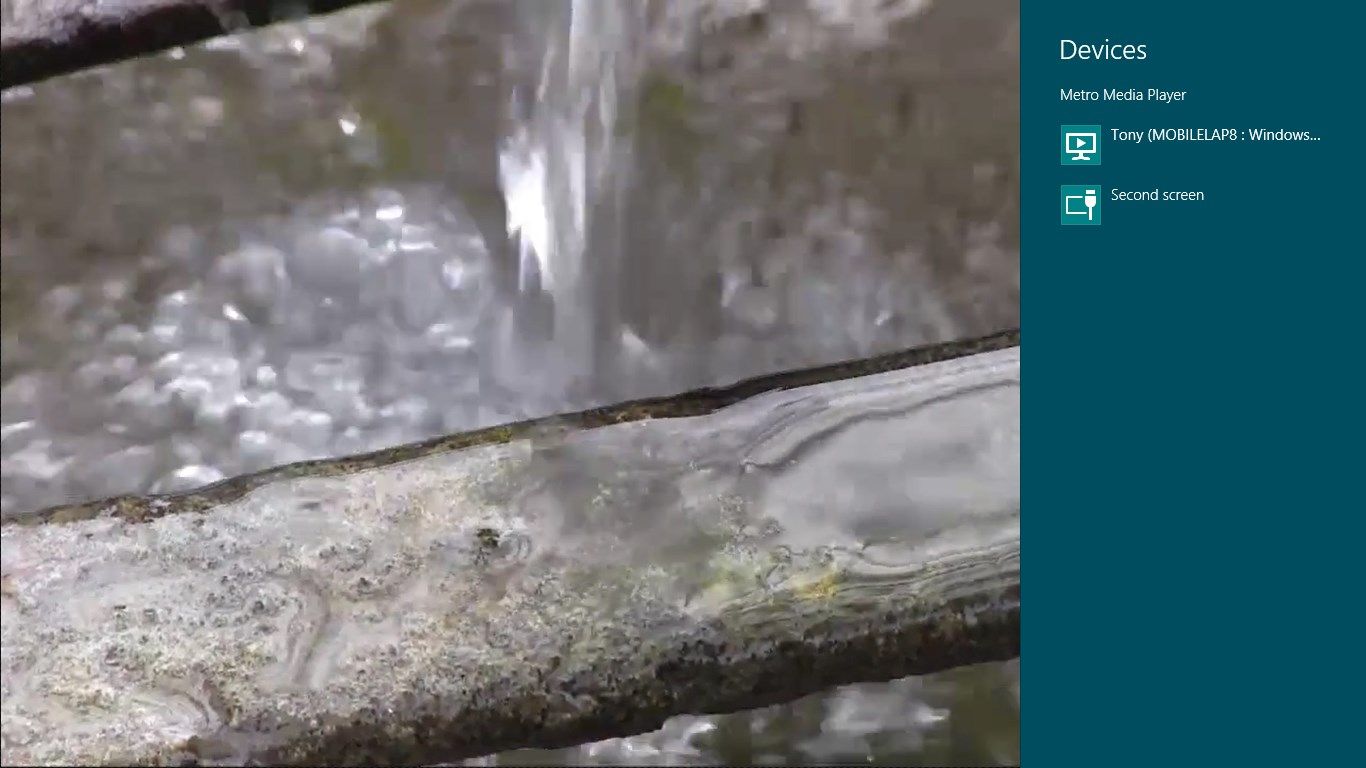
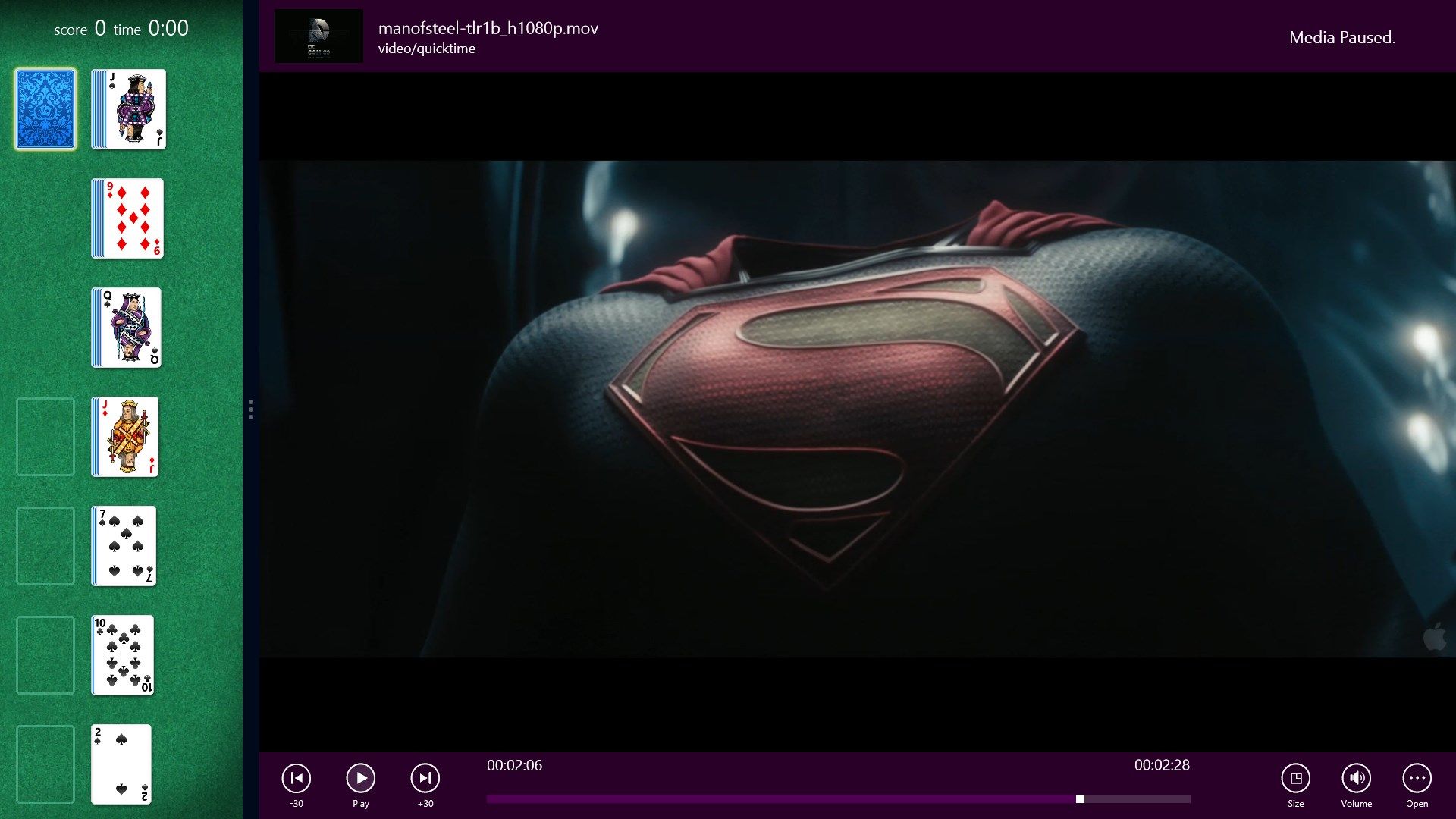

Description
Metro Media Player (MMP) uses a simple design which removes all the clutter found in most modern media players. It is designed to play files from your libraries or stream from a URL.
MMP now supports MKV which is available through purchase, as well as other common media formats like MP4 and WMV. It also supports audio file formats like MP3 and WAV and SRT subtitle files for caption overlays.
*** SPECIAL INTRODUCTORY OFFER: PURCHASE MKV SUPPORT FOR ONLY $1.49 USD. ***
MMP is perfect for playing education videos as it supports a simple swipe gesture for adjusting playback rate. MMP also works with mouse, keyboard, special media keys, media remotes as well as touch.
MMP also support PlayTo which lets you stream from your device to your TV through DLNA or Xbox.
MMP provides 30 second skip forward and backward buttons, adjustable volume and screen sizes, as well as many other options.
-
Supports most popular video and audio formats including MKV
-
SRT subtitle file support
-
Uncluttered design
-
Local files as well as open file from URL
-
Swipe gesture for playback rate adjustment
-
Support for mouse, keyboard, special media keys, media remotes and touch.
-
PlayTo DLNA support
-
Background Audio
