
Metro PuTTY
Free
Reviews:
54
Category:
Utilities & tools
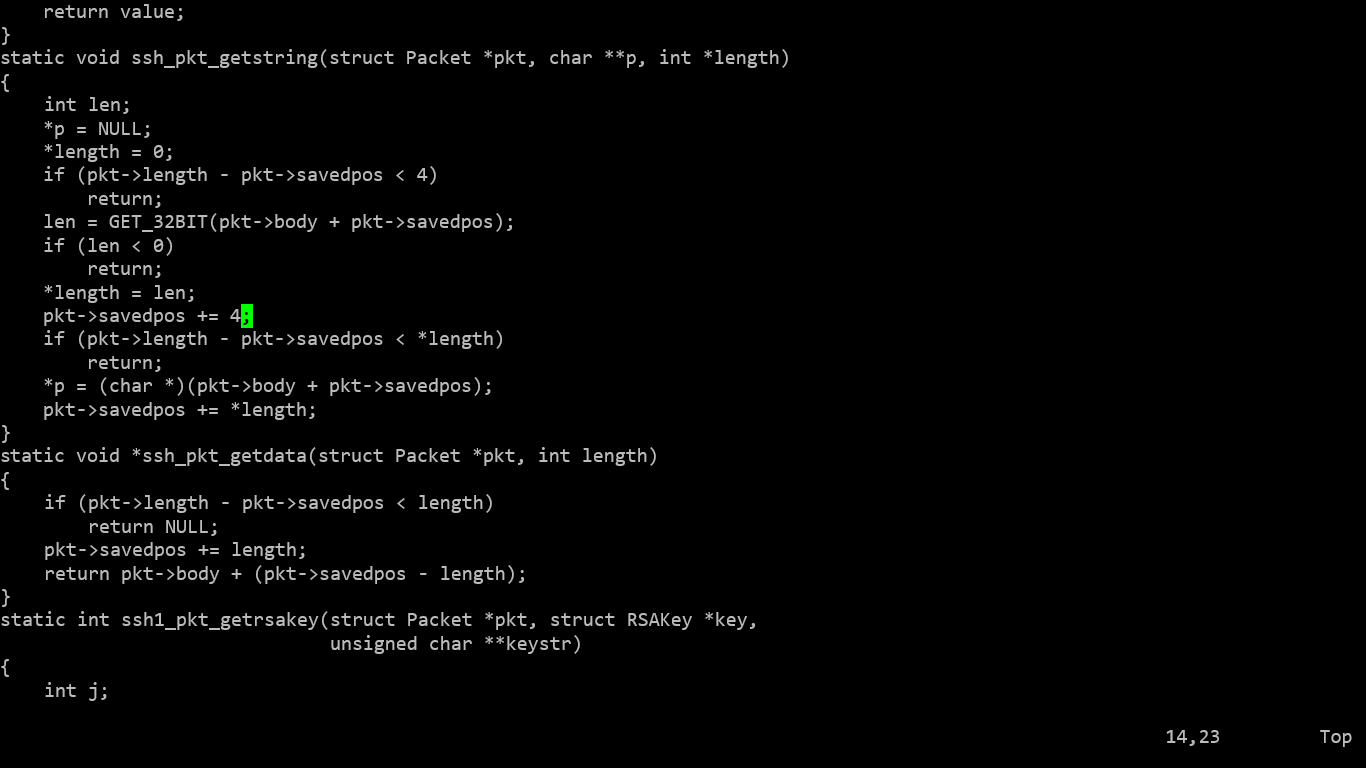
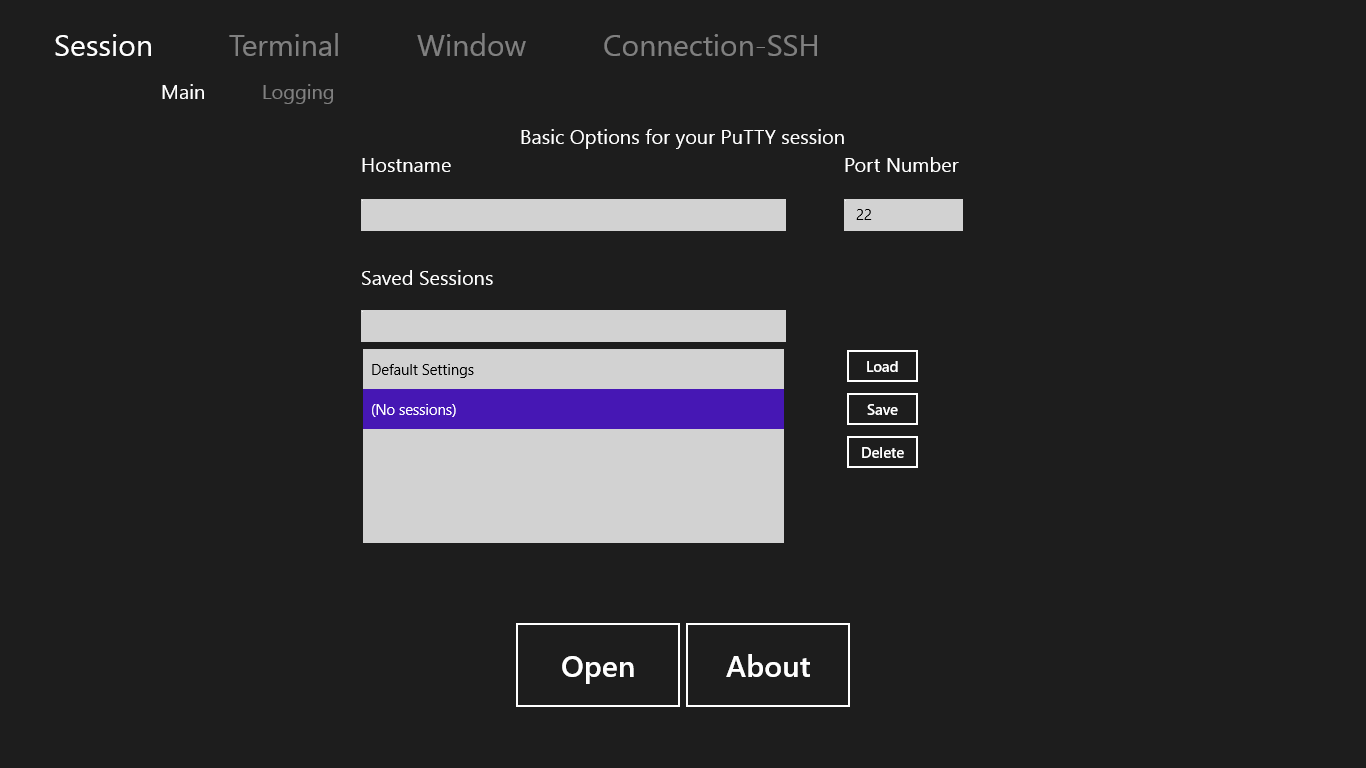
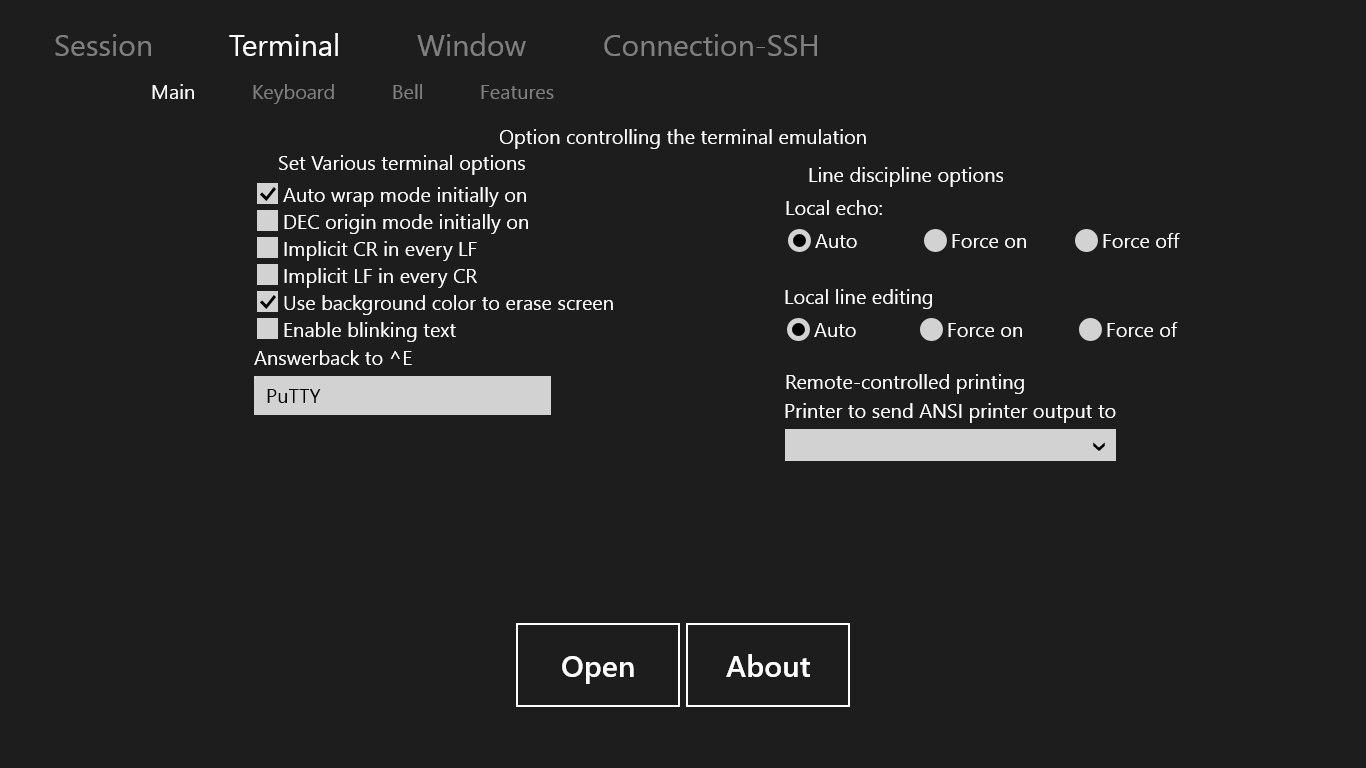
Description
Metro PuTTY is a port of the popular desktop app PuTTY to the Windows Store. It allows you to create SSH-2 connections to any device supporting SSH-2 and supports many of the same options as PuTTY. It allows you to save session settings that sync with your Microsoft Account and supports key authentication with PuTTY keys. More features to come soon!
-
Save session settings that follow you on every device
-
Use PuTTY keys for quick private key authentication
-
Wide range of virtual terminal support
-
Full screen and resize support
-
Support for on-screen keyboard
-
Copy and Paste support
-
UTF-8 support
-
Support for different fonts and sizes
-
Additional missing keys for on-screen keyboard (ESC, Up, ...)
-
Import Desktop PuTTY settings from registry file
-
Support for logging output
-
Left Alt key is Meta key by default
-
Multiple sessions
Product ID:
9WZDNCRDNDFH
Release date:
2014-01-03
Last update:
2022-03-11
