
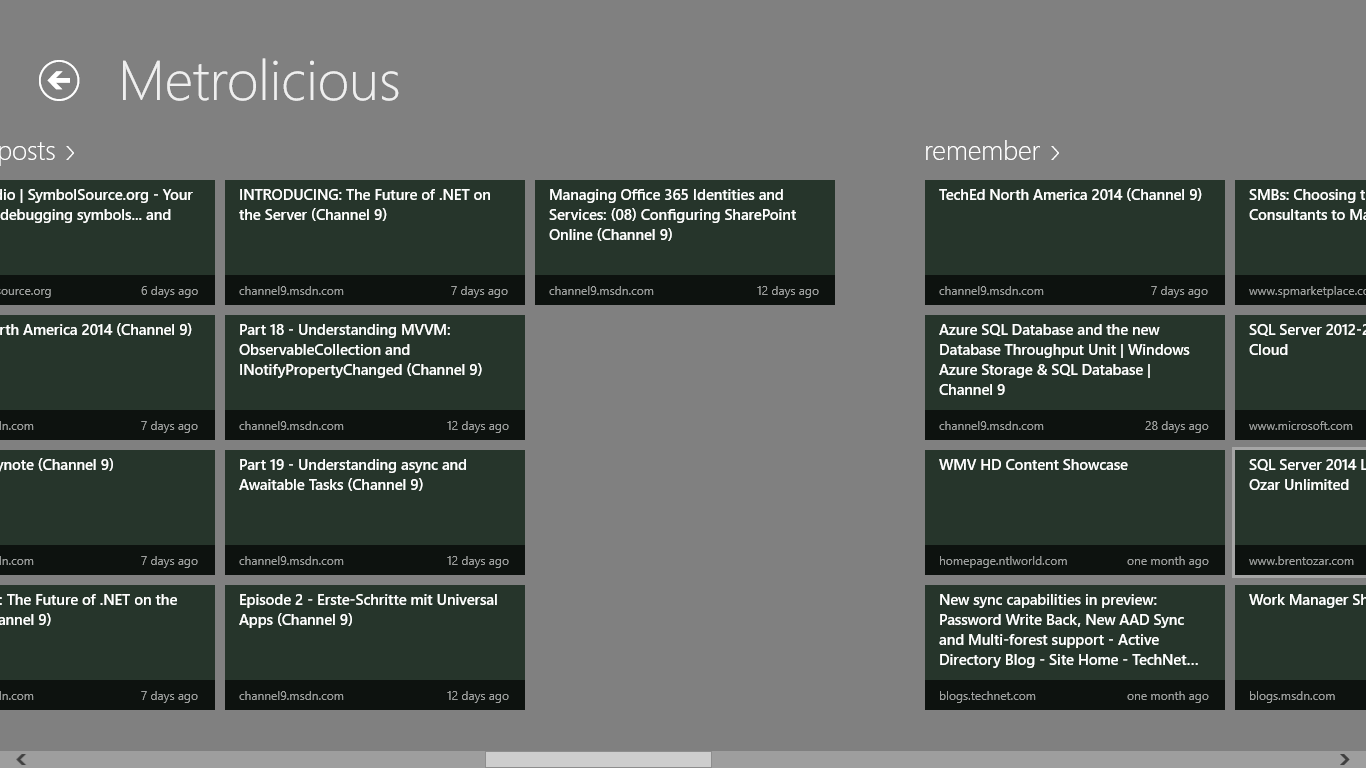
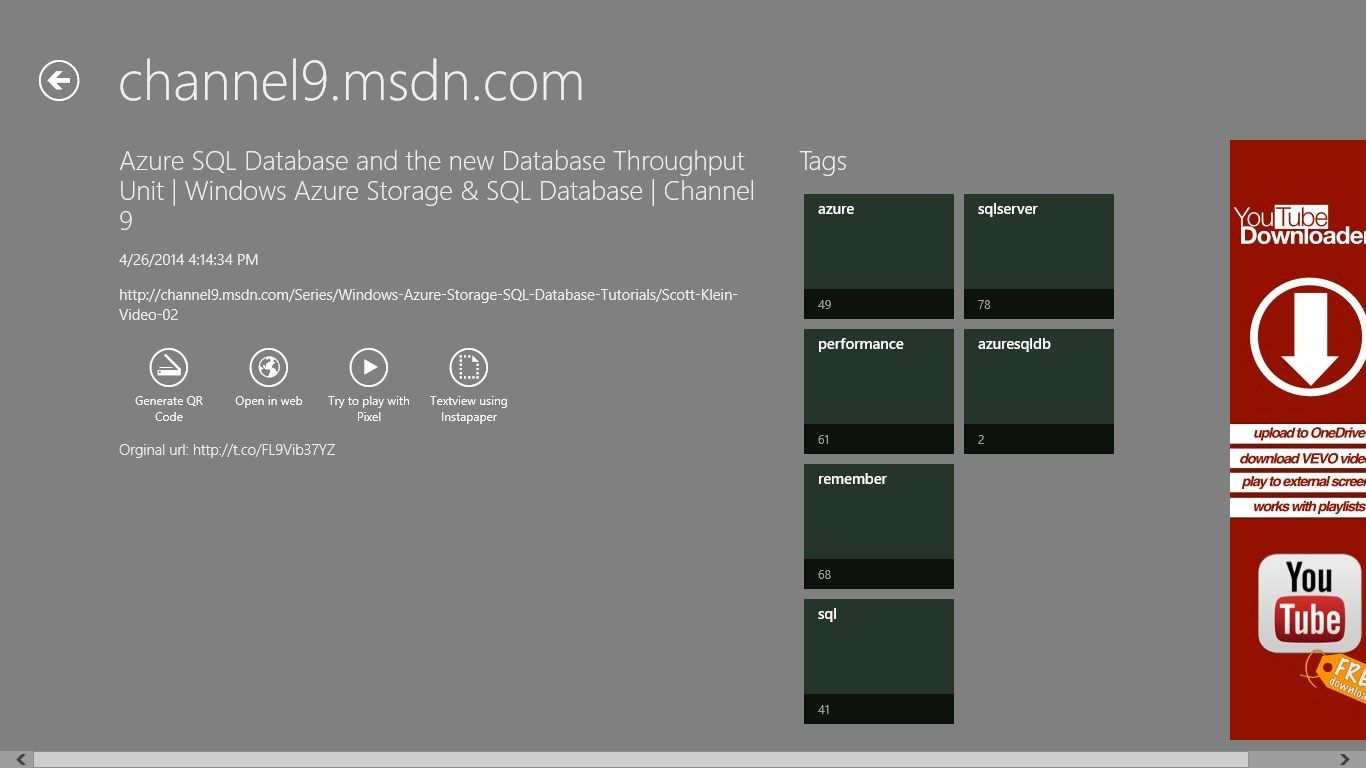
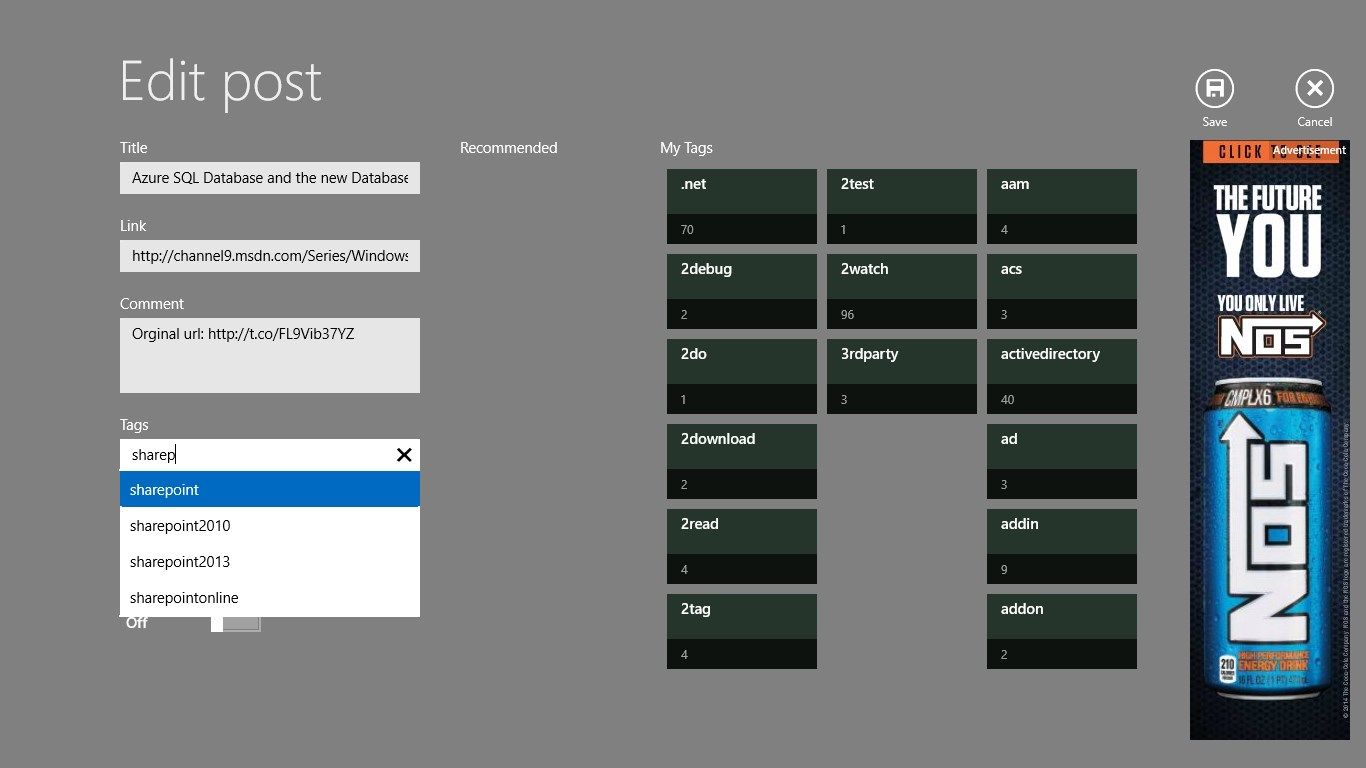
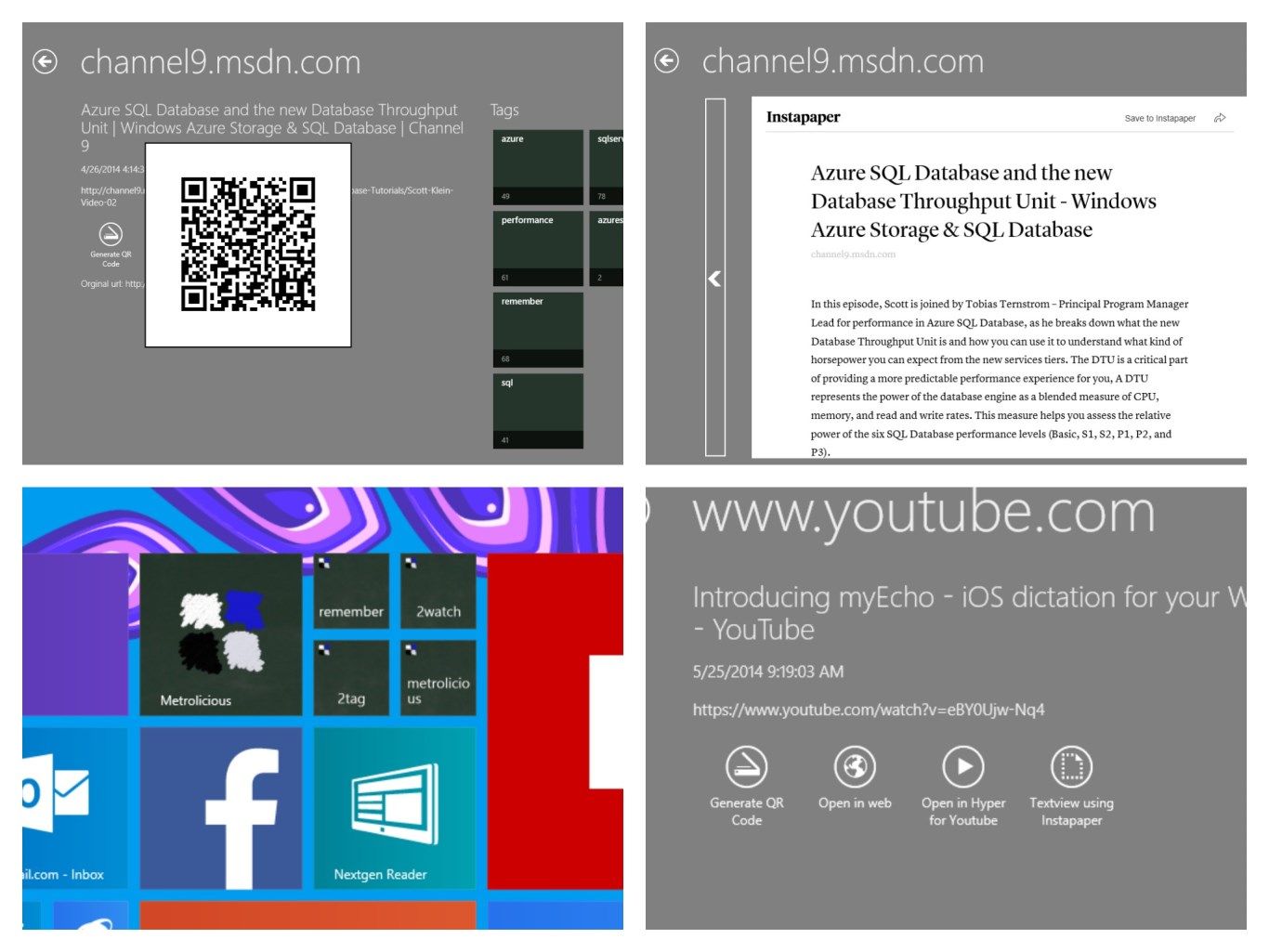
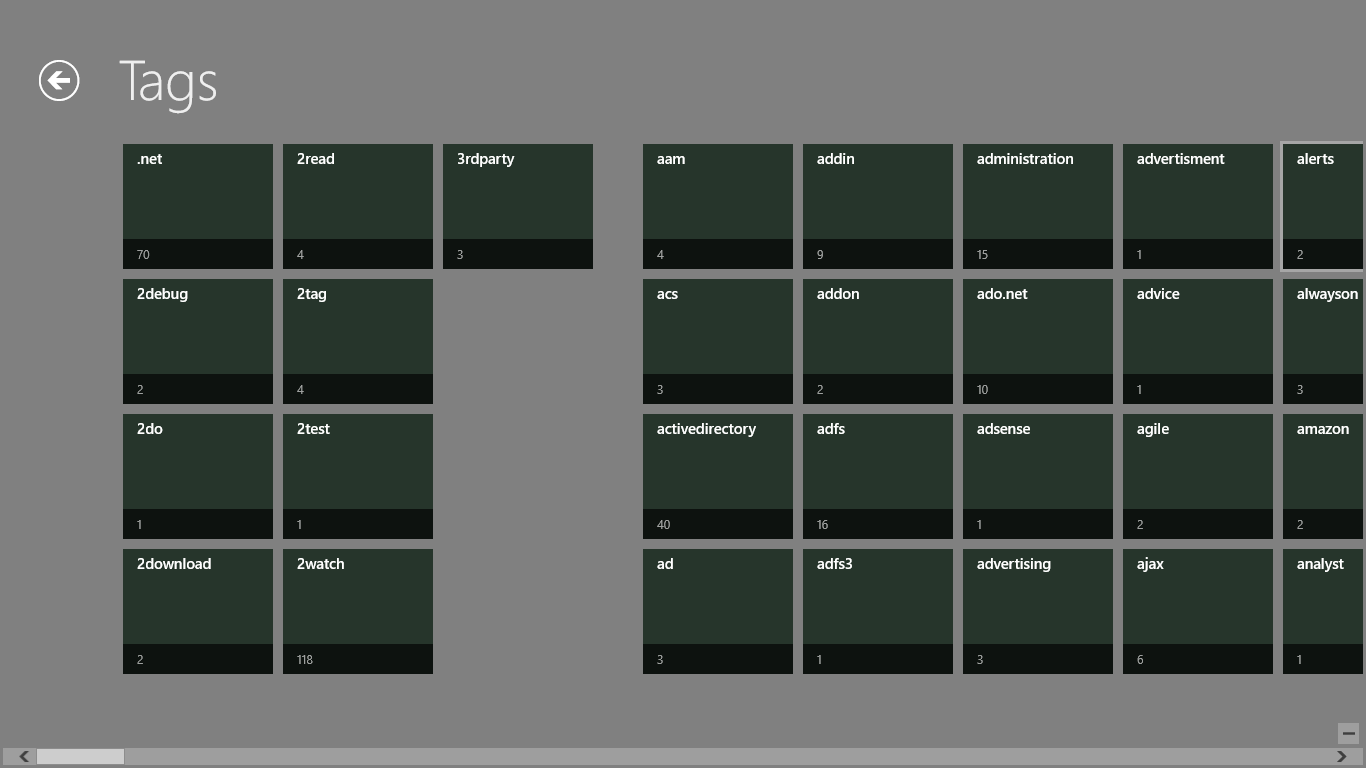
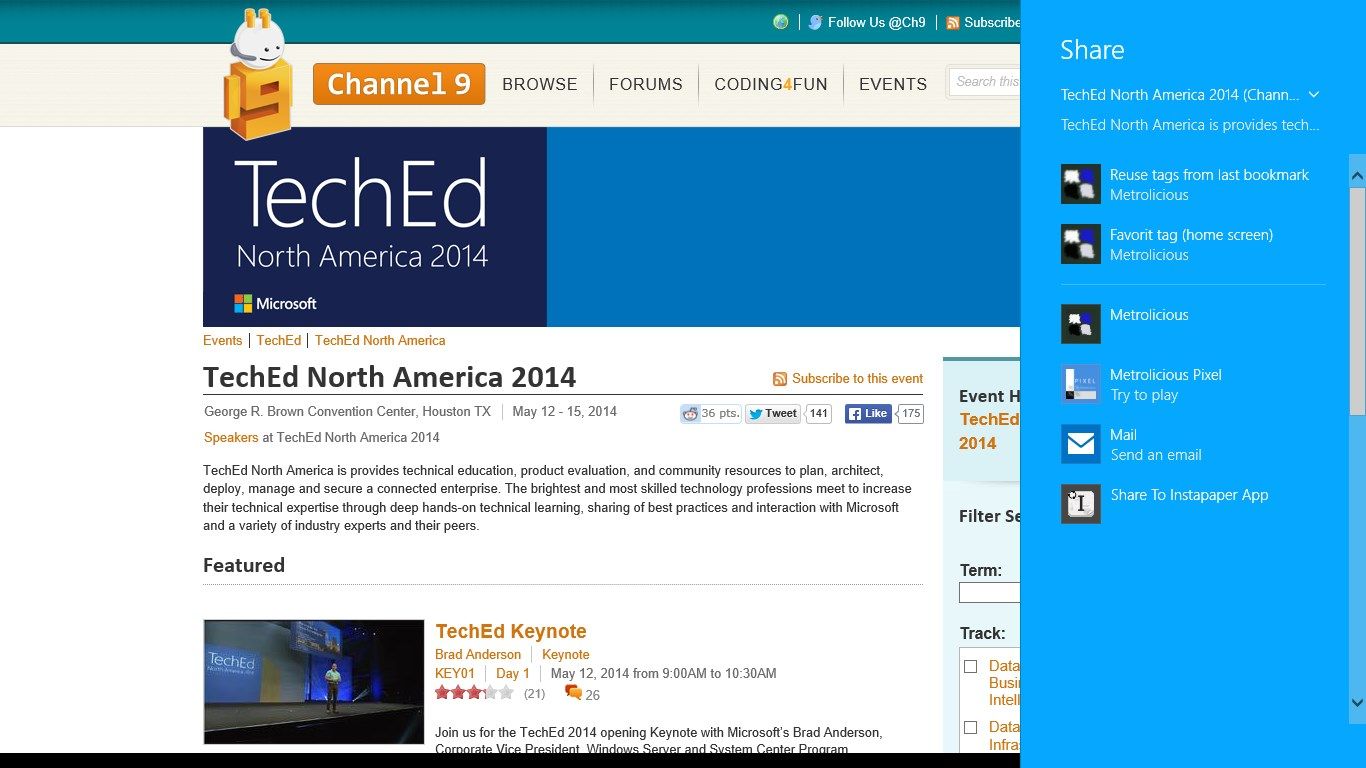
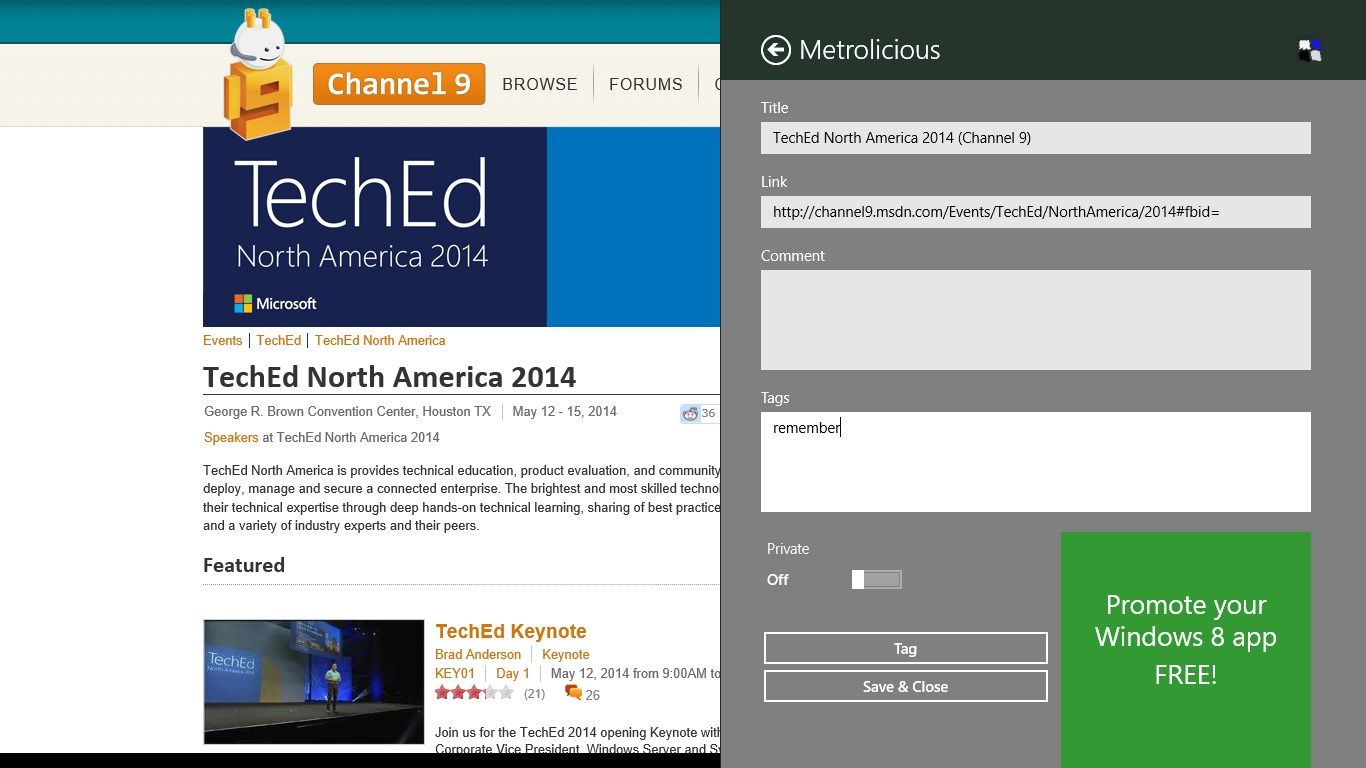
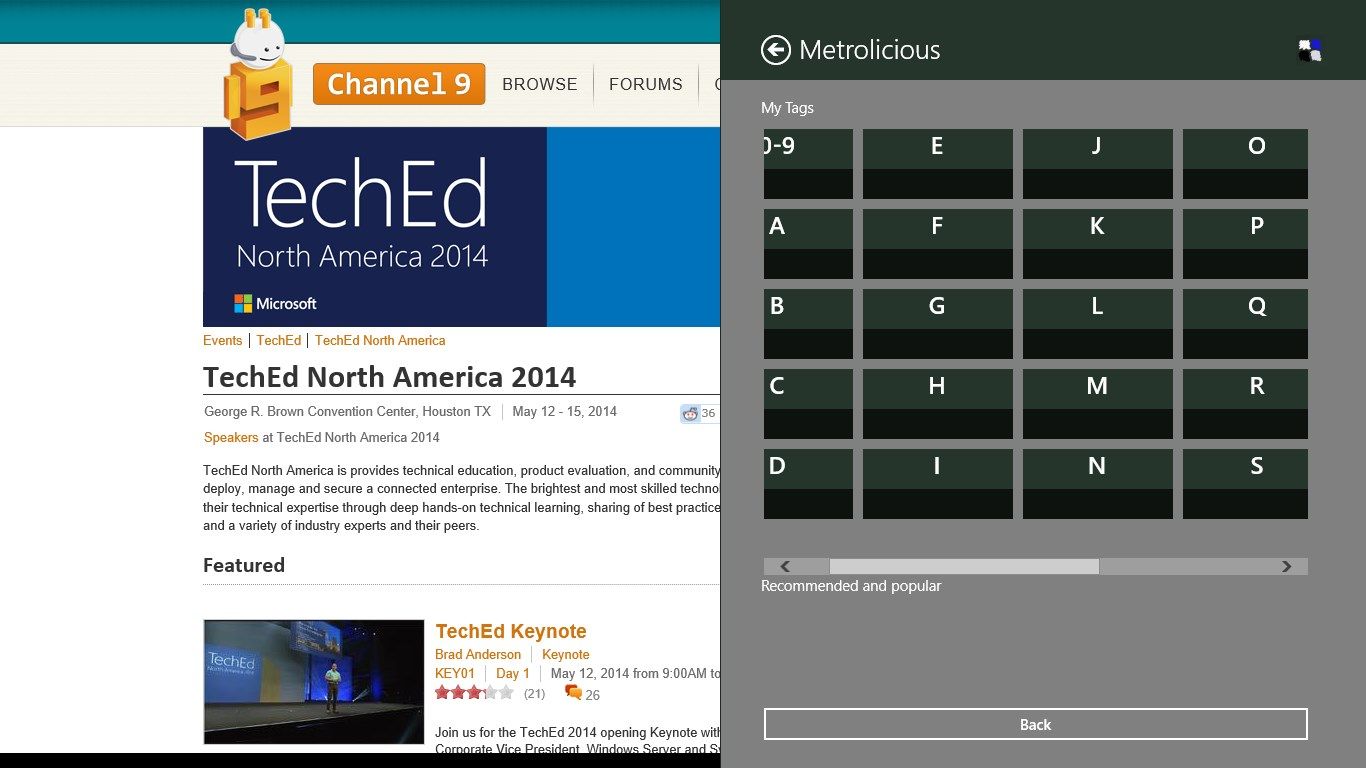
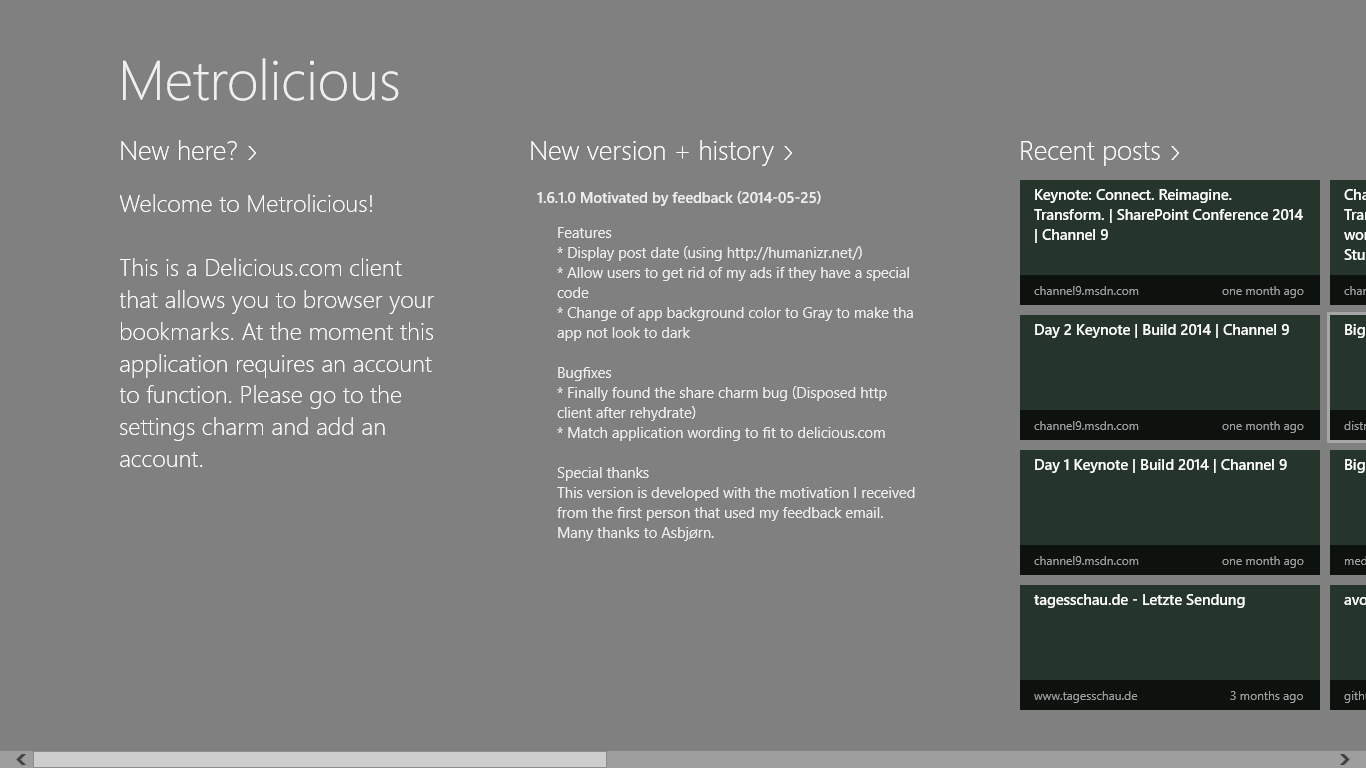
Description
Metrolicious requires that you have a free account for delicious.com to use all features.
Metrolicious lets you access your bookmarks stored on delicious.com. Integrated into the windows 8 eco system Metrolicious leverages the share charms to add new bookmarks. Relying on the share charm enables you to create bookmarks not only from the Windows 8 Internet Explorer. Any application that is able to share hyperlinks is now able to directly add new posts on delicious.com without the need to first render the page in the browser. Besides the sharing of URLs directly from the browser any text or HTML can be shared with Metrolicious. The app is parsing the content for the first URL and prepare a new bookmark you can tag and save to delicious.com. By default any bookmark is public and viewable by any visitor of your delicious.com profile. If you add a new bookmark you can opt in to save a private link that will not show up on your profile page.
Metrolicious is a great way to store bookmarks for content you want to remember for later reference or to create a backlog of stuff to read/watch/listen. The application start page gives you instant access to a configurable amount of your recent bookmarks and tags. Also integrated on the first page you can display bookmarks for a configurable tag. The default tag is “remember” and it will show all posts tagged with this name for easy access.
Use the top navigation bar to move around or click on any headline on the start page to get access to the full list of posts grouped by month or tags by name.
The detail page of a bookmark is showing the title, URL, your notes and tags. You can open the URL in the browser or share the URL using the Windows 8 charms menu. If you want to share the URL to a mobile phone you can generate a QR code and open the URL on any device that is able to parse QR codes. To quickly check the content of the article you can hit the view on Instapaper button and get a clean text view without leaving the application.
With the release of version 1.4 your now have a full featured client that allows you to use almost any feature the website is providing you with. You can create, edit and delete your posts. On the detail page of a post open the app bar (swipe up or right click on free space) and choose your action. You can now also rename or delete tags from the tag list. Select a tag (tap and hold on an item or right click) and the bottom app bar will open. Choose your action and the request will be send to the delicious.com website. Renaming and deleting tags are actions that will take some time. Especially for tags that are used in many posts. After any manipulation of the delicious.com data the app will retrieve that newest set from the delicious.com website. But it is possible the data will not be completely processed on the server side. Take short break and refresh your data from the homepage using the refresh button in the bottom app bar.
Starting with release 1.6 I’ve integrated my second app Metrolicious Pixel. The app will let your stream your favorit content from sites like channel 9 even if the app is in the background. Use the share charm or tag your links with “2watch” and dedicated button will show up. Thats the way I watch all the great content from channel9.msdn.com.
To optimize the share experience a little more the changes in version 1.2 will use the quick share feature to allow an easy reuse of the tags used in the last post. There will be two items available: 1. is the quick link for your favorite tag which will stay there all the time and 2. The tag combination from your previous post.
Metrolicious is a free application relying on the Microsoft Advertisement infrastructure. The ads are displayed on the far right of the start hub and on the detail and edit page. Due to a change in the advertisement infrastructure the small ad in the share charm is now a little bit bigger.
-
Create new bookmarks using the share charm in any Windows 8 application
-
Browser your bookmarks by date or tag
-
Share your bookmark using the share charm
-
View your recent bookmarks and bookmark details (with edit features) in snapped view
-
Add tags to your bookmarks without using the keyboard
-
Access all your bookmarks offline
-
Edit and delete your bookmarks within the app
-
Easy reuse of the tags from your previous shared post
-
Rename and delete tags within the application
-
Global top navigation bar for easy access of home, posts, tags and favorite tag
-
Quick glance at the content of an article from inside the app using Instapaper.com text view
-
Option to open youtube videos directly in "Hyper for YouTube"
-
Pin secondary tiles to get quick access to bookmarks of favorit tags
-
For video links use Metrolicious Pixel to watch the stream even if the app is in the background
-
Add or edit link now with auto complete tags while you type
