
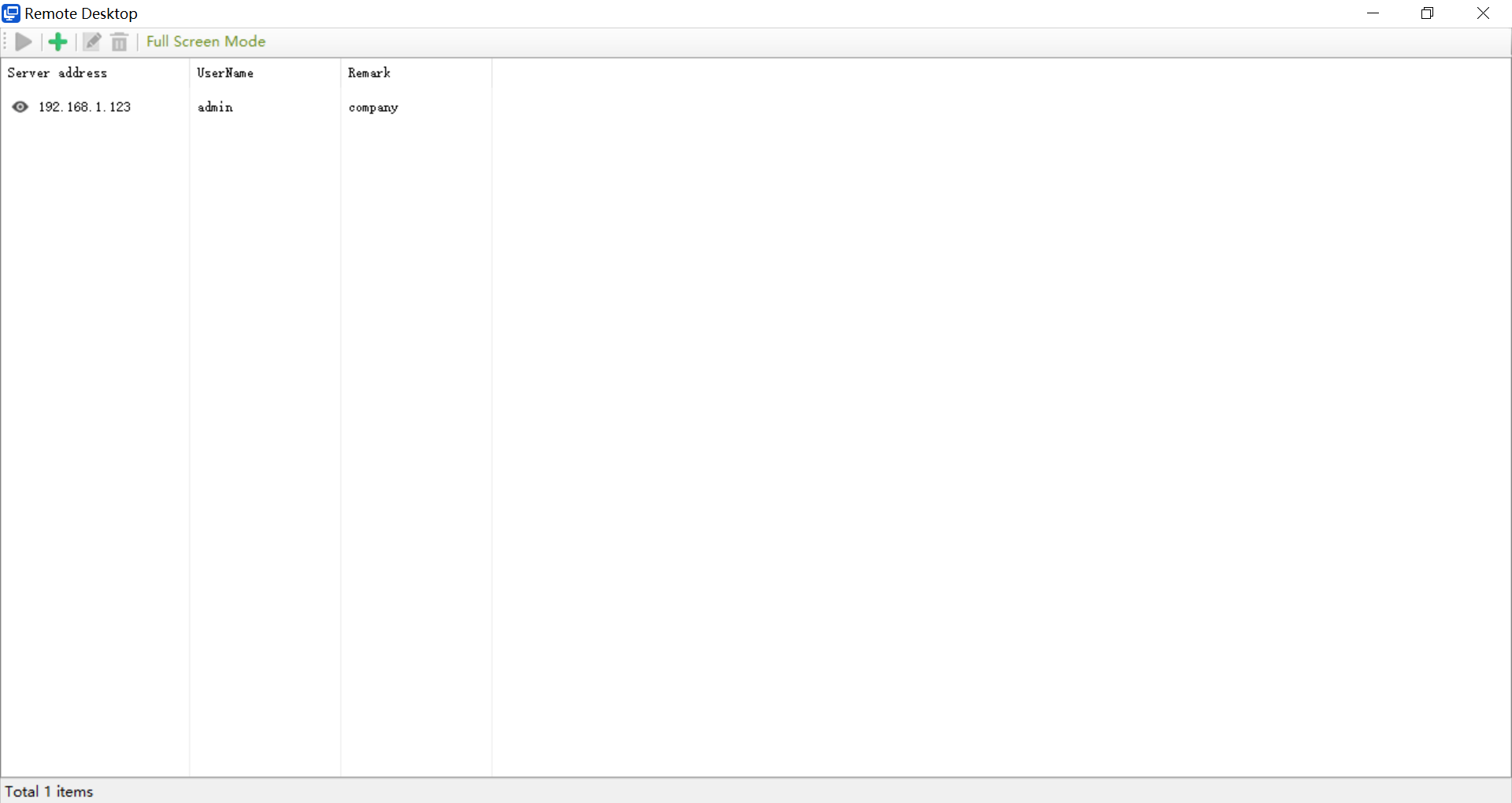
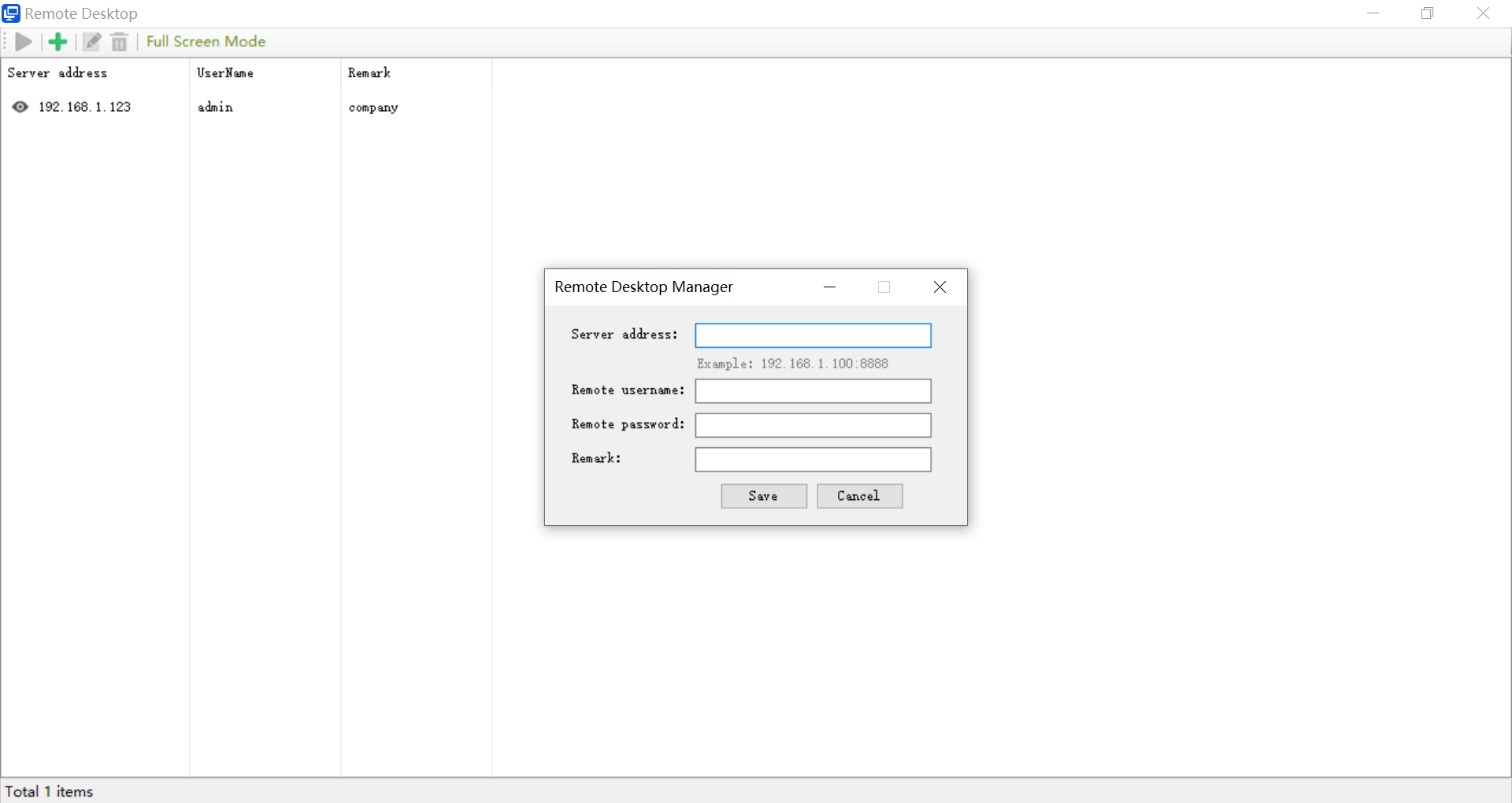
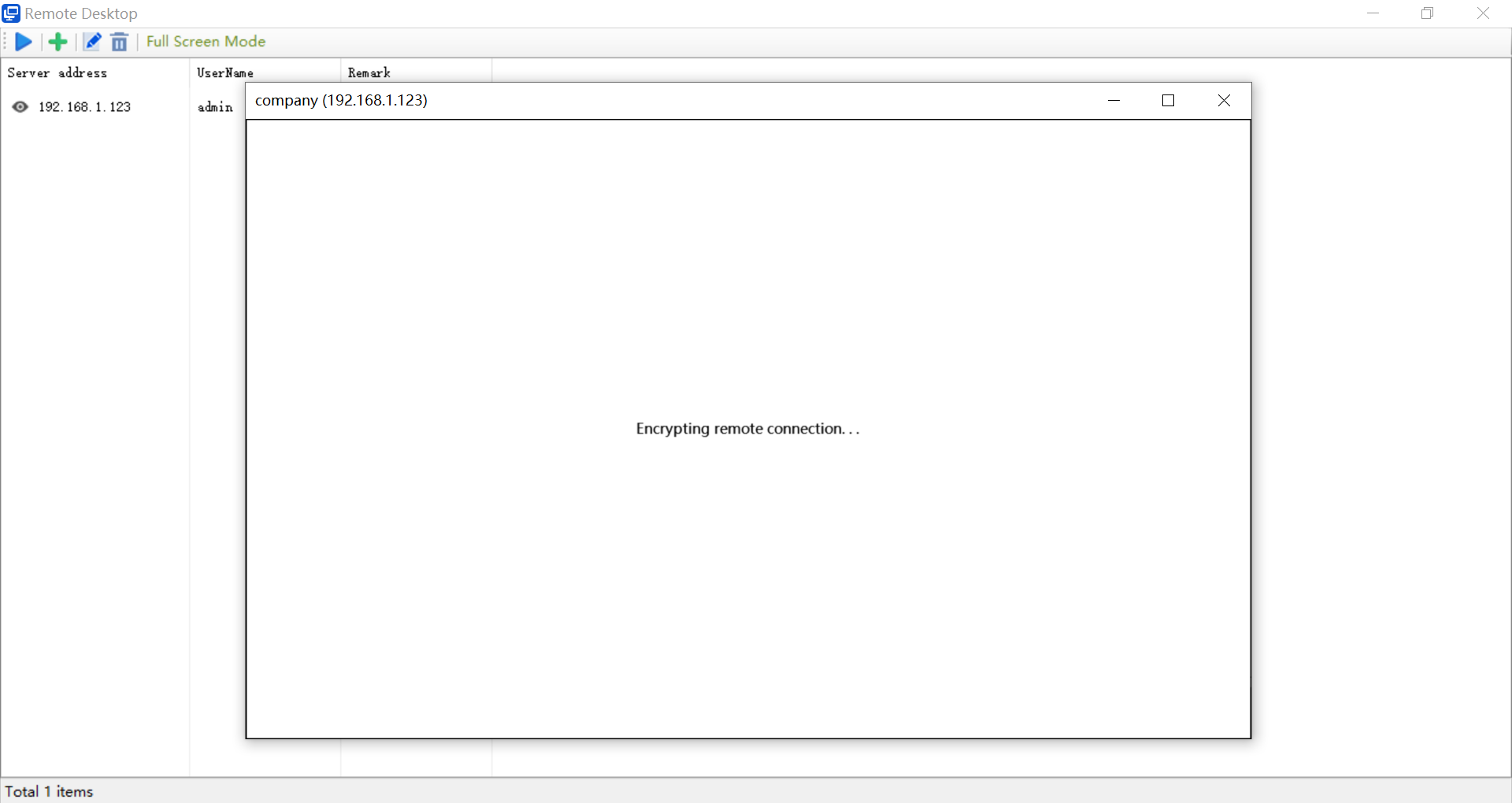
Description
Securely access your computers from your Windows device.
• On each of your computers, set up remote access using the Micro Remote Desktop app from Windows Store.
• On your Windows device, open the app and tap on any of your online computers to connect.
Powerful Remote Assistance Software. Whether you’re in the office next door or on the other side of the world, Micro Desktop makes the connection possible. Secure and reliable, for IT professionals as well as private users.
Micro Desktop is ad-free and free for personal use. (only one day)
Whether you’re in IT support, working from home, or a student studying remotely, MicroDesktop’s remote desktop software has a solution for you, allowing you to connect to remote devices securely and seamlessly.
MicroDesktop offers a wide range of remote desktop functions such as:
• File Transfer
• Remote Printing
• Wake-On-LAN
and much more
-
Remote Printing
-
File Transfer
-
Wake-On-LAN
-
High frame rates, low latency
-
Banking-standard encryption
-
Every operating system, every device
