
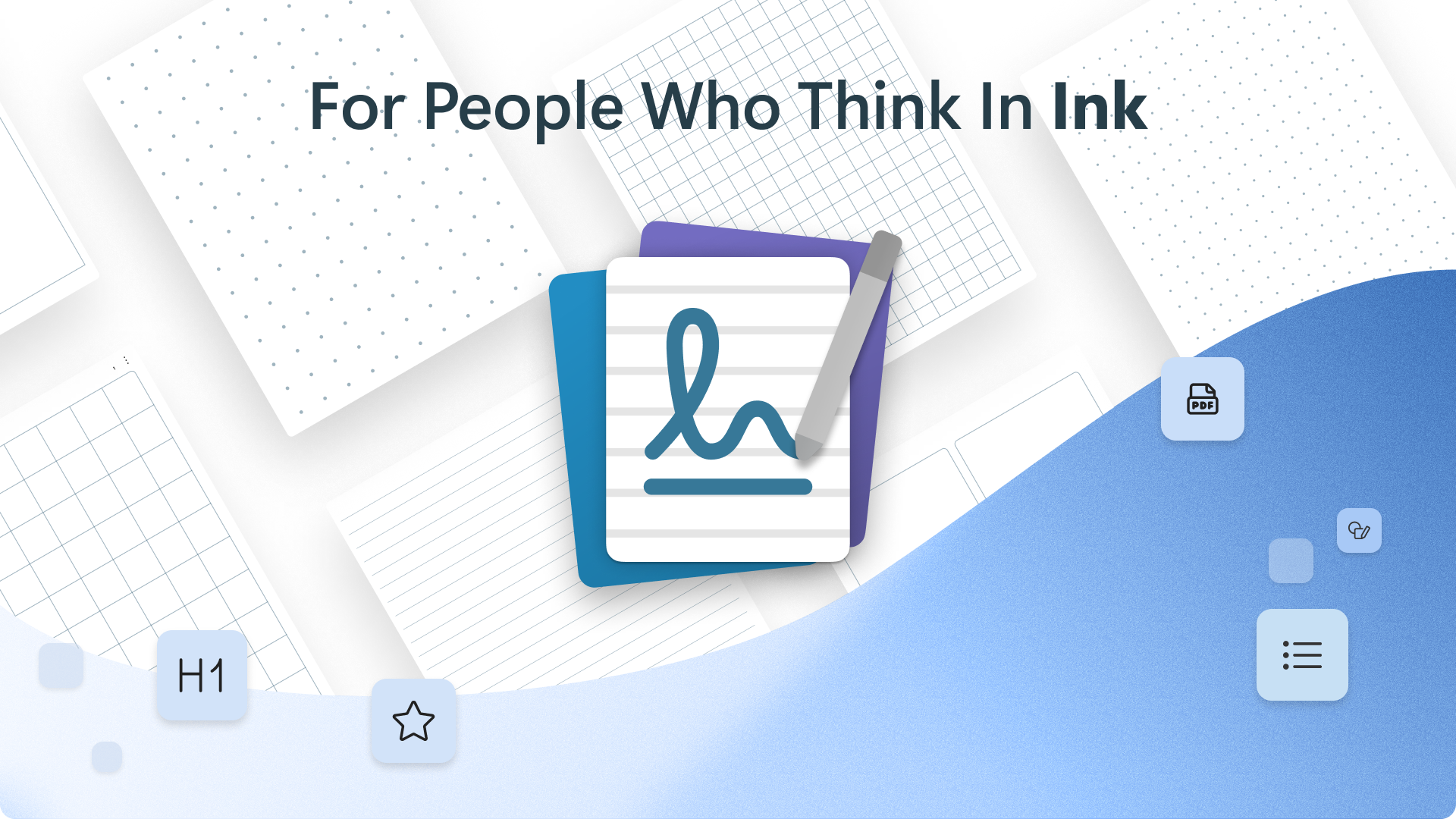
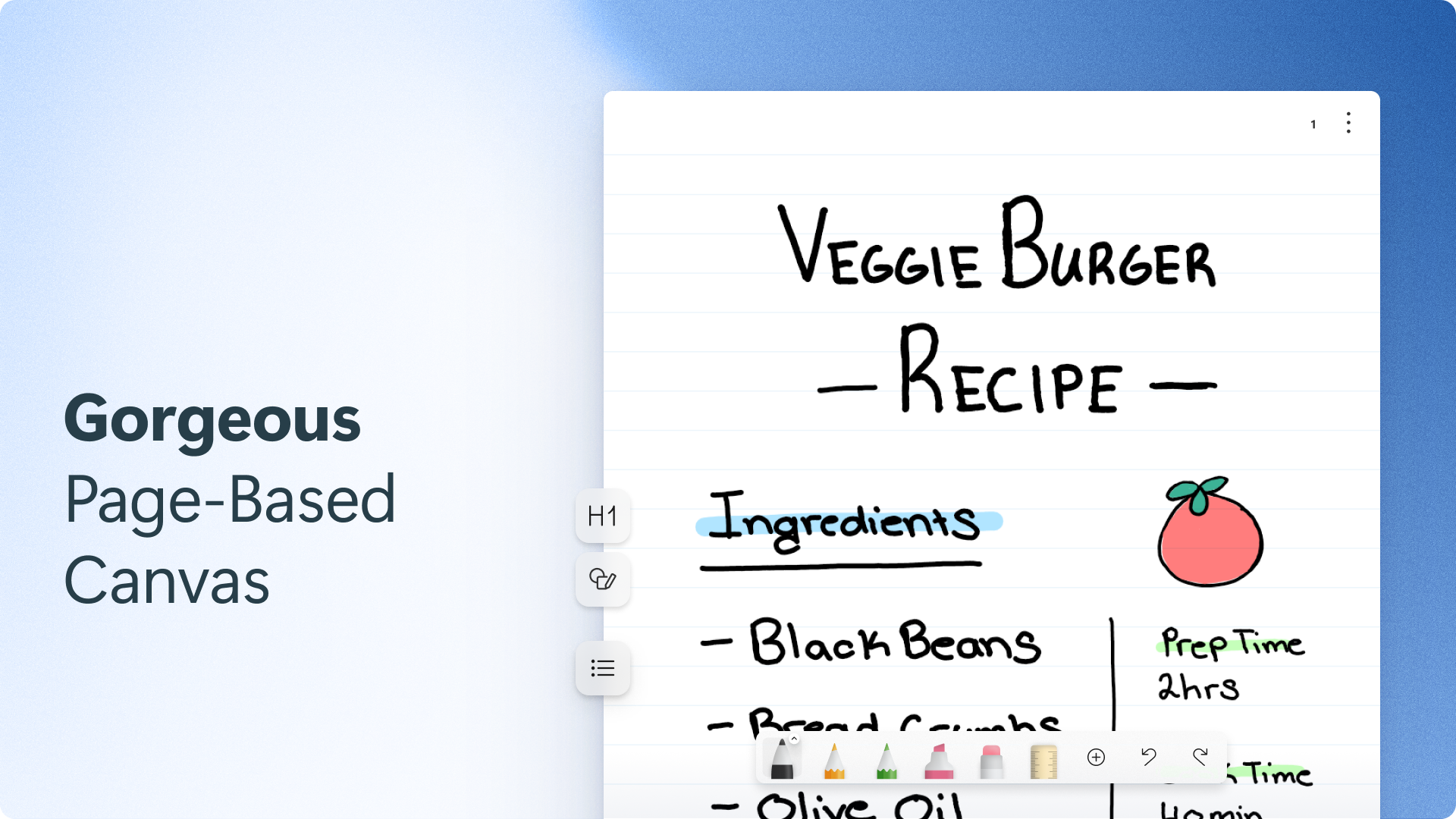
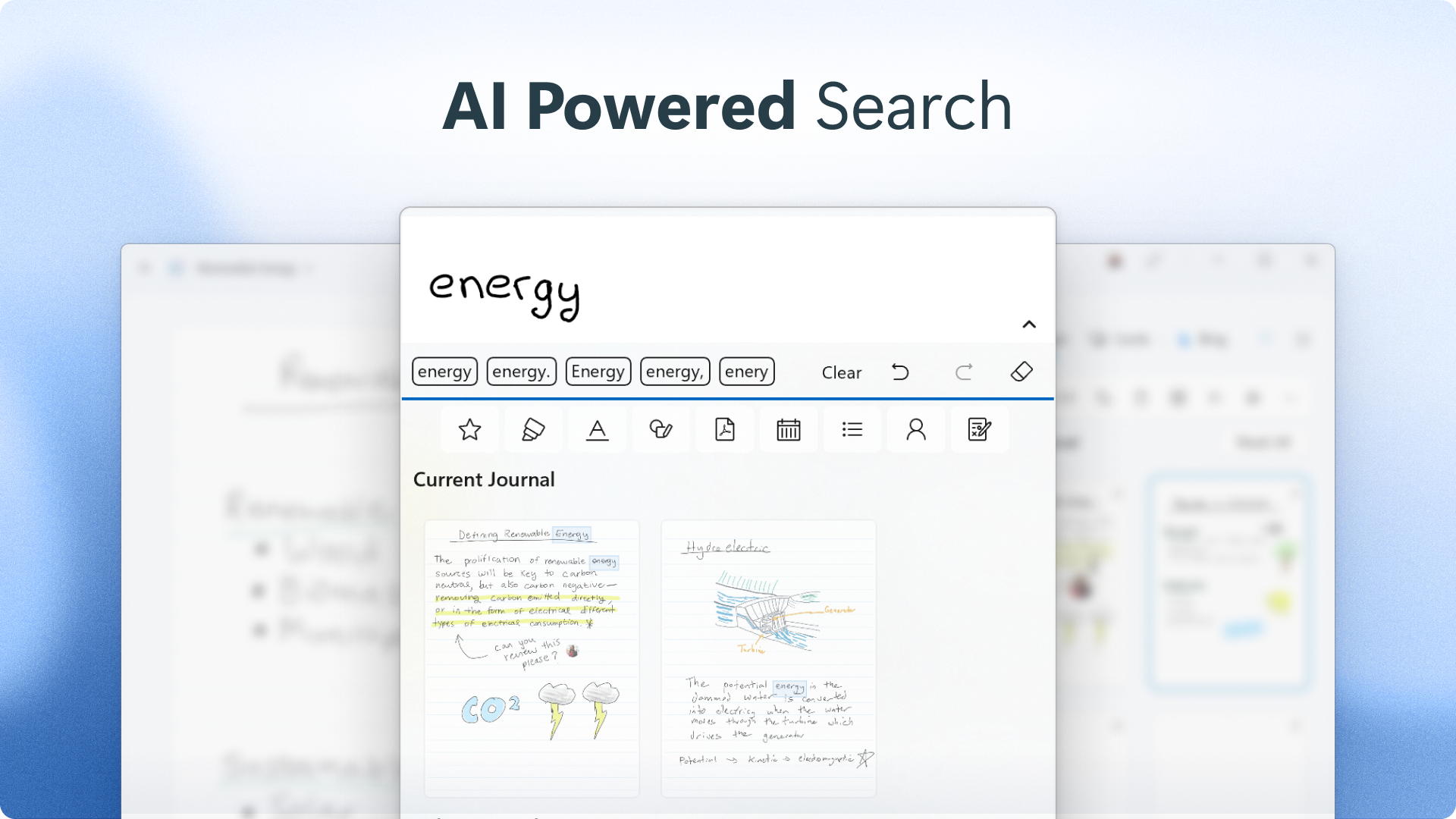
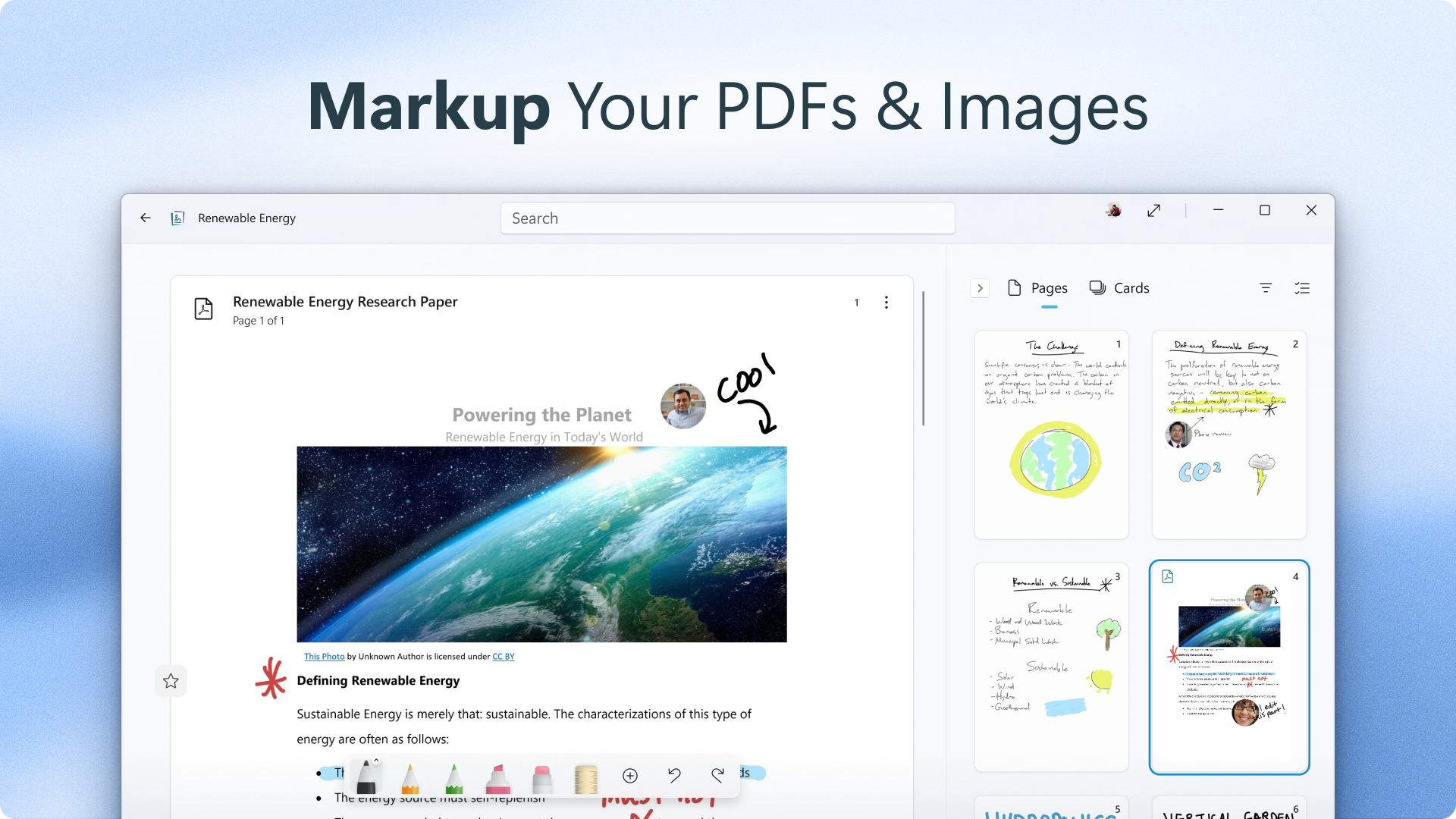
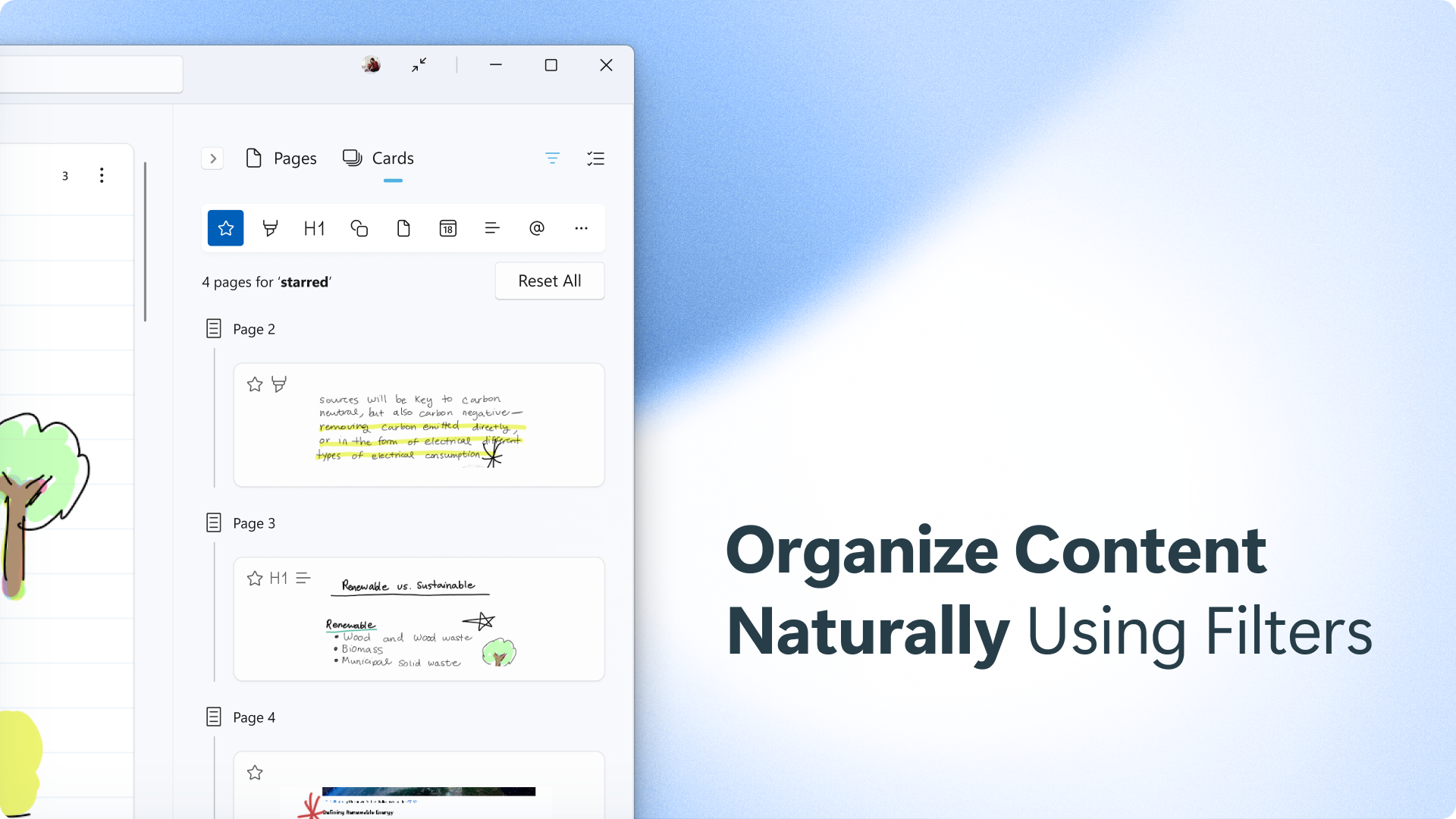
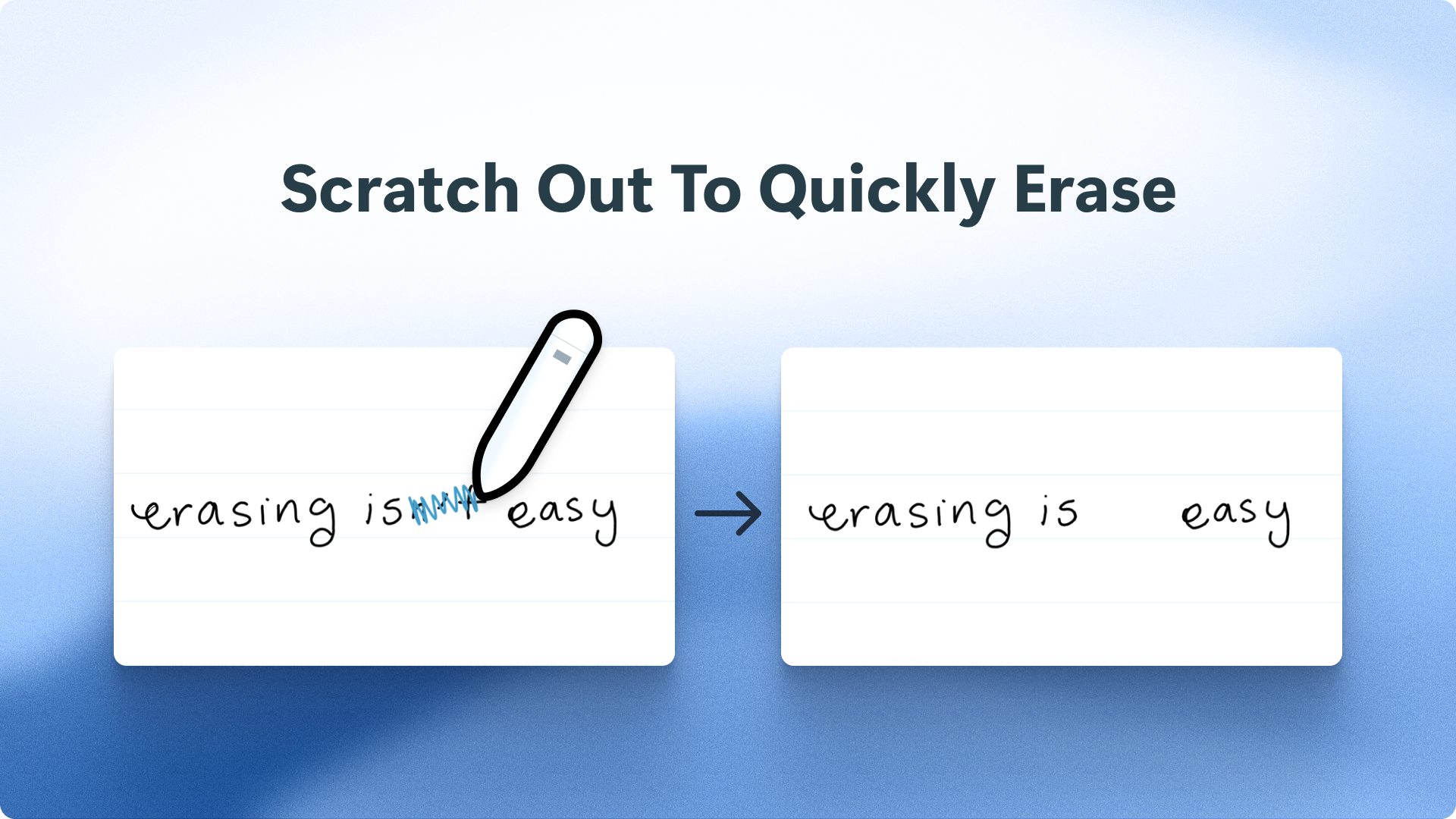
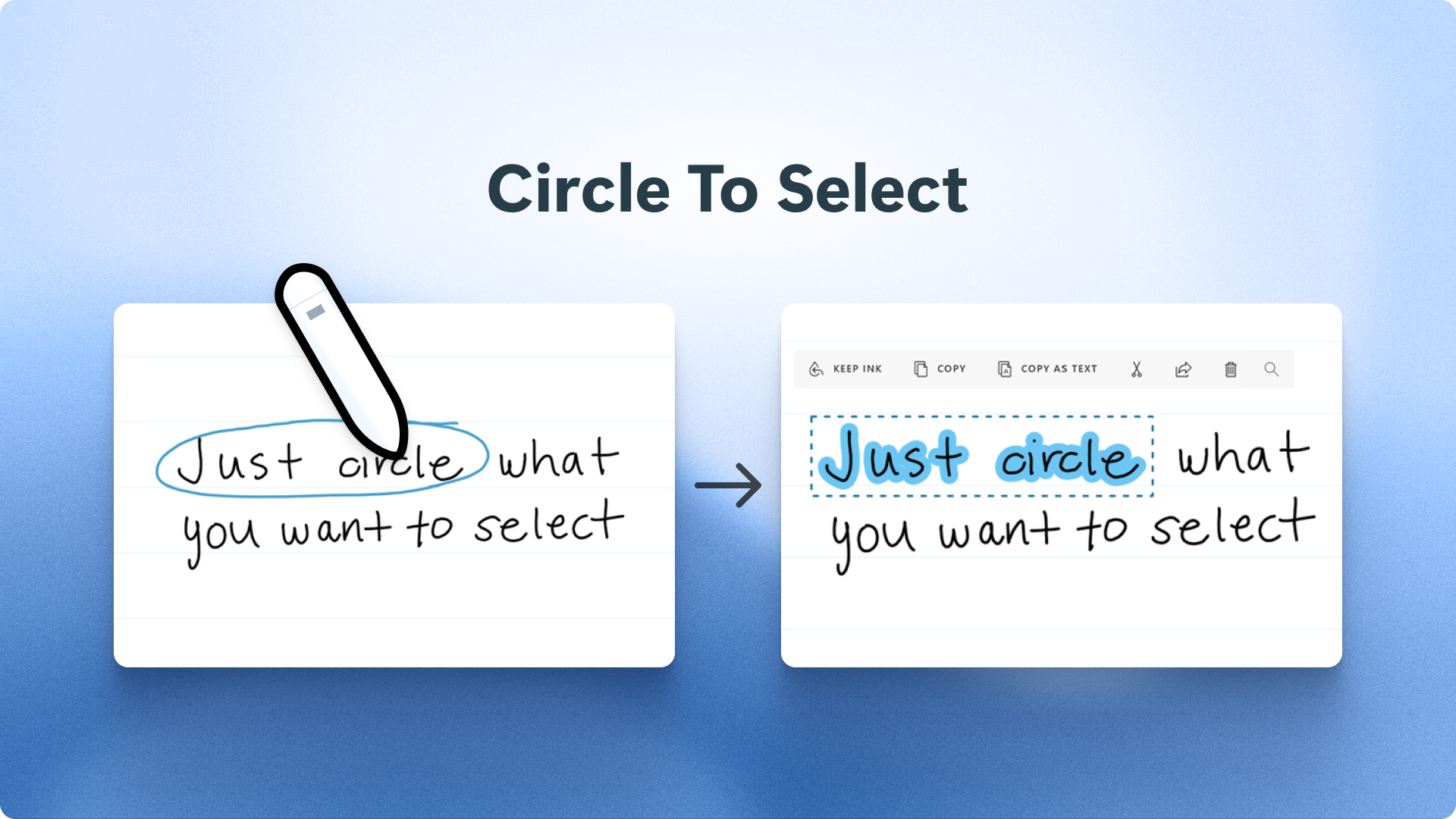
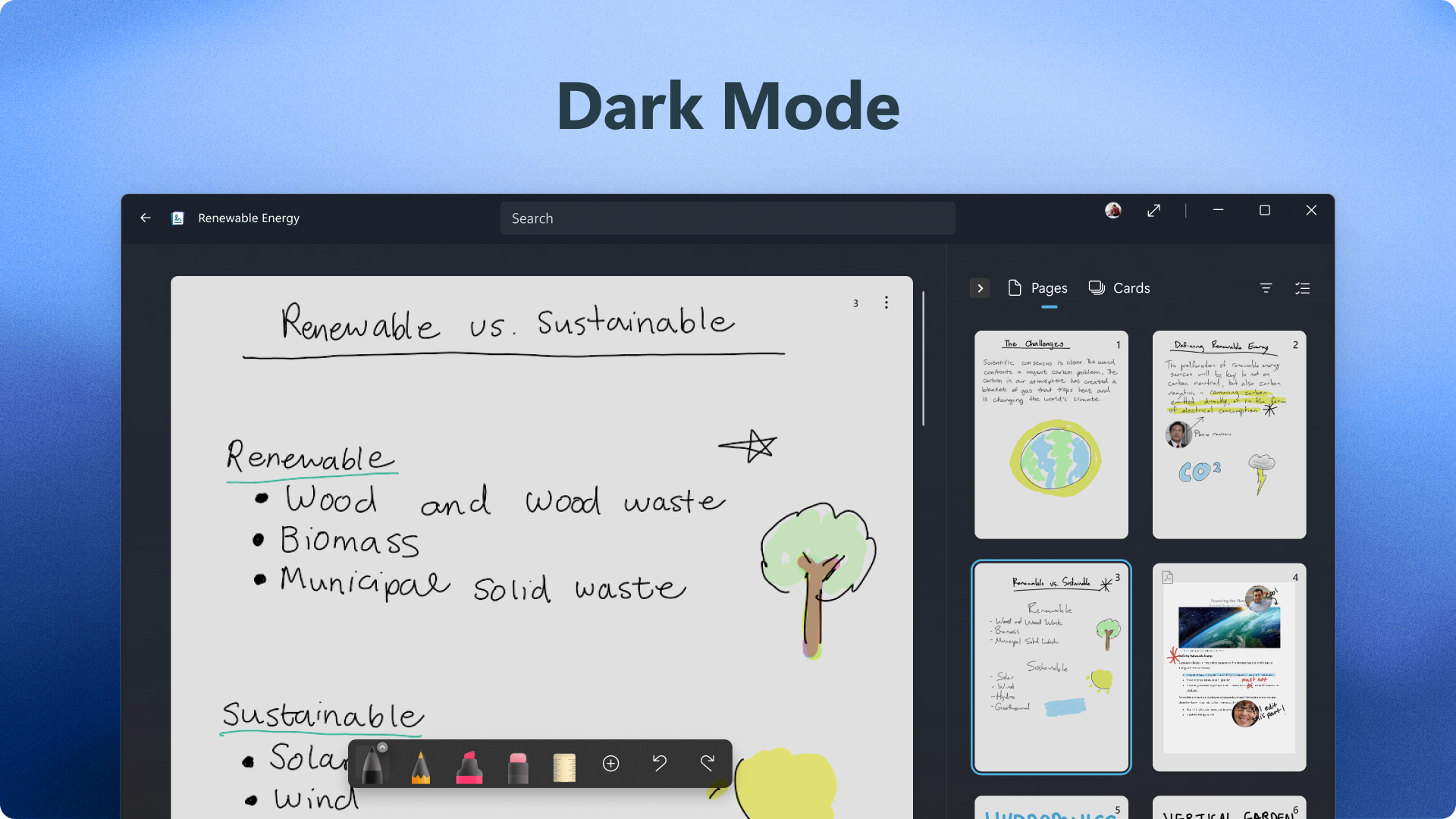
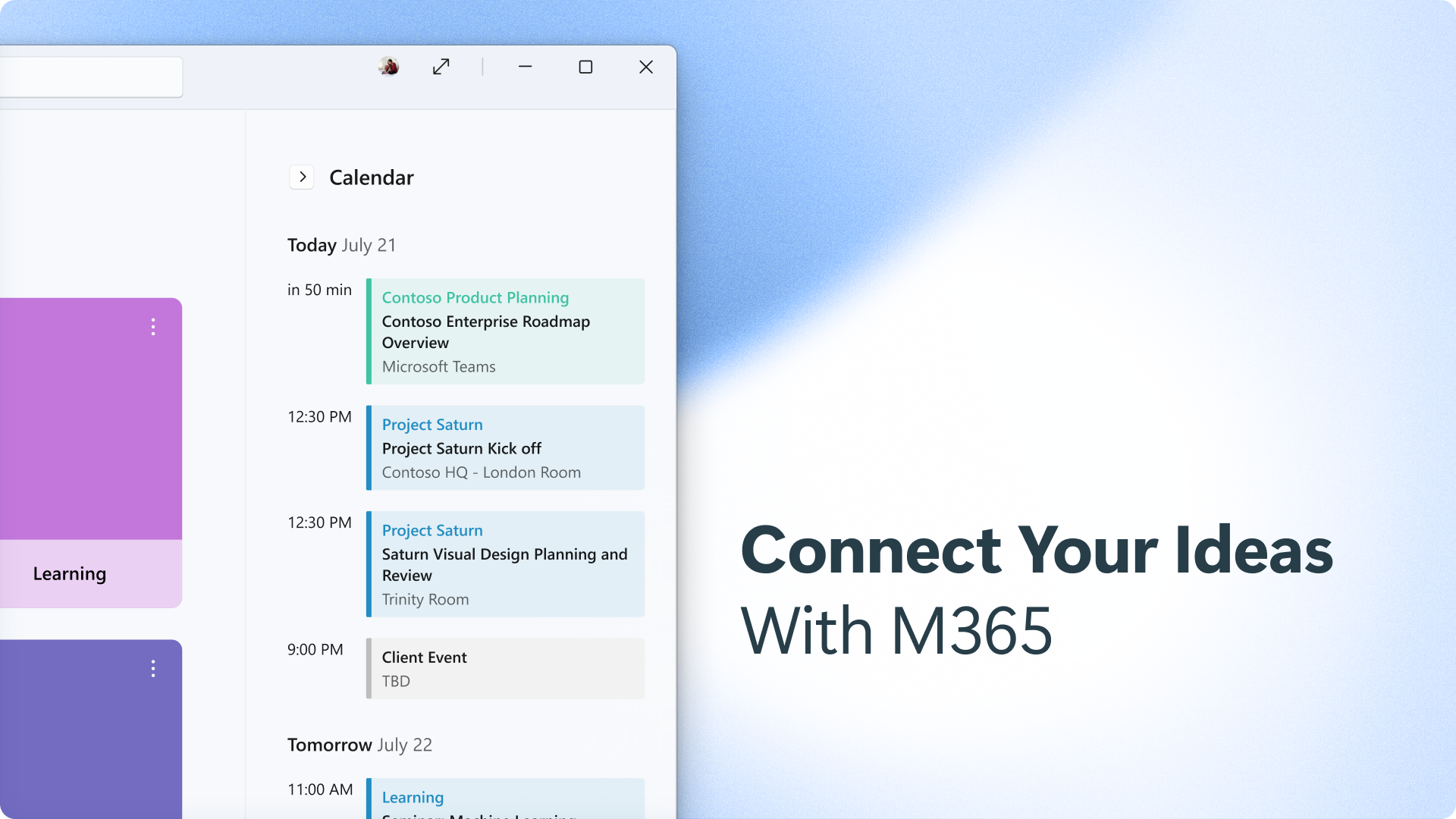
Description
Microsoft Journal is an app for Windows that invites people who love to journal to pick up their digital pen, express themselves quickly, and evolve their ideas.
Of all the different methods of device interaction, digital ink is unique in the speed and degree of natural expression and in aiding memory. With Journal, disparate ideas can be connected, drawings can be sketched, annotations can be freely inserted, information can be located with search, and you can easily connect your ink across other apps to grow your best ideas.
Journal provides an ink-first solution that delivers new AI, intuitive gestures, and connected experiences for Microsoft 365 (subscription required, sold separately) and Microsoft account. It’s designed for people who thrive when writing out their ideas, notes, and sketches.
-
An ink-first experience for those who write with a digital pen
-
A page-based canvas for easy scrolling, optimized for tablets and 2-in-1 devices
-
New intuitive Ink Gestures that don’t require mode switches
-
Write in different languages
-
Drag and drop your content between pages, or to your favorite applications
-
Import and markup PDF documents and images
-
Print and Export (to PDF, OneNote, or Printer)
-
Search using keywords or filters
-
Page styles with support for lined, dotted, graph, music staff, storyboard, and blank
-
Microsoft 365 (subscription required, sold separately) and Microsoft account integration to access your Calendar for faster meeting notes
