
Microsoft Sticky Notes
Free
Reviews:
40140
Category:
Utilities & tools
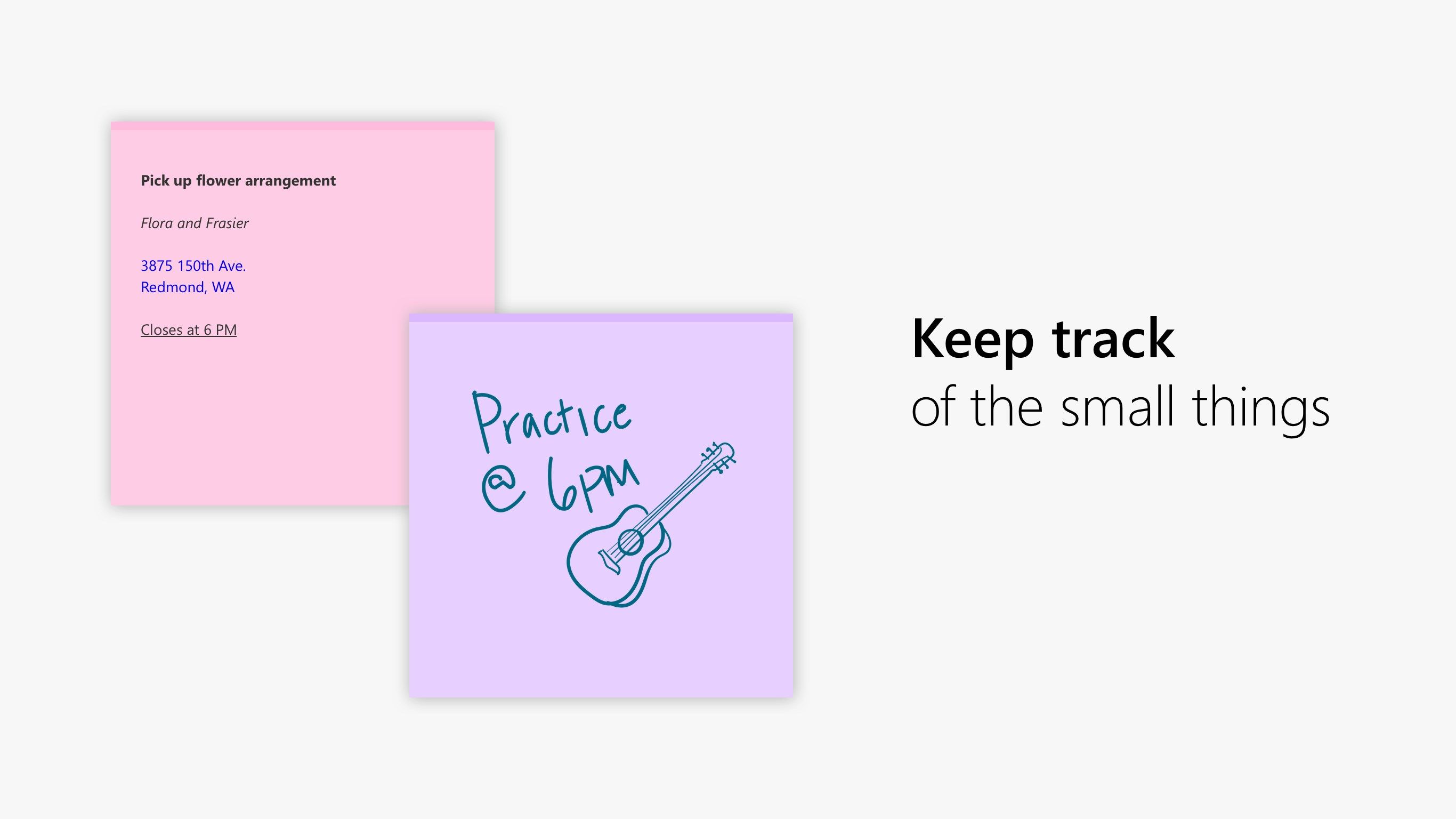
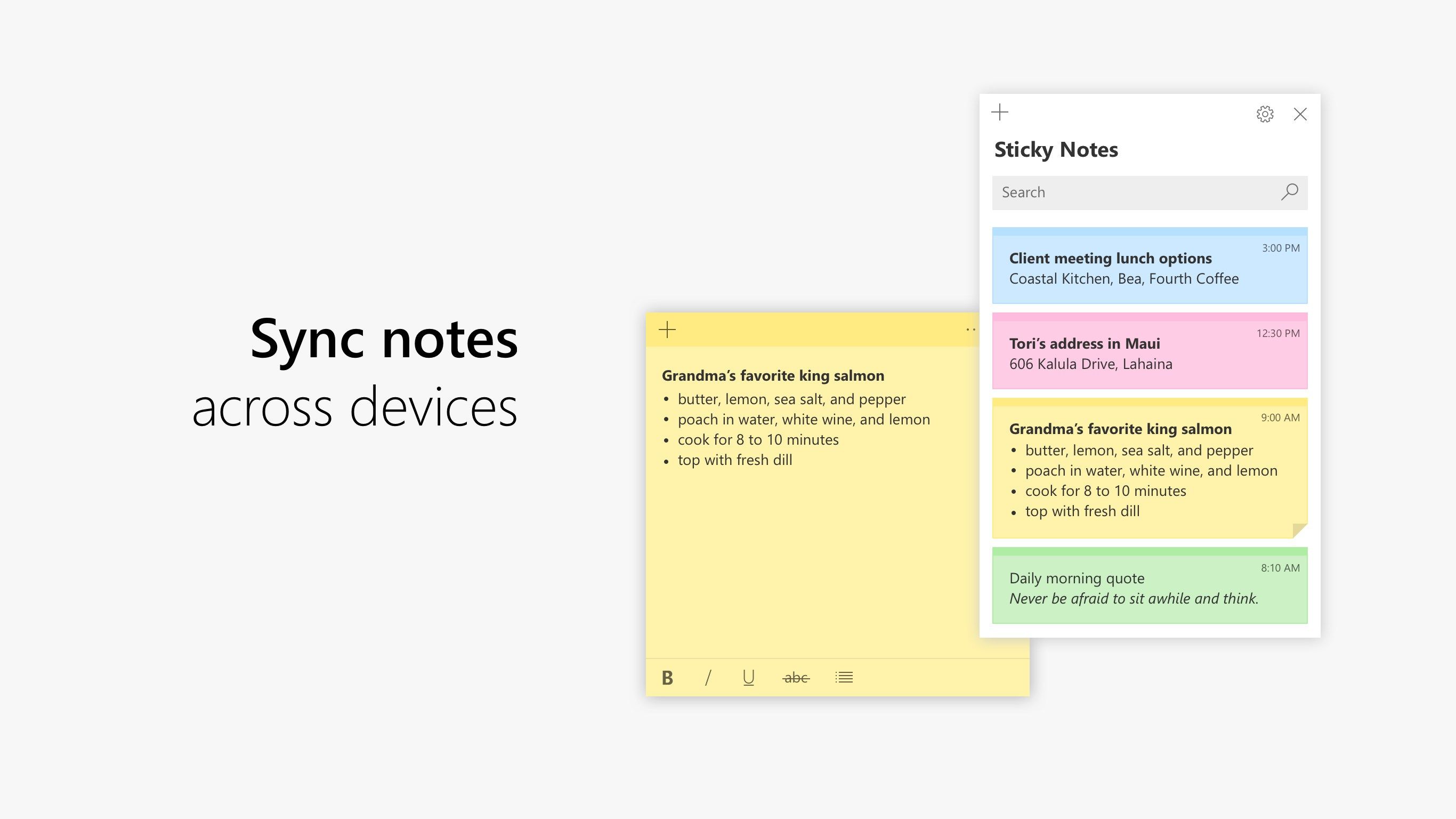
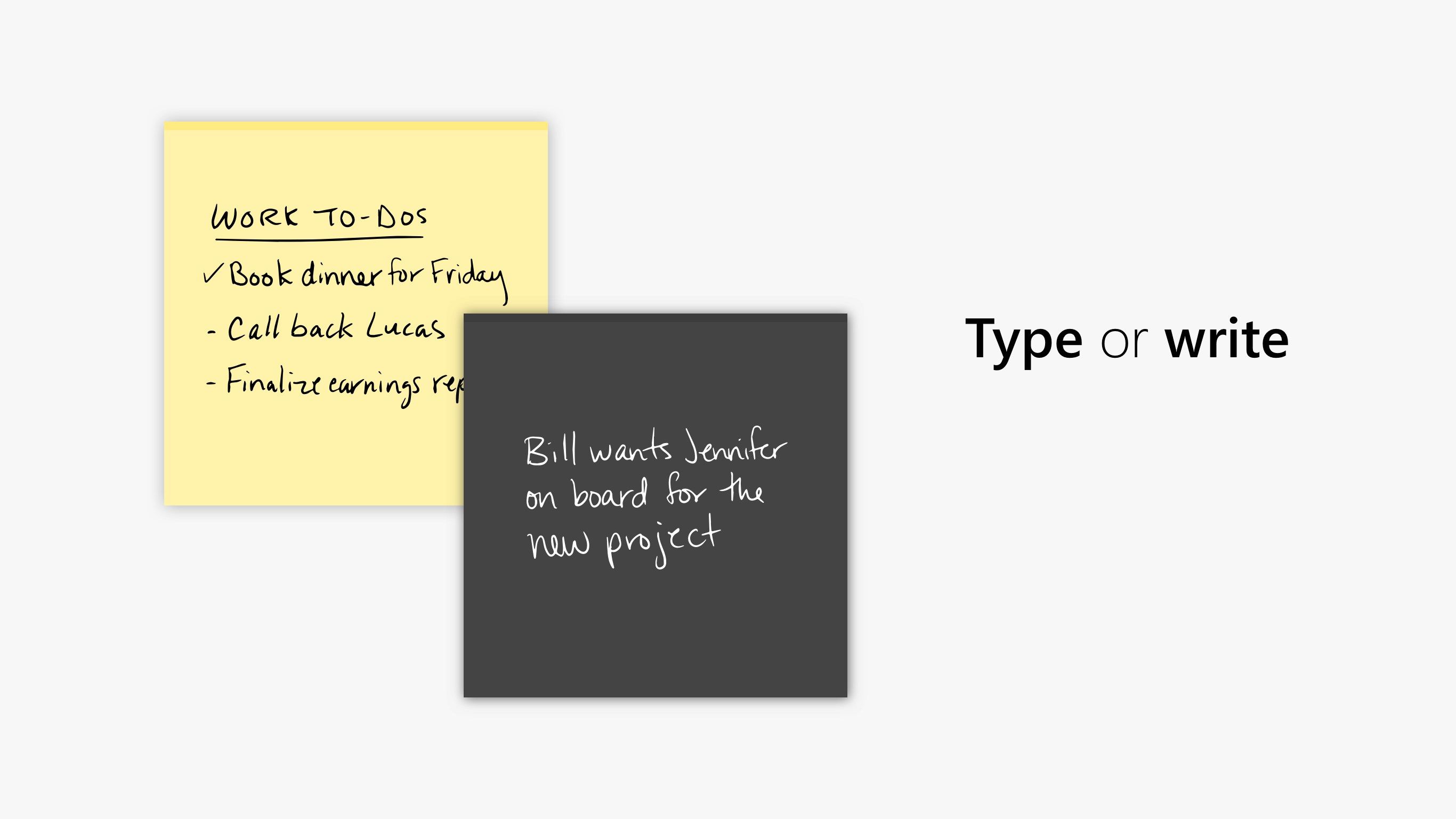
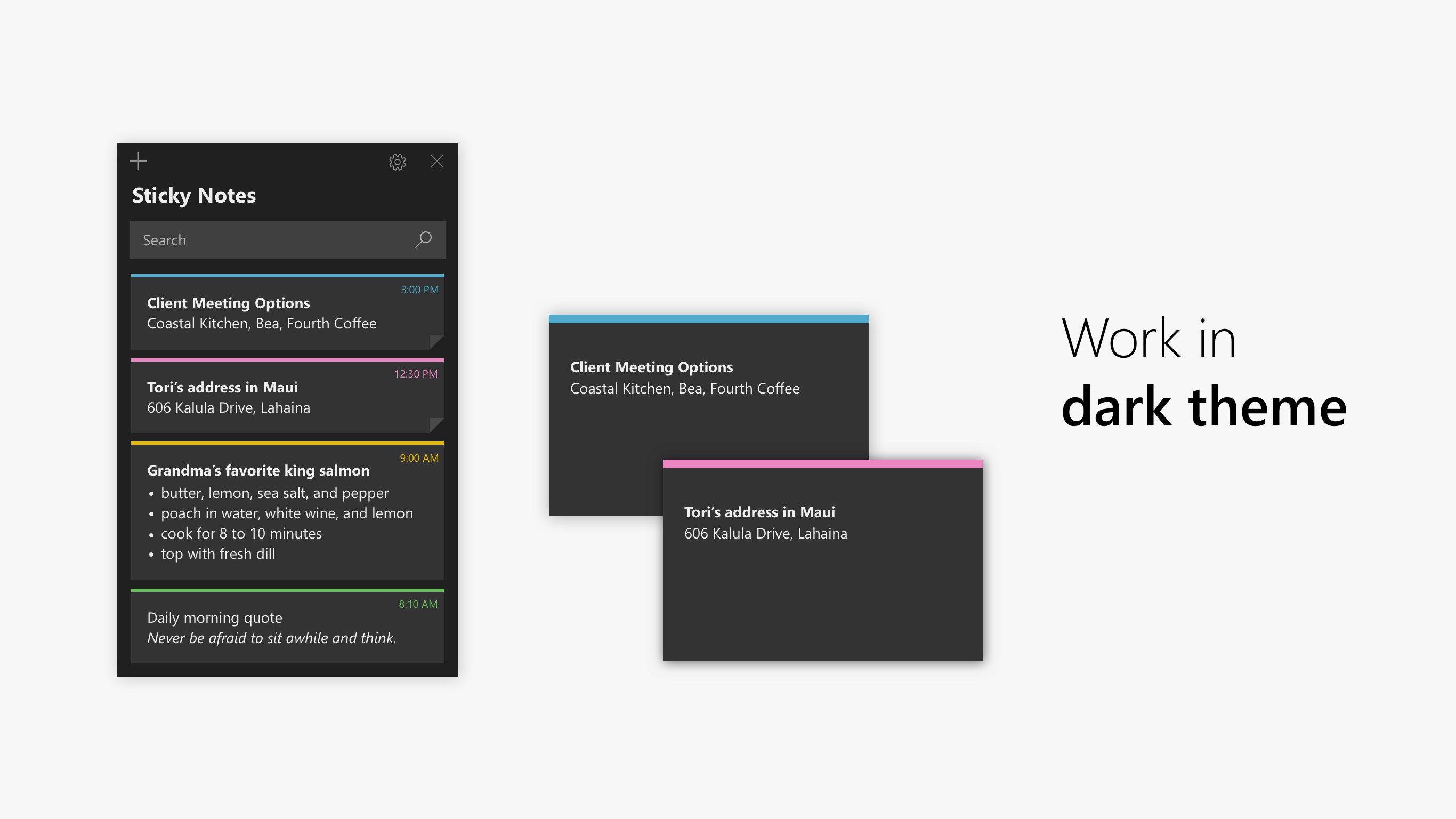
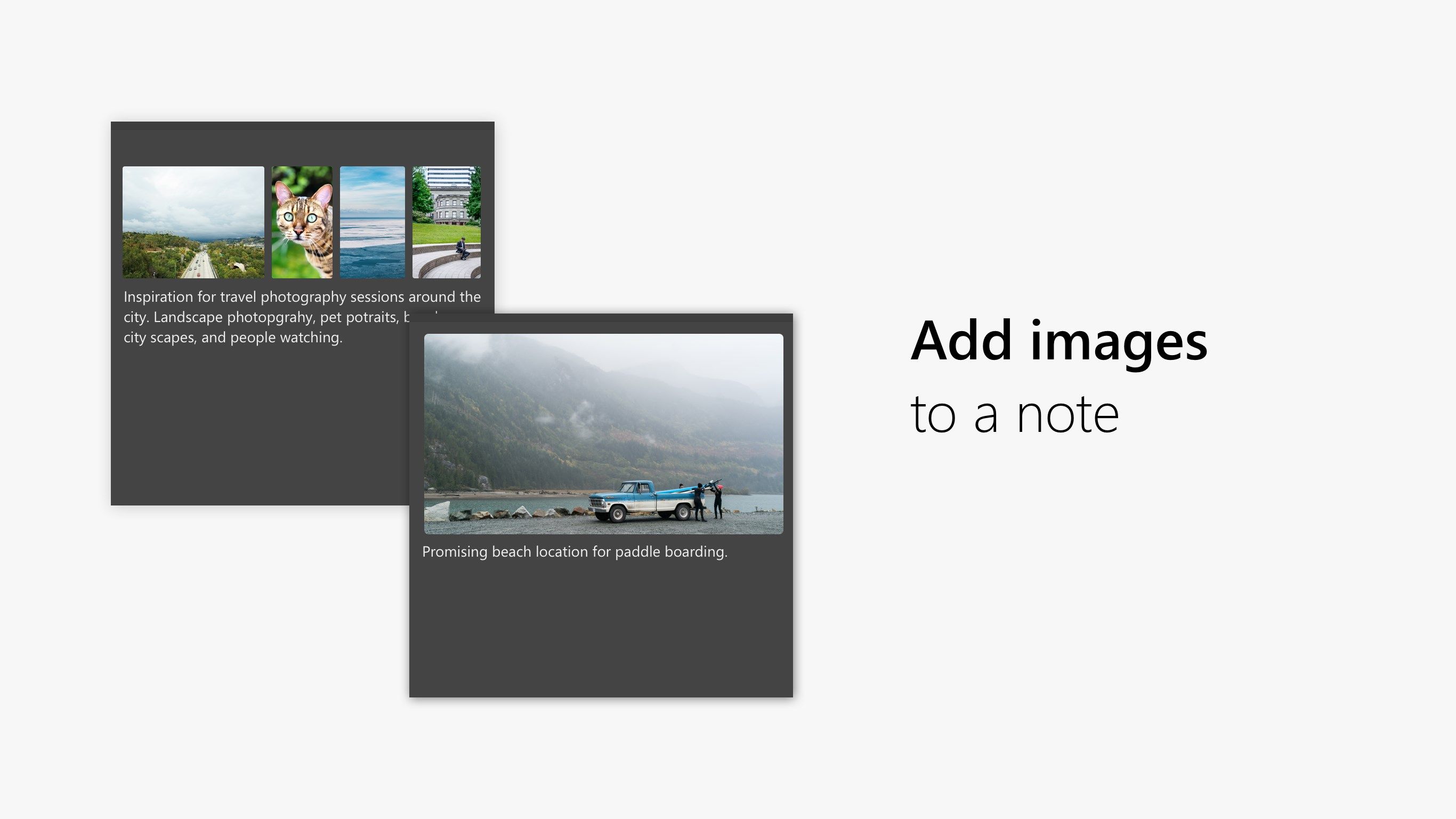
Description
Need to remember something for later? Use Microsoft Sticky Notes. They’re the simple way to quickly save something for later, so you can stay in the flow. With Sticky Notes, you can create notes, type, ink or add a picture, add text formatting, stick them to the desktop, move them around there freely, close them to the Notes list, and sync them across devices and apps like OneNote Mobile, Microsoft Launcher for Android, and Outlook for Windows.
-
Create Sticky Notes - A simple and smart design that makes capturing all your notes - small and big - easy, quick and fun.
-
Sync Your Notes - Take your notes with you, and back them up. Never worry about losing your notes again.
-
One click access - Access your Sticky Notes with just a click of your Surface Pen to bring up the Windows 10 Ink Workspace.
-
Type or write, the choice is yours - Use your Surface Pen with Sticky Notes to capture your ideas in your very own handwriting or if you prefer to type, tap away.
-
Notes List - Not ready to delete a Sticky Note? Save it for later in the Note List and find it with search.
-
Images – Add images to your Sticky Notes. After all, a picture is worth a thousand words.
-
Added Intelligence - Sticky Note detects URLs in your Sticky Notes, so all you have to do is tap or click to open in your default browser.
-
Dark Mode - Turn your notes dark and capture those nighttime thoughts. Sticky Note supports dark mode app-wide.
Product ID:
9NBLGGH4QGHW
Release date:
2016-05-03
Last update:
2023-12-19
