
MIDI Mixer
Free
Reviews:
15
Category:
Productivity
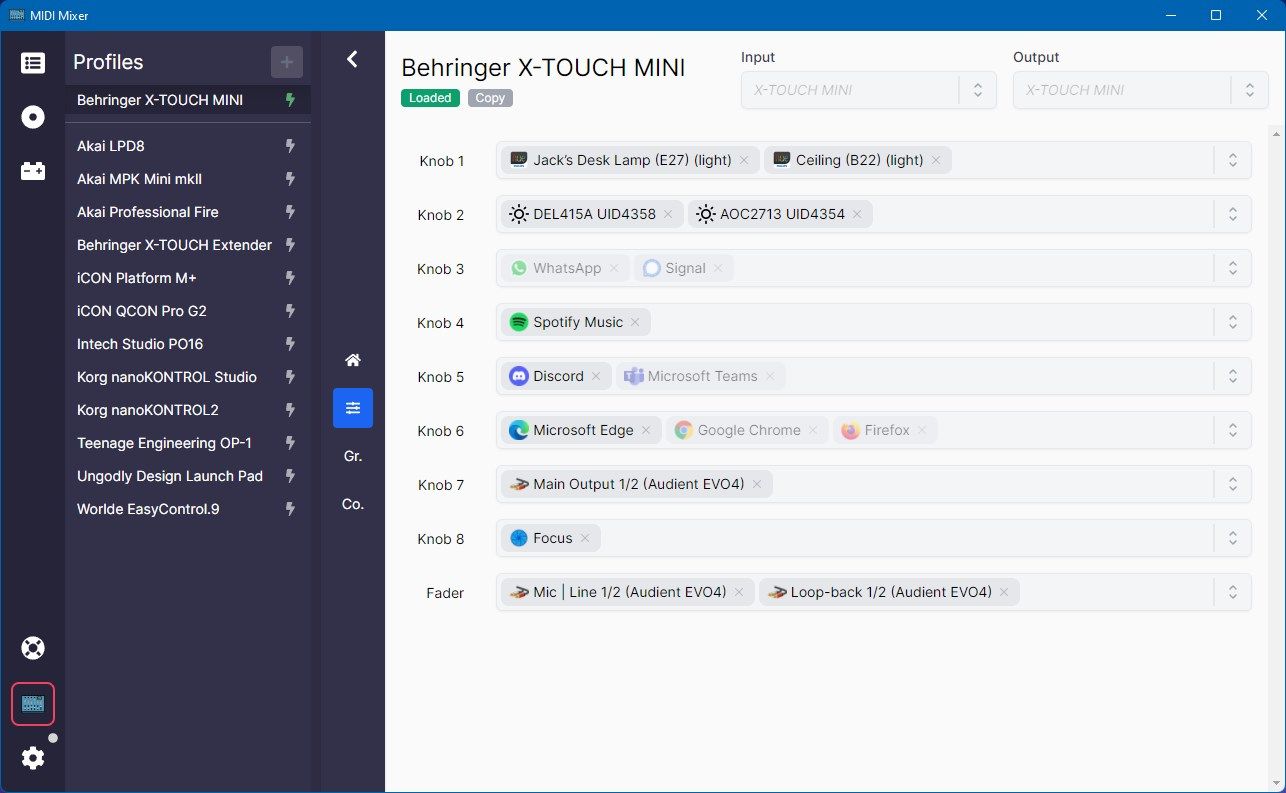
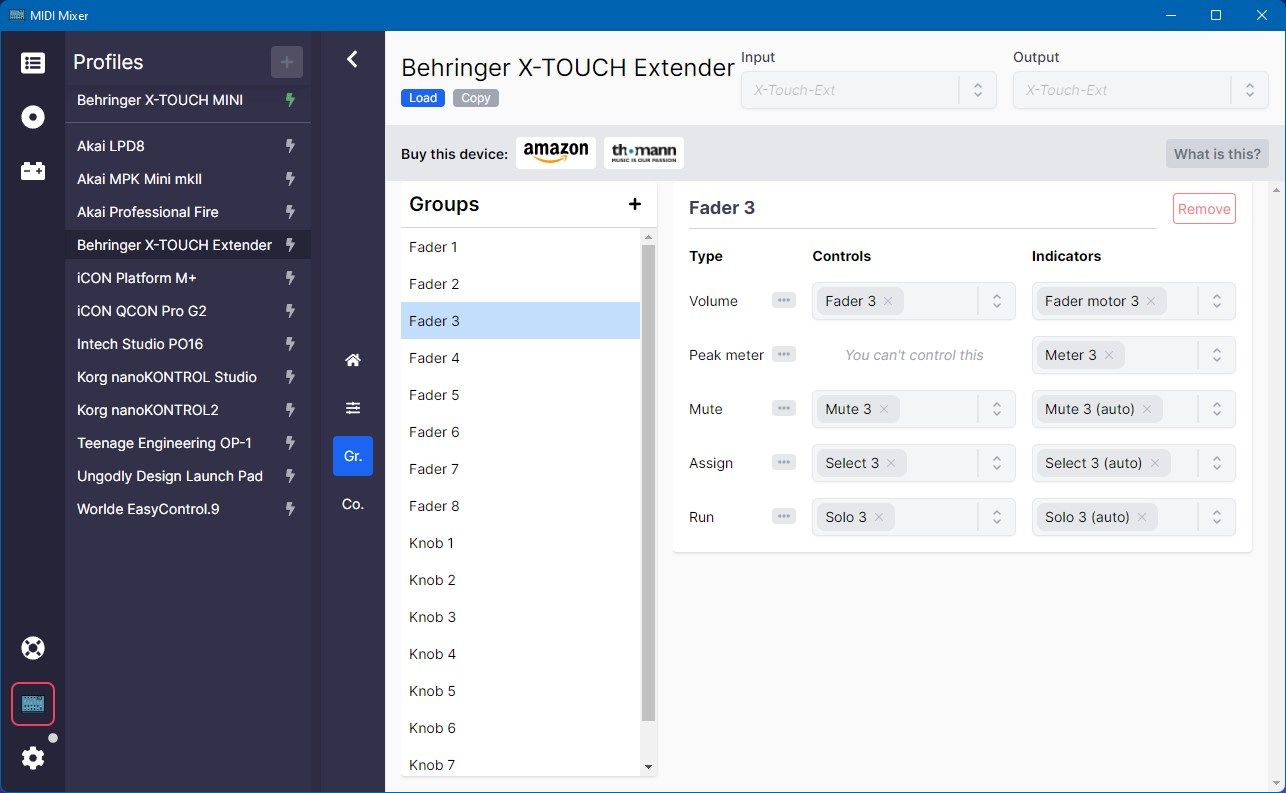
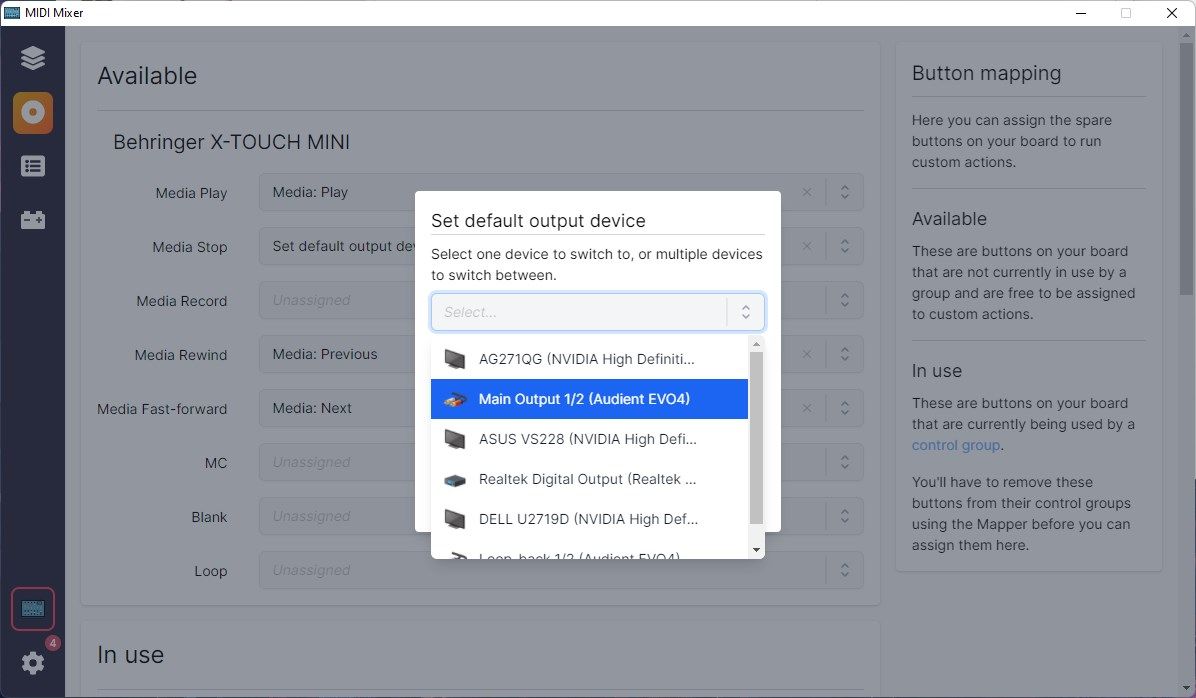
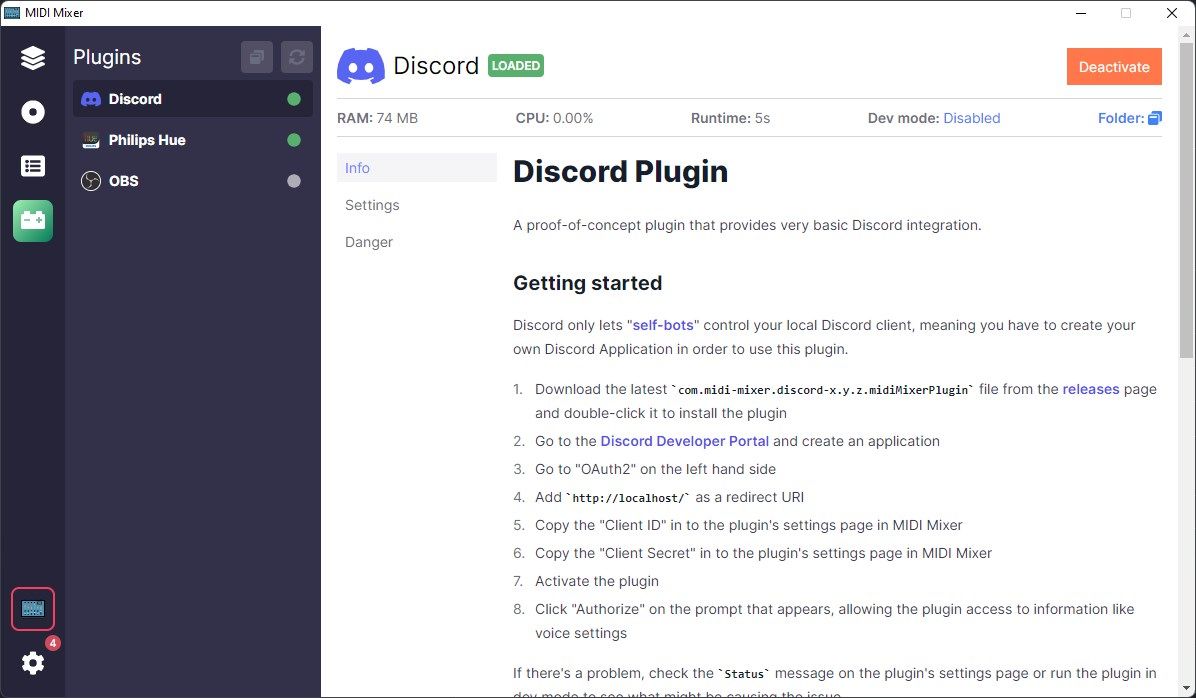
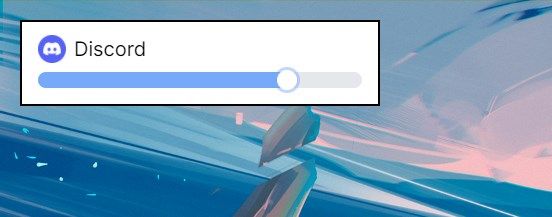
Description
Connect to and control your Windows audio using a physical device. You can control the audio of individual applications and devices, as well as integrate with any number of other applications like OBS, Philips Hue, or Discord, using open-source plugins.
Change the volume of - or mute - any application or device on your system and use any MIDI controller to do it. Plug’n’play with built-in presets, or build your own profile and customise to your needs, supporting use-cases like cross-fading apps and homebrew devices.
-
Control audio levels of applications and devices with physical faders and rotaries
-
Integrate with other systems and apps (like Discord, Philips Hue, or OBS) using plugins
-
Sharable profiles to support an ever-growing library of commercial and home-brew MIDI devices
-
Live on-screen display when changing volumes
-
Run custom actions and call any file from a button press
-
Switch or cycle your default audio device with a single button press
-
Use multiple MIDI devices at the same time
-
MIDI passthrough so you can use your device with another piece of software at the same time
Product ID:
9NJ4RXWCLFC9
Release date:
2021-11-30
Last update:
2022-09-28
