
Mighty File Explorer
Free
Reviews:
41
Category:
Utilities & tools
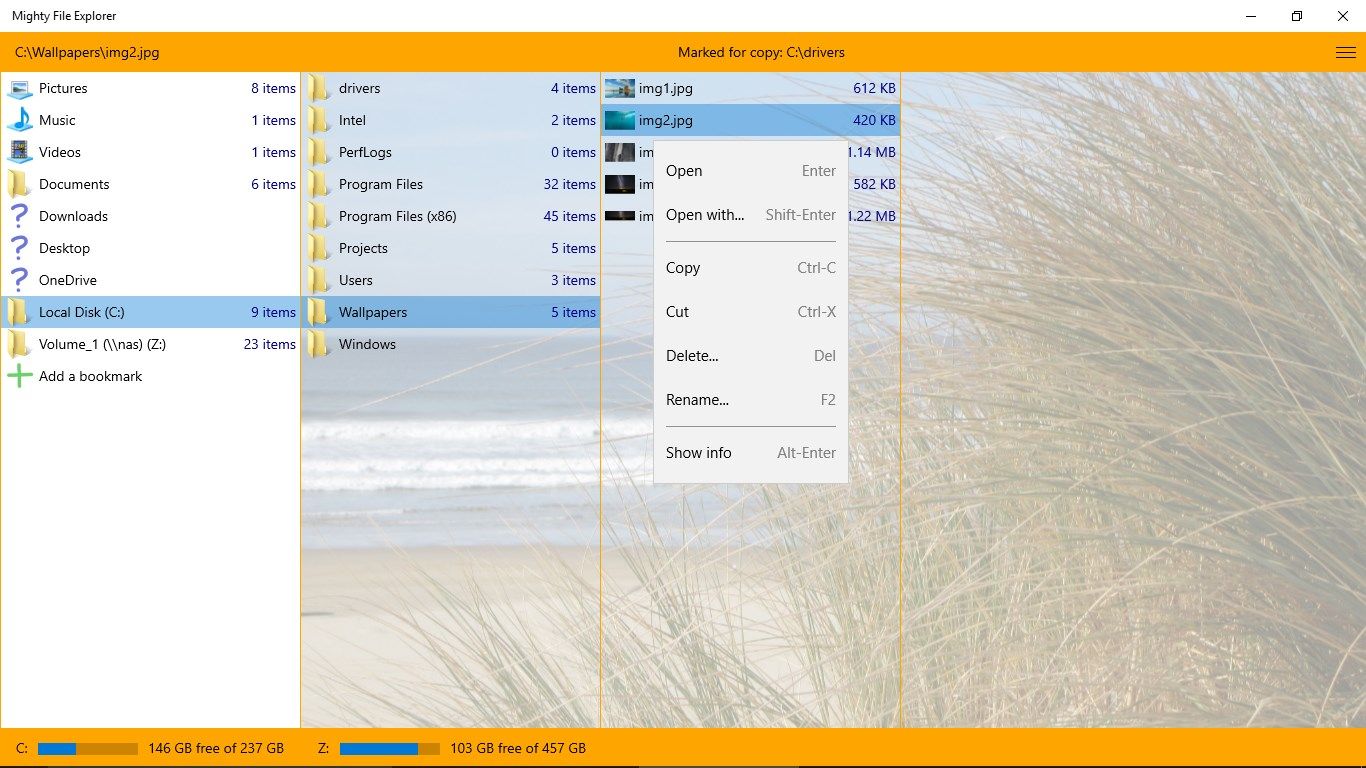
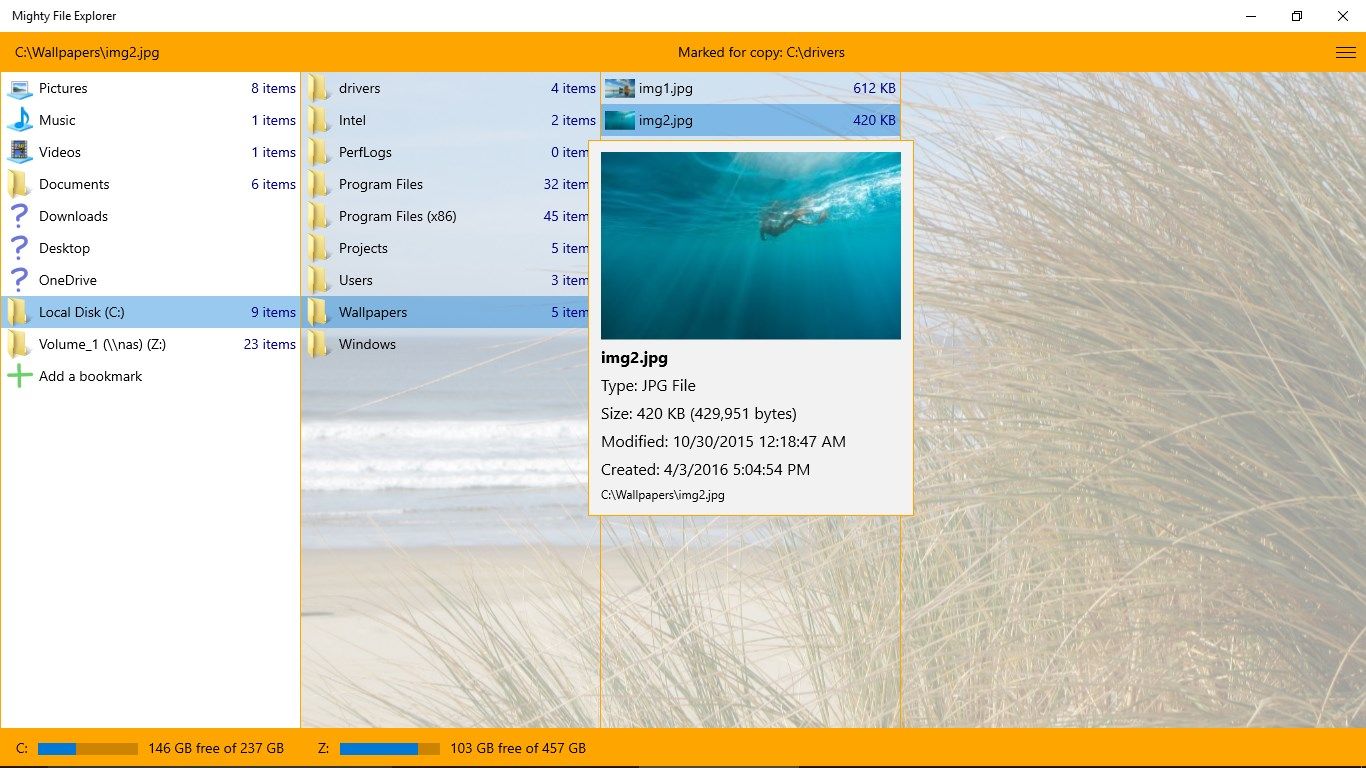
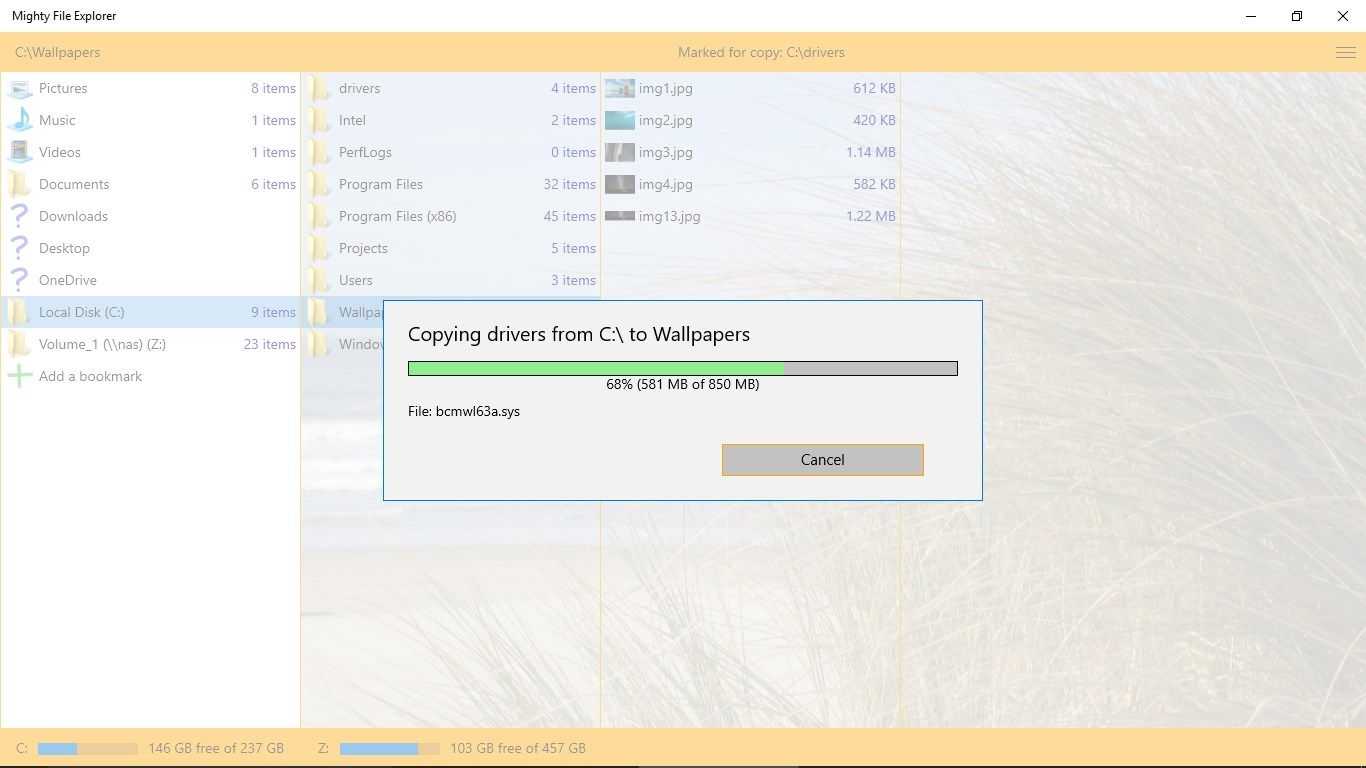
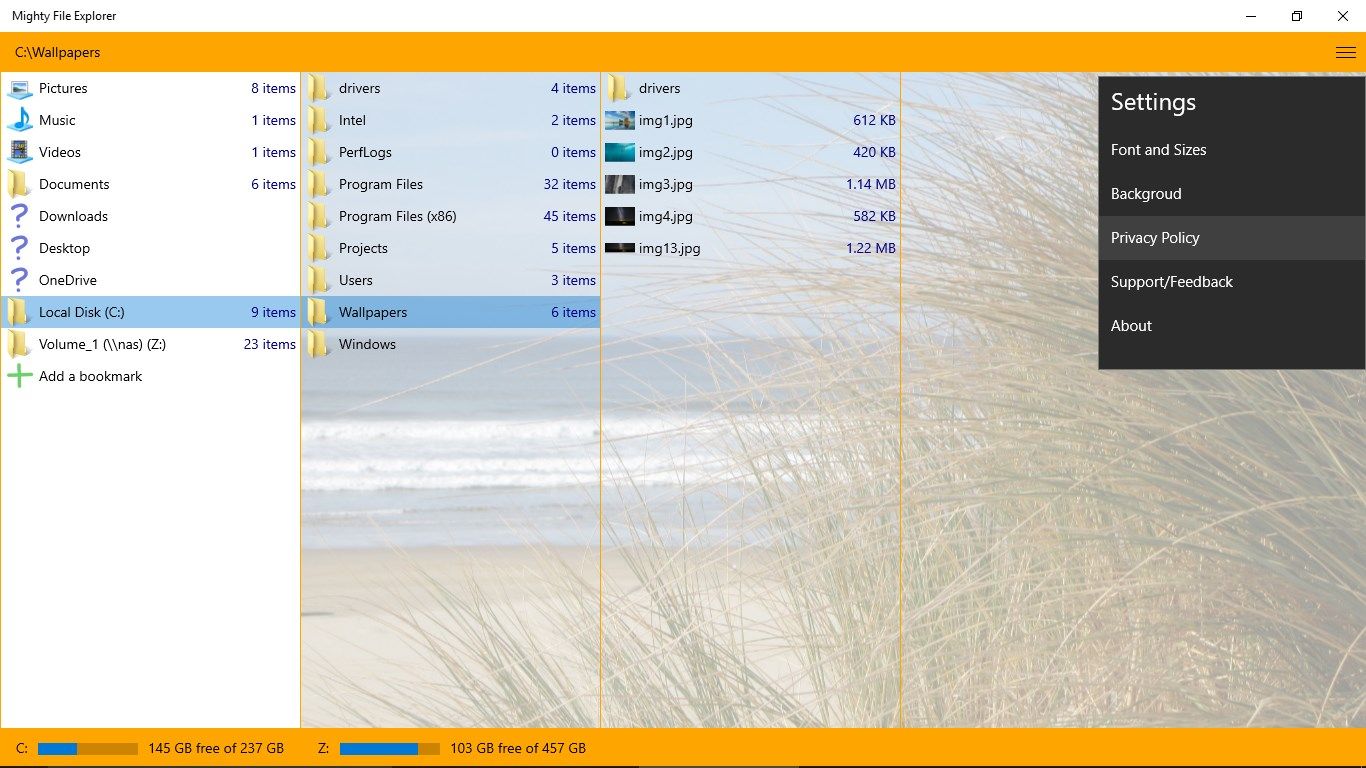
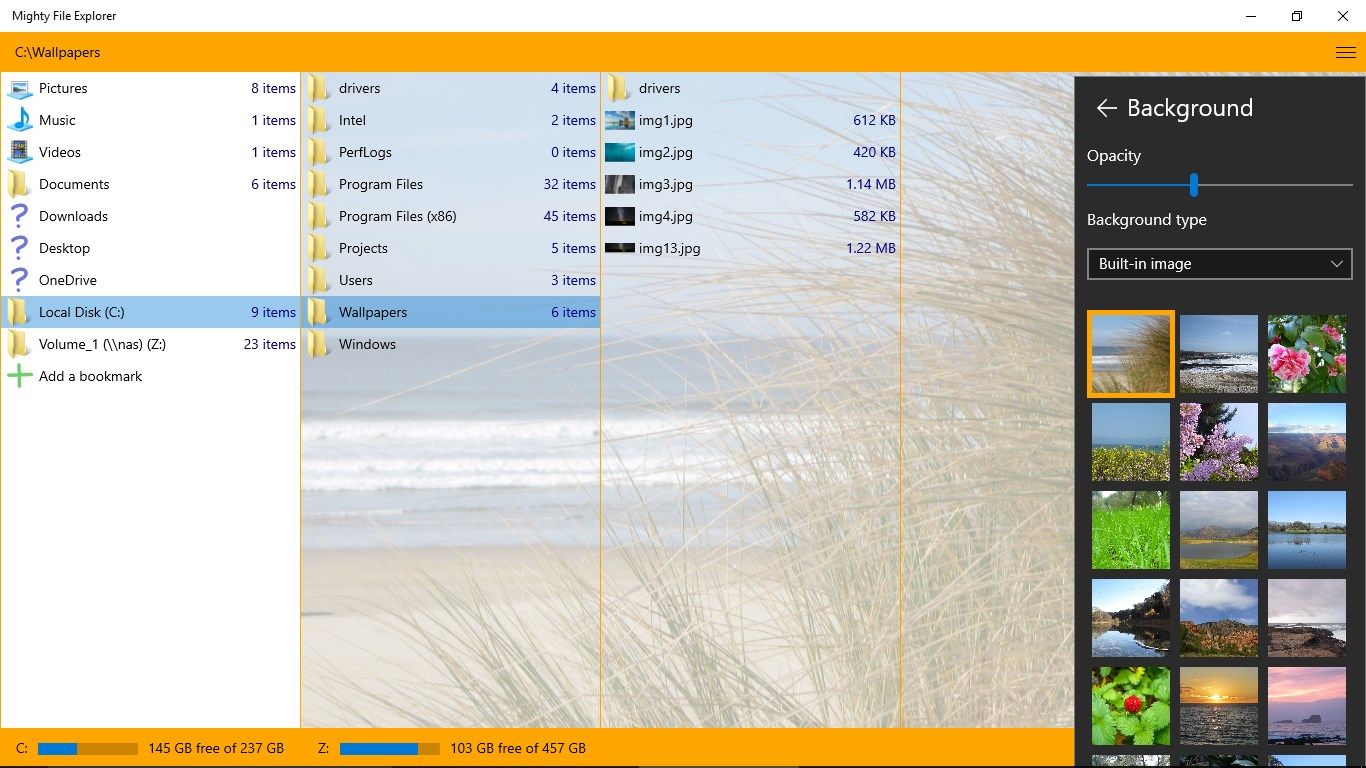
Description
The ultimate file explorer for Windows 10. This app is optimized for speed and can handle large files and folders with thousands of items. Manage your files and folders with ease on both desktop and tablet PCs with the intuitive column-based interface (supports mouse, keyboard, and touch screen). Uses the screen space efficiently (great for tablets and smaller screens) and is oriented toward accomplishing your work fast.
Shows available drives on the system (including mapped network shared folders), with free space! Customizable user interface and background! Restores last visited location, and much more!
-
Access all folders on your PC, including the system drive (C:\) and mapped drives.
-
Access network locations, OneDrive, or any other accessible location.
-
Shows drive free space.
-
Add and bookmark custom locations.
-
Shows file icons, file sizes, and the number of items in a folder.
-
Open, Open with, Copy, Cut, Paste, Delete, Rename, New folder, Show file or folder info.
-
Customizable user interface (sizes, fonts, background).
Product ID:
9WZDNCRDMRS7
Release date:
2014-01-07
Last update:
2022-03-11
