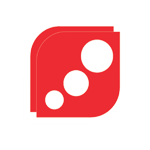
Mindmap Professional
Reviews:
4
Category:
Productivity

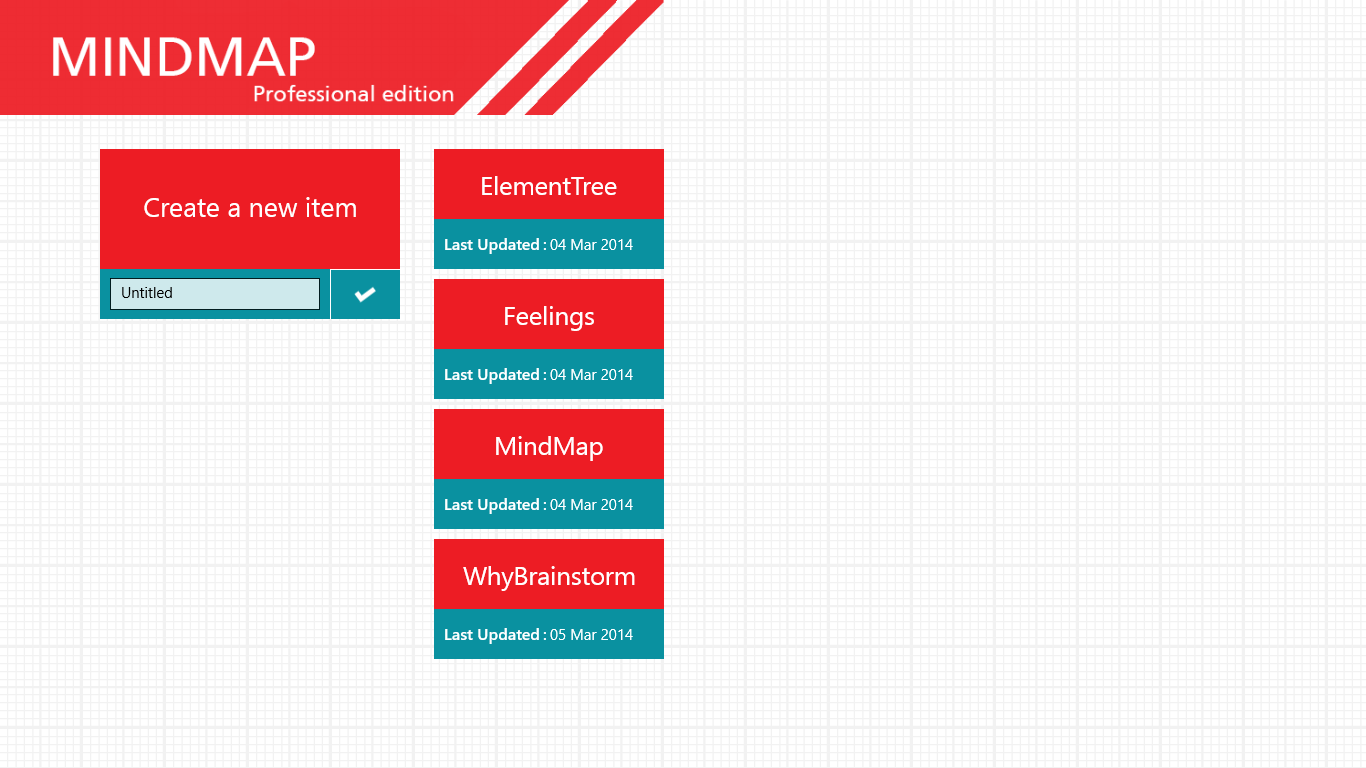
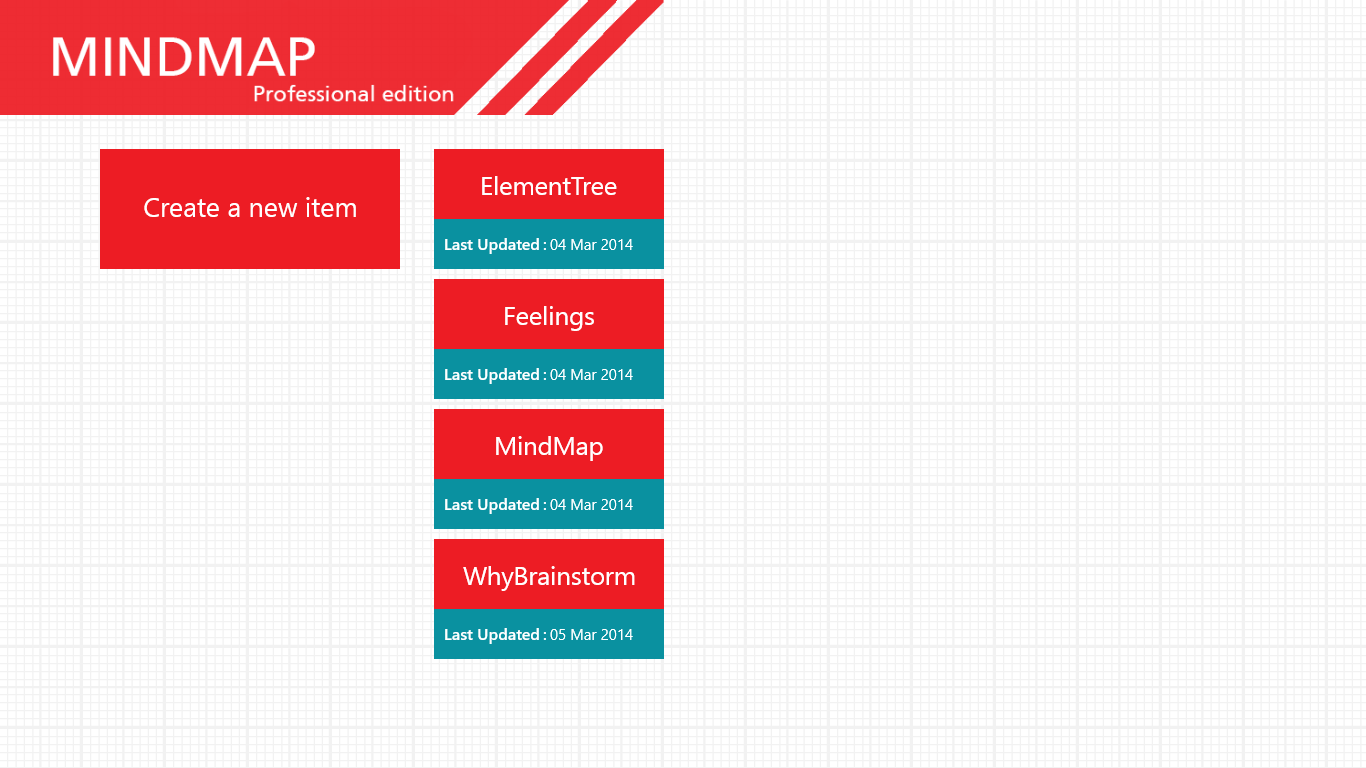
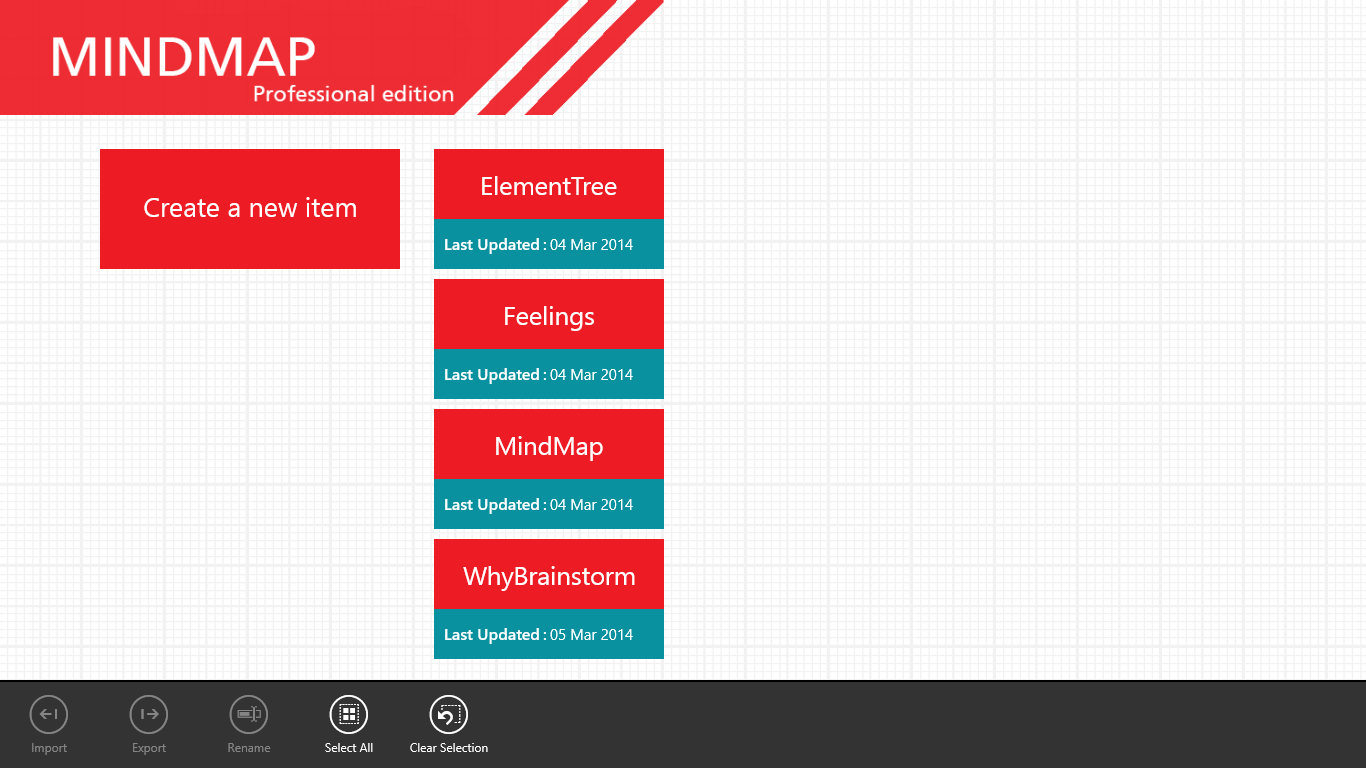

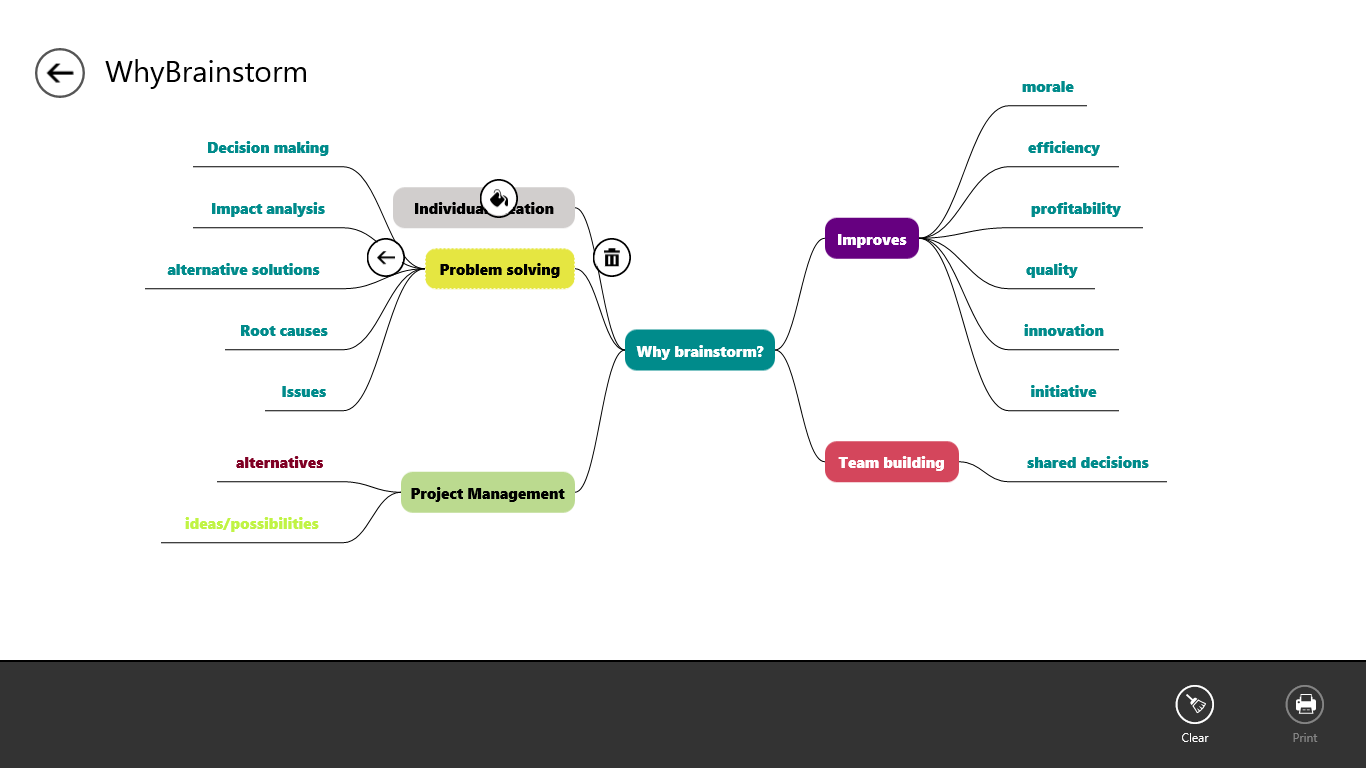
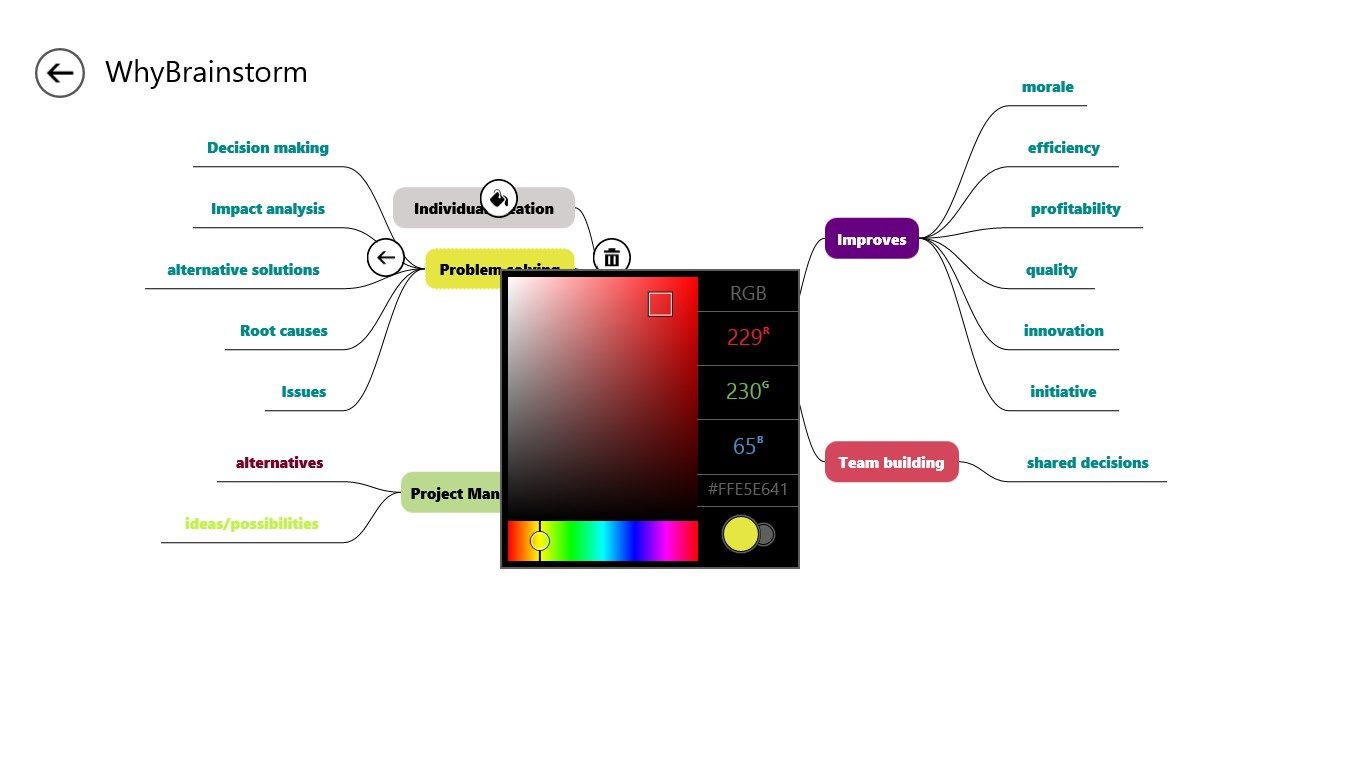
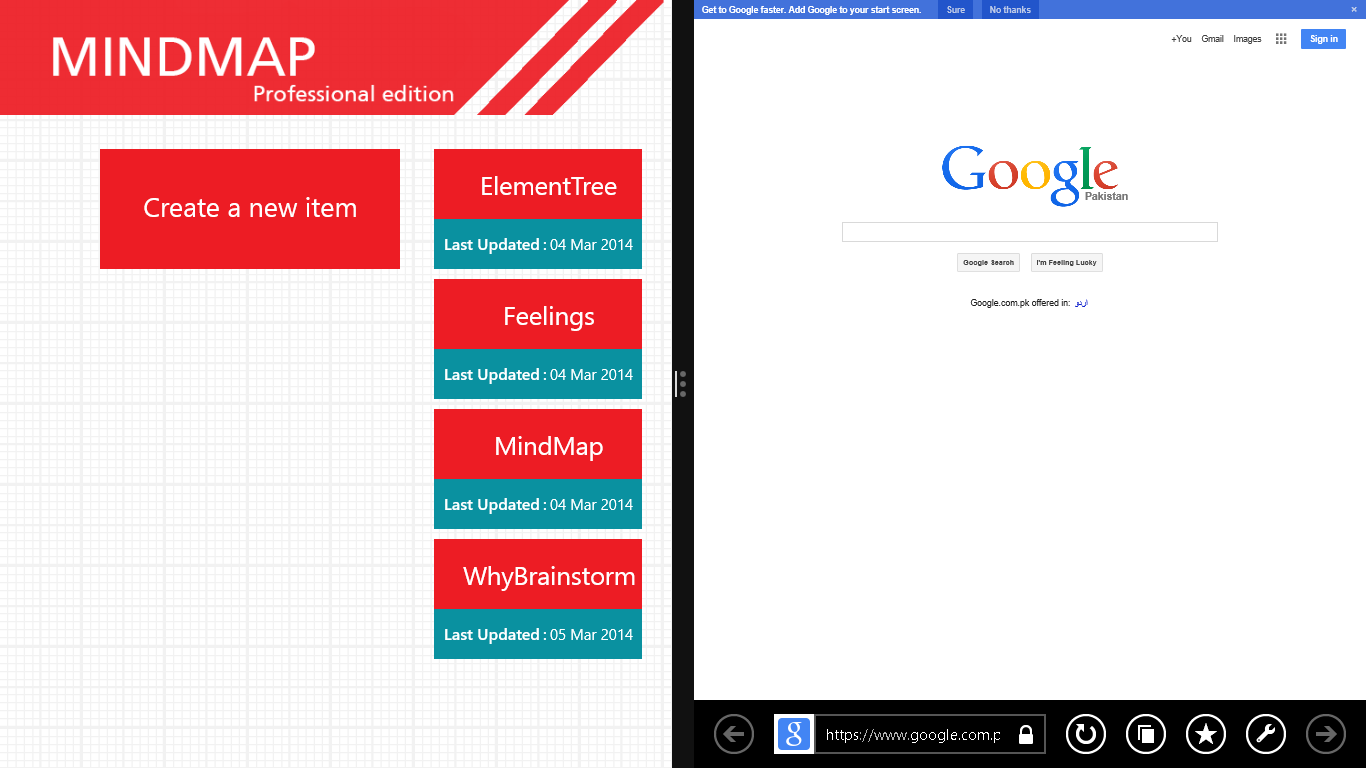
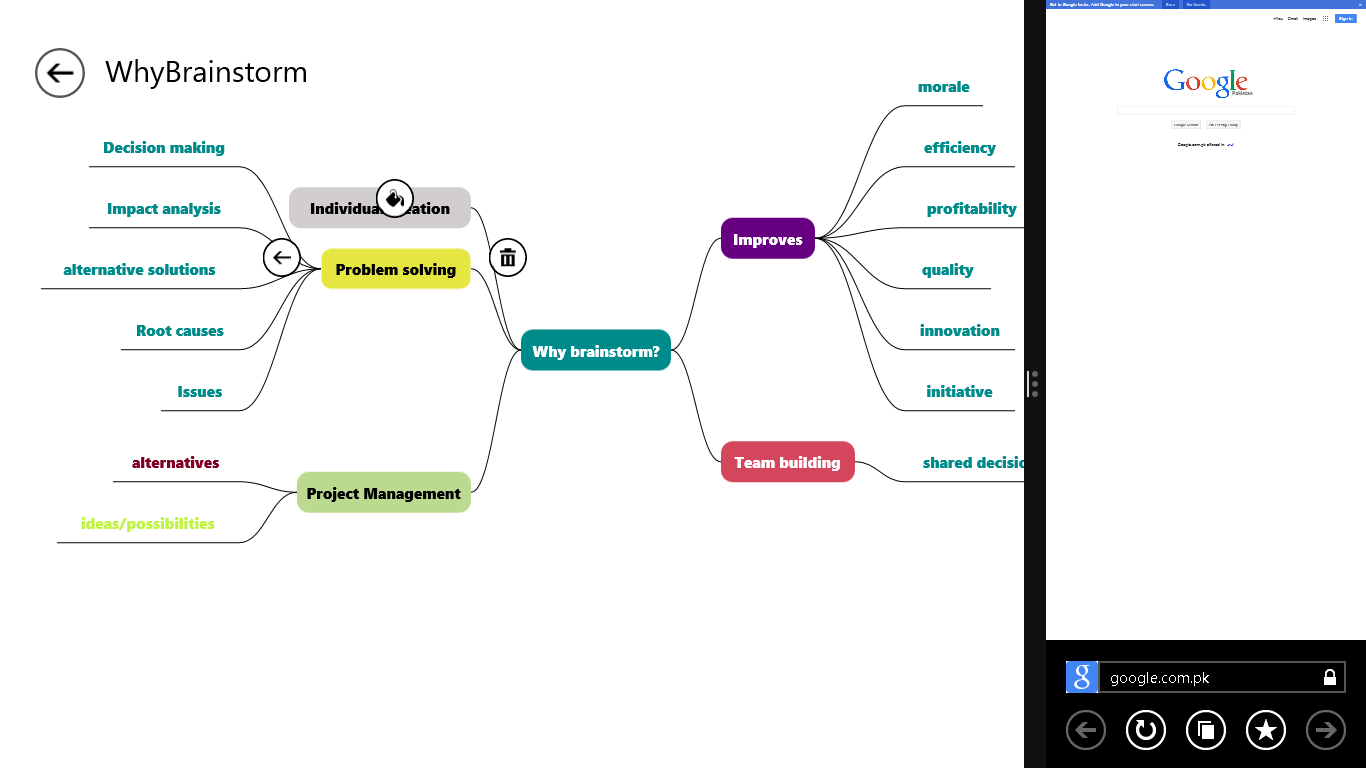
Description
A mind map is a diagram used to visually outline information. A mind map is often created around a single word or text, placed in the center, to which associated ideas, words and concepts are added. Categories can represent words, ideas, tasks, or other items related to a central key word or idea.
Purchase the application to enjoy the full experience.
What our software gives?
You can do the following operations
- Create a mind map , edit ,delete a mindmap
- Colorization of nodes
- Print mind map - only in full version
- Import/Export a mind map to desktop [Full version only]
- Ctrl _Mouse Wheel Up/Down to zoom in and out
- Open the previously saved mind map by importing from within app, or even by double clicking the icon from desktop
- In Trial Mode, you can create 40 nodes at max, in full version you can add upto 250
- Upcoming releases will have export to png and jpeg format as well.
-
Create a mind map , edit ,delete a mindmap
-
Colorization of nodes
-
Print mind map - only in full version
-
Import/Export a mind map to desktop [Full version only]
-
Ctrl _Mouse Wheel Up/Down to zoom in and out
-
Open the previously saved mind map by importing from within app, or even by double clicking the icon from desktop
-
In Trial Mode, you can create 40 nodes at max, in full version you can add upto 250
-
Upcoming releases will have export to png and jpeg format as well.
Product ID:
9WZDNCRDN5B9
Release date:
2014-03-10
Last update:
2019-02-20
