
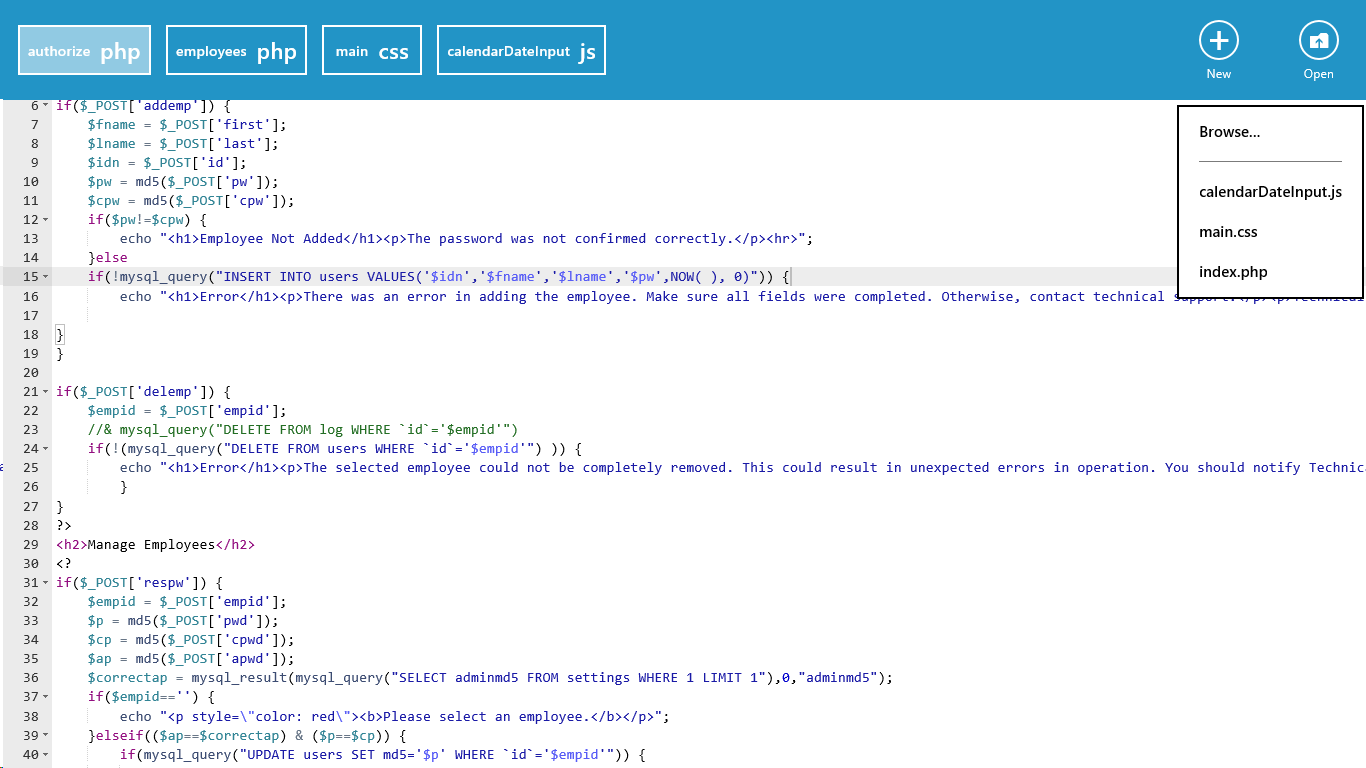
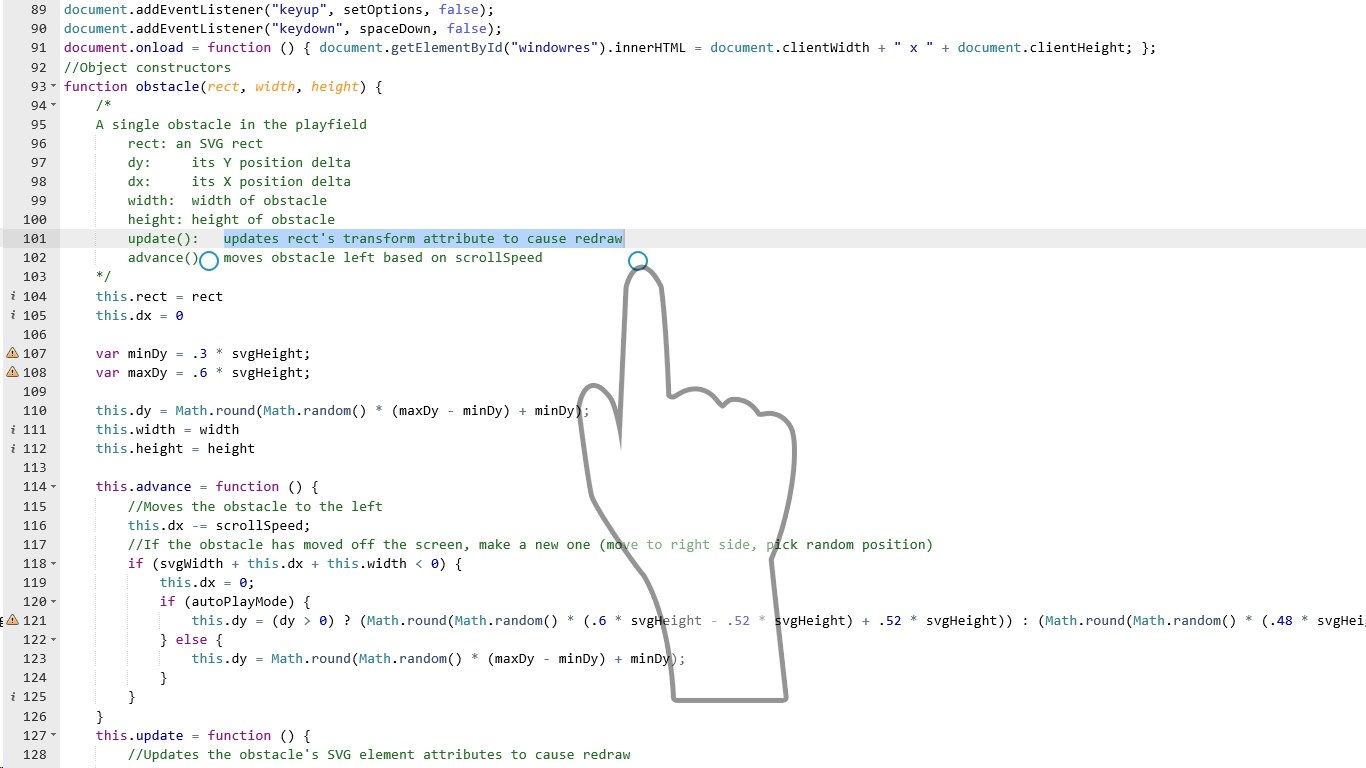
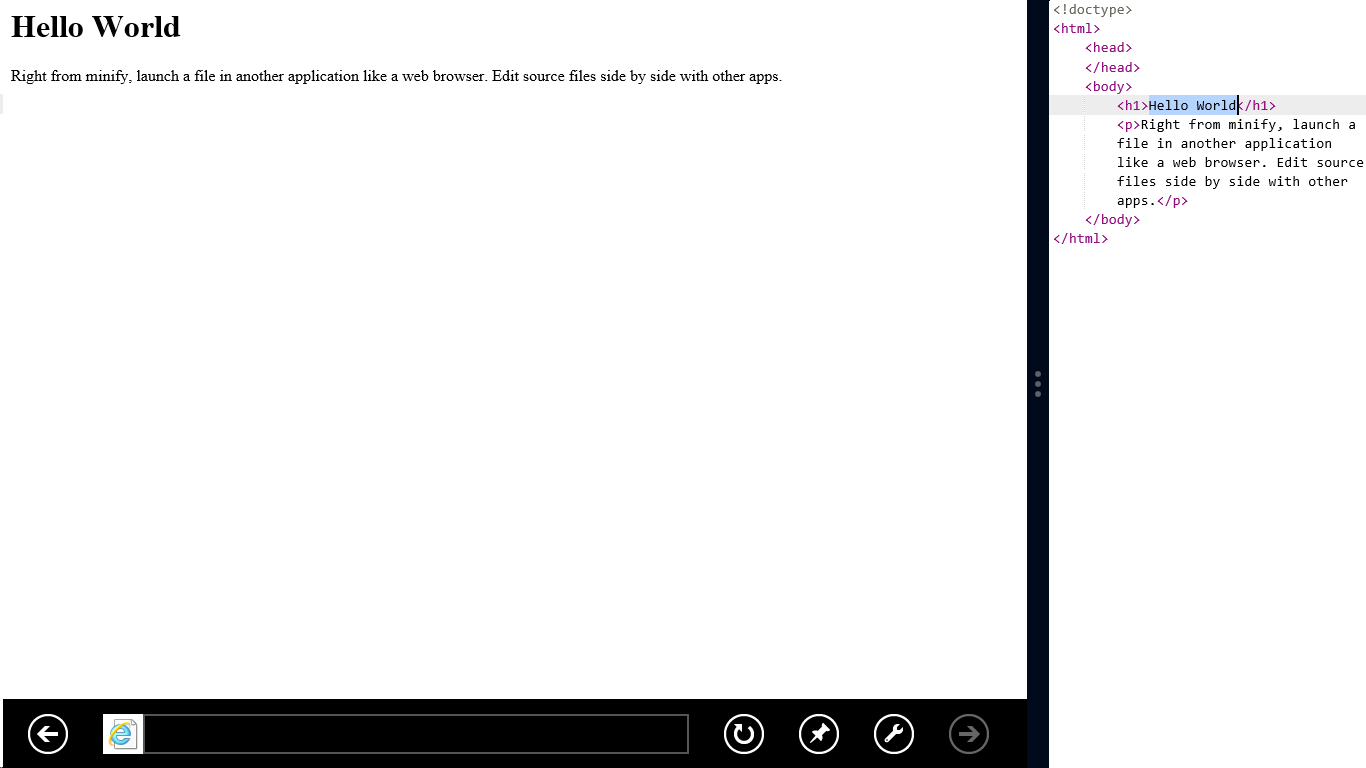
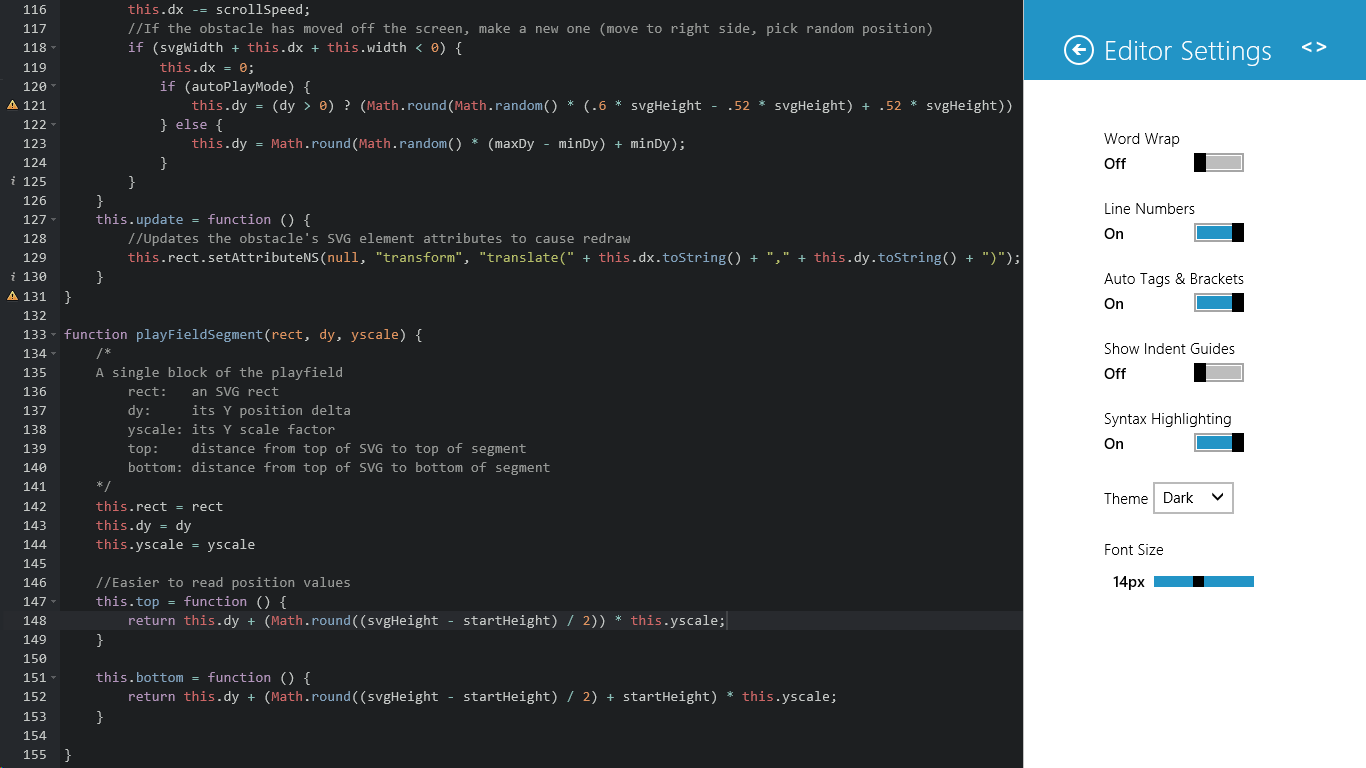
Description
The touch-friendly editor for programmers. Supports automatic syntax highlighting, smart closing of tags and braces, light and dark themes, and a number of other configurable settings. Whether editing files on your desktop or on the go with your tablet, Minify is a powerful and fast source code editor that has everything you need from undo/redo and find/replace to auto-indentation and code folding. Try it out free for 15 days! Now with improved support for Windows 8.1.
Supports syntax highlighting for:
App Manifest, Atom Feed, Bash Script, C, C++ , C#, Coffee Script, CSS, Diff, FrameMaker ML, HTML, Java, JavaScript, JSON, LaTeX, Less, Markdown, Math ML, Perl, PHP, PowerShell Script, Python, RDF, RSS Feed, Ruby, SQL, SVG, TCL, WSDL, XBL, XHTML, XML, XQuery, XUL
-
Automatic syntax highlighting in over 40 programming languages like JS, HTML, CSS, C++, C#, PHP, Python, and more
-
Light and Dark themes
-
Automatic closing and matching of tags, braces, brackets, and parentheses
-
Tabbed browsing with unlimited files
-
Launch files in other apps, like a web browser, straight from the editor
-
Snap side by side with other apps, like a web browser
-
Touch support: tap to place the caret, hold to select, and swipe to pan
-
Optimized even for the longest of source files
