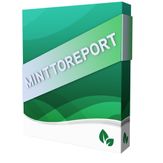
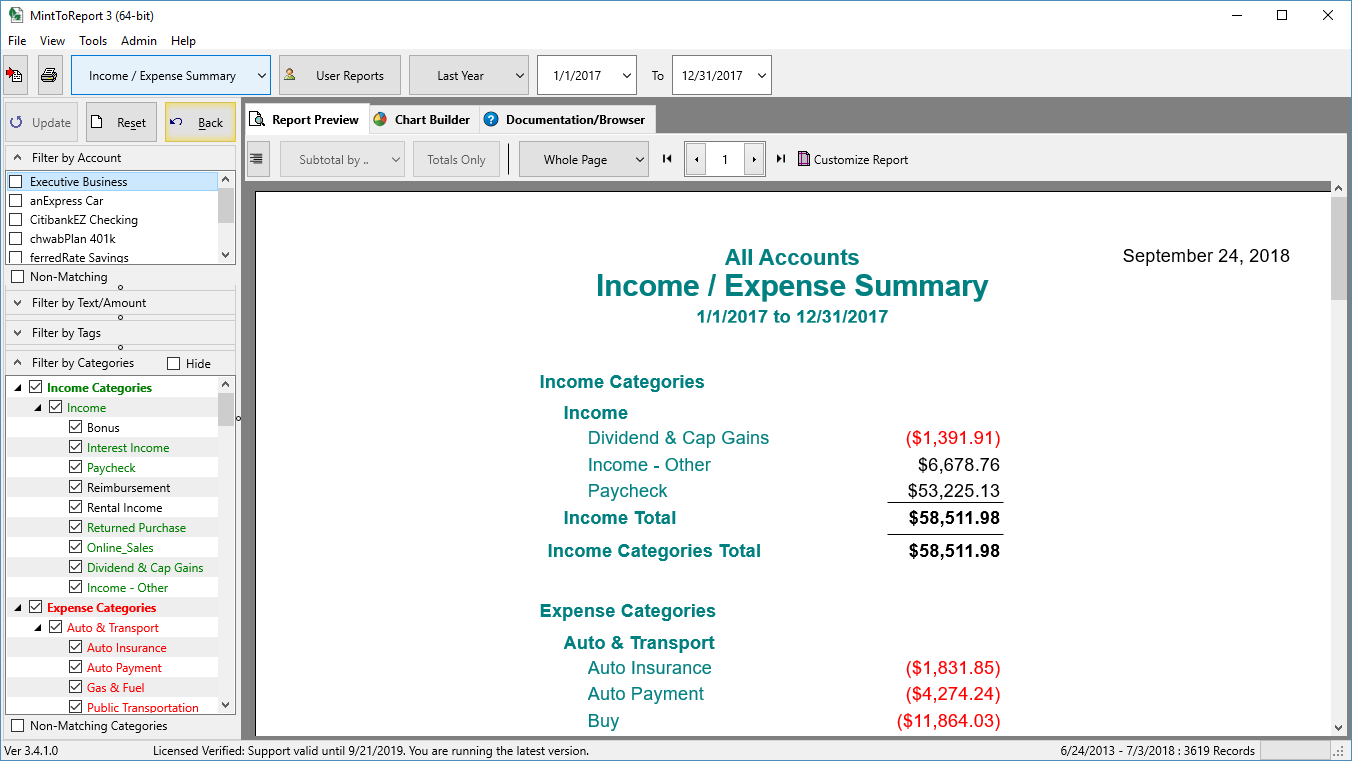
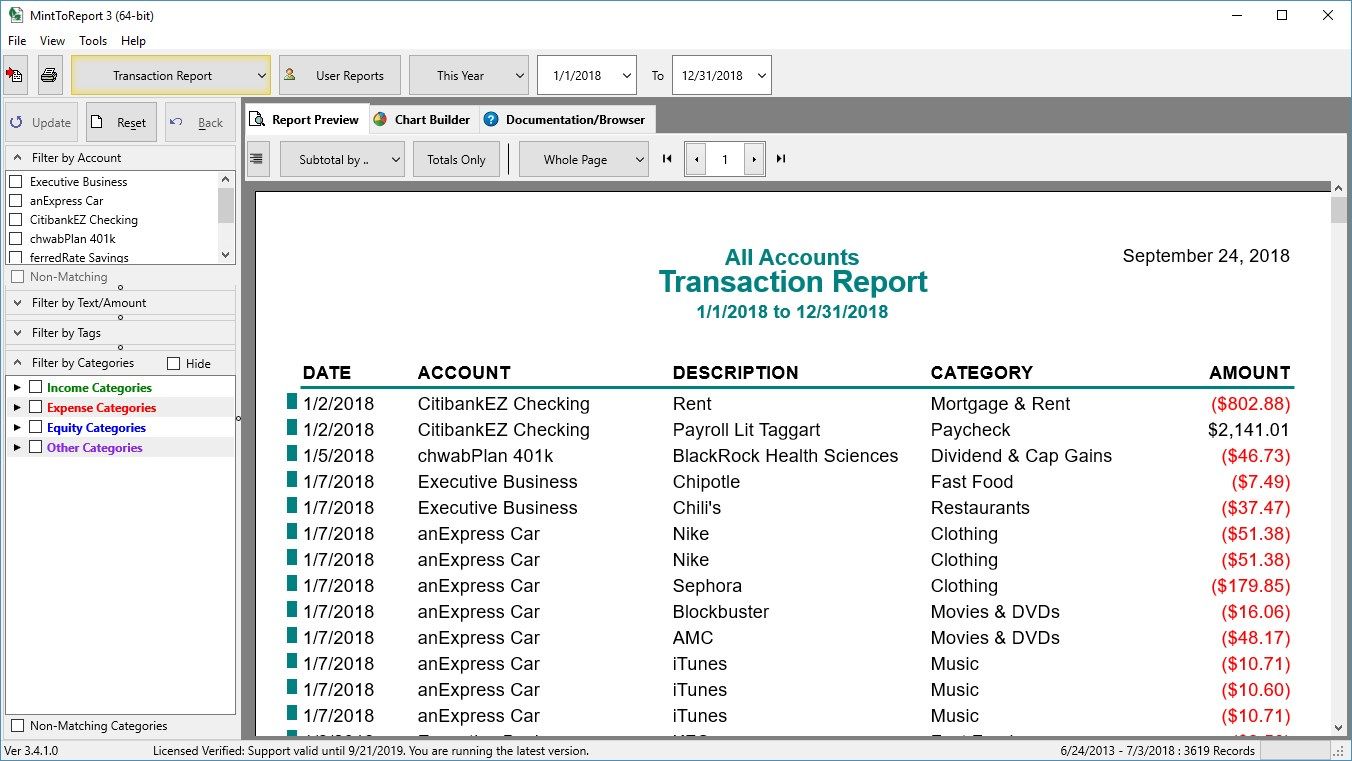
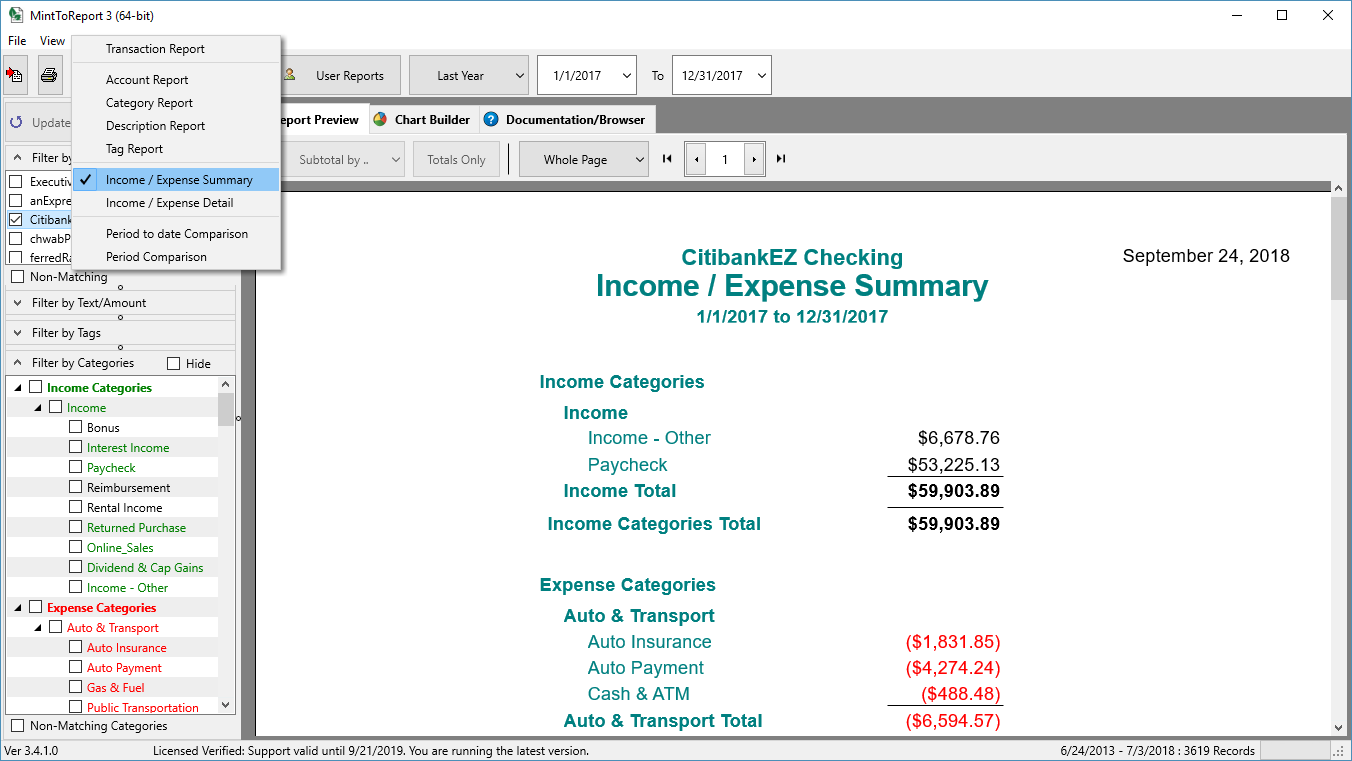
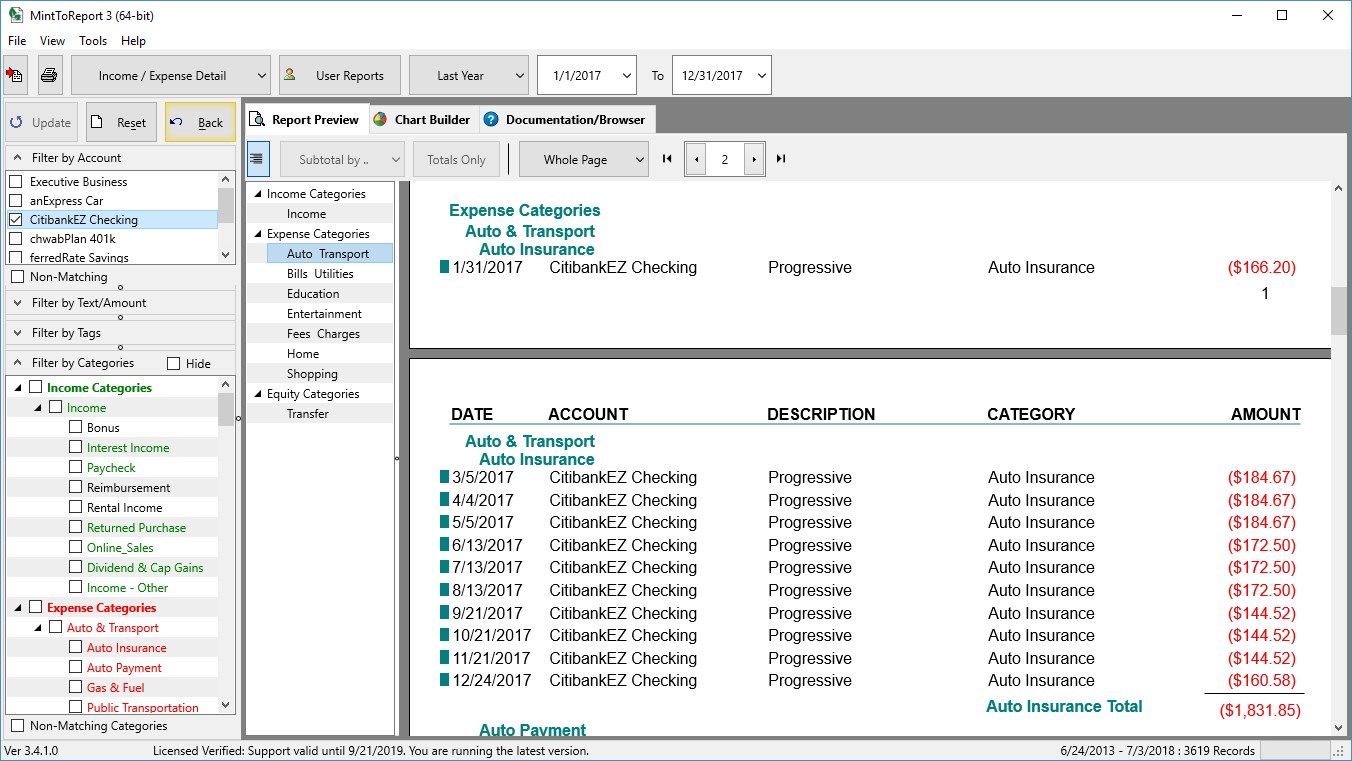
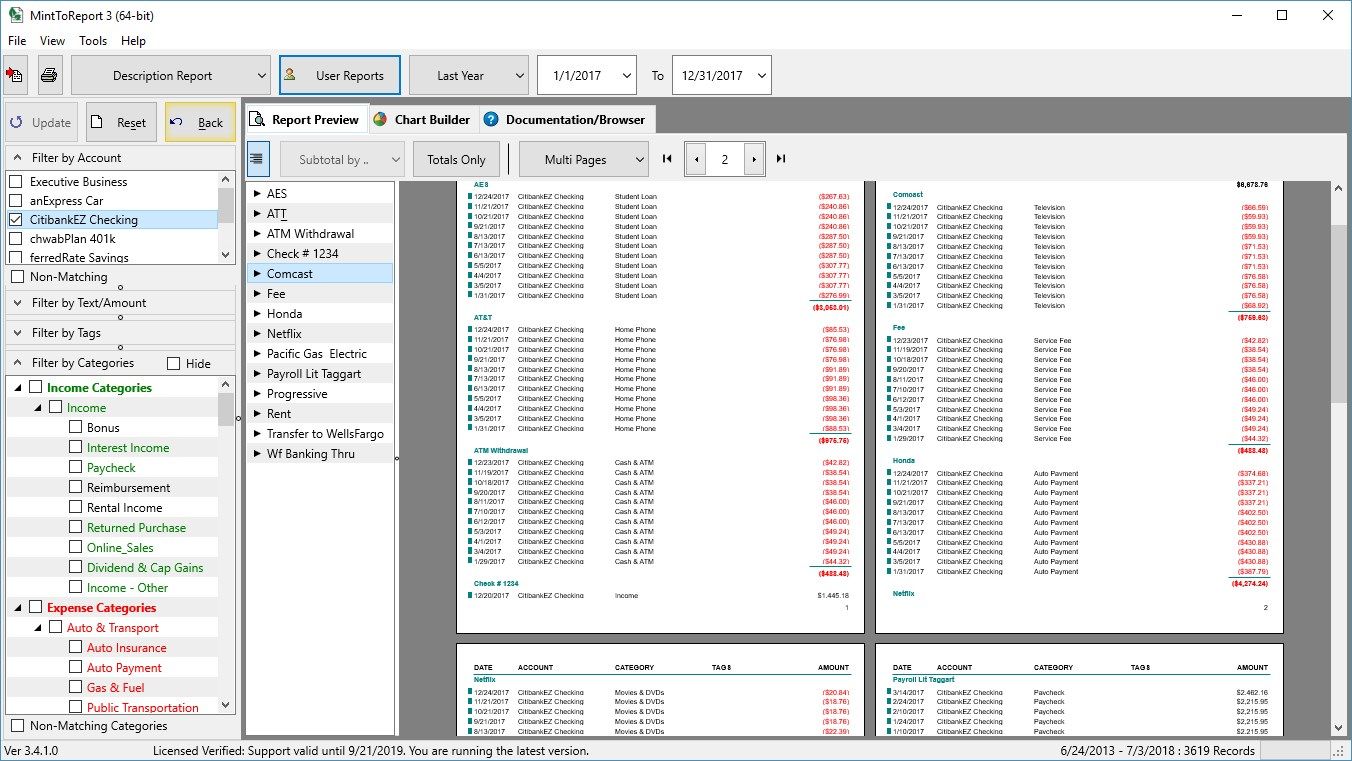
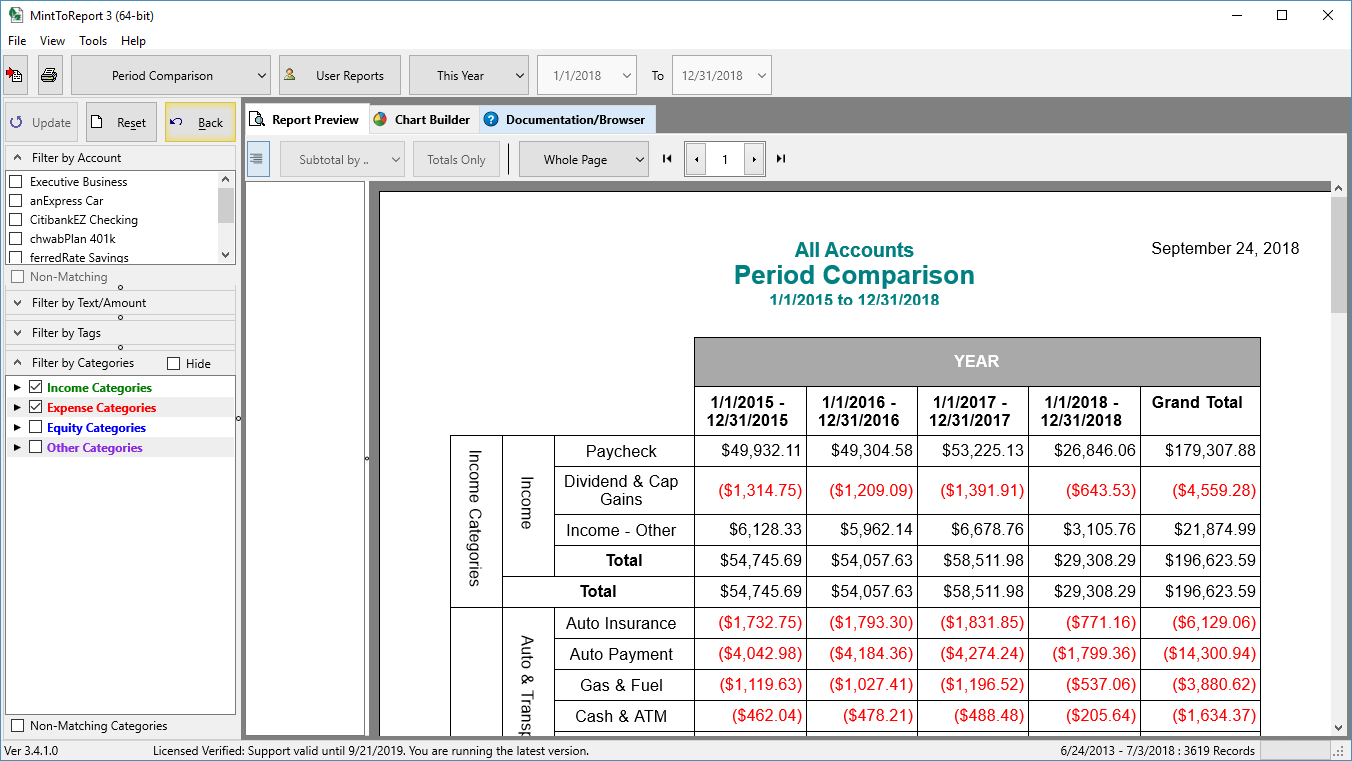
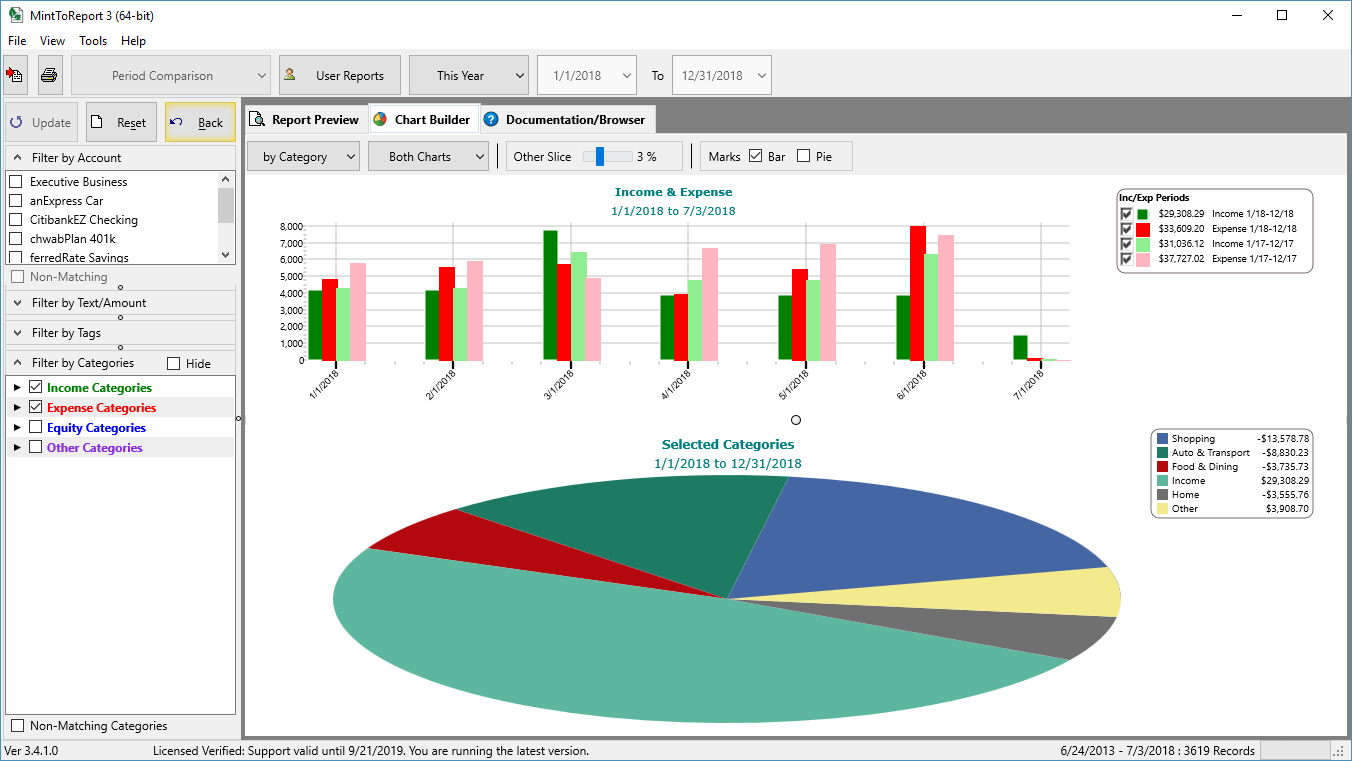
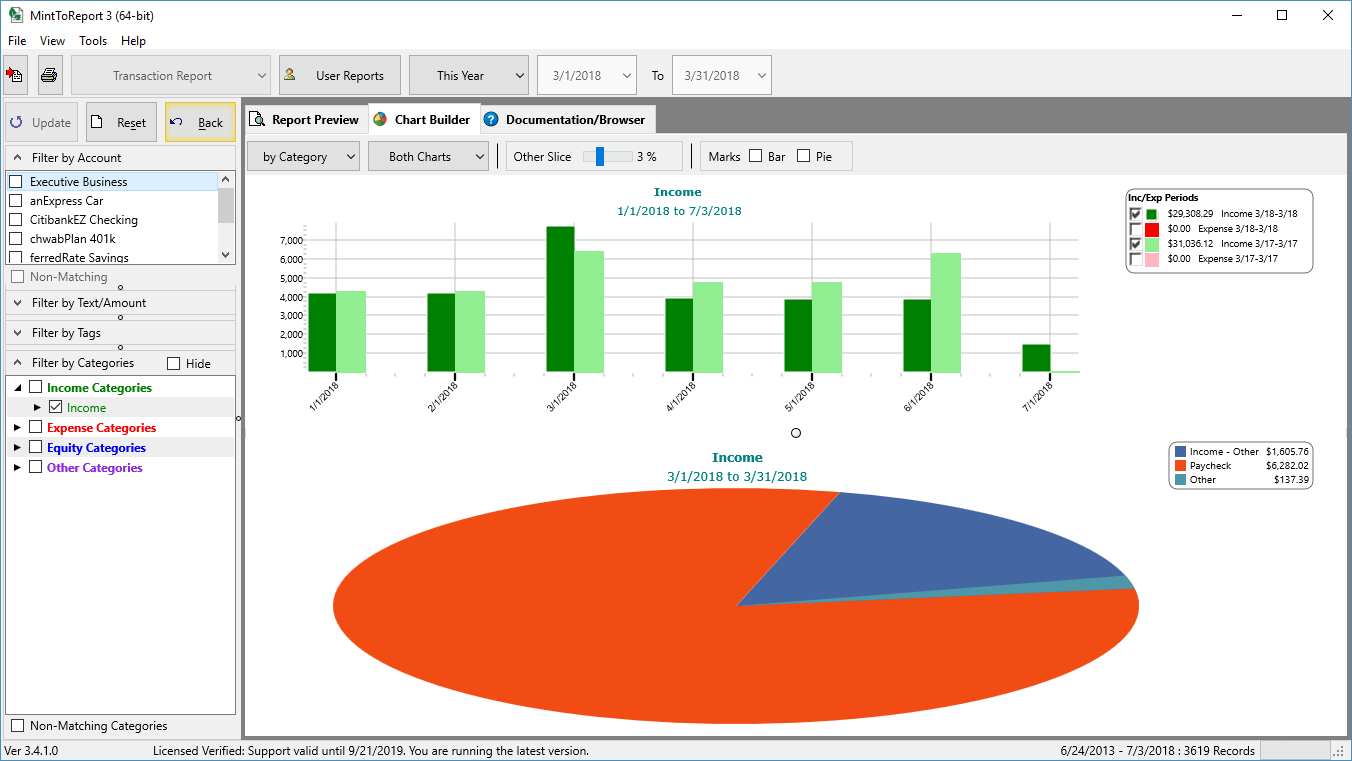
Description
MintToReport takes over where Mint leaves off!
NOTE: THIS IS A TRIAL VERSION. FOR THE FULL VERSION, SEE https://www.microsoft.com/store/apps/9NMVBC4WBCRJ
Finally! Create and Print financial report based on your Mint Transactions. Create interactive PDFs to easily carry your financial information with you or email to your accountant.
-
Powerful Filters. While most programs allow you to customize your reports in some way (if you can find the settings), you can’t miss MintToReport’s Filter Panel.
-
MintToReport Organizes Mint.com’s Data
While MintToReport imports all of your Mint.com data, MintToReport takes that data and lets you organize your categories the way you want for your personal or business financial reports. -
Includes Customizable Transaction, Category, Tag, and Account Reports along with Income and Expense and comparison reports.
-
Built-in Interactive Financial Charts let you easily see your monthly income and expenses along with an interactive pie chart breakdown.
*Don’t worry about security. MintToReport doesn’t store your data online. All your data is right on your computer. We don’t even ask you for your Mint.com login information.
-
Drill Down Reports. Click on just about any transaction column value to create a new report filtering just that value. Click on the Entertainment category and create an Entertainment report.
-
Never get buried in multiple reports. A standard application that offers drill-down reports just opens then in separate Windows. MintToReport uses the same preview with a convenient Back Button to go back to your previous report.
SOME OF OUR CUSTOMER REVIEWS
“I’d been using QuickBooks Self-Employed and paying $10/month, just to get reporting capability for taxes. MinttoReport gives me that capability for much less, as I can use it with Mint.com (which of course is free). Satisfied customer!”
- Gary Forman
“After fighting with Quicken for several years I switched to Intuit Mint and although it does all the account reviews I wanted it did not have any reporting capabilities.
Mint to Report solved that issue and it keeps improving. I cannot be without this software.”
- by Allan Campbell
“For a number of years, my wife and I used Quicken for our family accounting. A few years ago we switched over to Mint but then realized we couldn’t readily do the accounting reports with Mint alone. After discovering MintToReport we can now do quite suitable reports. I hand my MintToReport reports over to our tax professional along with a bunch of documents, answer a few questions and it’s done. MTR just keeps getting better and support is quick and persistent (meaning I often respond with something like a “Dhhh” usually after not reading the thorough instructions). I recommend MintToReport to the Mint users who want thorough reports as detailed as they wish.”
- Ken Goodnight
DOWNLOAD THE FREE TRIAL
The Trial Version is a complete working version of MintToReport with just a few limitations.
- Printing has been disabled.
- Only 10 months of your transactions can be imported.
If you decide to purchase MintToReport there will be no limitations once registered. The software will import all of your transactions with no import restrictions and printing will be enabled.
-
Print Financial Reports from your Mint transactions, Export filtered results, Create Interactive PDFs
