
Mirror
Free
Reviews:
14
Category:
Lifestyle
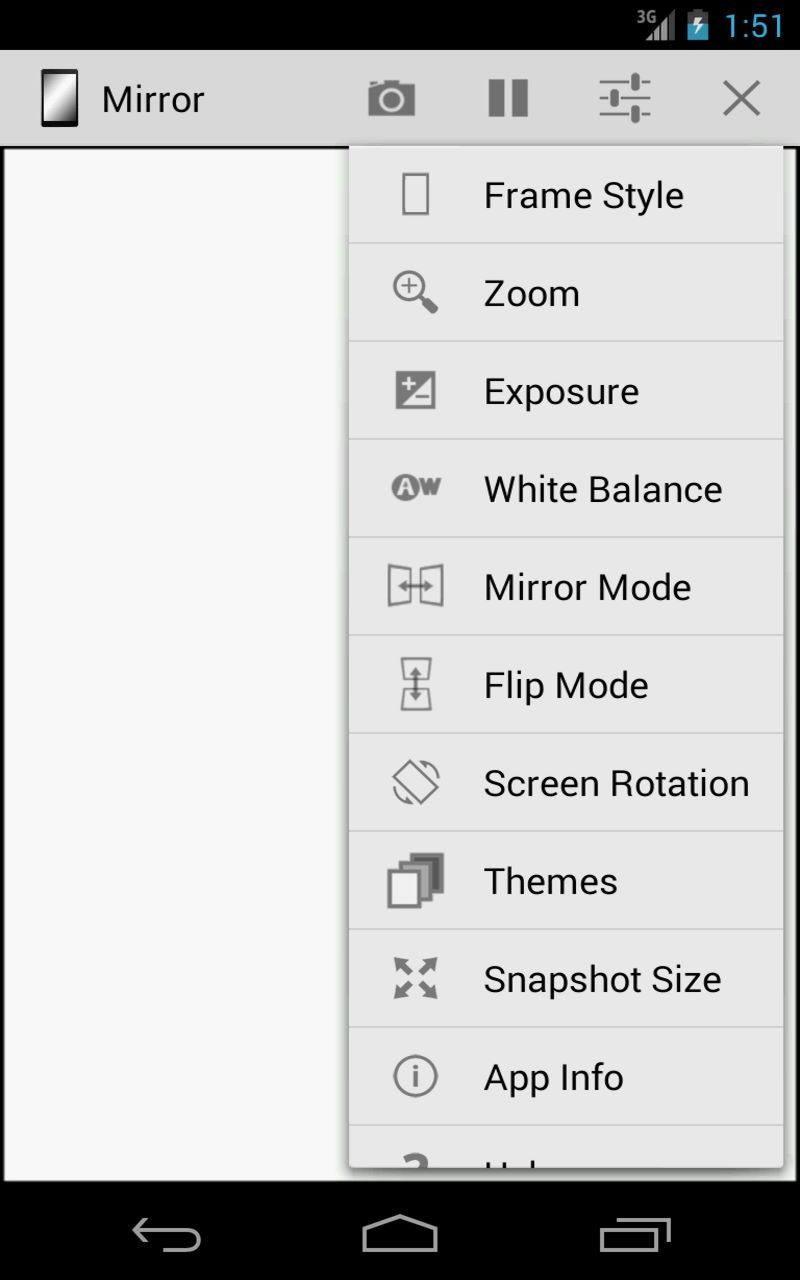
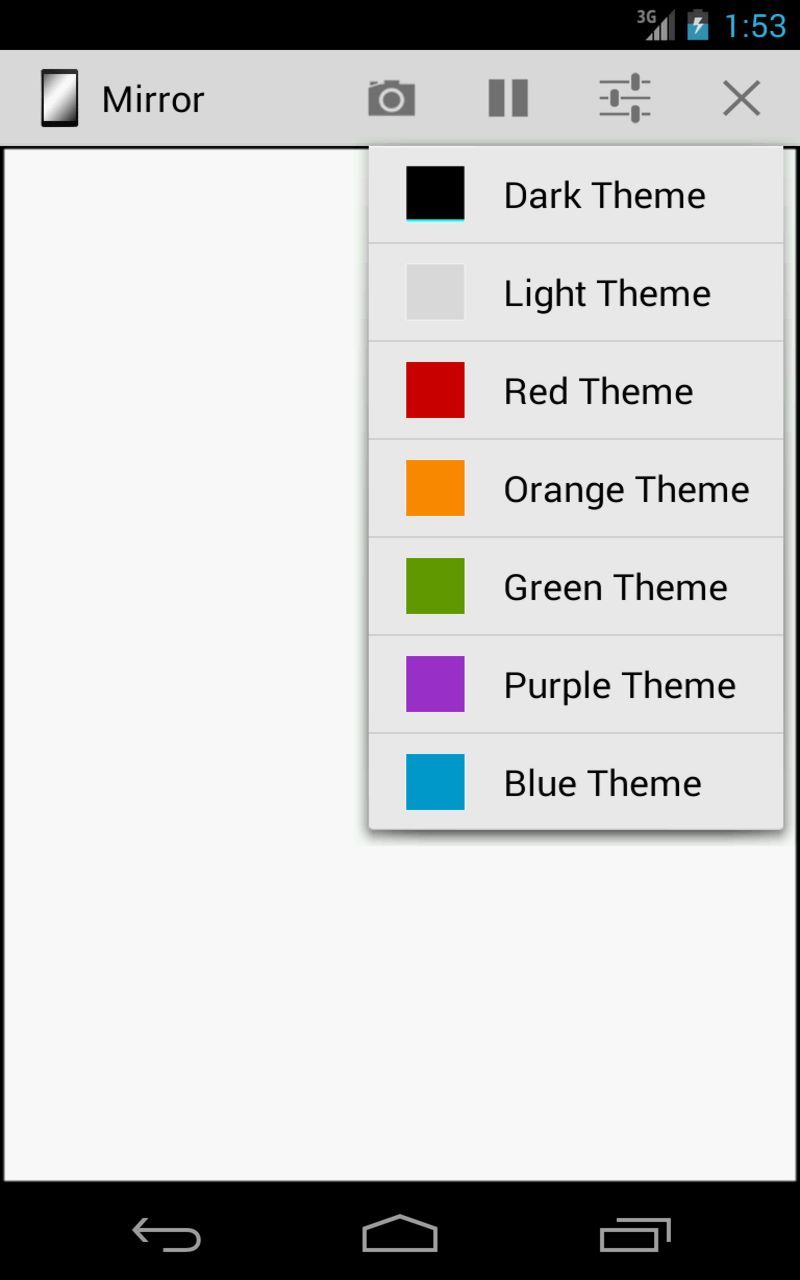
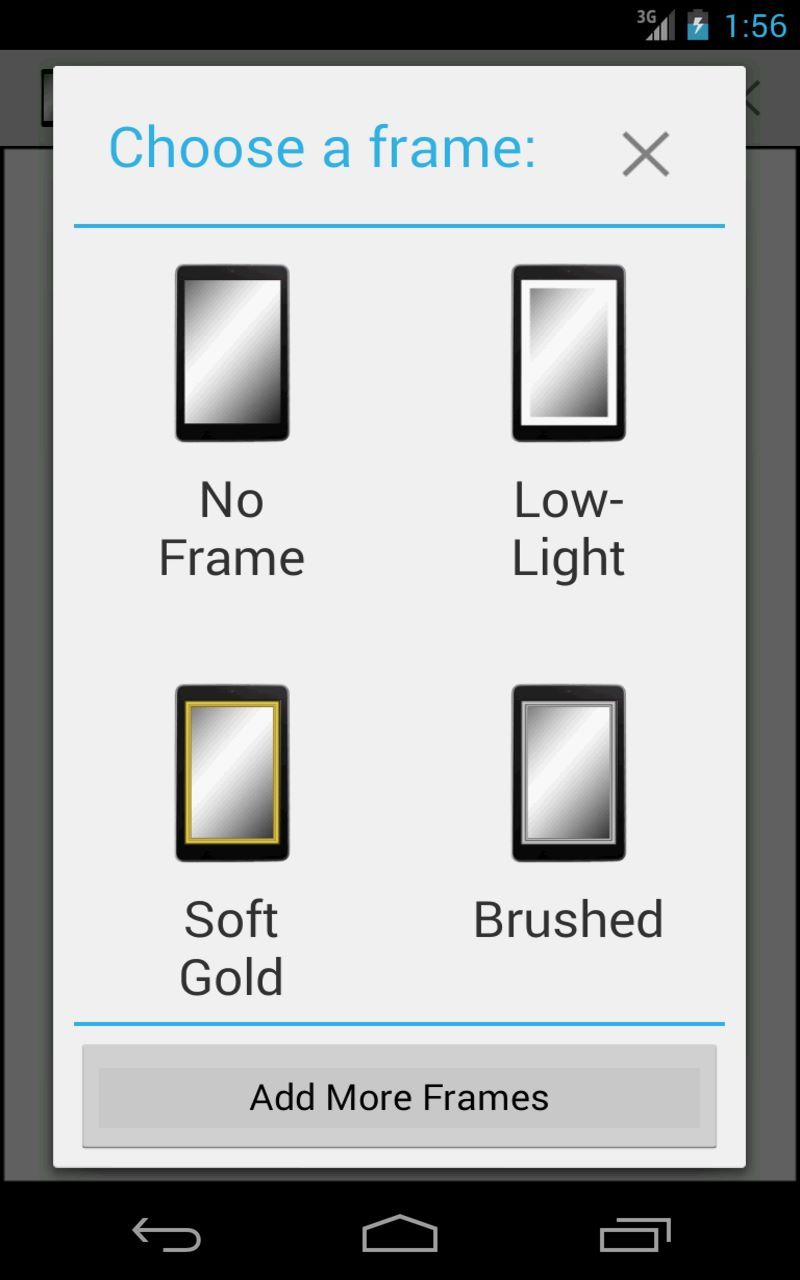
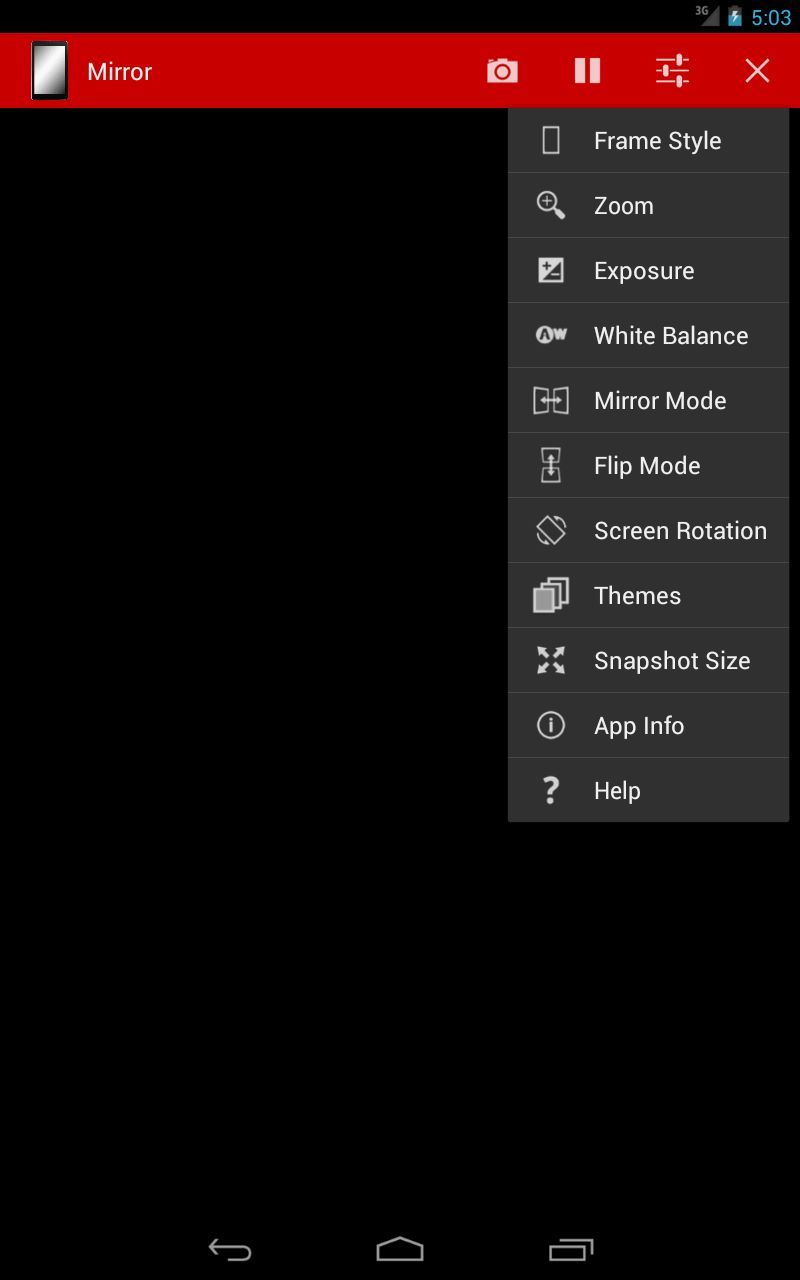
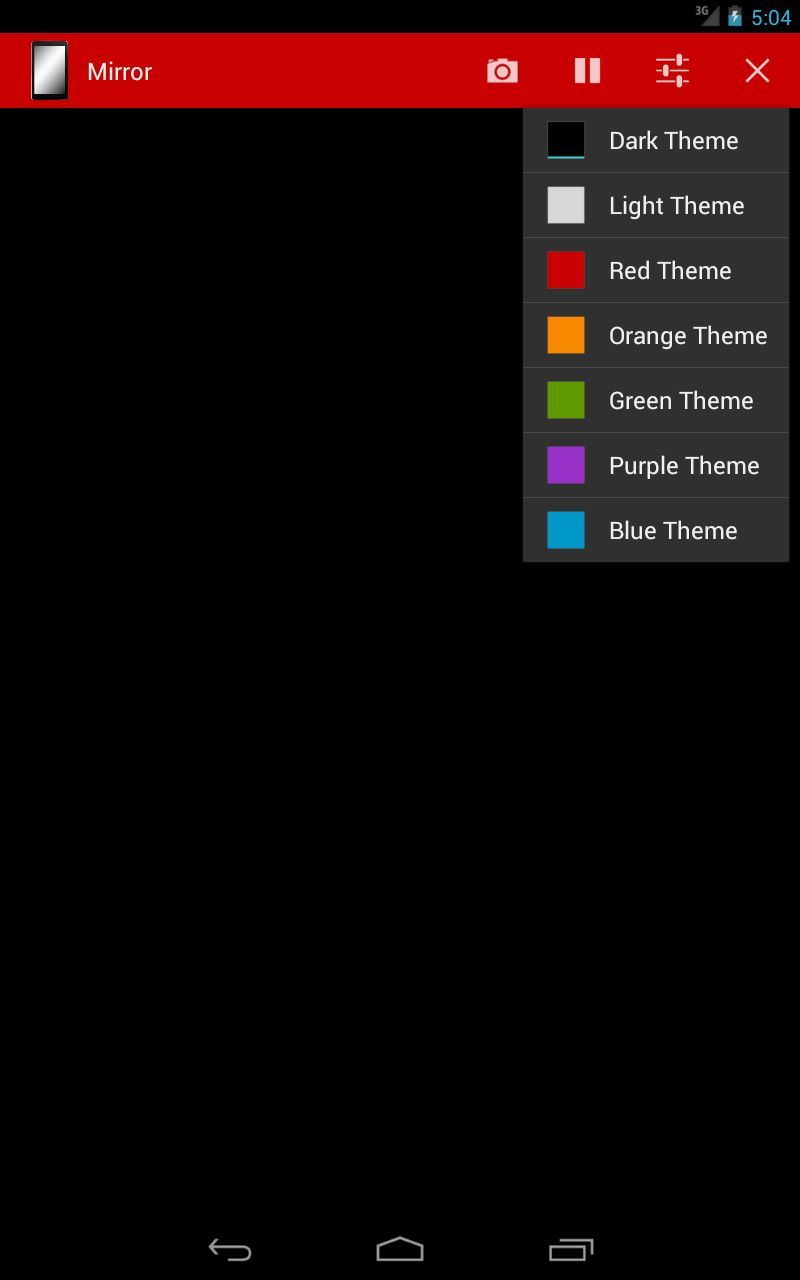
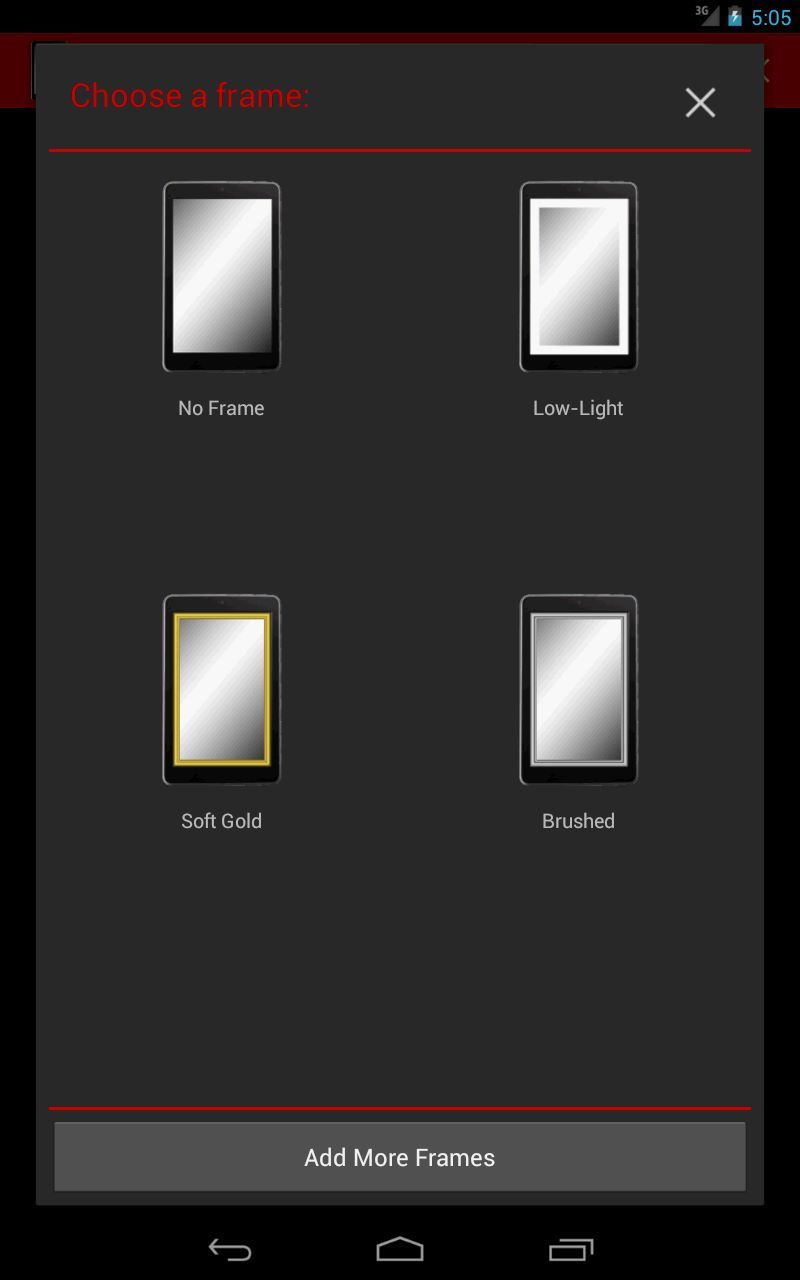
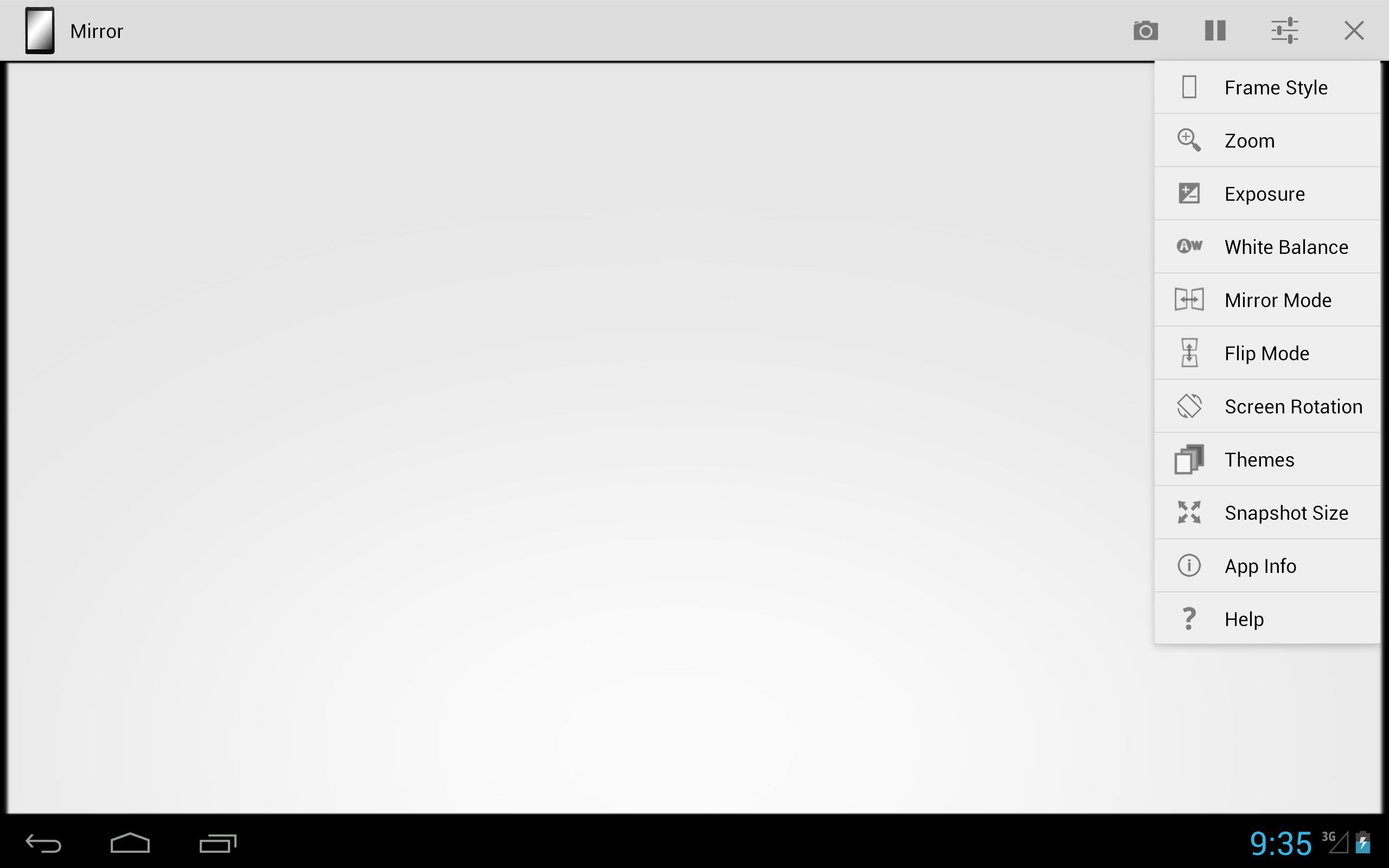
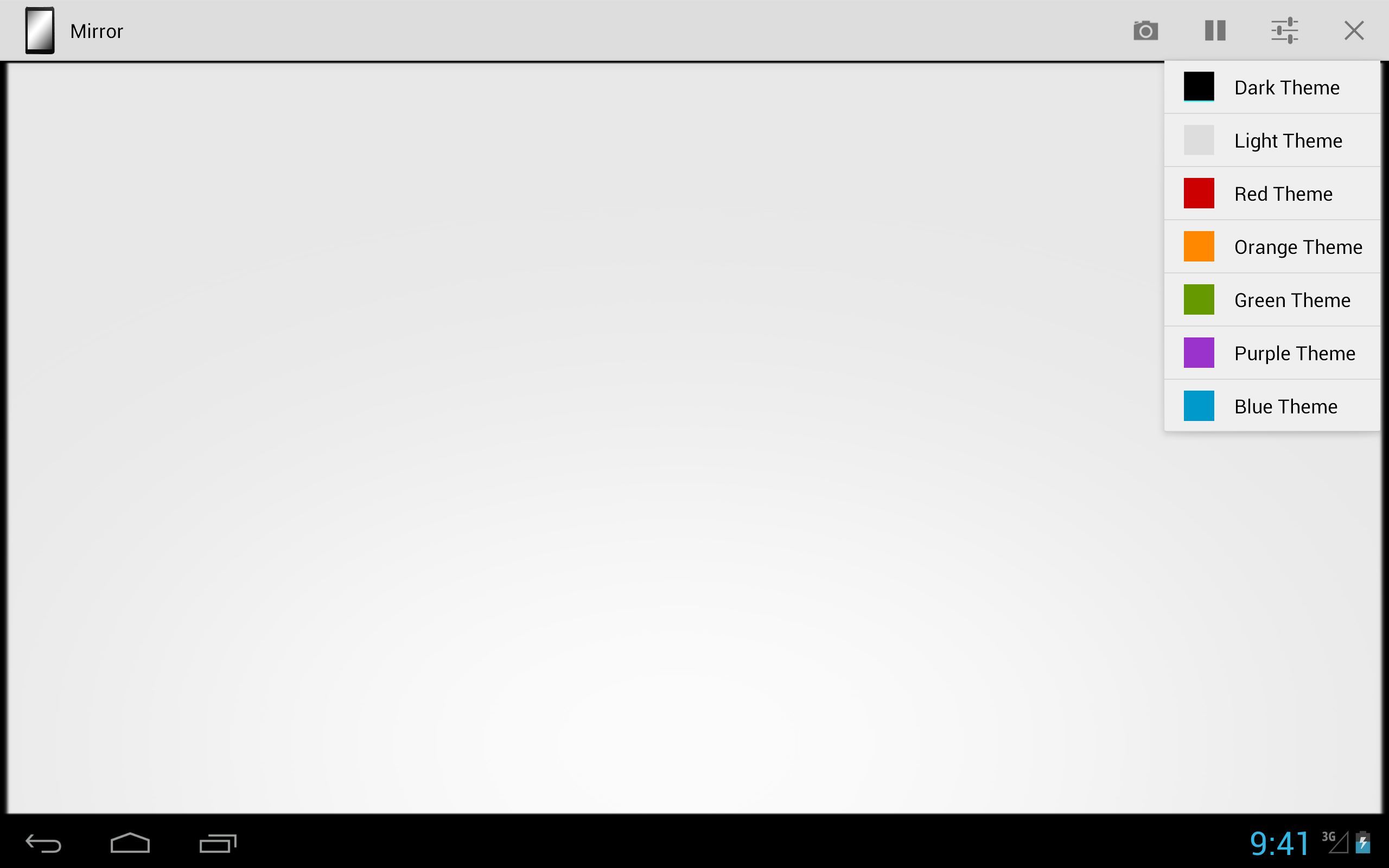
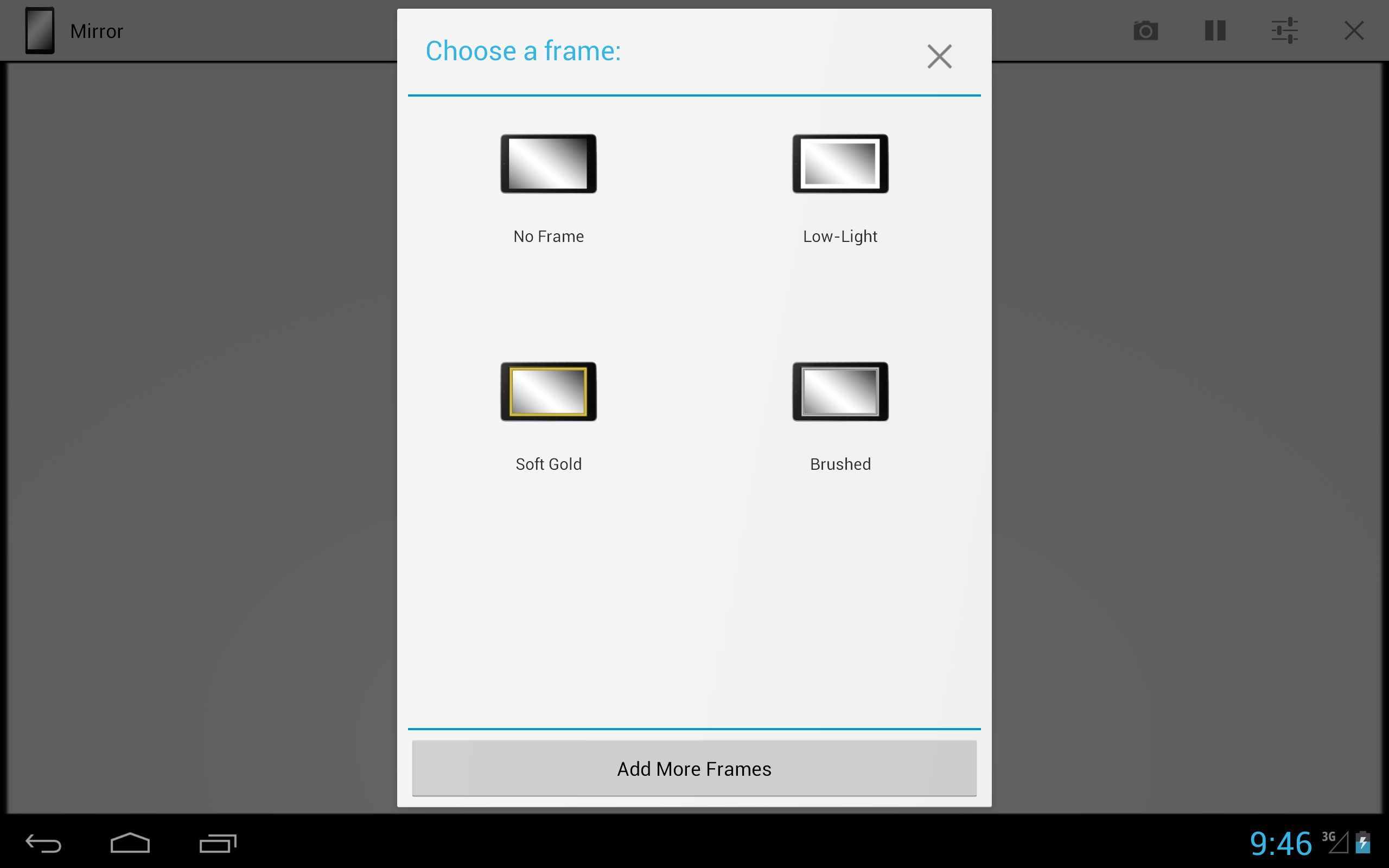
Description
Use your phone or tablet as a mirror! Don’t settle for those inferior mirror apps with blurry, distorted images and annoying ads!
A Front Facing Camera Is Needed To Use This App
Mirror by wckd Dev uses the front-facing camera to turn your phone or camera into a mirror.
- Optimized for Tablets and Phones
- Pause mode
- Full Screen Mode
- Snapshot Mode
- PhotoStrip Mode
- Horizontal and Vertical Reverse Modes
- Portrait and Landscape Modes
- Themes, Frames, and Frame Add-on Packs
- Device Specific Image Size Adjustments
- Keeps Aspect Ratio, No Distortion
- Pinch to zoom
- Zoom, Exposure, and White Balance Settings
- Remembers All Setting Preferences
- App title displayed as “Mirror” on device
- Bare Minimum Permissions
- German, Arabic, Spanish, French, Korean and Japanese Language Support
Mirror pledges to use only the minimum permissions needed to function correctly which should never include more than the following:
- Take Pictures and Video: Used only to capture the mirror image
- Modify or delete the contents of your USB storage: Used only to save the Snapshots or Photostrip you take
- Test access to protected storage: This comes along with the previous permission. It lets the app perform a check for your storage.
If you experience any problems when using Mirror, please don’t hesitate to contact us.
-
Bright, Clear, Fills up the screen
-
Mirror Mode, Zoom, Exposure, Etc
-
Snapshot Mode, Photobooth Mode
-
Frames and Frame Add-on Packs
-
Optimized for Phones and Tablets
Product ID:
XP9CP8VFV851WV
Release date:
Invalid DateTime
Last update:
0001-01-01
