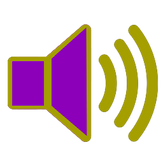
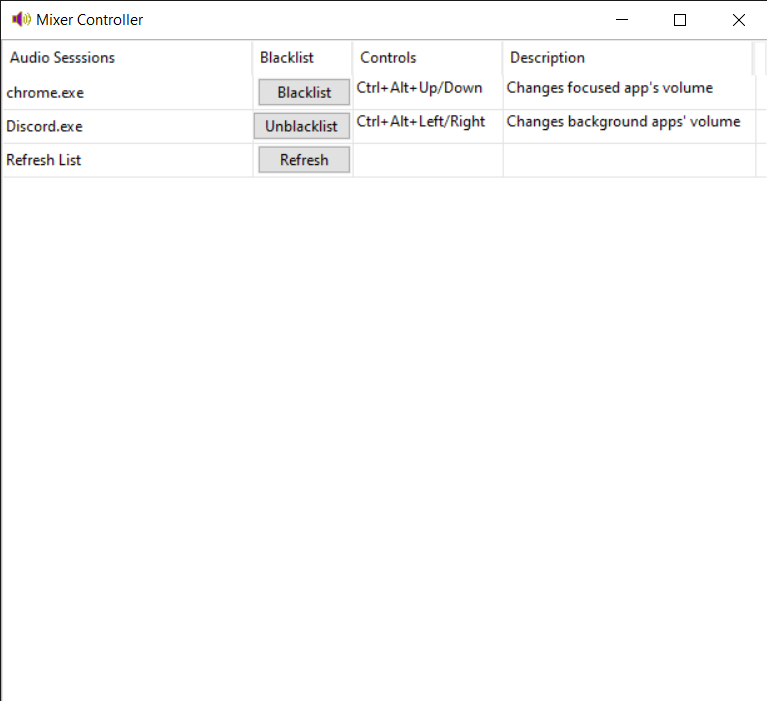
Description
Adds simple, logical hotkeys to control app volumes.
Currently, this app can allow you to control the background app volumes and the focused app’s volume. You can blacklist apps from being affected by hotkeys—Discord and Shell Experience Host are blacklisted by default. Feel free to close the app; it can be opened again by clicking the taskbar icon.
It is not recommended to open multiple instances of this app.
Focused app volume hotkeys: Ctrl+Alt+Up/Down
Background app volume hotkeys: Ctrl+Alt+Left/Right
Some use cases for this app:
-When running a game, music, and Discord, with Discord blacklisted, you can control the volume of the music with one pair of hotkeys, and the volume of the game with the other pair of hotkeys.
-When in a Zoom meeting and listening to music, you can control the volume of the Zoom meeting or the music with these hotkeys.
*This app is incompatible with Windows 10 in S mode. (If you don’t know what S mode is, you’re probably not using it.)
-
Hotkeys to control current app's volume
-
Hotkeys to control background app's volume
-
Blacklist apps so their volume doesn't get affected by hotkeys
-
Discord is blacklisted by default
