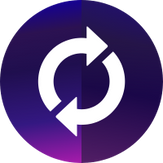
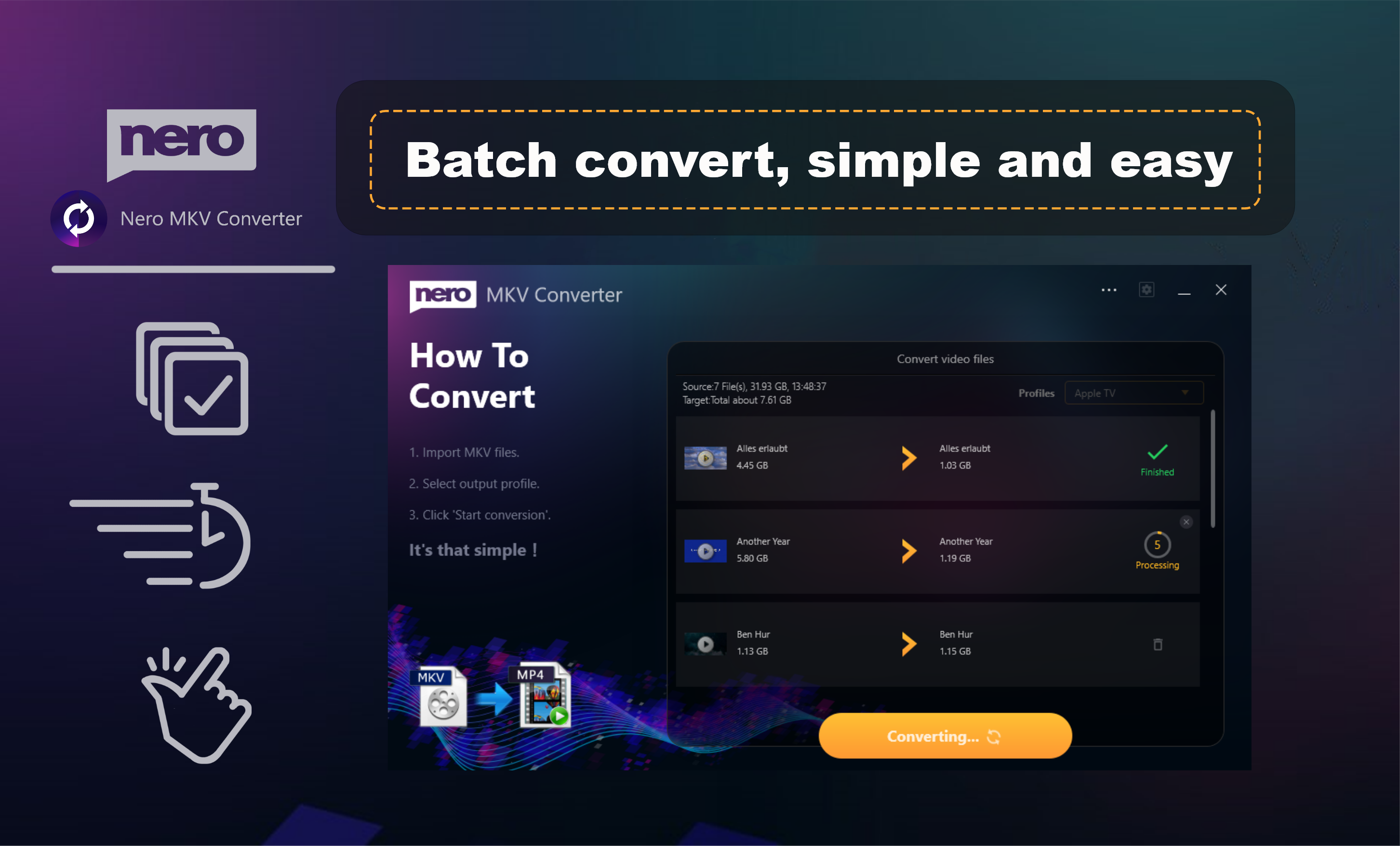


Description
The easiest MKV converter! Now with the new feature of embedding external subtitles!
IMPORTANT: The free version has restrictions on some key functions, such as video duration and resolution, etc. You are welcome to trial the Premium version - you will not be billed during the 7-day trial period, and you can experience and use all functions for free.
-
Are you struggling with how to watch MKV movie with external subtitles on your TV?
-
Is your device unable to play your latest downloaded MKV video?
-
Do you just want to make MKV files compatible with your YouTube channel or iPad/iPhone?
-
Are you confused about complex technical terms of other converters?
-
Do you want to achieve the best quality with the smallest output size?
Use the most compatible files to play on your entertainment devices, share to web, and more
-
[NEW] Embed external subtitles into your video
-
[NEW] Support multiple audio tracks selection and conversion
-
Convert your MKV file to the format which compatible to entertainment devices, iPad, PSP, Android devices, etc.
-
Quickly select the output profile to achieve the best quality in minimum size
-
Make use of your powerful graphic card to improve the performance of video conversion
-
Batch conversion - convert multiple MKV video files at once
-
Simple and fast
Please note: MKV is a container format that can include a wide variety of audio and video codes. Depending on your system configuration some might not be supported as input format (e.g. object-oriented audio formats, less common video codecs). Please use the trial period to make sure everything you need is supported before making the purchase.
-
convert video easily and quickly
-
easy to use video editor and make your video stand out
-
fast comversion with no limits
-
compress videos while preserve quality
-
superfast conversion
