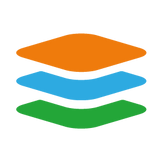
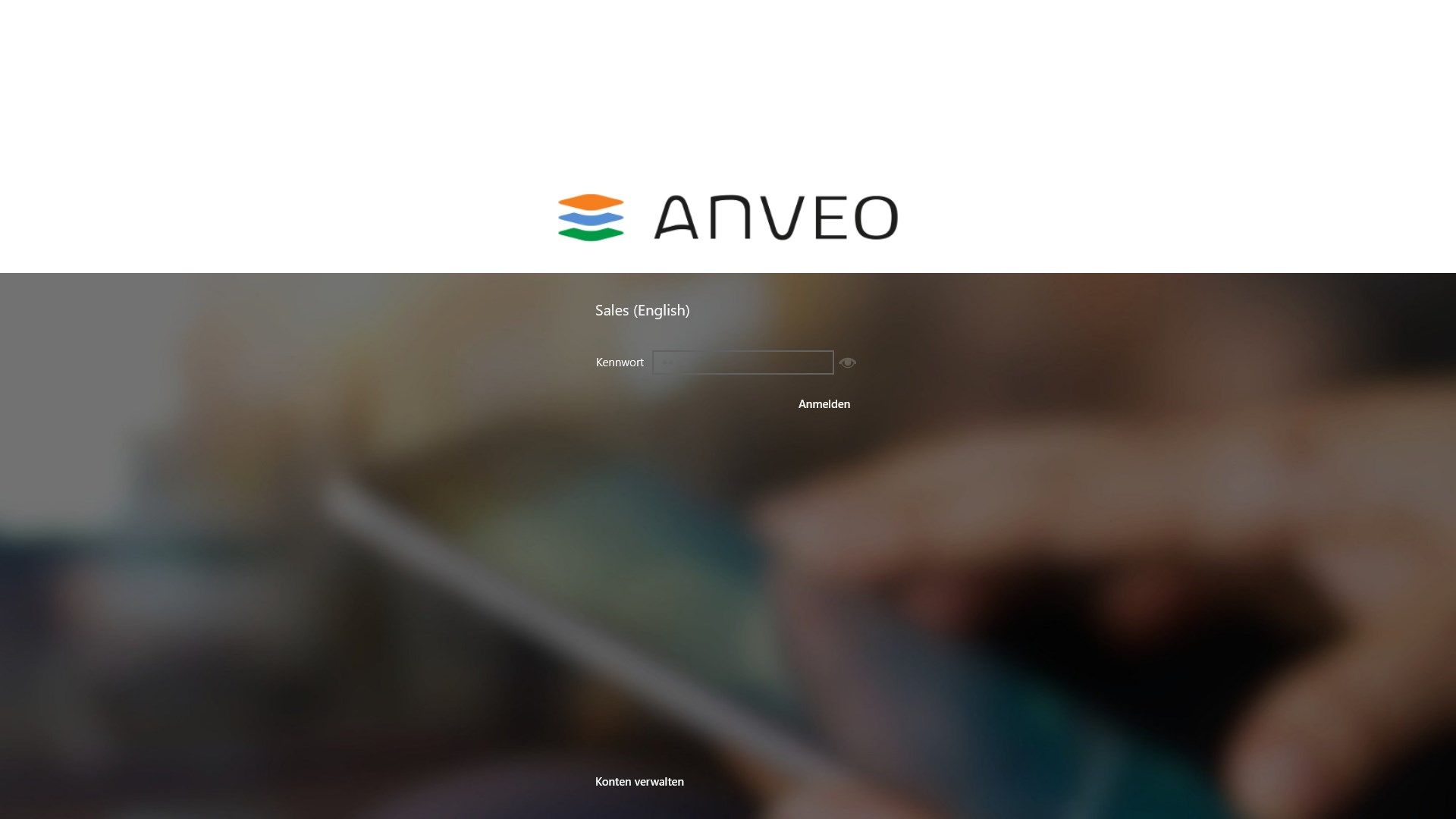
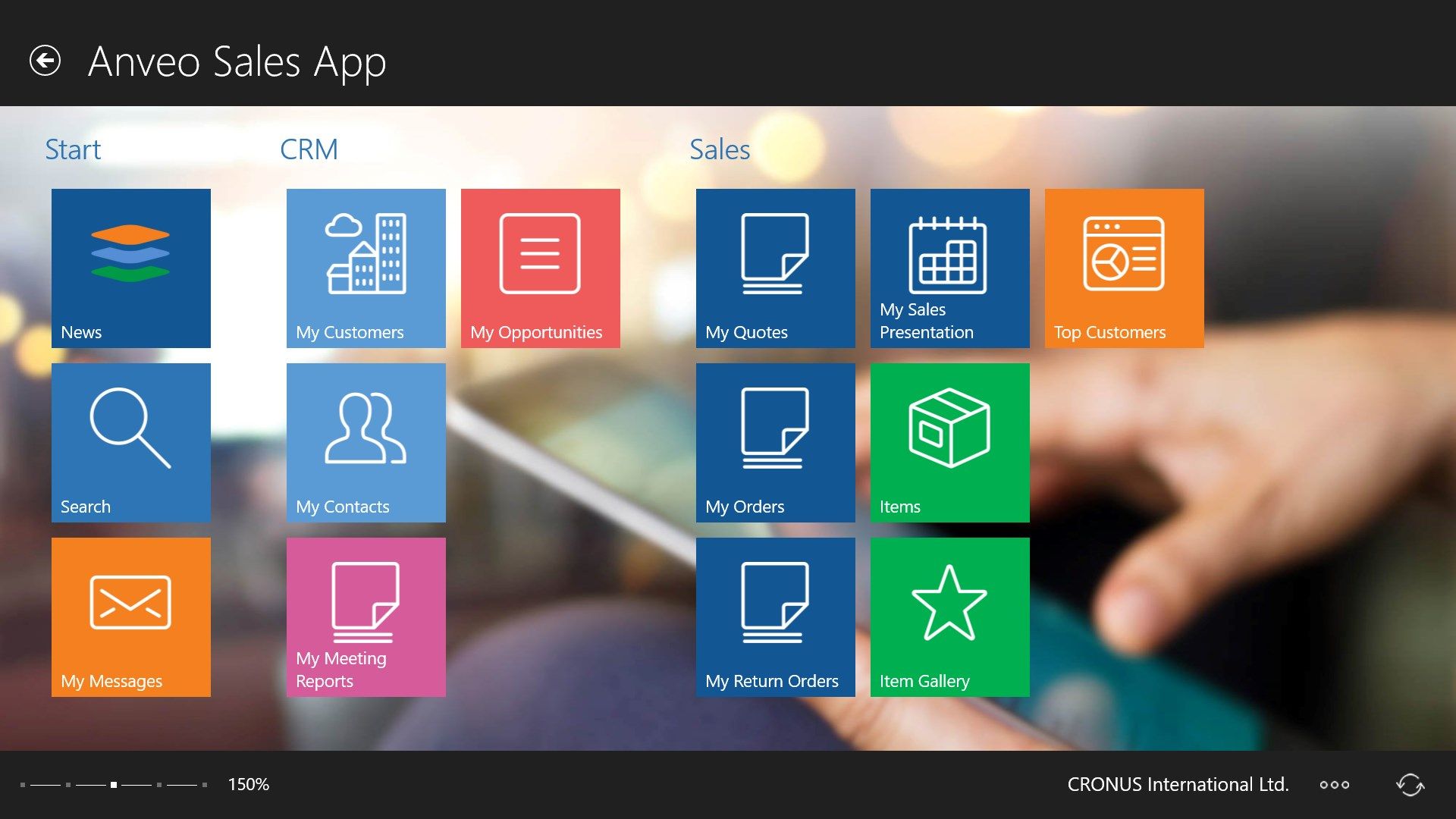
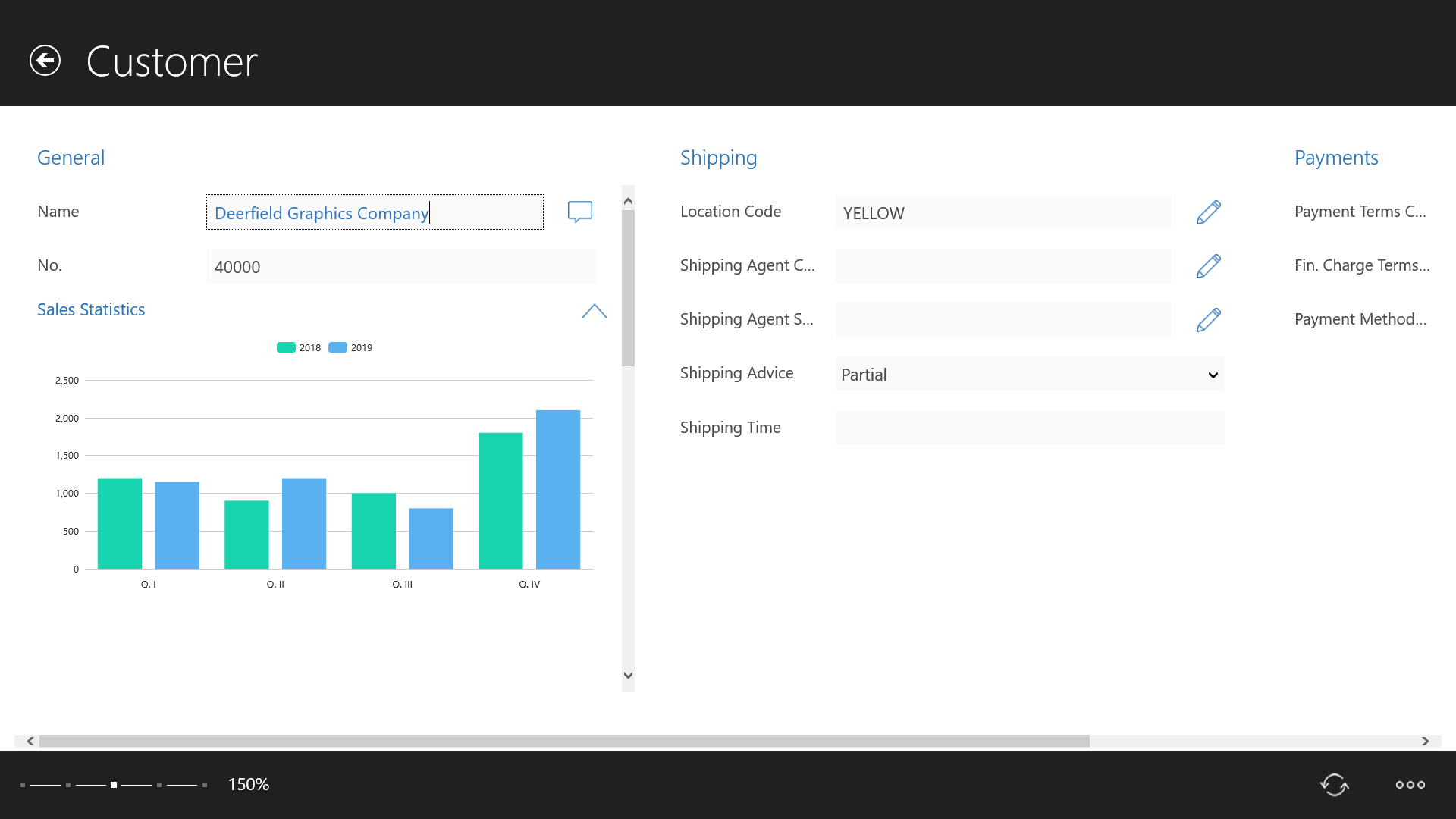
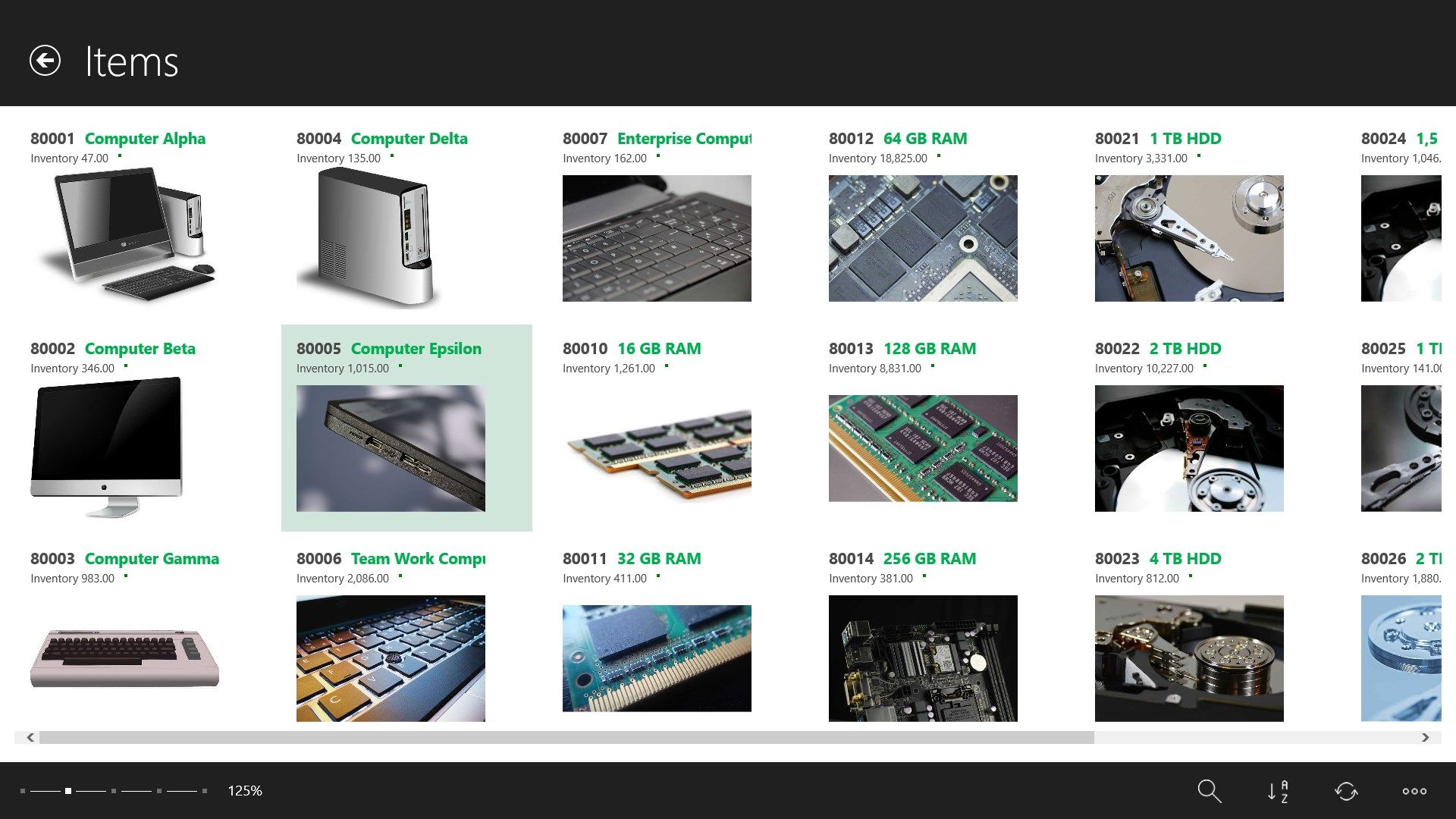
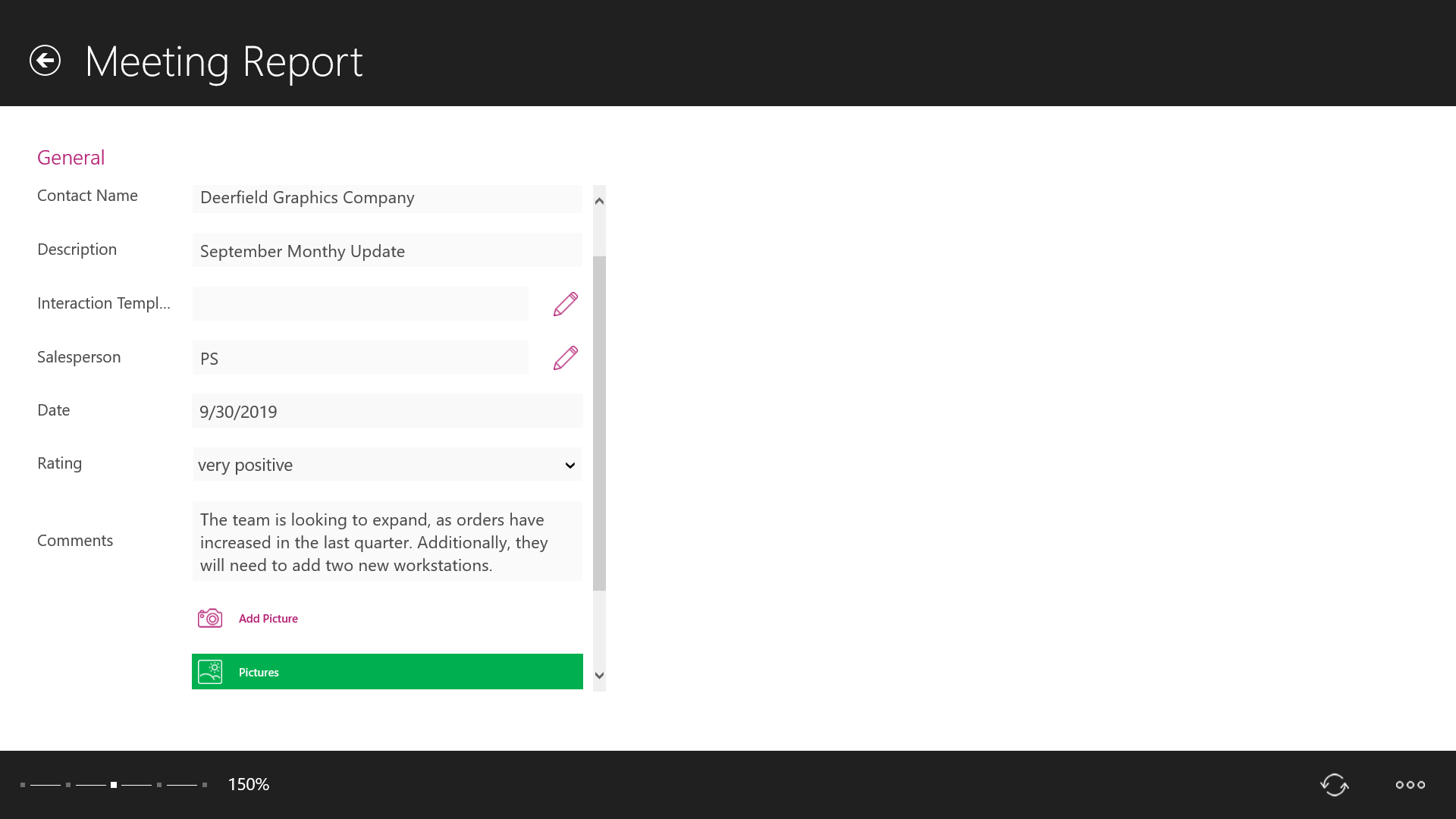
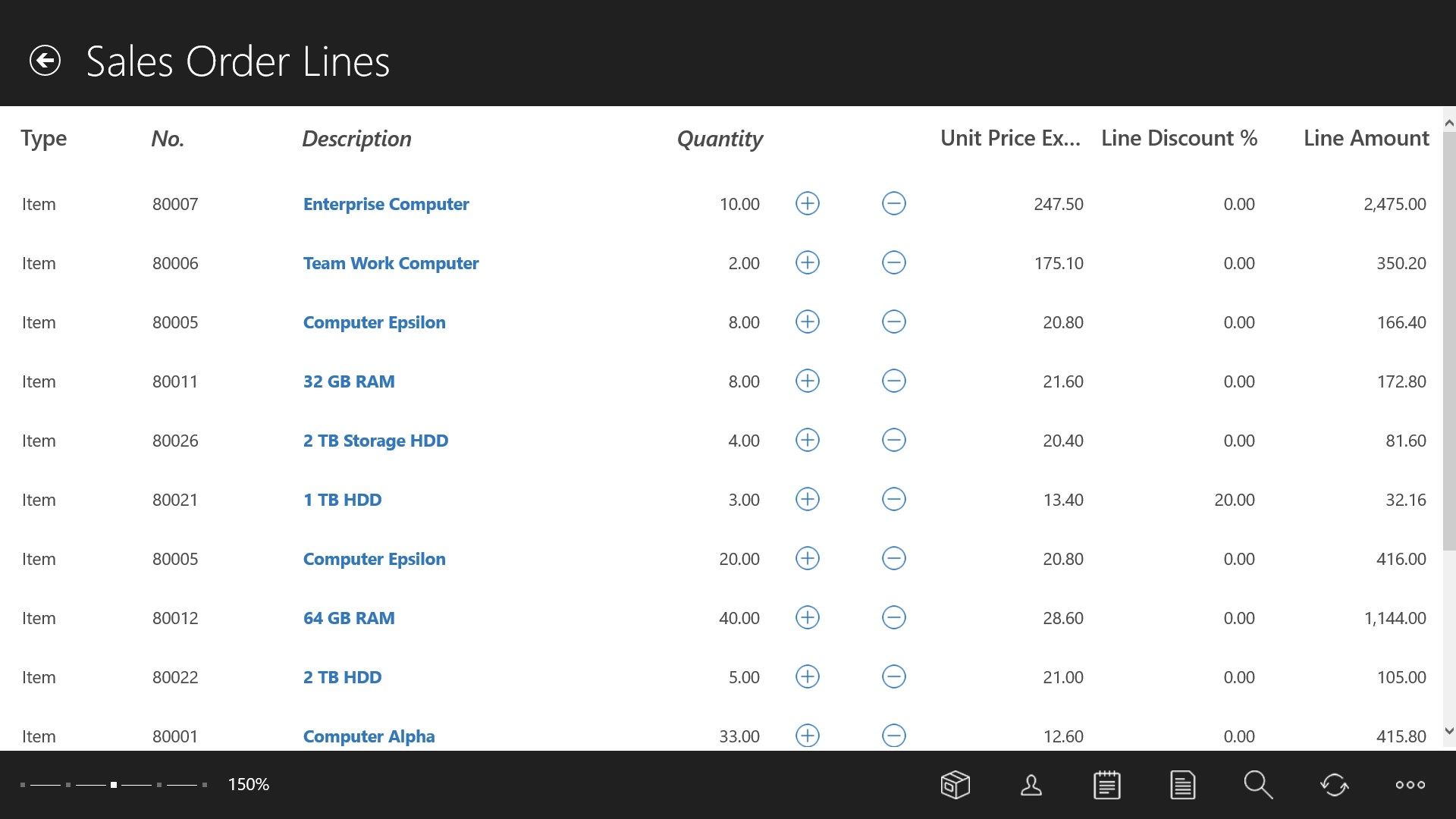
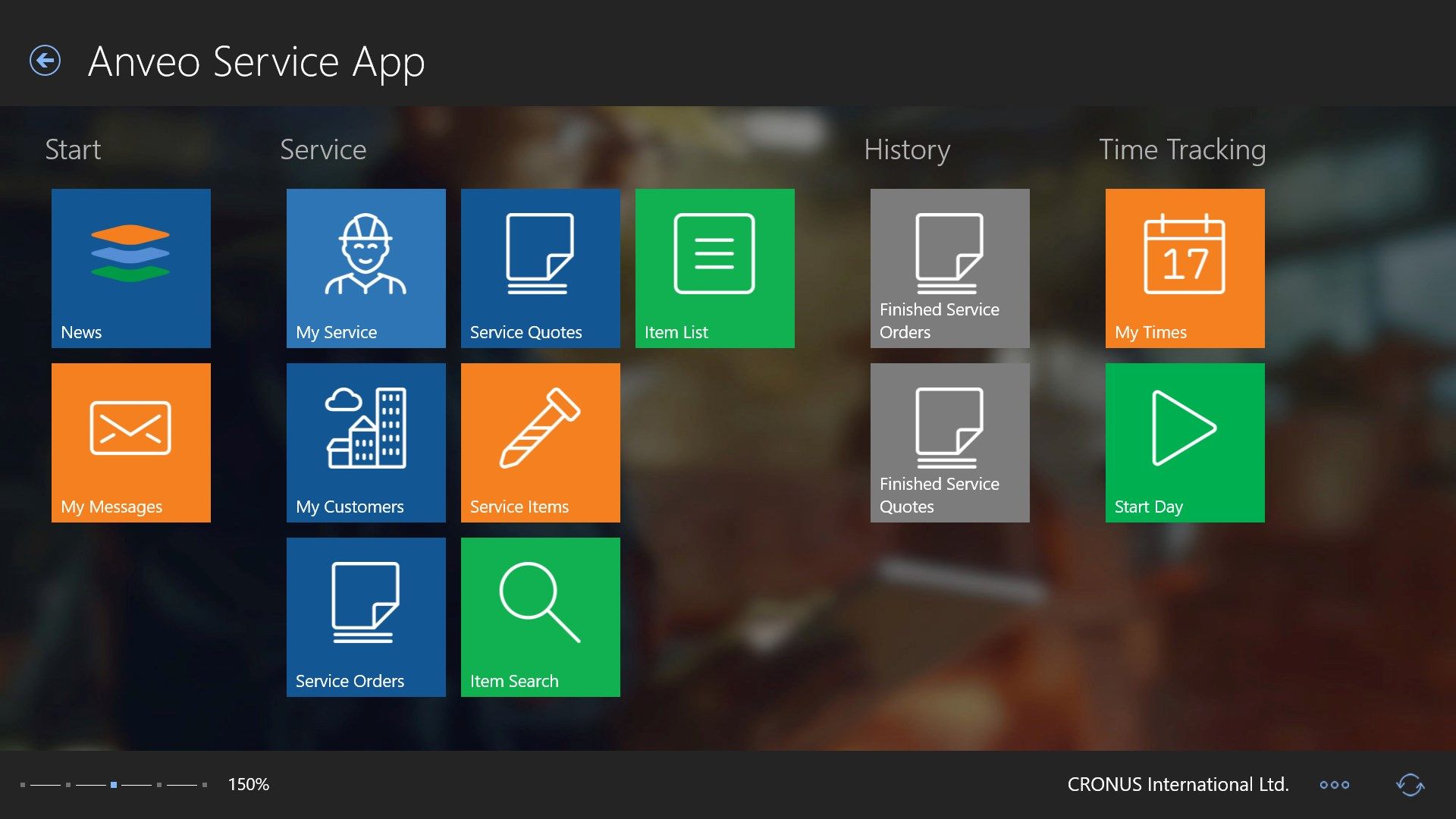
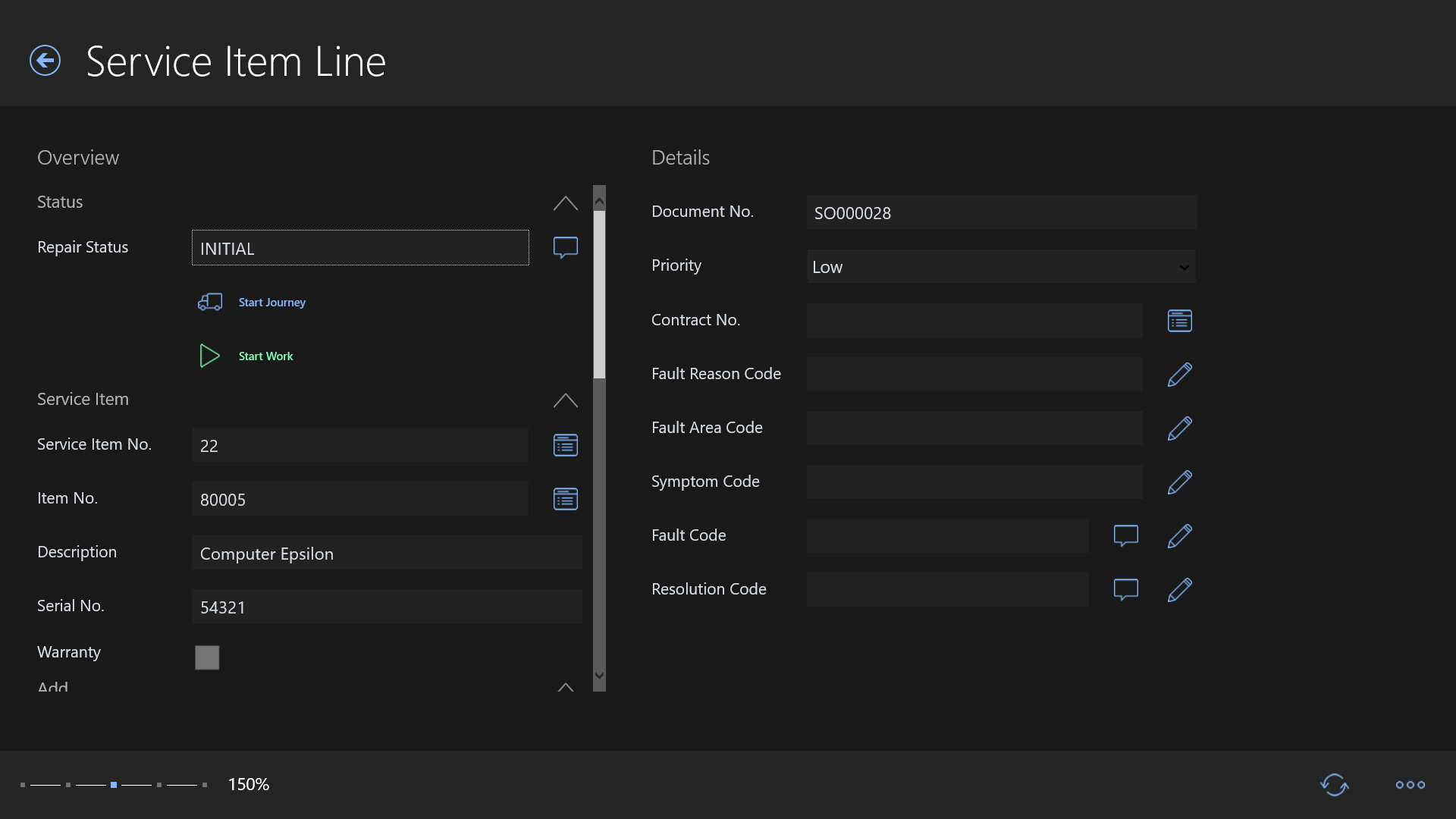
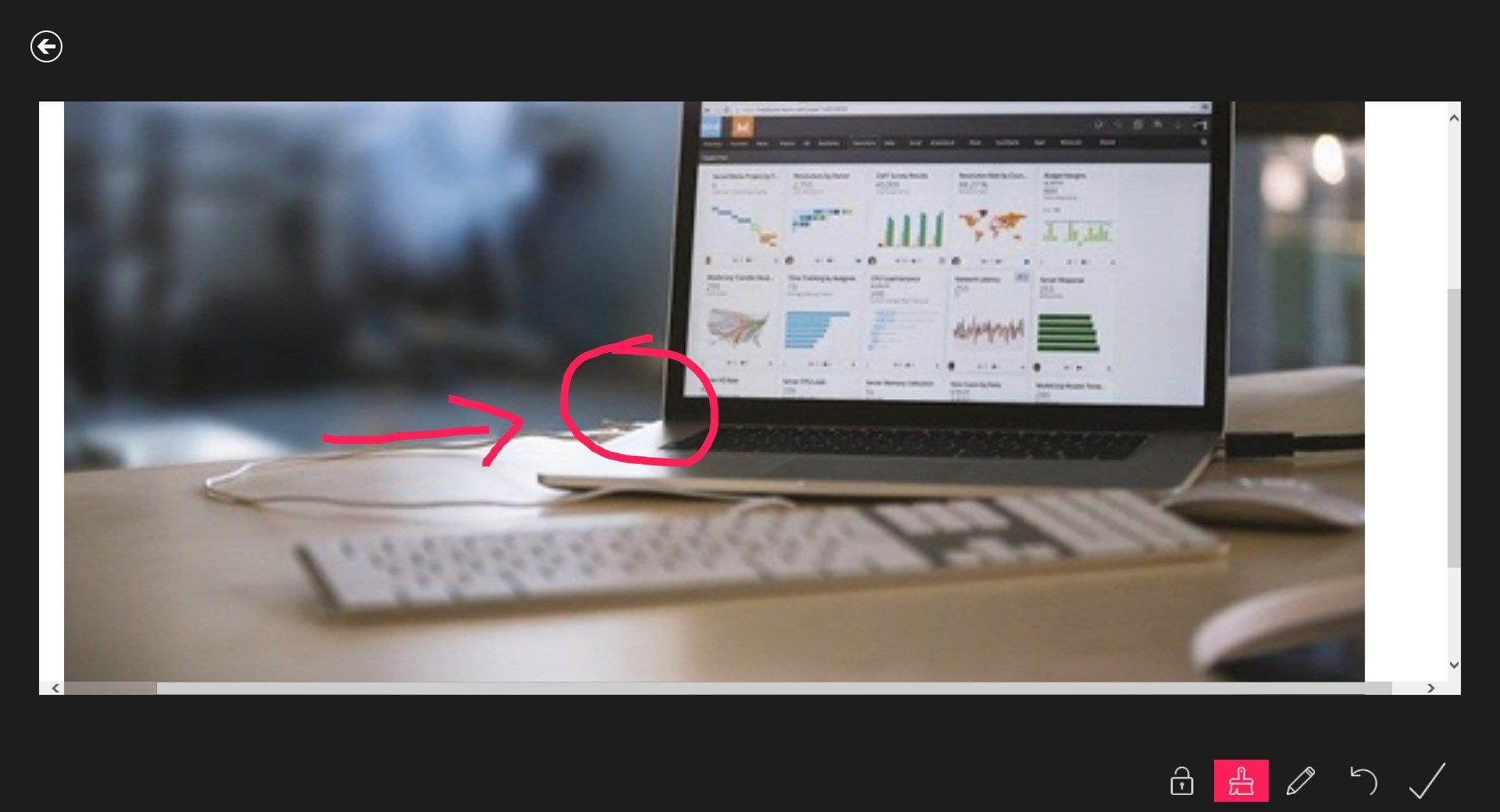
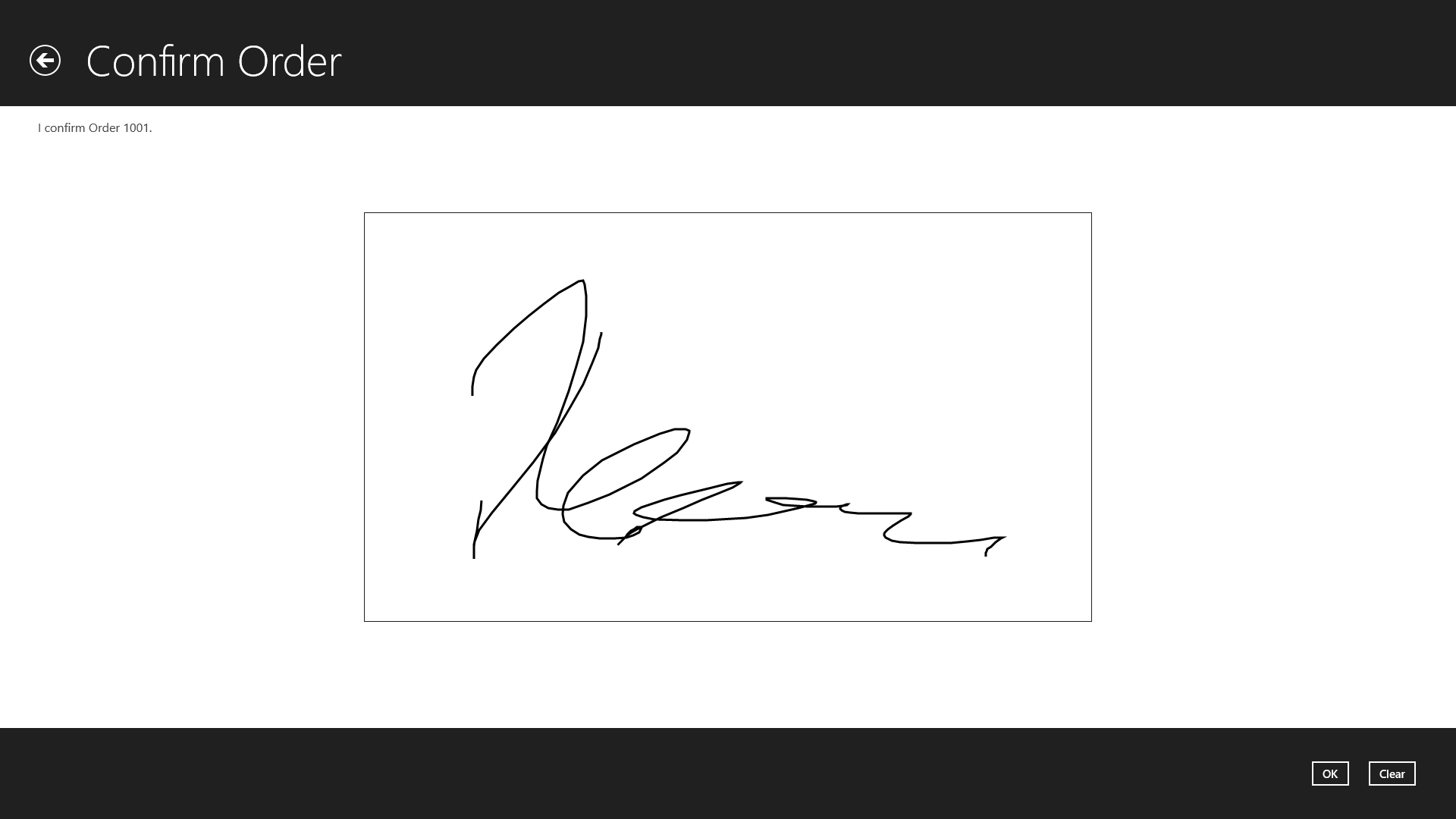
Description
Increase the efficiency of your mobile sales and service technician teams working with Microsoft Dynamics 365 Business Central and Microsoft Dynamics NAV.
With full offline capability, Anveo enables your team to be responsive in any time-critical situation. This means you have all important information always on hand: Simply synchronize your data with your device and get the job done - even if the internet is slow or not available.
Easily integrate Anveo into your Microsoft Dynamics system and customize the app to your needs. Anveo Mobile App is the easiest to use and most flexible app available for your mobile Microsoft Dynamics scenario.
Typical Usage Scenarios:
- Mobile sales: create quotes and orders, access customer information and current stock levels, and write additional information and commentary in meeting reports.
- Service technicians: complete existing and create new service orders, take photos for documentation, enter working hours, travel expenses and required spare parts.
- GPS Tracking - Please note: continued use of GPS running in the background can dramatically decrease battery life.
- Mobile CRM
- Time entry
- Additional mobile scenarios configurable
Anveo Mobile App is also compatible with previous Microsoft Dynamics and Navision versions.
If you want to run Anveo with your Microsoft Dynamics data, please contact us. We would love to show you how to set up your own app.
–
Microsoft, Microsoft Dynamics and the Microsoft Dynamics logo are either registered brand trademarks or brand trademarks belonging to the Microsoft Corporation in the USA and/or in other countries.
-
Full offline capability for your Microsoft Dynamics system. Simply work disconnected and synchronize data later.
-
Perfect solution for mobile sales personnel and service technician.
-
Very flexible configuration in Microsoft Dynamics Client.
-
Many important features like digital signature capature, local, encrypted data base and photo feature.
-
Design your own app with just a few mouse clicks
-
Very fast synchronization with Microsoft Dynamics 365 BC / NAV using Anveo Delta Server
-
Free training videos on our website
