
ModernDvi
Reviews:
4
Category:
Utilities & tools
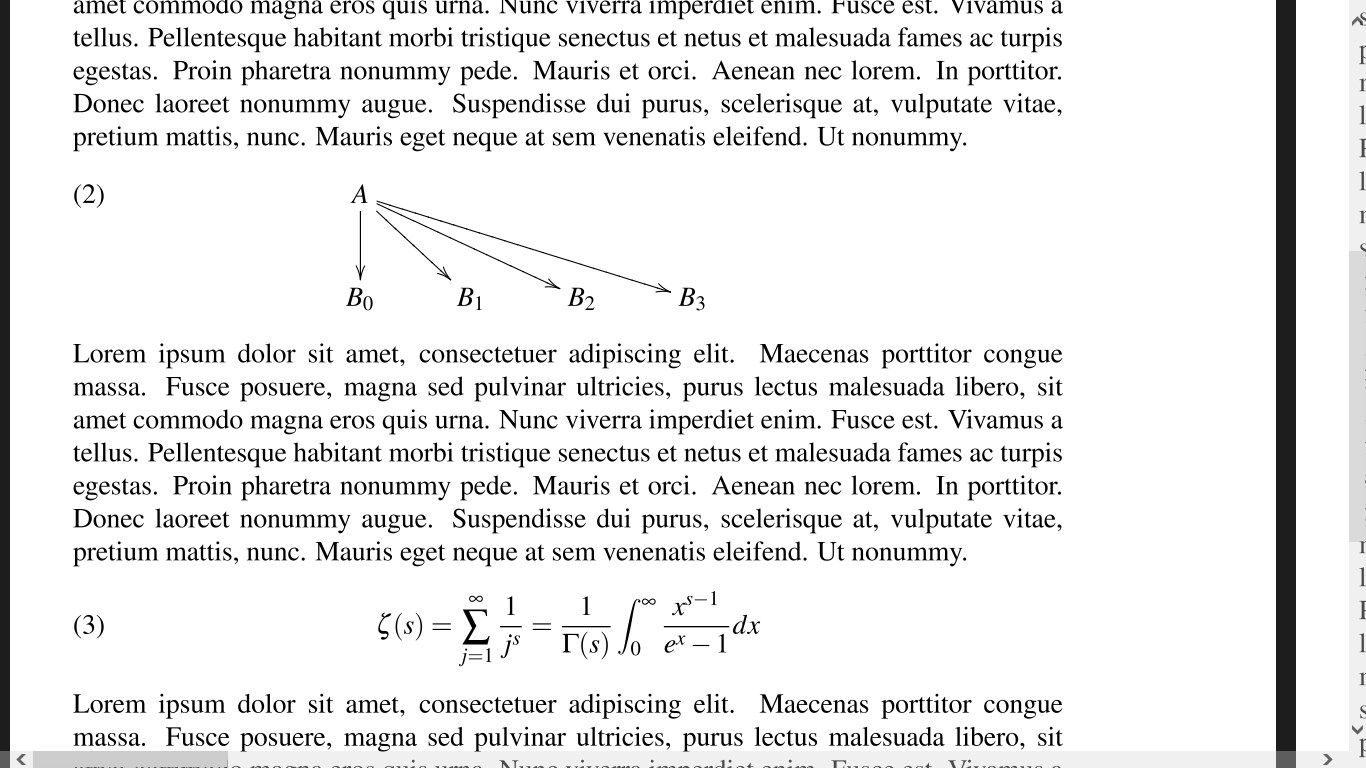
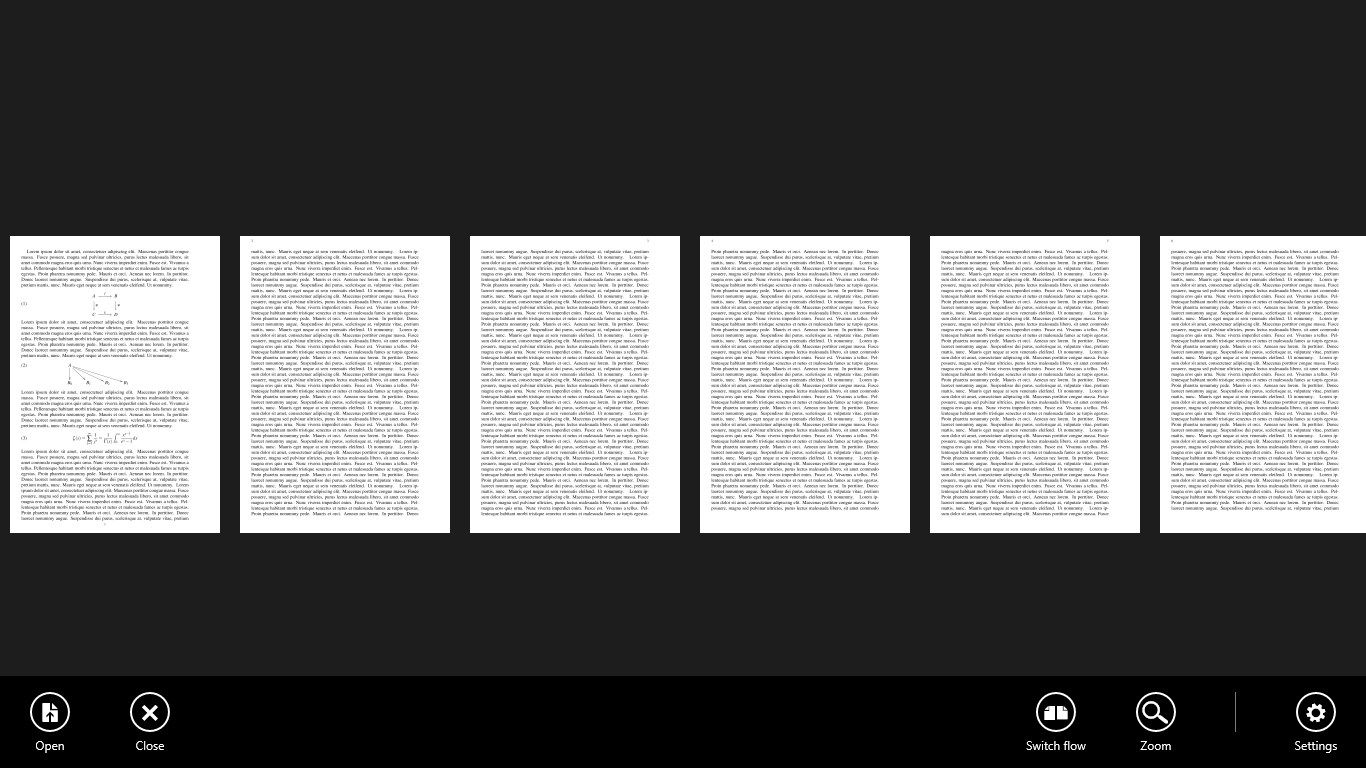

Description
ModernDvi is a device independent file format (DVI) viewer.
It features very high quality and fast rendering of DVI files.
This Windows Store app is provided completely free of charge.
It is dual licensed under a BSD license and GPL version 2,
which means that the source
code is publicly available (SourceForge project page: http://sourceforge.net/projects/moderndvi/).
ModernDvi has been especially designed to facilitate the simultaneous edition
and visualisation of your document by combining ModernDvi to any
editor software (e.g. emacs, vim or TexWorks) - see screenshots.
-
Vertical or horizontal display: you choose how to display the pages of the DVI document, either top-down or left-right.
-
Inclusion of commonly used fonts: ModernDvi is bundled with 800+ fonts commonly used in academic papers, so that you can readily preview your paper without the need to install or generate font files.
-
File changes monitoring: changes made to the DVI file automatically trigger a display refresh. This is particularly convenient when editing the document.
-
Docking support: dock ModernDvi on a side of your screen and continue the edition of your document.
-
Full rotation support: you are free to hold your tablet the way you want: ModernDvi will automatically adjust itself.
-
Automatic zooming for the best browsing experience: the displayed document is automatically scaled to fit your screen, and the paper margins are adjusted to maximize visibility.
-
Support of ZIP, GZ, TAR and TAR.GZ archive formats: in addition to plain DVI files (usually *.dvi), ModernDvi also enables the seamless loading of DVI files contained inside archives.
-
Pinch-and-zoom support: you can magnify any part of your document by touch operation.
-
Limitation: figure rendering is not supported due to Windows Store restrictions.
Product ID:
9WZDNCRDJ723
Release date:
2013-09-03
Last update:
2020-10-19
