
Mosaic for Photos
Reviews:
0
Category:
Photo & video
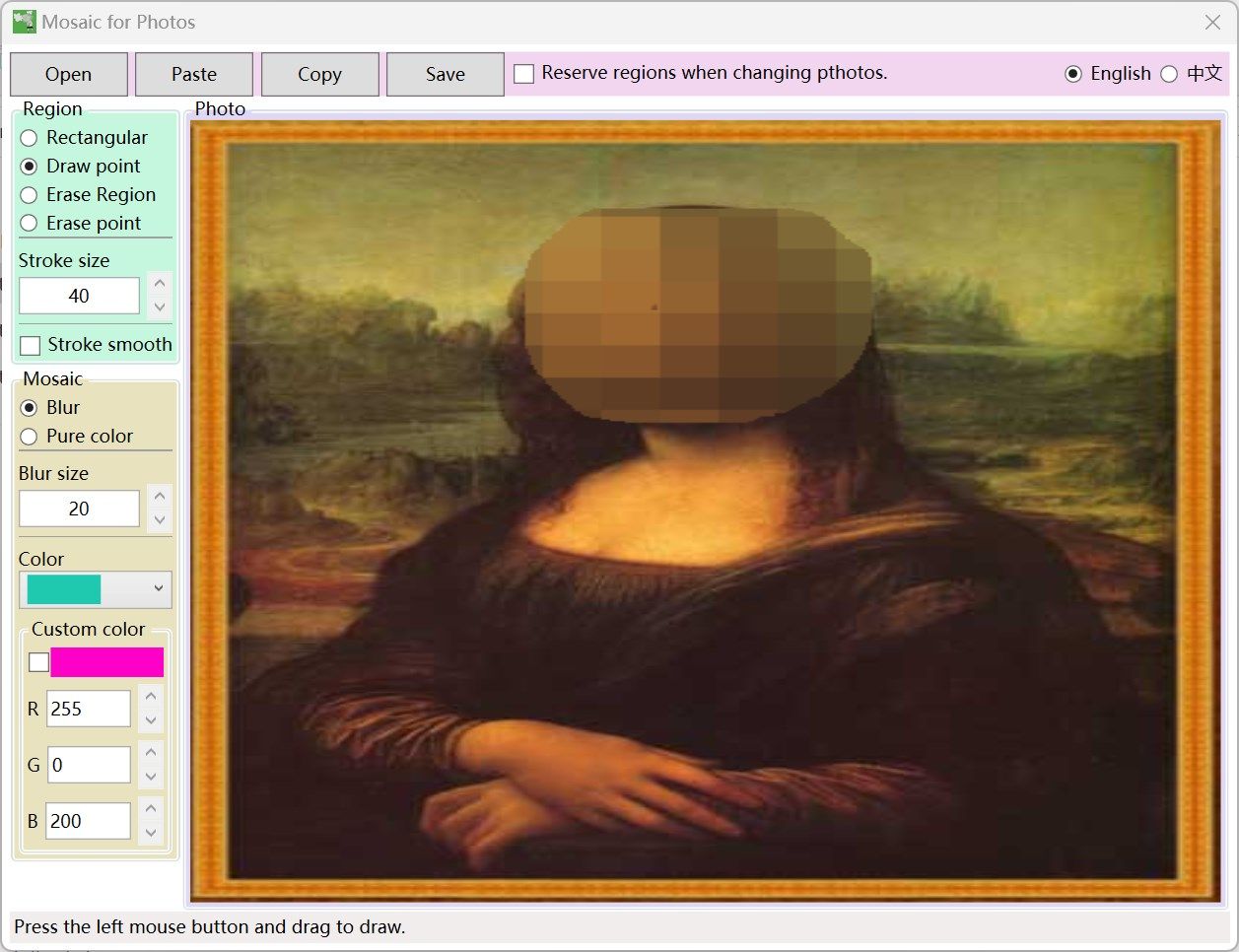
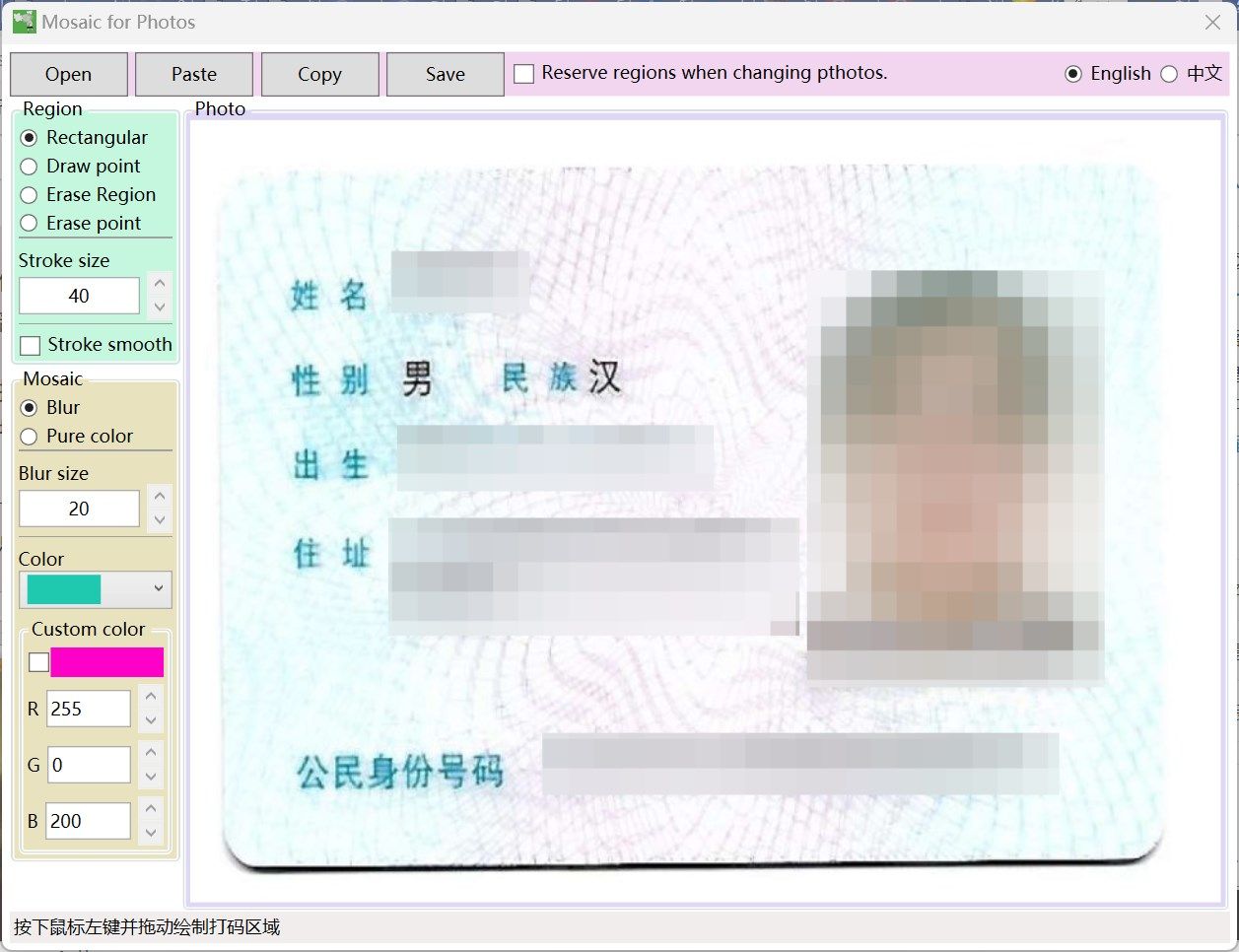
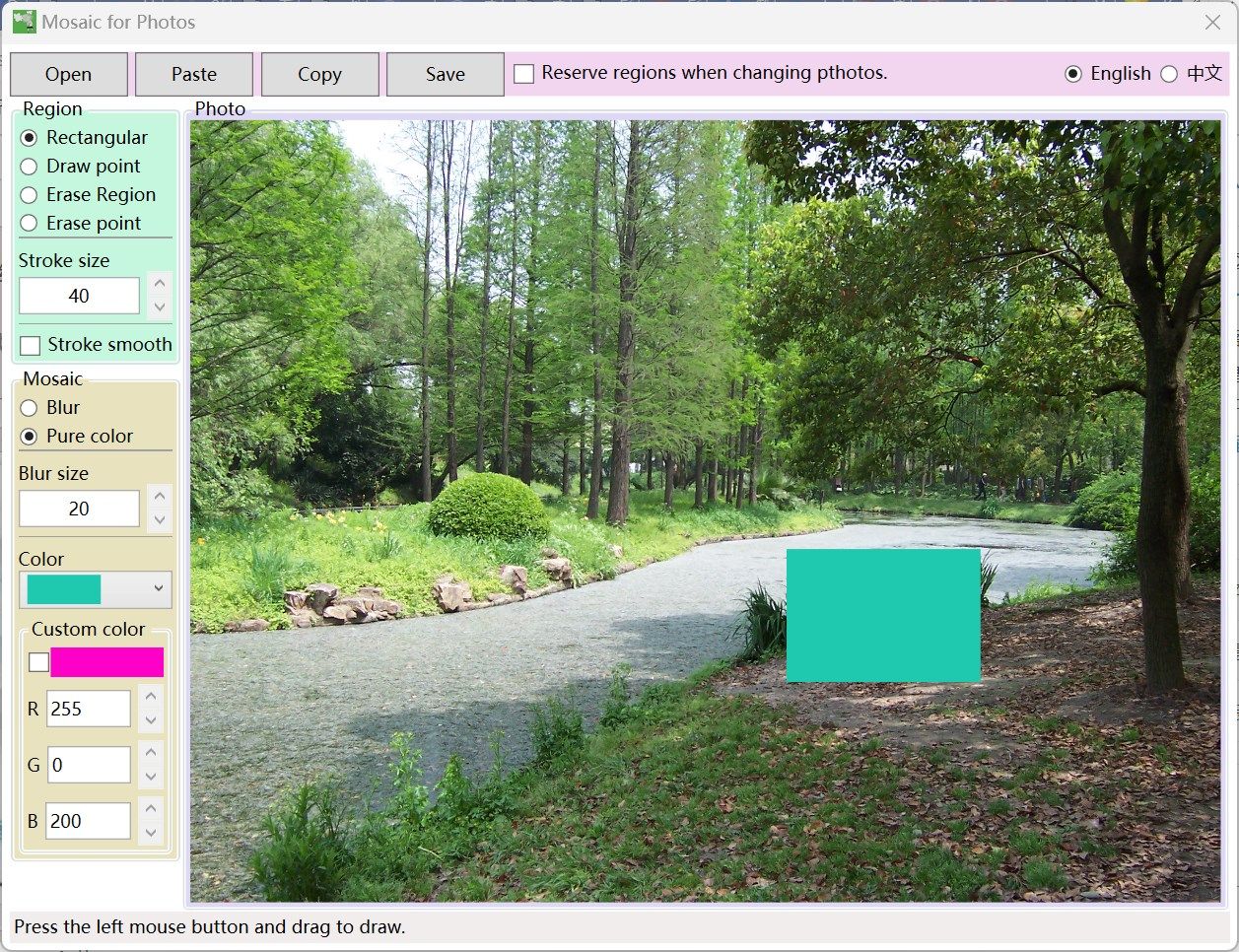
Description
Mosaic or fill parts of an image with color to quickly hide a part of your photo.
You can open a photo file, or copy a photo from the clipboard directly. The processed photo can also be copied directly to the clipboard for sharing, or saved as a photo file.
You can set the area that needs to be coded by drawing a rectangle or smudging point by point. And you can set the size of the brush when drawing. You can erase the region by area or point-by-point erasure, and the change results are displayed in real time.
Mosaics can be generated by blurring, or a solid color can fill the selected area. The blur size is editable, and solid fills can use pre-made colors or custom colors.
Product ID:
9MXNKNSTXCHK
Release date:
2022-10-27
Last update:
2022-11-21
