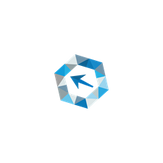
Mouse Finder
Reviews:
1
Category:
Utilities & tools
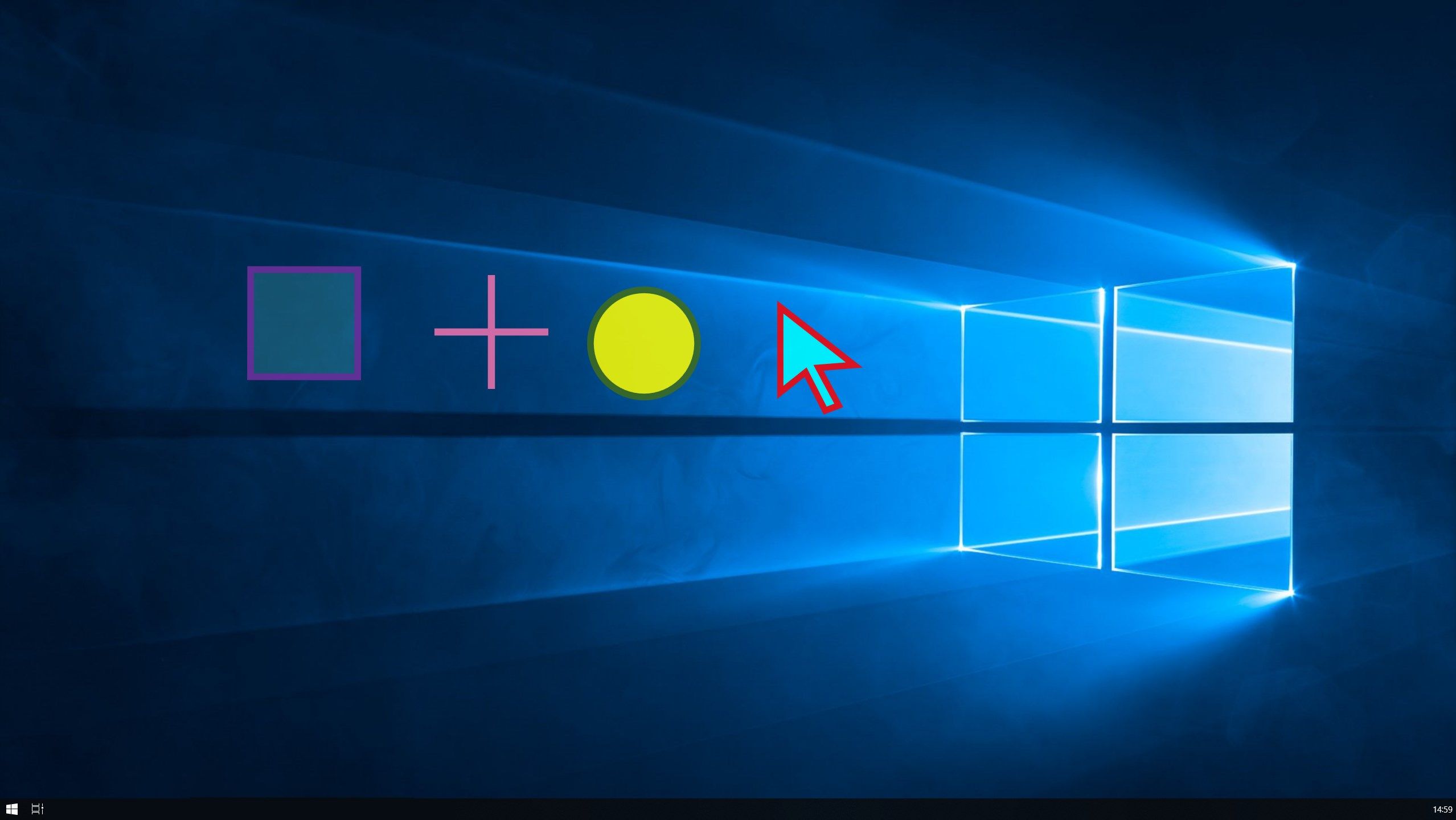
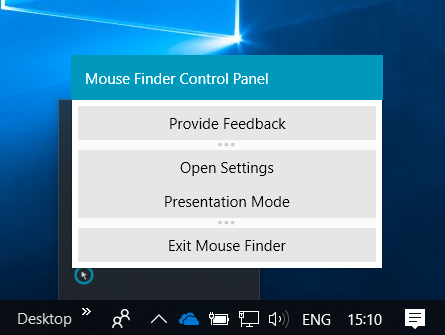
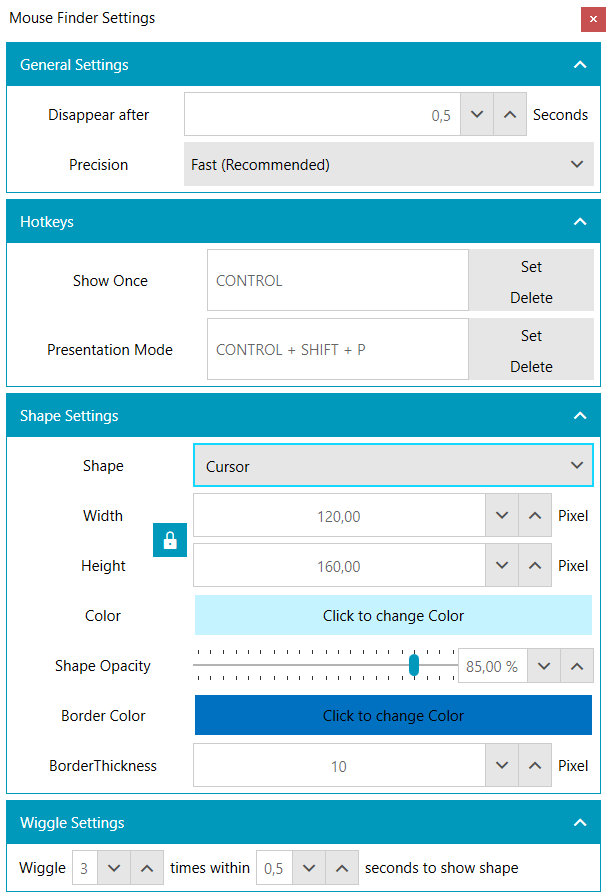
Description
Have you ever lost your mouse cursor?
Have you ever had problems where other people can not see your mouse cursor in a presentation?
Mouse Finder shows a shape around your cursor.
Just wiggle the mouse quickly from left to right, to show the shape and locate your cursor.
Or, you can start the presentation mode and have a highlight all the time.
Customize the shape, size, color, transparency, borders and timings.
Try it with no restrictions! The 30-day trial is feature complete.
-
Wiggle your mouse to highlight your cursor
-
Customize shape, size and color of the highlight
-
Customize how strong to wiggle, to show the highlight
-
Presentation mode (always highlight the cursor)
-
Keyboard shortcut for highlighting the cursor once
-
Keyboard shortcut to toggle the presentation mode
Product ID:
9ND69F29TXGW
Release date:
2019-02-19
Last update:
2022-03-11
