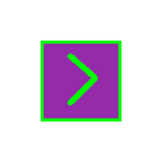
Mouster Wheel
Reviews:
0
Category:
Utilities & tools
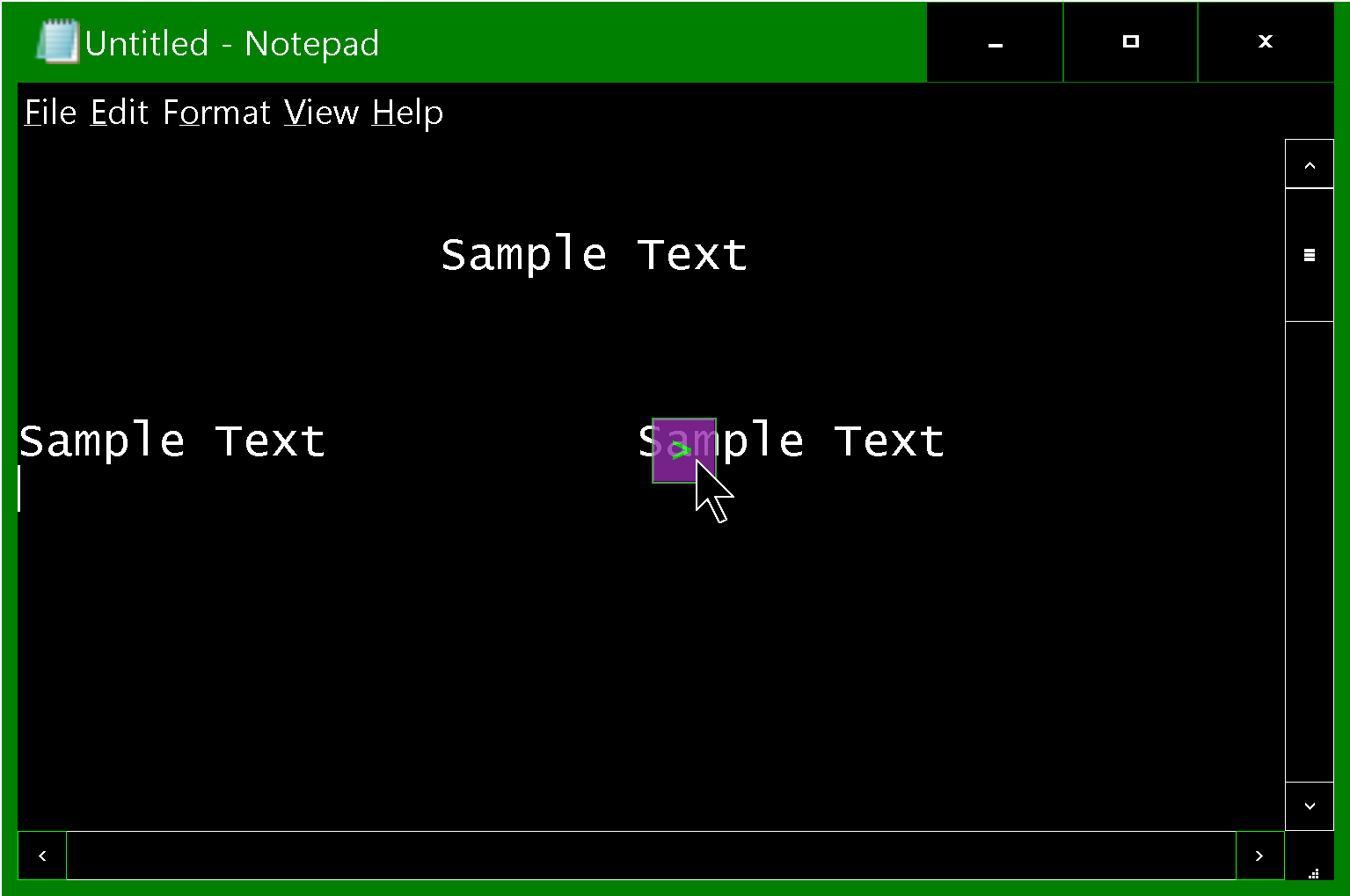
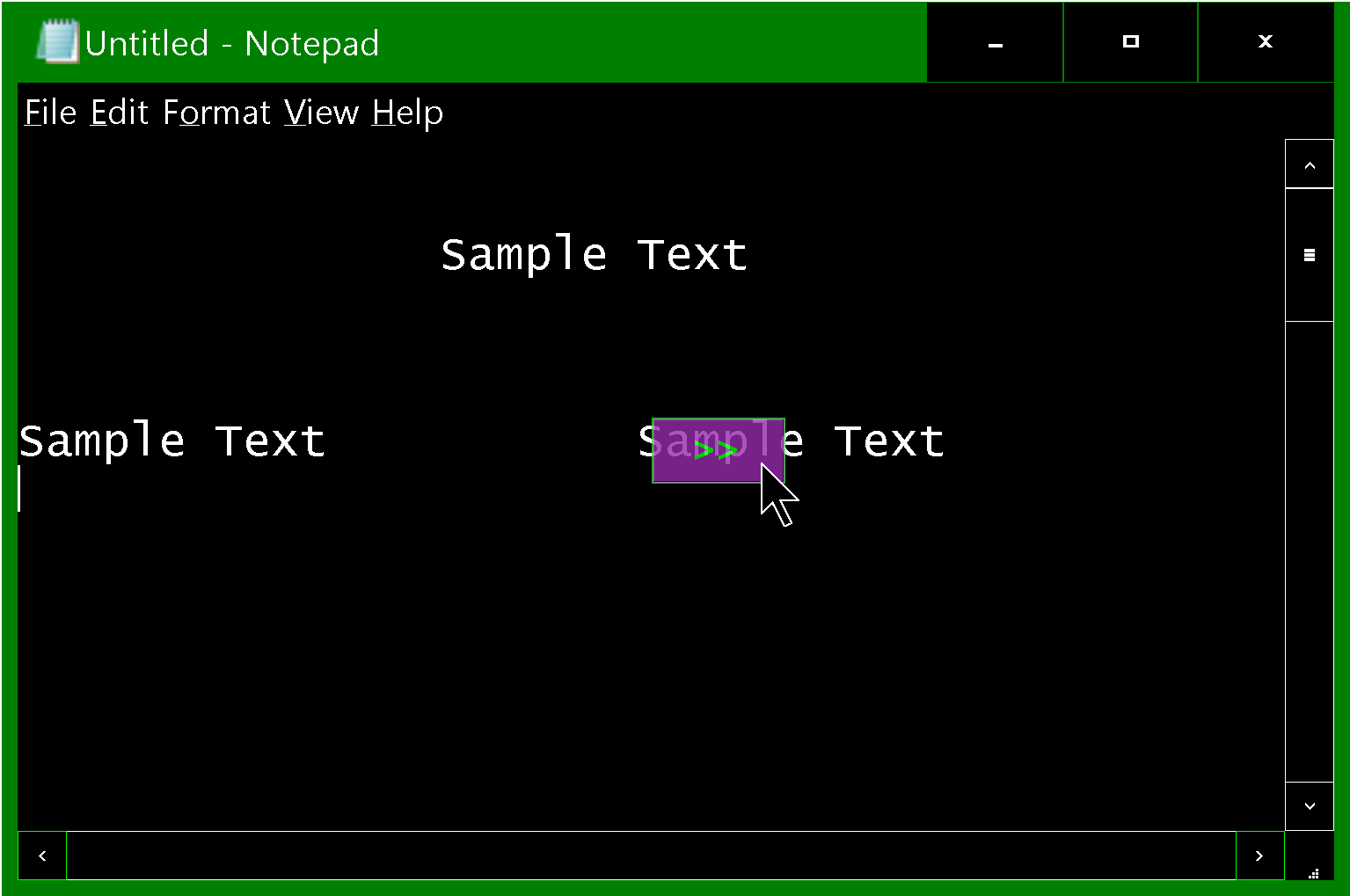
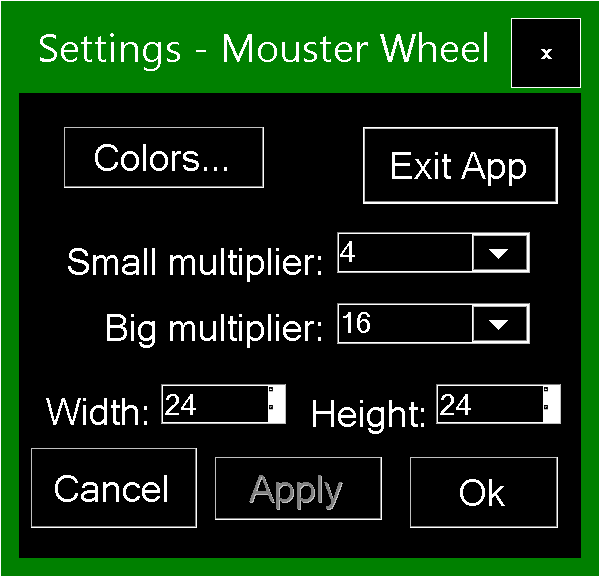
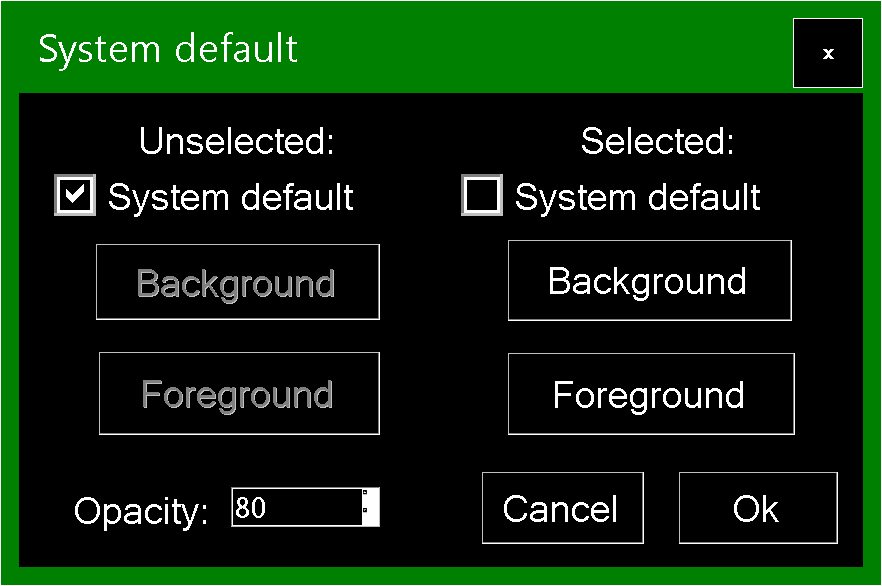
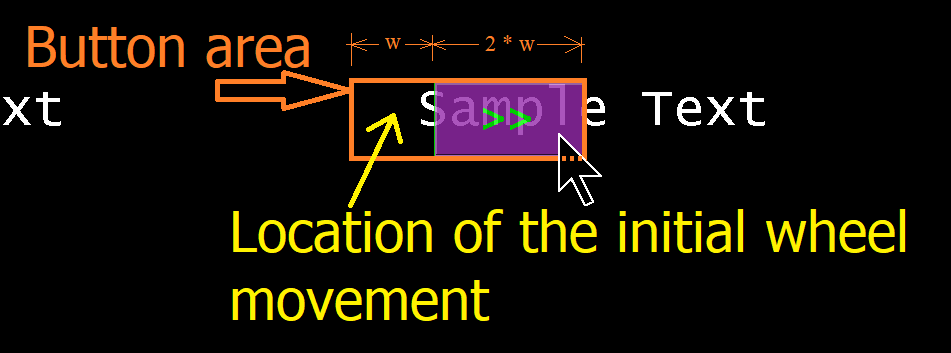
Description
Do you often find yourself using the mouse wheel to scroll, zoom or similar actions?
This app can help you decrease the amount of wheel movements. Every time you move your mouse pointer to the right after turning the mouse wheel, a small button will appear. When the pointer is over this button, the mouse wheel inputs will get multiplied. If you move the pointer out of the button area, the button disappears. It also hides when you press or release any of the three main mouse buttons. Please see the screenshots for more info.
-
Use your mouse wheel more efficiently
Product ID:
9NTFT6J2XZSW
Release date:
2019-09-16
Last update:
2022-04-13
