
mpro5
Reviews:
0
Category:
Business
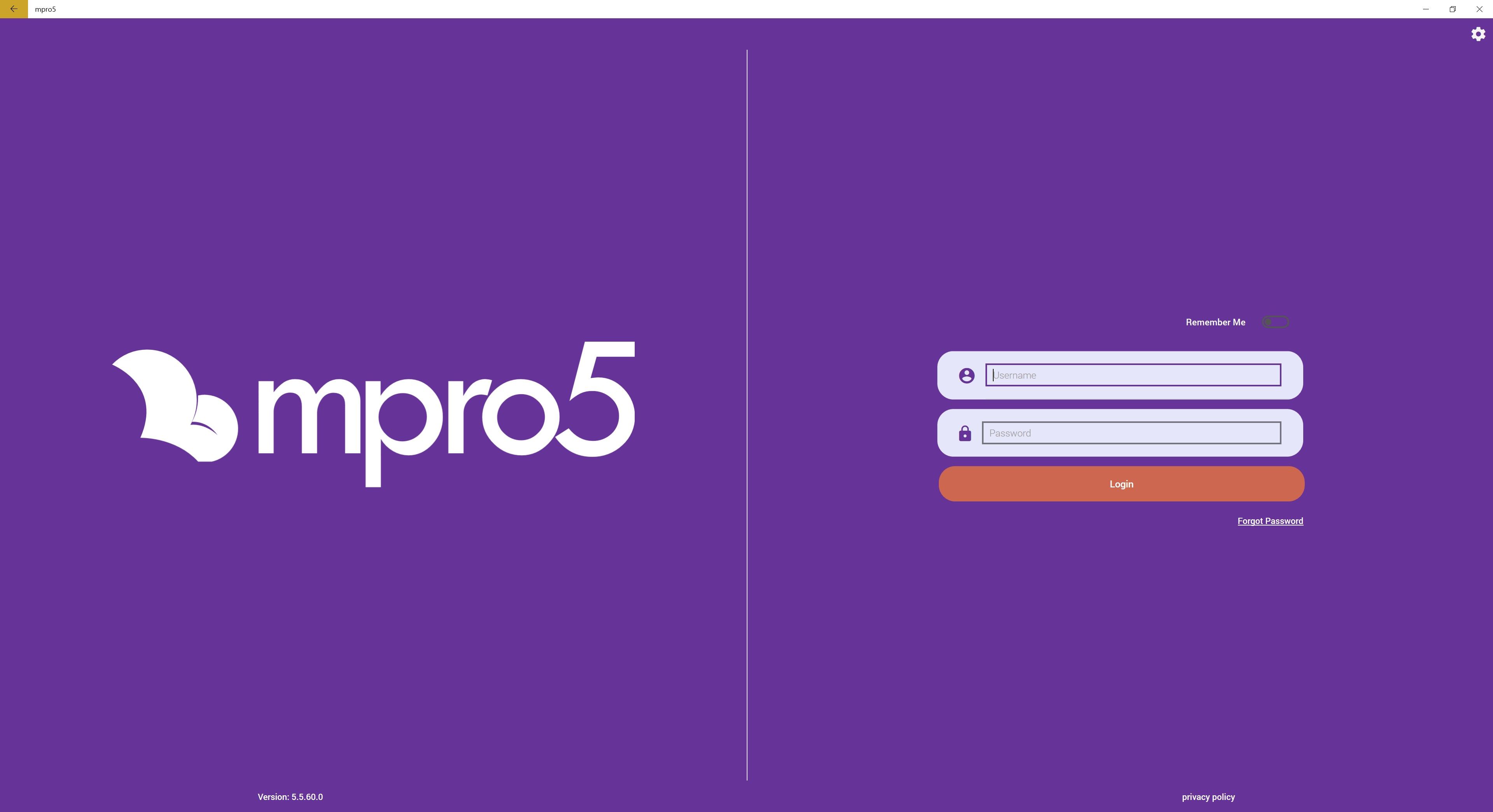
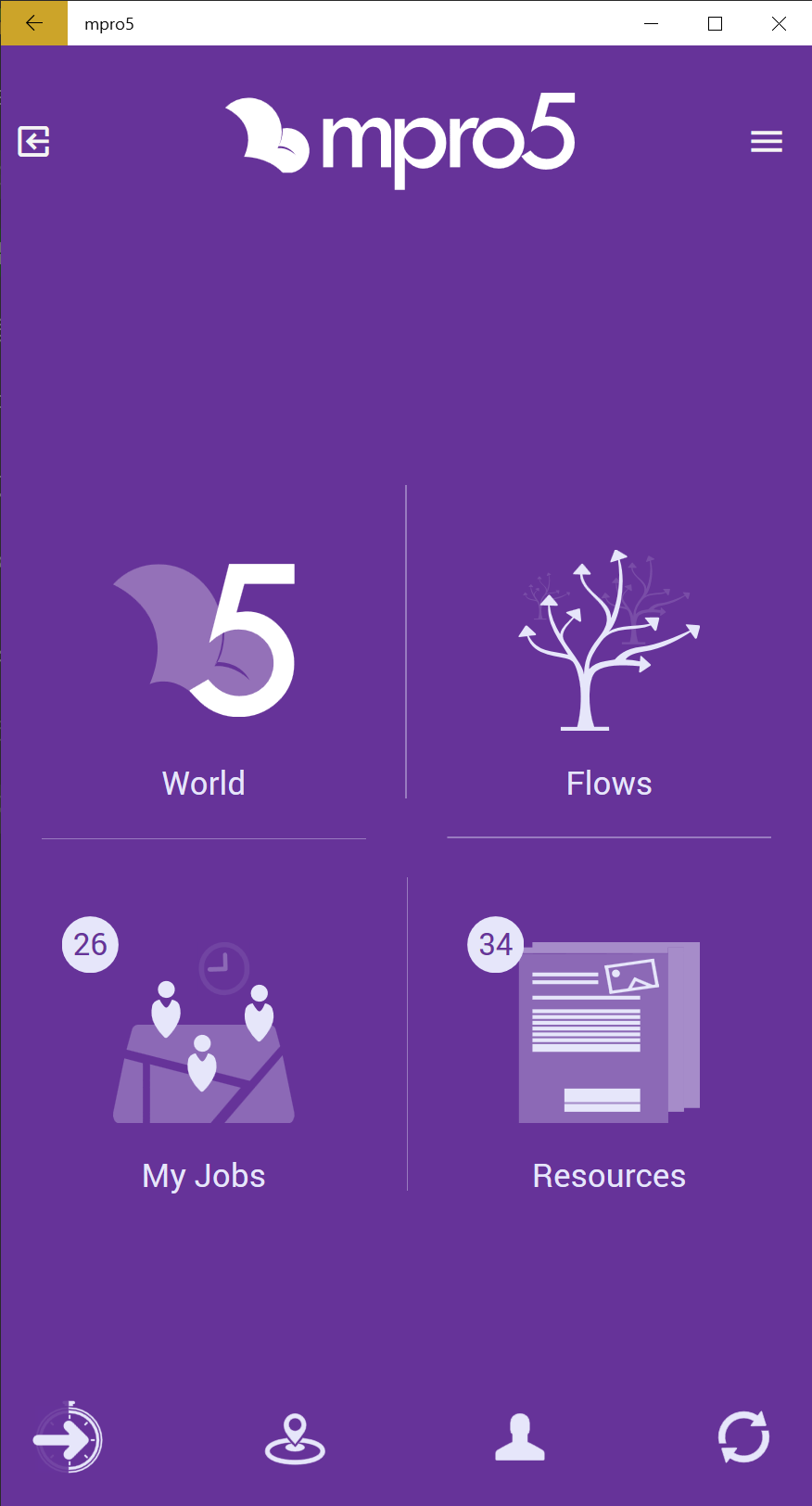
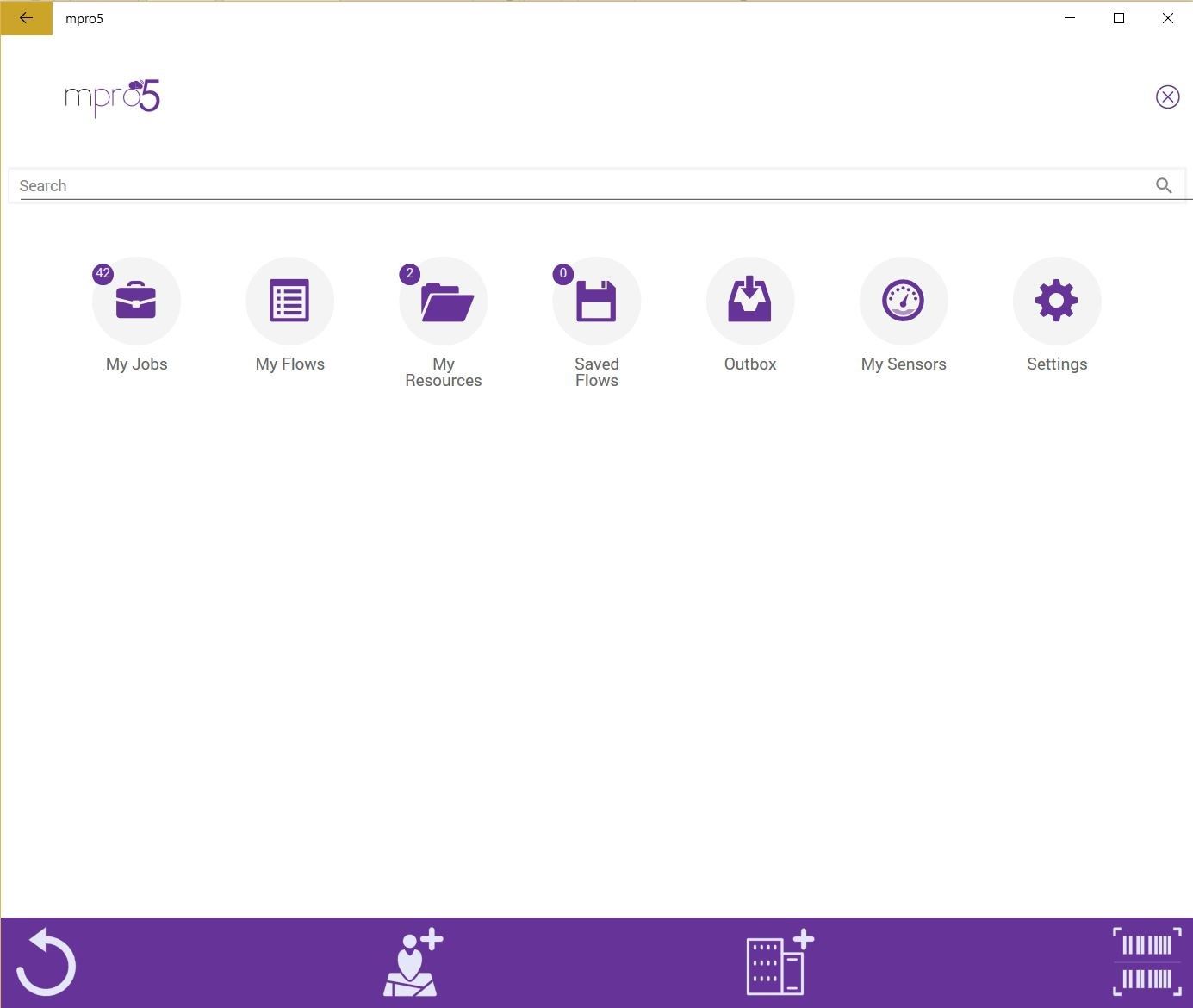
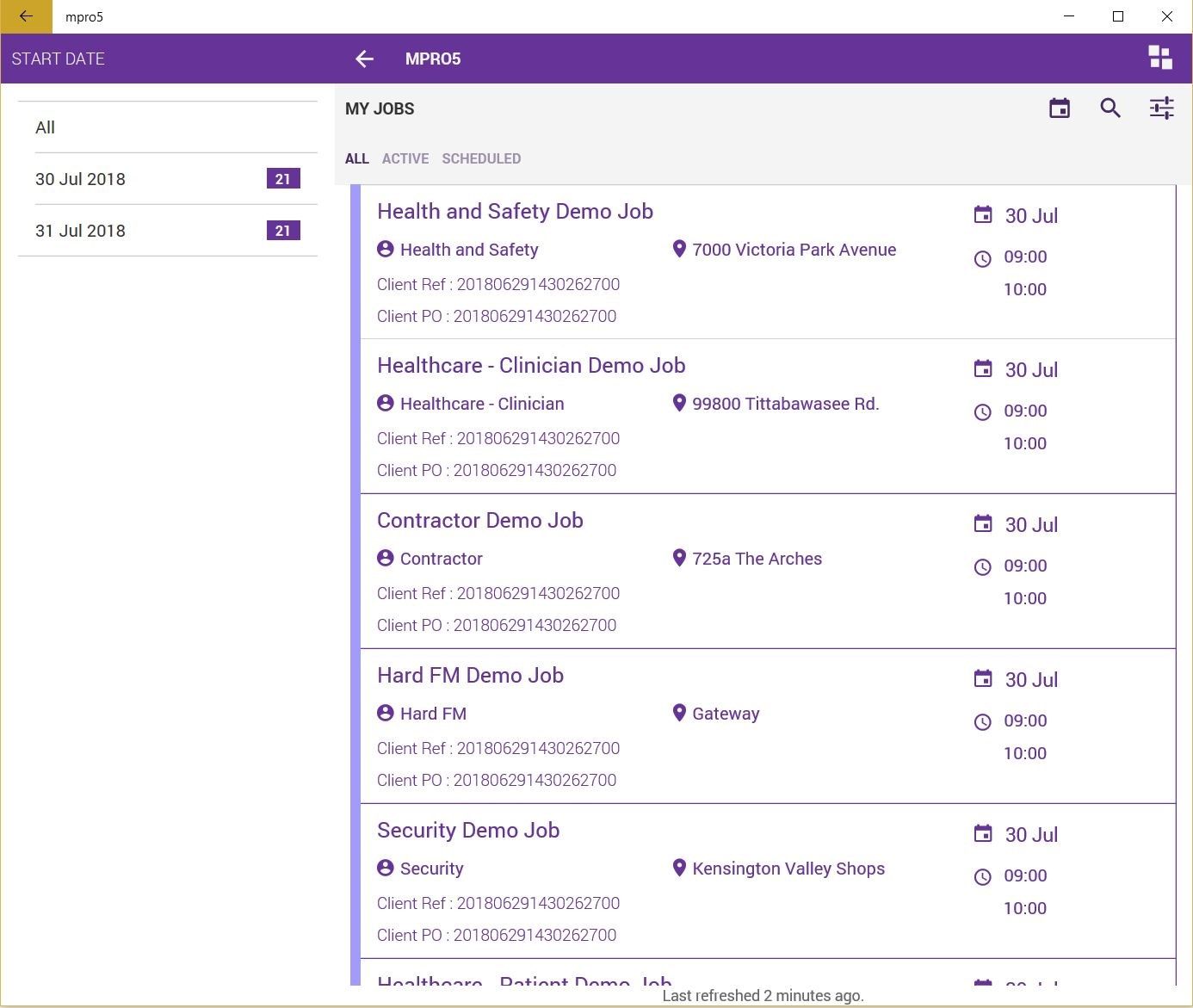
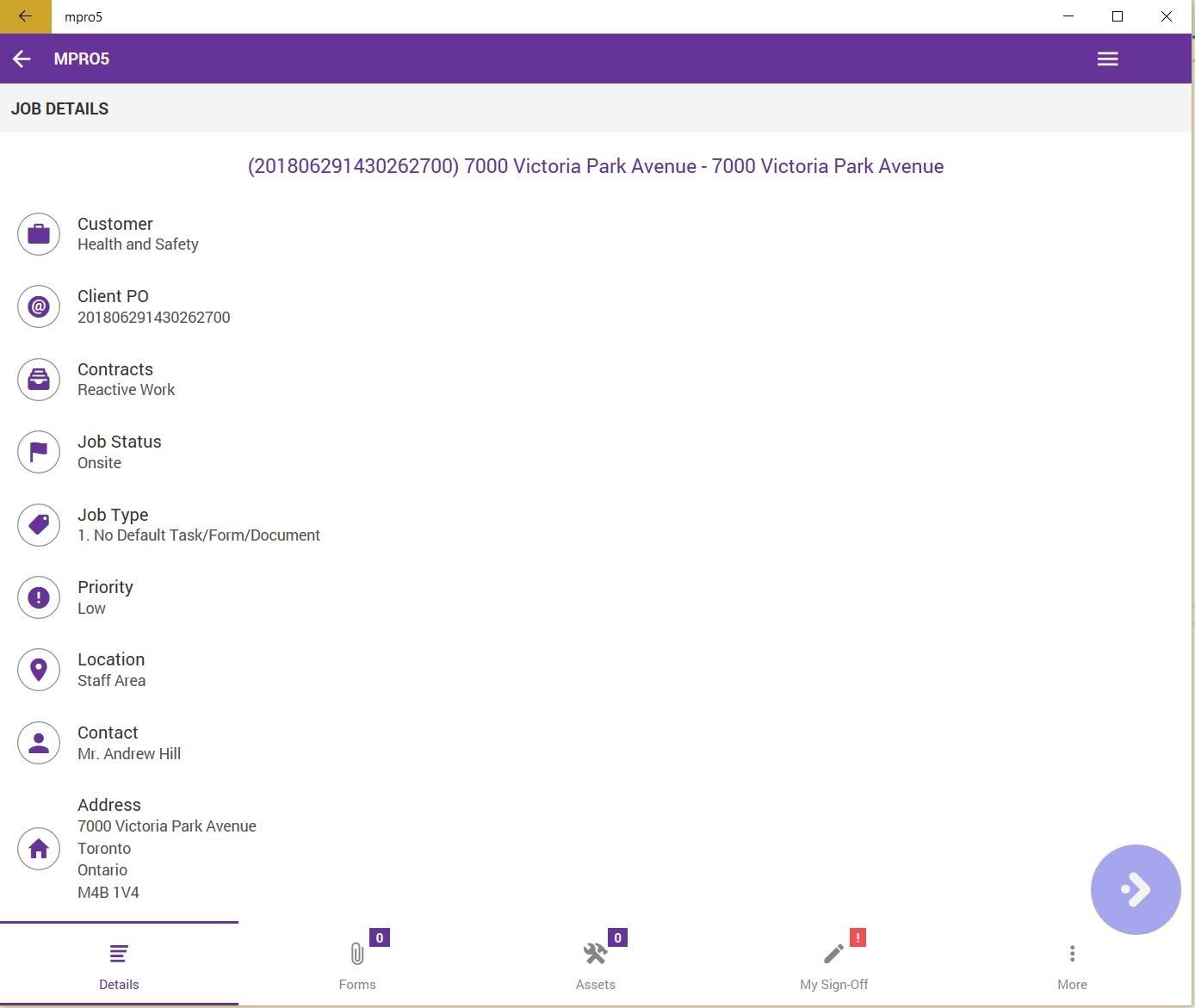
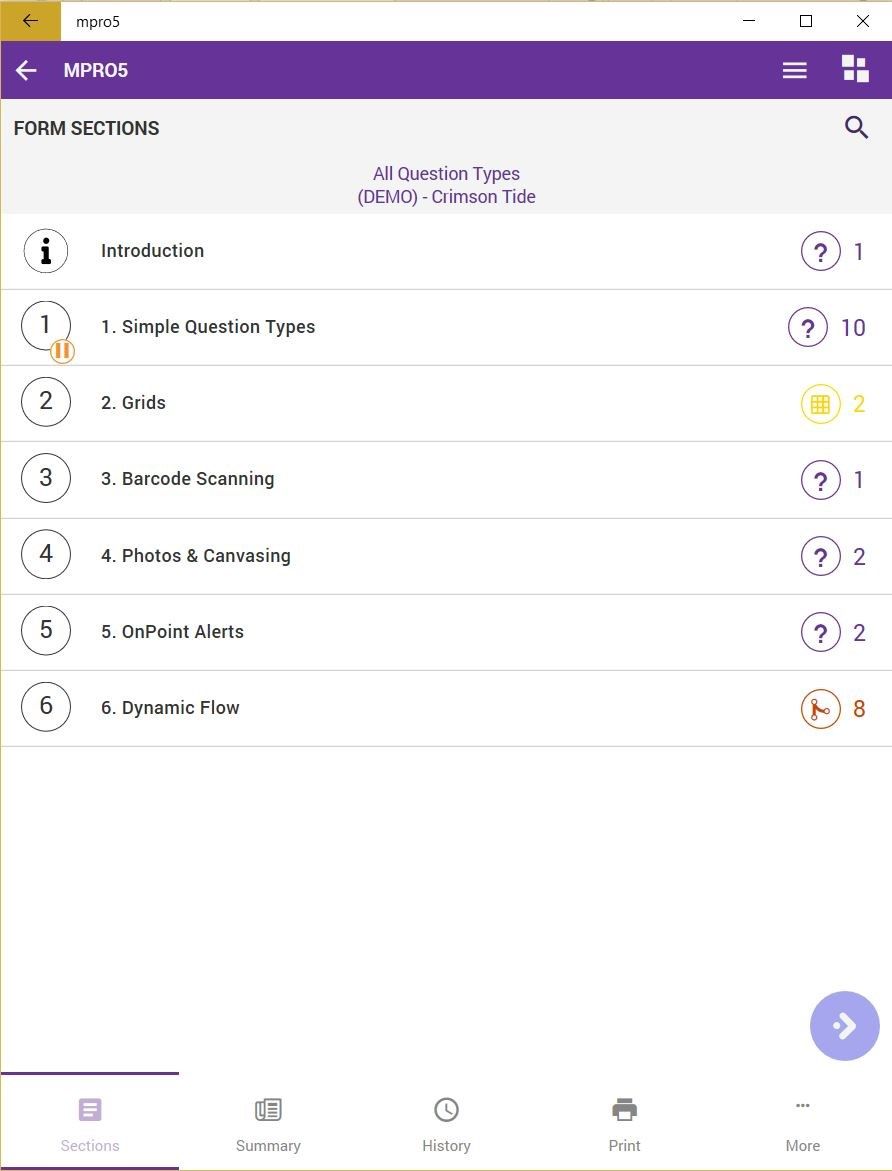
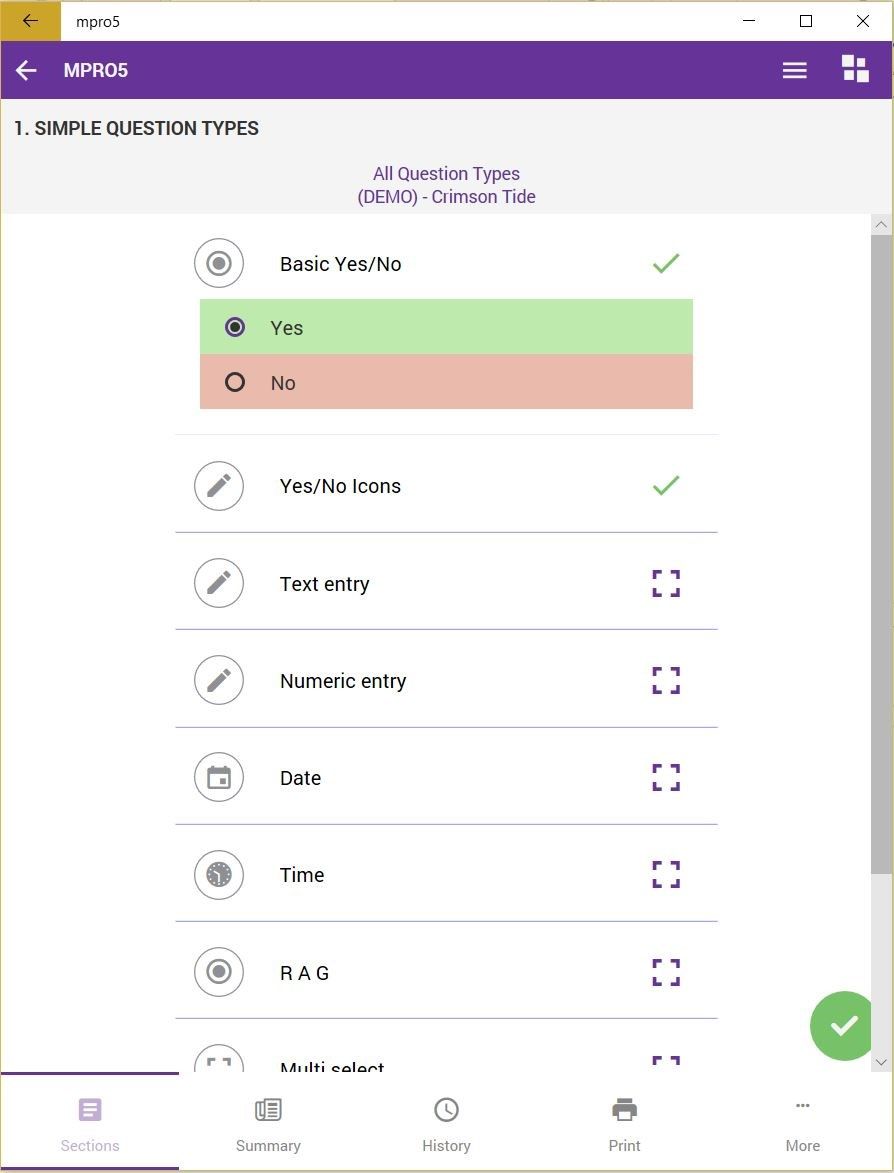
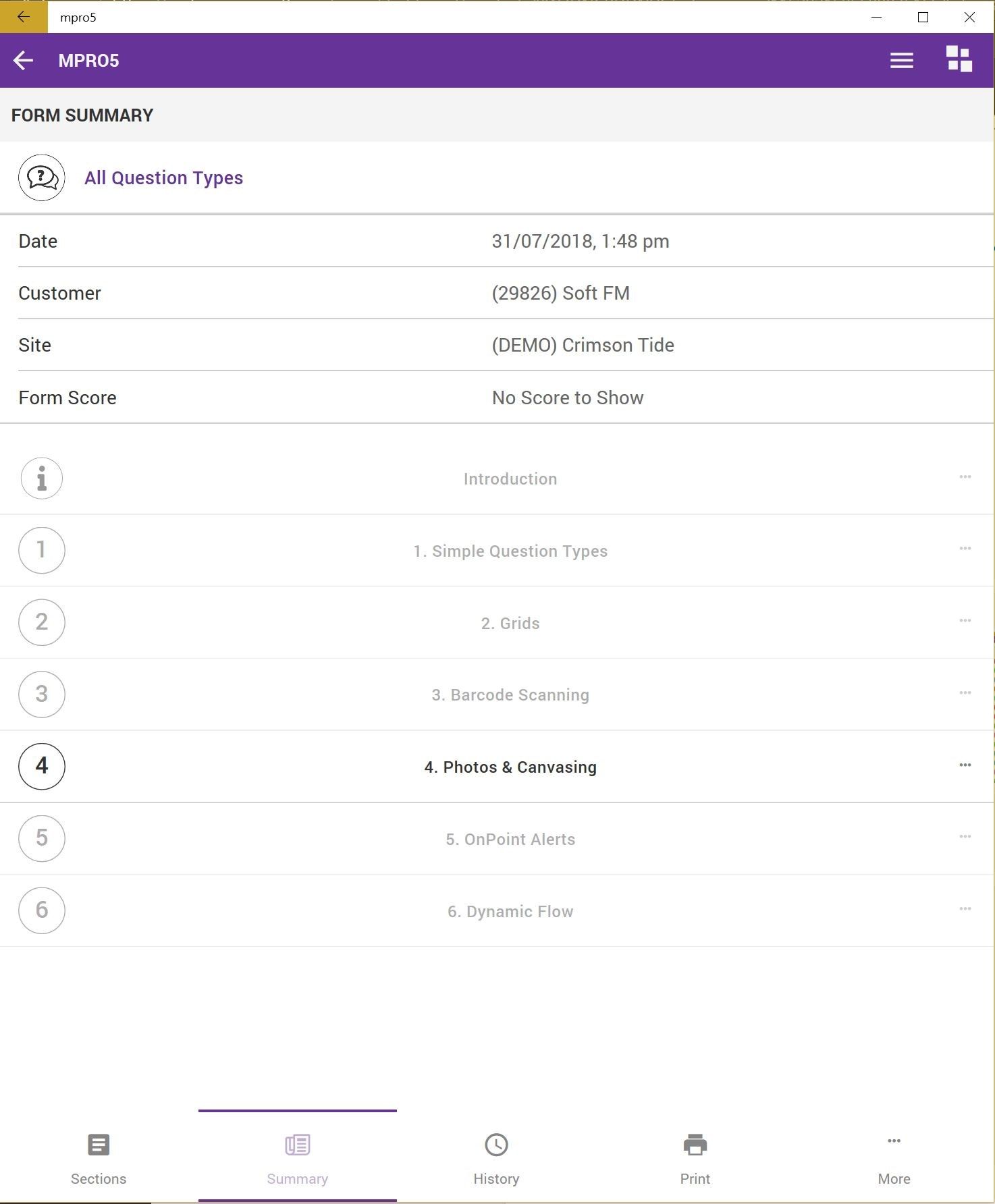
Description
N.b. Before using mpro5, users must have a current subscription agreement and a licence to use the mpro5 software in place with Crimson Tide PLC or the application will not work. A user account will be set up by Crimson Tide PLC for each user with a valid licence to use the application.
If you are unsure about your account status, please contact Crimson Tide at [email protected].
mpro5 allows businesses to complete jobs and paperwork out in the field. Schedule your jobs in the cloud to your mobile devices, and allow your users to complete their work whilst recording customer sign-off if necessary.
Features Include:
- Photo Capture
- Signature Capture
- Geo-Location and Geo-Tagging
- Timesheet Completion
- Expense Capture
- Parts Used Capture
- Time and Attendance
-
Audit Completion - simple and complex auditing setup
-
Location Capture - capture where engineers have completed a job/audit
-
Resources- download and view centrally stored PDFs and images
-
Job Completion - schedule an engineers day and tell the engineer where they need to be, and what they need to do
-
Assets and Parts - keep records of assets and/or parts you might need to add to a job
-
Signature Capture - electronic signature capture allows for the engineer and your customer to sign off on audits/jobs
-
Timesheets - capture the time spent on site
-
Expenses - easily record job and engineer costs
-
IoT - get information on your IoT devices, in your hand
-
Time and Attendance - allow your users to clock in and out of their shifts straight through mpro5
-
And many more features!
Product ID:
9WZDNCRDDNV6
Release date:
2017-11-01
Last update:
2022-07-28
