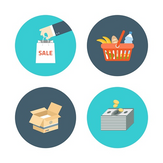
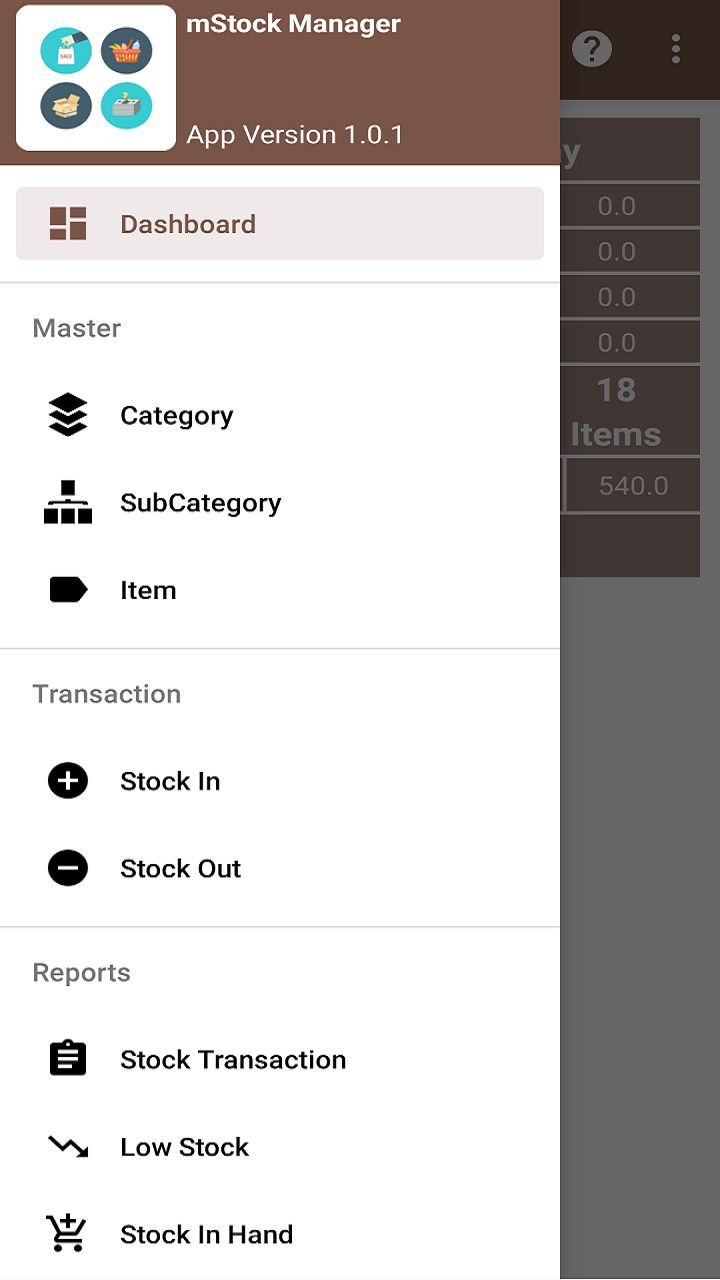
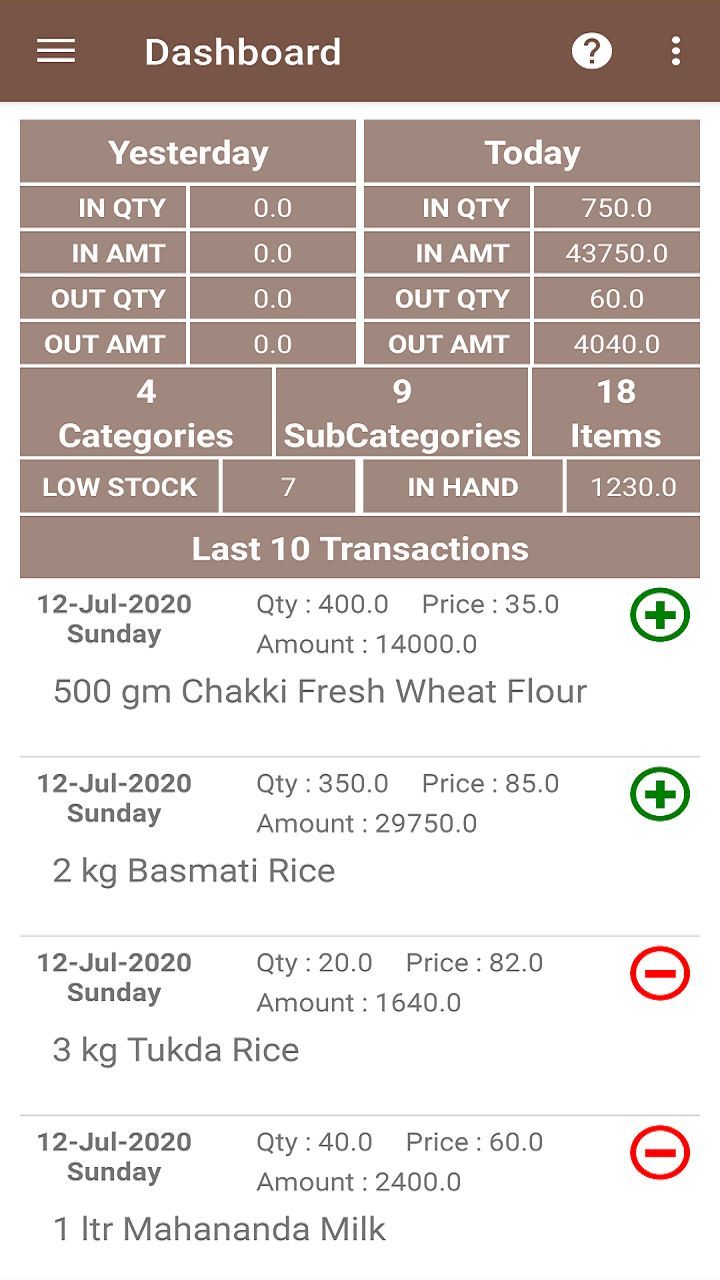
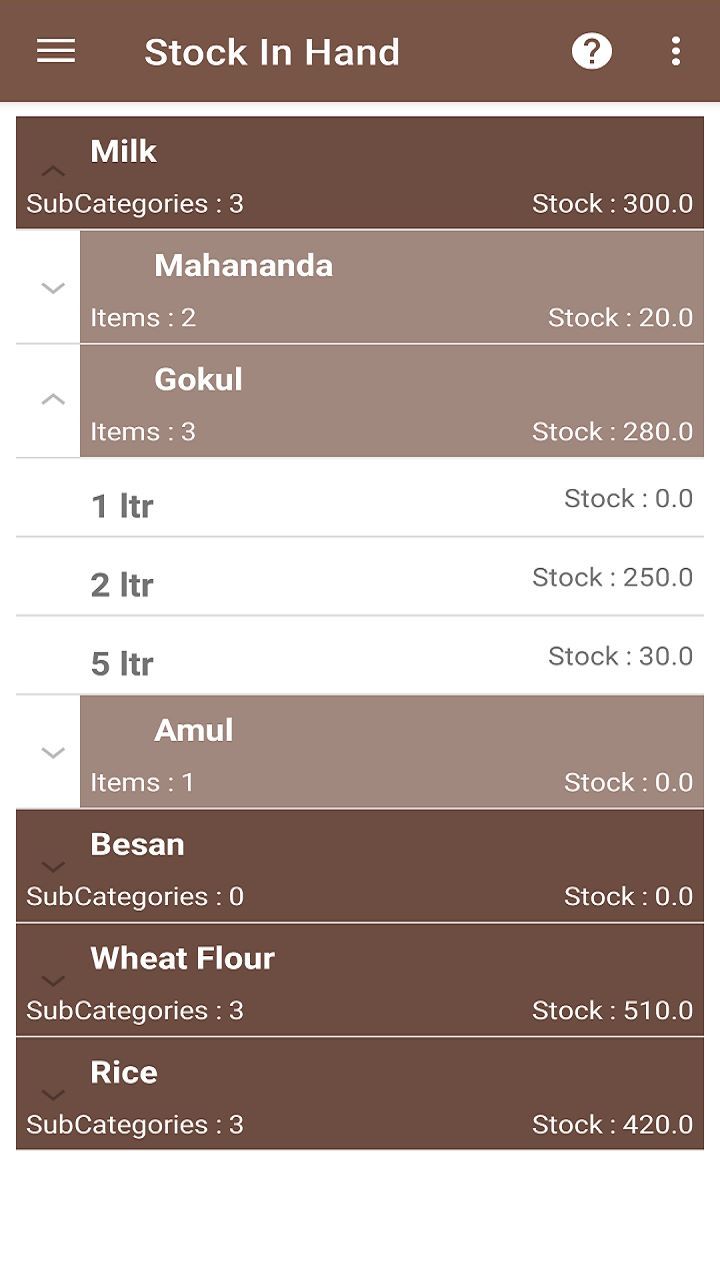
Description
Manage Stock & Inventory, Buy & Sale Stocks, Set Selling Price based on Average Cost Price, Categorized Grouping of Items, Advanced Item Search for Selection, Dashboard Summary Feature, In-Build Help Feature, provide Stock In Hand Report, provide Low Stock Report, Easy Backup & Restore
mStock Manager App manages your stocks in a very simple and efficient manner. This app is an offline solution for anyone who wants to manage their stock through mobile anytime and anywhere without using Internet.
Usage:
Retailers, Wholesalers, Book Store, Small Business, Individuals
Basic Step:
Step 1: Create Category Master
Step 2: Create Subcategory Master under each Category
Step 3: Create Item Master under each Subcategory
Step 4: Transact using Stock In / Stock Out
Same Purpose Different Names:
Stock & Inventory Management
Stock & Inventory Control
Stock & Inventory App
Stock & Inventory Register
Simple Stock & Inventory Manager
Small Business App
Contact Details:
Email : [email protected]
Facebook Page : https://www.facebook.com/mstockmanager
Youtube Channel : https://www.youtube.com/channel/UCMwYoFVlhOfk3hkodMJJRGA/
-
Simple Interface : This app has a very simple, light, easy to operate interface. Anyone can just download, install and start operating the app quickly.
-
Dashboard Feature : The app has a dashboard board feature which displays summarized information about your entire application. Today's & Yesterdays In/Out transaction was well as current stock status will be displayed at one place.
-
Organizing Stock : Now your stock items can be organized based on Category and Subcategory. These categorization is very useful during report viewing.
-
Efficient Item Search : This app has advanced searching feature to select your item. You just need to enter part of item name and whole list matching the criteria will popup.
-
In-Build help feature : This app provide help topic in each screen. Whenever required just click on the Help icon on the top and respective screen help topic will appear.
-
Multiple Date Format : You can now choose any Date Format from variety of Date Format available in Settings. This will be applicable through out the application.
-
Reporting : You can view Stock In Hand, Low Stock and Daily transaction under Report menu.
-
Secured Data : This app provides 100% data security because we are not storing your data on our server but the data is in your mobile local storage so your data is secure.
-
Backup & Restore Facility : This app provides you easy backup on internal storage and you can easily restore your previous backup as well. There is no limits for creating backups. Your backup is stored in “mStockManager” folder so you can easily transfer it to anywhere.
-
Export to Excel : You can now export your Data into Excel file. Currently only Item Master can be exported to Excel file.
