
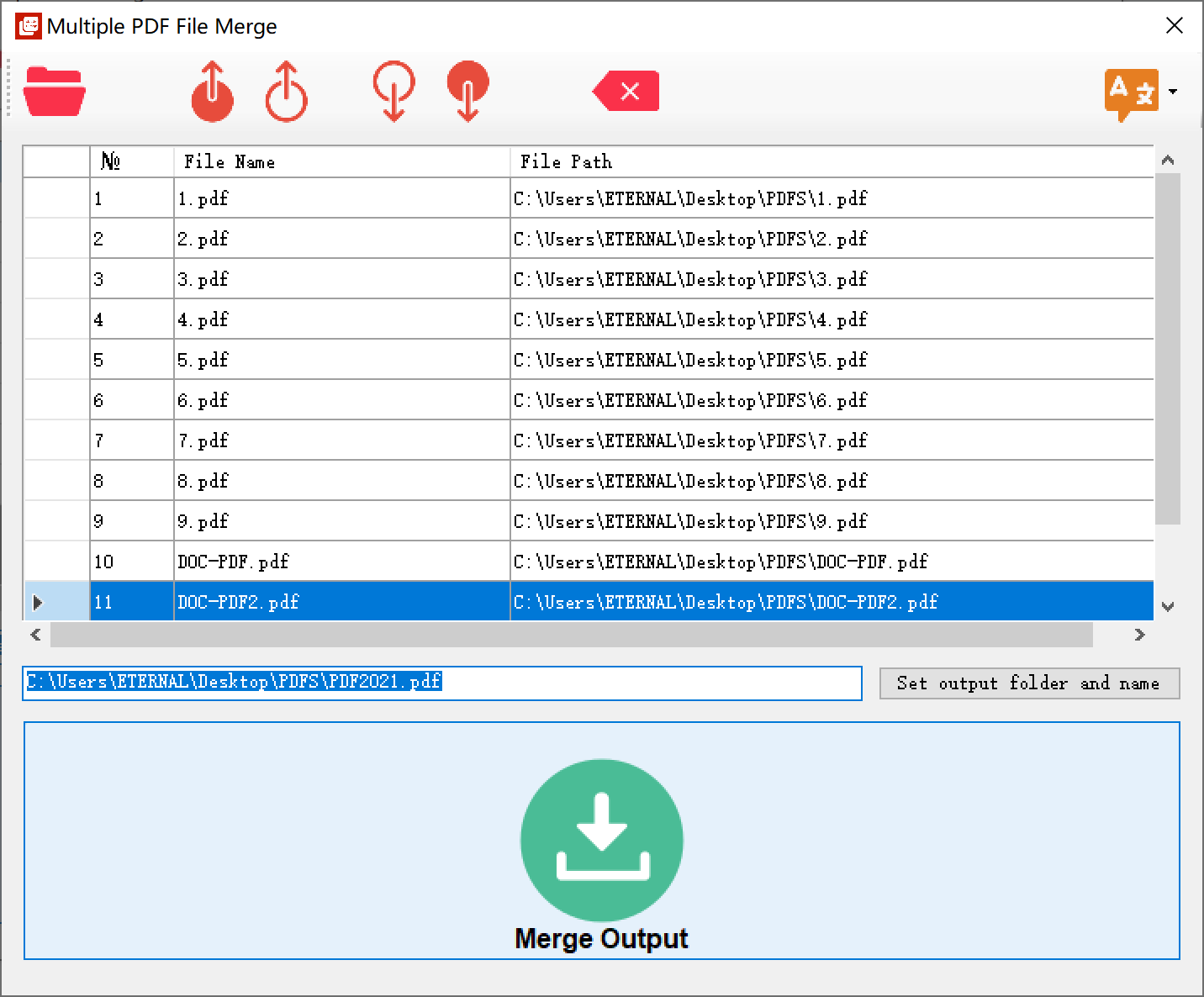
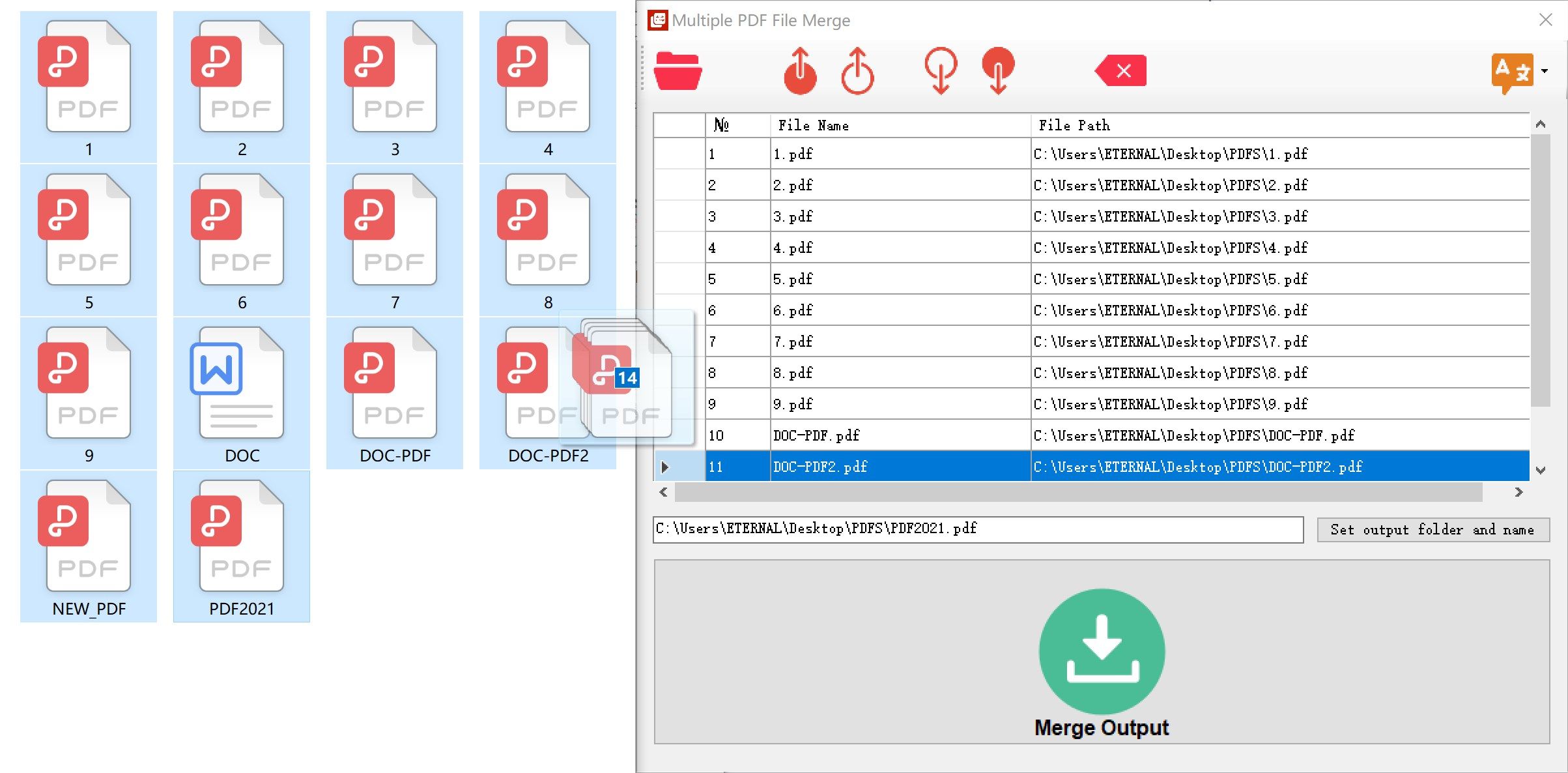
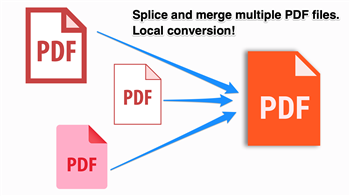
Description
Multiple PDF file merge (MultiplePDFmerge) can help you merge multiple PDF files into one PDF file, which is convenient for printing and reading. One-time purchase and use.
Provided by this software UWP (Universal Windows Platform) version book, Microsoft Store search name: PDF File Merge (UWP).
The main function:
Simple and easy to use.
Select two or more PDF files at once to merge.
Add PDF files, support multiple selection of files, support drag and drop to add PDF files.
You can move the selected PDF file to any position in the list.
You can move the selected PDF file up and down.
You can remove the selected PDF file from the list.
You need to name the PDF when outputting.
Generate the latest PDF files quickly.
Choose any folder to save the latest PDF file.
PDF files do not need to be converted by third-party websites.
It can be completed without a network, and the conversion is completed locally, ensuring data security.
Choose a different language to use.
Include languages:
English
Simplified Chinese
traditional Chinese
Japanese
German
French
Italian
-
Merge multiple PDFs into one high-definition PDF file, convert quickly locally
