
Music Mode
Free
Reviews:
178
Category:
Music
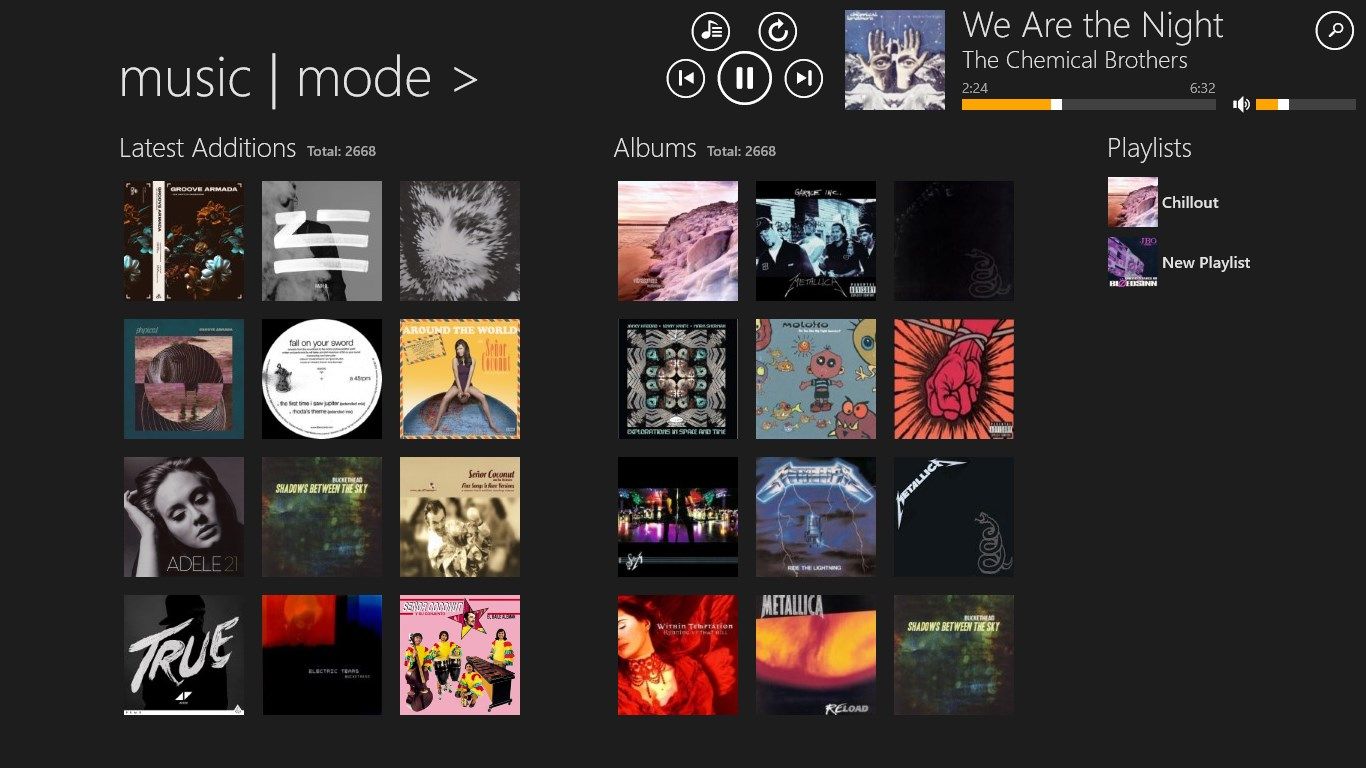
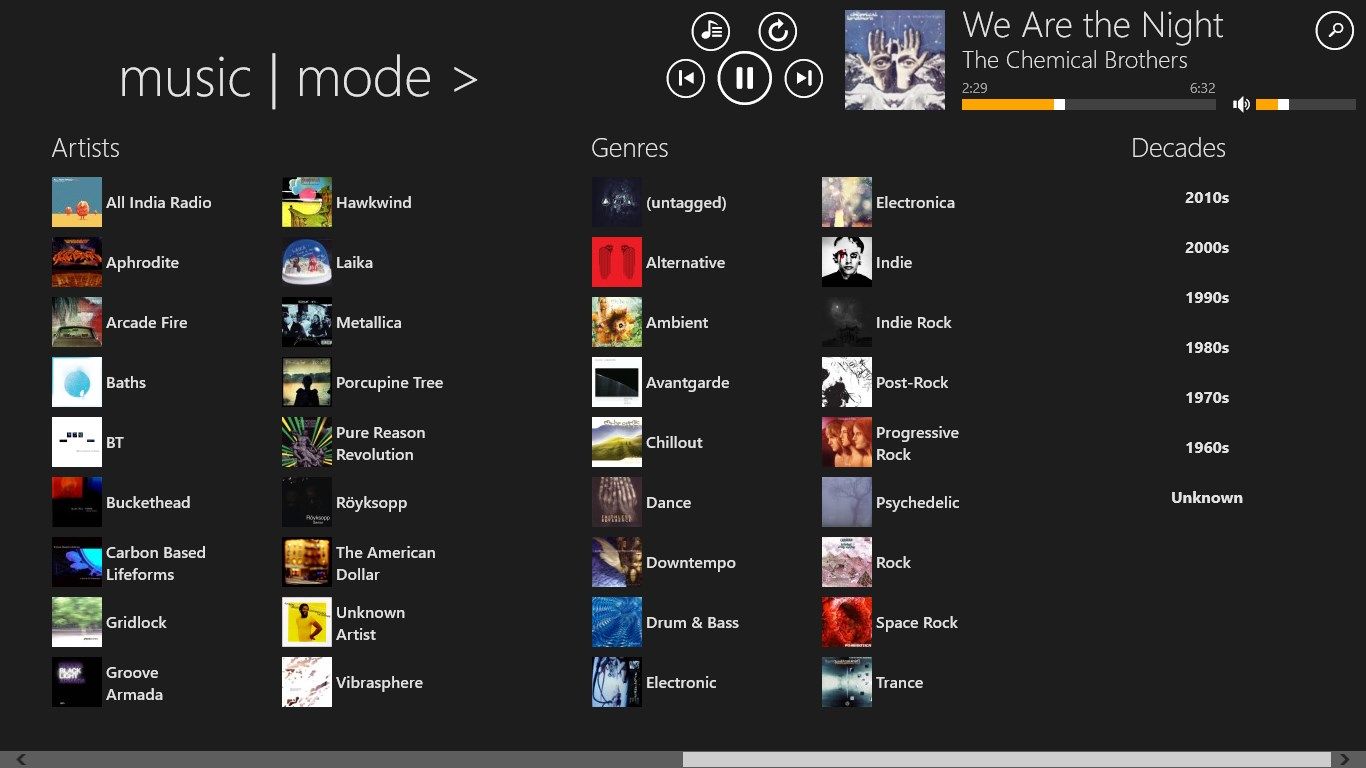
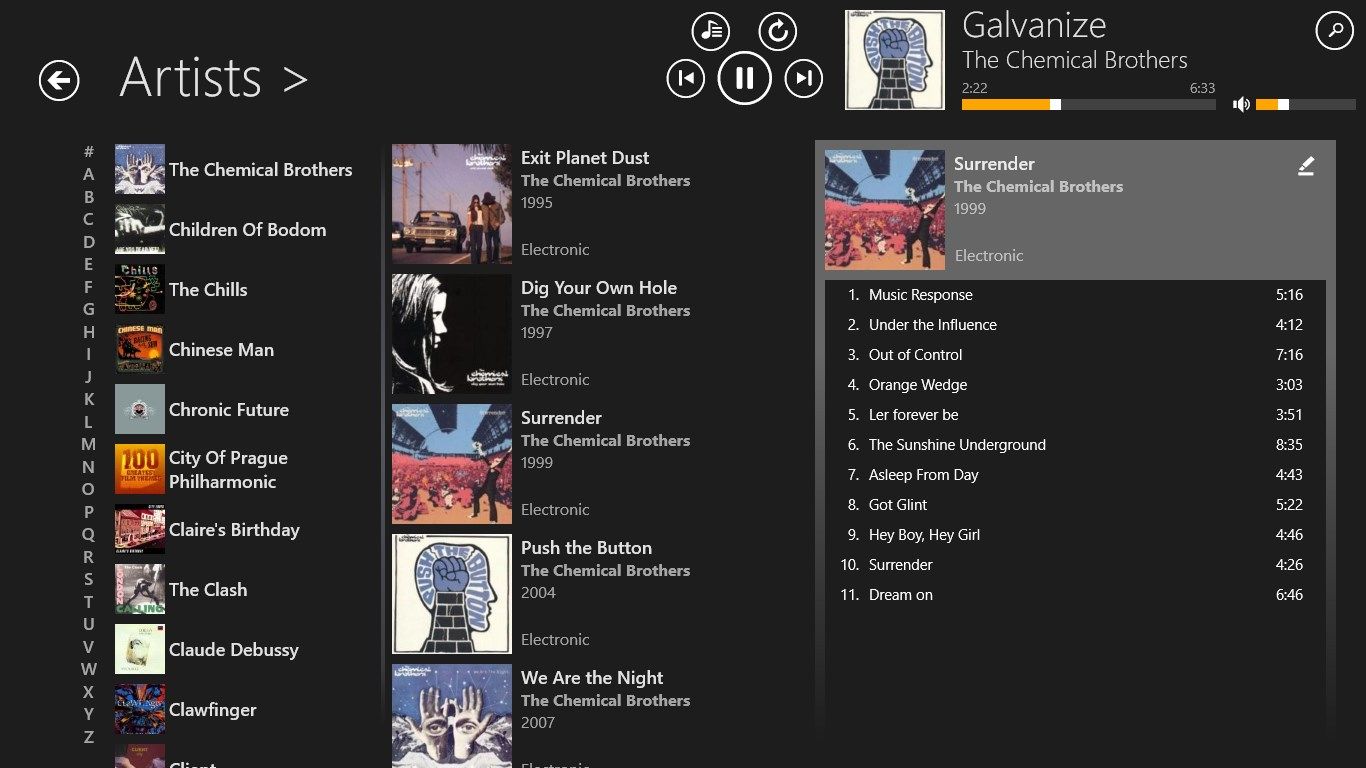
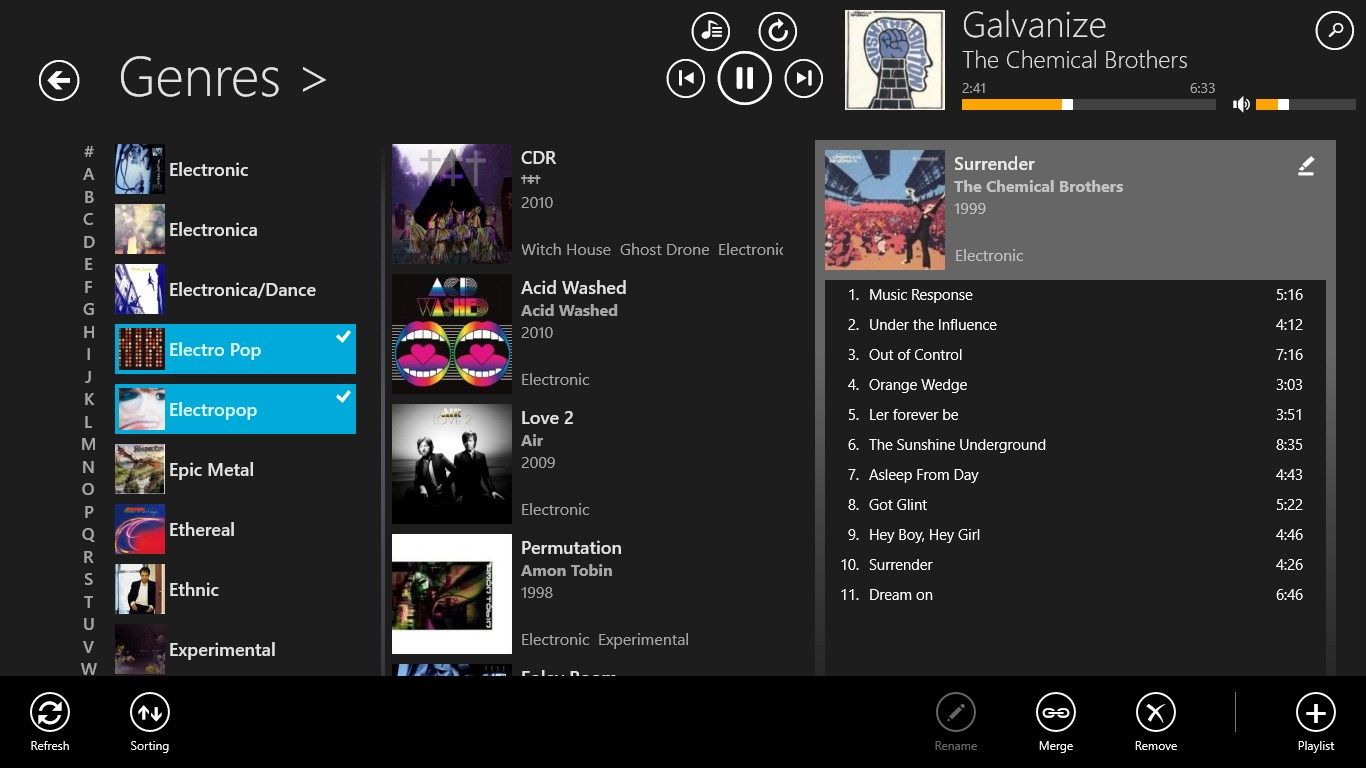
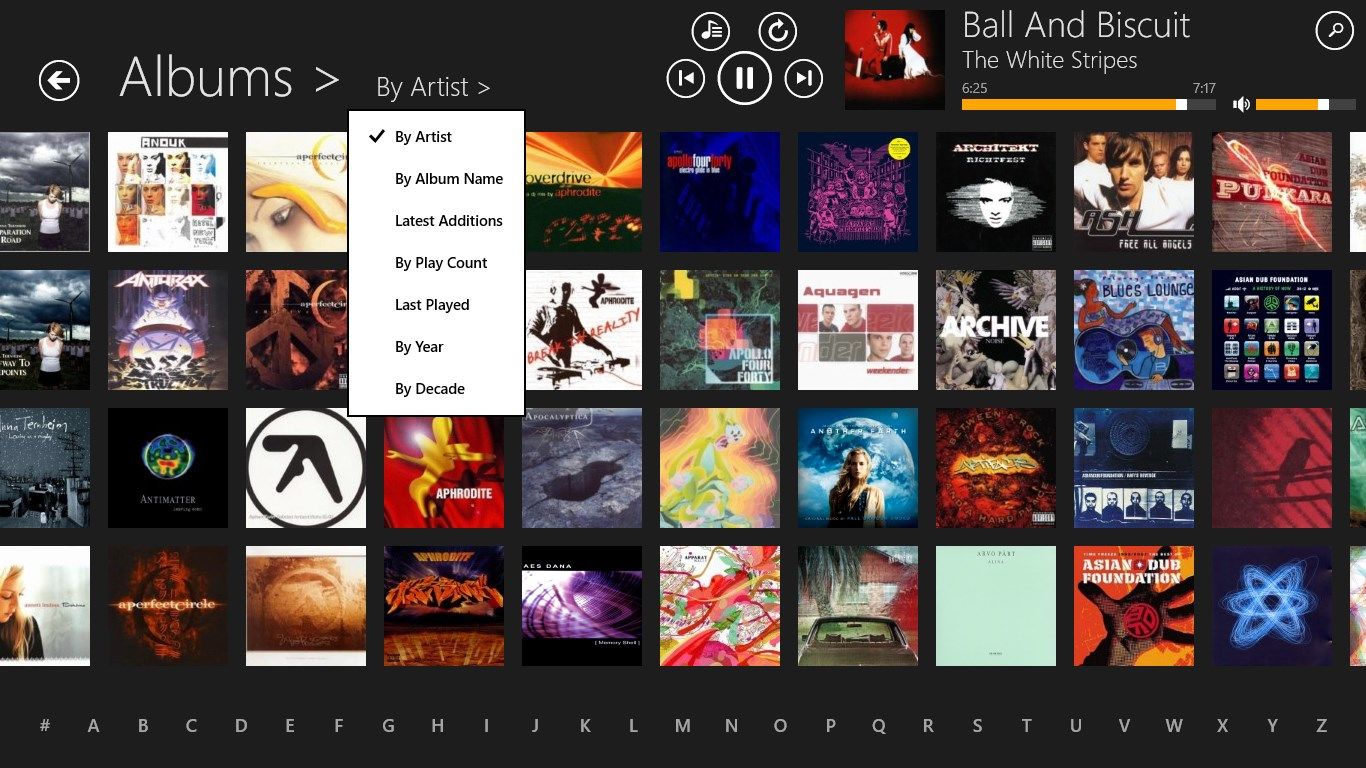

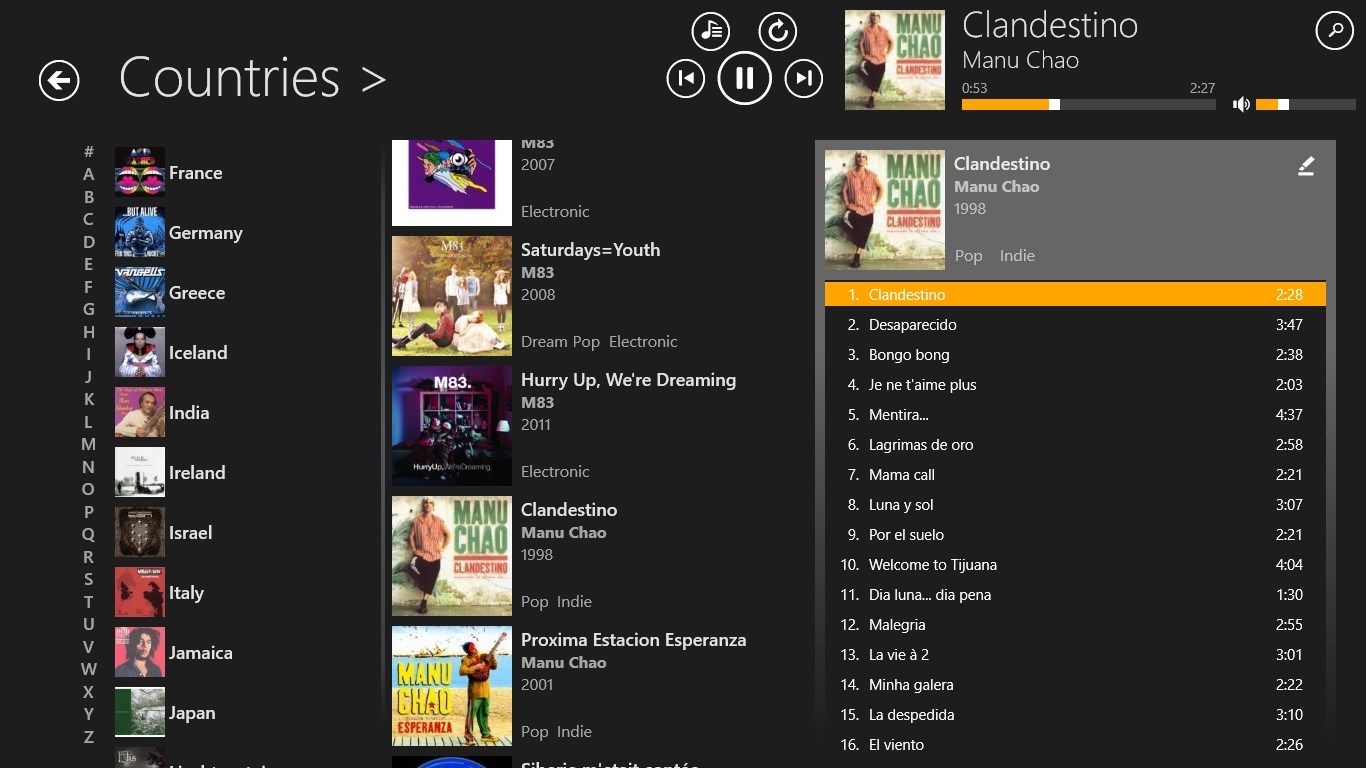
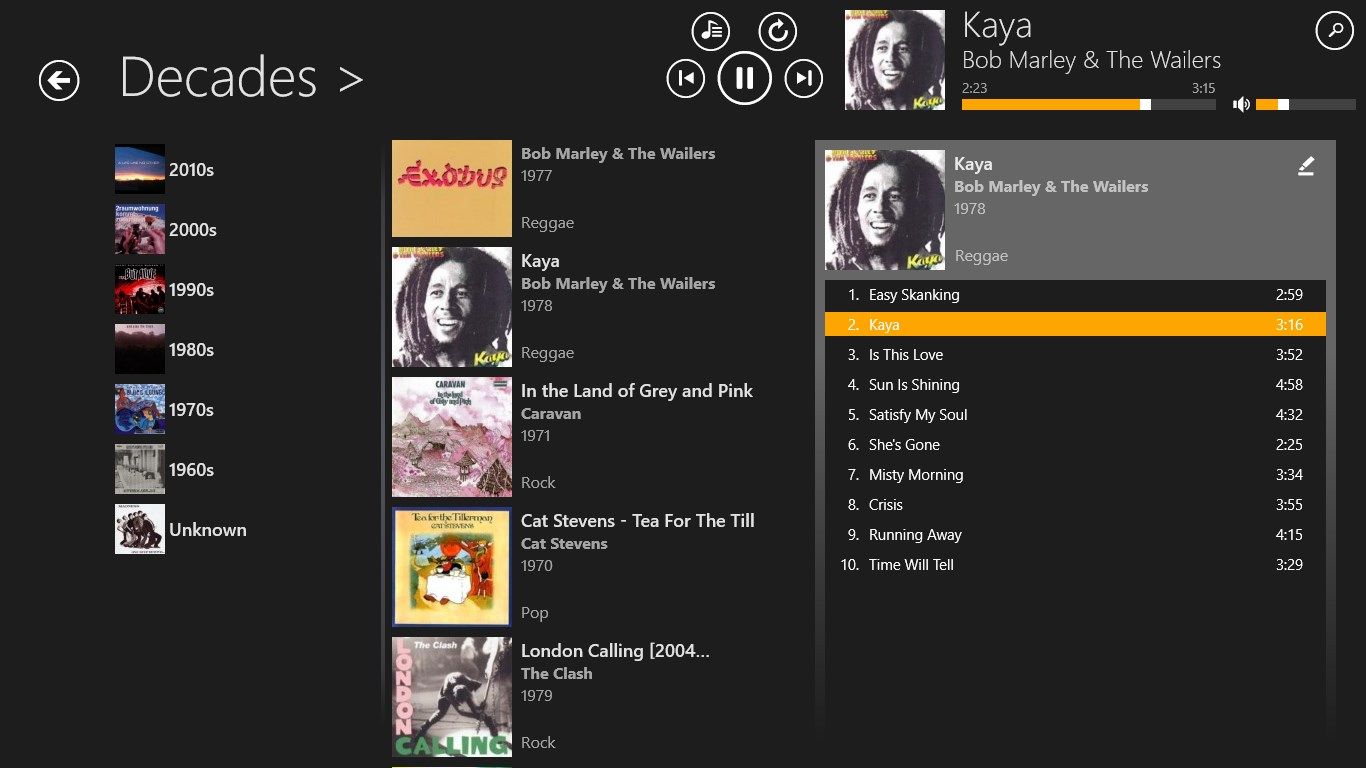
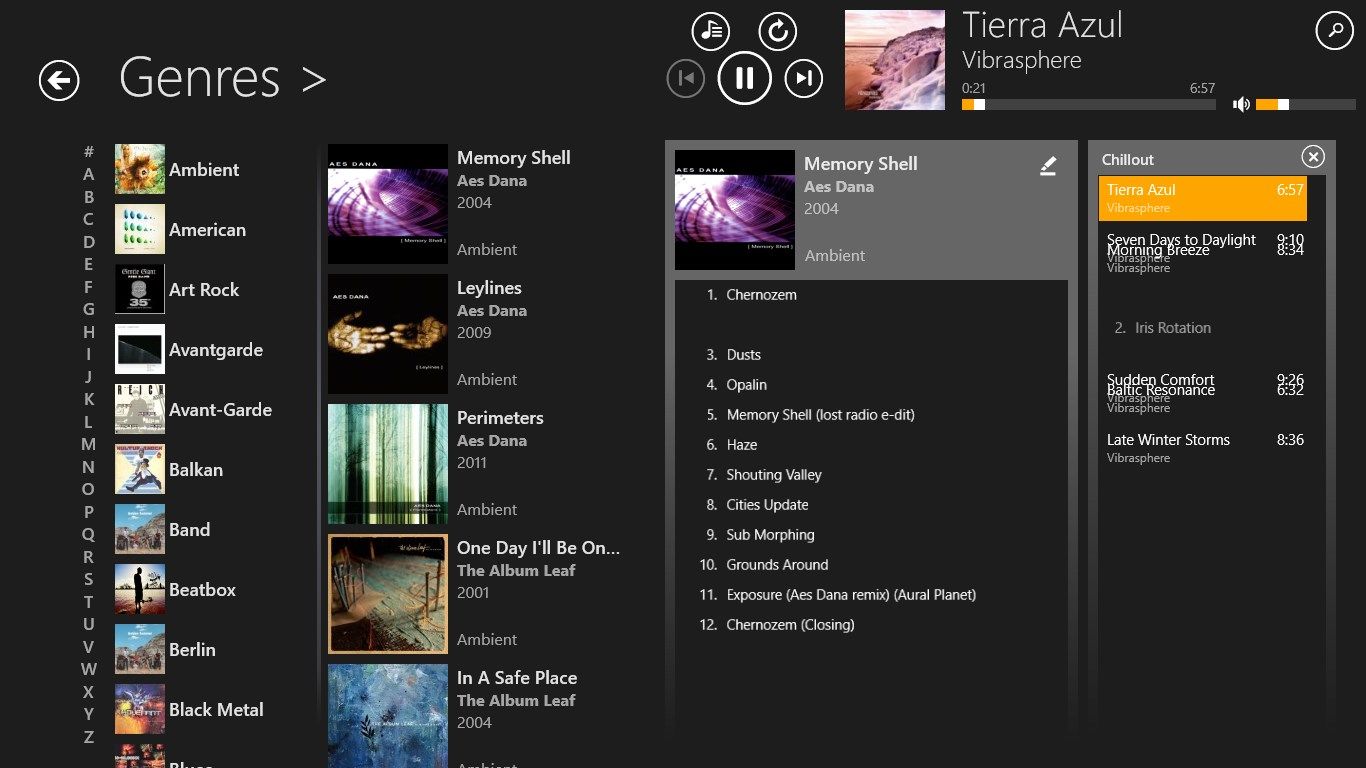
Description
The fast and innovative music player app for Windows. Fully featured, simple to use, automatic crossfading (PC only), the “Auto Pilot” will keep your music running, based on your preferences. Check it out now!
The free version of this app can be used forever. But if you like this app, you should consider upgrading to the ‘Pro Version’ to support the future development of this app. Most ‘Pro Version’ features can be tested for free during the first 30 days and are specially marked in the features list below.
-
Fast and intuitive navigation through your local music collection
-
Works very well even with very large music collections
-
Sleek user interface with smooth animations - freely scalable to any size!
-
Different "auto pilot" modes will keep your music running
-
Crossfade support for smooth song transitions (PC only)
-
Uses online databases to retrieve missing music metadata
-
Build and edit playlists using drag+drop (PC only)
-
Manage and cleanup your music library using drag+drop (PC only)
-
Play FLAC, ALAC (Apple lossless), Ogg Vorbis, Opus and APE audio files (free for one month, then requires 'Pro Version', Ogg Vorbis, Opus and APE are not available on Windows 8.0)
-
Fully functional even when snapped to the screen side (PC only)
-
Stream music to a DLNA device with "PlayTo" (free for one month, then requires 'Pro Version')
-
Connect to your last.fm account for playback statistics (free for one month, then requires 'Pro Version')
-
Add music from other folders, e.g. from your SD-Card
-
Enqueue files to be played next (limited in free version)
-
Import playlists from m3u, m3u8 and pls files (PC only)
Product ID:
9WZDNCRDCFLX
Release date:
2014-08-09
Last update:
2020-10-18
