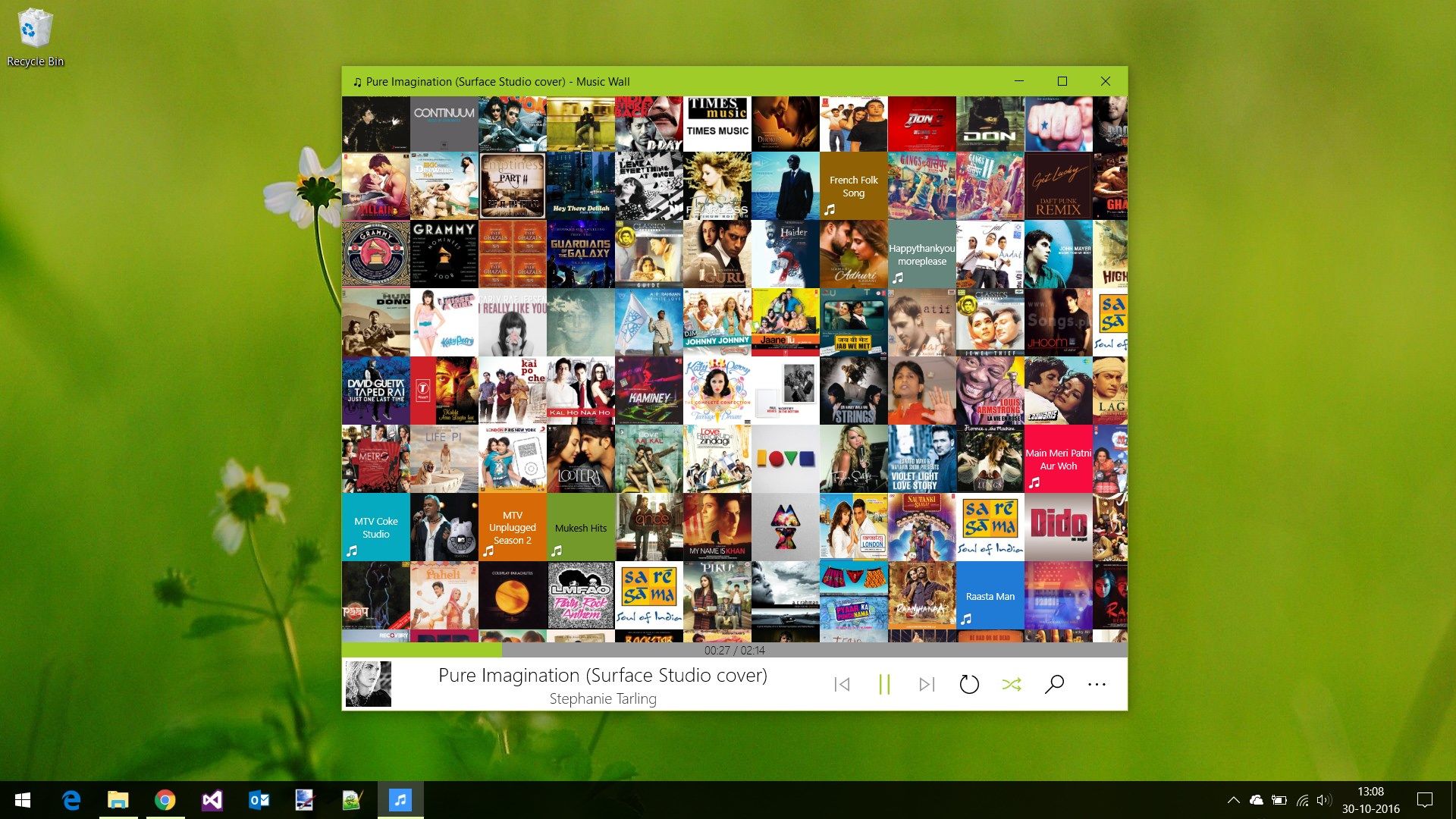
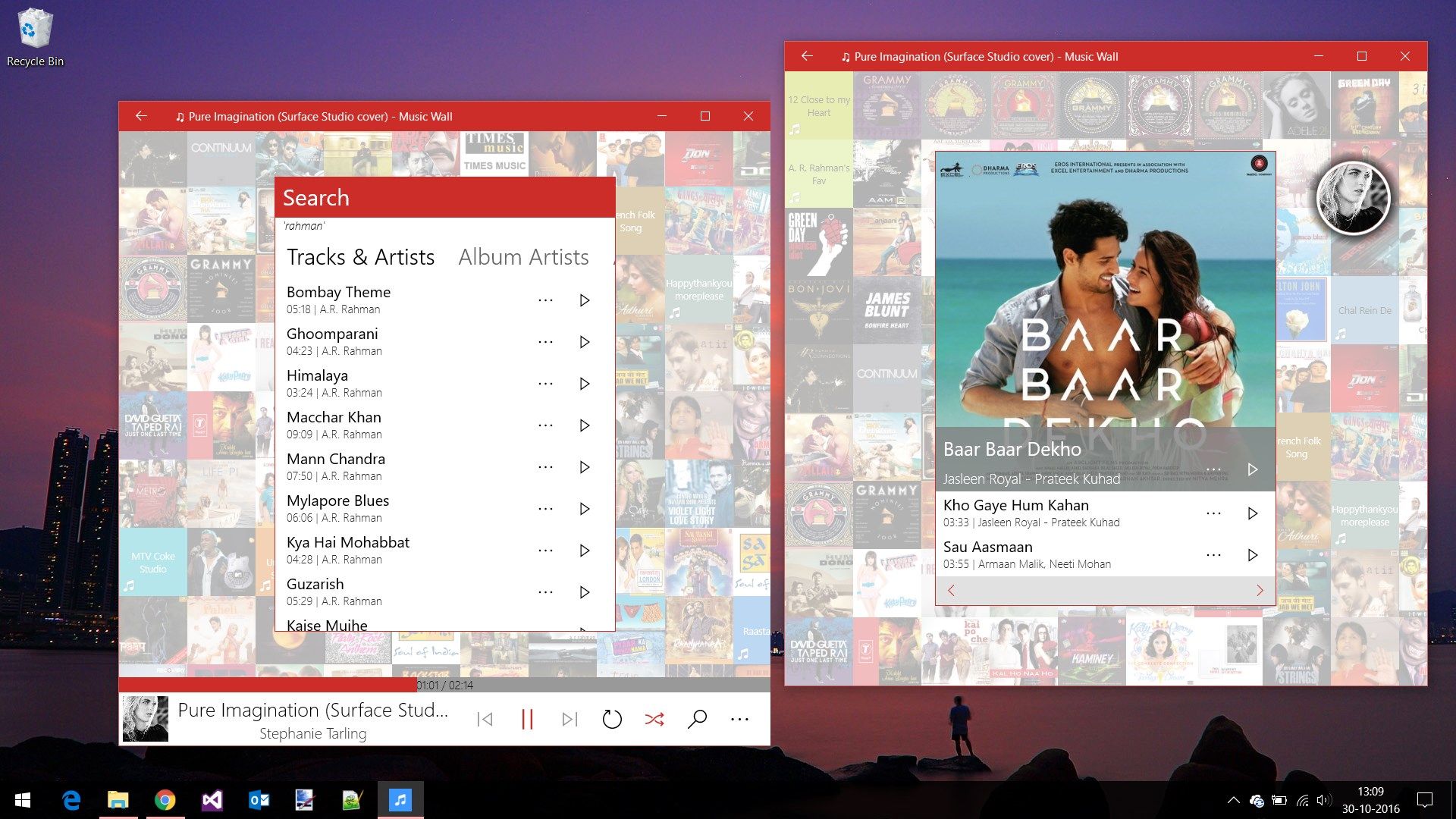
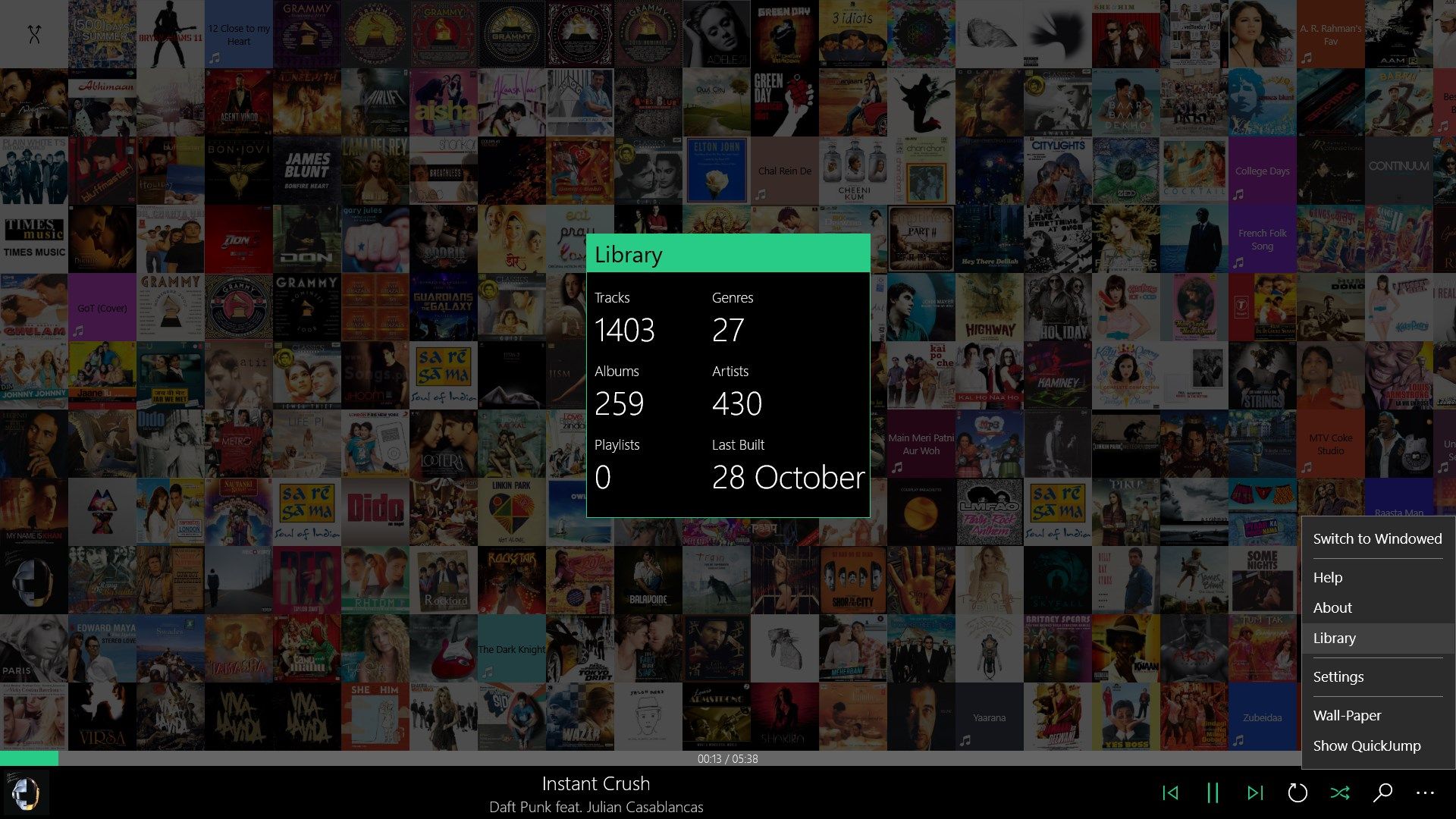
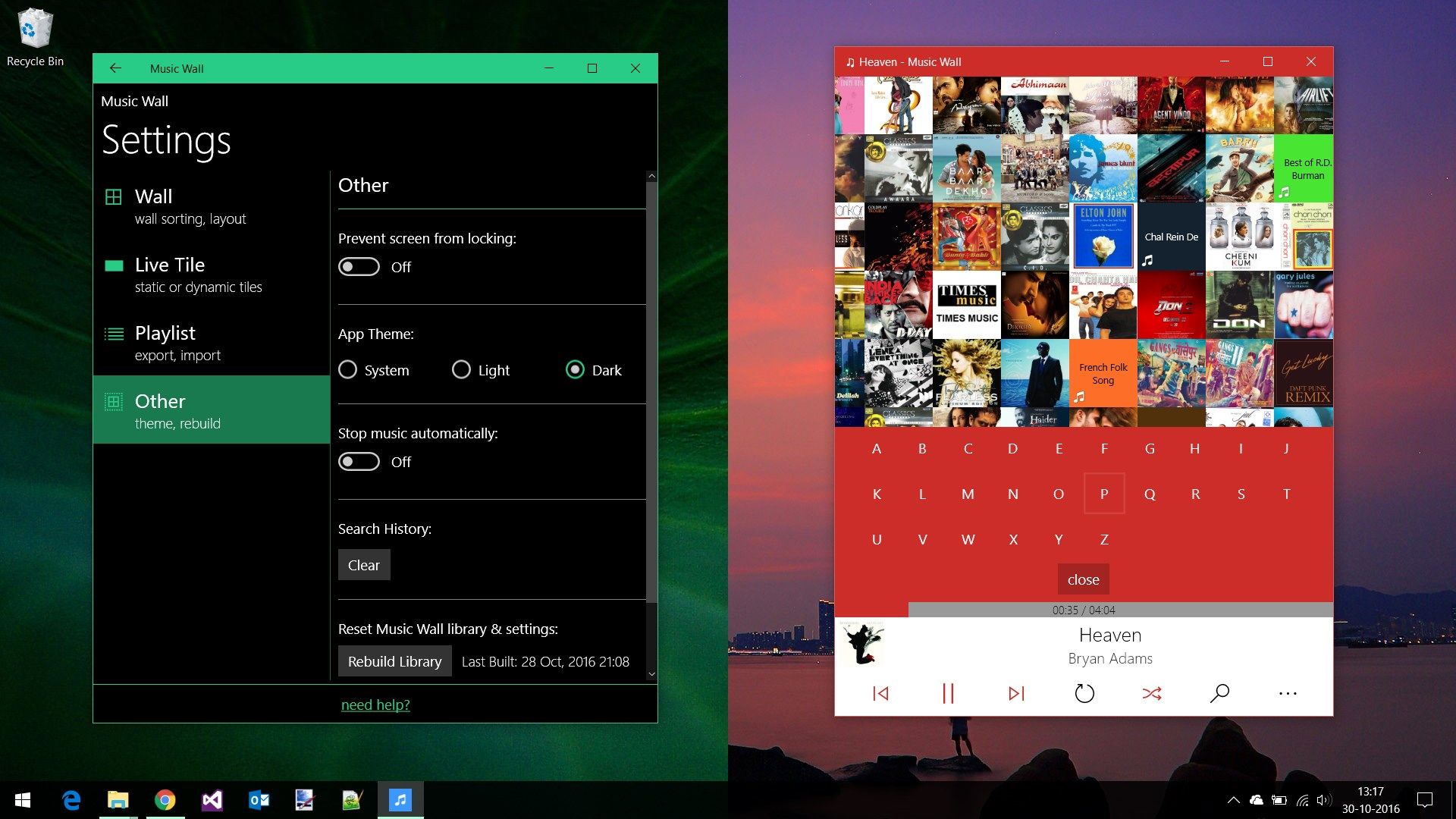
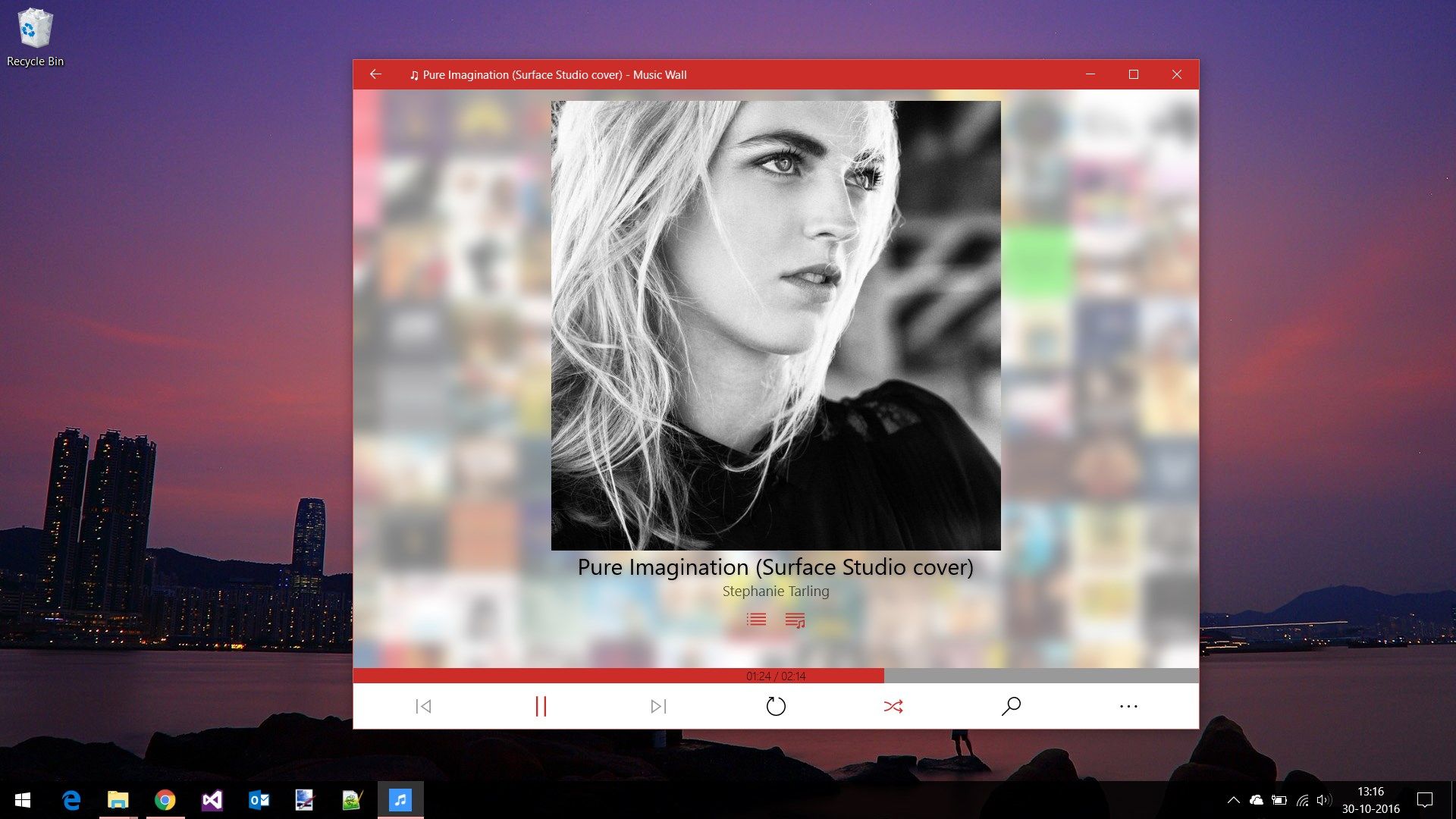
Description
Music Wall is a simple & beautiful music player with a unique layout that generates a wall of all the albums in your library using their respective album arts.
Music Wall has been restructured, refined & now brought to the Windows 10 UWP.
It comes with an array of settings for customizing the wall & your experience.
Features:
• Beautiful and unique interface
• Customize wall layout
• Sort wall artwork by album names or album artists
• Play single tracks or complete albums
• Delete tracks
• Create & manage playlists
• Cool now playing view
• Manage now playing queue
• Set as default player for mp3, flac, wav, wma & m4a files
• View lyrics; saved in music file’s tag
• Search your entire music collection
• ‘Quick Jump’
• Daily playback sleep option
• Many live tile styles to choose from
Additional features in paid version:
• Export/Import playlists created in app
• Modify album/track tags & album art
• People-app style artwork tile
• No ads
Gestures:
• Swipe up on now playing album art to open ‘Quick Jump’
• Swipe down on now playing album art for a cool fullscreen experience
• When viewing an album’s tracks, swipe left/right on the gray border at the bottom to navigate between albums
Mouse & Keyboard Support:
• Use up/down/left/right arrow keys to scroll the wall
• Move your mouse to the left/right edges of the wall to scroll horizontally
• Use mouse scroll button to scroll wall vertically
• Press an alphabet key to get same functionality as ‘Quick Jump’
• When viewing an album’s tracks, press left/right arrow keys to navigate between albums
• Press ‘esc’ to close overlay grids/cards
NOTE:
• Mobile: Please make sure all your music tracks are stored in ‘music’ folder of your device & SD card
• PC: Please make sure all your music tracks are included in the ‘music’ library
• If library building fails, please send report or try re-installing the app
Do try it, and don’t forget to leave a review in the store.
In case of any issues, please use in-app help/feedback options.
Music Wall trial is ad-supported. The ads are unobtrusive.
KNOWN BUG ON MOBILE: Navigation keys disappear on opening now playing screen.
-
Beautiful and unique wall interface, with options to customize it
-
Search & play single tracks or complete albums
-
Create & manage playlists
-
Manage now playing queue
-
Add tracks/album to now playing or playlists
-
Search your entire music collection by album, artist or track title
-
Multiple Live tile styles
-
PAID: Export/Import playlists created in app
-
PAID: Modify album/track tags & album art
