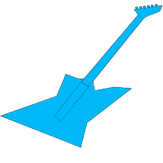
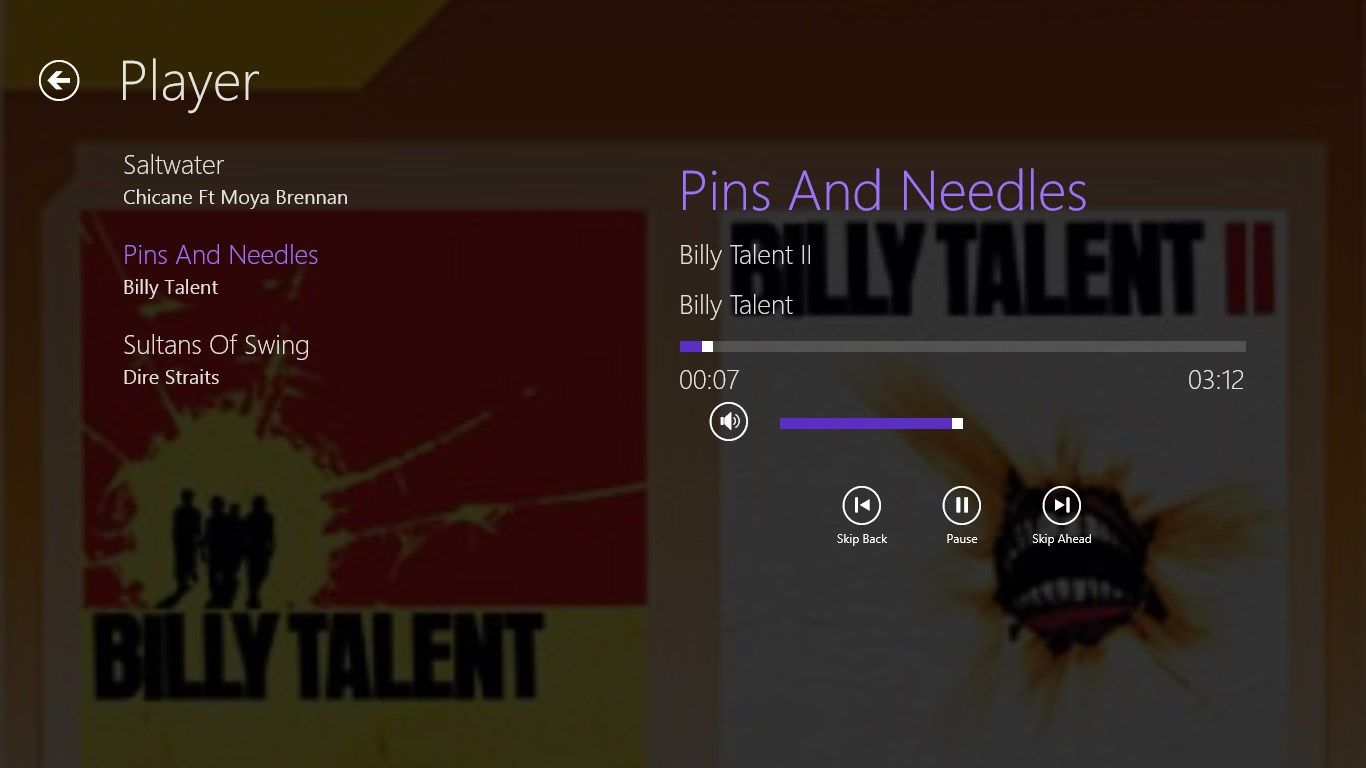

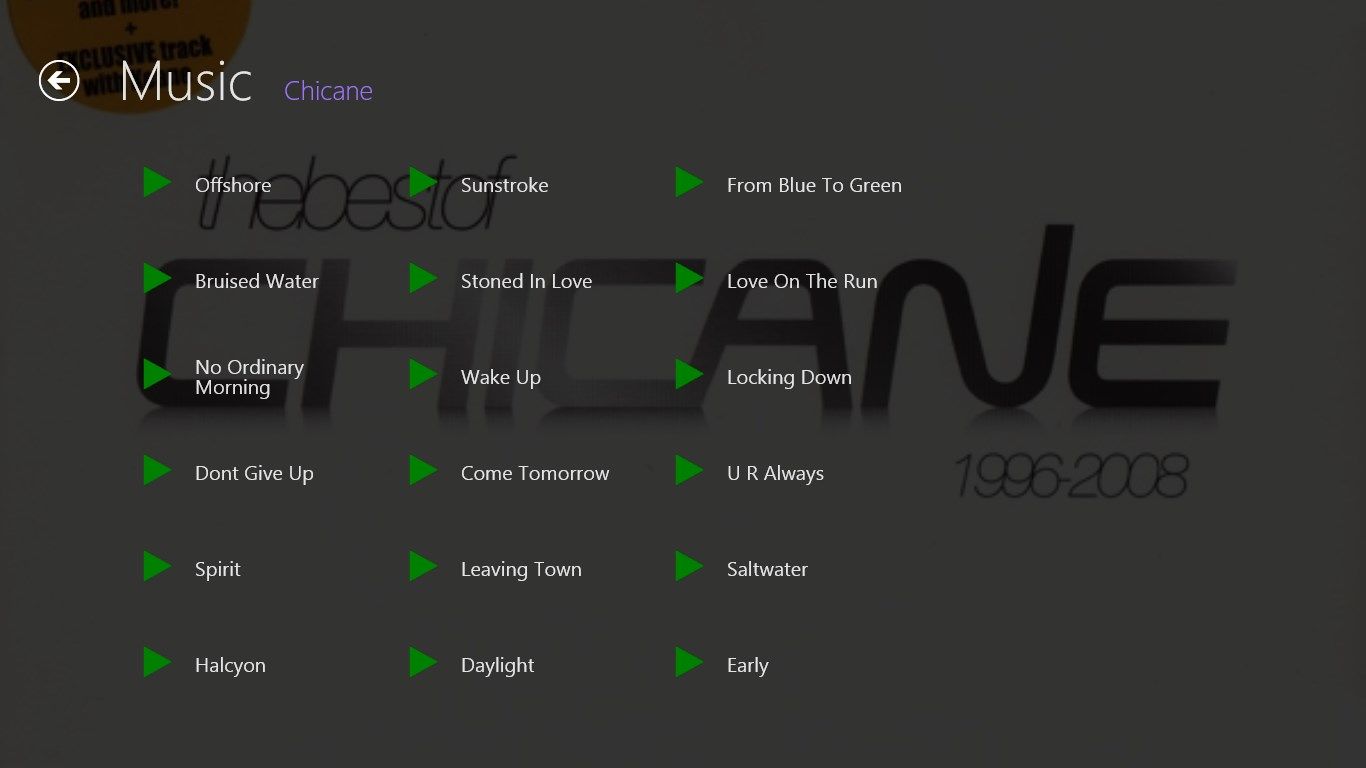
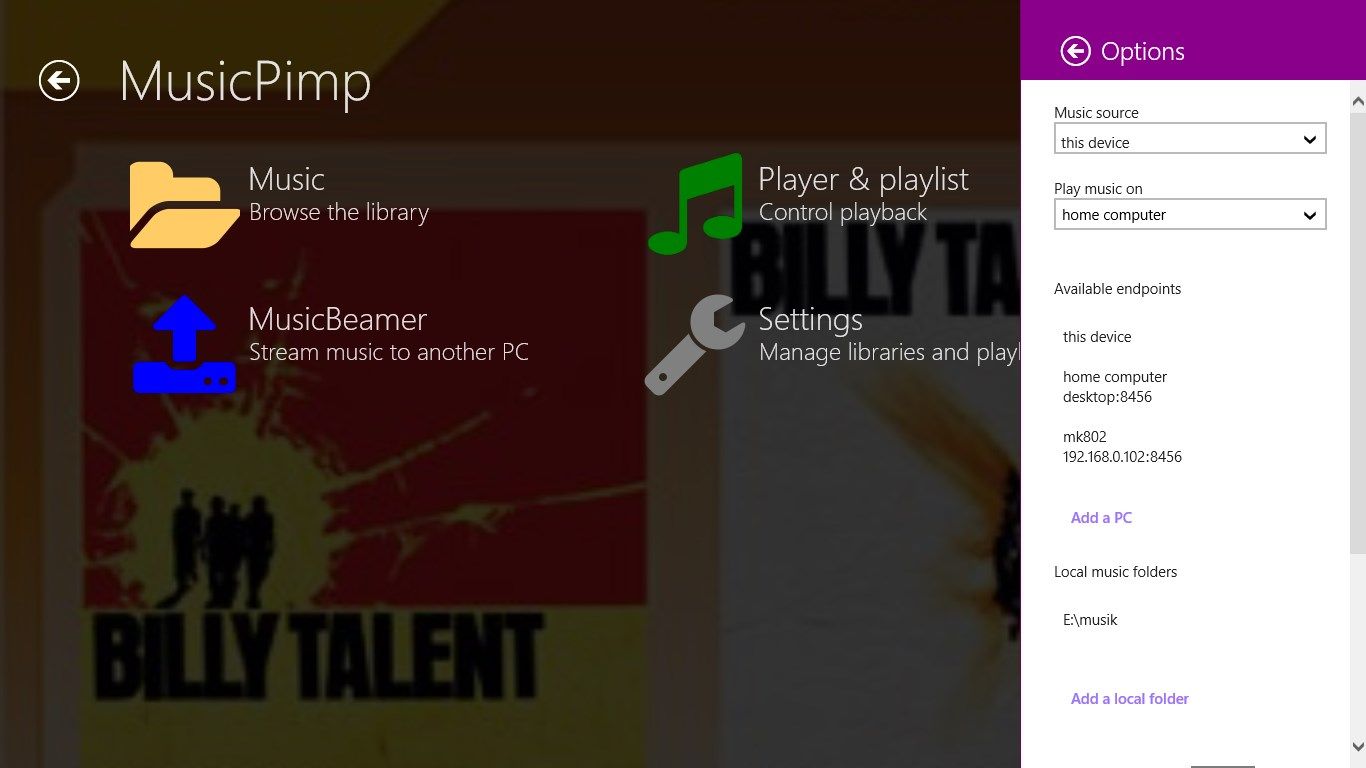
Description
Control music libraries and playback with MusicPimp, the ultimate music app. Play music from multiple sources on any PC, your home stereo system or in your car. No ads. No social media. Pure music.
Select a music source and a playback device and enjoy your music. For example, use MusicPimp in any of the following ways:
Make your library of MP3s on your PC available for playback on your tablet or another PC. The music is streamed over mobile networks or WLAN to the MusicPimp app.
Stream your music to any PC using MusicBeamer at https://beam.musicpimp.org. No additional software or registration is required.
Play music stored on your device on speakers connected to a remote PC.
Play music stored on one PC on another PC and use this app to control playback.
Supported music sources include local MP3 folders, remote MusicPimp servers and the Subsonic media server. Tracks are automatically cached and can also be downloaded locally to your device for offline playback.
-
Music streaming
-
Play music stored locally on a remote device
-
Play music stored remotely on your device
-
Play music stored remotely on another, remote device
-
Automatic caching of tracks for offline availability
-
Supports MusicPimp and Subsonic music servers
