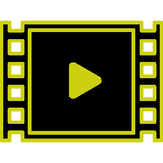
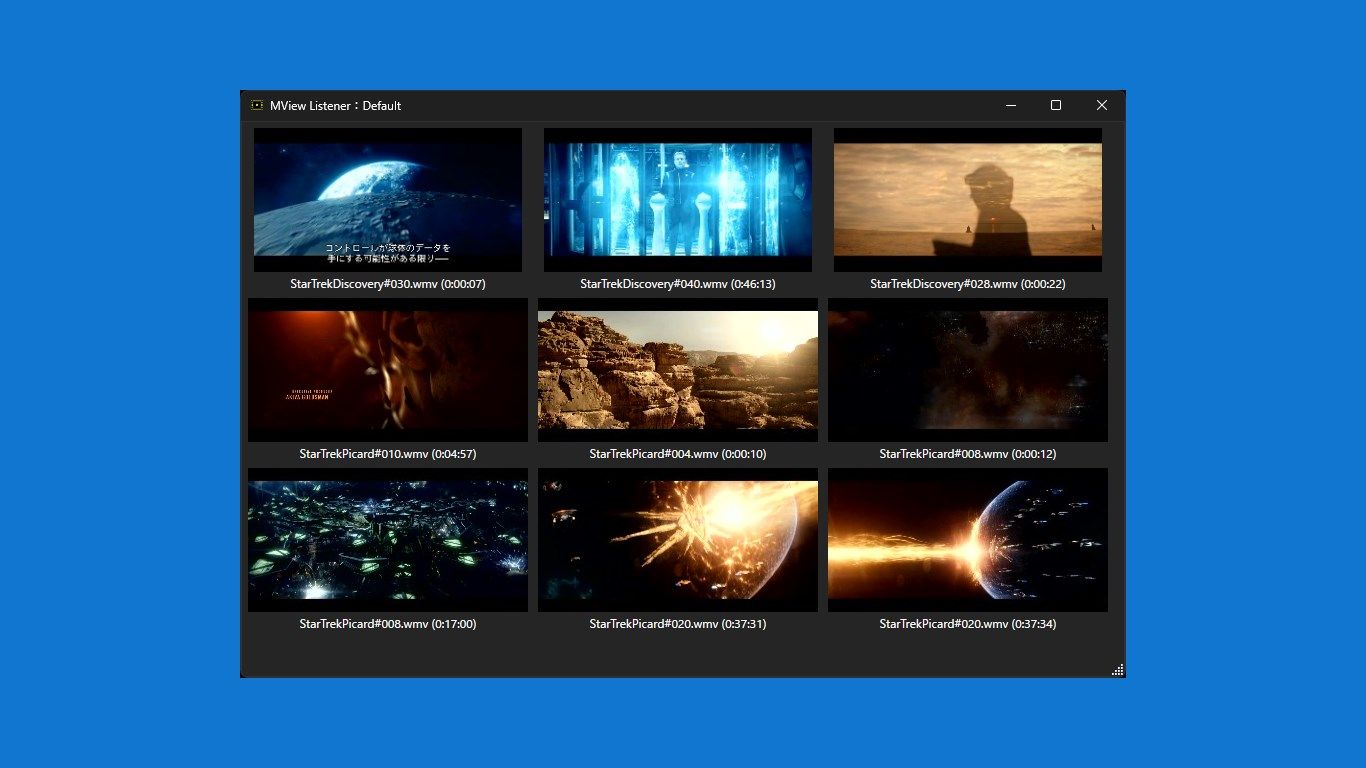
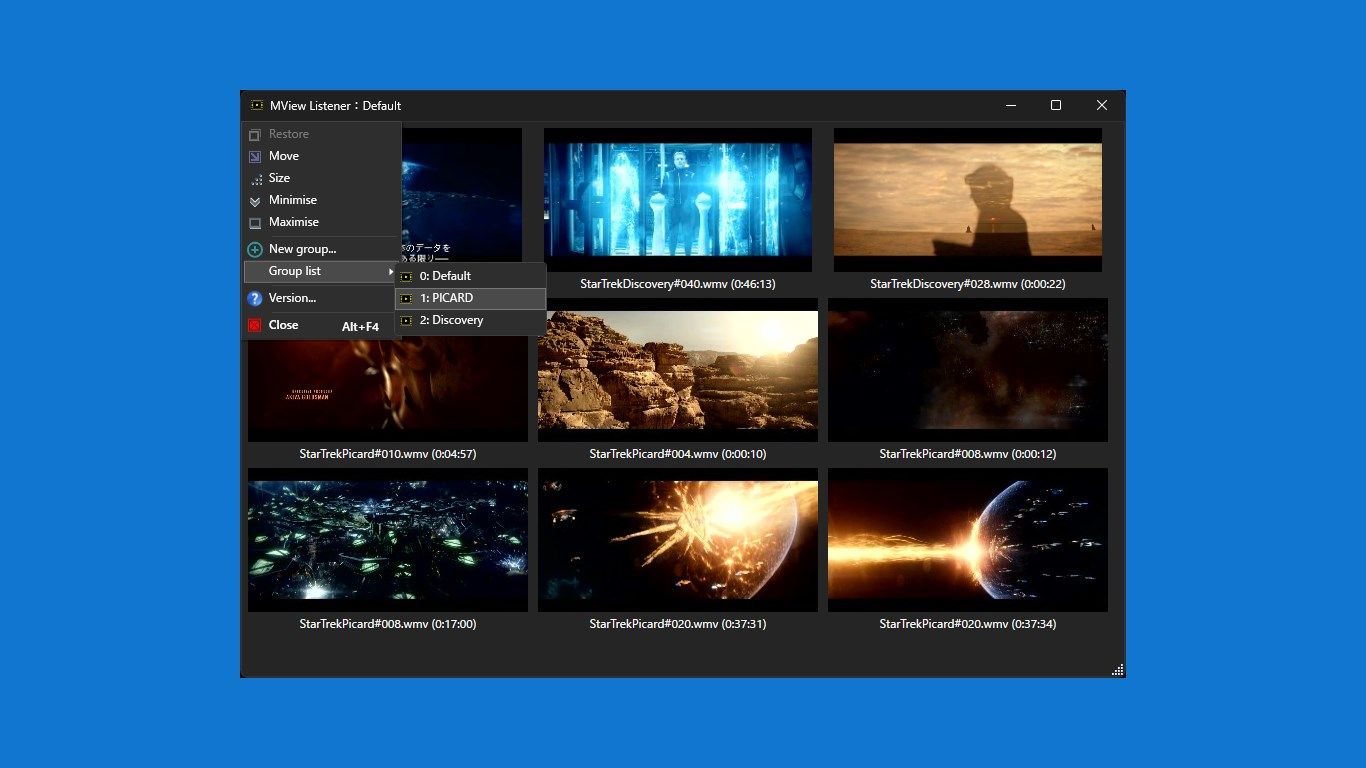
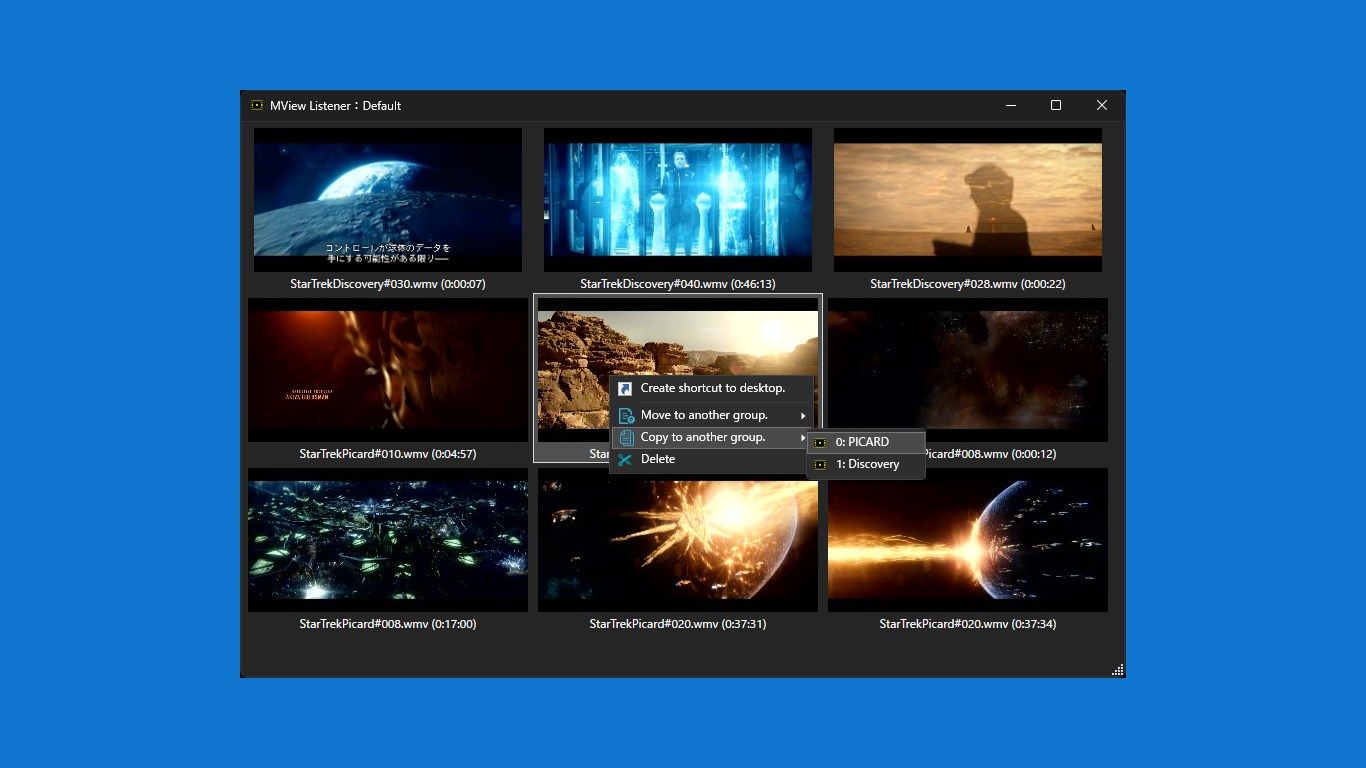
Description
This software manages the playback position of the Microsoft Store version of “MView”.
It is used in the environment where “MView” is installed.
Since “Live Tile” has been abolished in Windows 11, you can manage the information of the video scene by pressing the clip button.
In case of Windows10, it can be managed by pressing the clip button and SHIFT key at the same time.
You can select your favorite scene and select “Create shortcut to desktop” from the right-click menu.
- Simple usage instructions.
Start up and play the video on the Microsoft Store version of “MView”.
In your favorite scene, in Windows 10, press the clip button and the SHIFT key at the same time.
(For Windows 11, press only the clip button)
Double-click the scene to start playback with “MView”. (Automatic startup)
Right-click on the selected scene to create a shortcut, move it to another group, copy or delete it.
(You can make multiple selections using the SHIFT and CTRL keys)
Shortcuts are created on the desktop, but you can select a folder by pressing the SHIFT key at the same time.
Please refer to our privacy policy for details.
