
My Barcode Organizer
Reviews:
0
Category:
Utilities & tools
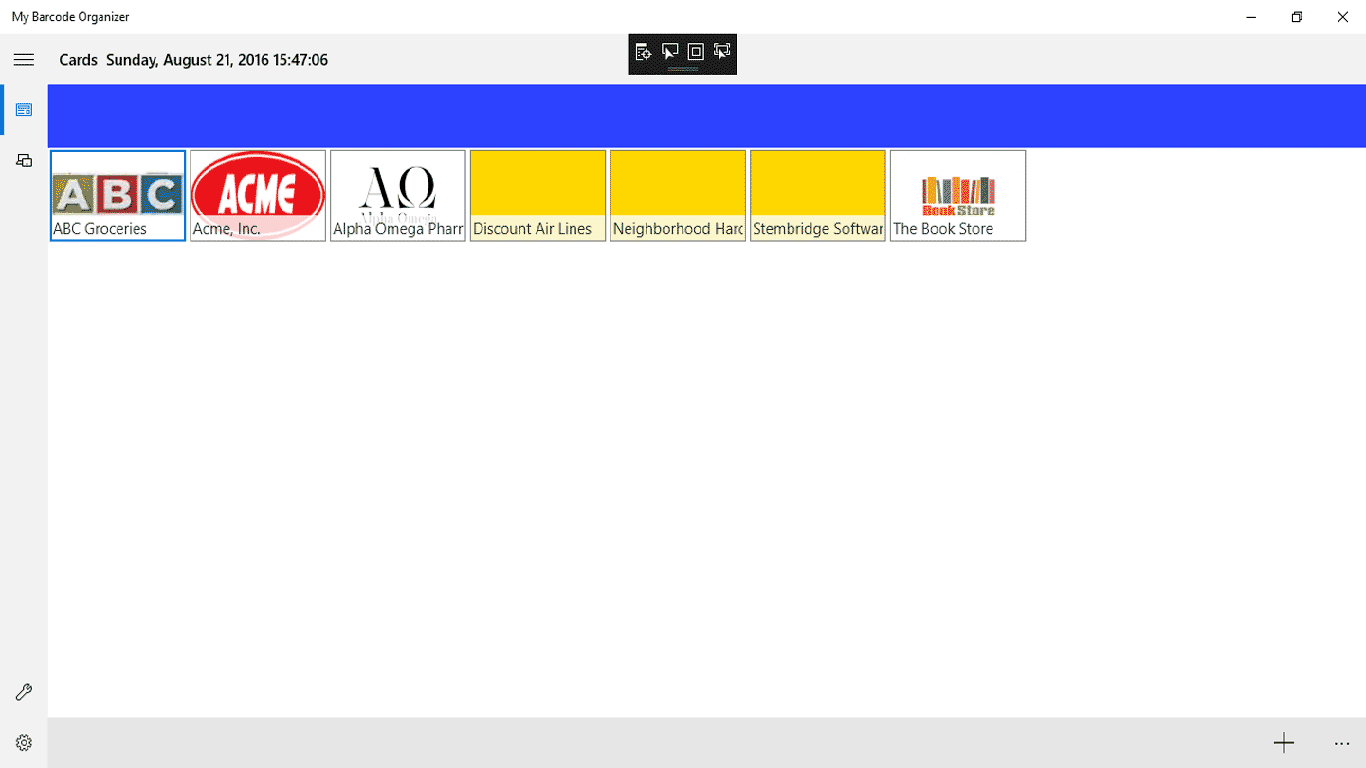
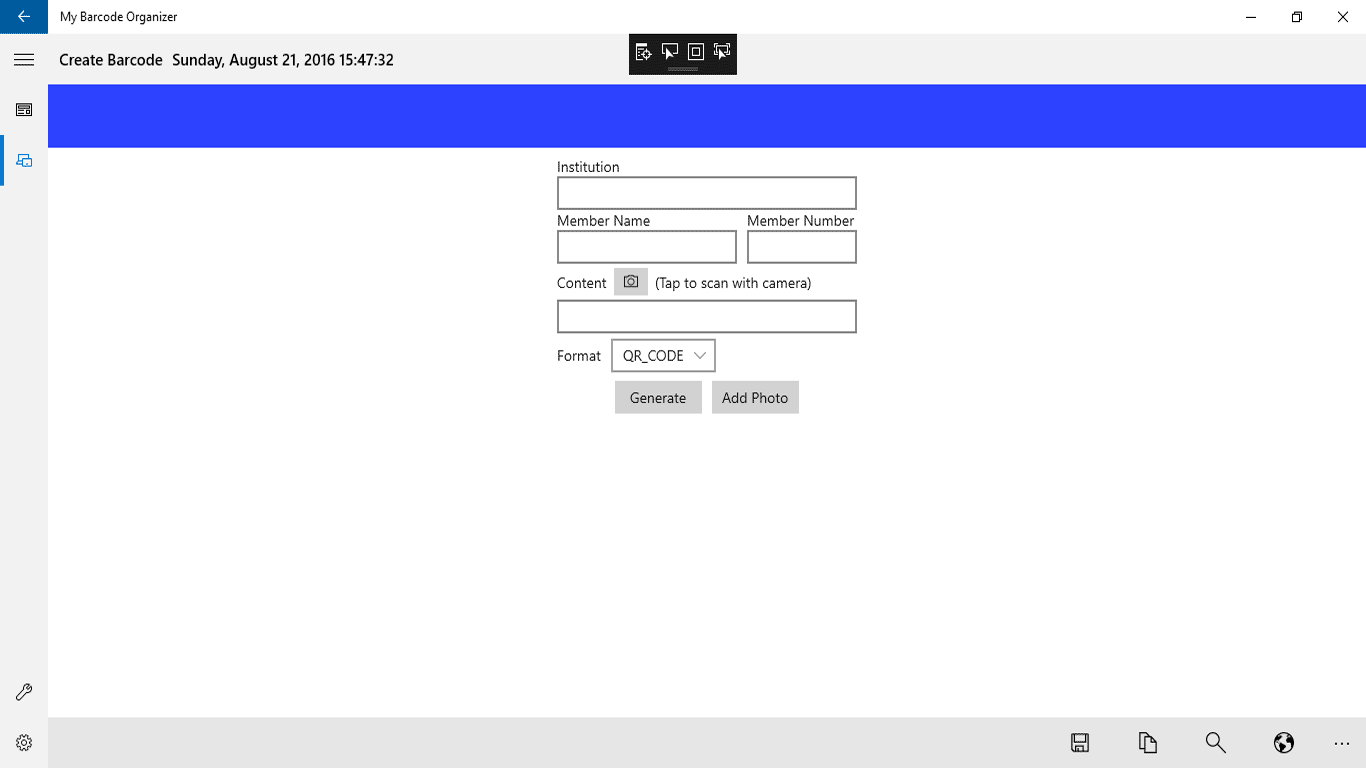
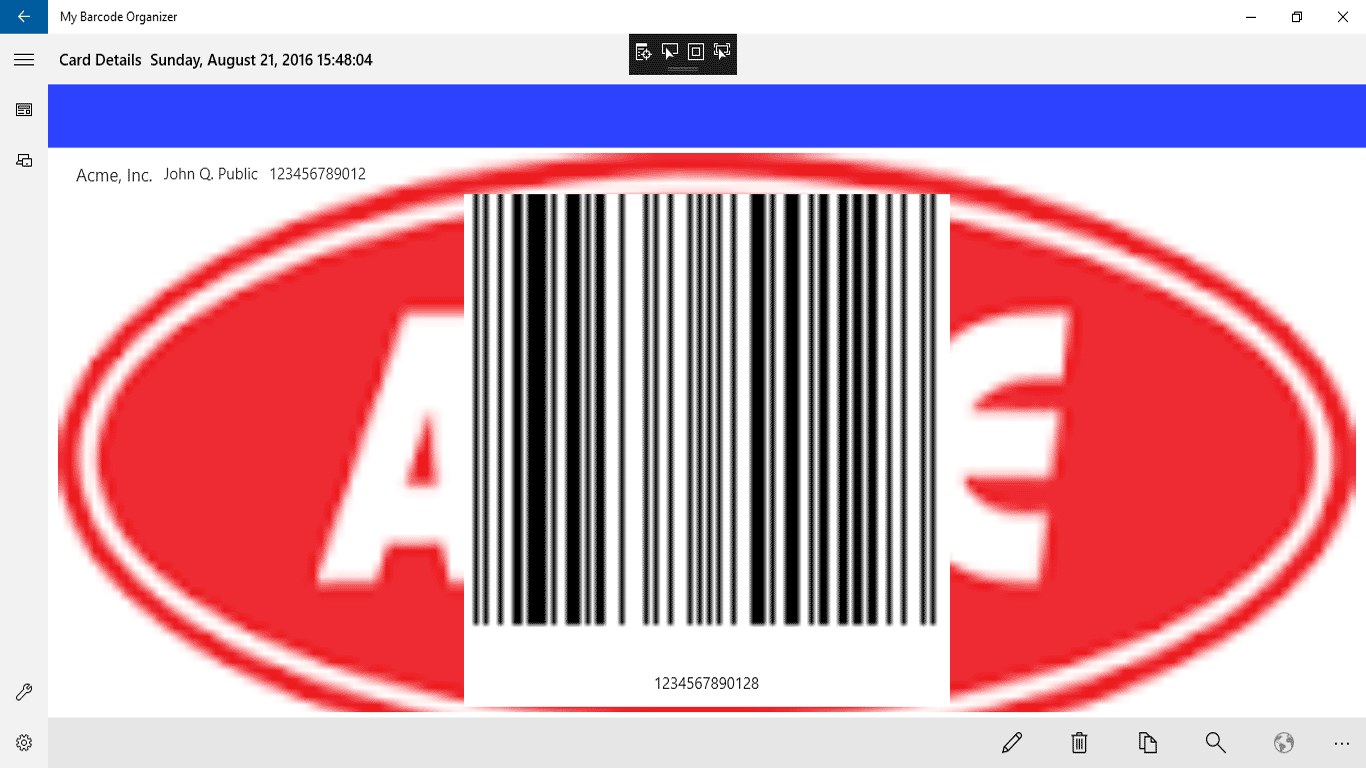
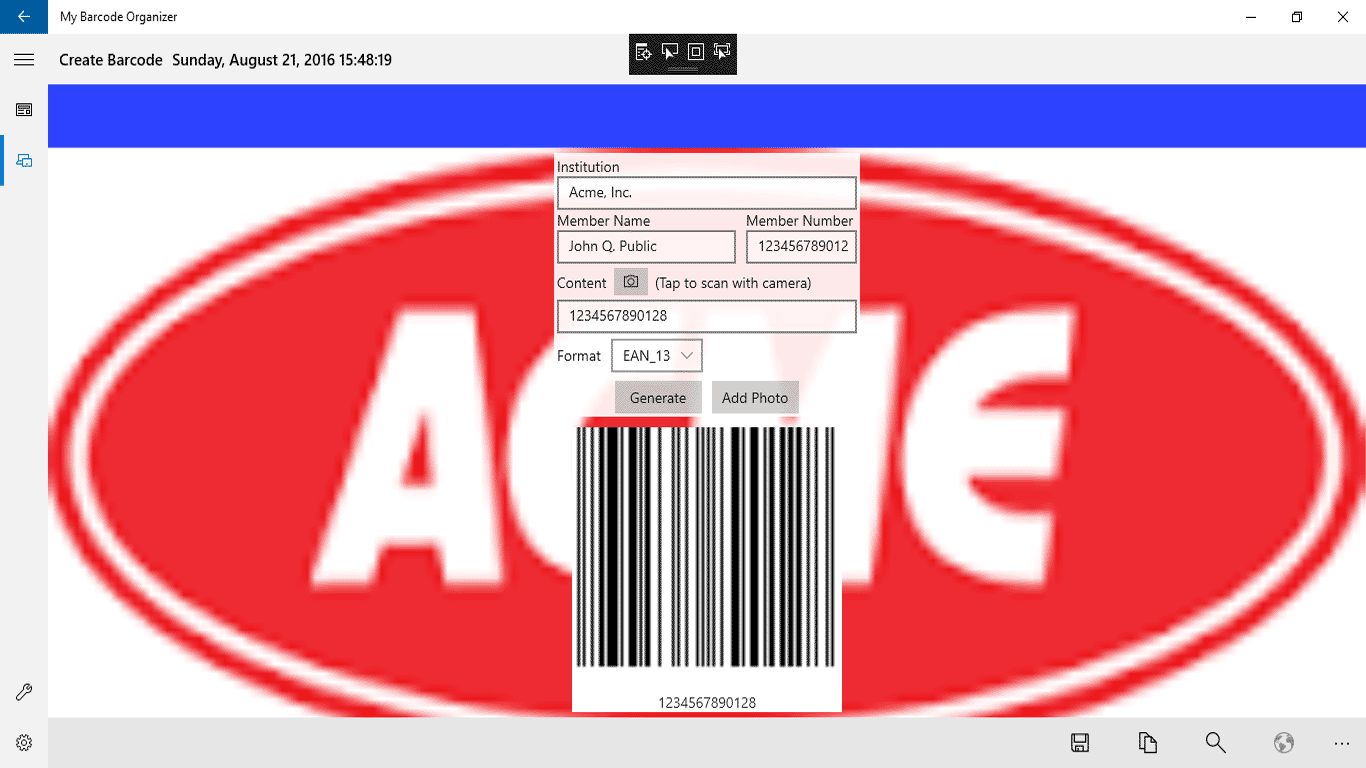
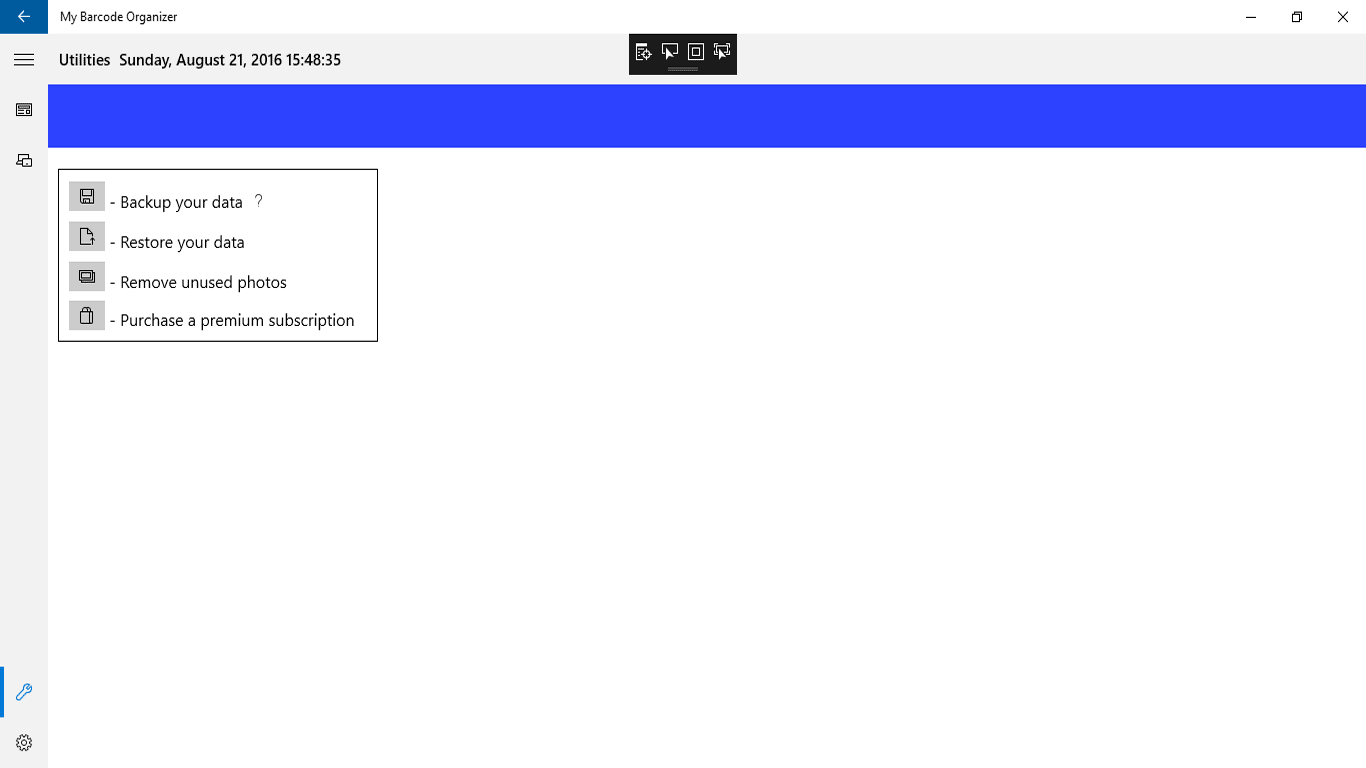
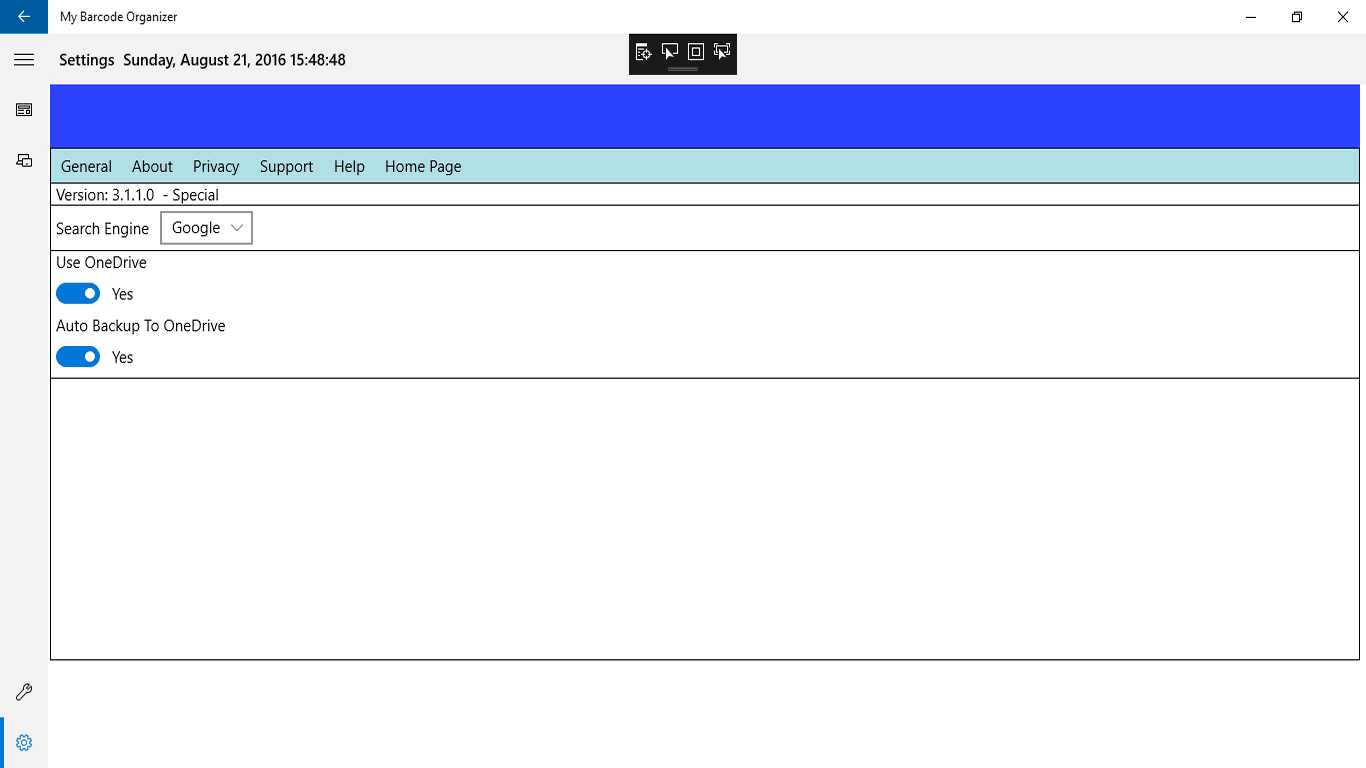
Description
My Barcode Organizer is an easy to use application that lets you digitize, organize, and display the barcodes of your membership/loyalty cards. In addition, you can scan QR codes and launch your browser to search for the information represented by the QR code, and you can generate your own barcodes.
My Barcode Organizer runs on Windows 10 Mobile and Windows 10 PC devices. It works best on devices with high resolution camera.
-
• Keep track of membership/loyalty cards and QR codes
-
• Tap to display barcode ready for merchant scanning.
-
• Scan barcode from phone or computer with camera
-
• Scan QR codes and launch web site (if any) associated with code
-
• Search internet for information on scanned barcode
-
• Manually enter barcode data instead of scanning
-
• Generate your own barcodes
-
• Backup and restore functions allow you to make safety copies of your data, and to restore your data should you have a computer crash that damages your data.
-
• You can use OneDrive to store your data, and to share it among multiple devices (Premium)
-
• Automatic backups that will back up your data up to you OneDrive account. (Premium)
-
• Eliminate advertising (Premium)
Product ID:
9NBLGGH4TT17
Release date:
2016-08-23
Last update:
2019-02-01
