
My Contacts Backup
Free
Reviews:
66
Category:
Productivity

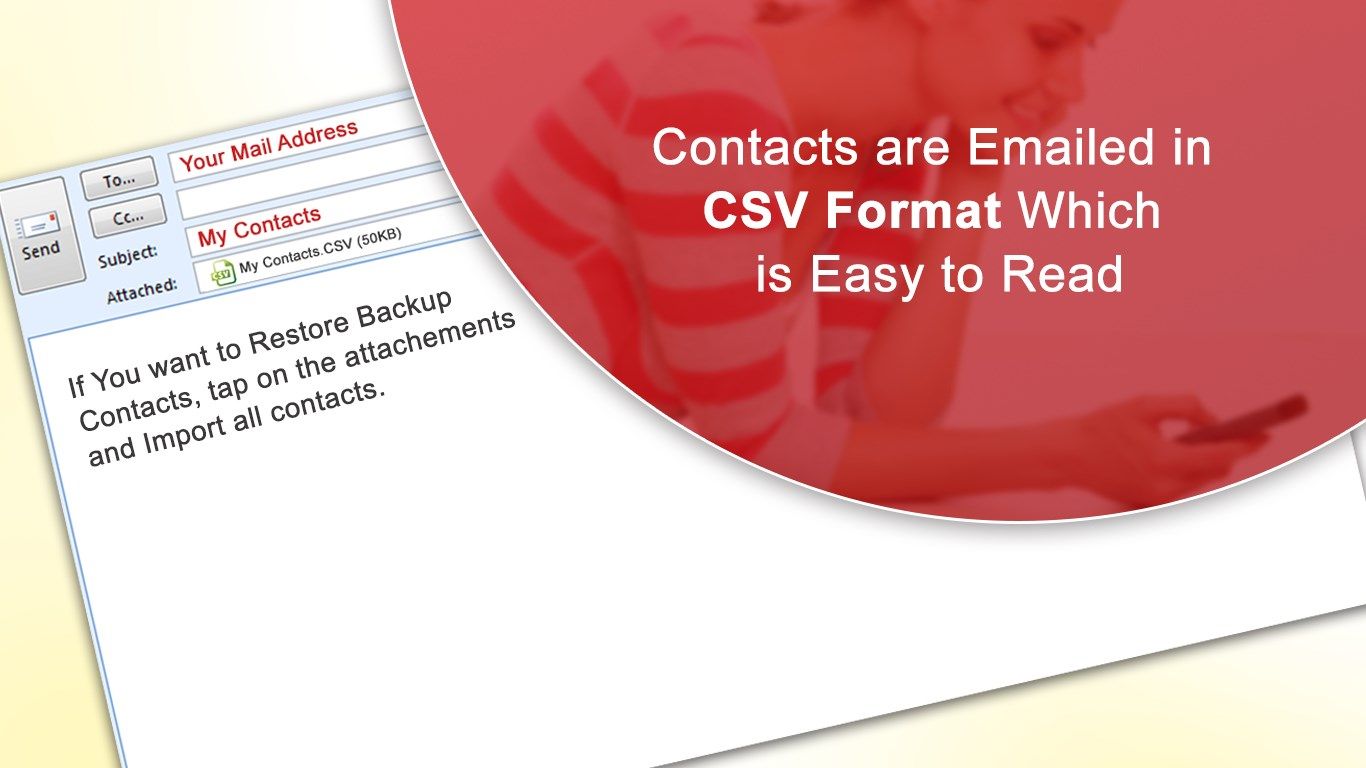


Description
The fastest Contacts Backup app is here!
Contacts Backup provides user with the options to Import and Export phone contacts to and from CSV file.
Tutorial: https://www.videopixstore.com/my-contacts-backup-tutorial/
- Export option let you to retrieve all your Phone (Outlook contacts ) to .CSV file as a backup, .CSV file can then be shared to mail and you can import contacts through Outlook mail. CSV file can also be read in PC.
- Import options lets you read .CSV file of your contacts and save all the records as a separate contact in People App
Note:
- Backup file is stored in: Phone\Pictures\Contact_Backup_Folder
- To see imported contacts in People, go to: People->Settings->Filter contact list->Select ContactBackup option under Show contacts from. You can now see all imported contacts in your contact list.
Backup your contacts in a simple and convenient way. Most reliable tool to backup your contacts. It reads every single detail of all of your contacts.
Contact us:
Tutorial: https://www.videopixstore.com/my-contacts-backup-tutorial/
Web: https://www.videopixstore.com/
Facebook: https://www.facebook.com/videopixstore
Twitter: @VideoPixStore
Instagram: https://www.instagram.com/videopix/
Email: [email protected]
Product ID:
9NBLGGH42BVB
Release date:
2016-10-12
Last update:
2022-03-11
