
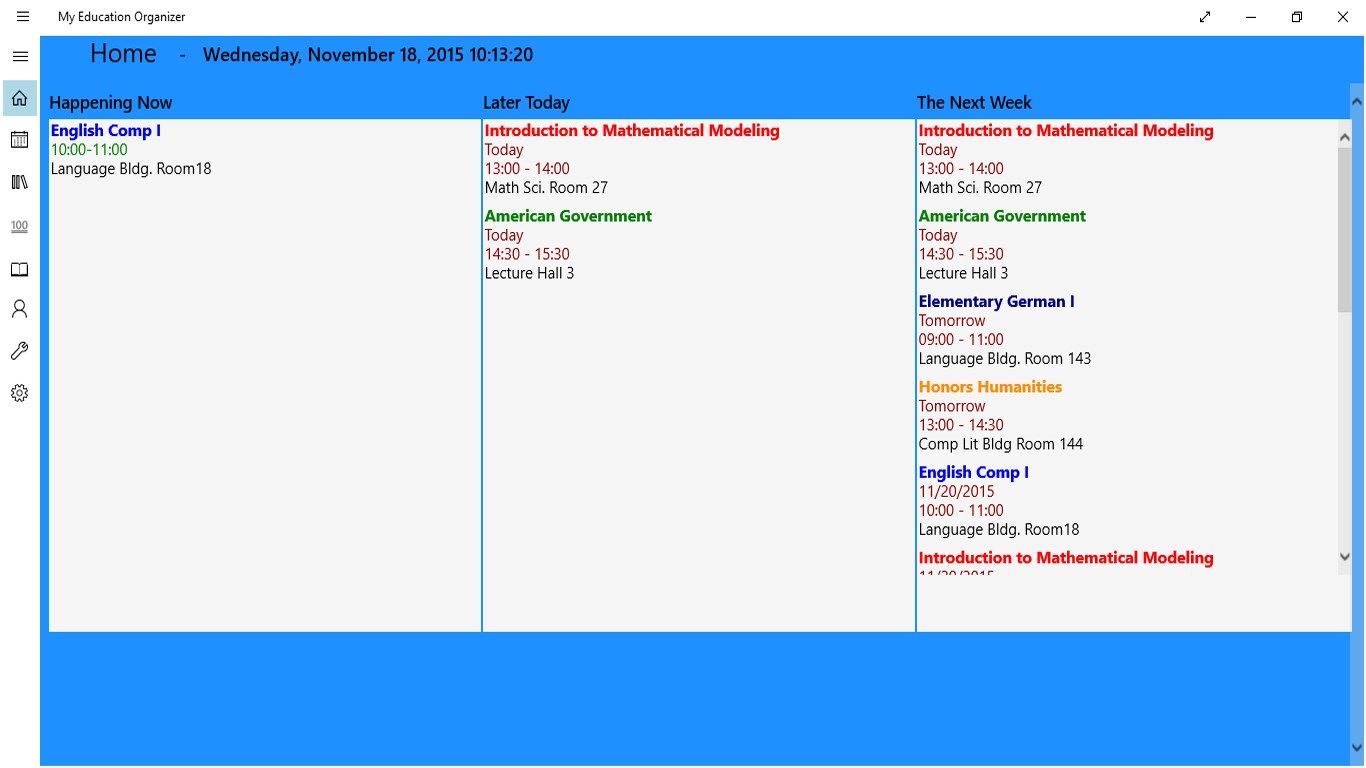
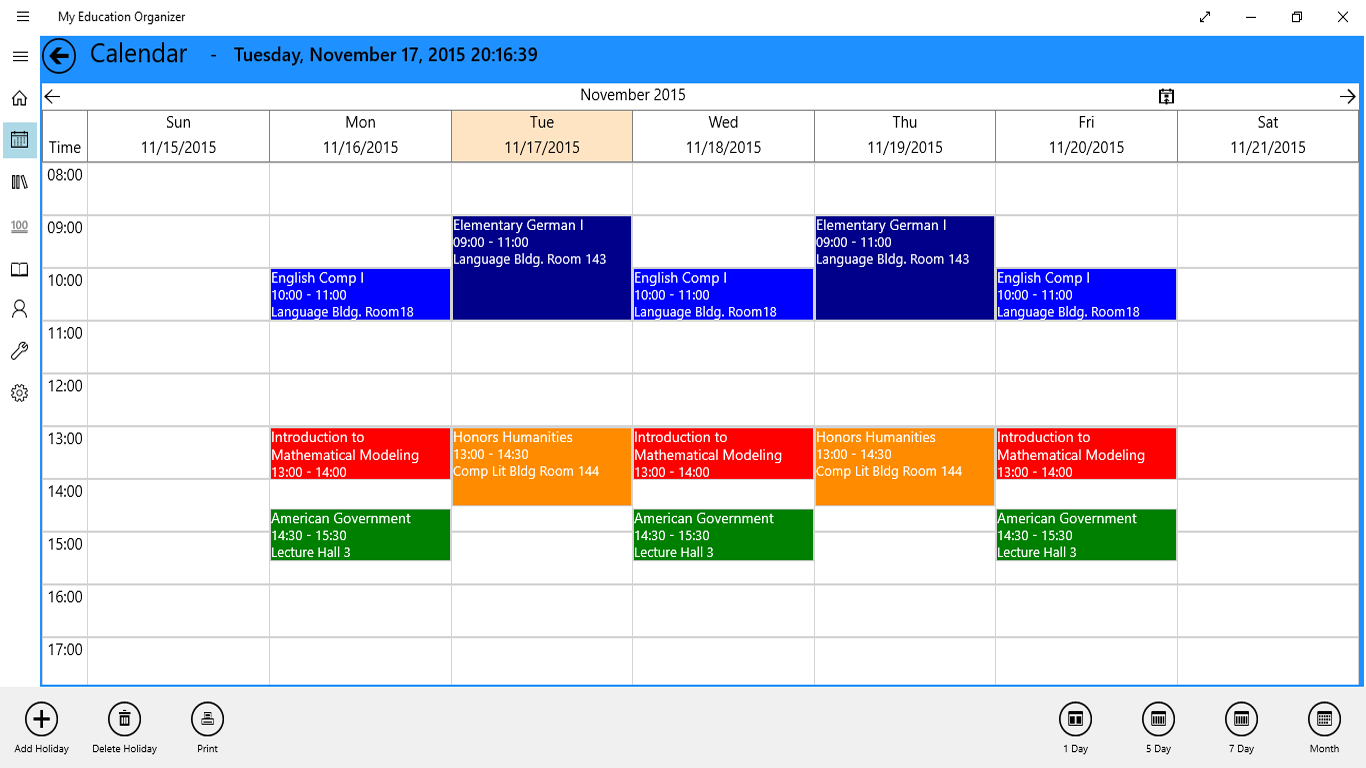
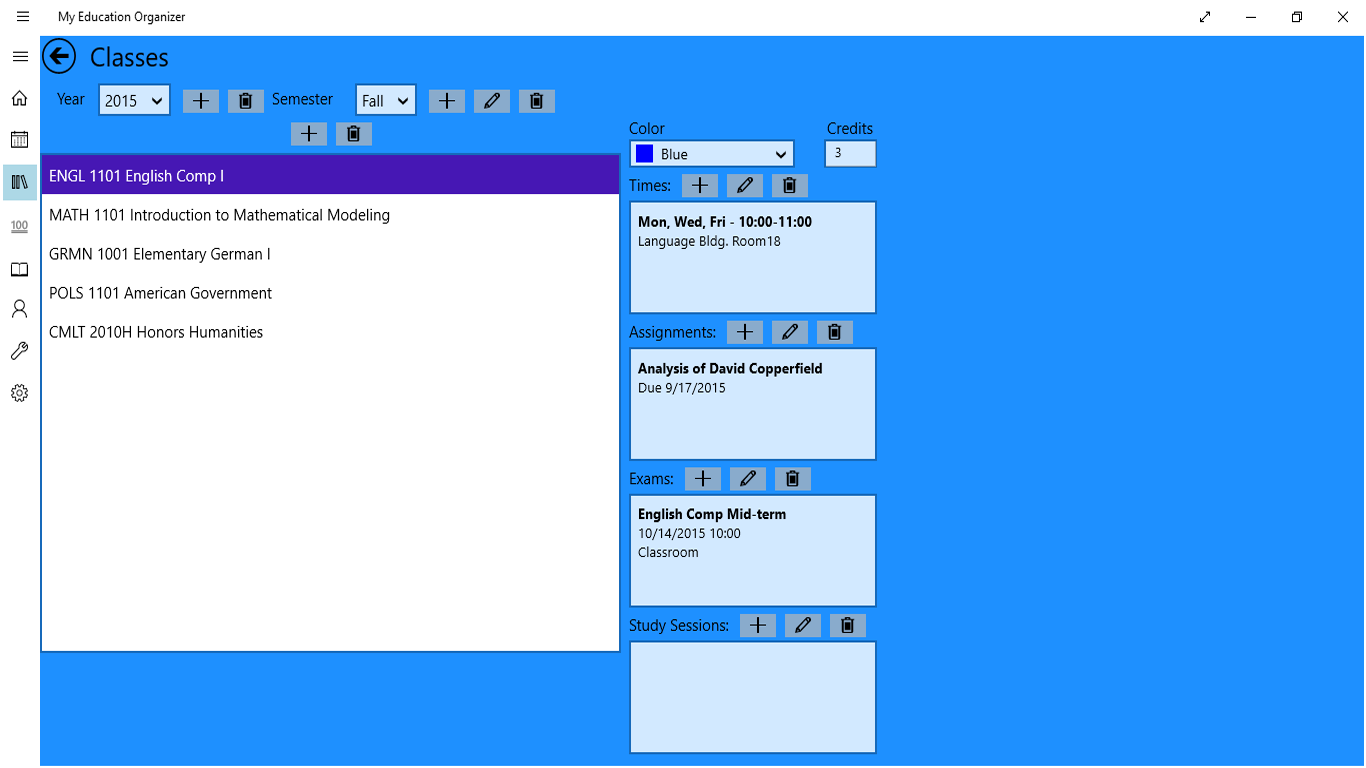

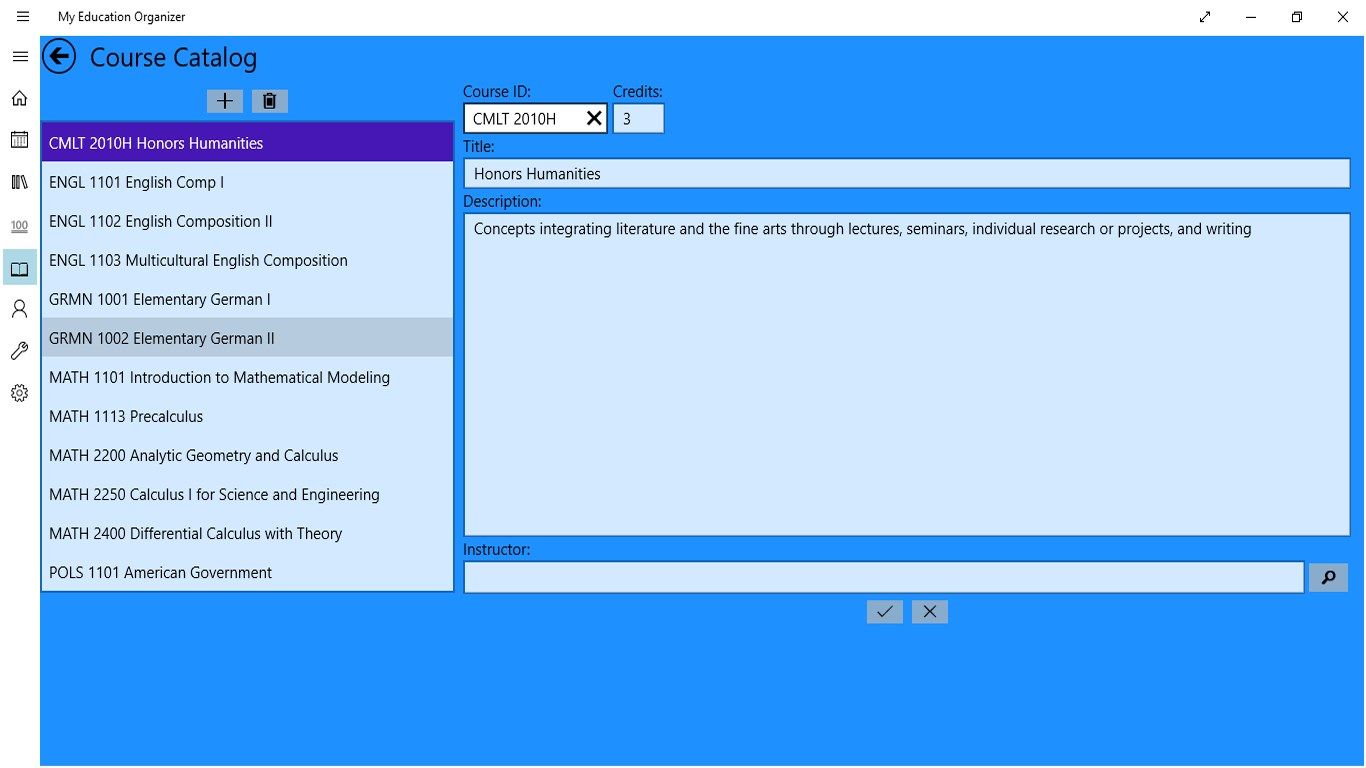
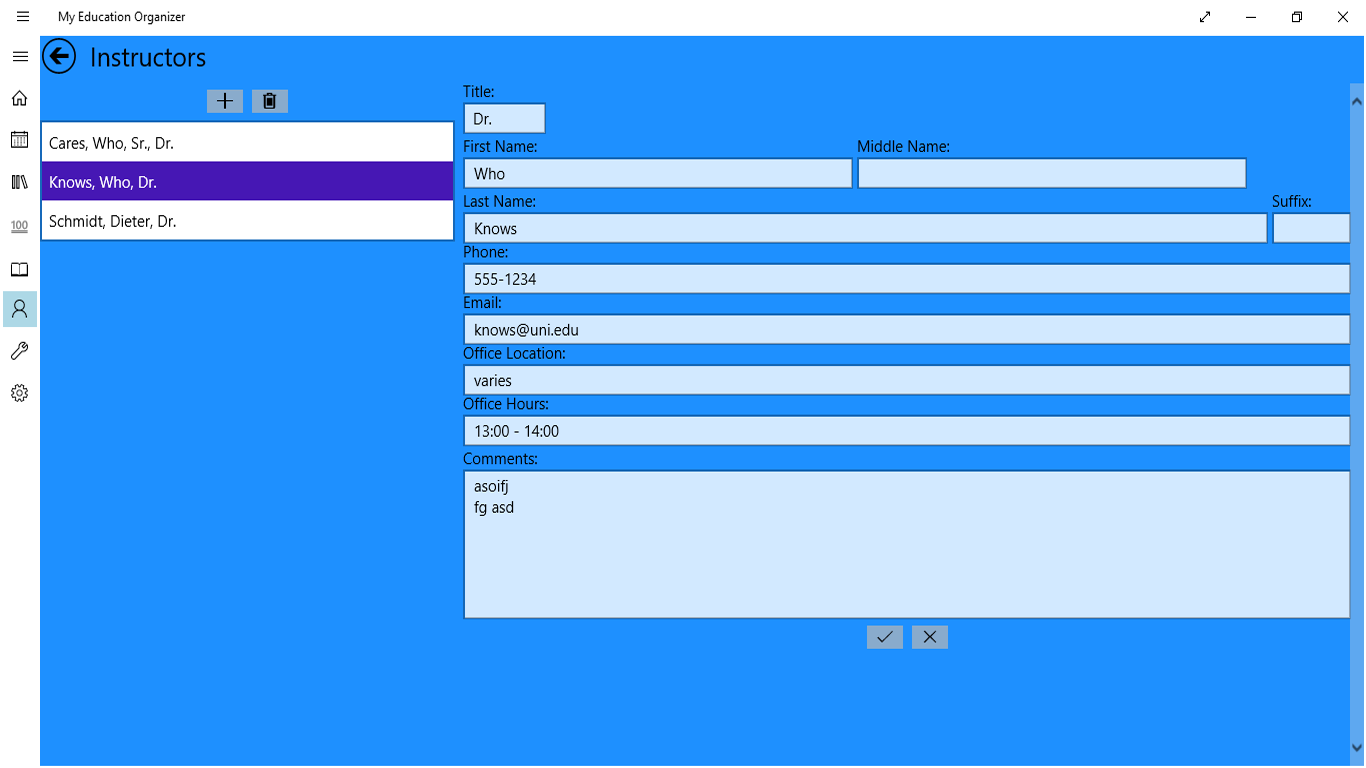
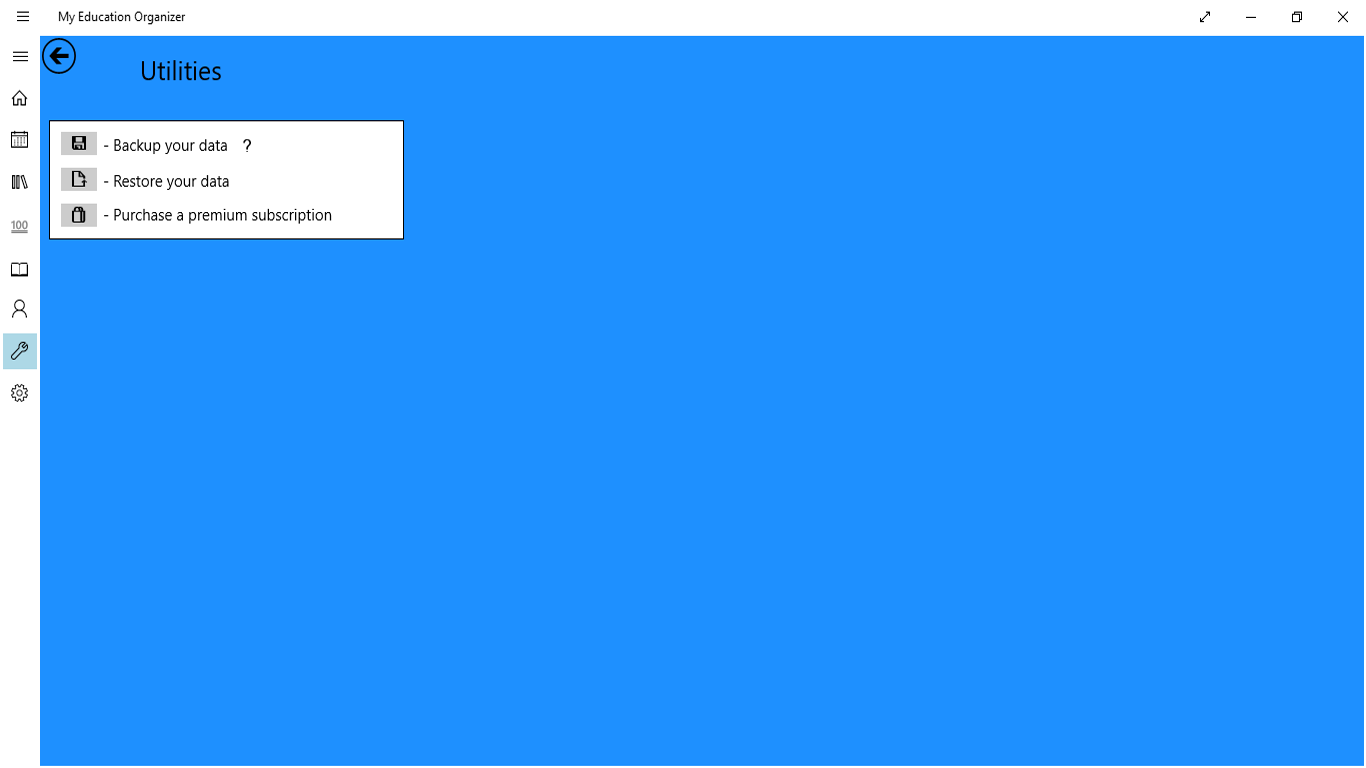
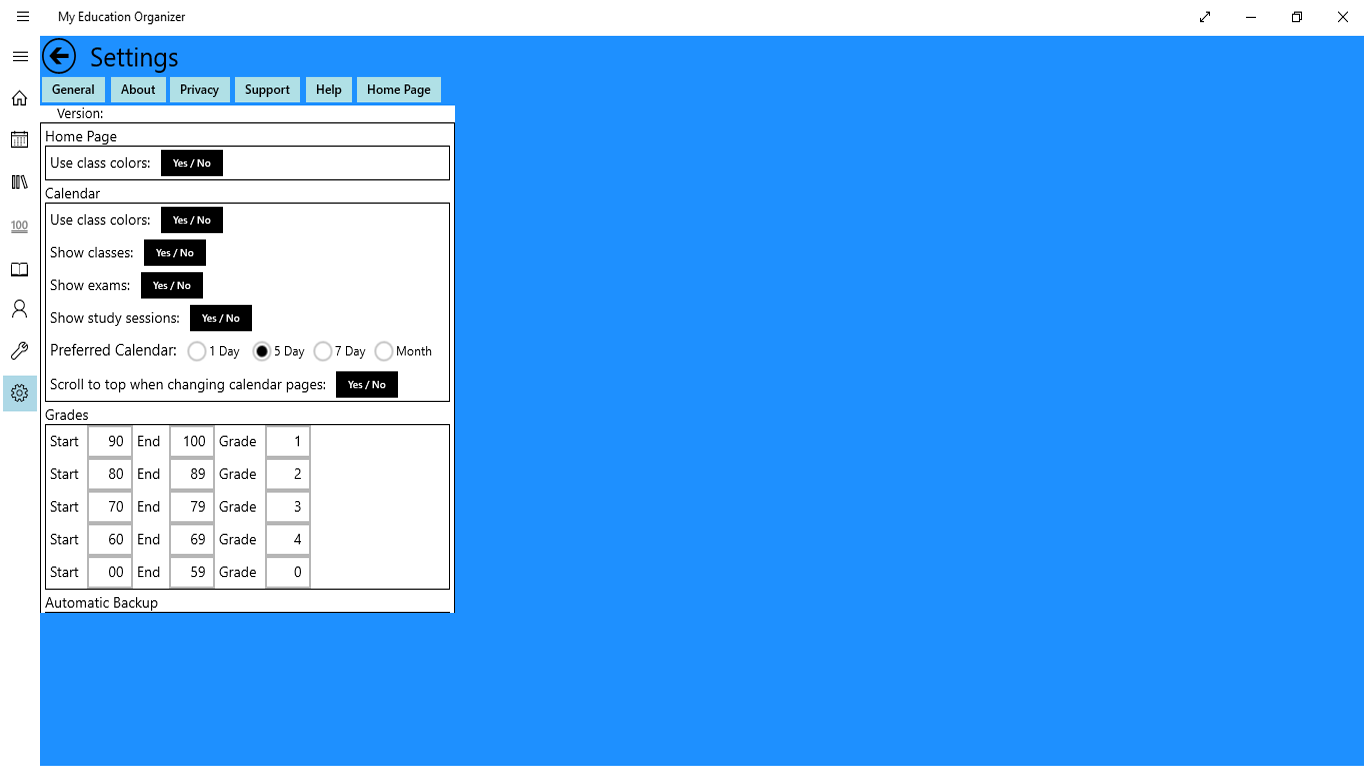
Description
My Education Organizer is an easy to use education planning system. You can maintain a course catalog, list of instructors, and your class schedule by semester. In addition, you can track class assignments, tests, and study sessions. The home page shows you events that are in progress, coming up later today, and that are planned within the next week. The calendar function allows you to view and print your schedule in 1 day, 5 day, 7 day, or monthly format. The all grades function allows you to review the results of all tests you have entered for each semester you have defined in the data base.
There are two licensing options for the application. The standard, or adware option, provides the features needed to plan and organize your education experience. The premium license is an annual subscription and provides all of the features in the standard license plus the features indicated as premium.
-
A course catalog for all courses your are interested in taking. You can enter an unlimited number of courses, that you can choose from when you are planning your class schedule.
-
A list of instructors that contains the instructors office location, phone number, e-mail address, comments, etc. The instructors can be linked to the courses in your course catalog.
-
A class schedule for the semester. You can choose your classes from the course catalog, and enter the time schedule for each class.
-
You can track class assignment (homework), tests or exams, and study sessions for each class.
-
A calendar function gives you an overview of your schedule. You can select a 1 day, 5 day, 7 day or monthly calendar view.
-
An all grades function that lets you review the results of all tests and exams.
-
Backup and restore functions allow you to make safety copies of your data, and to restore you data should you have a computer crash that damages your data.
-
Support for multiple years and semesters. (Premium subscription)
-
You can use OneDrive to store your data, and to share it among multiple devices. (Premium subscription)
-
You can schedule automatic backups that will backup your data up to you OneDrive account. (Premium subscription)
-
Eliminate advertising (Premium subscription)
