
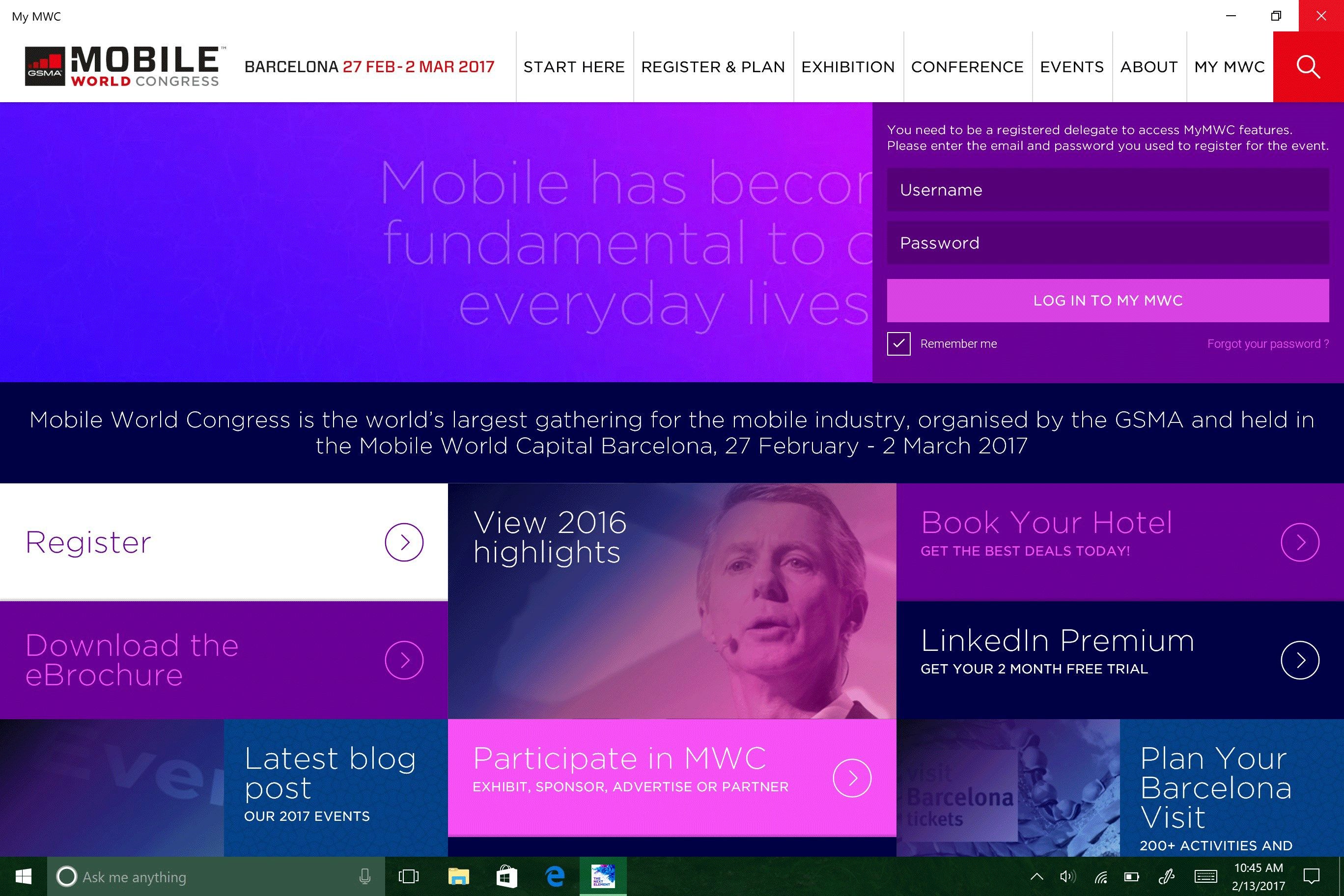
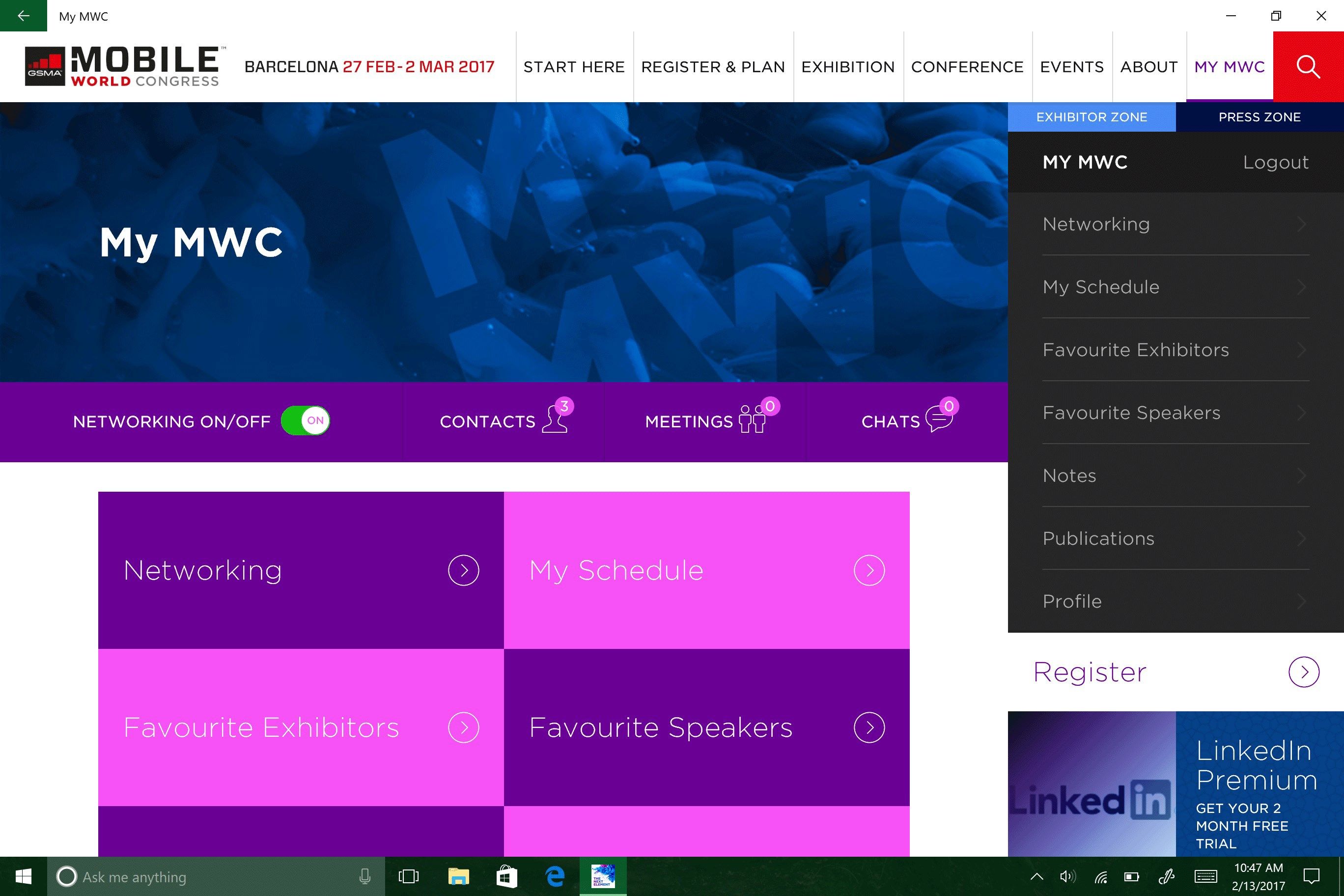
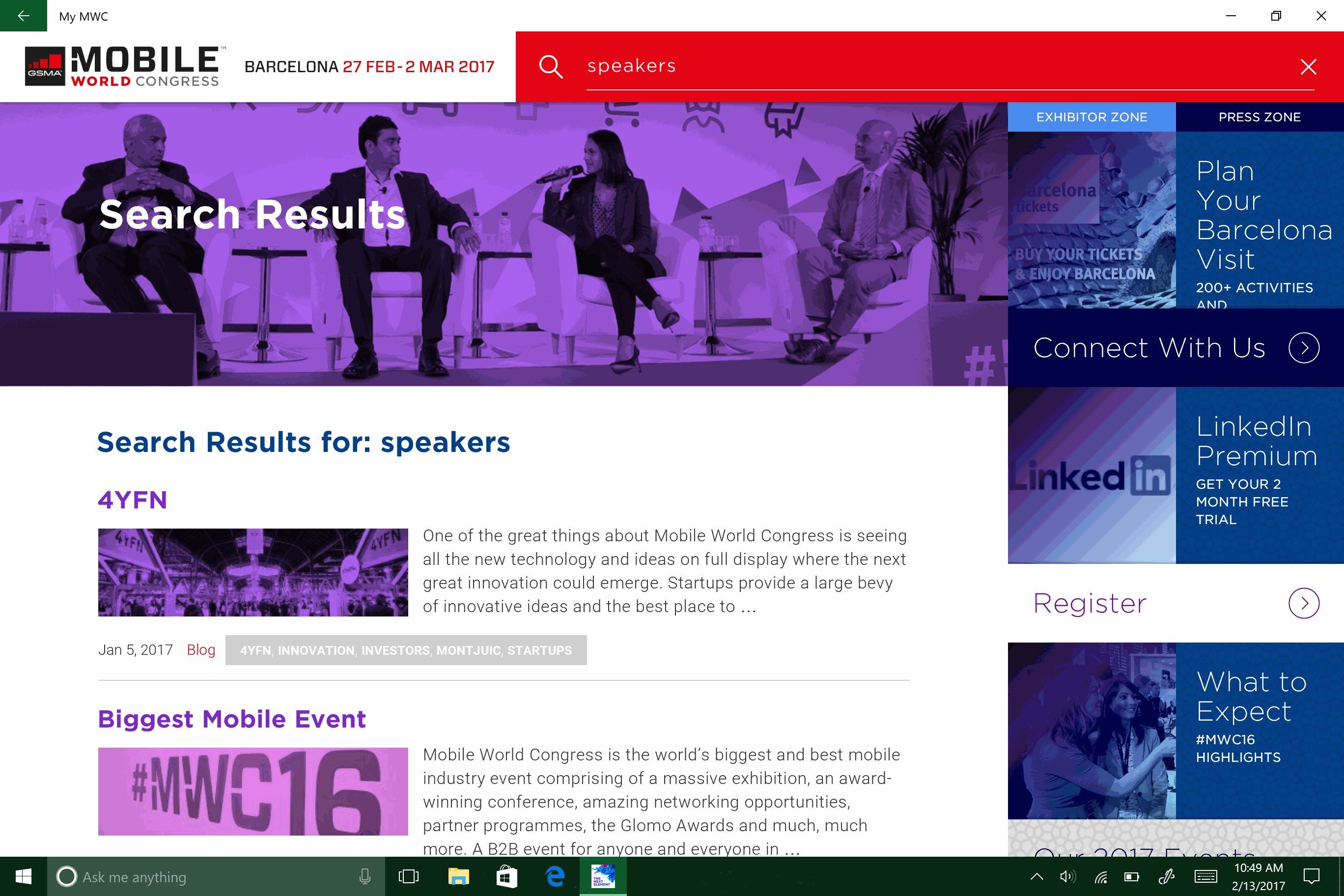
Description
My MWC Event App
#MWC17 at your fingertips
The My MWC event app provides you with key event information at your fingertips. Completely redesigned for MWC17, you can find everything MWC-related in one place. Explore the event agenda and plan your schedule. Check out the exhibitor listing and make notes or favourite those you plan to meet onsite. Network with other attendees, send messages and plan your meetings. My MWC will also give you recommendations on sessions to attend, exhibitors to visit and potential attendees to network with.
Do all this and more with My MWC. Take advantage of the following features:
· Register to Attend
· Access the venue faster using the Digital Badge
· Access your Final Confirmation QR code and use it at Good-To-Go lines when collecting your badge
· Craft your own personalised MWC based on what’s going on over the four days. Create your own schedule and add upcoming events to your calendar
· Utilise the new recommendation engine to discover content based on your interests and profile including recommended sessions, attendees and exhibitors
· Enrich your attendee profile through a new tagging system
· Network with event attendees and exhibitors
· Connect your LinkedIn account to access a robust networking experience.
· Interact with other MWC attendees or exhibitors using the instant chat tool, or scheduling ‘F2F’ meetings
· Search for our exhibitors, sessions and speakers using the Omni search tool
· And much, much more…
Download this free app today!
Please note: The Windows 10 version of the My MWC event app does not include the Final Confirmation QR code or the Digital Badge. This web app version also requires connectivity (data or WiFi) for all functions. It does not work in an offline mode.
