
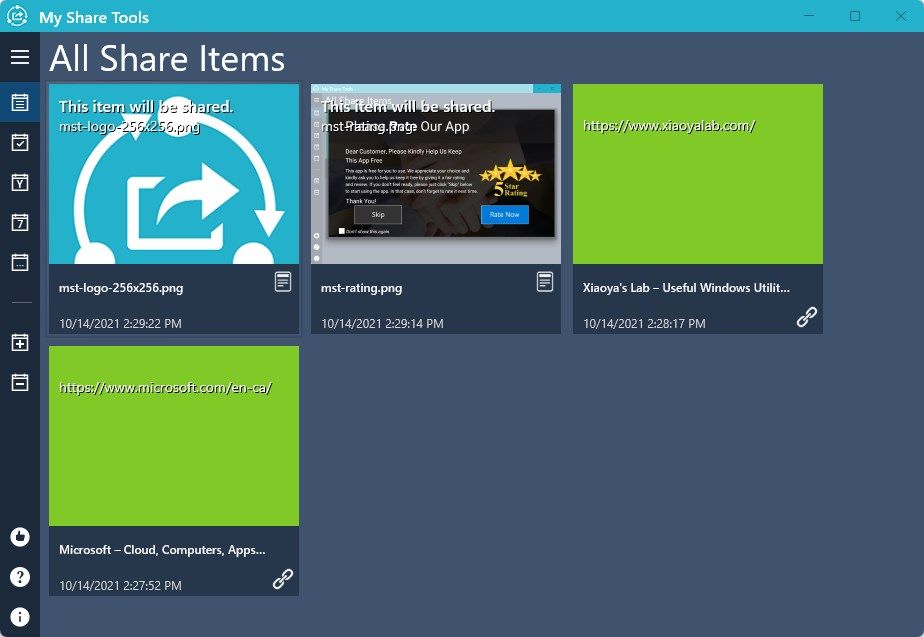
Description
My Share Tools is a share tool that enables you to cache all your share items in one place so that you can come back latter to share them to different final destinations.
My Share Tools is especially useful when you cannot or don’t want to directly share items to destination applications when you access them (for example, when you are offline). Instead, you share them with MST, and MST will store them until you are able to share them to the final destination applications later.
My Share Tools works with all sharable items including links, files, and text.
Steps to use My Share Tools:
1, in any application, using its share functionality to start a sharing
2, select “My Share Tools”
3, click “Share”
4, continue working in the application
5, when you are ready to share the items to the final destination application, open My Share Tools and select the item.
6, in the final destination application and share it.
-
Share items to My Share Tools
-
Cache and store share items
-
Share items to the final destination applications
-
Create text share items
