
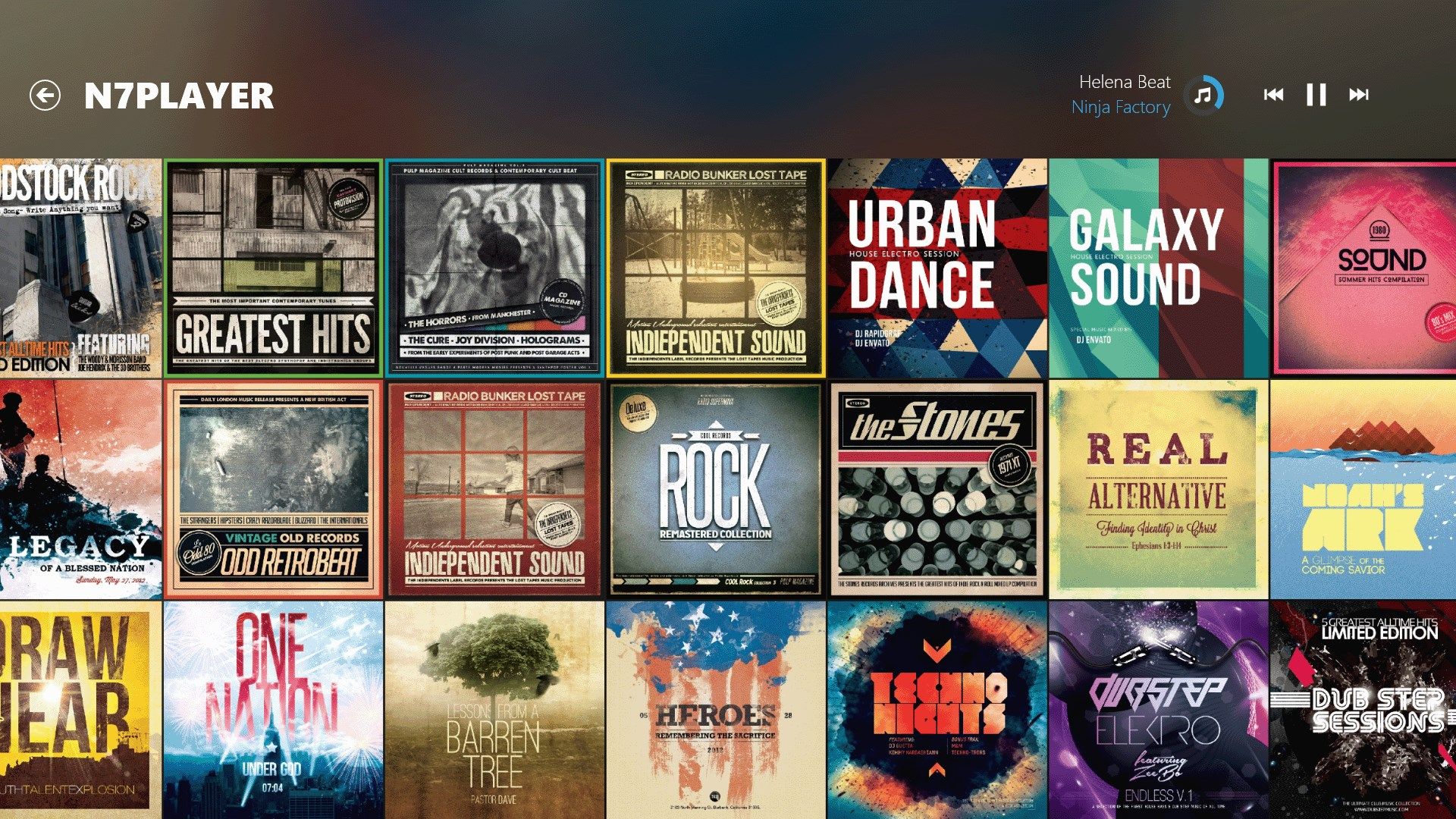
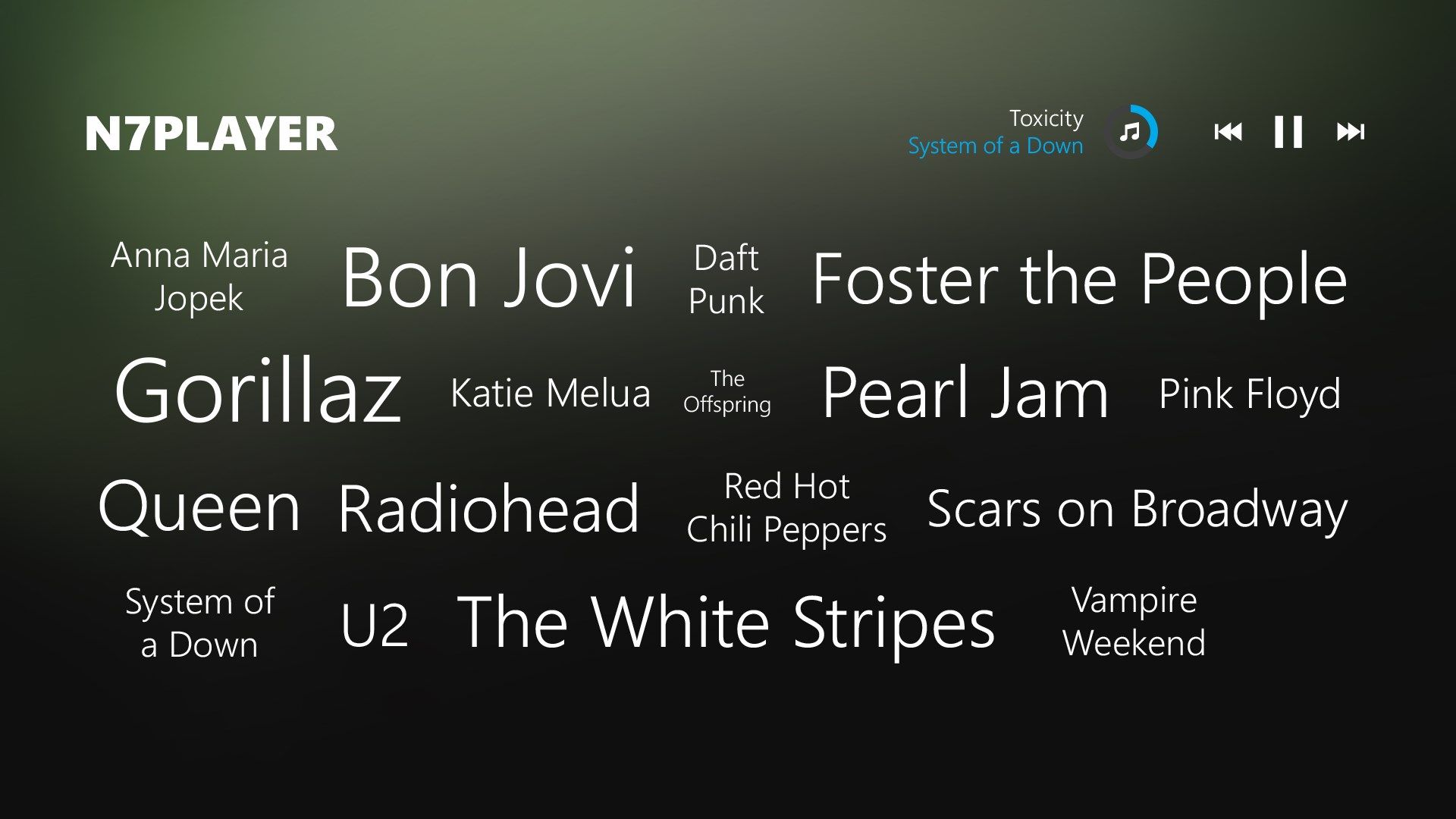

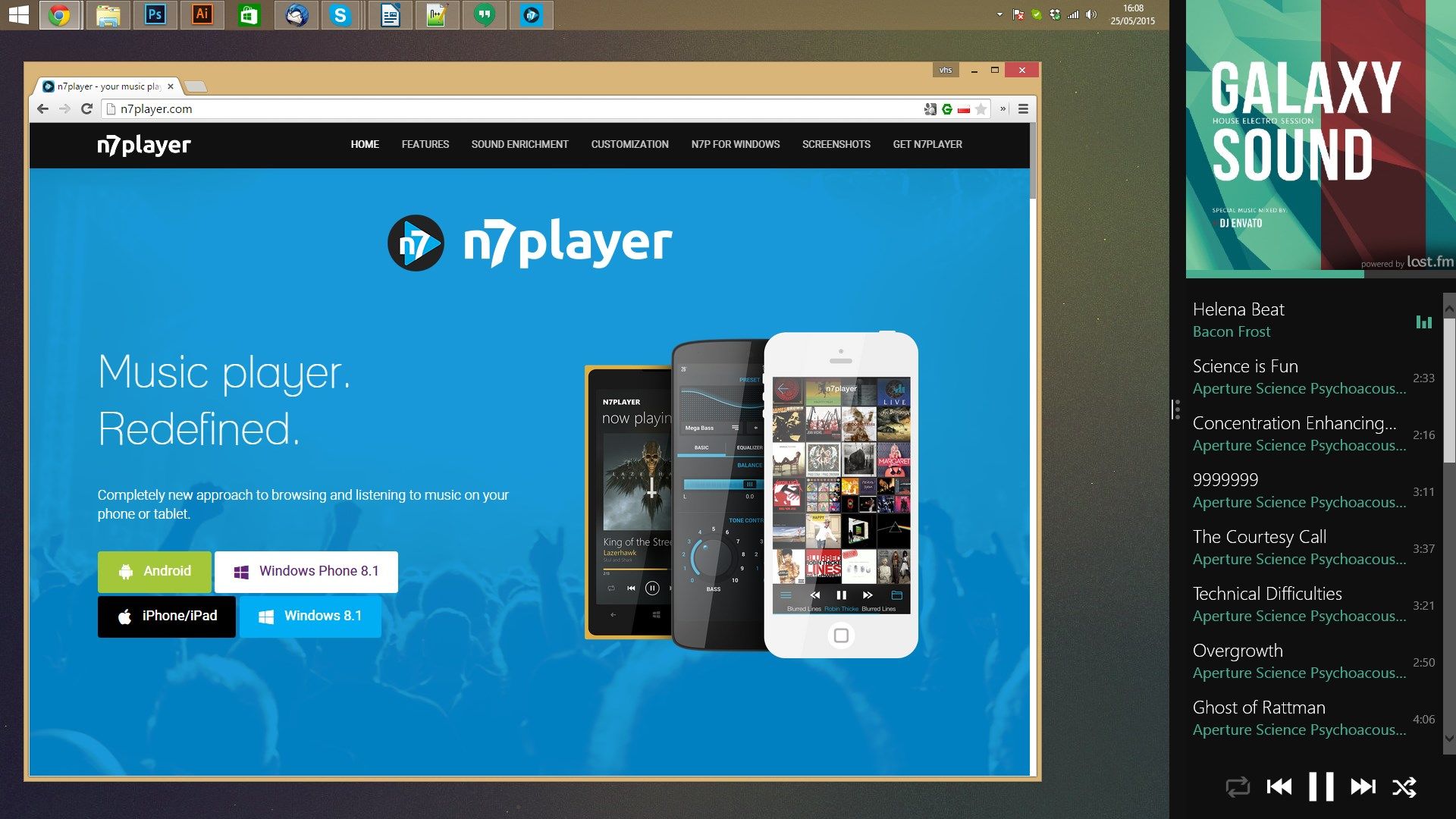
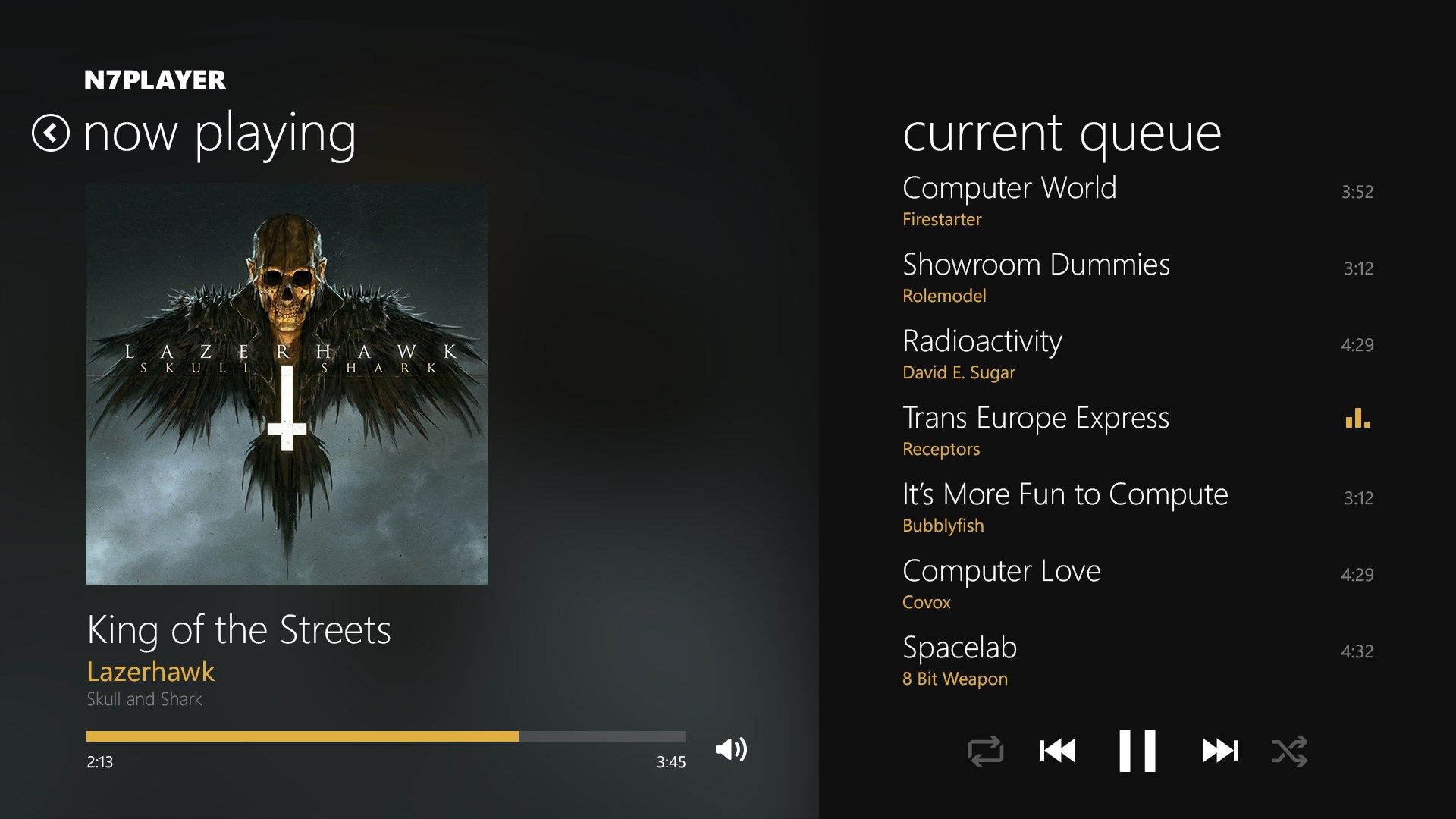
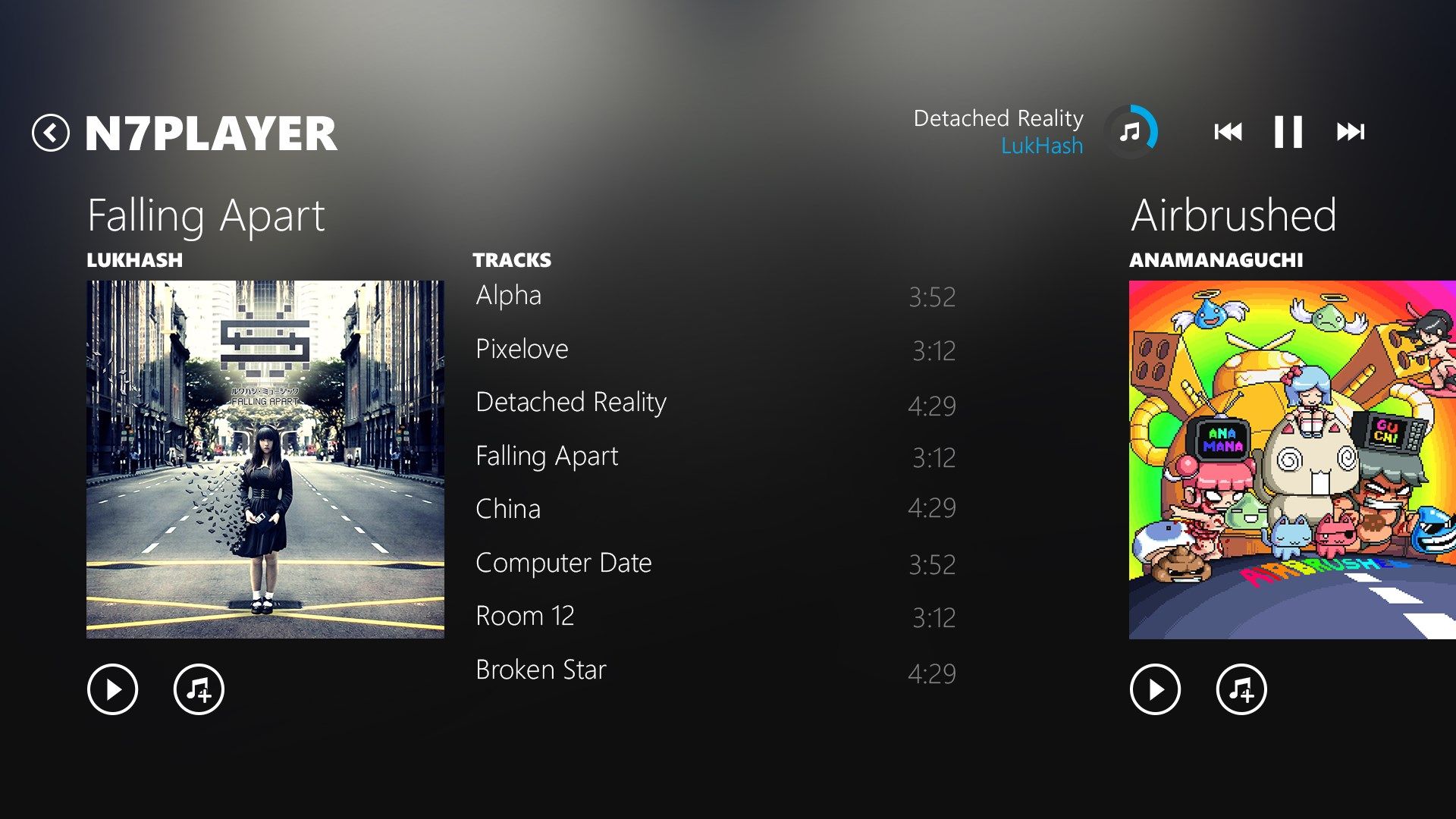
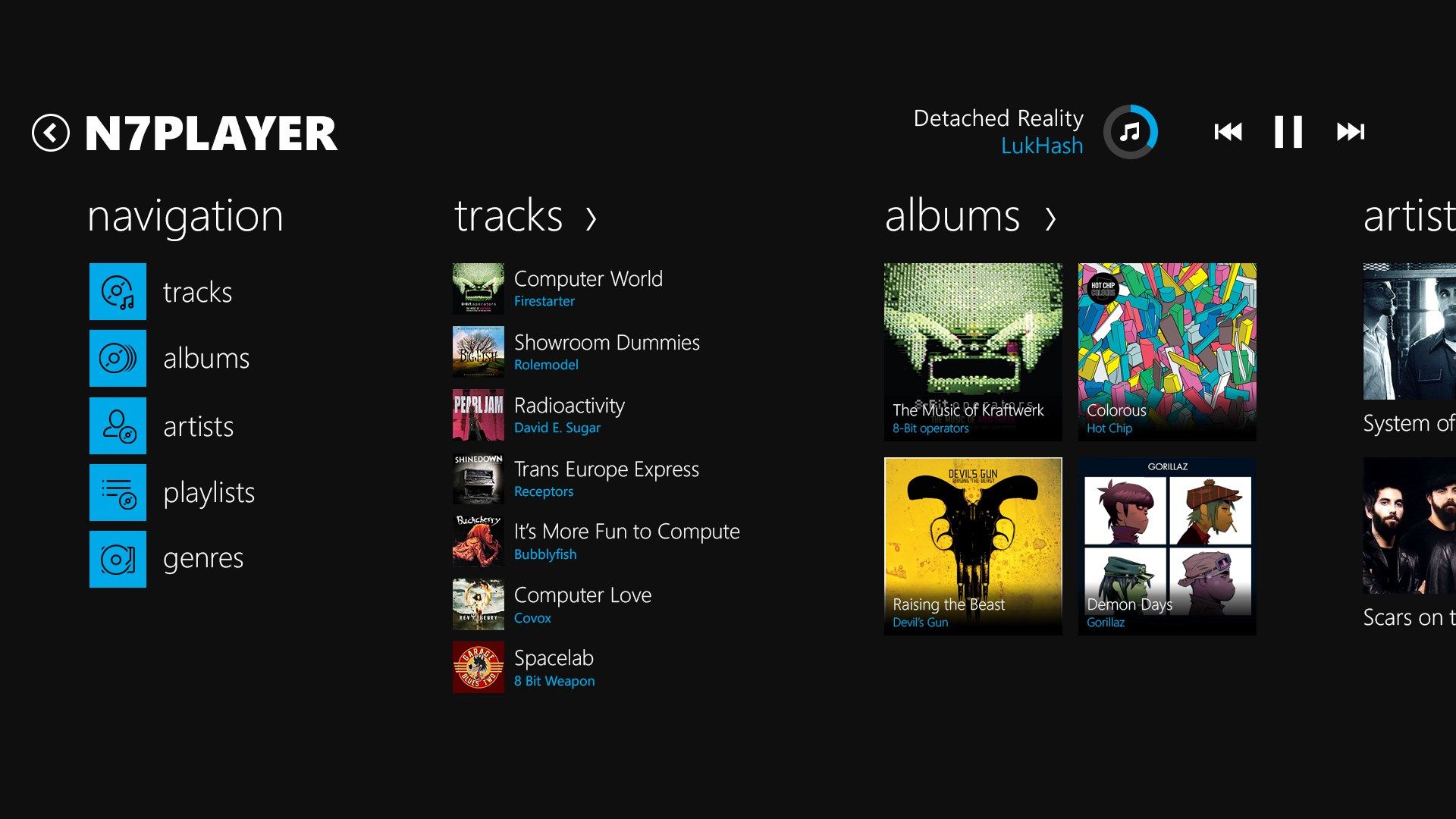
Description
Free trial period NEVER expires. NEW FEATURE: OneDrive music support and folder music player!
n7player is a supreme music player with innovative, one of a kind user interface. The n7player, widely known and critically acclaimed mp3 player with over 10 million downloads finally arrives on Windows platform!
FRIENDLY, INNOVATIVE DESIGN
n7player Music Player is a feature-rich yet very clean and user friendly music player. It’s unique artists surface allows quick and intuitive music browsing, making your whole library accessible at ease.
YOUR ENTIRE MUSIC COLLECTION ALWAYS AT HAND
Explore your library with gesture controlled interface. In n7player you are always one pinch away of your favorite album and, thanks to automatic album art downloader, your whole collection will always look good.
MANAGE MULTIPLE PLAYLISTS
Enqueue your favorite tracks, albums, artists - type a name and save as your playlist, it’s simple as it sounds. If you need more control, you can always edit and reorder it.
Some application features may not be available in other languages than: English, Polish, Spanish, French, Italian, Russian, Portuguese, German
-
Plays all major file formats (mp3, wav, mp4, wma, ogg, aac, flac*, 3gp*, amr*); *supported from Windows 10
-
OneDrive player - cloud music support!
-
Artist surface - unique and intuitive way of browsing your music
-
Gesture controlled, one of a kind multitouch user interface with all your music available at your fingertips
-
Last.fm Scrobbling - activate it in settings and login
-
Easy accessible currently playing song
-
Fully supported Side-By-Side view
-
Easy playlist creation - just save your queue as playlist
-
Manage your playlists - create, edit, save
-
Quick Search - with content filtering
-
Innovative and pixel-perfect design
-
Integration with system media controller
-
Classic Music Library - filter your music by artists, albums, tracks...
-
Handy minified music player when using Side-By-Side view - practical and distraction-free
-
Windows 10 ready
-
Automatic album art downloader
-
Folder audio player and folder managment & navigation
-
Cool now playing view with shuffle, repeat
-
Background playback supported, metro / modern UI
-
Multi languages support
