
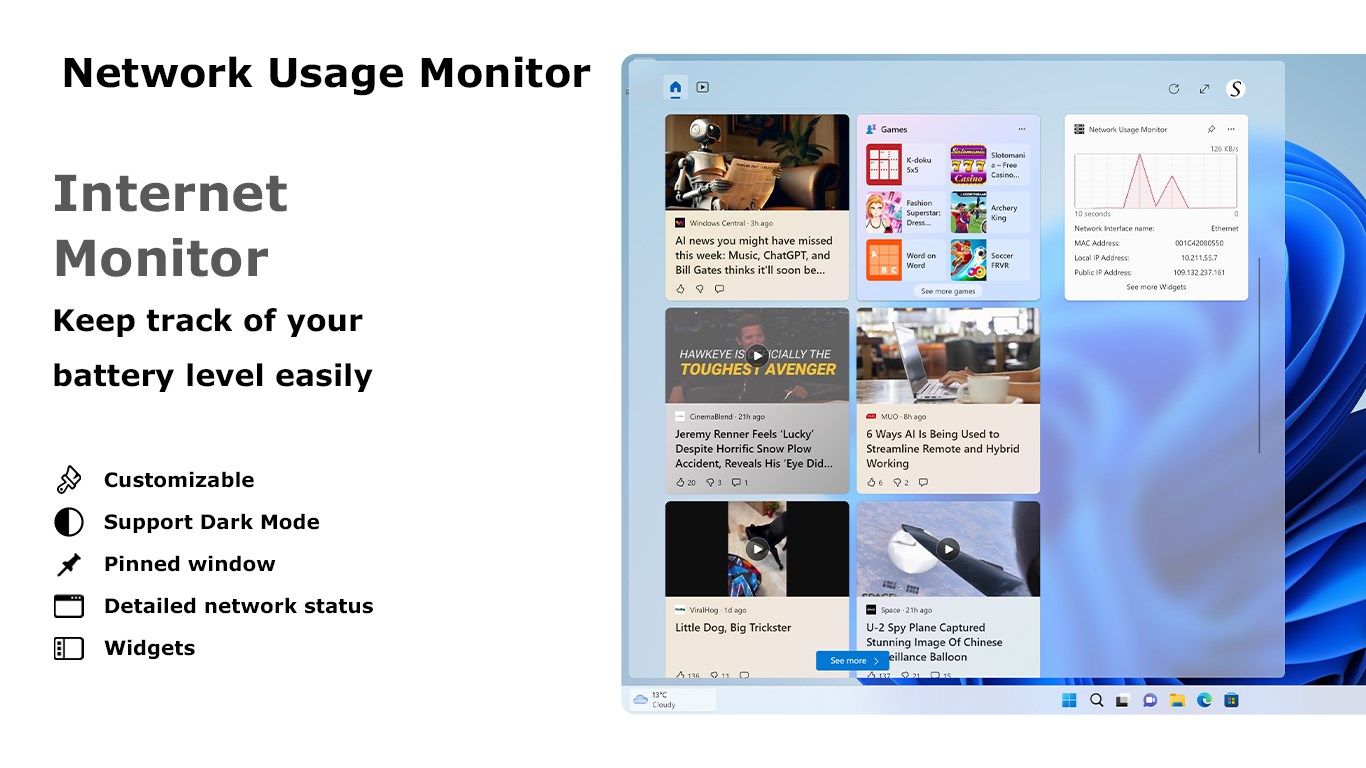
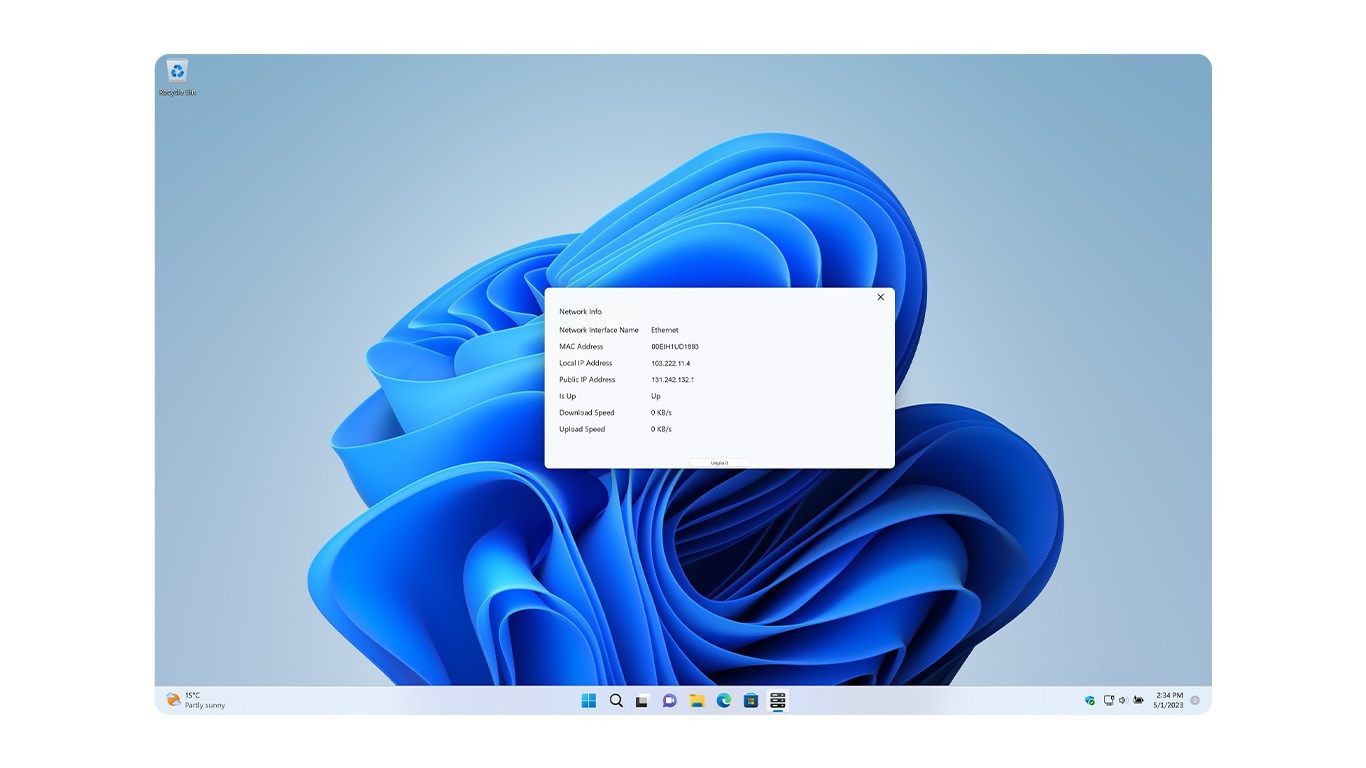
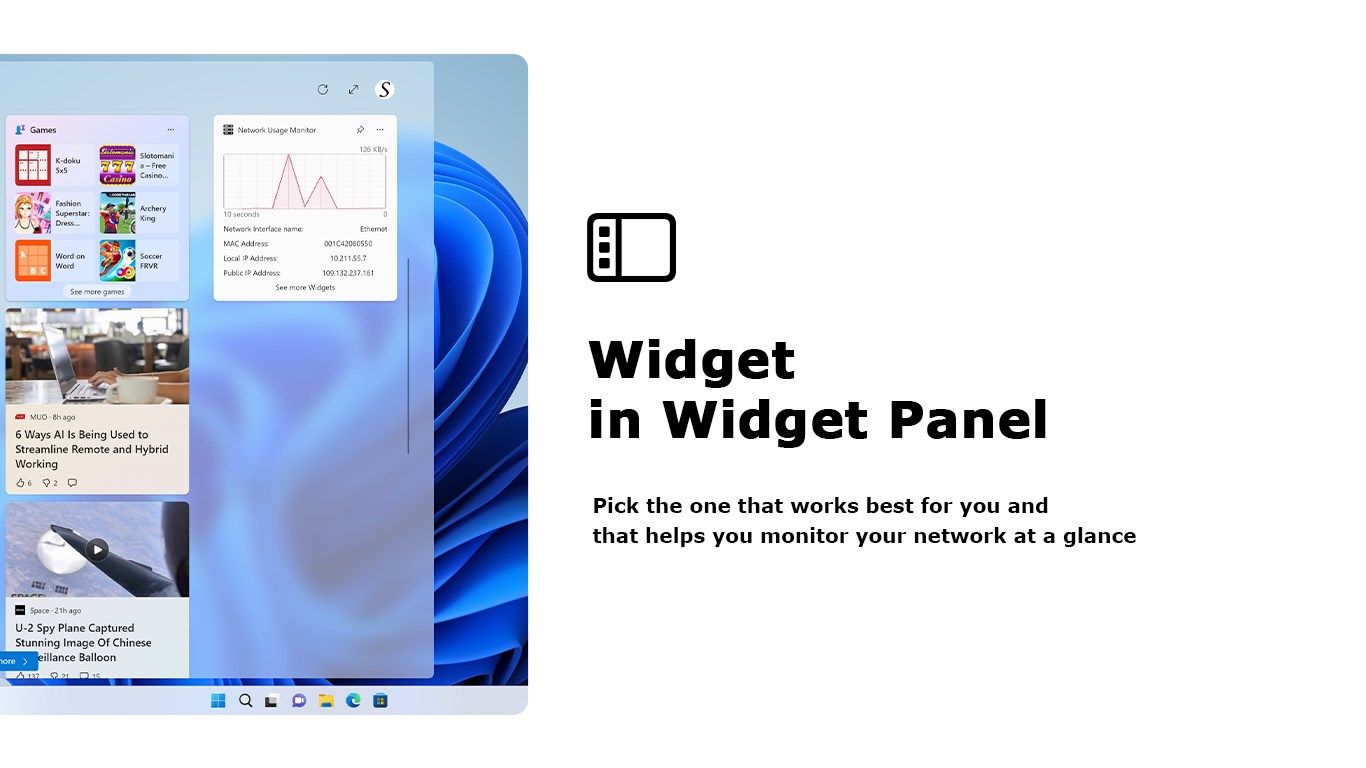
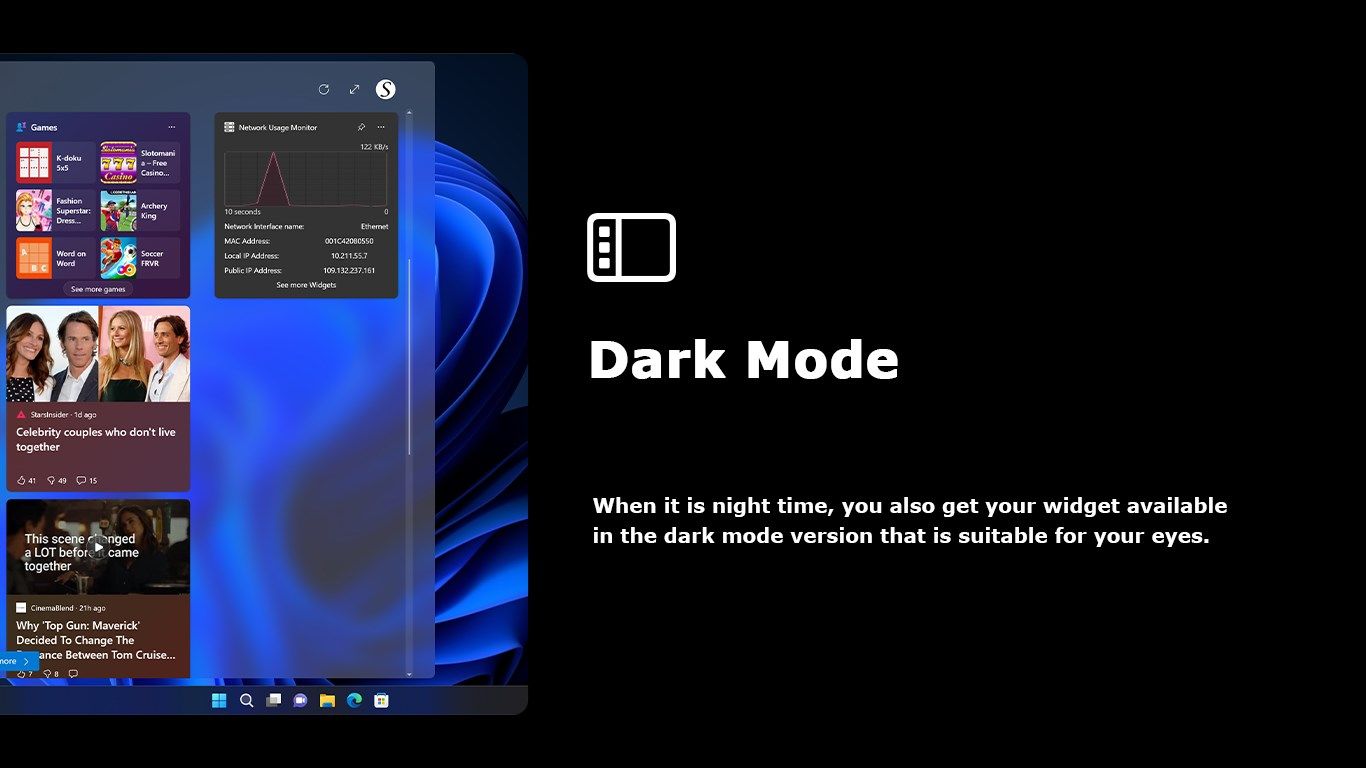
Description
The Network Usage Monitor app for Windows 11 is a must-have utility for anyone who wants to keep track of their internet usage in real-time. This application is available as a pinned window application, as well as a widget, allowing you to keep an eye on your network usage no matter where you are on your device. Built specifically for the Microsoft Surface line of devices, including the Surface Go, Surface Pro, Surface Laptop Go, Surface Laptop, Surface Laptop Studio, and Surface Studio, the Network Usage Monitor app provides an easy-to-use interface that displays your network usage statistics in real-time.
In the widget, you will see a graph that shows your real-time download and upload peaks, so you can quickly identify when your internet connection is being used heavily. Whether you’re streaming a video, downloading a large file, or just browsing the web, the Network Usage Monitor app has you covered. Do not wait any longer to take control of your internet usage. Download the Network Usage Monitor app from the Microsoft Store today and start monitoring your network usage like a pro!
-
See the total download and upload amount
-
See the current IP address
-
See real-time the download and upload bytes in a graph
-
Option to show the window always on top when you startup your Windows
-
Support for Light and Dark Mode
-
Support for Windows 11 widget
