
New Age Player
Reviews:
2
Category:
Music
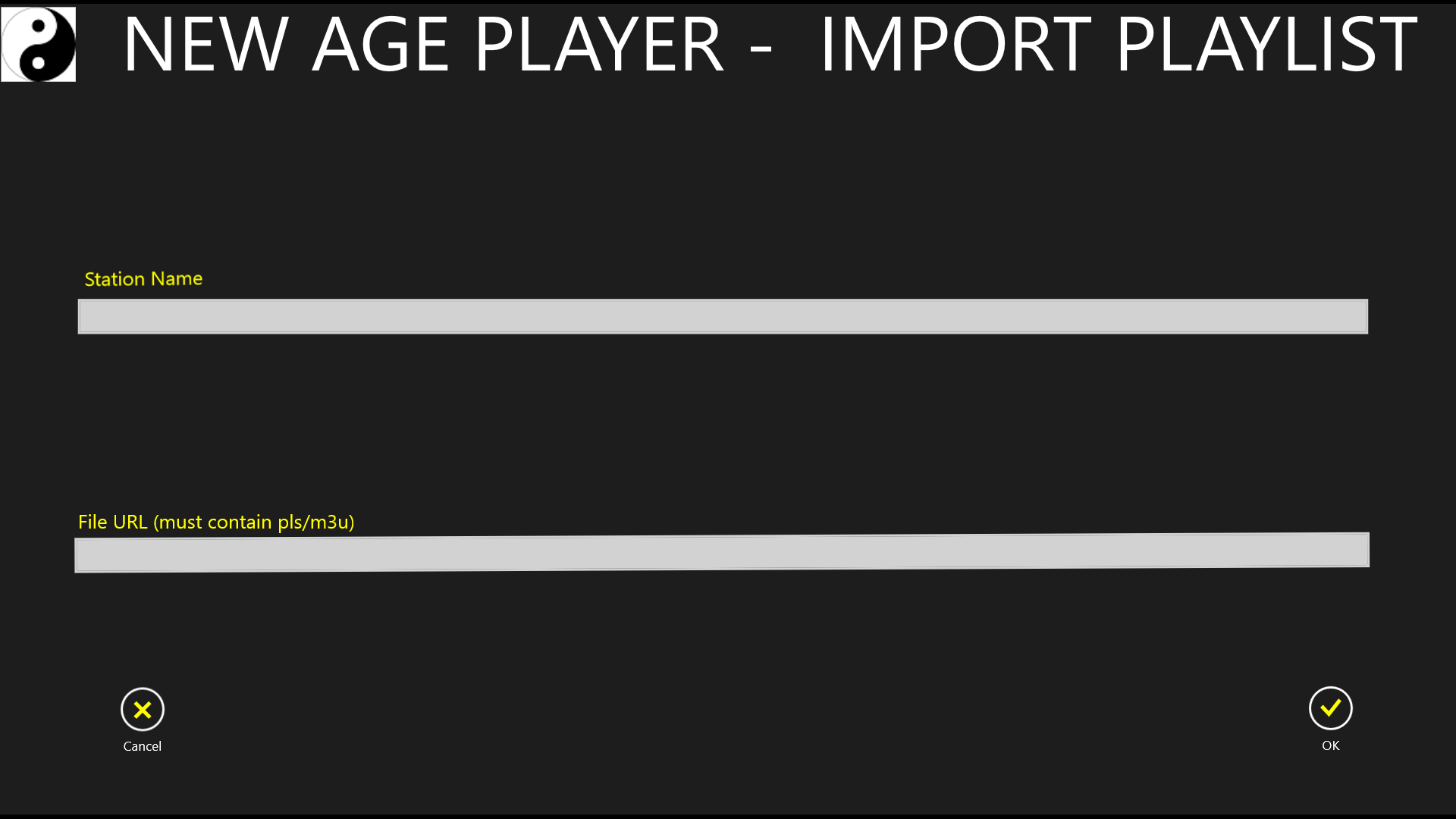
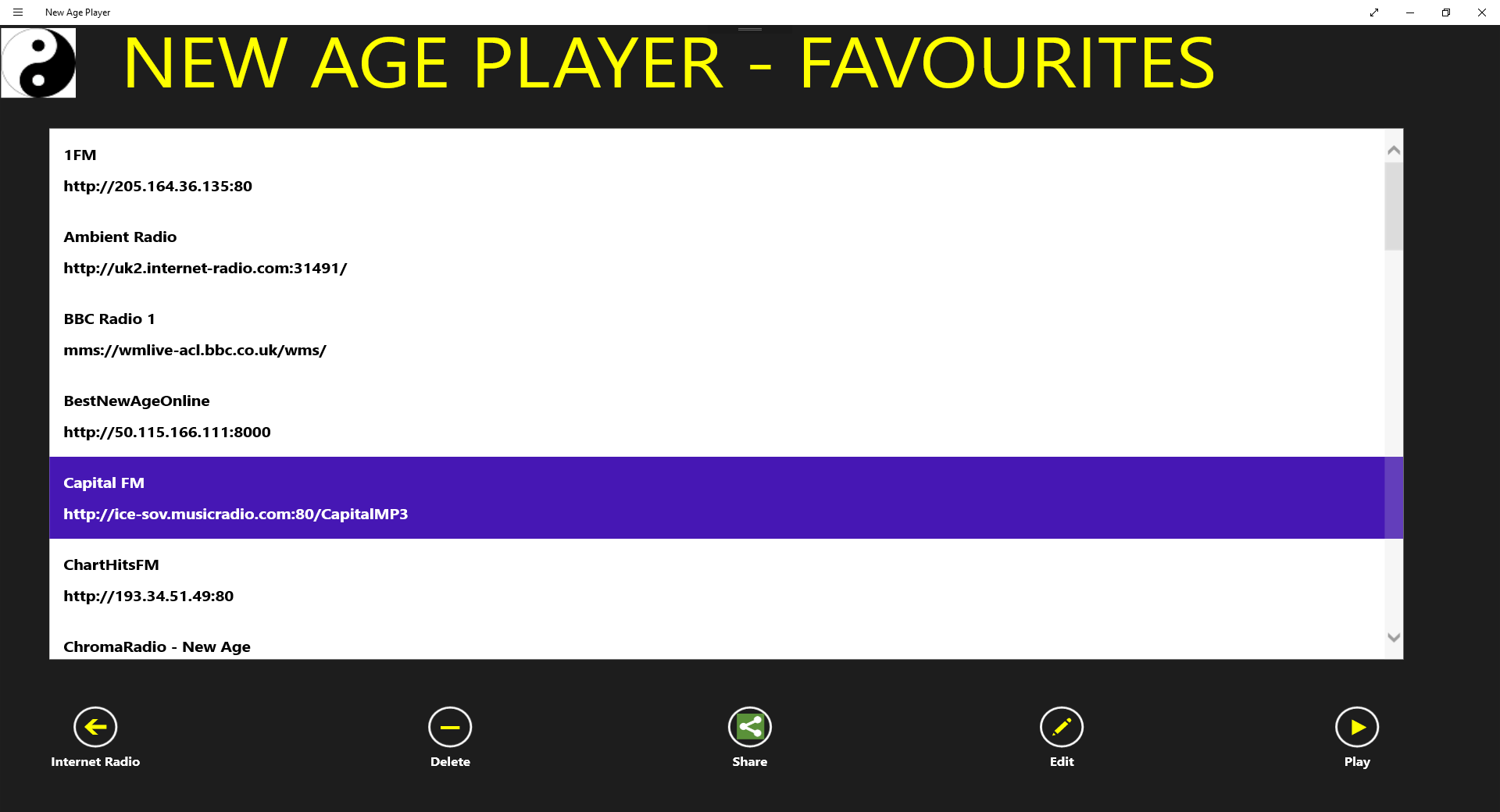
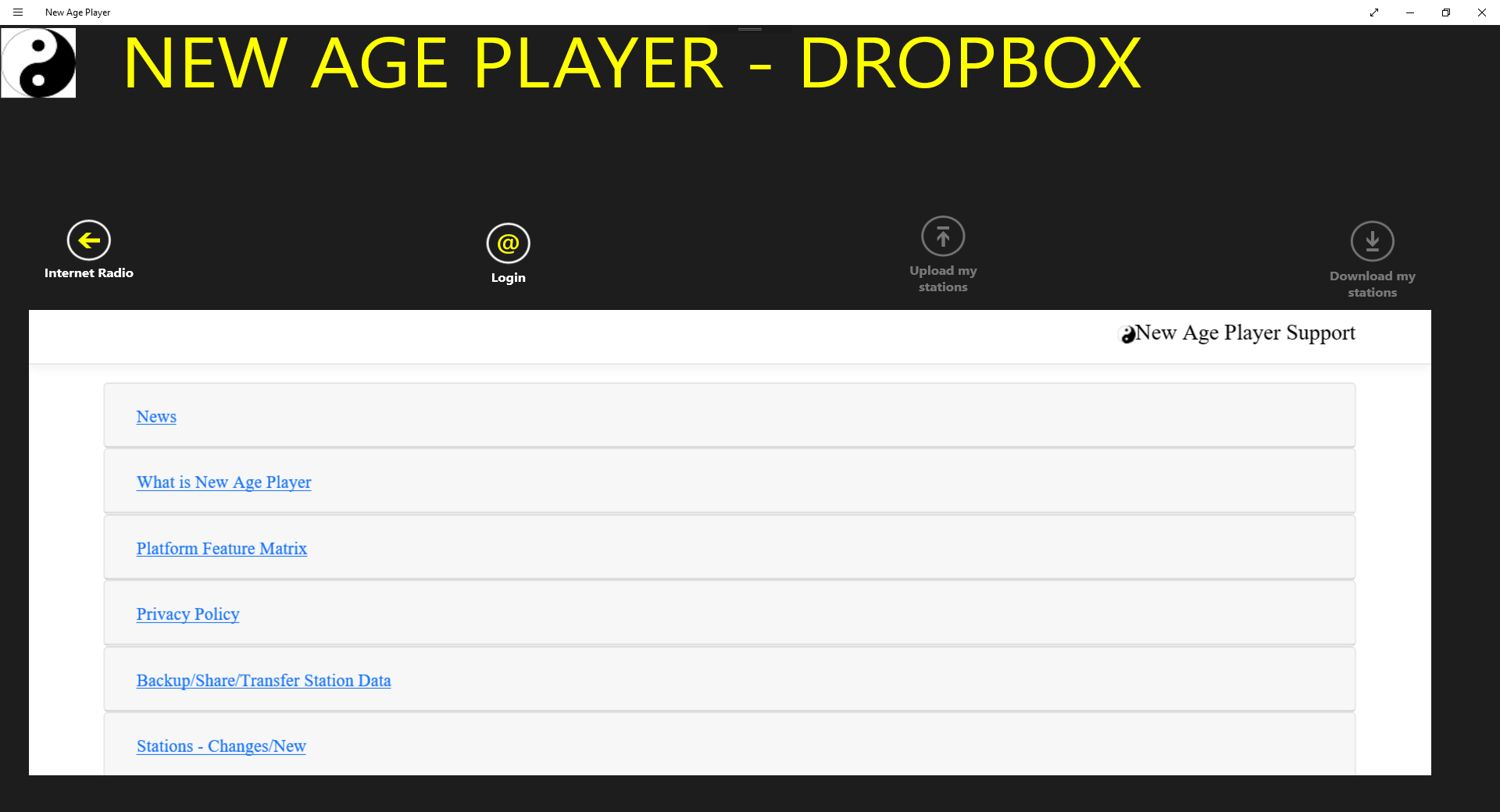
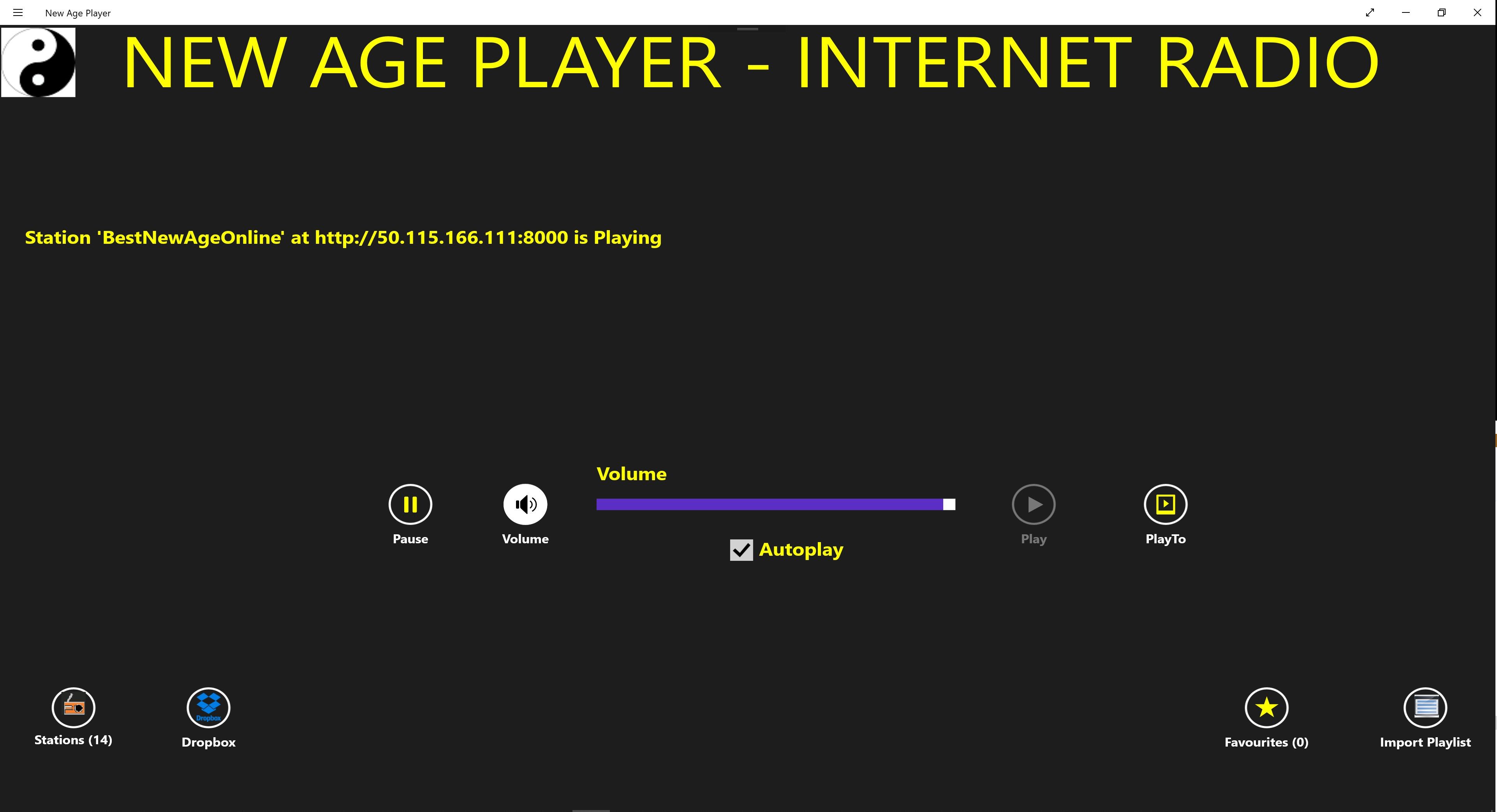
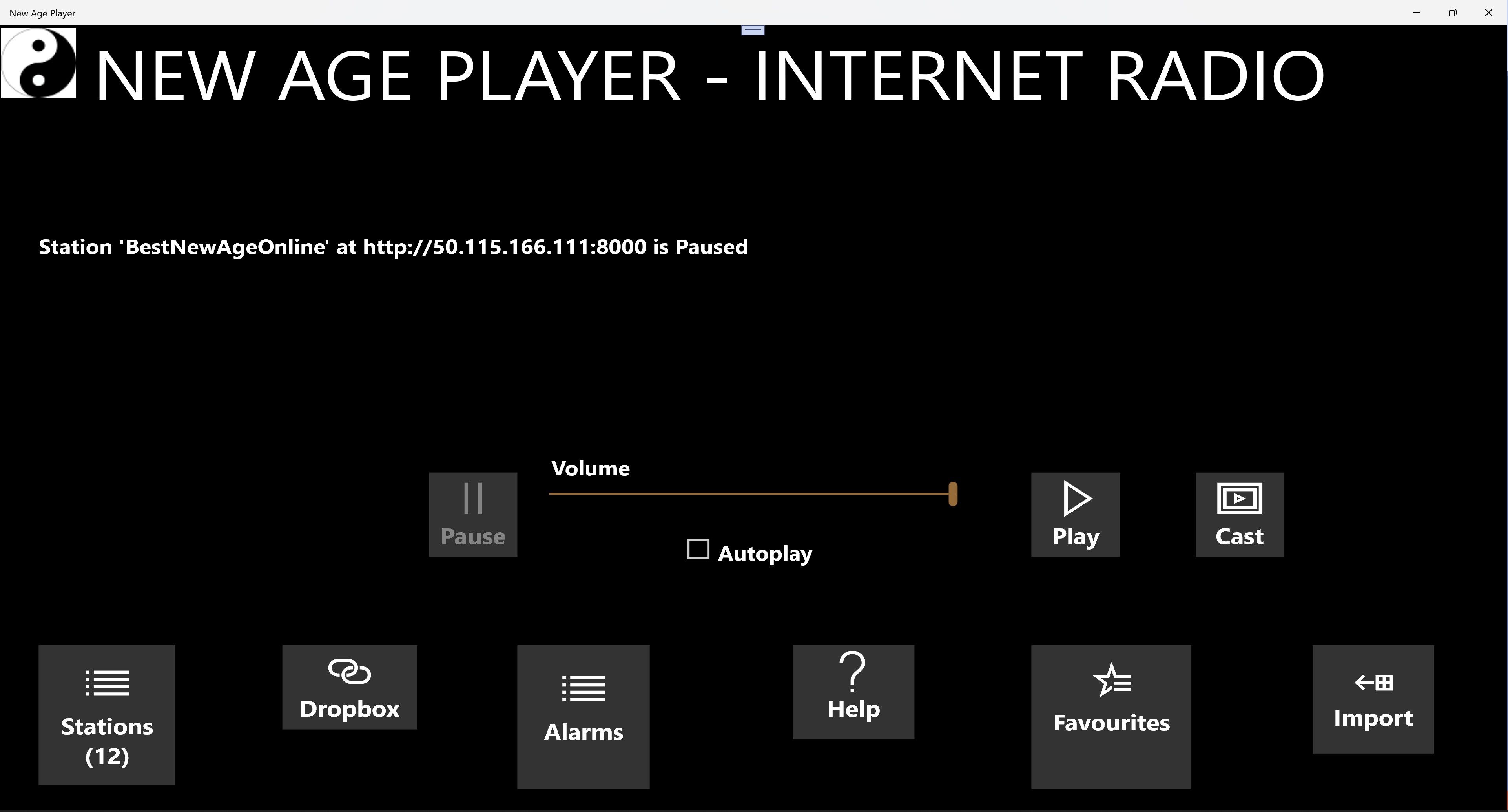

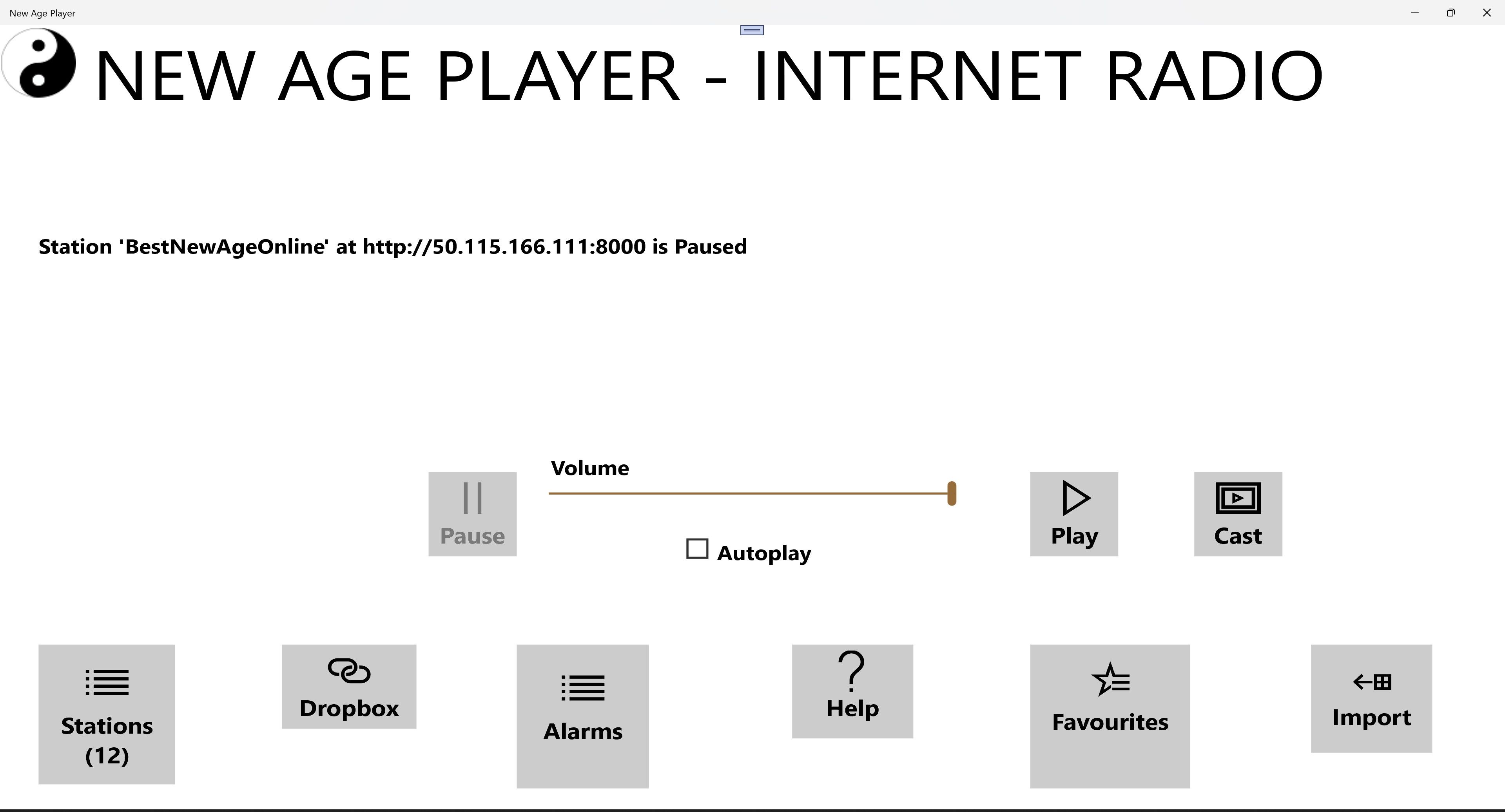
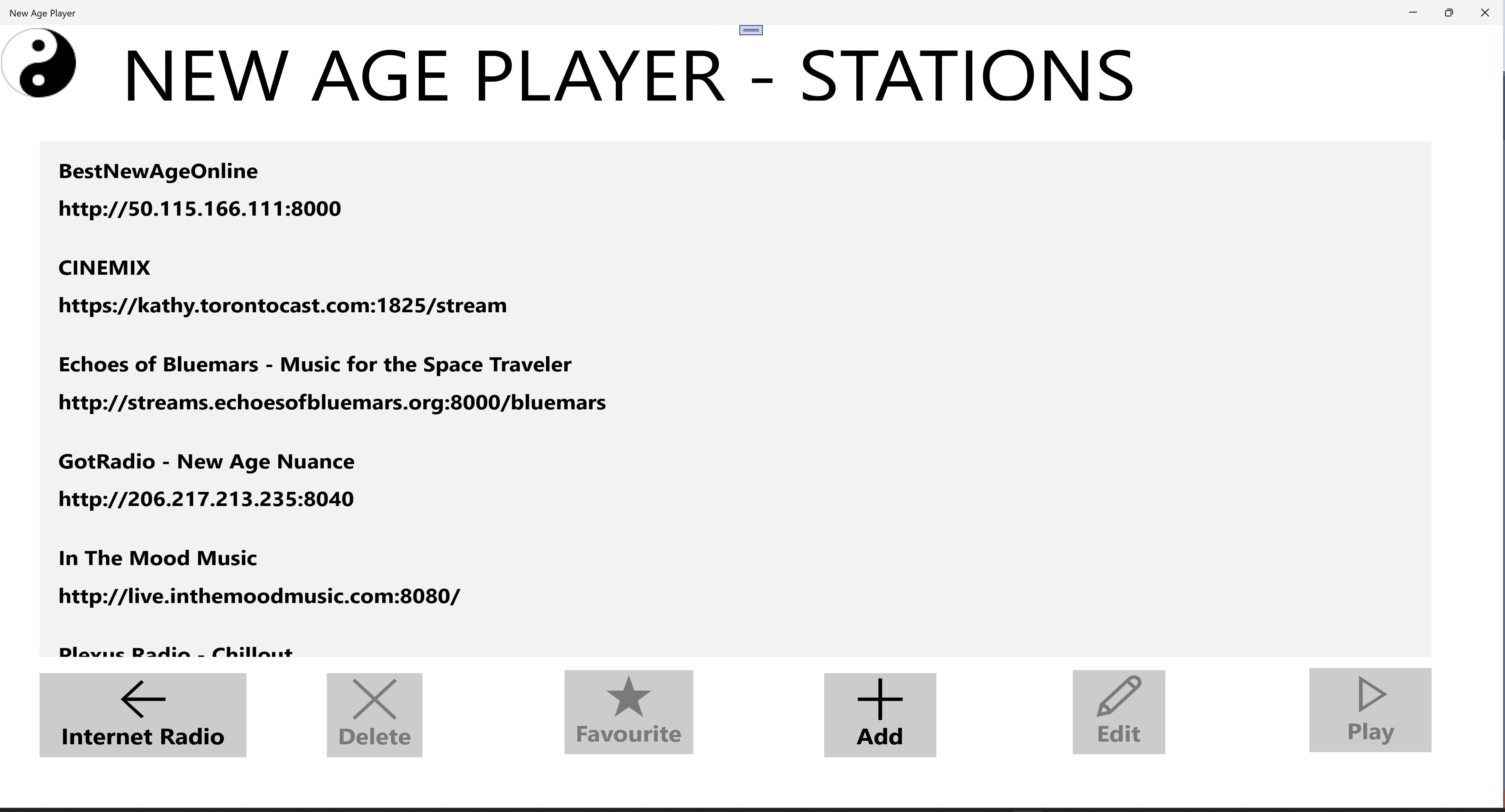
Description
New Age Player is an Internet Radio Station player.
It comes complete with a default of 12 new age stations (which you can remove and and your own stations.)
New Age Player also allows you the ability to add new stations via 2 methods:
- import .m3u/.pls playlists directly from a web location.
- You can also add/delete/edit stations.
Also you can: - Edit/delete your favourite stations.
- If you have another device such as an adroid phone or windows phone 8 device, then you can upload your stations via Dropbox and then download via Dropbox to that device.
- Displays Shoutcast song data on the play screen and media keys controller.(Data is displayed where provided, otherwise displays No song data available.)
- Plays music in the background, even when screen off.
- If you have a keyboard with media keys, then you can control the volume/start/stop of the player (see screenshot on support site for the mediacontrol, which is displays shoutcast artist info.)
- New share favourite stations info with friends/family on the favourites screen.
9.Improved support for all screen resolutions/screen sizes. - Comes with PlayTo support - meaning you can play your favourite internet radio station to a compatible Playto device such as a dlna enabled audio system/tv system.
-
Share favourite stations with friends/family
-
Import playlists
-
Send music to other dlna-enabled devices using PlayTo/Cast support
Product ID:
9WZDNCRFJJJN
Release date:
2013-12-27
Last update:
2023-01-06
