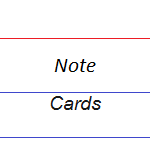
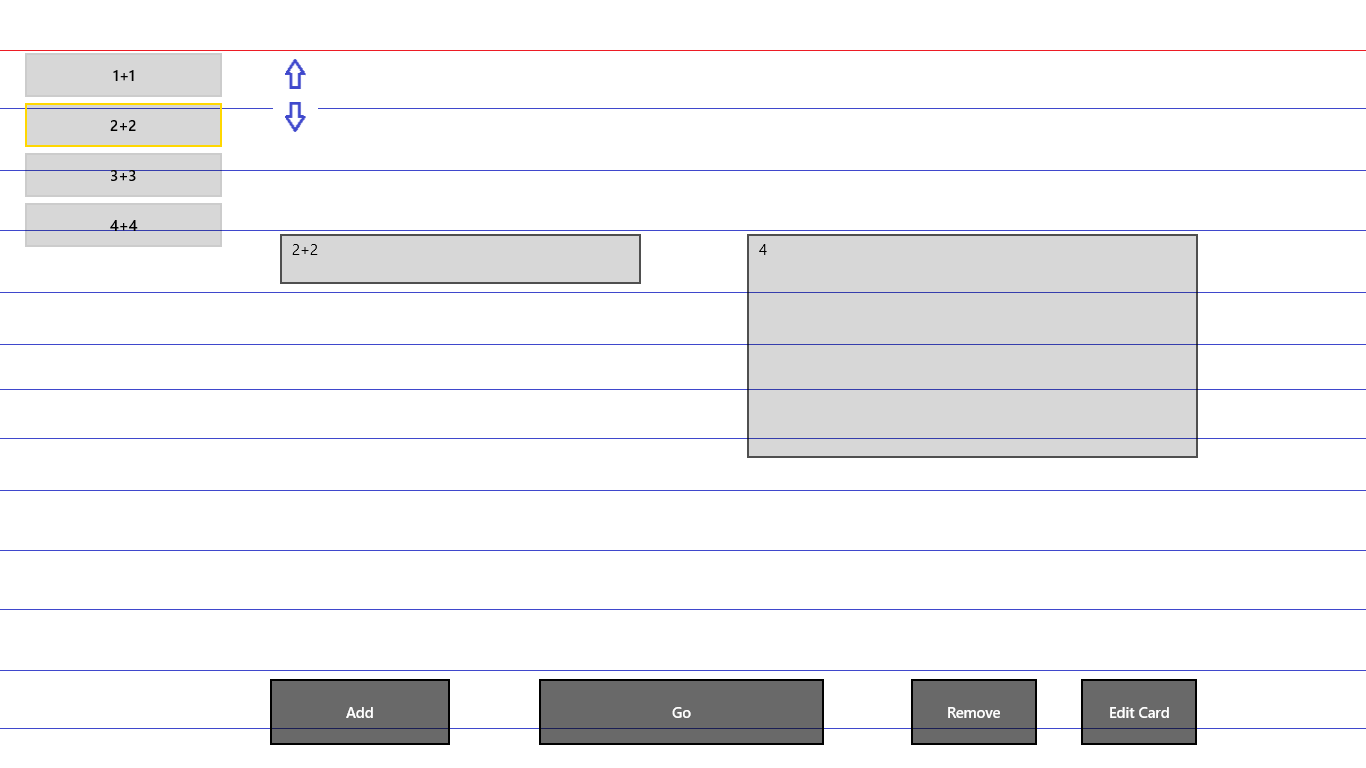
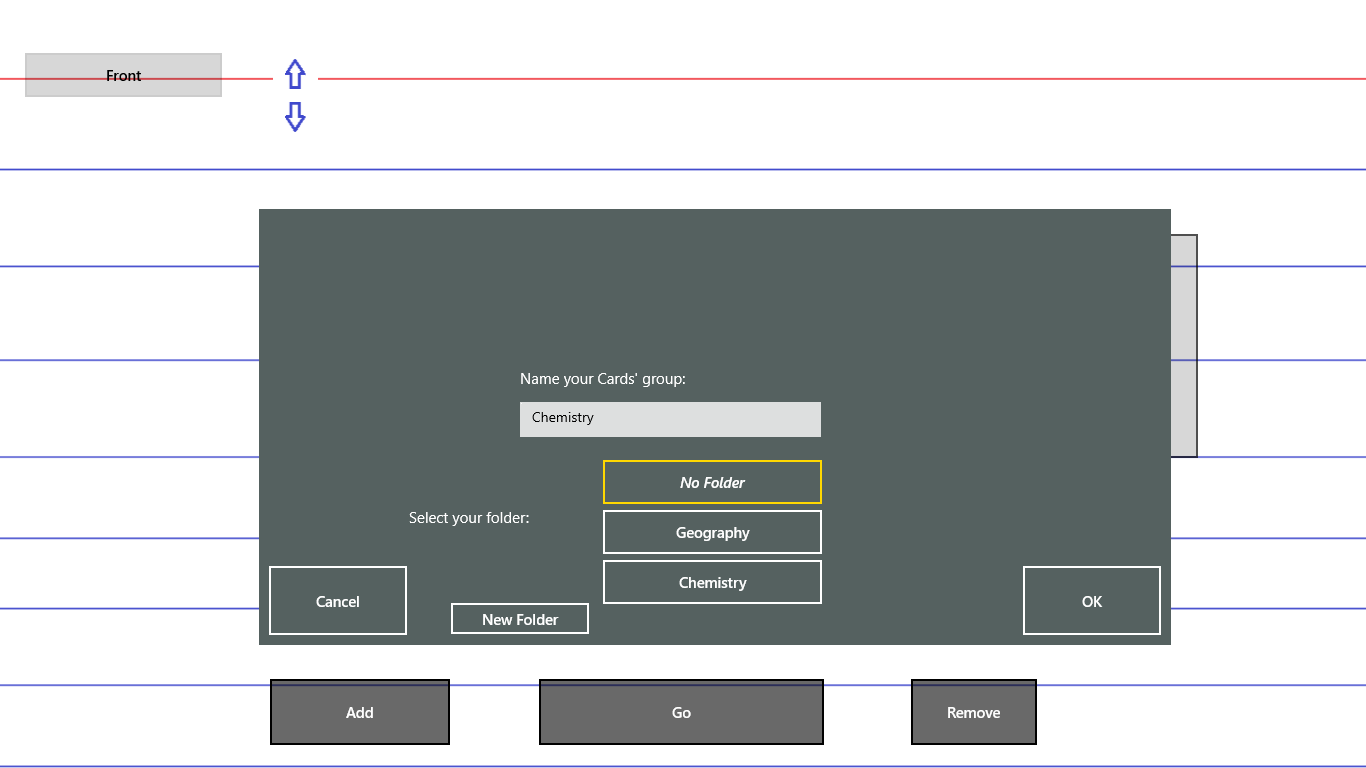
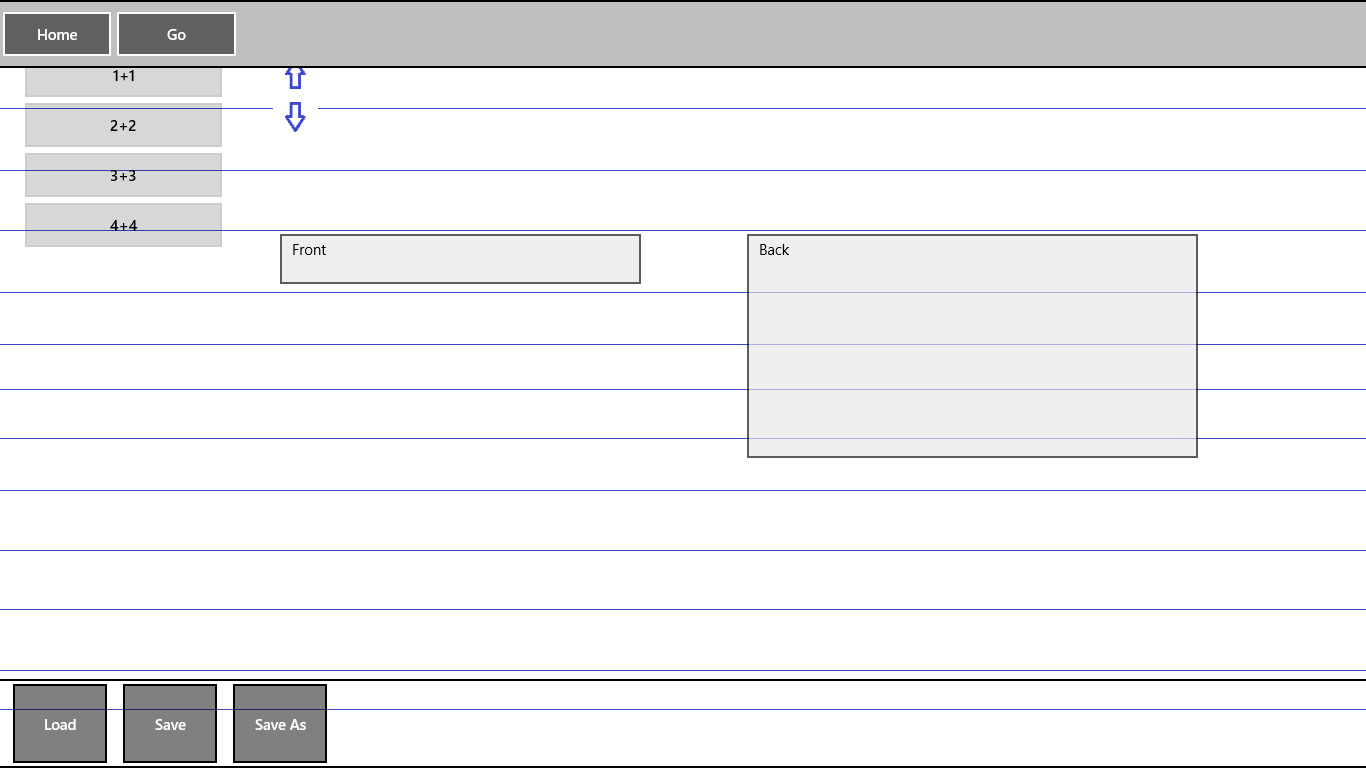
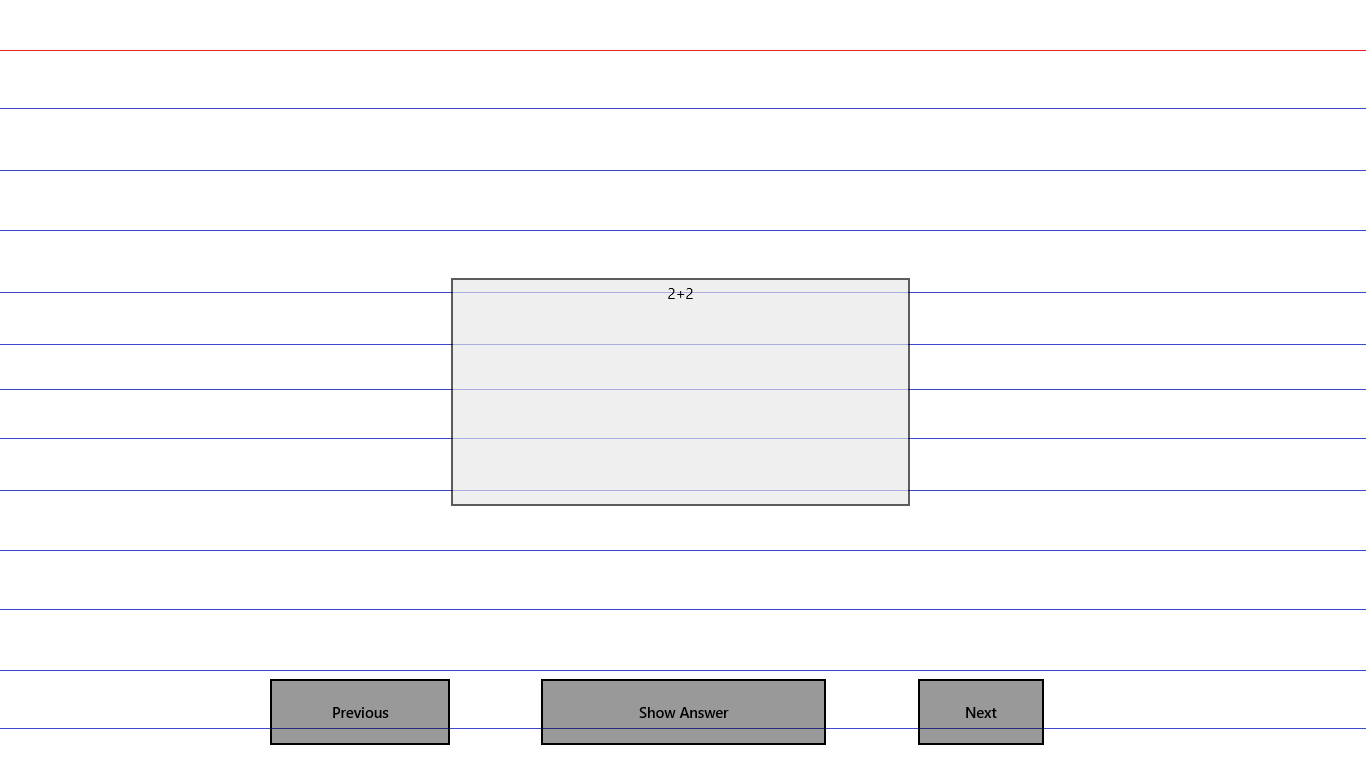
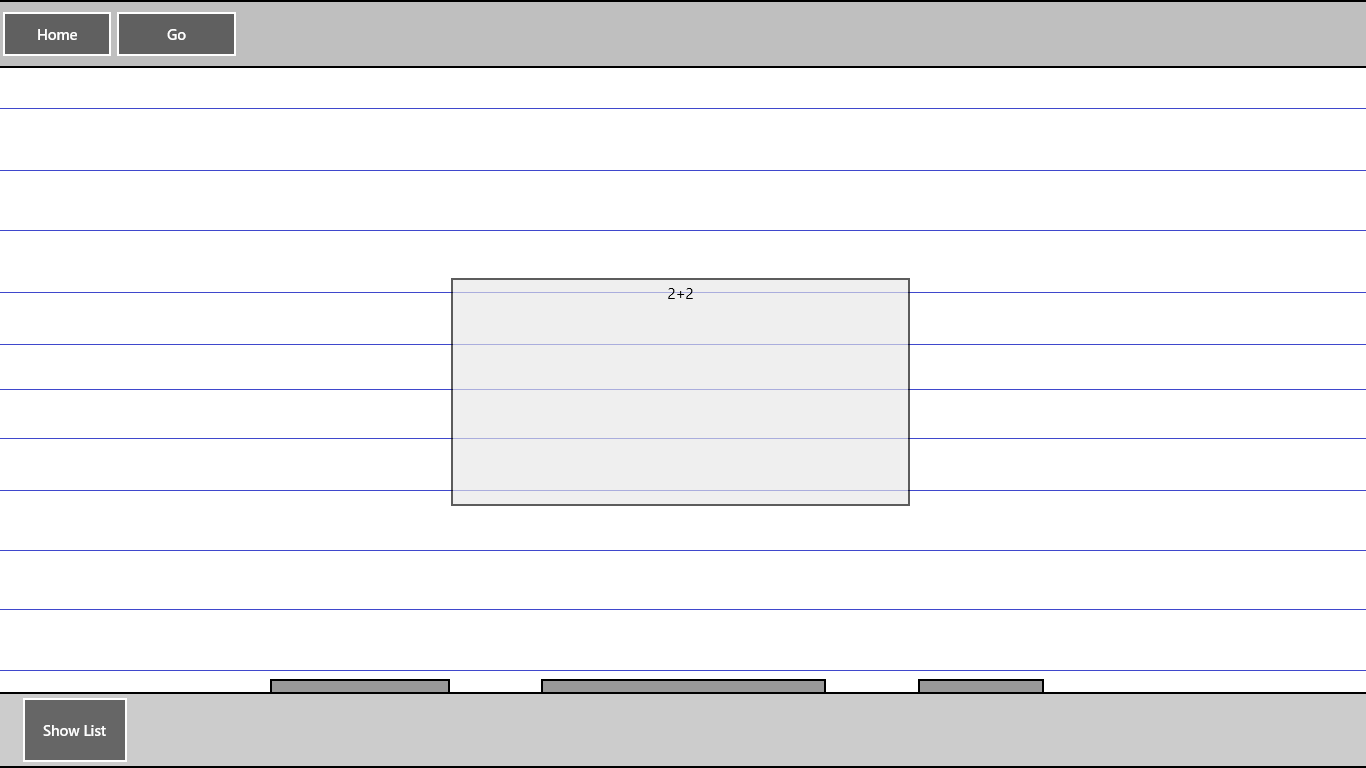
Description
Use this app to help you memorize almost anything! You create lists of flash cards, save them, and then test yourself. In addition, you can rearrange the cards if you need to. After you have created a list, you can save it by right clicking and then clicking on “save” or “save as”. This opens a dialog box, allowing you to name your group of cards. Later, when you want to test yourself or edit the list, you can right click and click on “load”. A dialog box will appear with the names of all your lists. Here you can remove them or open them. If you open one and want to save it under the same name it had before, just click on “save” and it will save it without opening up the dialog box. The arrows are for rearranging the cards. To help you keep your cards organized, you can also organize them into folders.
-
Editiable lists of flash cards for memorization.
