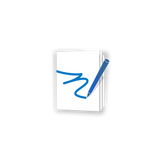
Notebook Pro
Free
Reviews:
1000
Category:
Productivity

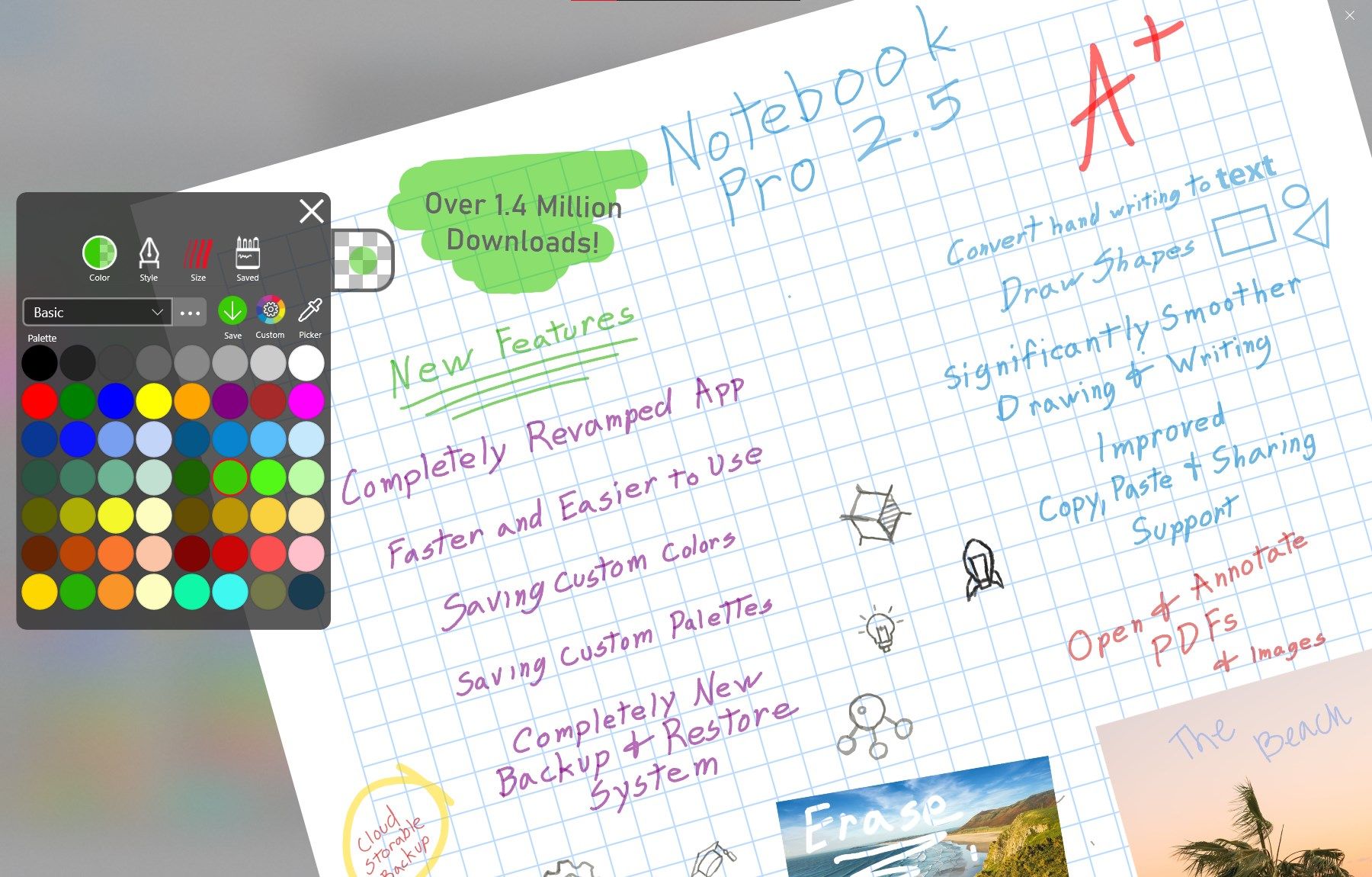

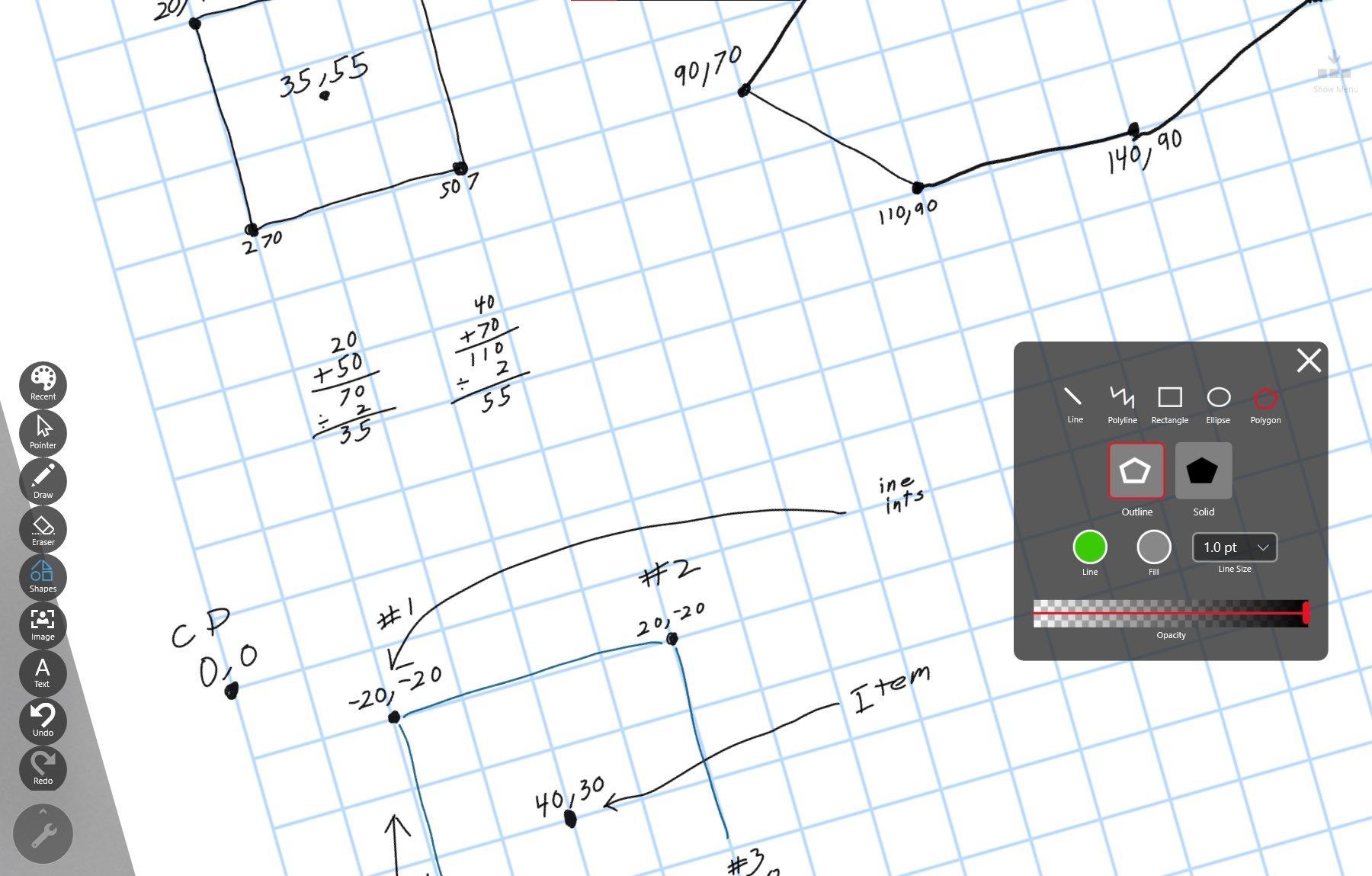
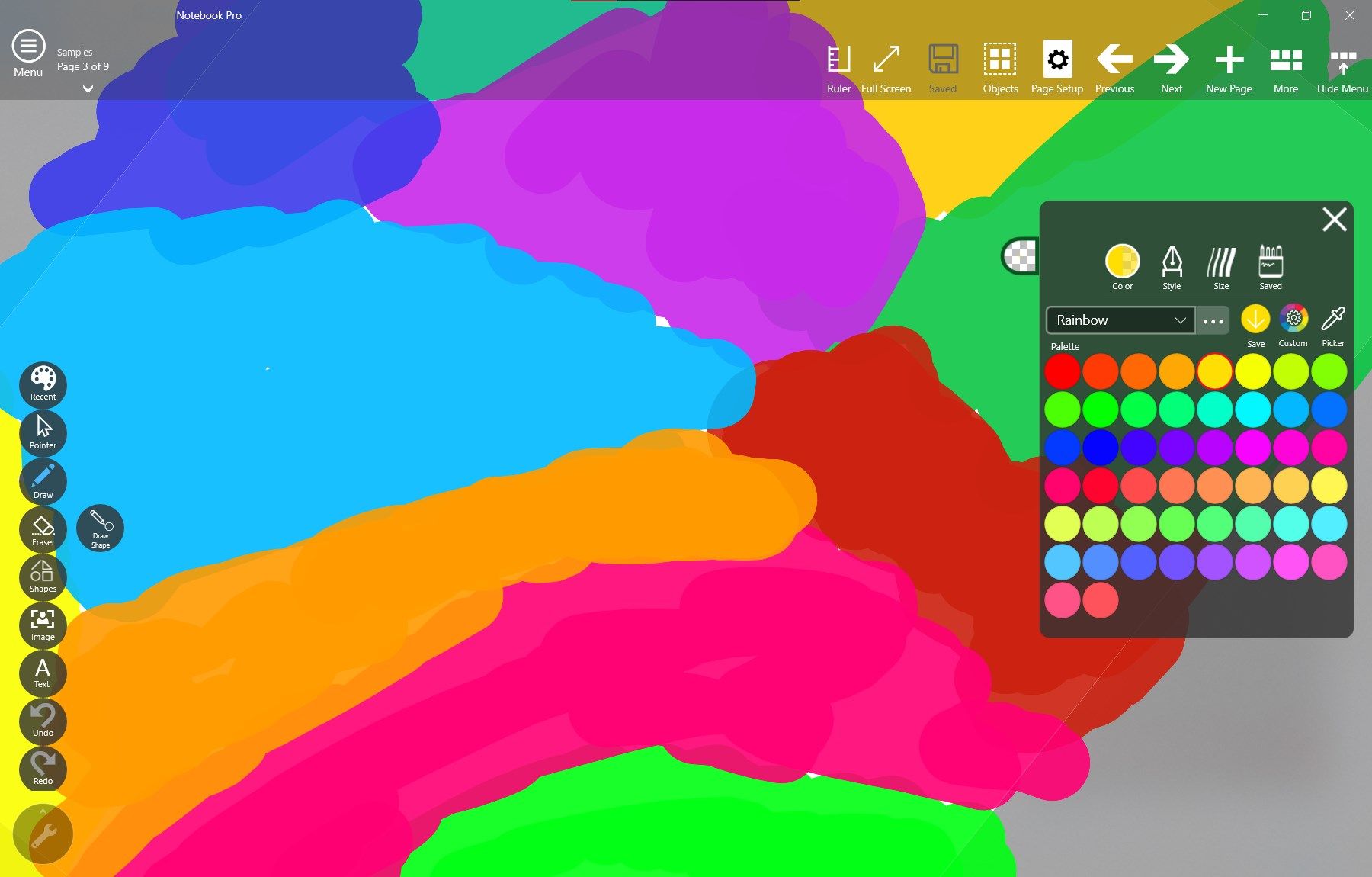
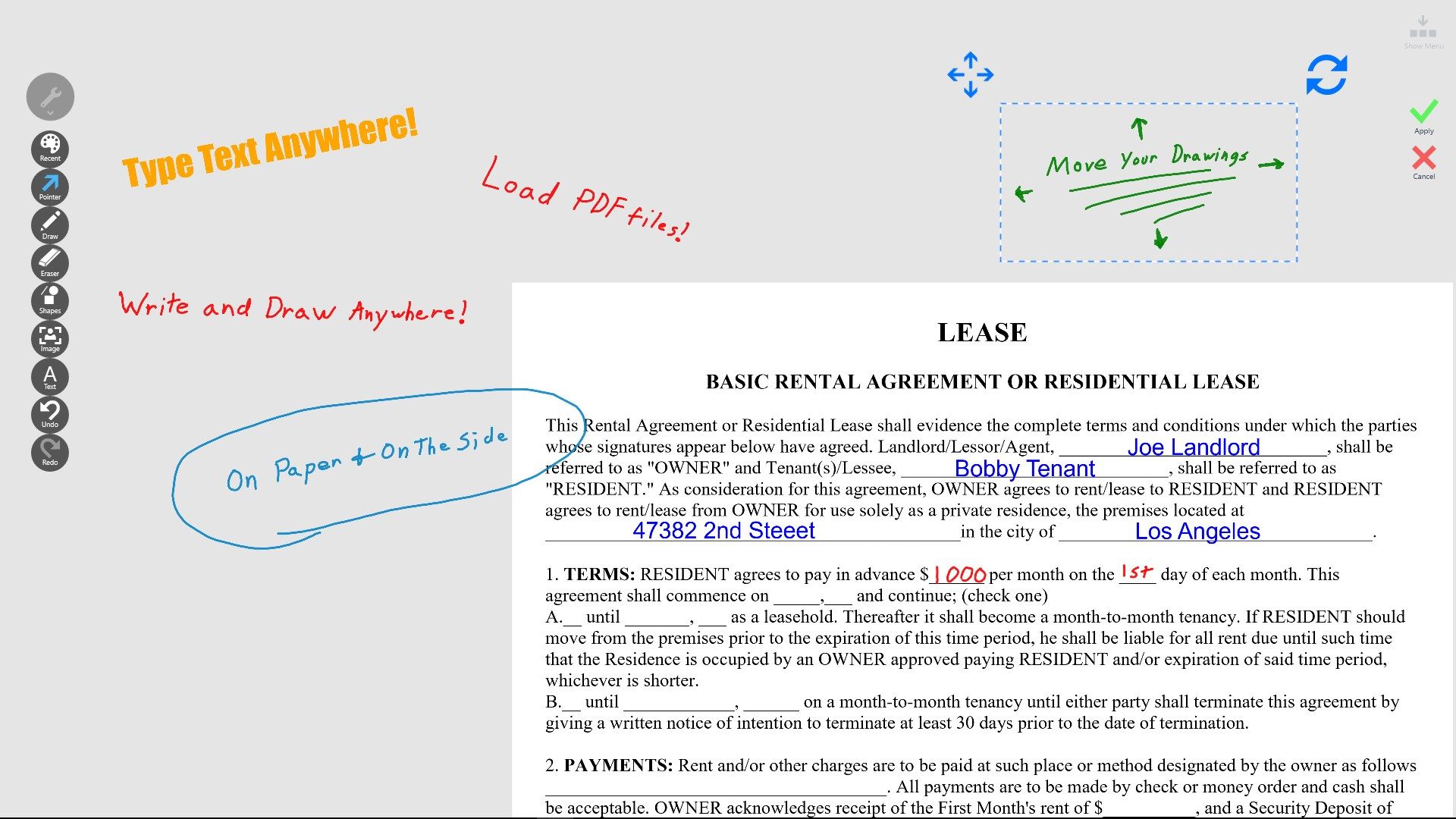
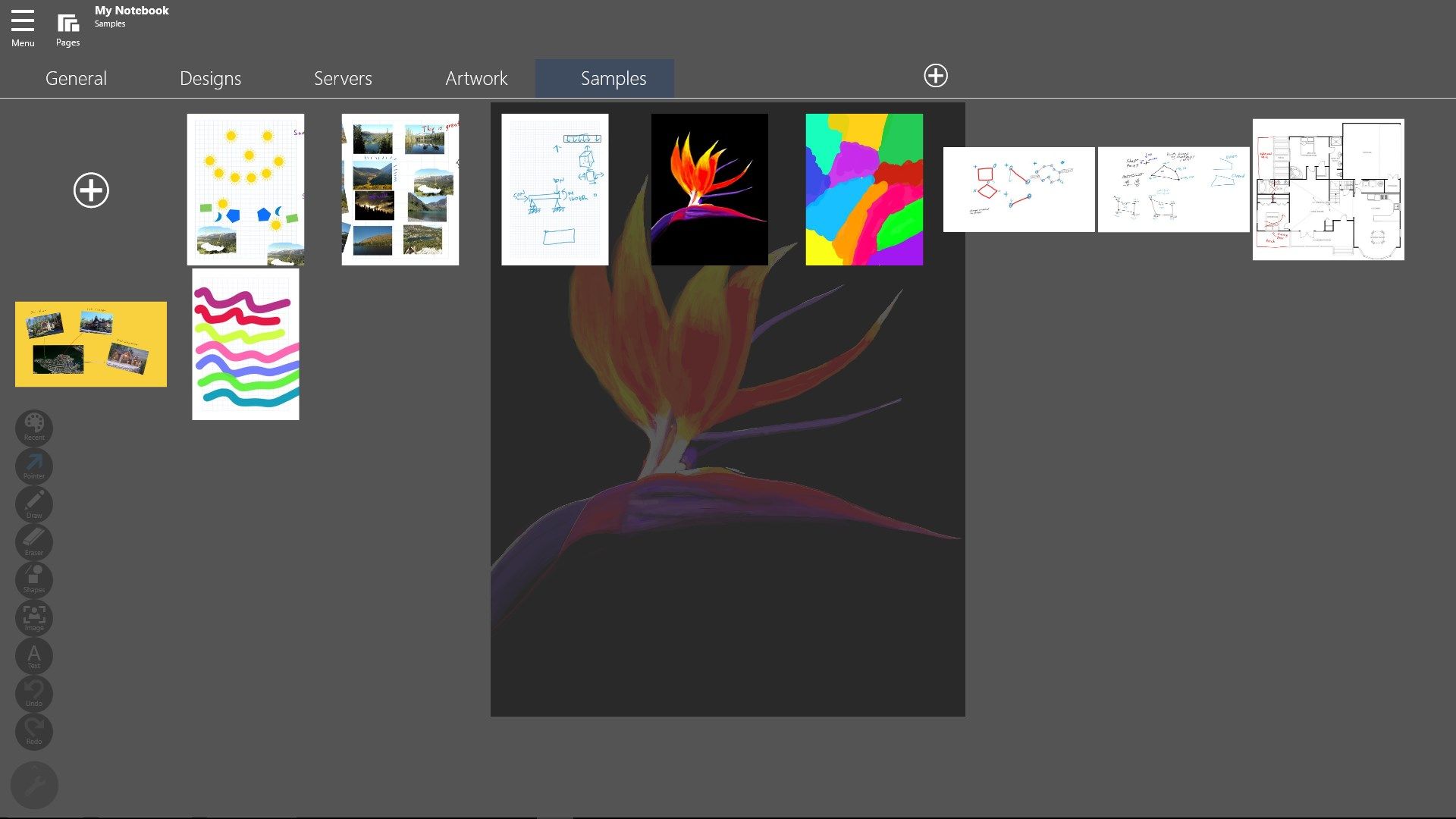
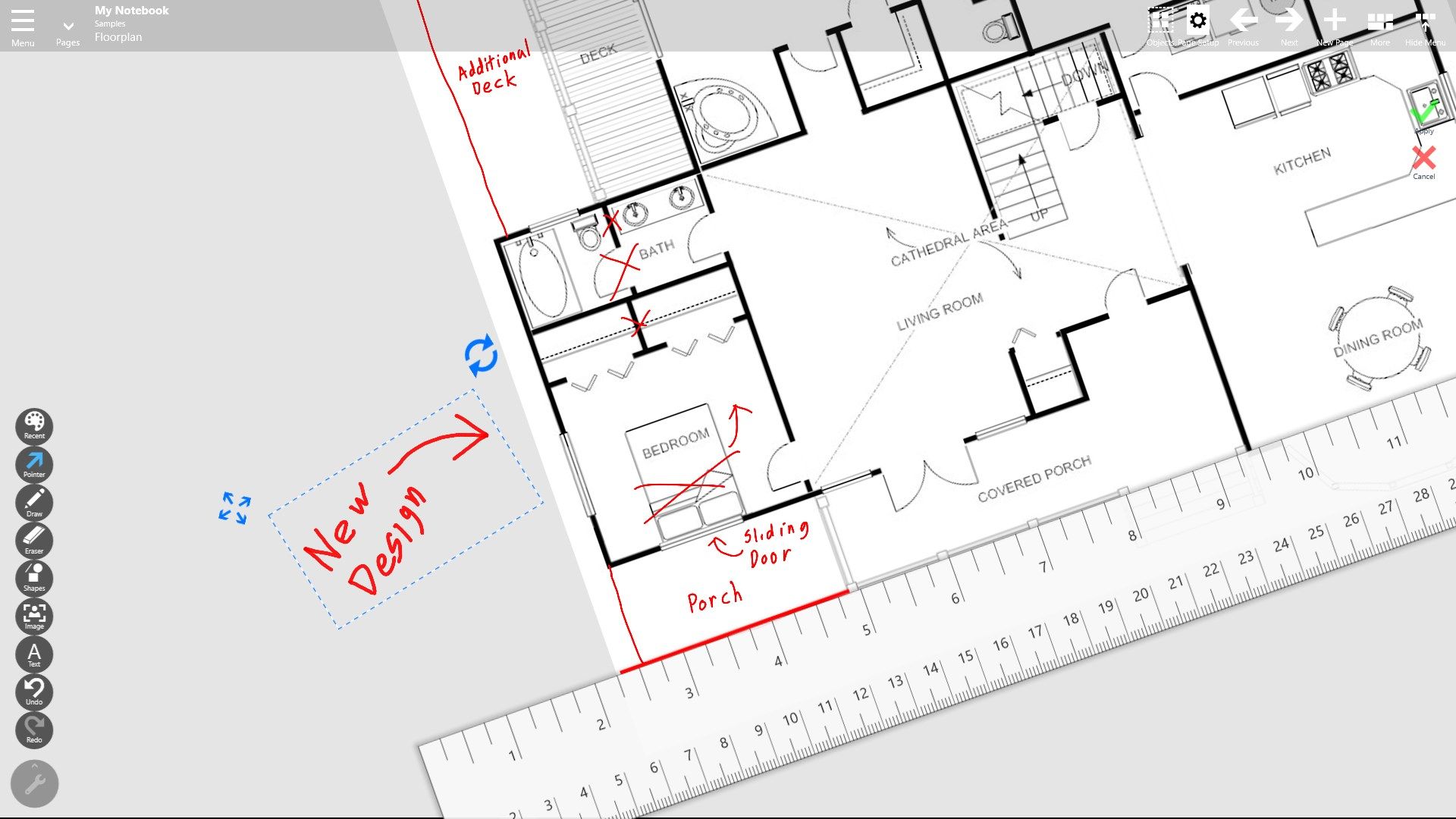
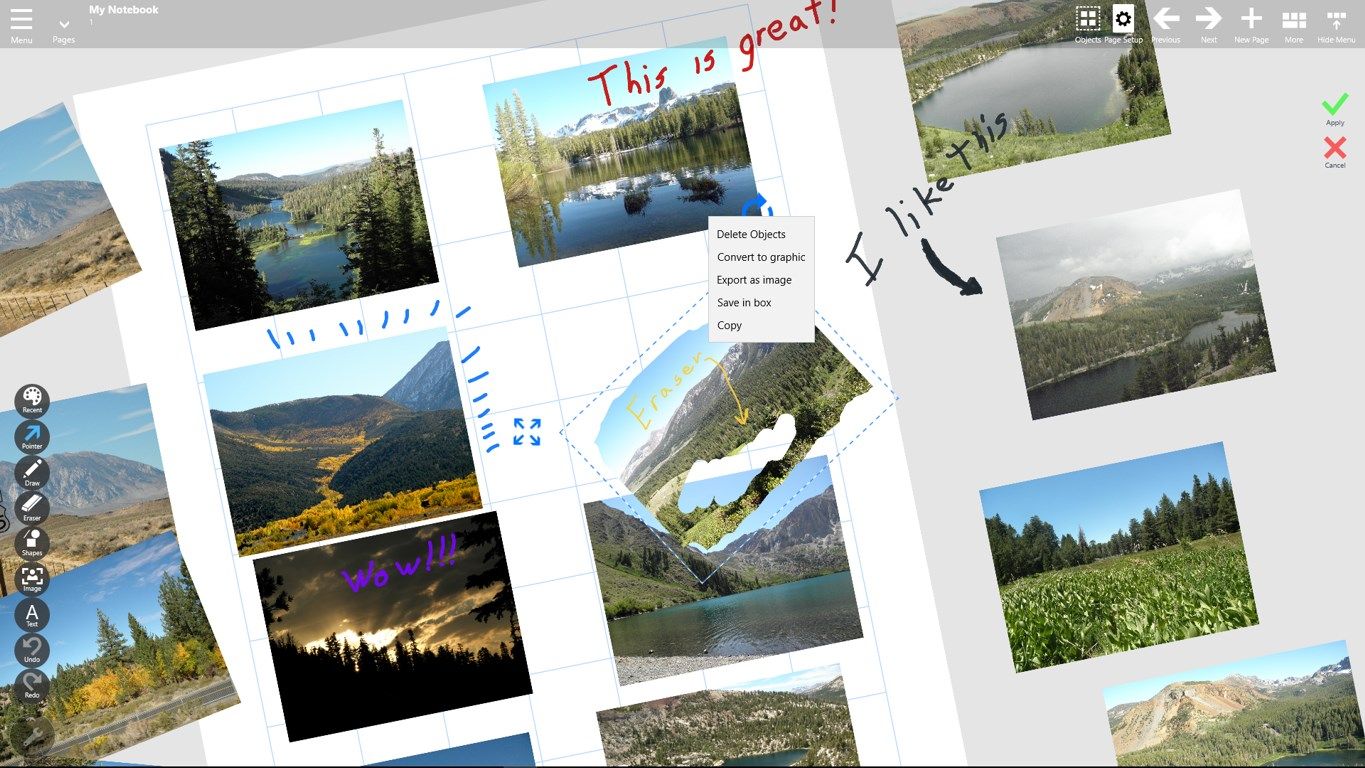
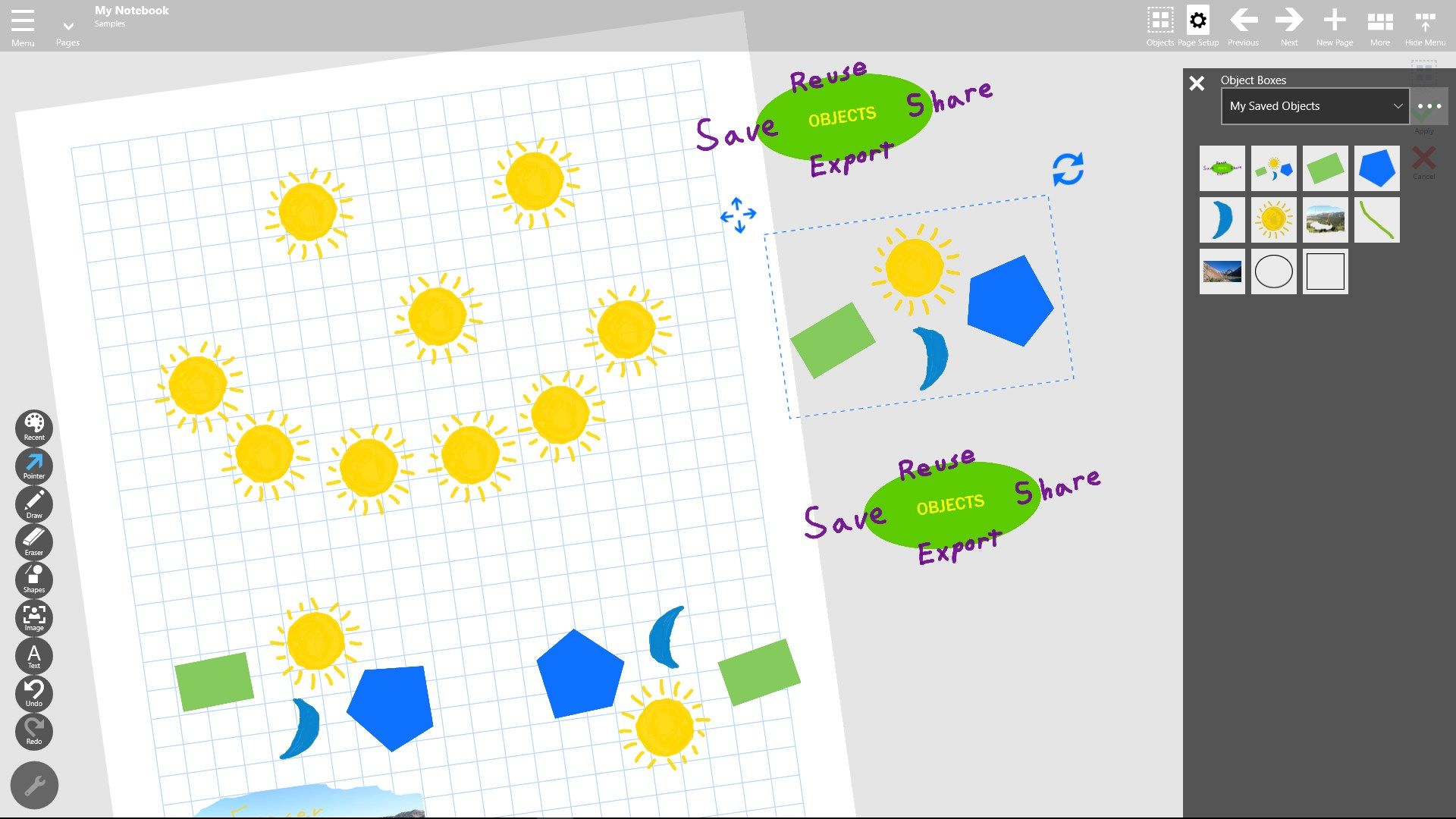
Description
Replace your paper notebook! Unleash your creativity with the ultimate app for drawing, writing, whiteboarding, remote teaching, note-taking, designing, and more using vector-based graphics.
Annotate PDFs, and add text, images, and photos to a virtual canvas with this amazing smart paper app. Notebook Pro replaces paper, whiteboards, dry-erase boards, and projectors with one powerful and versatile tool.
Discover why over 1.5 million users love Notebook Pro and unleash your creativity today! Notebook Pro is limitless for anything you use paper or whiteboards for, and more. It’s great for everything from designing your next great product to quickly doodling on an image.
-
Remote teach, annotate PDFs, draw vector graphics, take notes, design, and more on a virtual canvas
-
Draw, paint, write, add text, images, photos, shapes, convert handwriting to text to a virtual piece of paper, on its desktop, or on any image
-
Select, move, and edit export your drawings as objects in layers with transparency
-
Draw perfect circles, rectangles, ellipses, triangles, polygons, and lines with the ability to edit them after using shape editing
-
Save your creations in Boxes for instant reuse on any page
-
Export any selectable items or the entire page as high-quality 4K PNG (32) or JPG images
-
Share to and from Notebook Pro with other apps such as Microsoft Edge, Photos, Twitter, OneNote, Instagram, Facebook, and more
-
Live broadcast the page to thousands of your friends, colleagues, or students on any web browser with secure live broadcasting of the current page to any device
-
Print to PDF or real paper on a printer
-
Save custom colors, custom palette saving and editing
-
Toolboxes for saving pens
-
Exporting custom color palettes and toolboxes
-
Ruler for drawing straight lines and measurement
-
High End Vector Graphics Engine Makes Exported Images of Objects up to 4k Crystal Clear
-
Combine Any Selected Drawings, Shapes & Other Objects to One Raster Graphic
-
Automatically Saves Your Changes with Notebook & Notepage files
-
Easily Print to PDF with “Microsoft Print to PDF Printer”
-
Shapes Tool allows creation and editing of lines, polylines, squares, rectangles, circles, ellipses and polygons
-
4K High Definition Pages & Image loading/export sizes up to 4096 x 4096 on DirectX 11 Devices
-
So much more coming in versions 2.5.3 and 2.6
Product ID:
9WZDNCRDMC76
Release date:
2013-12-23
Last update:
2023-09-07
