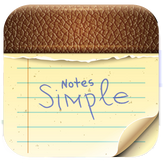
Notes Simple Free
Reviews:
218
Category:
Productivity
Description
To create a new note just click on the + icon in the top right hand corner. To edit a note which has already been created simply click on the pencil icon to the right of the note. To return back to your list of notes simply press your phones back button or click on the apps icon and title in the top left hand corner of the action bar. To delete a note you simply need to long-press on the note you wish to delete and select the delete option from the menu which pops up.
-
Use your phone as a diary or notebook
-
Create as many new notes as you require
-
Edit and save notes
-
Delete any old or completed notes
-
Navigation via the action bar
Product ID:
XP99FCG5BSC382
Release date:
0001-01-01
Last update:
0001-01-01
