
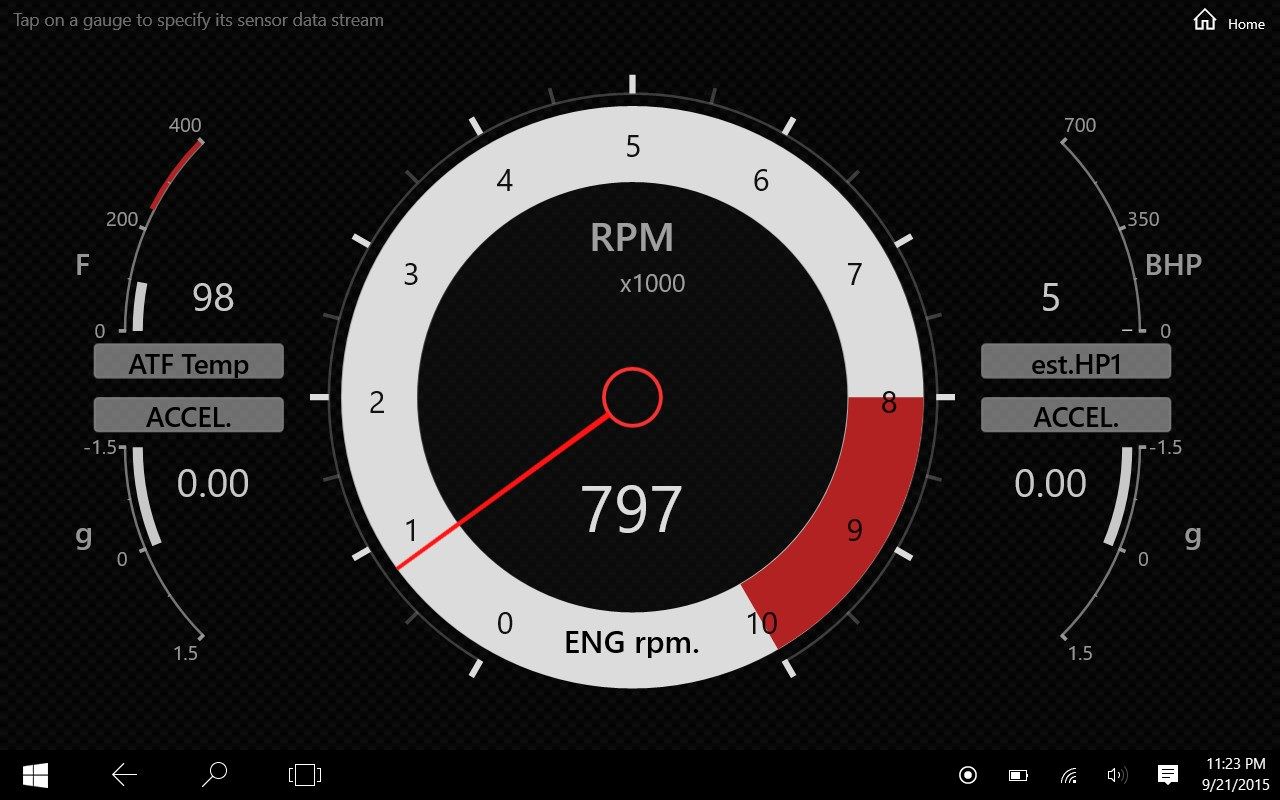

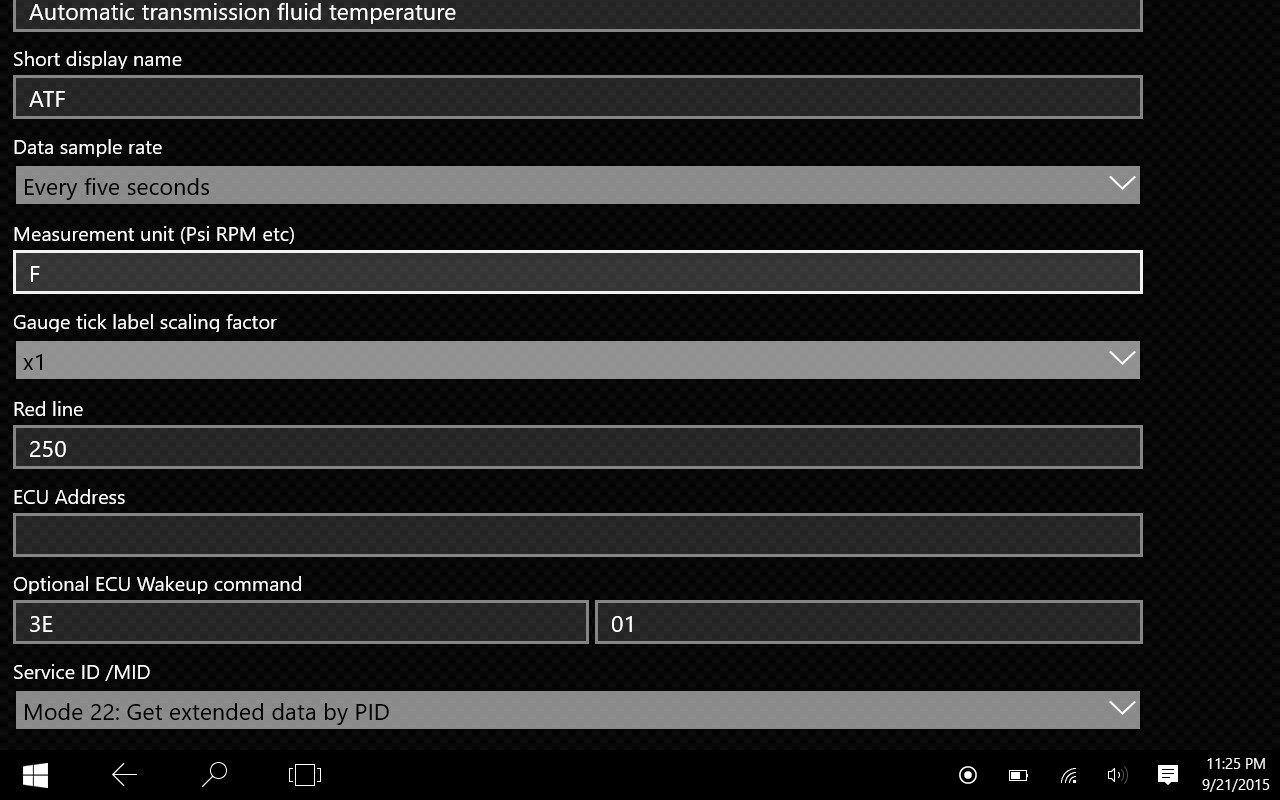
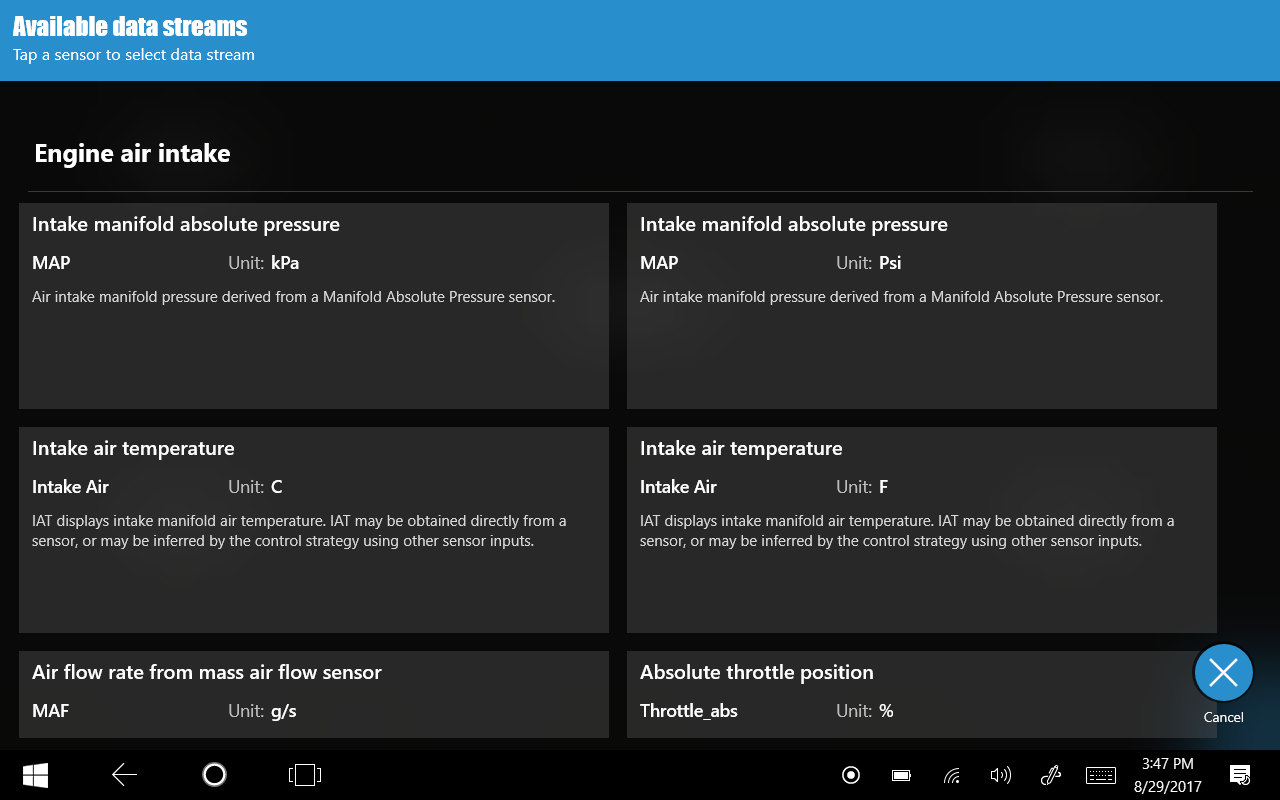
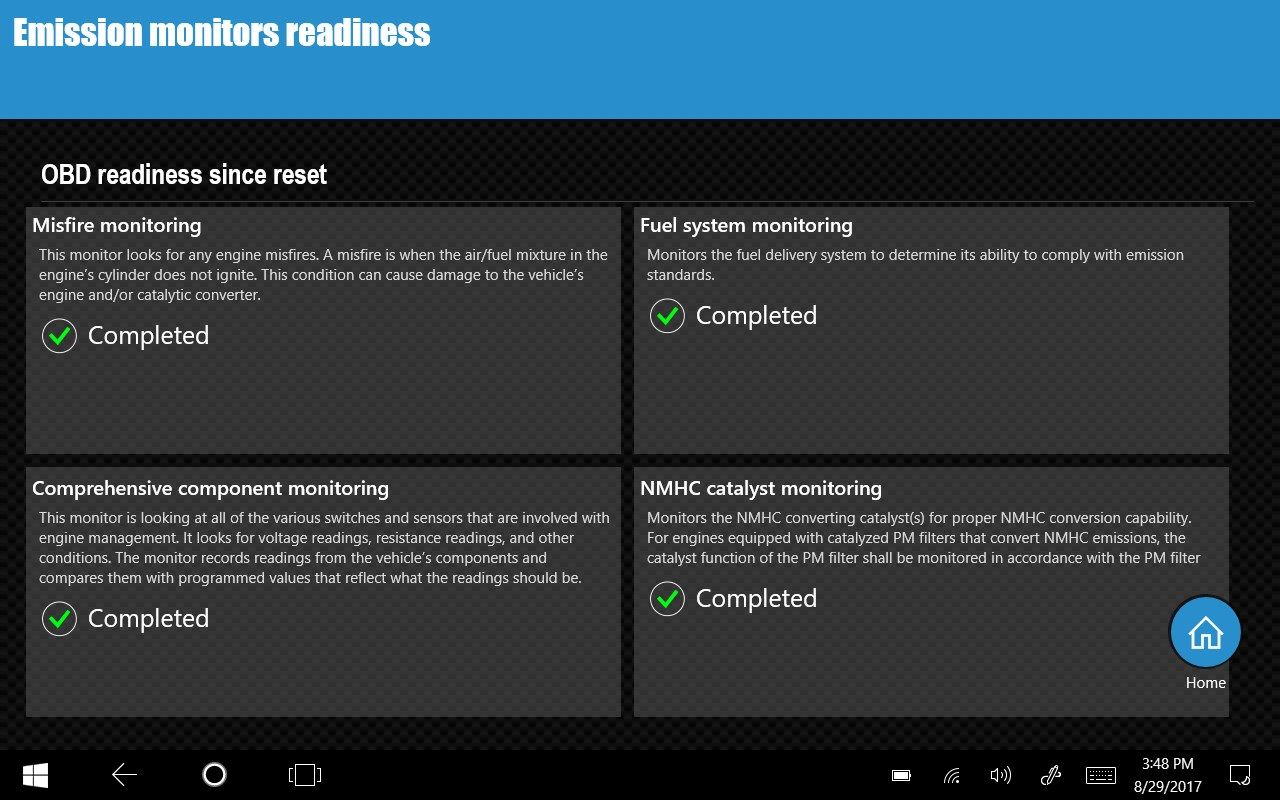
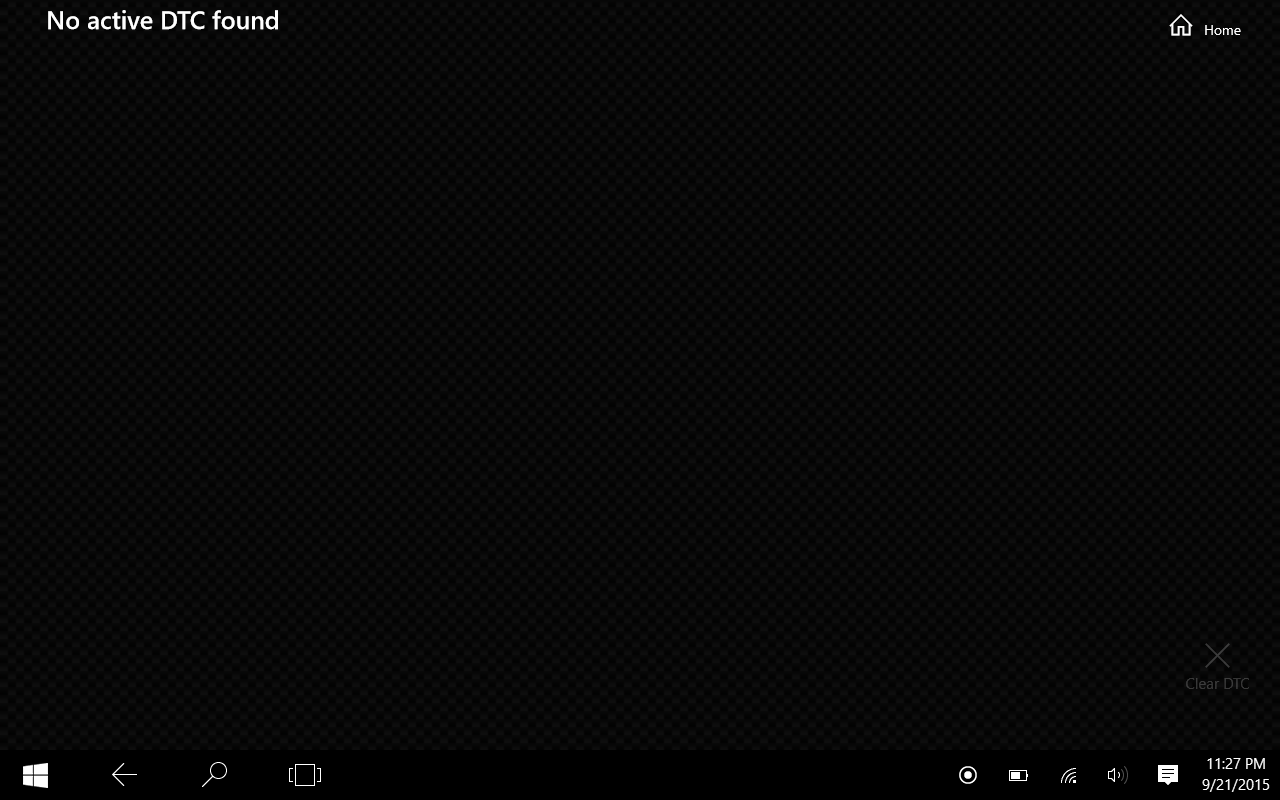
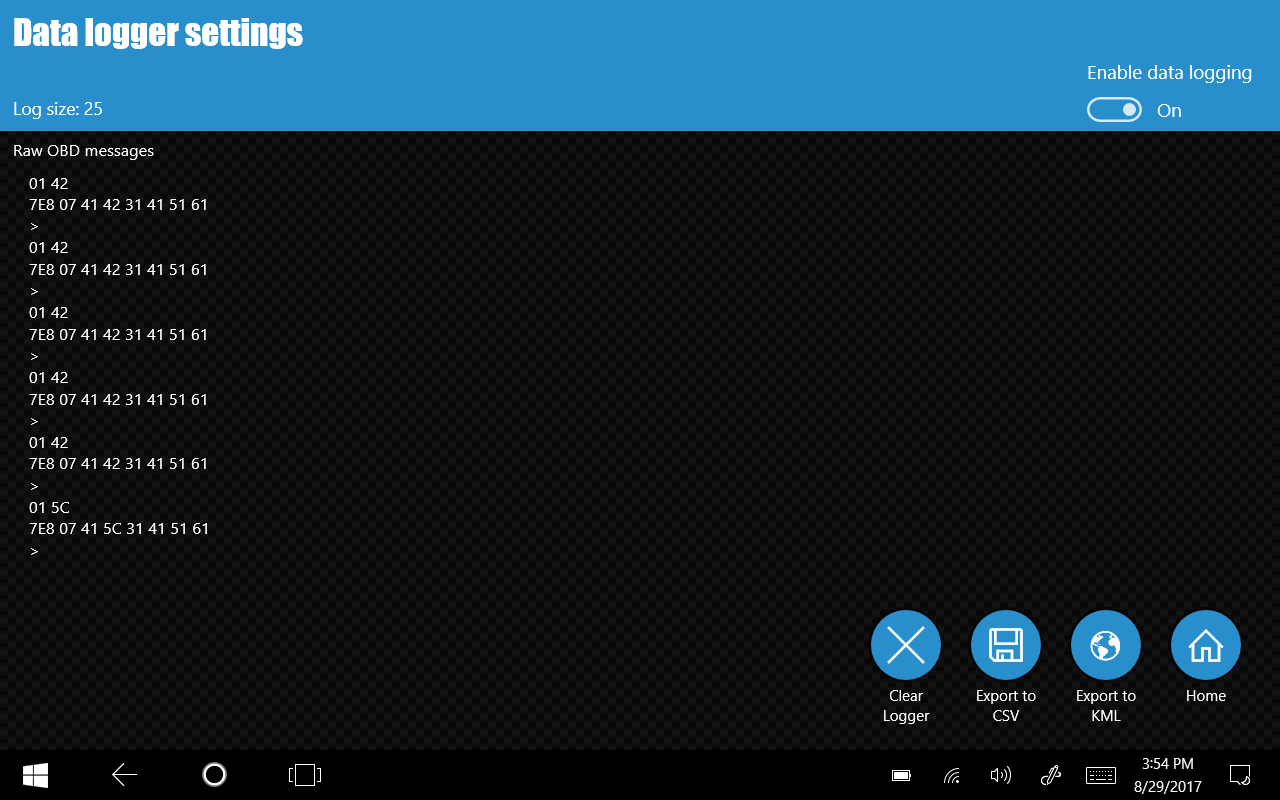
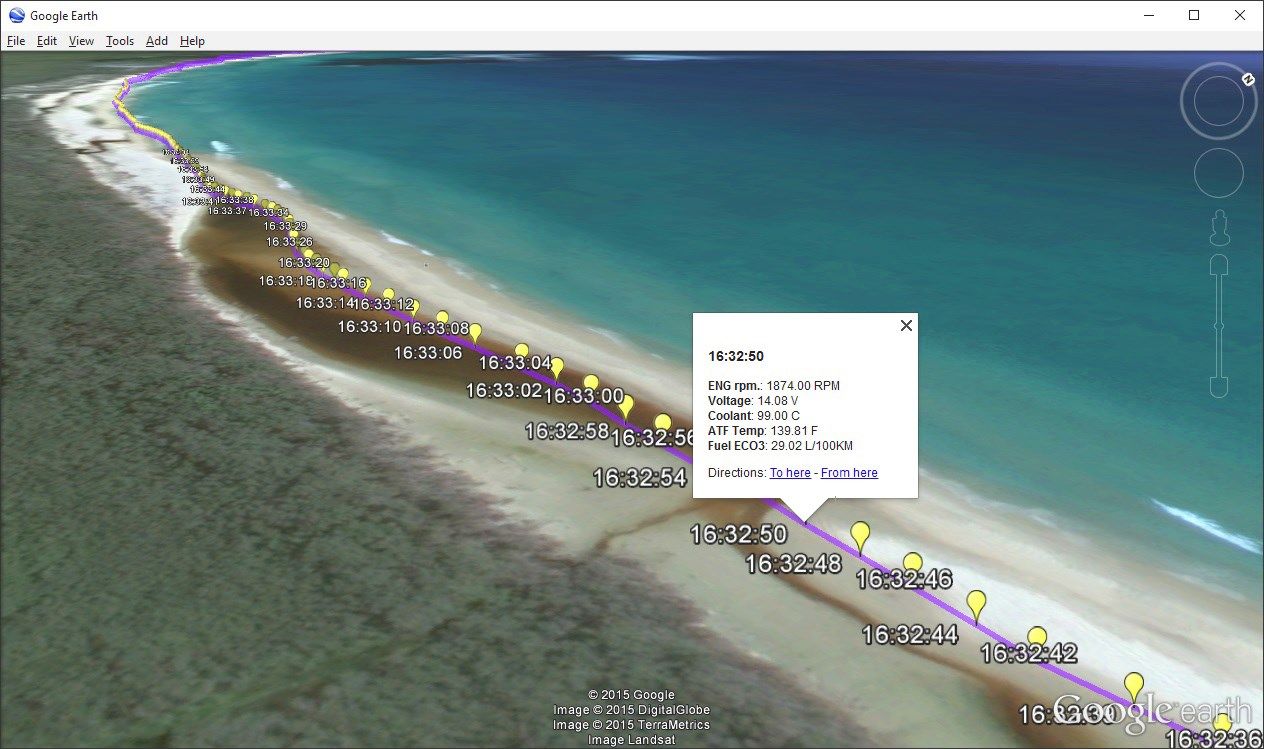
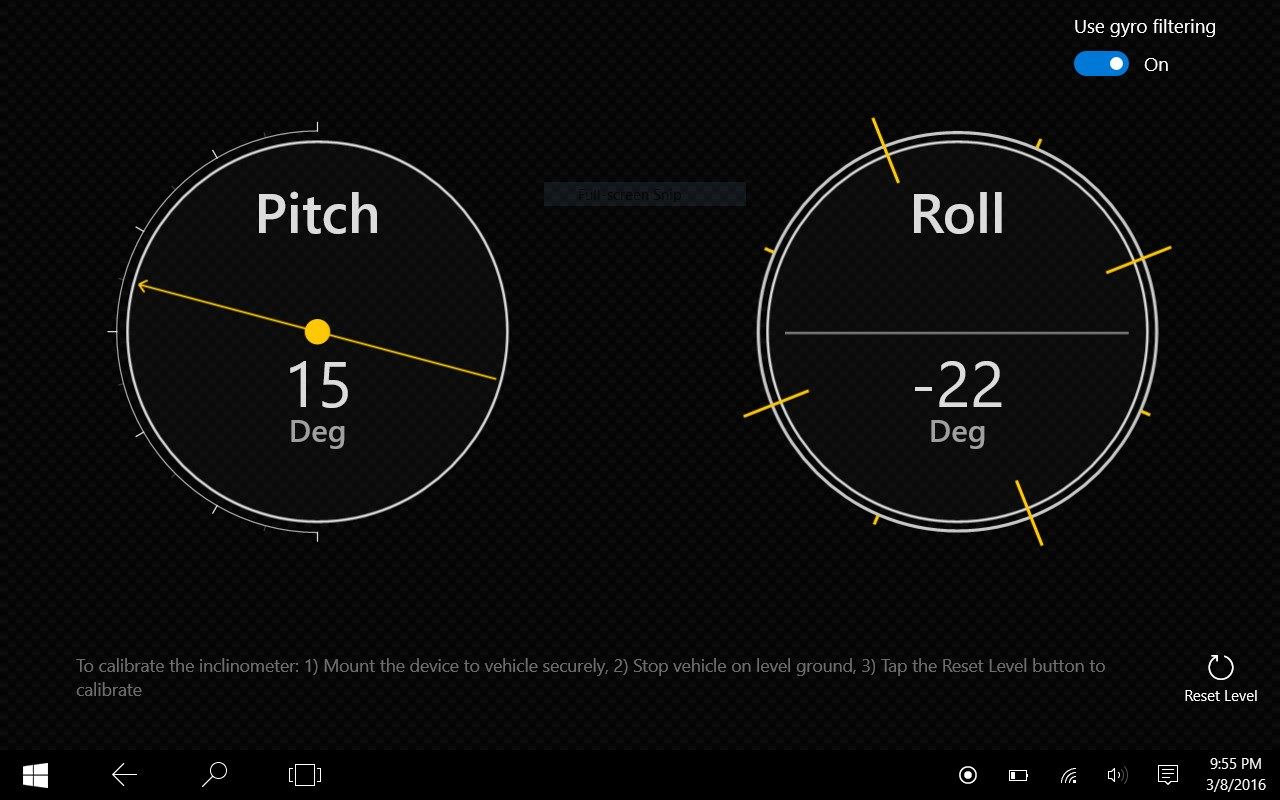
Description
OBDdash.SportsGauge is a multi-gauge app for all car enthusiasts and week end mechanics. By using an inexpensive ELM 327 OBD II adaptor, this app allows you to view real time data from sensors that are connected to your vehicle’s engine control unit (ECU) via the OBD port (generic SAE J1979 and manufacture specific PIDs).
You could also use this app to check and clear diagnostic trouble code, the freeze frame data that triggers the active DTC.
Please use Windows’s setting app to pair the OBD dongle prior to launching the OBDdash app. To connect, ensure the dongle is inserted to your vehicle’s OBD port and set ignition to ON. Once connected, tap on any empty gauge to set up the real time data stream. Further user instructions can be found within the app (button with question mark)
Please note due to the variation in implementing the OBD II standard by vehicle manufacturers and differences between OBD dongles listed on ebay/amazon, we can not guarantee this app to work on all dongles with all vehicles. Please use the 15 days full feature free trial to test your hardware prior to purchasing this app. Some vehicles might require the usage of correct custom initialization string, please see the product website for more details
Should you require further assistant, please email us using the support link at the bottom of this page. For support requests that are related vehicle compatibility, please also include the initial OBD log in the email.
To use the build-in clinometer, the tablet/phone must be mounted to the vehicle securely with its back face pointing to forward of the vehicle (align with the vehicle longitudinal axis). Minor misalignment can be compensated by tapping the ‘set level’ button while the vehicle is stopping on level ground.
-
Read diagnostic trouble codes (DTCs) and their freeze frame data
-
Clear diagnostic trouble codes
-
Read live OBD sensor data (SAE J1979)
-
Create your own data stream to access manufacturer specific sensors
-
Calculate real time fuel consumption (in L/100K or MPG)
-
Calculate real time engine power and torque output
-
Calculate real time vehicle acceleration
-
Calculate vacuum / boost for vehicles that equip with MAP or MAF sensors
-
Gauge HUD mode
-
Log sensor data to MS excel spreadsheet and google earth
-
Customize gauge layout scheme to suit your style
-
OBD readiness review for EPA smog inspection
-
Inclinometer for checking vehicle chassis pitch and roll
-
Integrated GPS gauge showing current location, vehile speed, acceleration on longitudinal and lateral axis
-
Support for the usage of Torque style custom init string for non-standard OBD vehicles
