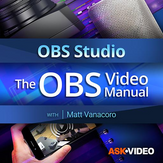
Description
Whether you’re a podcaster, a musician, a video/audio engineer or a gamer, if you want to get into streaming, you must learn to use OBS Studio. It’s a fantastic software, but it has a steep learning curve. Thankfully, our video expert Matt Vanacoro is here with this “video manual” to show you how to quickly harness OBS Studio’s power.
After covering the hardware and streaming requirements, Matt explains how to set up your first angle. You discover the importance of selecting the correct canvas size and output resolution for your needs, and you learn to set up all your audio and video sources. Matt clearly reveals how to use multiple cameras, how to capture your screen and your system audio. You also learn about using external microphones, and you discover how to avoid those annoying latency and sync issues. Along the way, Matt shares lots and lots of tips… you learn about game streaming, using scenes, setting up hotkeys, and a lot more!
So don’t wait any longer. All the OBS live broadcasting info you need is included in this course, by expert trainer Matt Vanacoro!
-
Featuring our industry specialist trainer, Matt Vanacoro !
-
This course on Open Broadcaster Software will show you everything you need to know !
-
With 24 videos, and 1 hour and 32 minutes of valuable reference material !
-
Including a fully interactive interface!
-
So if you’re looking to learn OBS Studio, look no further…
-
This Ask.Video course is the best and fastest way to learn it !
