
OnBase Mobile 17 for Windows
Reviews:
0
Category:
Business
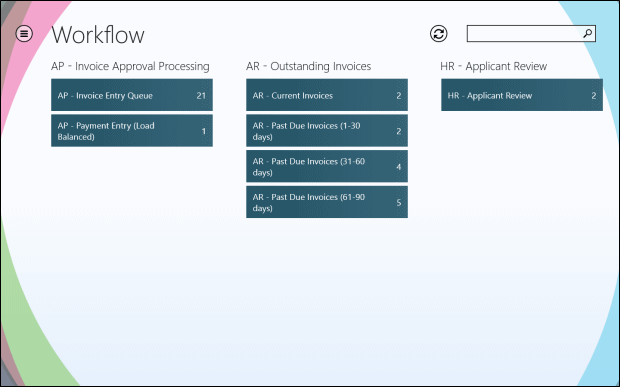
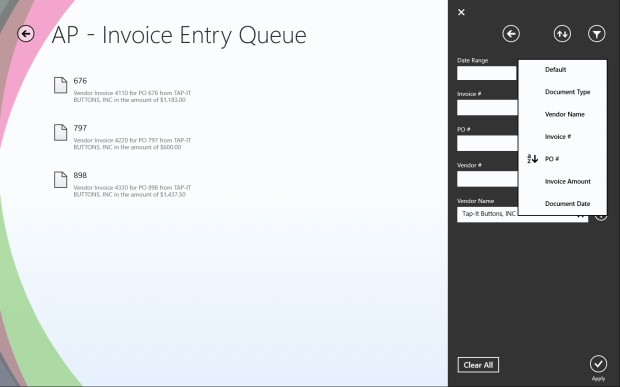
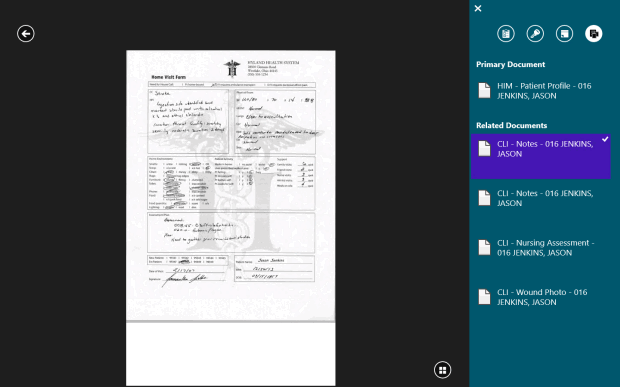
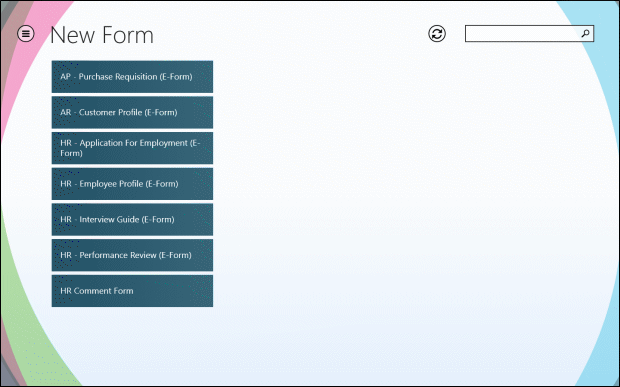
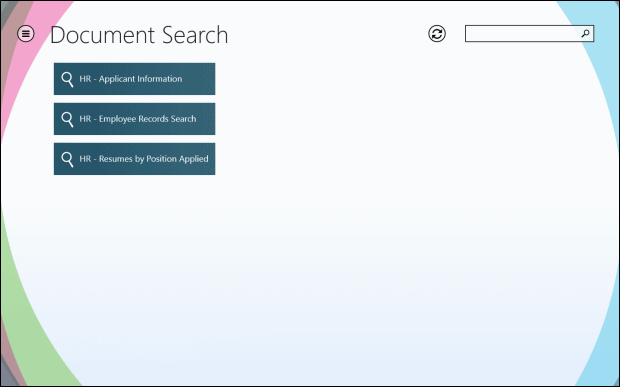
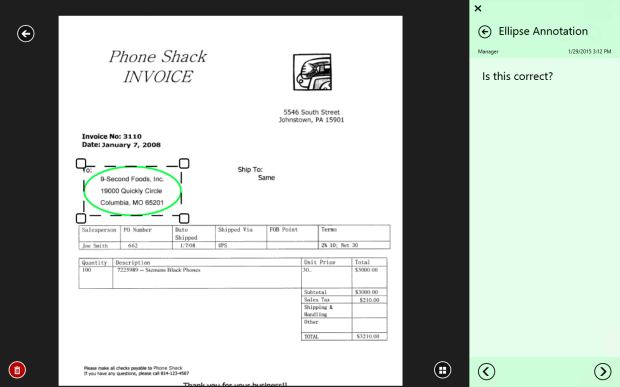
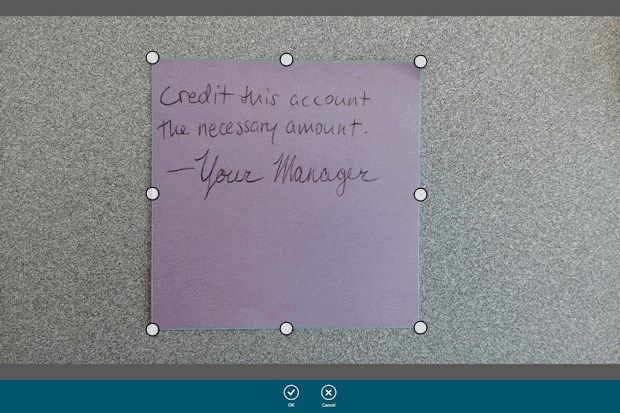
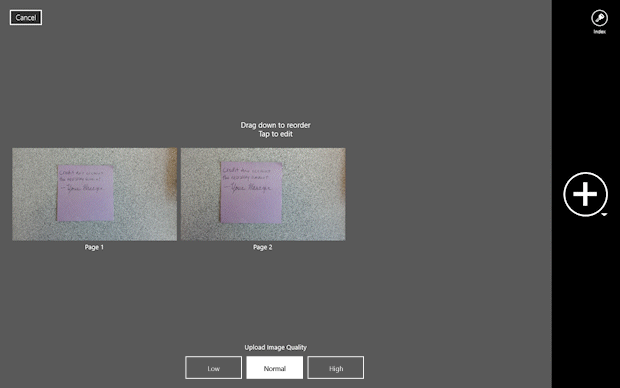
Description
An OnBase 17 ECM Solution is required. Mobile Briefcase features require an additional, product-specific license.
New in 17:
- Quickly read through PDFs using bookmarks
- Get important announcements through Login Banners
- Use cascading datasets to more easily index documents
Using familiar touchscreen gestures, users can:
- Browse and access Workflow at their convenience
- View, zoom, and navigate multi-page documents and keywords
- Execute Workflow Ad-Hoc tasks
- Add, view, edit, and delete OnBase notes and annotations
- Execute searches with OnBase Custom Queries
- Create, View, Edit, and Save E-Forms and Unity Forms
- View Workflow related documents
- Upload photos as multi-page documents
- Take pictures with automatic cropping and deskewing
- Crop, adjust brightness and contrast, rotate images, and choose between color, grayscale, and black & white after taking pictures
- Filter and sort in Workflow
- Store geolocation information when uploading new documents and creating Unity Forms and E-Forms
- View cross referenced documents
- Execute SQL Custom Queries
- View other user’s inbox in load balanced queues
- Dynamically show relevant tasks and hide non-relevant ones in Workflow with support for Filter Rules
Through Mobile Briefcase, users can take documents and Unity Forms offline. While offline, users can:
- View documents
- Add new documents
- Add, modify, and delete notes and annotations
- View, modify, and create Unity Forms offline
- Sync up changes made offline to the server and sync down the latest information from the server
Product ID:
9MWRSFZ7HLPW
Release date:
2017-06-07
Last update:
2020-10-19
