
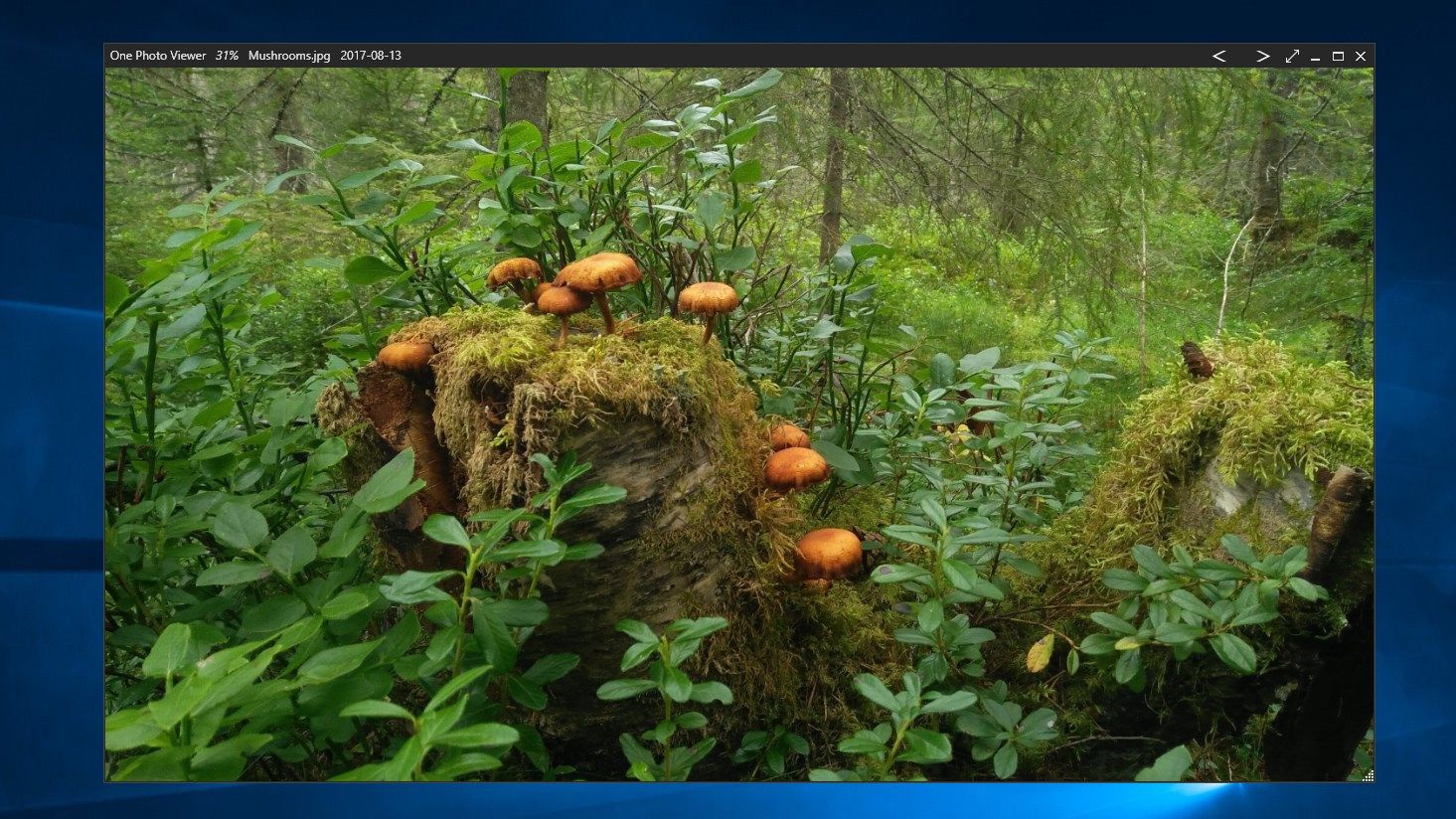
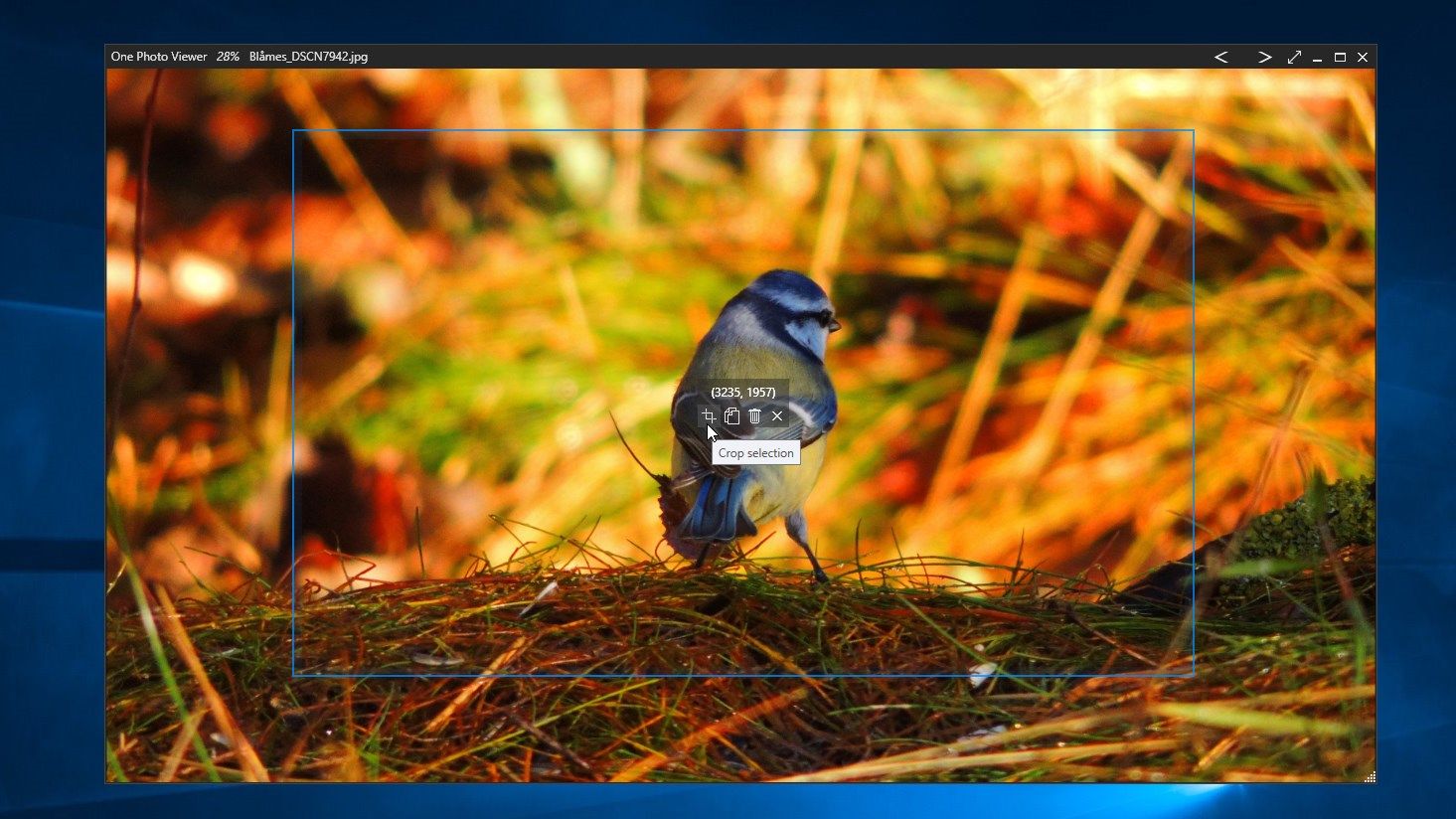

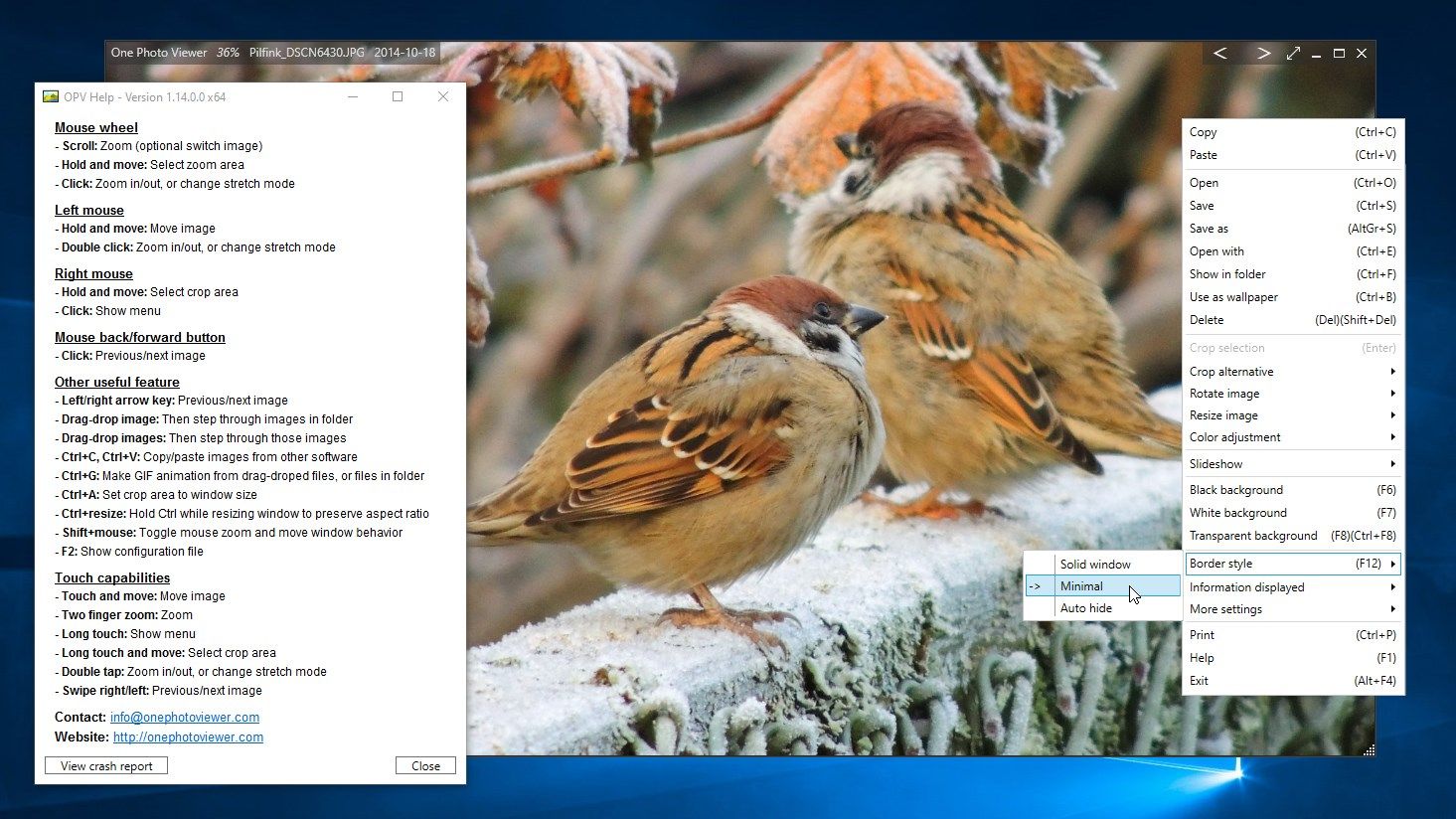
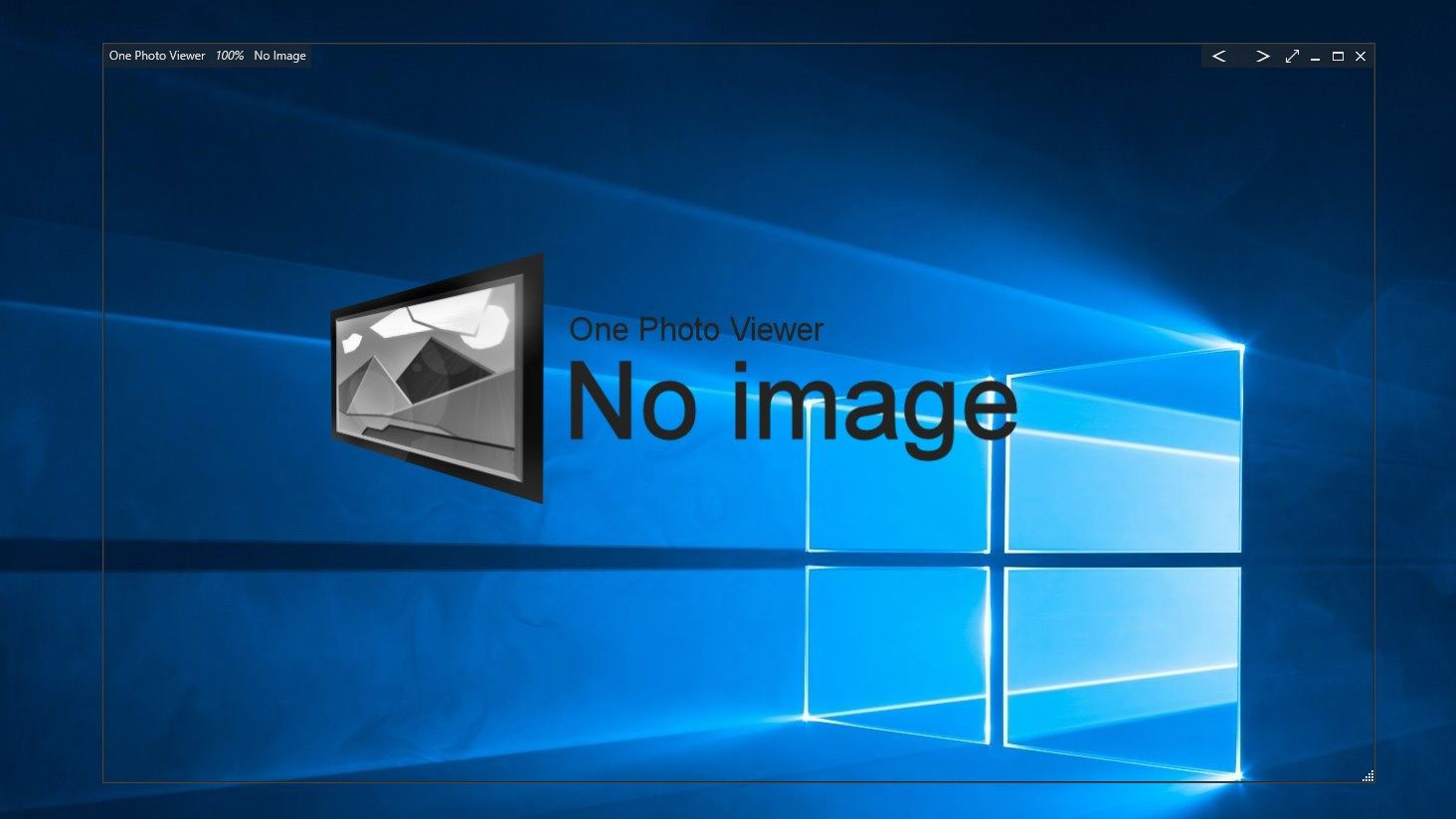
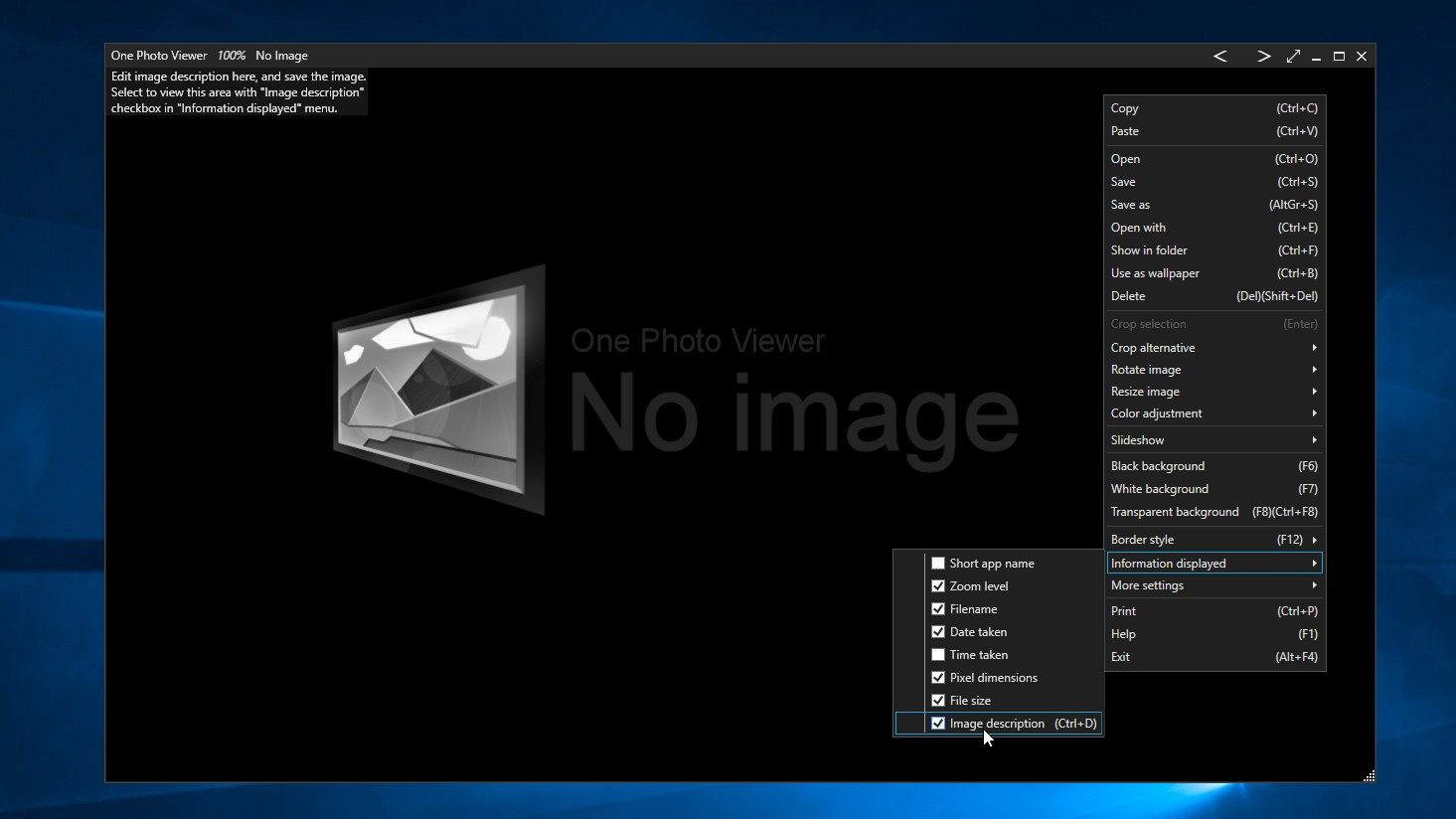
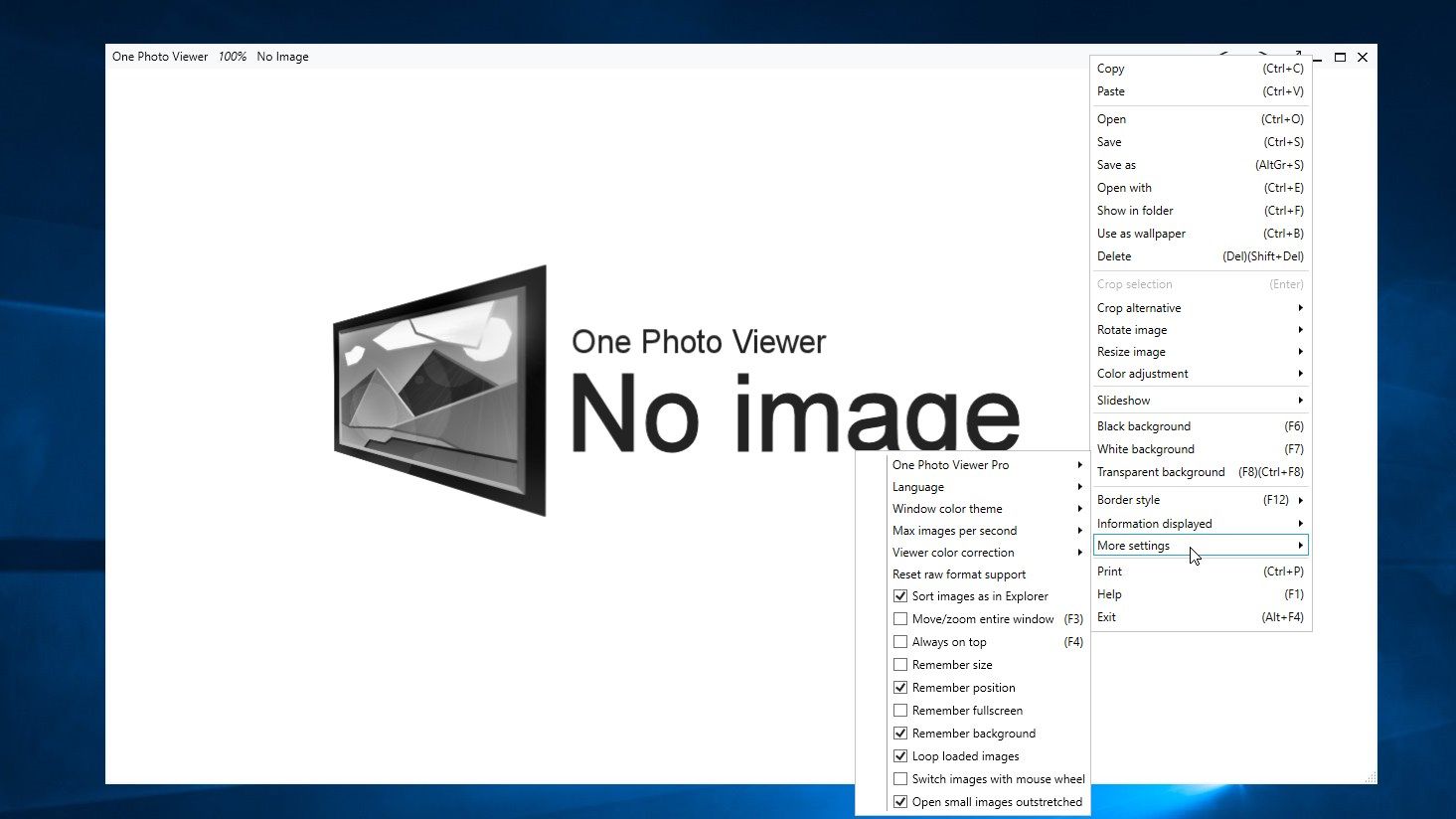
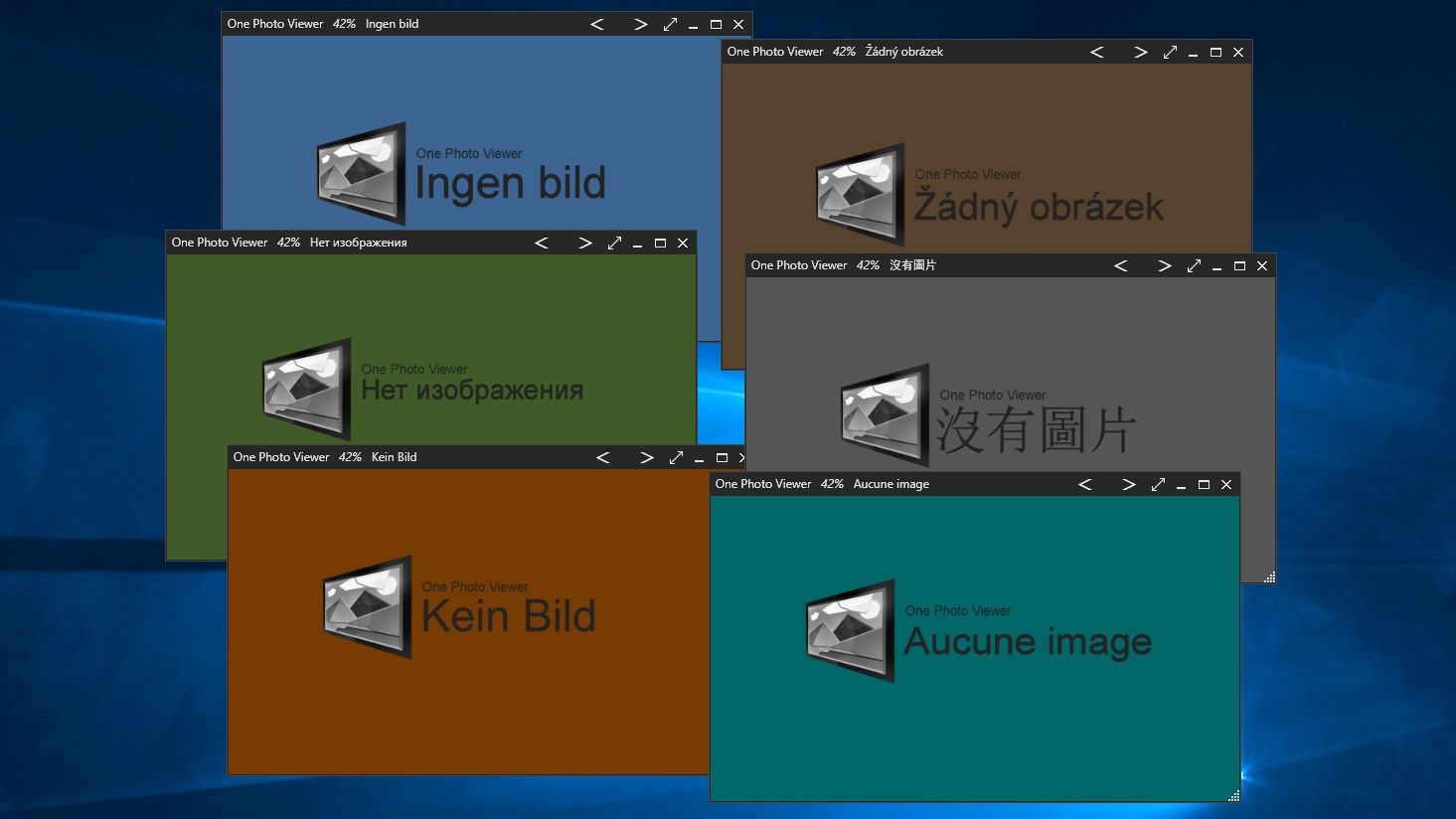
Description
One Photo Viewer is easy to use and has a clean interface. Free with no ads. Designed to be used as Windows 10/11 default photo viewer app. One Photo Viewer has many customization options and features such as slideshow, color adjustment, crop, resize, rotate, copy/paste clipboard, and more. All accessible by right click menu or keyboard shortcuts. It is also touchscreen compatible.
Check out Pro version if you wish to support development and get two extra feature, toolbar and thumbnails.
One Photo Viewer is available in English, Russian, Chinese (traditional and simplified), Portuguese, German, French, Swedish, Hebrew, Czech, Turkish, Dutch and Serbian. Thanks to user translations. To see if other languages is available visit onephotoviewer.com/languages
-
Free, simple to use and customizable photo viewer
-
Scroll through images with arrow keys or mouse buttons
-
Select window border style Solid, Minimal or Auto hide
-
Switch between black, white or transparent background
-
Option to move and zoom entire window with mouse/touch
-
Start a slideshow of images in a folder or drag-and-droped files
-
Paste images from printscreen or other software
-
Crop, rotate, resize, adjust colors -> save or copy to clipboard
-
View RAW formats, HEIC, WEBP (not guaranteed, info on website)
-
View and convert to JPEG, PNG, TIFF or BMP
-
Make GIF animation from loaded files
-
Touchscreen compatible
