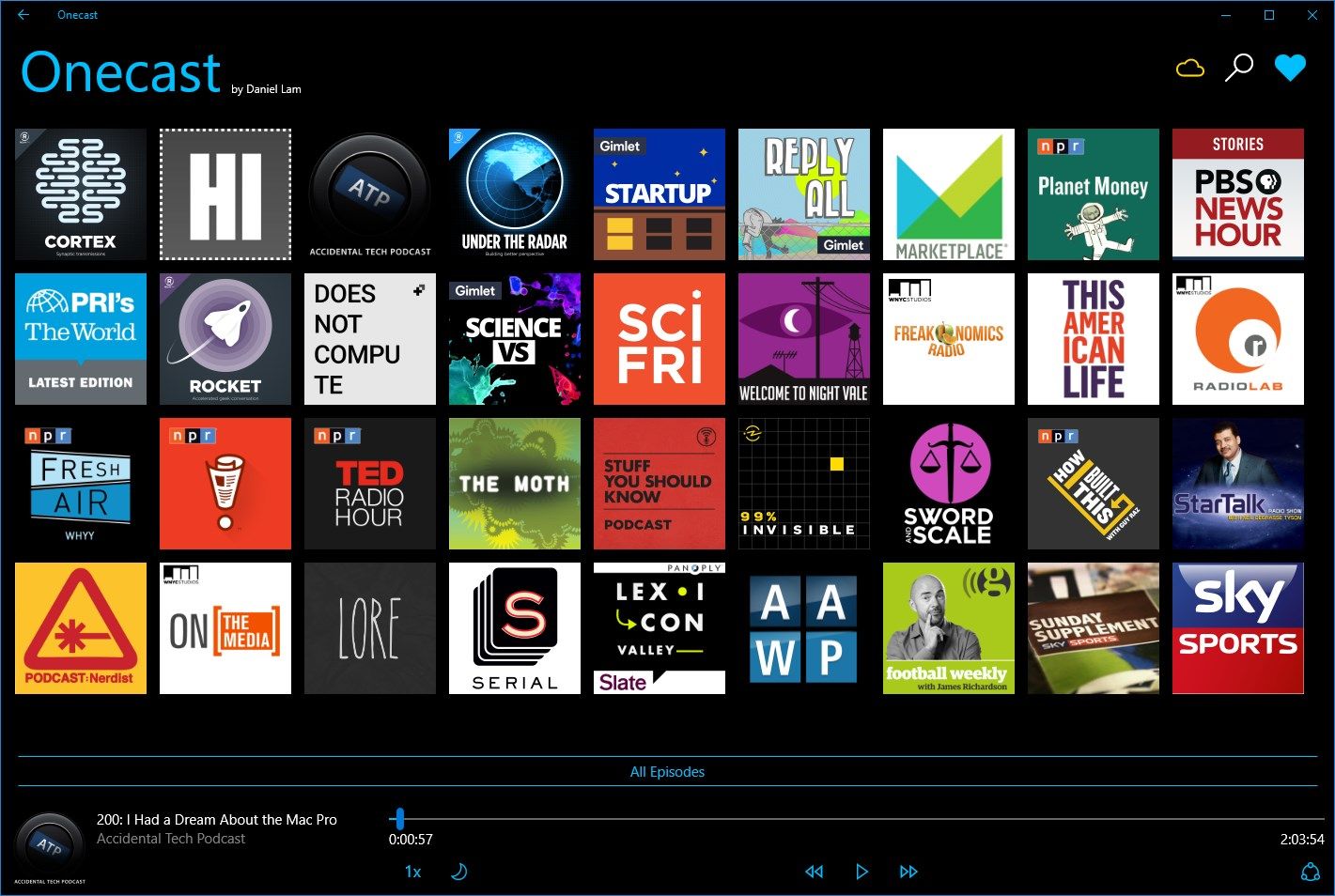
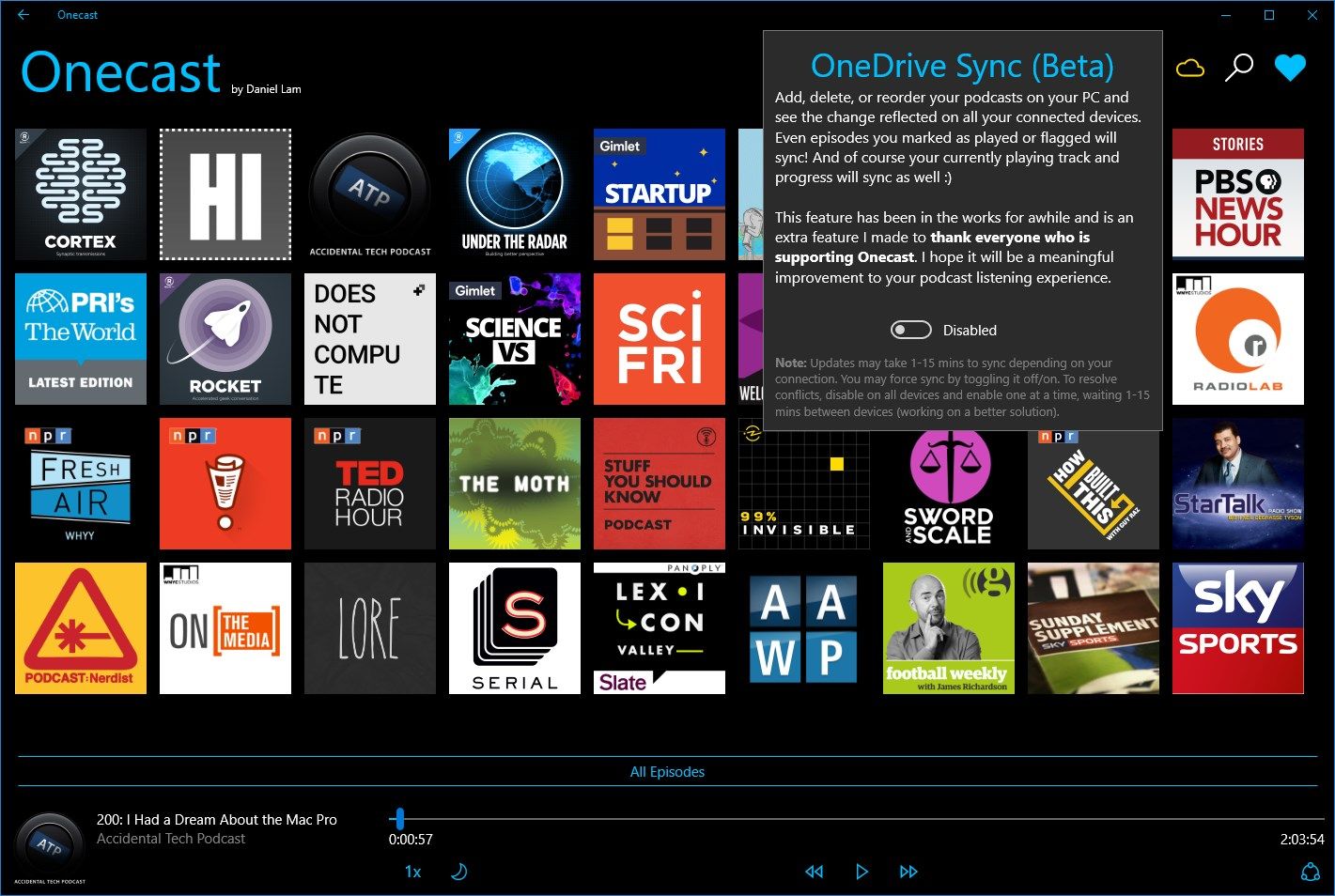
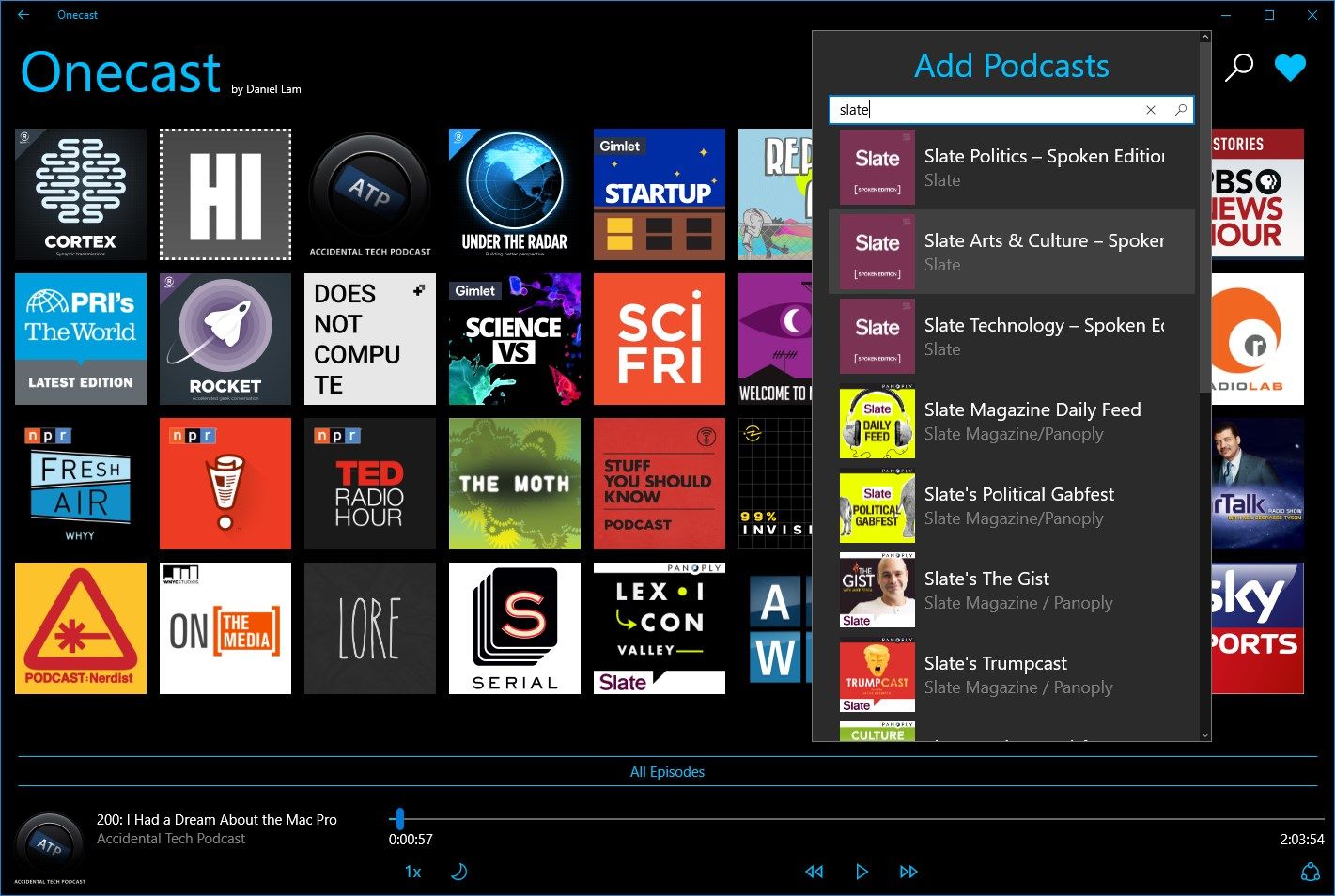
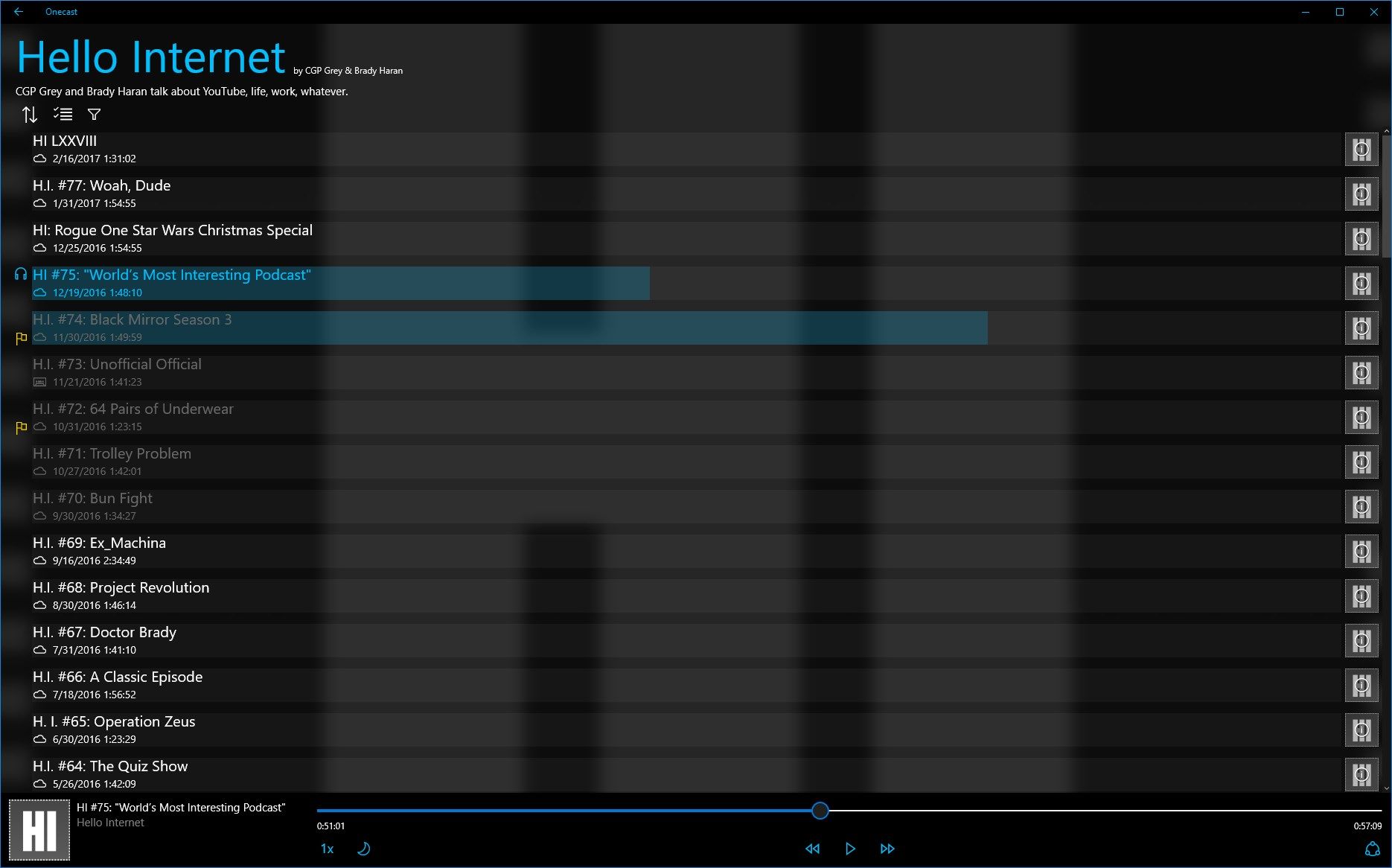
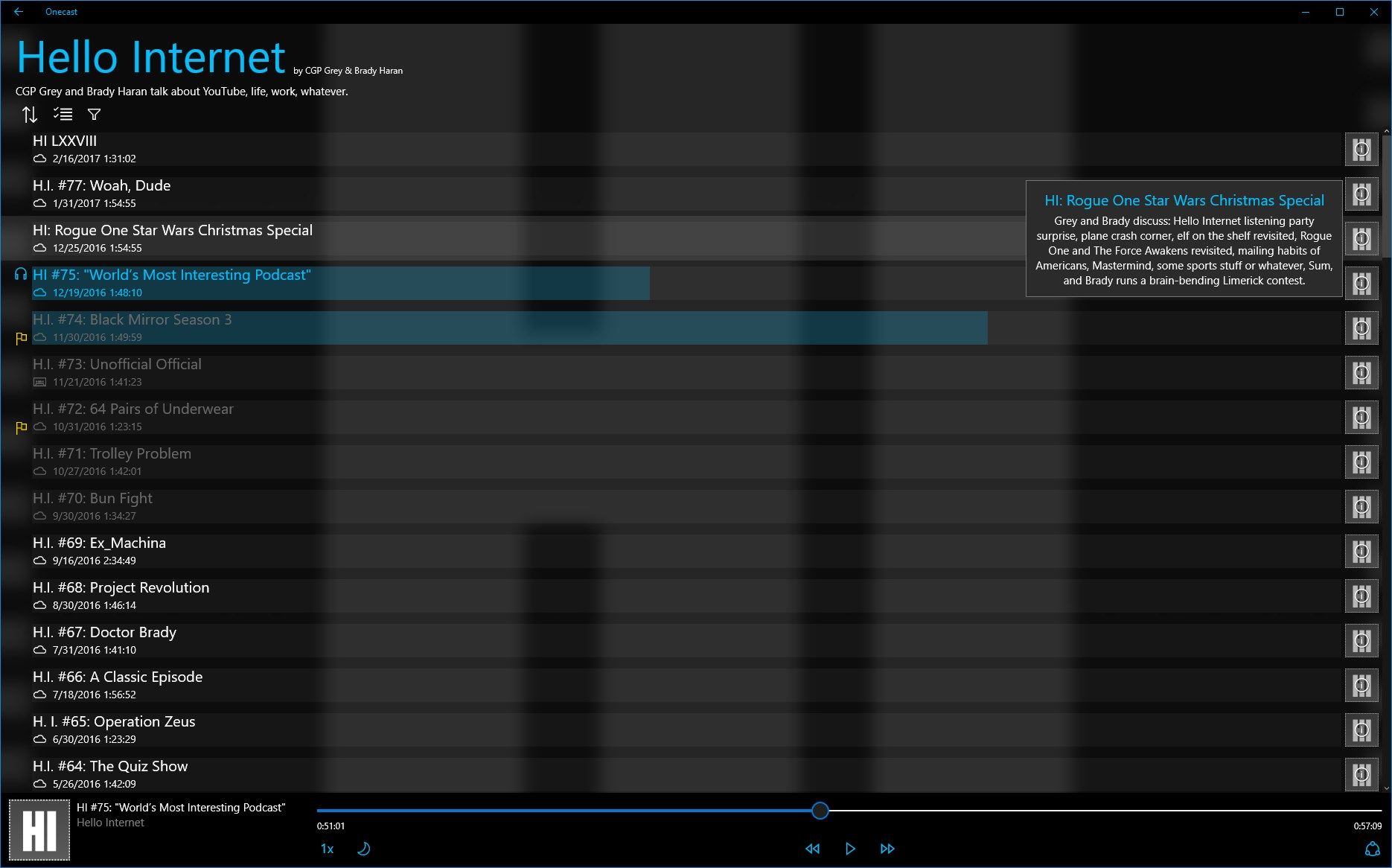
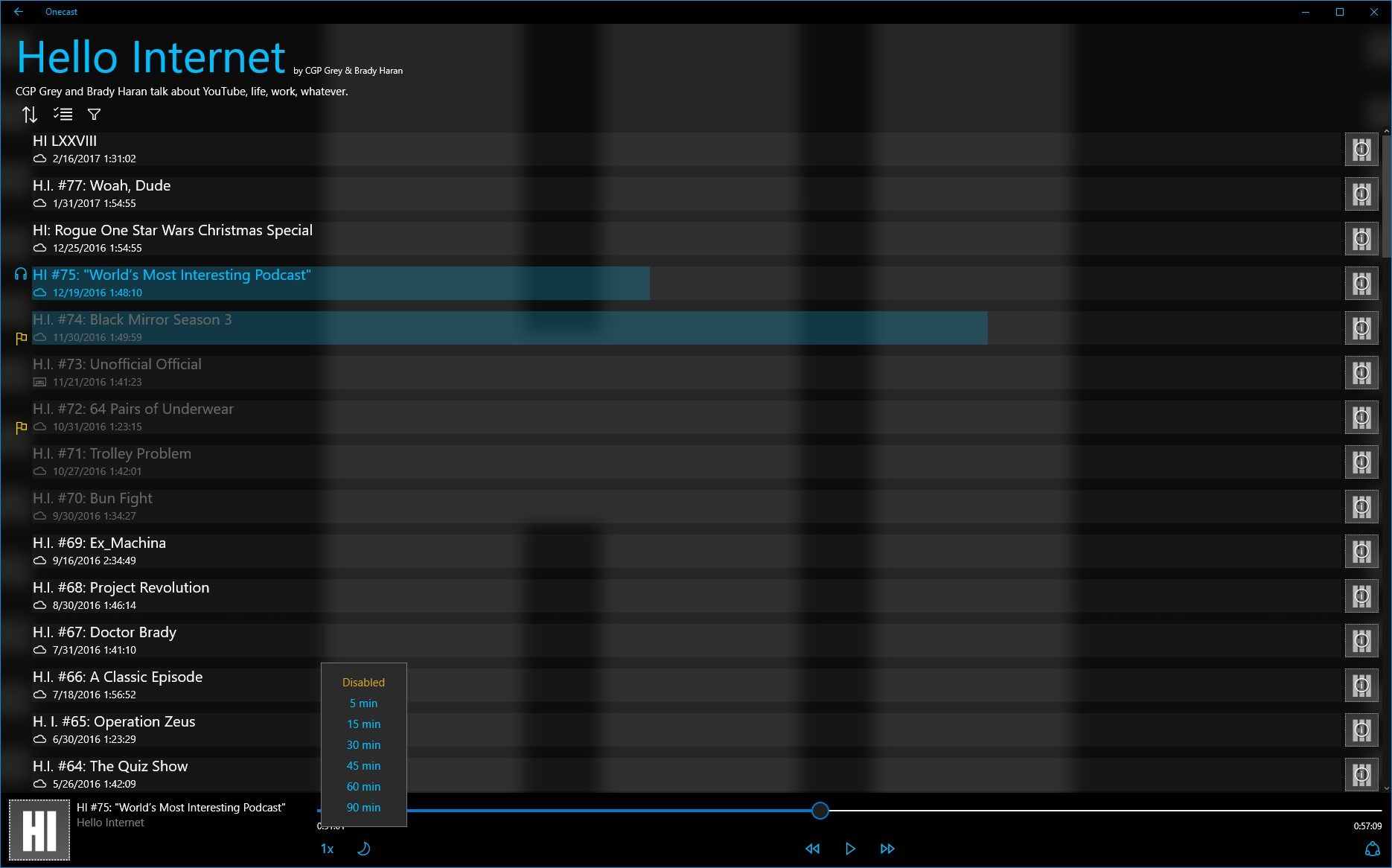
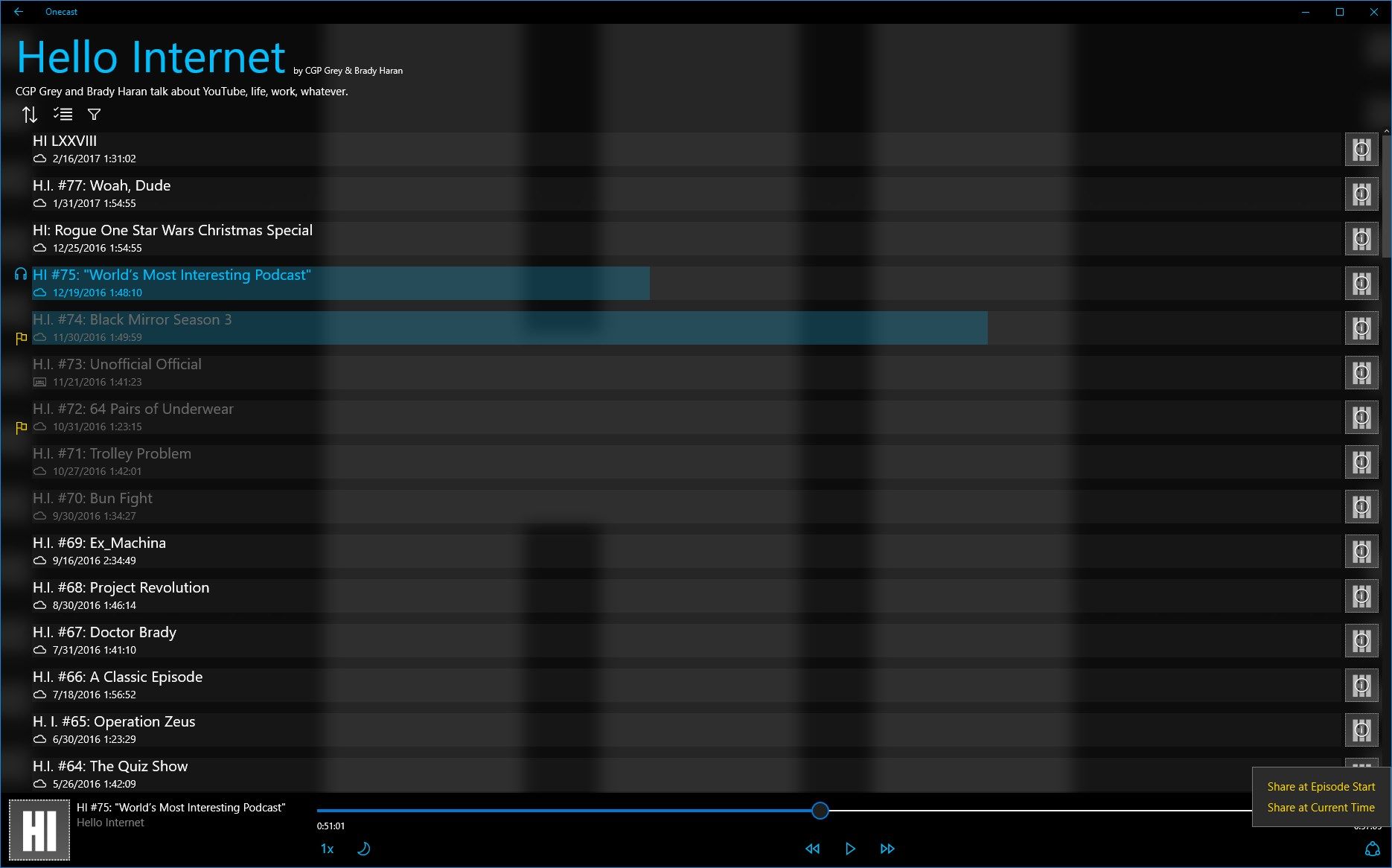
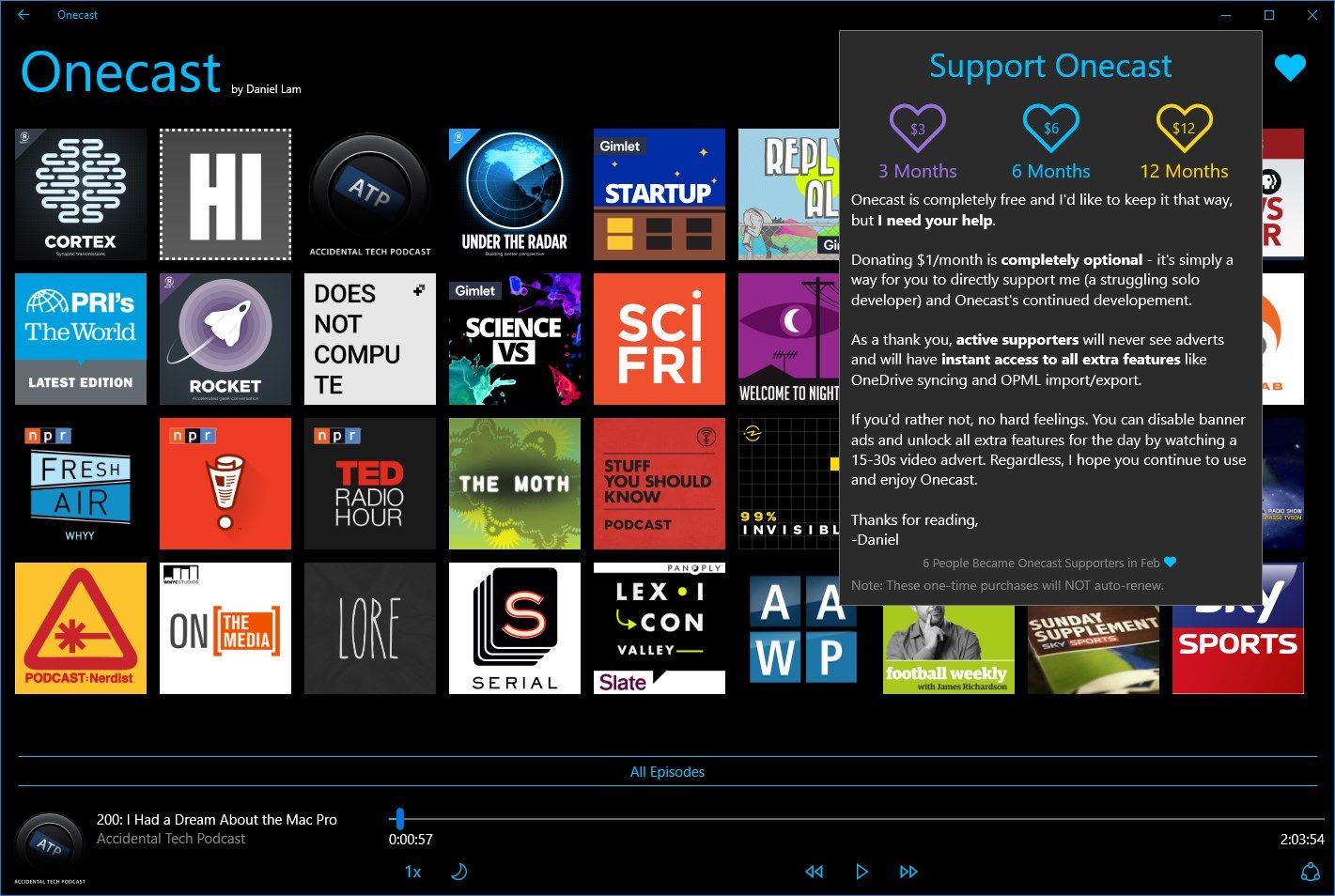
Description
NOTE: MyPodcasts is the successor to this app and therefore Onecast is no longer maintained. You can check out MyPodcasts here: https://www.microsoft.com/store/apps/9NV15NFRN50L
A simple and intuitive podcast player that just works so you can spend more your time enjoying your podcasts!
By optimizing for performance when you’re on WiFi or Unlimited Cellular Data, minimizing bandwidth use when you’re on a metered connection, and disabling streaming services when you’re in Airplane Mode, Onecast aims to keep user configuration to a minimum. I’m so dedicated to this concept that there’s not even a global settings page!
Onecast is the first (and currently only) Windows Store app that supports playback and creation of Overcast® Share Links to share your podcast with friends & family on ANY platform!
If you enjoy Onecast, you may choose to support my efforts from within the app. This is completely optional.
-
Download Podcasts for offline-listening
-
Syncs between all your OneDrive connected Windows devices (e.g. Desktop, Tablet, Mobile)
-
Skip Forward 30s or Back 10s Using Native Windows Media Shortcuts or Bluetooth Playback Controls (e.g. Car Bluetooth System or Microsoft Band)
-
Live Tile + Toast Notification + Tile Badge + Lockscreen Badge of New Episodes
-
Video Podcast Support
-
Simple + Intuitive Metro UI
-
Adjust Playback Speed (i.e. 1x, 1.1x, 1.2x, 1.5x, 2x)
-
Playback Speed is Remembered & Independant for Each Podcast Series
-
Search By Keywords or Manually Copy/Paste RSS URL
-
Flag Podcast Episodes of Interest
-
Filter Episodes by Played Status, Keywords, Downloaded Status, & Flagged Status
-
Share a podcast episode with timestamp via Overcast® Share Links
-
Live Tile Slideshow of Your Podcast Cover Art
-
Automatically Detect and Adapt App to Internet Connectivity Level (e.g. WiFi vs Metered Connection vs Airplane Mode)
-
OPML Import/Export Support
-
Sleep Timer
-
View Show Notes In-App
-
Continuum Support
-
Unified App Across PC, Mobile, Xbox, Tablets and HoloLens
