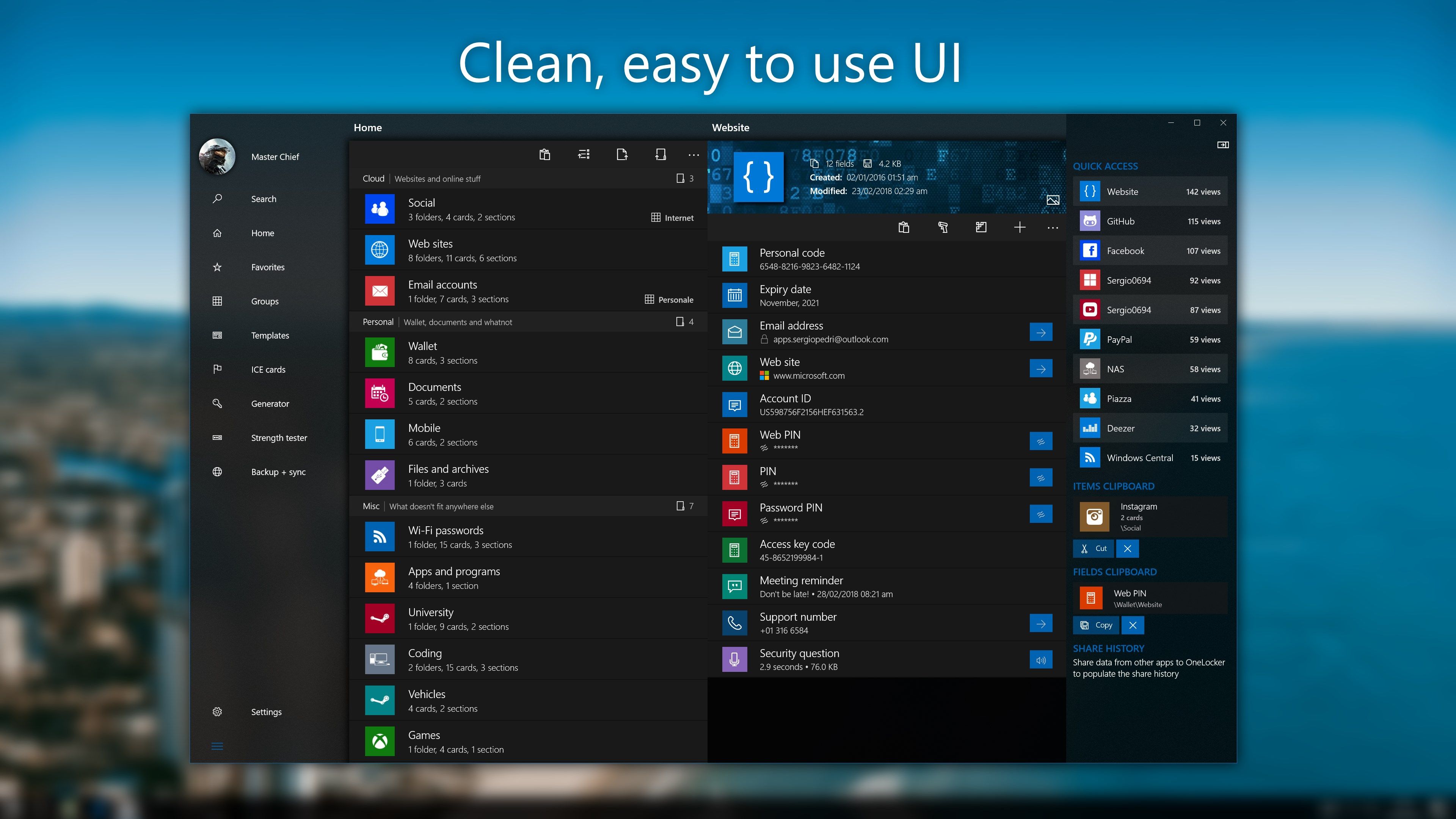

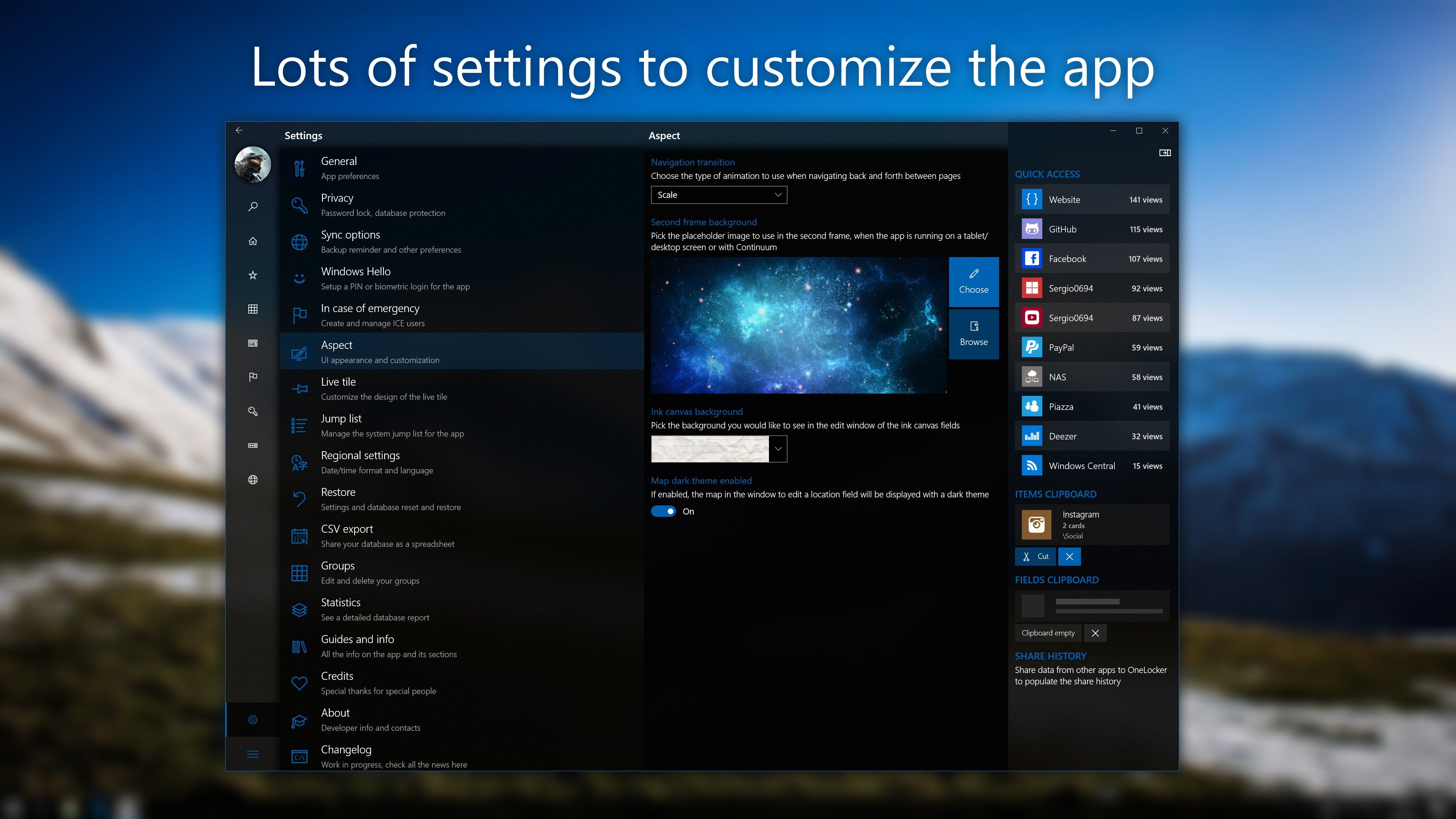
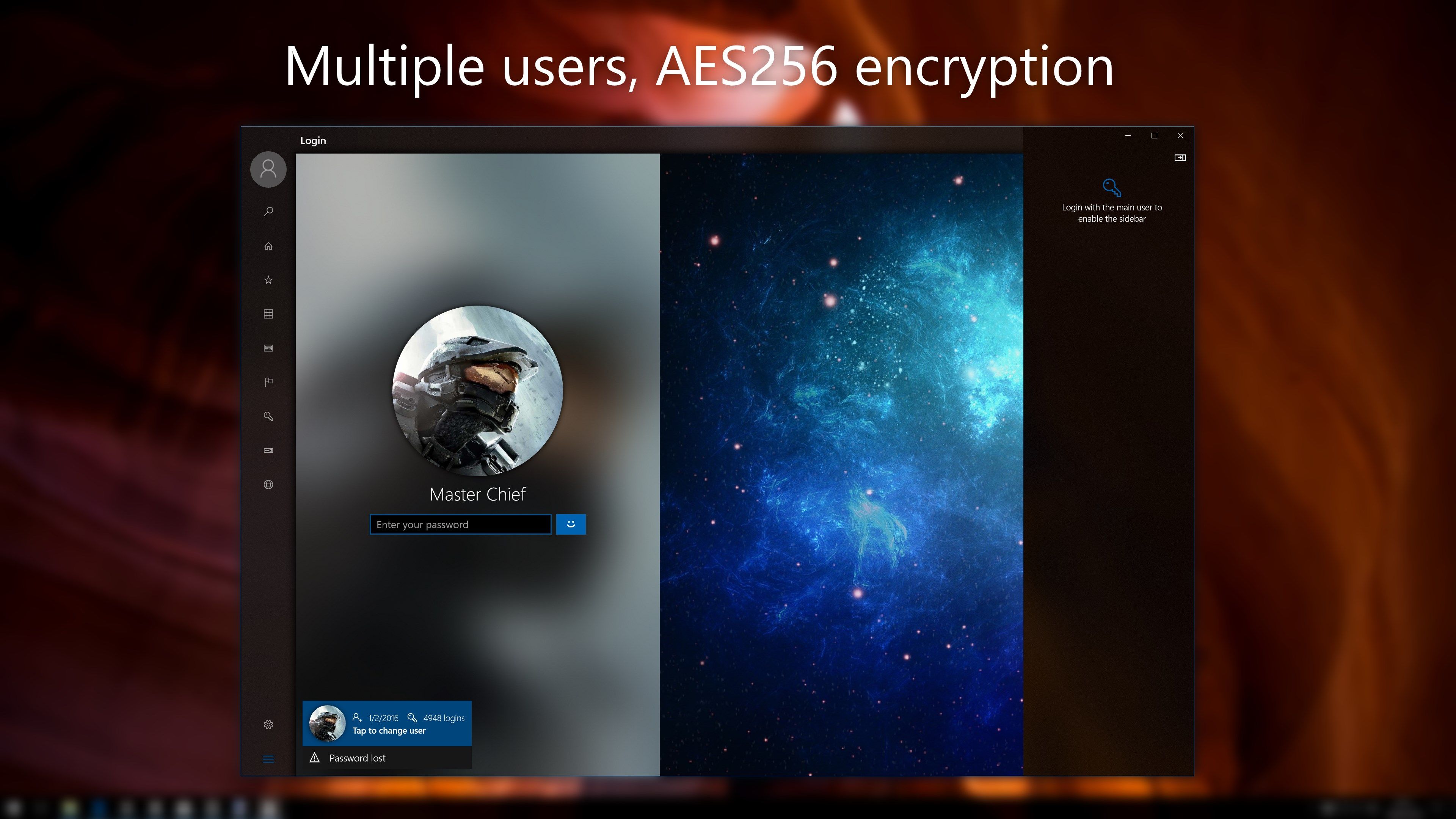
Description
OneLocker is a complete, powerful and feature-packed Universal password manager for Windows 10.
With multiple field types, Windows Hello, background sync, customizable live tile and jump list, a QR codes scanner and much more for all the flexibility you might need. Do you happen to have lots of passwords for all your accounts and you always end up writing them down somewhere not to forget them? This app is the perfect solution for your problem: you’ll no longer have an hard time trying to remember everything as OneLocker will keep all your data safe and available wherever you are.
// All the app features are listed in dedicated section in the Store
// Contacts
You can send me an email from if you have a feature suggestion or if you found a bug, and I’ll be happy to help
// Trial version
• The database can only contain up to 5 folders, 5 sections and 10 cards
• Each card can have up to 5 fields, with a total of up to 20 fields in the whole database
• The CSV export feature is disabled
• Is it possible to create just one ICE user
• The static upload/import options for OneDrive and Dropbox are disabled
• The Templates section is locked, and existing cards can’t be saved as templates
• It’s not possible to save/restore a local backup
• Other minor limitations
// Privacy policy
You can read the app privacy policy by going to Settings > Guides and info > Terms of use
// AppStretch token
7HHAAMH
-
Super secure, NSA Top Secret standard AES encryption with 256bit keys
-
Support for a primary account and multiple guest users
-
Windows Hello support for logging in into the app
-
Customizable live tile and app jump list
-
You can add as many fields as you want to every card in your database, and you can choose from different field types (text, numbers, dates, images, even files and audio notes, and more)
-
Create and manage sections to better organize your data
-
Assign a group to the items you want, to be able to see them sorted by category
-
Two internal clipboards to let you cut/copy items and move them around your database with ease
-
Optional sidebar with a Quick Access list, to let you see and jump to your most used cards
-
Share data using QR codes, sms or emails, OneNote or other apps on your device
-
Create templates from your cards and generate new items in a single step
-
Backup your database on both OneDrive and Dropbox, or on your device storage
-
Export your data as a CSV file if you want to work with Excel or other external programs
-
Set a lockout timer if a user enters the wrong password for too many times
-
You can have the app automatically delete the database if someone is trying to access it without having the right password
-
Set notifications that will sync on other devices
-
ShakeToShow function: shake your device to quickly show all your hidden fields inside the current card
-
Tons of settings to customize your app, from the UI to its features
-
Completely customizable system jump list with your personal app shortcuts
-
Sync your database with KeePass 2.x files from different platforms
