
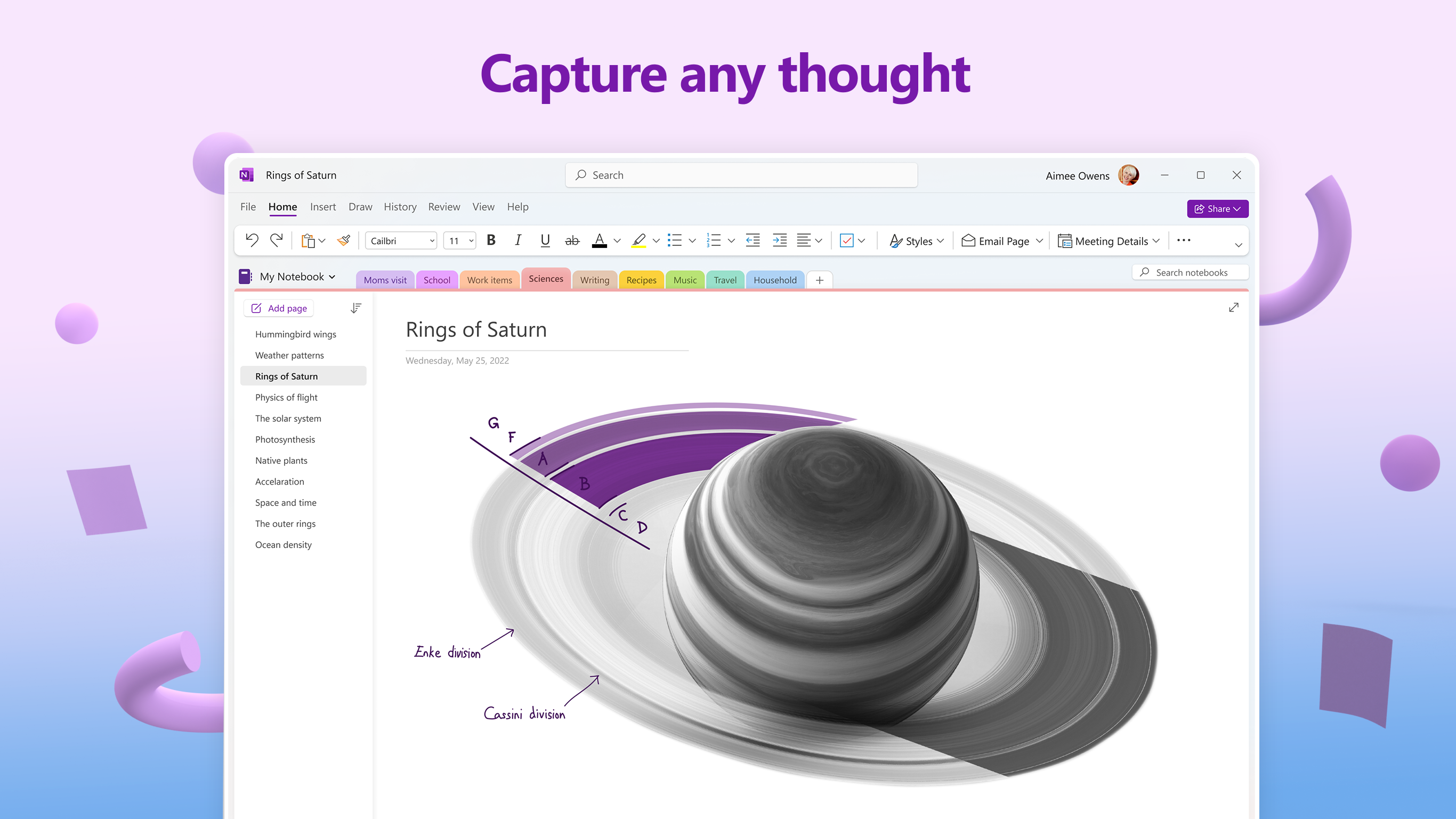
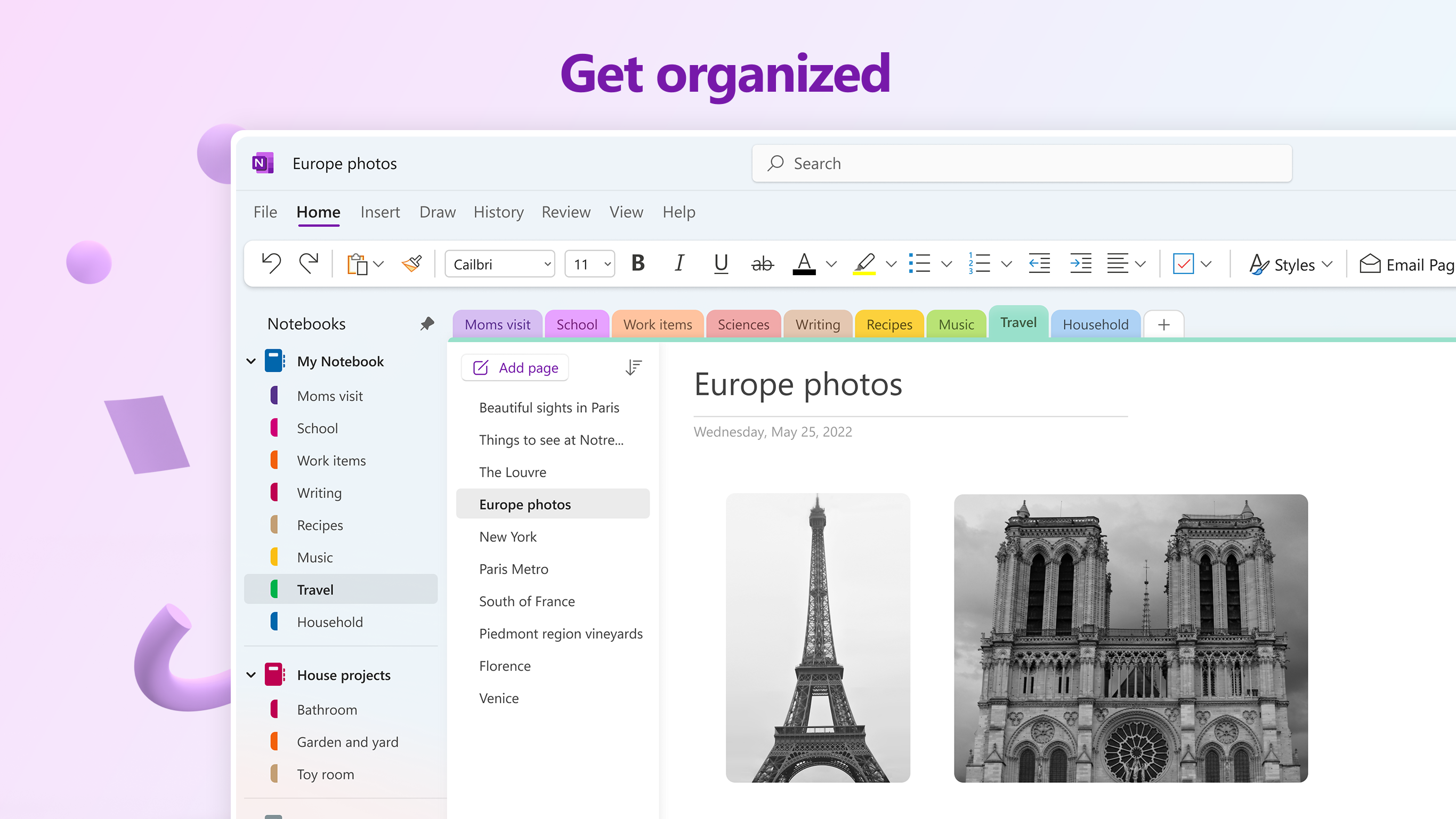
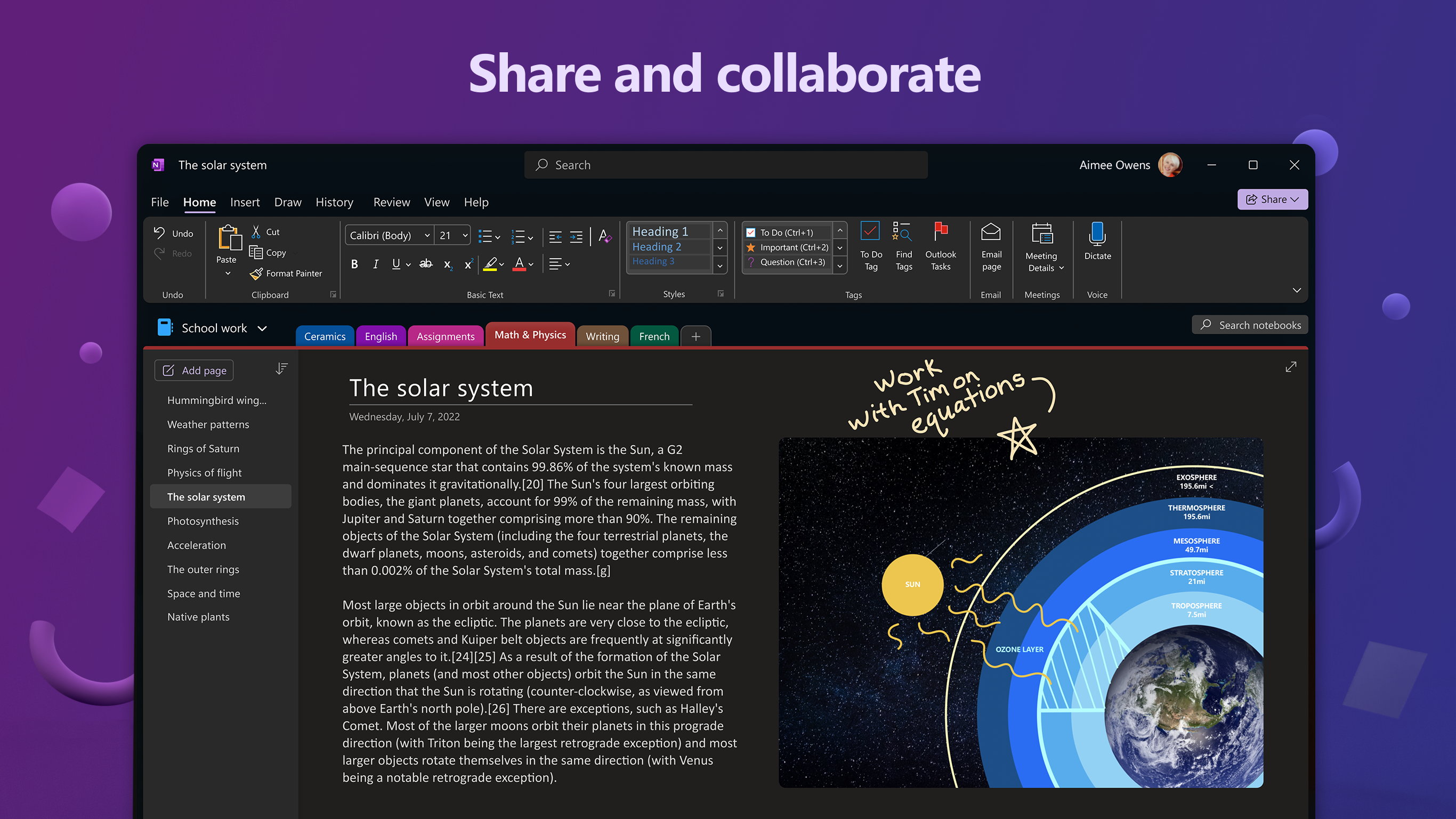
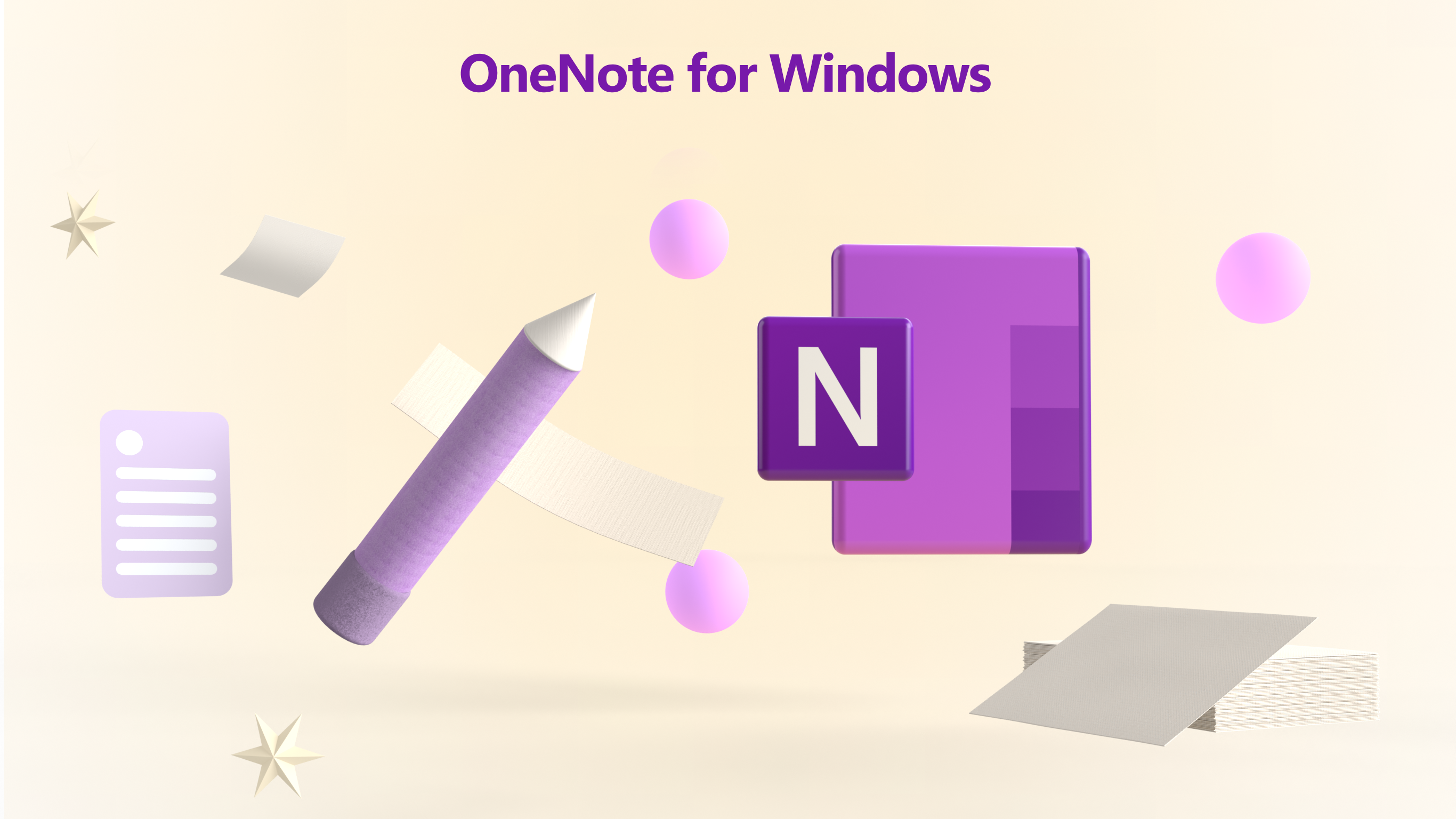
Description
OneNote is your digital notebook for capturing and organizing everything across your devices. Jot down your ideas, keep track of classroom and meeting notes, clip from the web, or make a to-do list, as well as draw and sketch your ideas. OneNote is the place for all of your notes!
TYPE, WRITE, AND DRAW
• Write anywhere on the page and unleash your imagination
• Use your device’s pen or your finger to write and draw with multiple types of pens and highlighters
• Take notes on a blank background, or add a grid or ruled lines for easier drawing and writing
CAPTURE ANYTHING
• Quickly take a note by clicking the Quick Note button in the system tray and on supported pens*
• Add images, audios, videos, and documents to your note, and save websites, recipes, documents and more to OneNote using Web Clipper
• Search and find anything in your notes, including handwritten ink and text in pictures
MADE FOR TEAMWORK
• Easily share your notebooks with colleagues, family, and friends
• Plan vacations, share meeting minutes or lecture notes with people around you
• Collaborate and edit notes together, and clearly see where the changes are made
ALWAYS WITH YOU
• Your notes travel with you whether you’re at home, in the office, or on the go
• Store your notebooks locally or in the cloud. Have the latest on all your devices when they are saved and synced in the cloud
• Your notebooks look familiar on all your devices, so you can pick up where you left off on your desktop, tablet, or mobile device
If you want to get early access to the latest features and help us evaluate them, you can join the Office Insider program. Check out the details at insider.office.com.
Check out the website, like us on Facebook, follow us on Twitter, and visit the blog for the latest news:
onenote.com
facebook.com/onenote
twitter.com/msonenote
aka.ms/onenoteblog
*Some accessories sold separately; hardware dependent.
**If you still need OneNote for Windows 10, you can download it here: https://www.microsoft.com/store/productId/9WZDNCRFHVJL.
-
Draw and write --- Use your pen or finger to add ink to your notes with pens and highlighters
-
Quickly take a note --- Jump straight to a blank page by clicking the Quick Note button in the system tray and on supported pens
-
Work together --- Share your notebooks with colleagues, family, and friends and edit them together
-
Share to OneNote --- Add anything to your notebook, and send websites, recipes, documents and more to OneNote using Web Clipper
-
Make lists --- Quickly write to-do lists with checkboxes and tag them with different categories
-
Search --- Search and find anything in your notes, including handwritten ink and the text in pictures
-
Better with Outlook --- Save your email or events to your notebook, or quickly send a copy of your page to colleagues, family and friends.
