
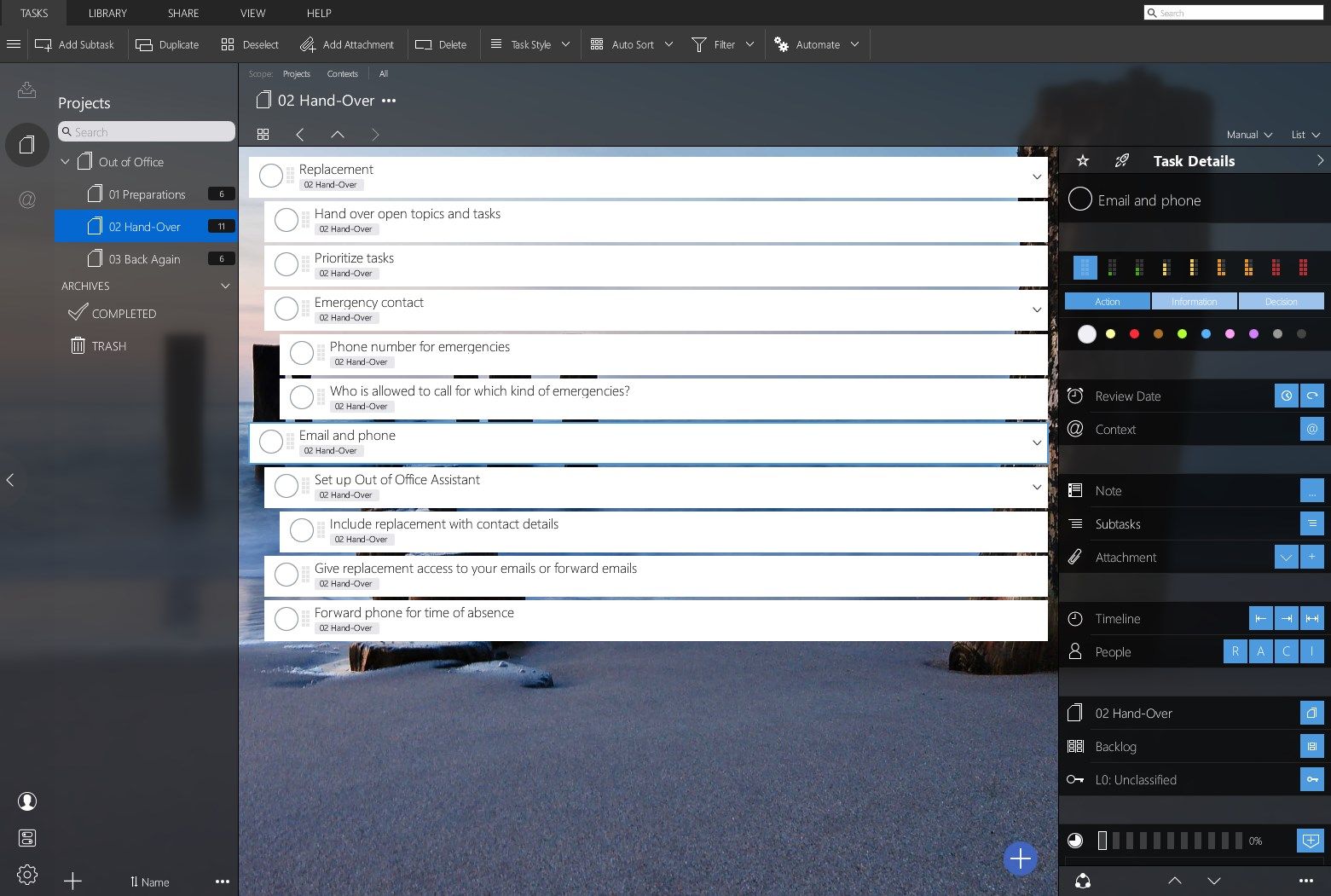
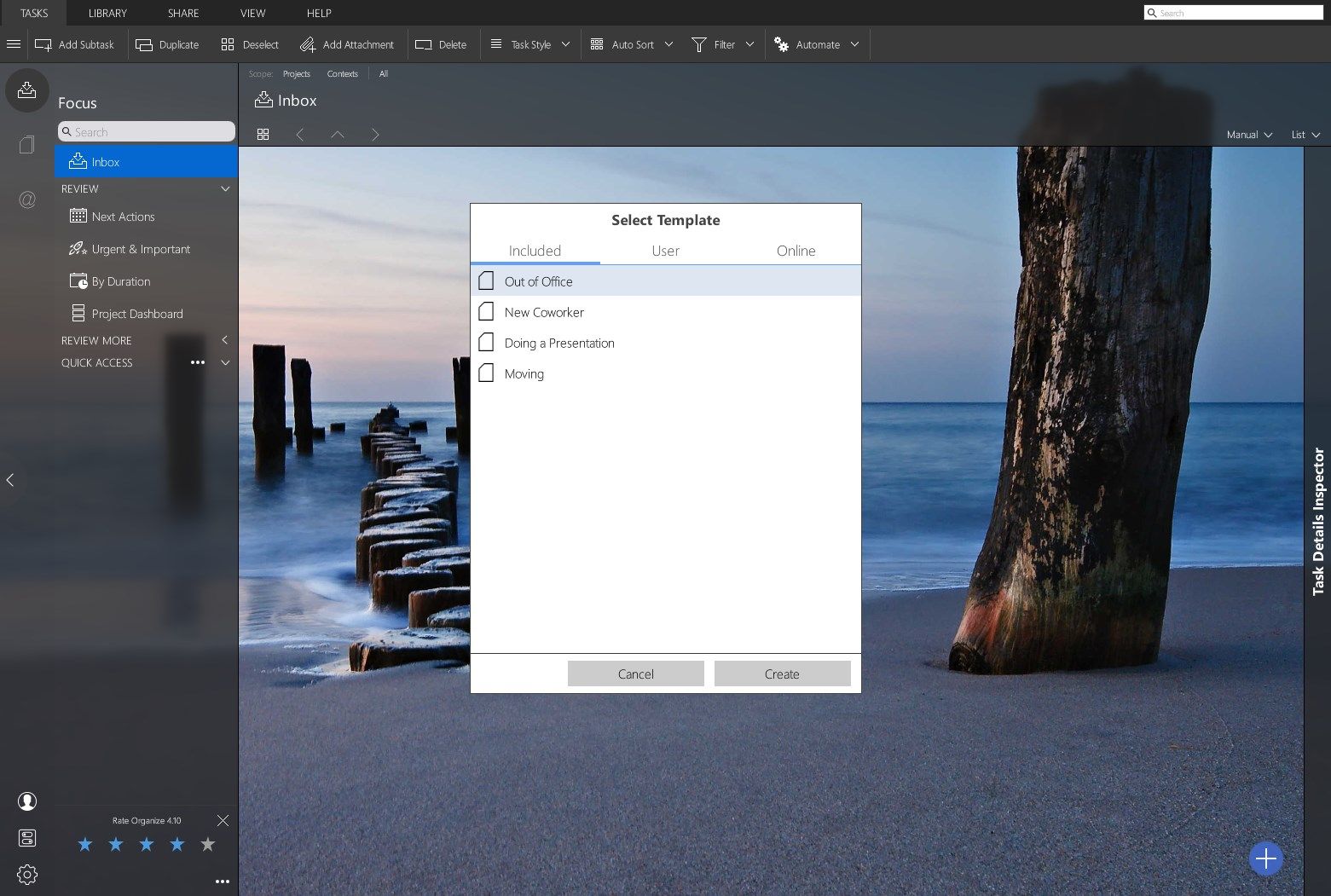
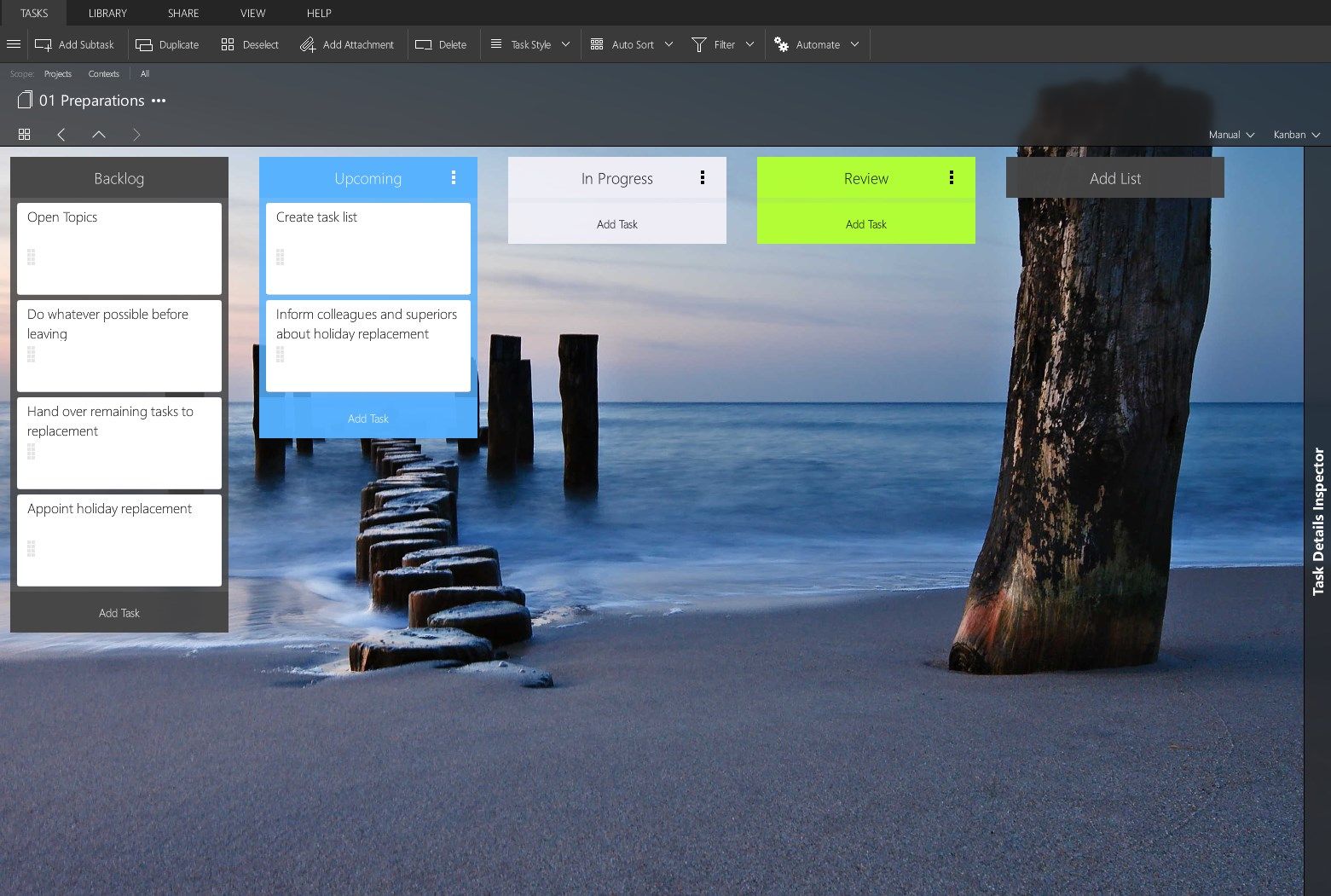
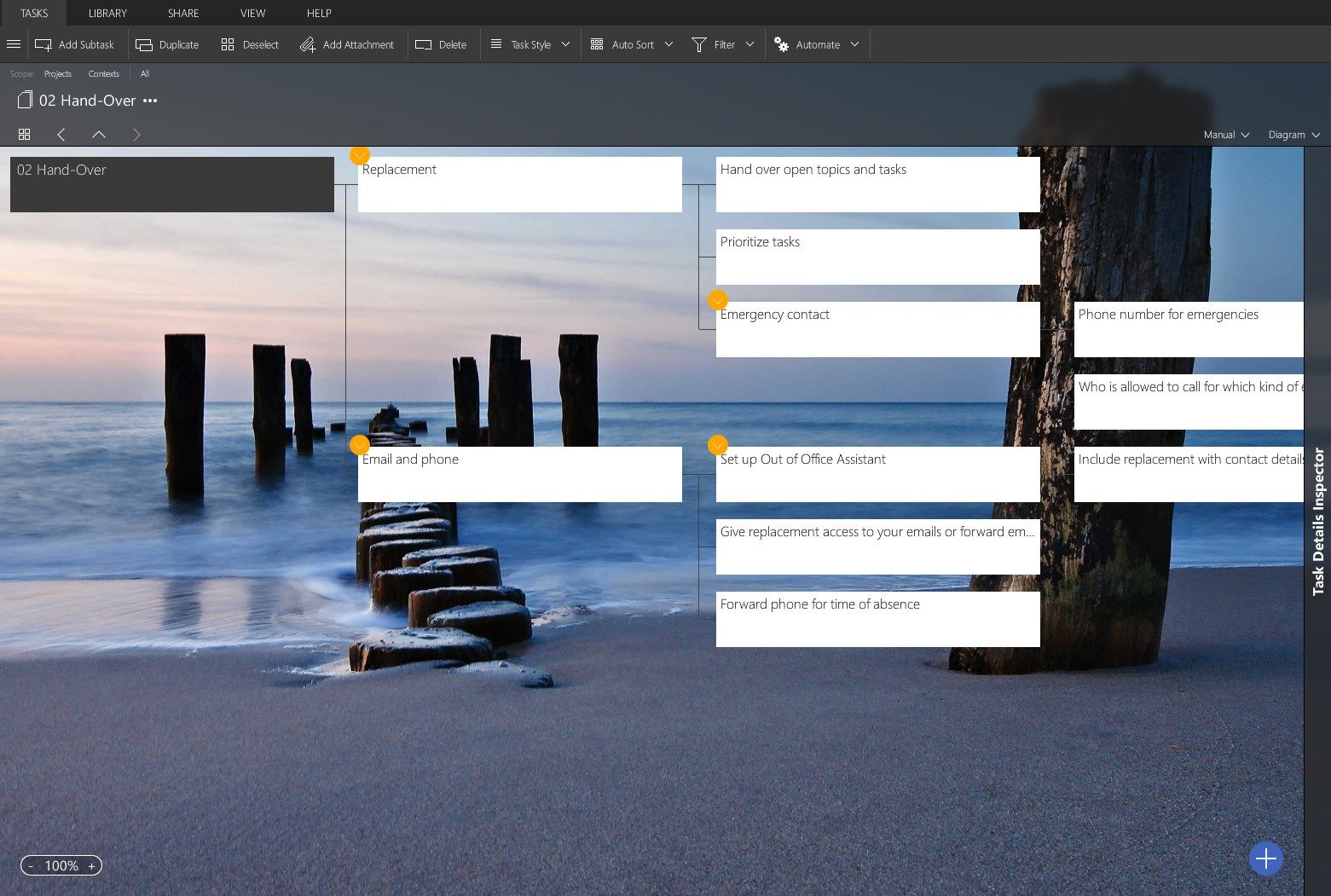
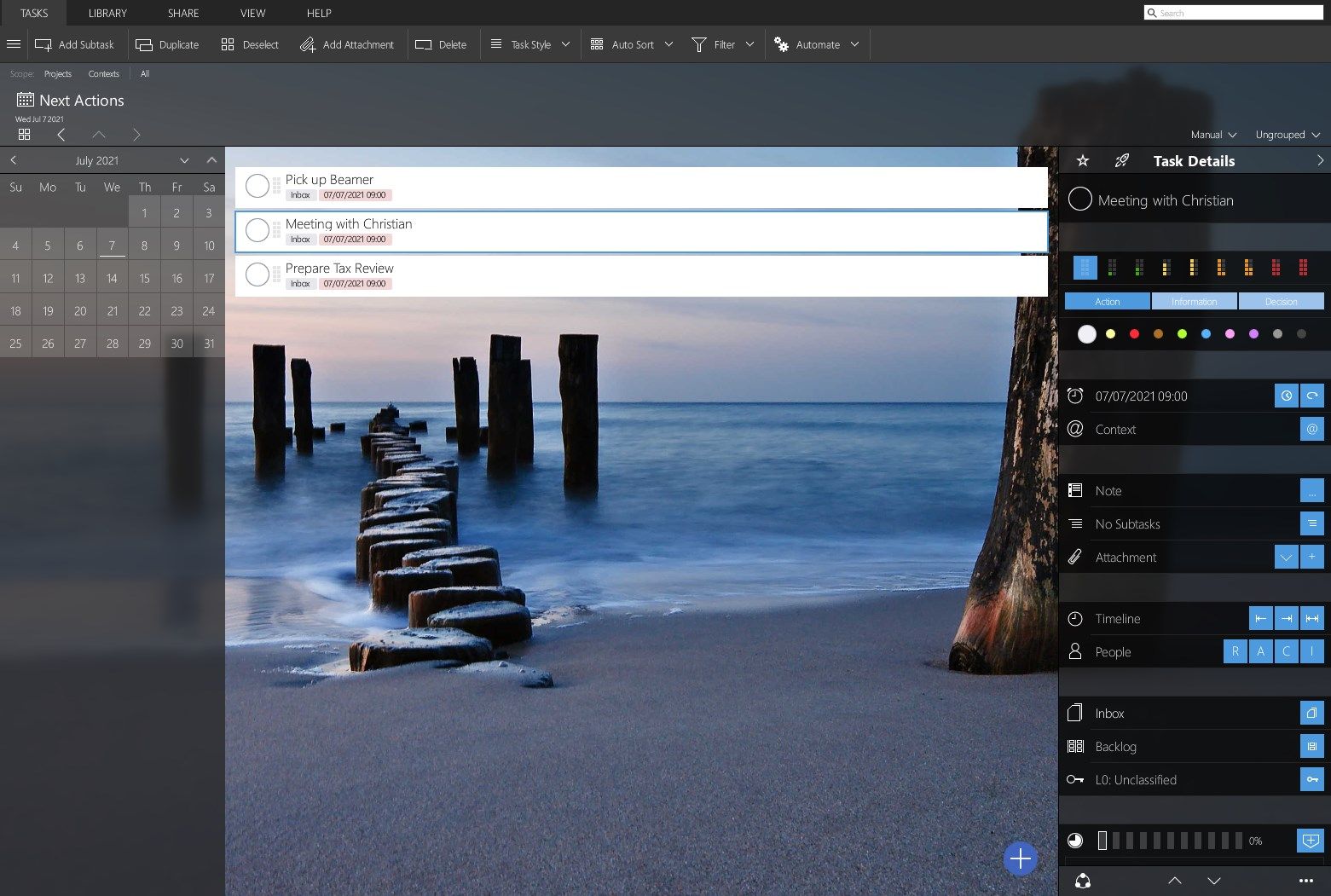
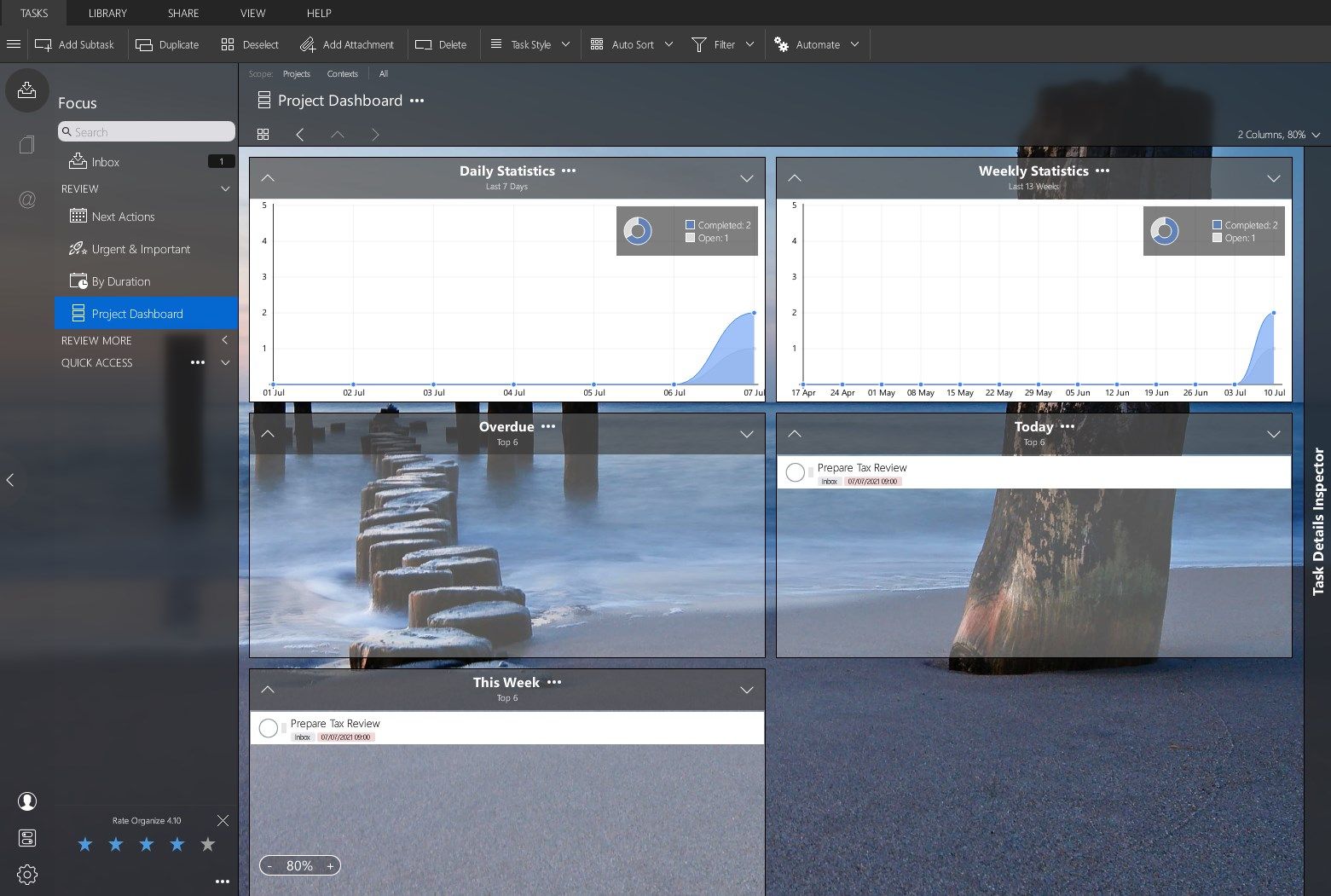
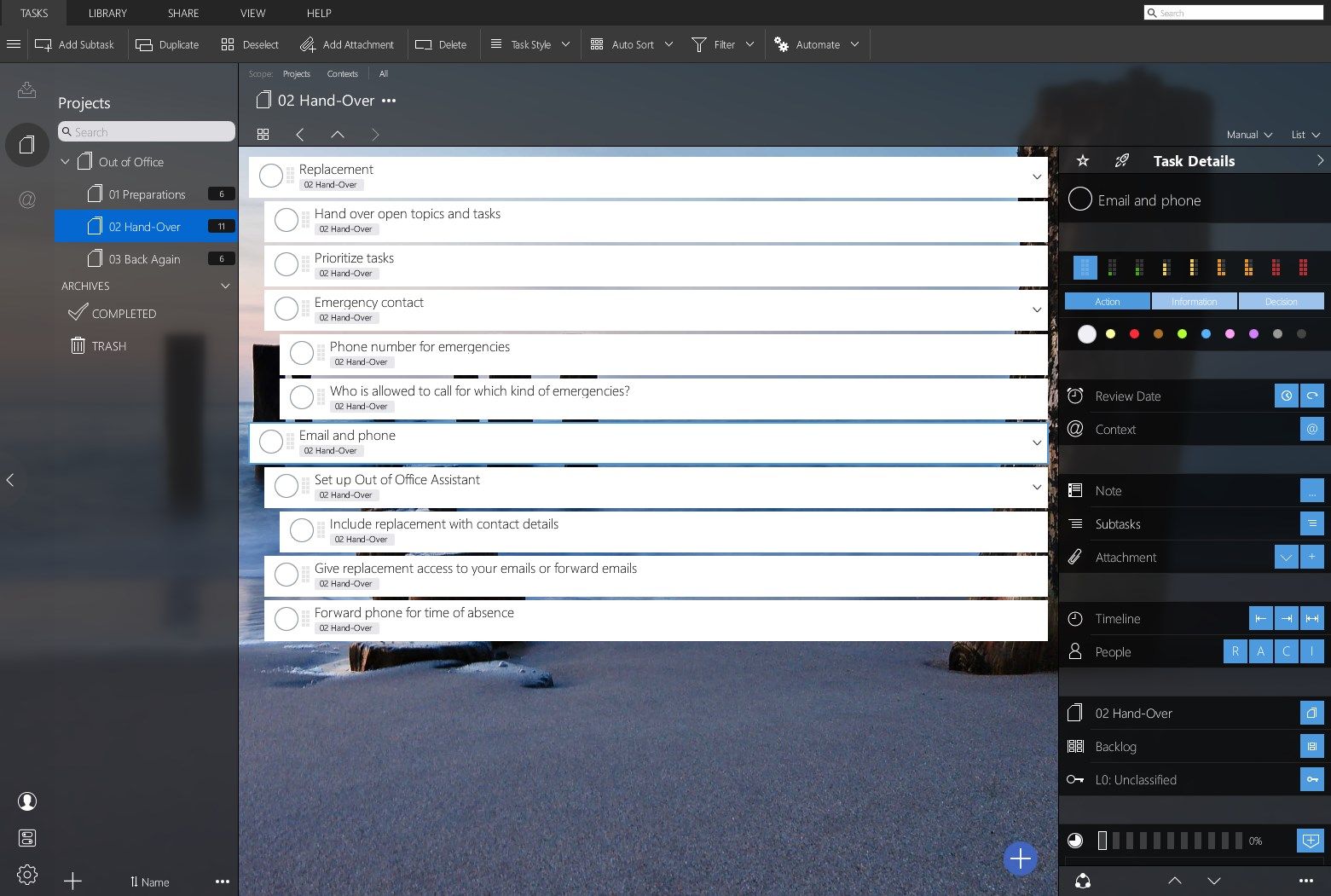
Description
Organize:Pro is the project and task manager for freelancers, project managers and professional users. With powerful features to manage large task lists, track task delegations and task progress. Organize:Pro is your perfect companion for every meeting and for managing projects.
With Organize:Pro you can add a formatted note, file attachments and web links to each task to keep everything you need for completing your tasks in one place. Modern project management standards, like GTD (Getting Things Done), contexts, AID and RACI, are fully supported.
Key Benefits
• Syncs across all your devices. Access your tasks from anywhere anytime
• Intuitive interface with beautiful themes
• Unlimited subprojects and subtasks
• Supports GTD with unlimited contexts (locations, people, events) for each task
• Calendar integration displays calendar events side by side with your tasks
• Integrated Mind Map and Work Breakdown Structure view
• Comes with project templates and allows you to save your own projects as templates for re-use
Organize:Pro Key features
• Simple: Easy to use, intuitive interface with multiple themes
• Beautiful: Choose your favorite layout from different UI Themes
• Powerful: Supports leading project management methods (like GTD, Contexts, PMBOK, PRINCE2)
• Review: By date (daily, weekly, monthly) or duration
• Visual: View and organize your tasks as lists, Mind Maps or Work Breakdown Structures
• Flexible: Give your projects structure: subtasks, sub-projects, sub-contexts
• Meetings: Supports you during meetings (AID classification - Action, Information, Decision)
• RACI Task Delegation: Makes task delegation and tracking easy (RACI matrix - Responsible, Accountable, Consulted, Informed)
• Dashboard: Easily manage multiple projects with the Project Dashboard
• Templates and defaults for tasks: Set default values for new tasks
• System Integration: Quick-Add window and system-wide shortcuts to capture new tasks
• Plays well with Others: Drag and drop emails, web links or files on Organize to create follow-up tasks
• Calendar Integration: Display your calendar entries side by side with your tasks
• Project Templates: Save and re-use your own projects or choose from our template library
• Taskfabric Cloud2 Sync: Free cloud based auto-sync for your tasks on all major platforms
• Free online access: Easy access with your web browser from anywhere. Team members can access shared lists on the web for free.
In-App Upgrade to Taskfabric available
• Taskfabric enables additional features for working in teams on your projects
• You can sync projects with users of Organize:Me, Organize:Pro and Taskfabric
• Taskfabric gives you additional control over access privileges for other team members (i.e. Read Only access)
-
The task manager for professional users
-
Supports leading project management methods (like GTD, Contexts, PMBOK, PRINCE2)
-
Syncs across all your devices. Access your tasks from anywhere anytime
-
Give your projects structure: subtasks, sub-projects, sub-contexts
-
Supports you during meetings (AID classification - Action, Information, Decision)
-
Makes task delegation and tracking easy (RACI matrix - Responsible, Accountable, Consulted, Informed)
-
Review by date (daily, weekly, monthly) or by duration
-
Customize with different color sets, fonts and backgrounds
