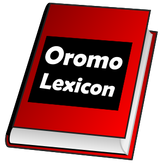
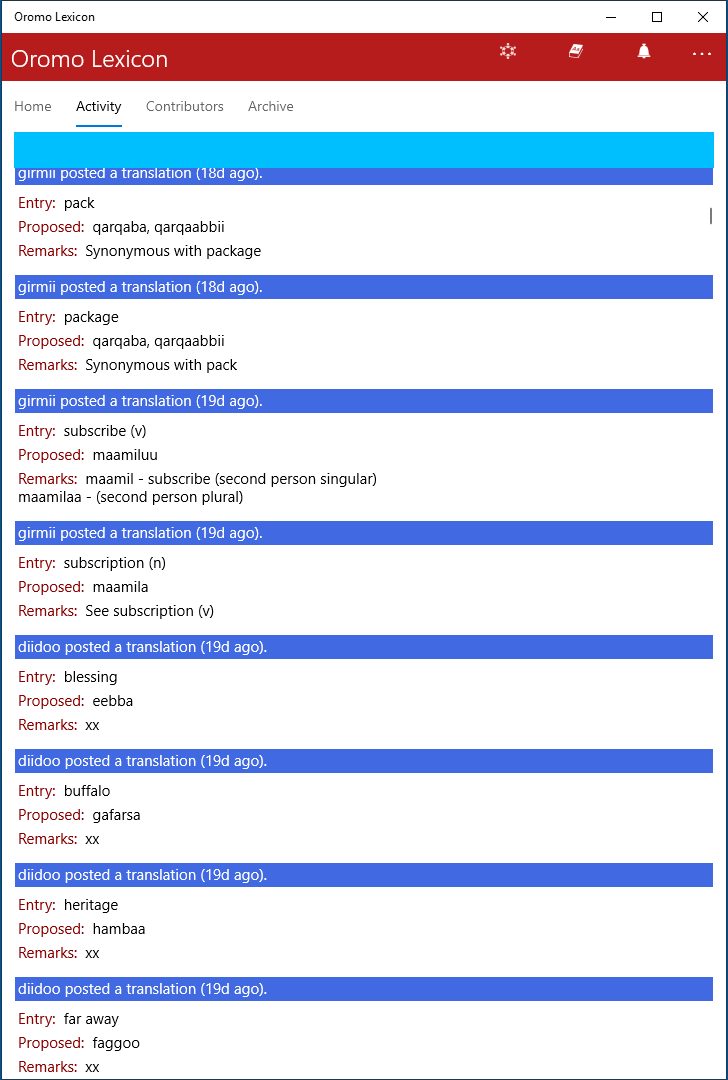
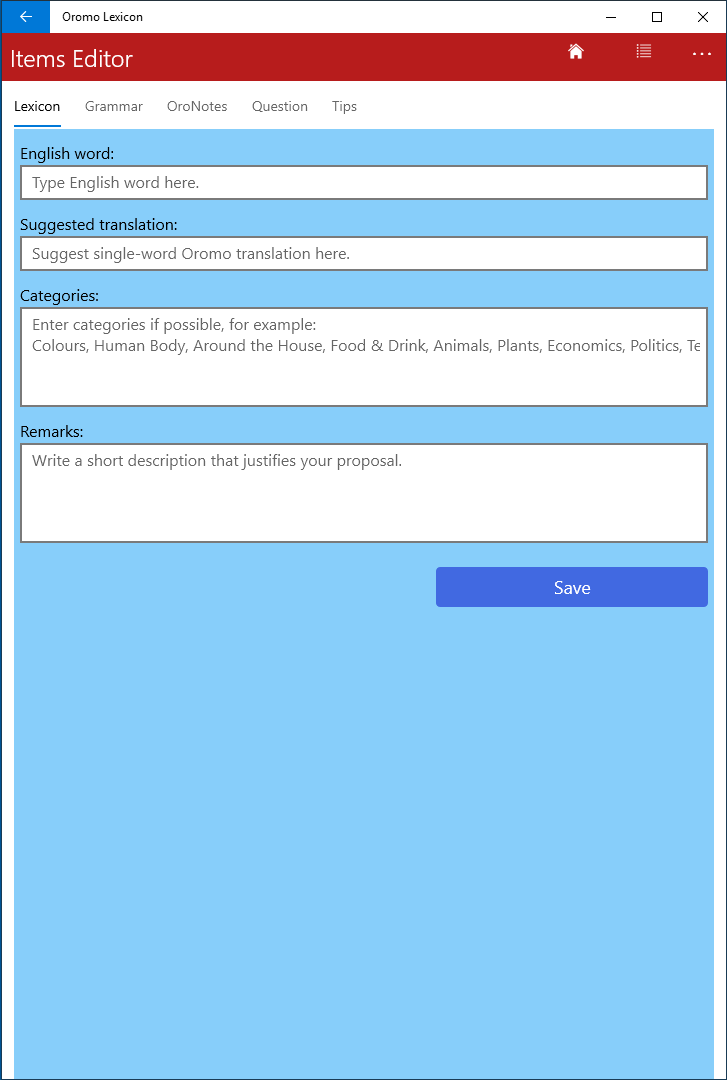
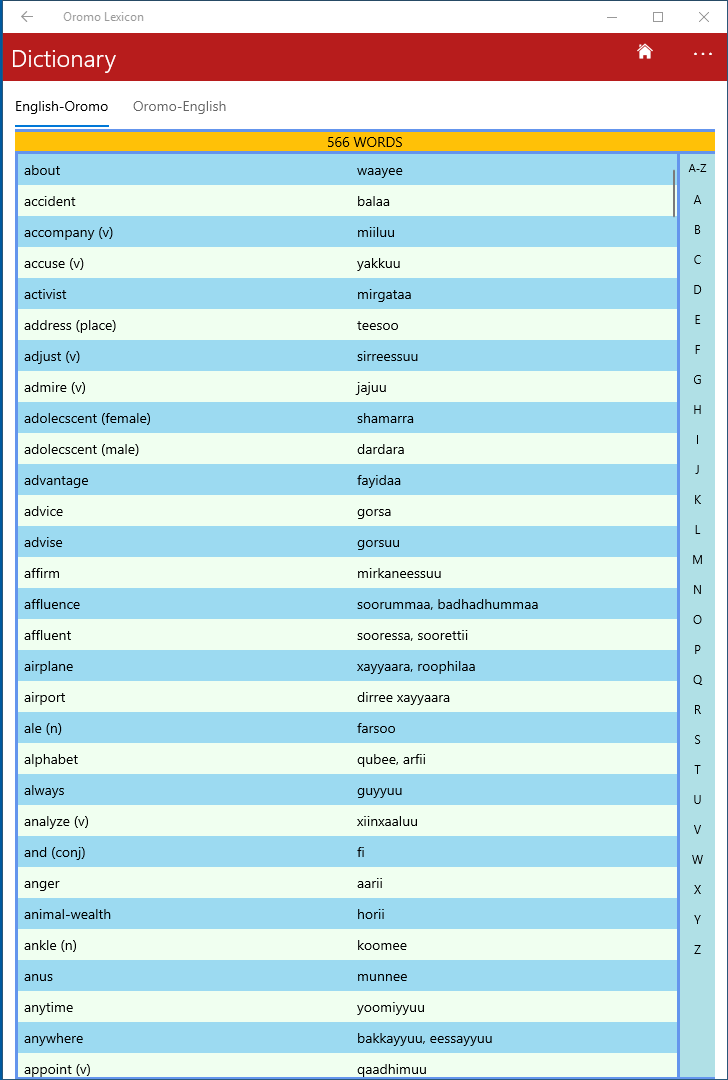
Description
Oromo Lexicon is an app for managing worldwide contributions of individuals for standardized development of terminologies, grammar, and styles for the Oromo language. With Oromo Lexicon App, individuals can make proposals, make comments, as well as cast vote for approving recommendations from anywhere in the world.
At the heart of Oromo Lexicon app is a real-time dictionary that is generated on the fly as translated terms are contributed, with two separate but related entries for English-Oromo and Oromo-English. With synchronization to a cloud repository for global contributions, every participant gets to see the same view of contribution data, real-time dictionaries, customized reporting on grammar, various updates, notifications and more. Participants can post comments, questions (and reply to questions), as well as cast their personal approval of any proposed item with the Like button and these too are updated in real time.
The app is designed as a client service to mobile back-end services that provide data storage and synchronization as well as interactive services based on the Cloud Computing technology. It is built on the Microsoft Azure Cloud platform using the latest Mobile Apps API. It is under user full control for synchronizing up-to-date information with user Settings for more control.
The app requires minimal network demands as it can work offline which is at the heart of Azure Mobile Apps framework. Once synchronized with the Cloud server, the user can interact with the app offline using the local data which will update local changes when synchronized later. In short, the shared knowledge of global contributions will always reside in the smart phones with synchronized updates from the cloud server when internet connection is available.
Oromo Lexicon (OL) is an excellent example for demonstrating the power of Cloud Computing and Mobile Phone as personal mobile computer: Technology is most powerful when it empowers everyone, and OL App does just that.
With built-in Help and context-based Tips and logically organized layout for teamwork management, OL is straightforward to use with ease right away.
-
App available on various devices running Microsoft Windows 10 and Google Android Operating Systems, such as Mobiles, Tablets, Laptops and Desktops;
-
Based on Cloud Computing platform to facilitate a Worldwide Community Project;
-
Contributed Terminologies Updated to Bilingual Dictionary in Real Time;
-
In addition to contributions, participants can post comments, questions and answers;
-
No need to create a user account; You can browse without signing in, but we ask you to sign in to Microsoft or Google Gmail account when posting to OL (with same email used to install the App).
