
Paint From Photo
Reviews:
0
Category:
Photo & video
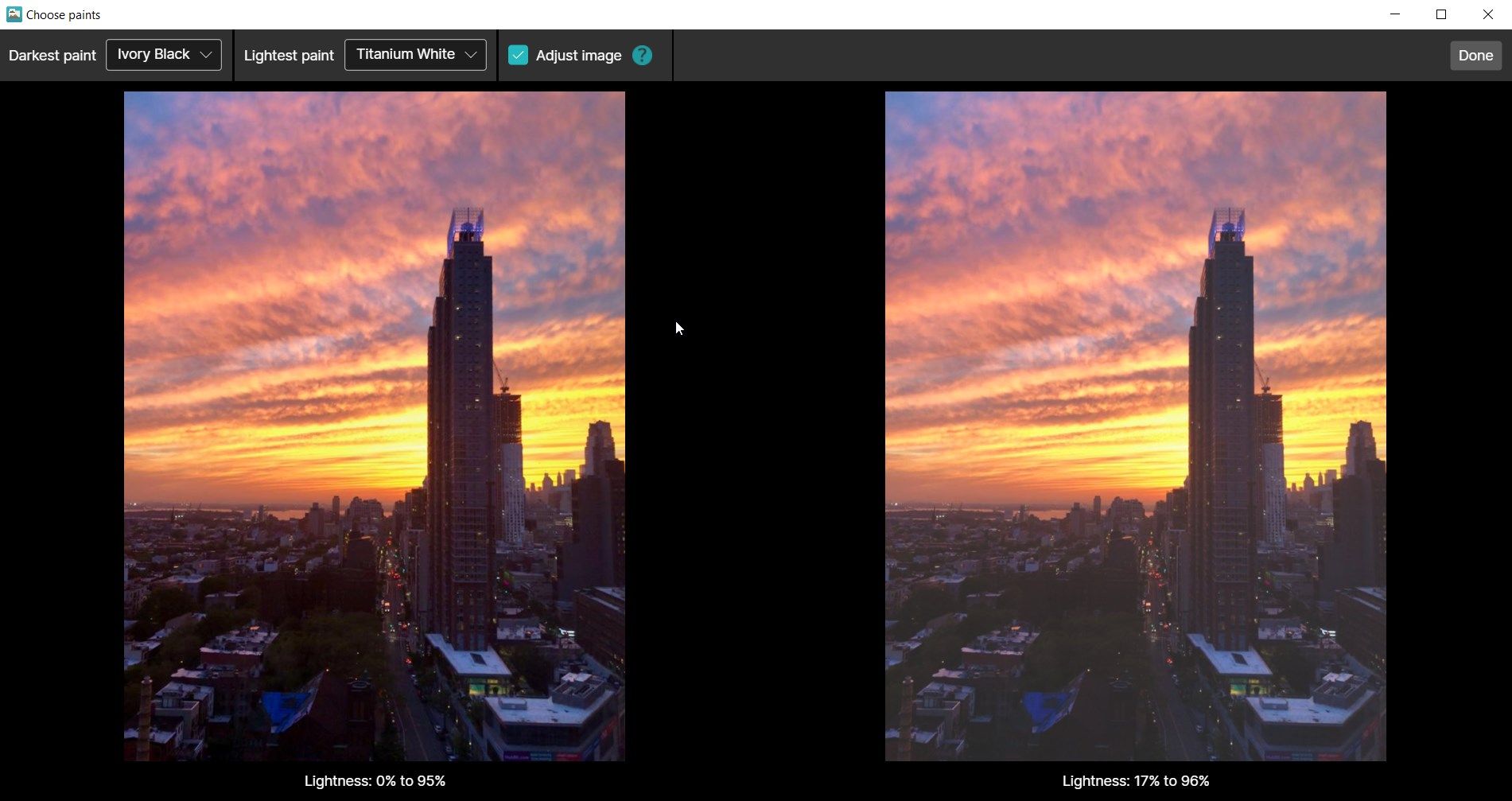

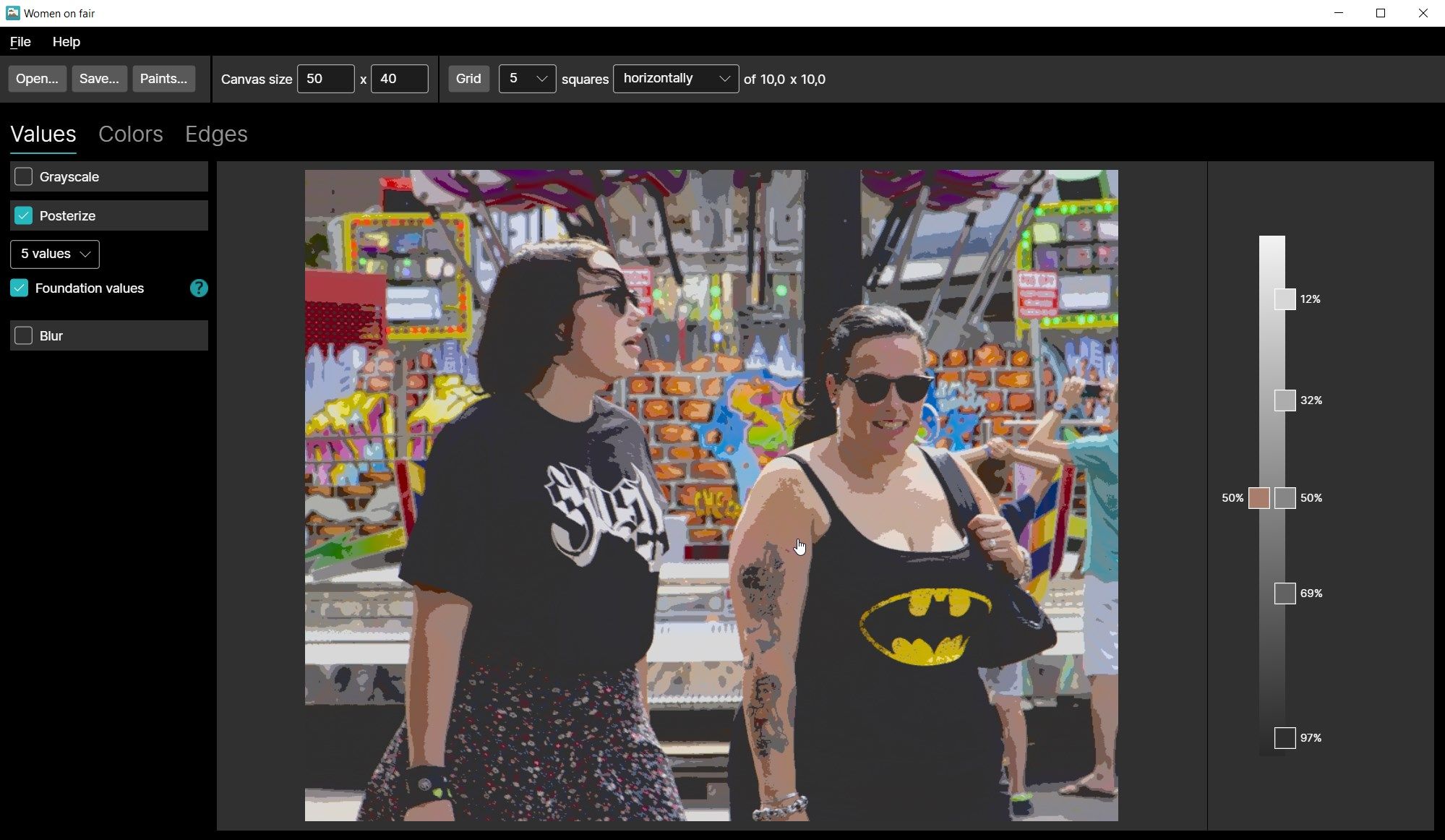
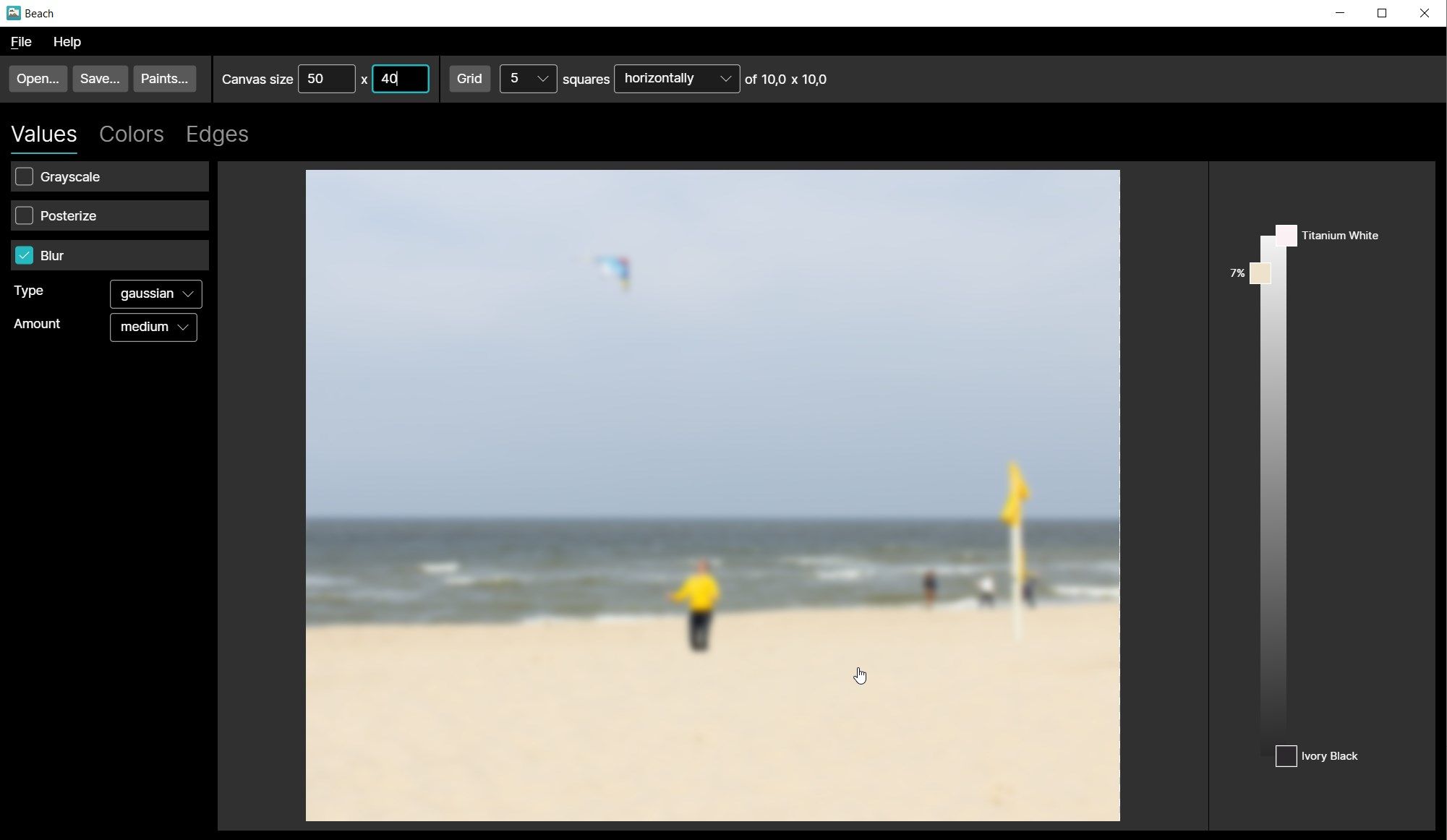
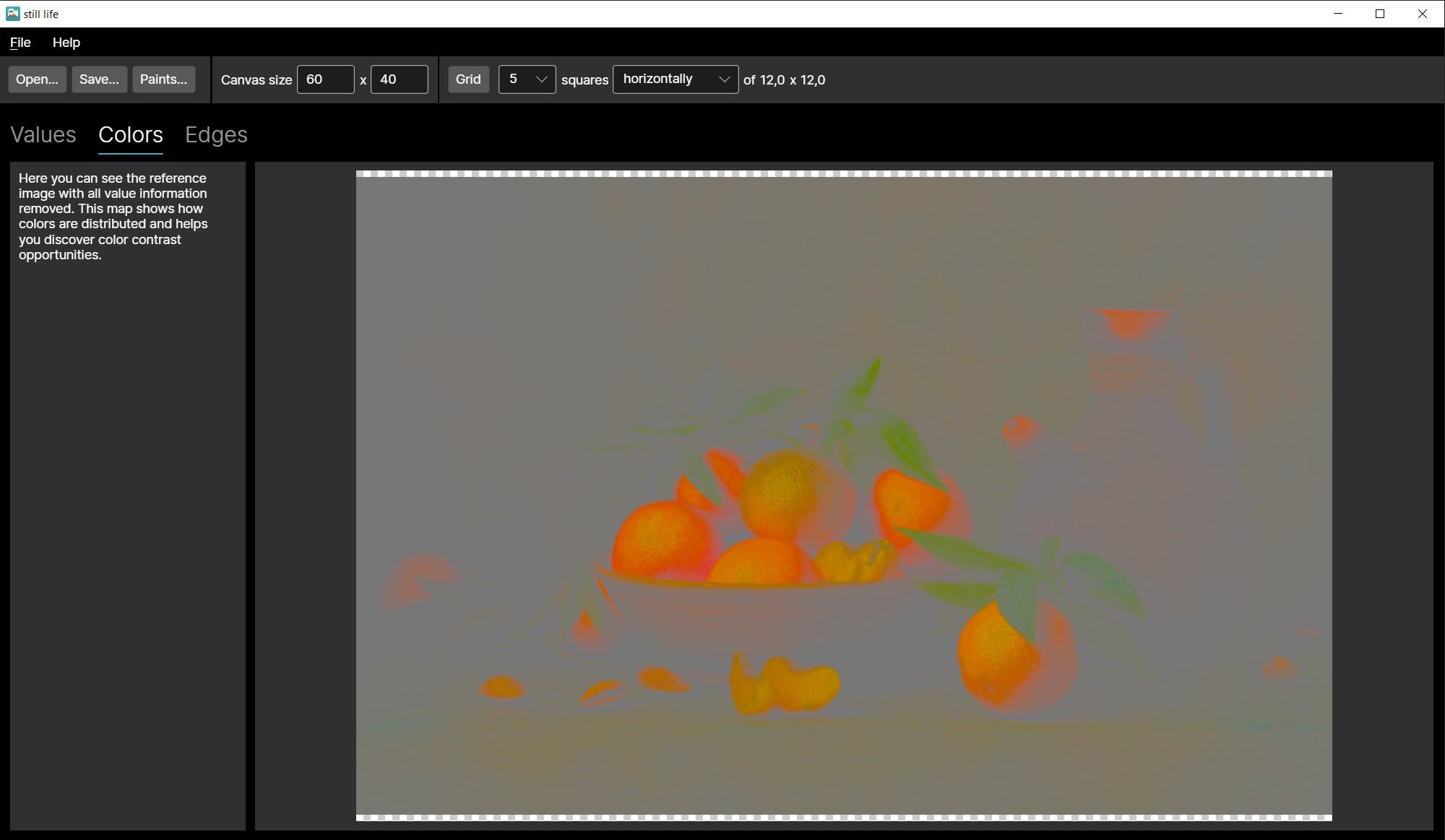
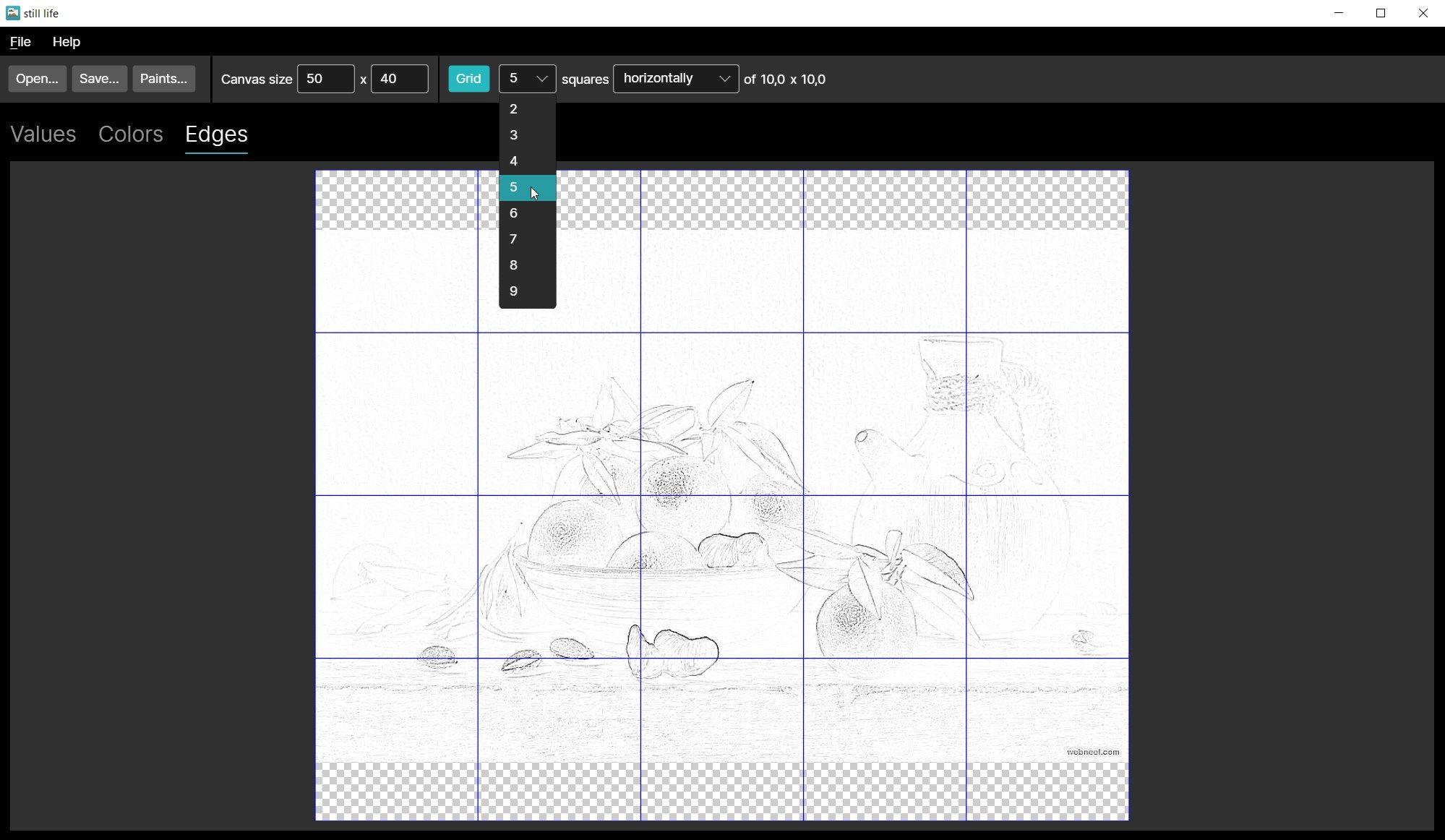
Description
This application does not turn your photo into a painting. Instead, it helps artists who paint from photographs to get the most out of their reference photos and transfer an image to a canvas.
Whether you like to paint accurately or in an impressionist style, this application helps you look at your reference images differently. Inspect tonal values in grayscale or apply posterization and blurring to create a ‘squinting’ effect. Adjust the image’s lightness, so it is not too dark or too light for the paints on your palette. Use the customizable grid to transfer the image to canvas. The generated color map and line drawing help you learn more about the colors and edges in the picture.
-
Convert a photo to grayscale
-
Posterize images
-
Blurring of images
-
Add a transfer grid to an image
-
Adjust lightness of an image based on paint colors
-
Determine the best position of an image on the canvas
-
Inspect tonal values in the image (black %)
Product ID:
9PJBG39W8622
Release date:
2022-01-07
Last update:
2022-07-18
