
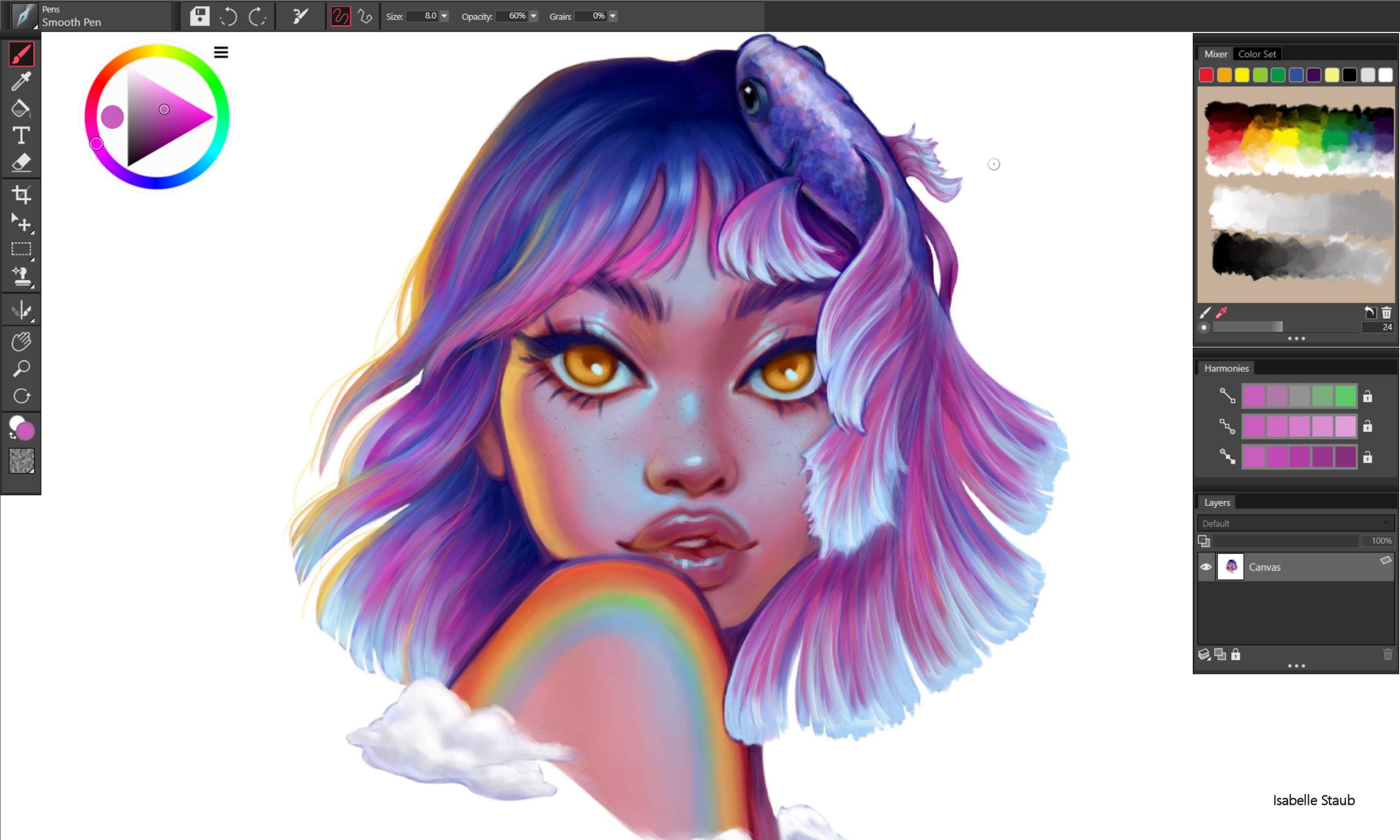
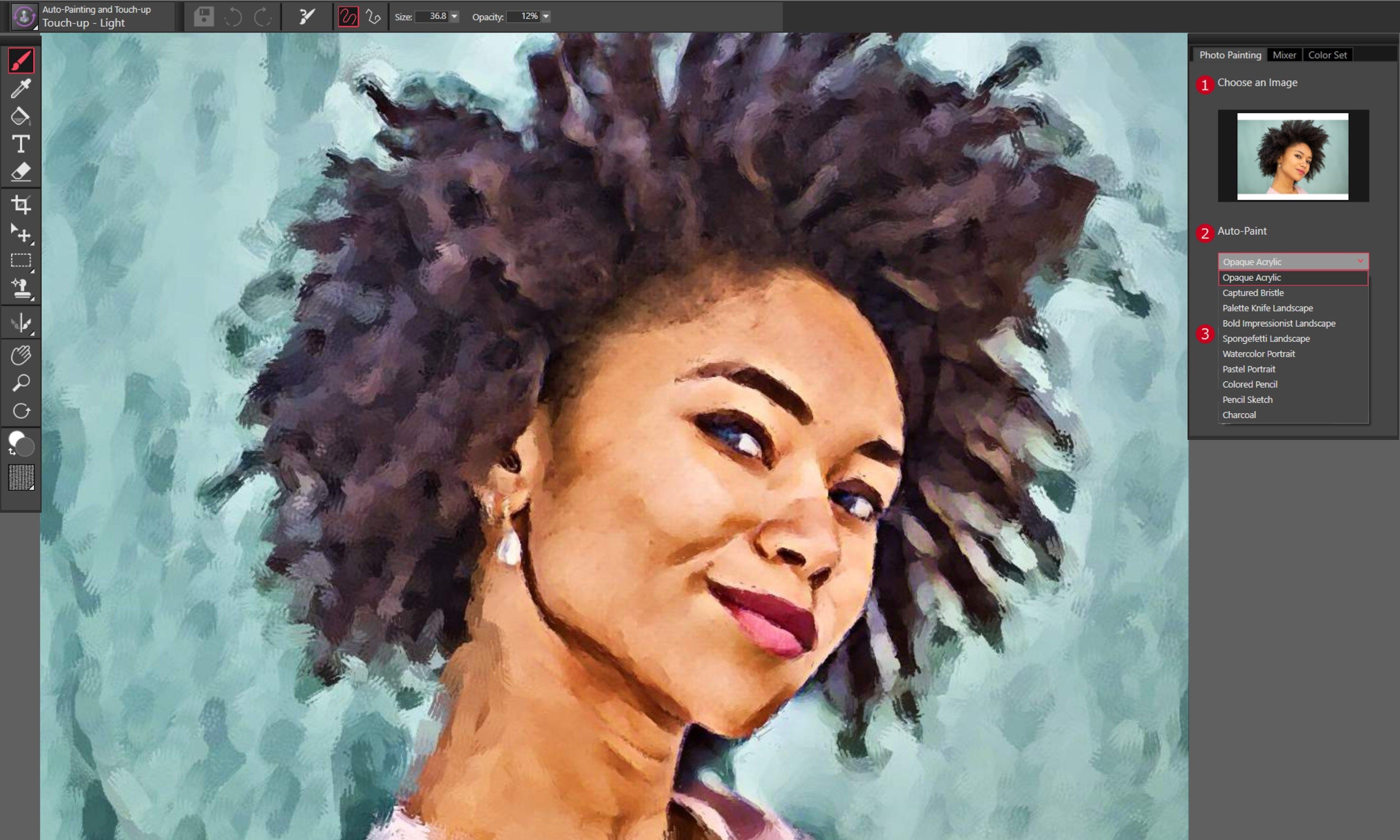

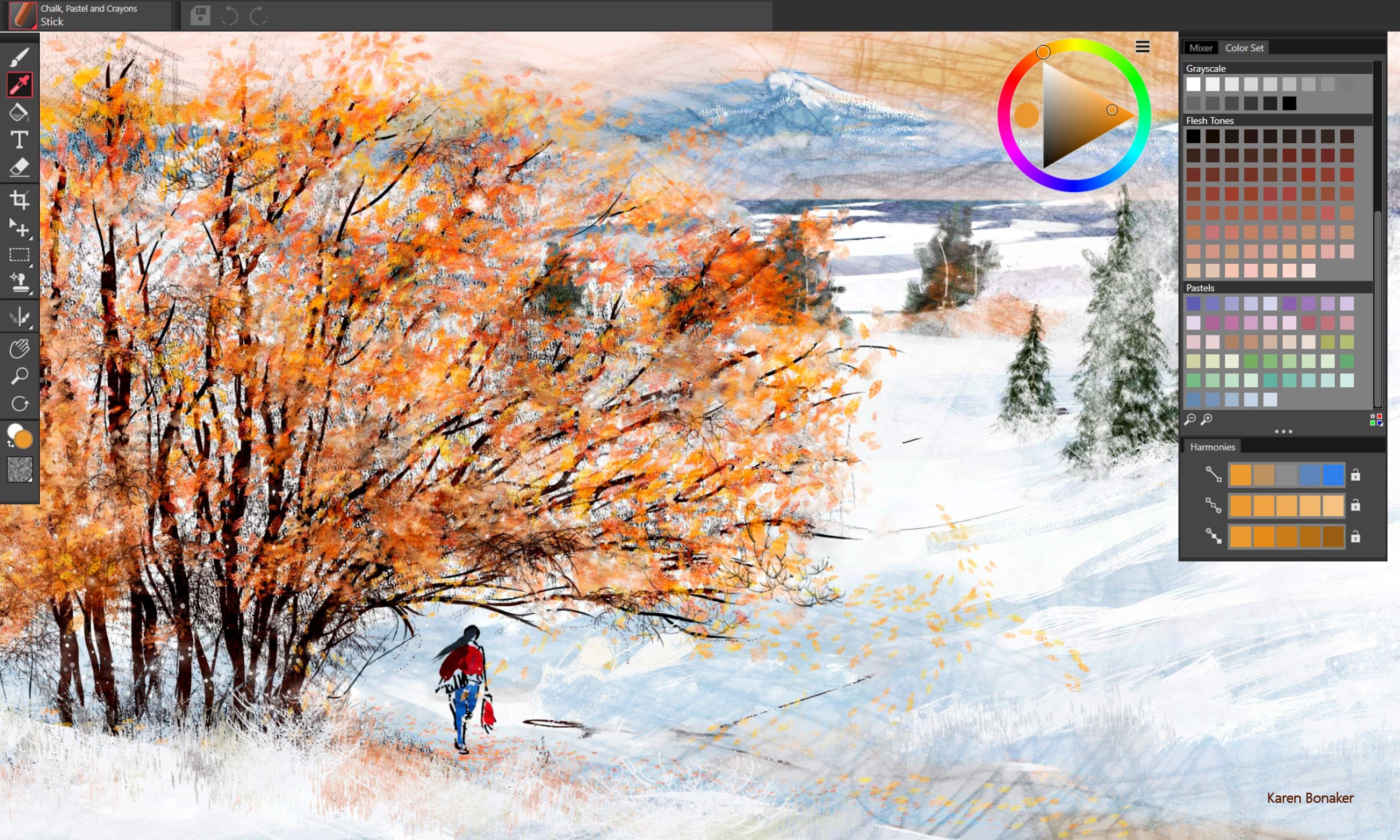

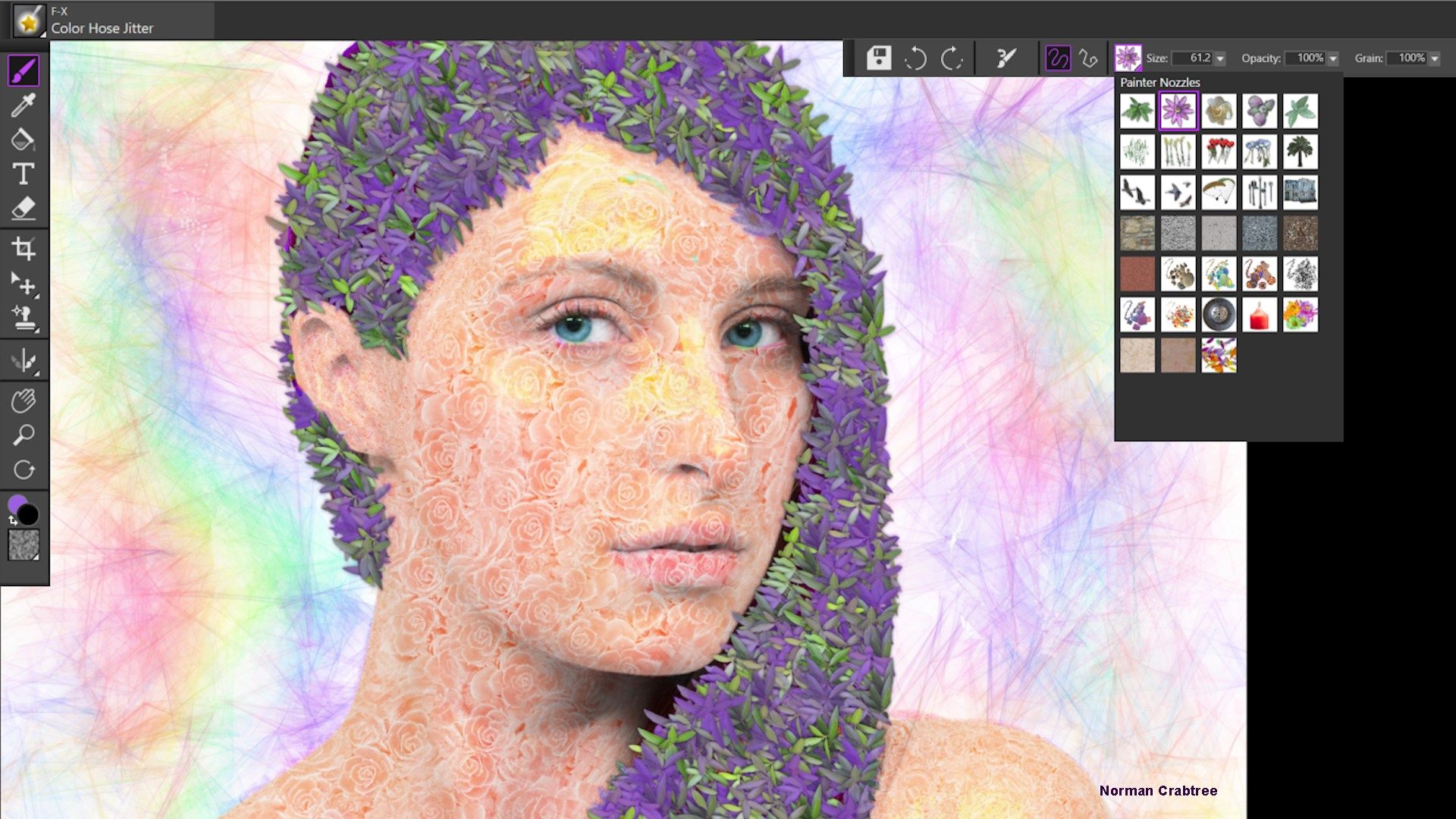
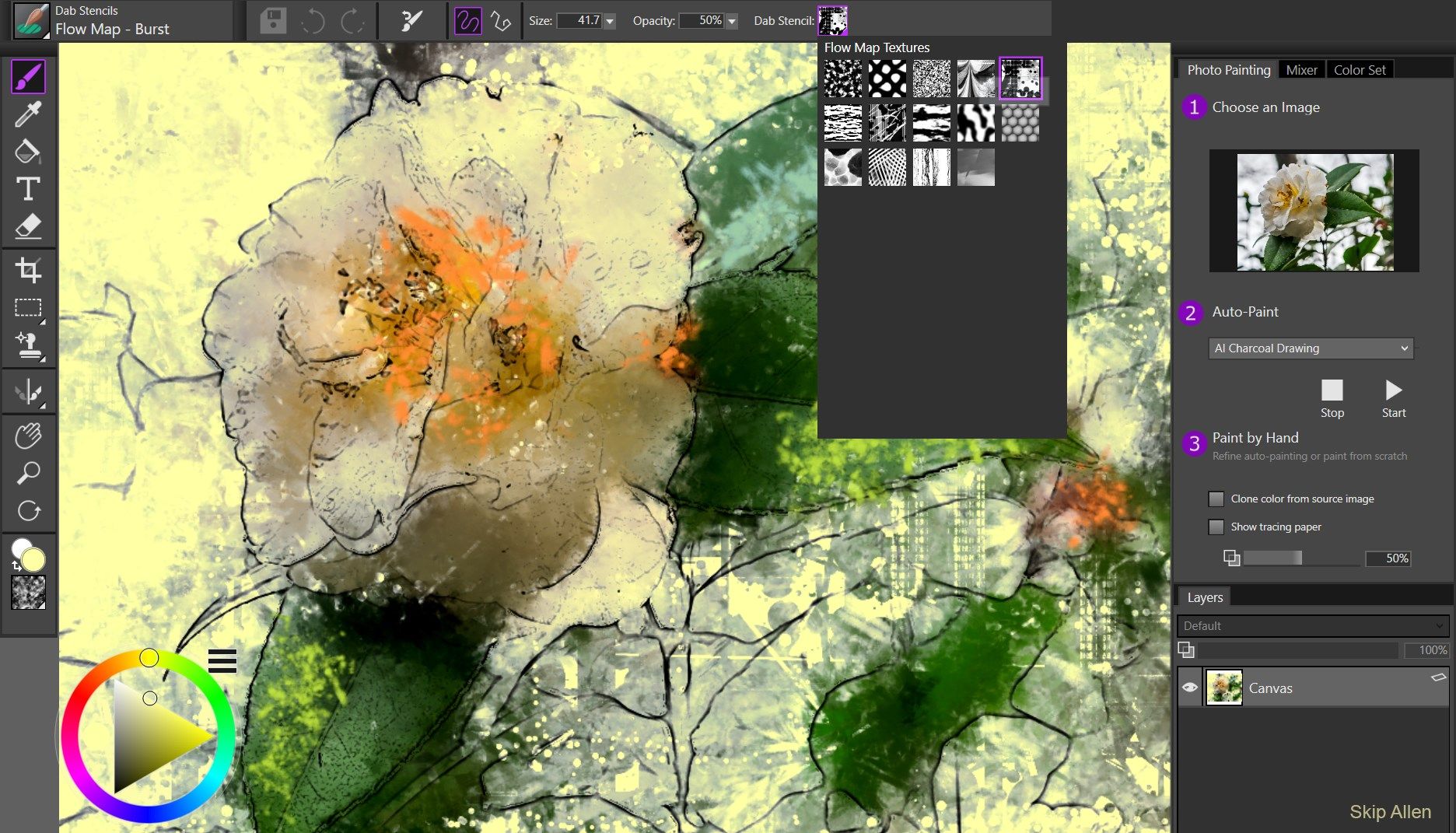
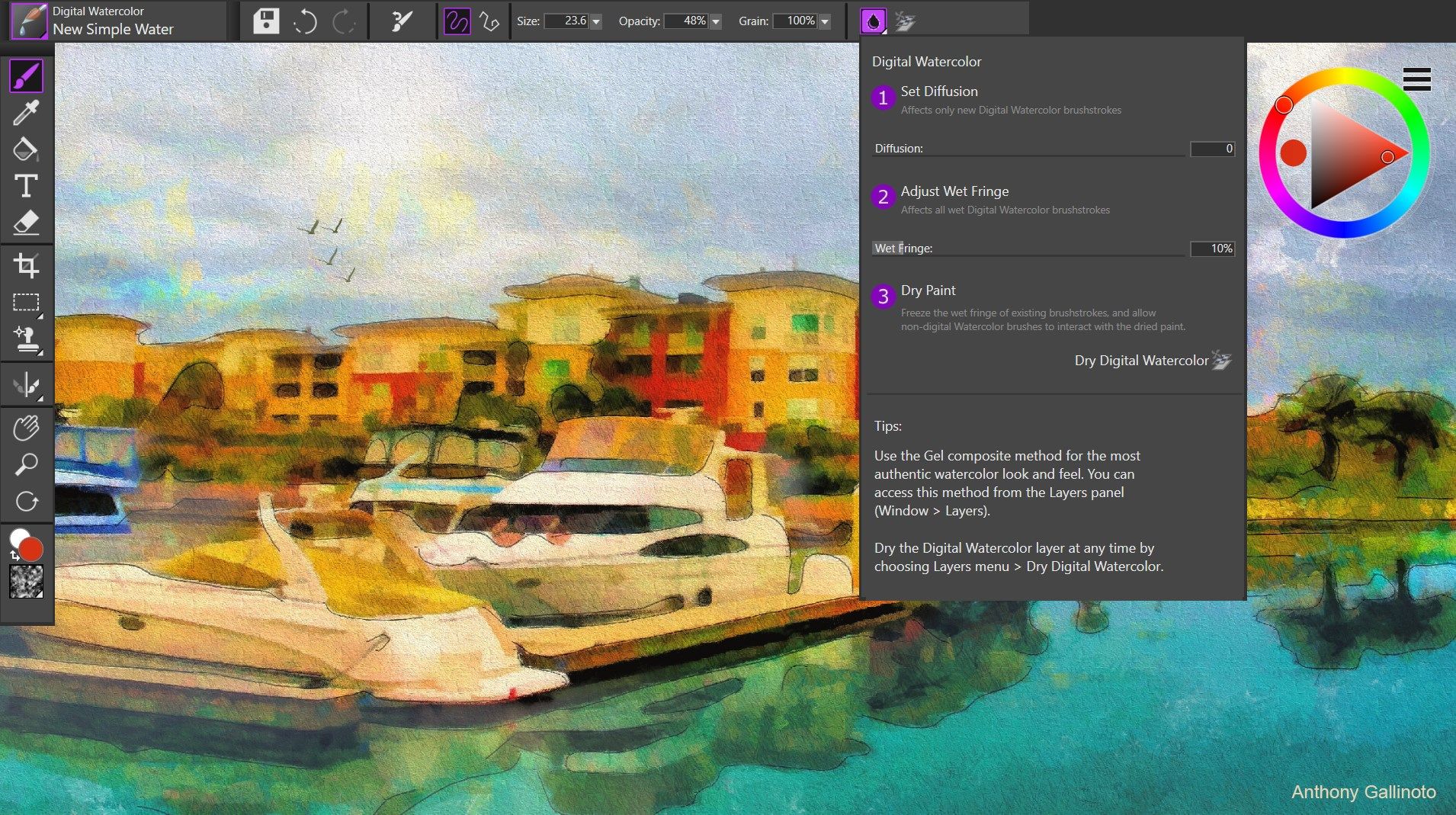
Description
Sign-up for a subscription and get your FIRST MONTH FREE! Try Painter® Essentials™ - the fun and uncomplicated painting software for beginners.
Sketch, draw, and paint on a blank canvas using realistic Natural-Media™ brushes or simply transform photos into impressive works of art with powerful artificial intelligence or cloning tools.
WHY PAINTER ESSENTIALS?
• Paint from a blank canvas using a curated collection of over 170 brushes
• Turn your photos into art with just one click using AI auto painting
• Find easy to use tools and effects at your fingertips in the user-friendly interface
• Pick just the right colors with a variety of color tools
• Easily build complex compositions with unlimited layers
• Access learning content right from within the software
• Save your art to a variety of file formats including .psd, .jpeg, .png, .gif
SUBSCRIPTION OPTIONS
With a subscription, Painter Essentials software is always up-to-date and will always be supported and updated for the latest platforms, devices, and technologies.
You can use the software, and save and output your work as long as your subscription is active.
Choose between a monthly subscription and an annual subscription option that offers additional cost savings.
Subscriptions are charged to your credit card through your Microsoft account.
Subscription plans are automatically renewed unless auto-renew is turned off at least 24-hours before the end of the current period.
Manage your subscriptions in your Account Settings after purchase.
-
SKETCH & PAINT Over 170 unique brushes at your fingertips. From chalk, pencils, pens to watercolors, oils and acrylics these award winning brushes will help you craft your next masterpiece.
-
SIGNATURE PAINTER MEDIA TYPES Particles that spring, flow and glow, Pattern Pens that command attention with multilayered brushstrokes and Image Hoses that add that extra special pop to your work.
-
ARTIFICIAL INTELLIGENCE BASED AUTO PAINTING Convert photos into paintings with just a click. Choose from a variety of artistic presets and produce stunning results!
-
TRACING & CLONING Simply clone your images by turning on Tracing Paper and using Photo Painting brushes or by clicking Clone Color from source image and choosing your favorite brush.
-
COLOR SELECTION Easily find perfect colors with color wheel, color harmonies, color sets and the mixer pad.
-
VALUABLE SYMMETRY TOOLS Paint in perfect symmetry with Mirror painting and create beautiful Mandalas using the Kaleidoscope tool.
-
INTUITIVE USER INTERFACE Dark UI, clear application icons, tool highlighting, dab and stroke brush previews, and property bars make it simple to adjust brushes and tools.
-
INCREDIBLE SPEED Manage memory-intensive operations, such as working on large canvases, scrubby zooming, rotating and working with layers, all at top speed.
-
DRAWING TABLET COMPATIBILITY When painting with a drawing tablet, get full pressure sensitive control of every brush, allowing you to recreate the sensation of painting with traditional media.
-
ULTIMATE FLEXIBILITY Preserve colors and layers when transferring files between Photoshop and Essentials. Upgrade to Painter when you are ready to expand your artistic capabilities.
-
BUILT-IN LEARNING As soon as you launch the Essentials application, the intuitive Welcome Book will greet you with helpful tutorials and workflow tips.
